Top GoodNotes Alternatives for Windows Users


Intro
In the fast-paced world of digital note-taking, many professionals and businesses are on the lookout for robust alternatives to popular software like GoodNotes. While GoodNotes shines on iOS devices, Windows users have their own set of options that can deliver similar functionality and features. Understanding these alternatives is essential for those who prioritize effective note management, organization, and collaboration.
This article sets out to explore various applications designed for Windows that can substitute GoodNotes, providing users with the tools they need to enhance their productivity. From comparing usability and performance to examining pricing structures, we will offer insights into how these applications stack up against one another. Let’s dive right into the world of digital note-taking options that can help you streamline your operations and keep your ideas organized.
Software Overview
Purpose of the Software
Applications akin to GoodNotes on Windows cater primarily to professionals—entrepreneurs, educators, and IT specialists—who seek a digital platform for jotting down thoughts, creating diagrams, or managing rich content notes. The purpose of these tools extends beyond mere note-taking. They aim to create a more productive workflow by combining notes, annotations, and collaborative features. Whether you're outlining a project or drafting a presentation, having the right software can make all the difference in optimizing your tasks.
Key Features
When searching for an effective GoodNotes alternative, there are some core features to keep an eye on:
- Handwriting Recognition: This feature allows users to write naturally, with the app able to convert handwriting into searchable text. Not every app excels at this, so it’s worthy of consideration.
- Organizational Structure: The ability to categorize notes into folders and notebooks and even tag them helps users find their information without breaking a sweat.
- Collaboration Tools: In today's team-oriented work environments, features that facilitate collaboration—like real-time editing and commenting—can significantly boost efficiency.
- Multi-Device Sync: Ensuring that notes are accessible across various devices, including tablets and smartphones, is indispensable for those on the go.
"Having a reliable app can turn a chaotic pile of notes into an organized trove of ideas."
Comparison with Competitors
To better understand which applications can hold their ground against GoodNotes, a feature-by-feature analysis and pricing comparison of top contenders is necessary.
Feature-by-Feature Analysis
Let's take a look at some popular alternatives:
- Microsoft OneNote
- Xodo
- Nebo
- Strengths: Excellent integration with other Microsoft 365 applications, free to use, and features robust organization capabilities.
- Weaknesses: The interface can feel cluttered for some users; handwriting recognition isn't always optimal.
- Strengths: PDF annotation and form-filling, available on web and mobile, and a smooth, user-friendly interface.
- Weaknesses: While it shines in PDF management, it might be less appealing for straight note-taking.
- Strengths: Impressive handwriting-to-text conversion and rich formatting features.
- Weaknesses: Primarily focused on stylus input, which limits usability for keyboard users.
Pricing Comparison
Different apps have varying pricing models. For instance:
- Microsoft OneNote: Free of charge with a Microsoft account.
- Xodo: Also free with essential features, but advanced capabilities might be behind a paywall.
- Nebo: Price varies, typically around $10 on platforms like Windows, but may also offer in-app purchases.
Each of these applications offers distinct advantages depending on user needs and workflows. Knowing what features matter most to you will guide you in making the right choice for your digital note-taking requirements.
As we further dissect these options, you will come to appreciate how they can be tailored to meet the specific demands of small to medium-sized businesses and IT professionals seeking improved productivity.
Preface to Digital Note-Taking
In today’s fast-paced world, the scribbled notes on a crumpled piece of paper just don’t quite cut it anymore. Digital note-taking has taken center stage, providing a streamlined, organized means for individuals and businesses alike to capture and manage information. With various applications available, users are now stepping into a resource-rich environment that makes storing, retrieving, and sharing vital information easier than ever.
As we dive into this exploration of alternatives to GoodNotes for Windows users, it becomes crucial to grasp the significance of digital note-taking itself. The benefits are myriad: notes can be modified with ease, multimedia elements like images and voice memos can be effortlessly integrated, and the ability to share and collaborate transcends traditional paper methods. Not to mention, digital notes can be stored in the cloud, ensuring that critical information is just a click away, regardless of the device at hand.
With fast evolving technology, professionals and students are looking for tools that enhance productivity while being simple to use. Digital note-taking apps can save time when managing tasks or studying, allowing users to focus on what really matters—the content.
Ultimately, understanding the evolution of these applications, the unique function that GoodNotes serves, and recognizing the increasing demand for various alternatives on Windows will allow users to make informed decisions suited to their particular needs.
The Evolution of Note-Taking Applications
Illustrating how far we’ve come in terms of note-taking tools is essential to understanding why digital solutions are the go-to for many today. In days gone by, scribes wielded quills, and students relied on chalkboards and notebooks. But as the digital age dawned, it became apparent that the simple act of jotting down information could be revolutionized.
The transition began with rudimentary text editors. Keyboards replaced pens, revolutionizing how notes were captured. Soon after, applications began introducing features like formatting options, the ability to save files, and, eventually, cloud storage integration. Fast forward to today, we have applications that allow handwriting recognition, digital ink, and collaborative features—the modern digital notepad is truly a powerhouse.
Understanding the Role of GoodNotes
When discussing alternatives, it's important to highlight GoodNotes, as it has set the standard for what digital note-taking can achieve. This application serves as a bridge for those who value the tactile experience of handwriting yet want the benefits of digital organization. GoodNotes excels in areas like handwriting recognition and document management. It allows users to annotate PDFs, create custom templates, and access their notes across devices seamlessly.
However, it stands out not just for what it offers but also for how it encourages a more creative approach to note-taking. Users can draw, highlight, and illustrate their thoughts in a way that feels natural, reminiscent of traditional note-taking, but with enhancements that can’t be matched on paper.

The Need for Alternatives on Windows
While GoodNotes is a robust tool, it’s primarily designed for iOS and iPadOS, leaving Windows users in search of comparable options. Businesses and professionals working primarily on the Windows platform often find themselves at a disadvantage. The demand for applications that cater to Windows users is growing as more people recognize the importance of digital note-taking in enhancing productivity.
Moreover, each user has a unique set of needs, and this variance makes it essential to explore different options. Whether it’s integration with other productivity tools, the ability to sync across devices, or specialized features tailored for business environments, having alternatives opens the door to discovering the right fit. This drive for variety not only fulfills technical needs but also allows individuals to choose applications that align with their work and personal habits.
In essence, exploring the landscape of digital note-taking leads us to uncover several exciting alternatives that promise to deliver similar or even enhanced functionality tailored for Windows users.
Key Features to Consider
When exploring digital note-taking applications that rival GoodNotes, it's critical to pinpoint the features that matter most to your workflow. There’s no shortage of apps on the market, but discerning which ones can elevate your productivity means diving into what each has to offer. Here’s a closer look at notable aspects:
User Interface and Usability
In the realm of note-taking, the adage "first impressions matter" holds true. A well-designed user interface can make or break your overall experience with an application. When it comes to usability, simplicity and intuitive navigation are key.
Consider how easy it is to access tools, organize notes, or even just type out thoughts. Users should feel at home, not like they’re stumbling through a labyrinth. For instance, apps like OneNote feature a straightforward layout that allows users to pick up and start taking notes with minimal fuss. You want an interface that feels seamless and not clunky or overwhelming. Take the time to assess, as it can greatly influence your efficiency.
Organizational Tools and Tags
The true power of digital note-taking lies in its ability to store, categorize, and retrieve information effortlessly. A robust organizational system is essential for anyone who deals with volumes of notes or data regularly. Tags, folders, and search functionalities can significantly enhance your productivity.
Imagine trying to find a critical note scattered among seemingly endless pages. That’s where apps that prioritize organizational tools shine. For instance, Nebo allows users to create clickable tags and hierarchical structures, making findings a breeze. These features are not just nice to have; they are essential for sweet and quick access to important information all housed in one digital nest.
Collaboration Features
In today’s interconnected world, collaboration isn't just a perk; it’s often a necessity. When looking at alternatives to GoodNotes, it's vital to consider how well an app supports teamwork. Features like real-time editing, comment sections, and shared notebooks are essential for enhancing collaborative efforts.
For instance, Xodo allows multiple users to edit documents simultaneously, making it a go-to for group projects. Having the ability to discuss changes right on the page can streamline your collective workflow, ensuring effectiveness and clarity among team members. Without robust collaboration features, you might find yourself fighting against the workflow rather than enhancing it.
Pricing Structures and Subscription Models
Let’s face it; an app is only as good as your ability to maximize its value without necessarily breaking the bank. Pricing structures can vary greatly, and understanding them can bolster your choice. Some apps opt for a one-time payment, while others lean toward subscription models, which may seem a better deal but can pile up over time.
Be sure to evaluate what you get at different price points. For example, while Squid offers a reasonable one-time purchase price, it might not include all premium features. Meanwhile, other subscription-based services offer ongoing updates and features that might justify the recurring expense. Balancing features against costs ensures that you’re investing wisely in your productivity tools.
"When it comes to digital note-taking, choosing the right app is less about what’s trending and more about what fits your needs."
Embarking on this journey requires thoughtful consideration of what each application brings to the table. Armed with insights into user interface elements, organizational tools, collaboration features, and pricing structures, you’re better equipped to make decisions that align with your workflow needs.
Top Apps Like GoodNotes for Windows
Choosing the right note-taking application is a critical step for Windows users who seek functionality similar to that offered by GoodNotes. This section examines several notable alternatives that capture the essence of what GoodNotes provides but are tailored to the Windows operating system. Key elements such as user experience, accessibility, and unique features play crucial roles in identifying the best fit for individual needs. Understanding how each app stacks against GoodNotes not only highlights their advantages but also sheds light on considerations essential for making an informed choice.
OneNote: A Comprehensive Option
Overview of Features
OneNote stands out as a robust note-taking application that integrates seamlessly with a plethora of features. At its core, OneNote mimics traditional notebooks, offering users the ability to create various sections and pages. One of its most significant characteristics is the capacity to support multimedia elements, where users can easily incorporate audio clips, images, and even web clippings into their notes. This versatility makes OneNote a compelling choice for those who want a mix of text, drawings, and other formats in their notes. However, a drawback could be its overwhelming number of options for some users, leading to a steep learning curve initially.
Integration with Microsoft Office
The integration with Microsoft Office is another strong point for OneNote. Users who are accustomed to Office applications will find this compatibility to be a huge advantage. Having the ability to embed Excel spreadsheets and Word documents directly within OneNote notes enhances productivity significantly. Nevertheless, not every user needs such deep integration, making it a mixed bag for those unfamiliar with the Microsoft ecosystem.
Pros and Cons
Examining the pros and cons of OneNote helps better understand its place in note-taking applications. On the upside, its comprehensive feature set and integration capabilities are great for businesses and power users. There is also no cost associated with its basic version, which can be an enticing factor for many. On the other hand, OneNote’s myriad features can sometimes feel like drinking from a fire hose, especially for users seeking straightforward solutions. The lack of offline capabilities in certain situations can also be a sticking point for some users.
Nebo: A Focus on Handwriting Recognition
Unique Capabilities
Nebo’s standout feature is its impressive handwriting recognition technology. Users can write naturally with a stylus, and Nebo effortlessly converts that handwriting into text, making it incredibly user-friendly. This unique capability appeals particularly to those who prefer writing over typing, providing a smooth transition that can improve productivity and efficiency.
User Experience Insights
The user experience in Nebo is designed to maximize ease of use. The interface is clean and intuitive, making it accessible even for those who might be less tech-savvy. One detail that stands out is its ability to convert diagrams and sketches into digital formats, which can be quite useful for students and professionals alike. However, some users have noted that the recognition accuracy can depend heavily on one's handwriting style.
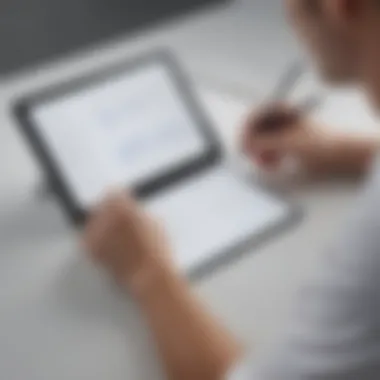

Cost Analysis
When it comes to cost, Nebo typically operates under a one-time purchase model rather than subscriptions. This can be a benefit for users who prefer the predictability of one-time fees over ongoing costs. However, the initial investment might be higher than free offerings, which may not sit well with every potential user.
Xodo: Versatile and Accessible
Cross-Platform Compatibility
Xodo is celebrated for its cross-platform compatibility. Accessible on Windows, iOS, Android, and through web browsers, Xodo allows users to maintain a consistent note-taking experience across different devices. This flexibility is vital for professionals who move between devices frequently, ensuring continuous access to notes anytime, anywhere. Some users, however, might find its multi-device functionality a bit overwhelming, requiring time to adjust.
Feature Evaluations
In terms of functionality, Xodo packs in several features that stand out, including PDF annotation, cloud storage integration, and document signing capabilities. These tools make it incredibly useful for those in fields where document management is essential. Nevertheless, the abundance of tools can make the interface appear cluttered, which might deter some users aiming for simplicity.
User Feedback
Feedback from users suggests that Xodo is appreciated for its versatility and ease of navigation. Many users express satisfaction with its ability to handle documents and various formats efficiently, making it a well-rounded app for a host of needs. On the downside, there have been mentions of occasional syncing issues that can pop up, causing frustration during critical moments.
Squid: Tailored for Professionals
Functionality Overview
Squid distinguishes itself with a focus on professional users by offering a streamlined set of features geared towards efficiency. This app emphasizes a natural handwriting experience that feels like writing on paper, designed for users who prioritize note-taking over multimedia incorporation. Consequently, Squid caters specifically to professionals in need of a no-frills approach to documenting ideas and information.
Target Audience
The target audience for Squid largely includes professionals in industries such as architecture, design, and engineering, who require detailed drawings and sketches in their notes. Its tailored approach creates a strong appeal for those individuals looking for a specific tool that enhances their workflow without unnecessary distractions. However, casual users may find the lack of educational or multimedia tools limiting.
Strengths and Weaknesses
The strengths of Squid lie in its simplicity and focus on handwriting. Its clean interface caters to users who might feel intimidated by more complex apps. However, the app lacks advanced features some users might desire, such as document sharing options or extensive organizational tools, possibly nudging them towards other solutions if those features are paramount to their work.
Integrating Note-Taking Apps with Workflow
The intersection of note-taking applications and workflow is a critical point for business efficiency and personal productivity. In today's fast-paced world, professionals are juggling multiple tasks and responsibilities, which makes seamless integration of digital notes essential. Note-taking apps, much like those similar to GoodNotes, offer features that, when woven into everyday tasks, can enhance efficiency and reduce cognitive load.
When selecting an app, understanding how it fits into your existing workflow is paramount. Can it sync with your calendar? Does it integrate with email or project management tools? These aren't just nice-to-haves; they're often the glue that holds a productive day together. The ability to capture ideas and seamlessly transfer them into actionable tasks can spell the difference between a good day and a great one.
Enhancing Productivity with Digital Notes
Digital notes, when used effectively, can significantly enhance your productivity. Utilizing a note-taking application can streamline how you collect thoughts, drafts, and reminders. For instance, you might start your day with a brain dump in an app like OneNote or Xodo, freeing your mind from clutter.
Some benefits of enhancing productivity with digital notes include:
- Ease of Access: Quickly retrieving a note to jog your memory or reference an idea saves time and helps keep you on track.
- Organization: Digital notes offer tagging and foldering systems, making it easier to categorize and find information later.
- Research Tool: You can clip snippets from articles and link them back to your notes, creating a treasure chest of resources all in one place.
An effective note-taking strategy might involve reviewing your notes at the end of the week, allowing you to refine your strategy, prioritize tasks, and track your progress. This approach isn’t just about writing; it's about optimizing your routine.
Syncing Across Multiple Devices
In a world where technology thrives on connectivity, syncing across devices becomes an inevitable requirement for any digital note-taking app. Imagine starting a project on your laptop while having the ability to update your notes on your tablet during a meeting. This synchronization not only makes your processes smoother but also lends itself to a level of flexibility that is almost indispensable in the modern workplace.
Consider these points when evaluating syncing capabilities:
- Accessibility: Being able to access notes from a phone, tablet, or computer means you can catch up on work during commutes or breaks.
- Real-Time Updates: Apps that update in real-time can ensure everyone involved in a project is reading the same material, reducing mismatches and confusion.
- Backup Functionality: Syncing also often serves as a safety net; changes made on one device automatically back up to the cloud, protecting you from potential data loss.
"A seamless workflow doesn’t just happen - it’s crafted through intentional choices, tools, and integrations that make life easier."
In essence, the integration of note-taking apps into your workflow is not merely a convenience but a strategy for enhancement. The right tools let you capture your thoughts quickly, access them immediately, and sync them across devices, paving the way to a more organized, action-oriented work routine.
User Experiences: Real-World Applications
Understanding how individuals and organizations utilize digital note-taking applications illuminates their practical benefits. User experiences offer valuable insights into what works, what doesn’t, and why certain features matter. The experiences of various users, ranging from small business owners to large enterprises, can reflect the effectiveness of these tools in diverse situations.
Benefits of Real-World Applications
Real-world applications of note-taking software reveal strengths and weaknesses. When users share how they incorporated apps into their daily routines, they provide context that numbers alone can't convey. It’s the nuances—how an app integrates with existing workflows, the learning curve involved, and the overall impact on productivity—that help potential users make informed decisions.
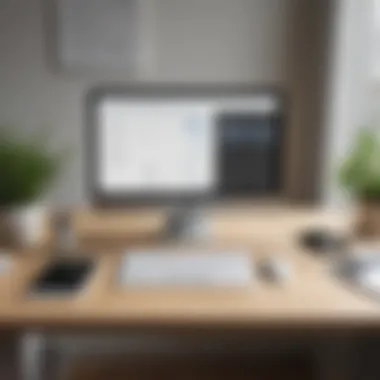

Furthermore, looking at user experiences can help to identify trends. For instance, if many people in a particular industry find one app more beneficial than others, this could indicate that it has tailored functionalities which meet their specific needs. This can guide new users toward solutions that might otherwise fly under the radar.
Considerations for Users
When exploring user experiences, it’s essential to consider factors such as:
- Customization options: How adaptable is the software to specific workflows?
- Support and resources: Availability of tutorials, FAQs, or user communities.
- User interface: Is it intuitive, or does it create obstacles in daily tasks?
- Integration capabilities: Does it work well with tools already in use within the organization?
These elements can significantly influence overall satisfaction.
"Feedback from users often reveals that the best applications aren’t the most feature-rich but those that blend seamlessly into their routines."
In summary, user experiences provide a fundamental backdrop for evaluating applications similar to GoodNotes. They shine a light on tangible outcomes, guiding newcomers in their quest for the right note-taking solution.
Case Studies: Small Businesses
Small businesses have unique challenges, including limited resources and the need for efficient tools that provide maximum benefit without unnecessary complexity. Case studies of small businesses using note-taking apps can illustrate how these applications streamline operations.
For instance, a local graphic design firm adopted OneNote to better collaborate on projects. Their experience highlighted benefits like instant syncing across devices and the ability to categorize different client projects clearly. This organization reported a significant decrease in email back-and-forth, enabling them to meet deadlines more effectively.
Another small startup focused on marketing leveraged the organizational tools in Nebo to take client meeting notes and brainstorm ideas. The handwriting-to-text conversion proved invaluable, allowing them to capture thoughts quickly without losing momentum during brainstorming sessions.
Case Studies: Enterprises
On the other end of the spectrum, enterprises have distinctive scales and complexities. Large organizations may prioritize tools that accommodate collaboration among diverse teams.
For example, a multinational corporation implemented Xodo across its branches to facilitate document sharing and annotations during meetings. Employees found the real-time collaboration feature indispensable, allowing them to gather and make edits collectively while discussing. They reported a noticeable boost in engagement during critical project discussions.
Conversely, a financial services enterprise relied heavily on Squid, utilizing its advanced sketching capabilities for data representation and presentations. The ability to annotate financial reports visually streamlined communication internally and with clients, ensuring everyone was on the same page.
In both small businesses and large enterprises, these note-taking software solutions transformed how professionals interacted with information. The common thread? A strong emphasis on usability, integration, and adaptability greatly improved overall productivity.
Future Trends in Digital Note-Taking
The landscape of digital note-taking is constantly shifting, bringing new opportunities and challenges for users. As technology evolves, so do the expectations around how we capture, organize, and utilize our thoughts and ideas. This section aims to illuminate the emerging trends that are reshaping digital note-taking, providing insights that SMEs, entrepreneurs, and IT professionals should keep in mind.
As we step into a future that increasingly relies on digital tools, it's crucial to understand how these trends can enhance productivity and streamline workflows. Technology advancements, particularly in artificial intelligence and collaborative environments, are paving the way for a more integrated and user-centric note-taking experience. Acknowledging these shifts allows for informed decisions about which applications may be best suited for varying professional needs.
Artificial Intelligence Integration
Artificial intelligence is making waves across diverse industries, and digital note-taking is no exception. The integration of AI features into note-taking apps has the potential to drastically change the way users interact with their content. Imagine an application that understands context, predicts your next move, or even suggests relevant materials based on your ongoing projects. This advanced level of interactivity could foster both speed and creativity in how notes are created, edited, and reviewed.
- Smart Organization: AI can aid in sorting and categorizing notes based on topics or importance, saving time spent on manual organization.
- Personalized Recommendations: By learning user patterns, AI could suggest topics or even keywords that are likely to be beneficial.
- Enhanced Collaboration: With AI capabilities, collaborative features become more agile; suggesting edits or tracking who contributed what could become standard practice.
Of course, with these benefits come considerations. Privacy issues are a paramount concern when involving AI, particularly concerning how data is collected and managed. Users may be wary of letting an AI tool have access to their notes without assurance of security. Overall, while AI holds great promise for enhancing functionalities, it's essential to tread carefully with the implementation.
The Shift Towards Collaborative Tools
The traditional notion of note-taking often conjures up solitary study sessions or personal brainstorming. However, as workplaces become more interconnected, the need for collaborative tools in digital note-taking is rising. This trend holds significant importance for teams that require a seamless flow of information, enabling them to work together in real time.
- Real-Time Editing: Many modern applications now allow multiple users to edit notes simultaneously, an essential feature in fast-paced business environments.
- Shared Workspaces: Digital note-taking apps that offer shared spaces promote effective communication, from project planning to brainstorming sessions. Using tools that allow tagging and commenting can enhance discussions and clarify ideas among team members.
- Integration Across Platforms: With various digital tools used in tandem, the ability to integrate note-taking apps with existing project management and communication software can streamline efforts across teams and departments.
This shift towards collaboration is not just a trend; it's becoming a necessity for productivity in today’s work culture. Small businesses and dynamic teams can benefit immensely from leveraging these collaborative tools, allowing for shared ideas, increased accountability, and ultimately, better outcomes.
"Successful teams are those that communicate effectively, and digital note-taking tools are bridging gaps like never before."
In summary, recognizing these future trends can empower individuals and organizations to adapt their digital note-taking strategies accordingly. As artificial intelligence becomes more prevalent and collaborative tools evolve, users are better positioned to capture and utilize their notes effectively, resulting in improved productivity and creativity.
End
As this article wraps up, it’s essential to reflect on the significance of choosing the right note-taking app. Digital note-taking isn't just about jotting down thoughts or sketches; it’s about enhancing workflow, improving productivity, and reaching a balance between ease of use and comprehensive features. Windows users often seek robust alternatives to GoodNotes, and understanding these alternatives provides a foundation for informed decision-making.
Recap of Key Findings
Throughout our exploration, we uncovered several compelling alternatives to GoodNotes, each with distinct features and functionalities. Here’s a brief recap of the highlights:
- Diversity of Options: From OneNote’s integration with Microsoft Office to Xodo’s versatility, each application caters to different needs and preferences.
- User Experience Matters: The user interface and usability of an app can significantly impact the overall experience. It’s crucial to select an app that you feel comfortable navigating.
- Collaboration Features: As remote work becomes more normalized, collaboration tools within these apps bring a strategic advantage, allowing teams to work together seamlessly from wherever they are.
- Pricing Structures: Understanding the financial commitment required for each app is vital. Some may offer extensive free versions, while others may require subscriptions.
In essence, it’s evident that selecting a suitable app is not a one-size-fits-all situation. The differences in features may appear slight at first glance, but they can make a world of difference in your daily productivity.
Making a Choice Based on Needs
When it boils down to making a decision, identifying specific needs is paramount. Here are several factors to consider:
- Nature of Work: If your work involves heavy collaboration, prioritize apps that excel in sharing and editing capabilities. OneNote and Xodo shine in this aspect.
- Personal Preferences: Some users may prefer a handwritten note experience, making Nebo an excellent choice due to its handwriting recognition features.
- Budget Constraints: Assess whether you prefer a free option with essential features or if you're willing to invest in an application that offers expansive functionality.
- Integration with Existing Tools: If you’re already embedded in the Microsoft ecosystem, OneNote may be the smoothest fit.



