Google Meet for Webinars: Comprehensive Business Insights
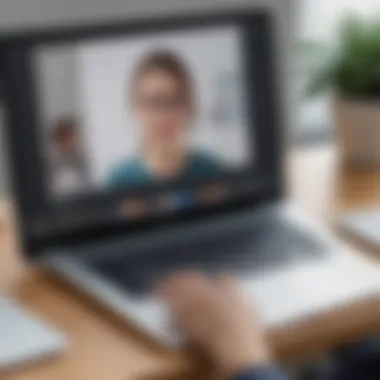

Intro
In the current era of digital communication, conducting effective webinars is essential for many businesses. Google Meet has emerged as a versatile platform for hosting these events. Leveraging its advanced features, companies can transform their virtual presence. This article investigates Google Meet, analyzing its capabilities and application in a business context.
Software Overview
Purpose of the Software
Google Meet is designed to facilitate seamless virtual meetings and webinars. It enables users to communicate efficiently, making it ideal for presentations, discussions, and training sessions. Businesses of all sizes find value in this application, as it supports remote engagement and collaboration.
Key Features
Google Meet provides a range of features tailored for webinars:
- High-Quality Video and Audio: Ensures clear communication, enhancing audience engagement.
- Screen Sharing: Presenters can easily share slides and documents, making information access straightforward.
- Integration with Google Workspace: Works seamlessly with Calendar, Docs, and Drive, allowing for a smooth workflow.
- Participant Capacity: Accommodates up to 100 participants in standard meetings, and more in premium tiers.
- Real-Time Captions: Offers live captioning, making content accessible to a wider audience.
- Security Features: Employs encryption and secure access controls to protect meetings and data.
Google Meet not only serves as a meeting tool but also as a comprehensive platform for engaging webinars.
Comparison with Competitors
While Google Meet offers robust features, it's important to consider how it stacks against competitors like Zoom and Microsoft Teams. This analysis will delve into specifics.
Feature-by-Feature Analysis
A direct comparison highlights key differentiators:
- User Interface: Google Meet has a clean and simple interface, which can be easier for new users. Zoom offers more customizable settings, which may appeal to advanced users.
- Recording Options: Zoom allows recording of sessions directly to the cloud, which is a convenience missed in the standard version of Google Meet.
- Virtual Background: Both platforms provide virtual backgrounds, but Zoom's options tend to be more diverse.
Pricing Comparison
When assessing costs, Google Meet integrates into Google Workspace offerings:
- Google Meet: Free for basic features, or as part of Google Workspace plans starting at $6 per month.
- Zoom: Free plan available, but features are limited. Paid plans start from $14.99 per month.
- Microsoft Teams: Integrated with Office 365, pricing starts at $5 per user per month with a free version also.
Prelude to Google Meet
In today’s world, effective communication is essential for businesses of all sizes. Google Meet has emerged as a prominent tool, making virtual interactions more efficient. This introduction aims to highlight the relevance of Google Meet within the context of webinars, a growing trend in professional settings.
Google Meet offers businesses an easy way to engage with clients, partners, and employees. The platform provides features tailored for hosting webinars, making it a valuable asset for small to medium-sized businesses, entrepreneurs, and IT professionals. Its versatility allows for a seamless transition between informal meetings and professional webinars.
As organizations continue to adapt to the digital landscape, understanding how to leverage tools like Google Meet becomes vital. Businesses not only need to communicate information but also engage their audience effectively. Thus, exploring the features and capabilities of Google Meet is essential for optimizing online communication strategies.
Overview of Google Meet
Google Meet is a video conferencing platform developed by Google specifically for professional communication. It is part of Google Workspace and enables users to connect with others through high-definition video and audio. The platform is designed for ease of use, making it accessible even to those with limited technical skills.
Some of the key features include:
- User-friendly interface: Simplifies scheduling and joining meetings.
- Integration with other Google services: Connects seamlessly with Google Calendar and Gmail, aiding in event organization.
- Accessibility on multiple devices: Available on desktops, tablets, and smartphones, allowing for flexibility in participation.
The platform prioritizes security and data protection, making it a reliable choice for businesses that handle sensitive information. Google Meet allows secure connections, giving users confidence in their virtual meetings.
Evolution of Google Meet
Initially launched as Google Hangouts, Google Meet underwent significant development to meet the demands of modern business communication. Over the years, Google has introduced several updates to enhance features and improve user experiences.
Key milestones in its evolution include:
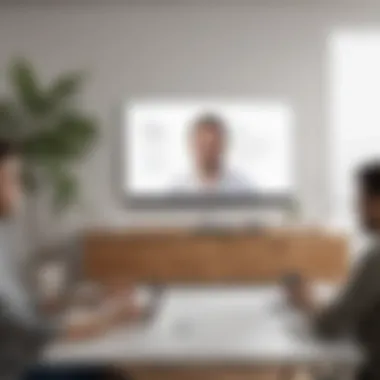

- Transition from Hangouts: In 2020, Google rebranded its conferencing services to distinguish between casual communication and professional video meetings.
- Enhanced security measures: Google Meet implemented robust security features, such as encryption and advanced controls for meeting hosts, ensuring participant safety.
- Addition of interactive tools: Features like polls and Q&A sessions were integrated to foster engagement during webinars.
Through this ongoing evolution, Google Meet has positioned itself as a competitive player in the video conferencing landscape, continually adapting to the needs of businesses around the globe.
Understanding Webinars
Webinars have become an essential tool for businesses and professionals seeking to communicate effectively in a digital landscape. The rise of remote work and virtual collaboration has underscored the importance of online presentations. Webinars allow for an interactive experience, where information can be shared with a global audience in real time. This section delves into the definition, purpose, and various types of webinars, providing clarity on how they can serve specific business needs.
Definition and Purpose
A webinar is an online seminar that allows people to connect over the internet to engage in a presentation, workshop, or discussion. Unlike traditional seminars, webinars leverage technology to give organizations the ability to reach larger audiences, often at a fraction of the cost. The primary purposes of webinars include:
- Information Sharing: Organizations can share valuable insights and updates with stakeholders, customers, or employees.
- Training and Education: Webinars are an effective method for training employees or educating customers about products and services.
- Lead Generation: Businesses often use webinars as a means to attract potential customers, providing free content in exchange for contact information.
"Webinars serve as a bridge between organizations and their audiences, fostering engagement and knowledge-sharing."
In essence, webinars allow participants to engage with the content in real-time, ask questions, and partake in discussions, creating a sense of community and shared learning.
Types of Webinars
There are several types of webinars, each serving unique objectives. Understanding the different formats helps organizations choose the right approach for their goals. The main types include:
- Informational Webinars: Focus on conveying information or insights to the audience. Commonly used by companies to introduce new concepts or products.
- Educational Webinars: Designed to teach specific skills or knowledge, often involving expert speakers who guide participants through topics.
- Product Demonstrations: These are meant to showcase products or services in detail, illustrating their features and benefits to potential customers.
- Panel Discussions: A set of experts discuss a particular topic, allowing for multiple perspectives and interactive engagement with the audience.
- Q&A Sessions: Primarily focused on addressing questions from the audience, these sessions can follow presentations or standalone sessions dedicated purely to answering inquiries.
Selecting the right type of webinar is crucial. Each format can enhance engagement, knowledge retention, and ultimately drive desired outcomes for a business. The ability to adapt webinar content to audience needs can significantly affect its effectiveness.
Features of Google Meet for Webinars
Understanding the features of Google Meet is essential for businesses looking to host successful webinars. These features play a significant role in enhancing the overall experience for both the host and participants. By offering a combination of high-quality audio and video, screen sharing, live captions, and recording options, Google Meet stands out as a reliable platform for virtual presentations. Each feature contributes uniquely to the engagement, accessibility, and professionalism of webinars.
High-Quality Video and Audio
High-quality video and audio are foundational for any successful webinar. Google Meet prioritizes these aspects, ensuring that users can deliver clear presentations without interruptions. The platform uses advanced technology to optimize the video feed, which is especially important in professional settings. Participants can see visual aids in real-time, making it easier to follow along. Good audio quality helps reduce misunderstandings during discussions, promoting a clear exchange of ideas. This focus on clarity fosters effective communication, crucial in a business context.
Screen Sharing Capabilities
Screen sharing is another vital feature of Google Meet. This function allows presenters to show their screens to participants, which can include slides, documents, or applications. Clarity while sharing is important for maintaining participant engagement. During webinars, the ability to share screens smoothly helps in demonstrating complex concepts or navigating through presentations without difficulty. Additionally, this facilitates collaboration, as attendees can also share their screens when needed, lending to a more interactive environment.
Live Captions and Transcriptions
Accessibility should not be an afterthought in webinars. Google Meet provides live captions and transcriptions, enhancing the experience for those who may have hearing impairments or difficulty understanding spoken English. This feature enables real-time text display of spoken words, ensuring that all participants can follow the conversation effectively. Having the option to refer to the transcriptions later also aids in retention, as attendees can review what was discussed after the event.
Recording Options
Recording webinars is crucial for various reasons, such as content repurposing and audience engagement. Google Meet offers recording functionality, allowing hosts to capture the entire session. This recorded content can be shared with those who could not attend or used for training purposes in the future. The ease of accessing recorded sessions provides a chance for participants to revisit important information at their convenience. Moreover, recordings can be edited and disseminated for further marketing or educational purposes.
Technical Specifications of Google Meet
The technical specifications of Google Meet play a crucial role in ensuring that the platform functions efficiently for webinars. Understanding these specifications is essential for businesses that rely heavily on digital communication and virtual presentations. The performance of Google Meet hinges on specific requirements and devices, which can mean the difference between a seamless webinar experience and frustrating technical issues.
Minimum Requirements for Users
To effectively utilize Google Meet, users must meet certain minimum requirements. These specifications help to guarantee that video and audio quality remain high during meetings. Here are key points regarding minimum requirements:
- Internet Connection: A stable internet connection is critical. Google recommends a minimum download speed of 3.2 Mbps and an upload speed of 1.8 Mbps per user for optimal performance.
- Operating Systems: Users should have a compatible operating system. Google Meet works best on updated versions of Windows, macOS, and Linux. It is essential to keep your operating system updated to include the latest features and security patches.
- Browser Requirements: Google Meet is primarily designed to work on web browsers. The latest versions of Google Chrome, Firefox, Safari, or Microsoft Edge can be used. Outdated browsers can result in poor performance or limited functionality, hence staying updated is advisable.
These requirements highlight how important proper setup is for quality participation in webinars. If users do not meet these specifications, they risk downgrading the experience for both themselves and the audience.
Supported Devices and Browsers

Google Meet is designed for versatility, allowing a range of devices and browsers to support its use. This adaptability ensures greater accessibility, enabling more participants to join webinars without issues. Key aspects include:
- Supported Devices: Google Meet is available on various devices, including desktop computers, laptops, smartphones, and tablets. Mobile users can download the Google Meet app from the Google Play Store or Apple App Store for a more optimized experience.
- Responsive Design: The platform is built to function across both major operating systems and is responsive on various screen sizes, enhancing user experience.
- Browser Compatibility: As previously mentioned, Google Chrome, Firefox, Safari, and Microsoft Edge are supported. Users should ensure they are using the latest browser version for the best performance.
"Having the right technical specifications can significantly impact the quality of your webinars and overall user experience, helping businesses communicate more effectively."
Understanding these technical specifications assists businesses in preparing for webinars. By ensuring users meet the minimum requirements and utilizing supported devices, organizations can facilitate smooth, engaging, and productive online events.
Setting Up a Webinar with Google Meet
Setting up a webinar with Google Meet is a crucial aspect for businesses wanting to leverage online communication effectively. With its user-friendly interface and robust features, Google Meet helps organizations connect with their audience seamlessly. It simplifies the process of hosting informative and engaging sessions, allowing for a wider reach as participants can join from anywhere with an internet connection.
There are several benefits that businesses can derive from setting up webinars through Google Meet. Firstly, it provides the opportunity to reach a global audience without geographical limitations. This accessibility fosters greater engagement and participation from various regions. Secondly, webinars can serve as an effective tool for educating employees or customers about new products, services, or company updates. Lastly, using Google Meet allows for easy integration with Google Calendar, ensuring that scheduling is smooth and reminders are well communicated to participants.
However, there are considerations to keep in mind. Ensuring that all technical requirements are met for both presenters and participants is essential to avoid disruptions during the event. Additionally, it is important to plan the content and structure of the webinar in a way that retains the audience's attention throughout. Creating an effective webinar involves careful planning, from topic selection to the tools used during the presentation.
Creating an Event
To kick things off, creating an event in Google Meet is a straightforward process. Begin by opening your Google Calendar. Here, you can set up a new event for the webinar. Make sure to select the appropriate date and time, and input a descriptive title that conveys the essence of the webinar.
Once the event is created, you’ll find an option to add Google Meet video conferencing. This function automatically generates a link for participants to join the session. It's advisable to ensure that the event details include relevant information such as agenda items or topics to be covered. This not only informs participants but can also lead to better engagement.
Inviting Participants
Inviting participants to your webinar is another essential step. After creating the event, Google Calendar allows you to easily add guests by entering their email addresses. Ensure that you send invitations well in advance to give your audience time to prepare.
In addition to standard email invites, consider sending reminders a day before and an hour before the event. Clear communication here helps ensure maximum attendance. Furthermore, sharing the Google Meet link directly through other channels, such as company social media or chat applications, may also be beneficial in reaching a broader audience.
Configuring Settings
Once participants are invited, configuring settings within Google Meet is necessary to tailor the experience. It is important to determine who will have presenting rights as well as setting up moderation roles, keeping in mind possible disruptive interactions. You can also explore options like enabling or disabling the recording feature, depending on whether capturing the session is crucial for your business needs.
Moreover, consider testing technical settings such as video quality and microphone functionality before the actual webinar. Adapting the layout settings and choosing whether to enable chat functions can enhance interaction between presenters and participants. This proactive approach minimizes issues during the live event and optimizes the overall experience for everyone involved.
Best Practices for Conducting Webinars
Webinars are a powerful tool for communication, especially in a business context. To fully leverage Google Meet for webinars, it is crucial to understand the best practices that maximize effectiveness and participant engagement. The shared experience of a webinar can be a game changer for small to medium-sized businesses and entrepreneurs, offering a platform where ideas and information can flow freely.
Engaging Your Audience
Engagement is the cornerstone of a successful webinar. Audiences today are accustomed to interactive content, and keeping them engaged requires more than just delivering information. Here are several strategies to enhance audience interaction:
- Start with a Strong Opening: Capture attention right from the start. A compelling introduction sets the tone and draws the participants in.
- Make Use of Polls: Polls during the webinar can gauge audience opinion on specific topics. Tools integrated within Google Meet can facilitate this process smoothly.
- Encourage Participation: Invite questions throughout the presentation rather than saving them all for the end. This approach can maintain interest and create a conversational atmosphere.
- Utilize Visual Aids: Slide presentations, graphics, or videos are effective in reinforcing your message. A well-designed visual can communicate complex concepts simply and engagingly.
Utilizing Interactive Features
Google Meet offers several interactive features that can elevate the webinar experience. Utilizing these tools can make a significant difference in how participants perceive the value of the session. Consider the following:
- Breakout Rooms: These allow participants to engage in small-group discussions, fostering deeper connections and enhancing collaboration.
- Chat Functionality: The chat feature enables real-time communication aside from the main presentation. This can be used for sharing resources or quick feedback.
- Screen Sharing: Sharing your screen can help demonstrate functionalities or showcase products effectively. It visualizes your points and keeps participants aligned with your discussion.
- Reactions and Emojis: Enabling reactions provides instant feedback from the audience. It encourages a sense of community and makes the session more lively.
Managing Q&A Sessions
A well-handled question and answer segment can significantly enhance the value of a webinar, as it provides a direct line of communication between the host and the audience. Here are some methods to ensure a productive Q&A:
- Set Clear Guidelines: At the beginning, establish how and when participants can ask questions. This sets expectations and helps manage time effectively.
- Use a Moderator: Having someone to monitor questions allows the presenter to focus on delivering the content. The moderator can curate questions, ensuring that the most relevant ones are addressed.
- Prioritize Questions: Not all questions are equally valuable. Address the most pressing or frequently asked ones first. This strategy aligns responses with audience interests.
- Follow Up After the Webinar: If time runs out, consider inviting participants to submit questions via email or through Google Meet’s chat. This allows continued engagement beyond the live session.
Effective webinars are not just about presenting content; they are an experience. When audiences feel heard and engaged, they are more likely to retain information and participate in future sessions.
By incorporating these best practices, businesses can create meaningful webinars that resonate with participants. The focus should always be on fostering a dynamic environment, encouraging participation and making the most of the features available in Google Meet.


Alternatives to Google Meet for Webinars
Considering the shifting dynamics of virtual communication, it is vital to explore alternatives to Google Meet for webinars. While Google Meet offers a multitude of benefits, various platforms can cater to distinct business needs. Each platform brings its own set of features, pricing structures, and user experiences that may suit different types of webinars. Analyzing these options is crucial for businesses aiming to optimize their webinar performance and reach wider audiences.
Popular Webinar Platforms
- Zoom: Renowned for its user-friendly interface, Zoom provides extensive features like breakout rooms and audience polling. Its versatility makes it popular among professionals for both small meetings and large webinars.
- Webex: With features designed for enterprise-level presentations, Webex offers high-security protocols and detailed analytics. This platform can engage a large number of participants efficiently.
- GoToWebinar: Specifically tailored for webinars, GoToWebinar is equipped with tools for marketing integration and analytics to measure engagement effectively. Its ease of setup attracts many businesses.
- Microsoft Teams: This platform integrates with other Microsoft products. Suitable for companies already using Microsoft services, it provides features for seamless collaboration during webinars.
- BigMarker: A robust choice for marketers, BigMarker specializes in interactive webinars and offers numerous customization options. Its integration with marketing tools enhances outreach efforts.
Comparative Analysis of Features
When evaluating alternatives, a comparative analysis of features becomes essential. Here are some key aspects to consider:
- User Interface: Ease of use matters. Zoom and Microsoft Teams excel in intuitive designs, making them accessible for users of all levels.
- Interactive Elements: Features like Q&A sessions, polls, and chat are vital for audience engagement. Zoom and BigMarker stand out in this area, enhancing participant interaction.
- Recording Capabilities: The ability to record webinars is crucial. GoToWebinar and Zoom offer strong recording features, allowing businesses to repurpose content efficiently.
- Security Features: With increasing concerns about data privacy, the security measures these platforms provide are significant. Webex leads in this domain, offering advanced encryption and compliance certifications.
- Pricing Structure: Depending on the resources available, pricing can be a decisive factor. Platforms like Zoom offer flexible plans suitable for small to medium-sized businesses, while Enterprise solutions like Webex may require larger budgets.
Choosing the right platform improves not just the webinar experience but also the overall engagement strategy of a business.
By understanding these alternatives, businesses can make informed choices that align better with their goals and customer needs.
Security and Privacy Considerations
In today's digital age, security and privacy are paramount. When using Google Meet for webinars, businesses must prioritize these aspects to protect their data and maintain the integrity of their communication. Google Meet offers various features that ensure users can conduct webinars with confidence, knowing their information is secure. The importance of security is not just about protection; it influences trust and reputation in business engagements.
Data Protection Measures
Google Meet implements several data protection measures that safeguard user information. Encryption is a cornerstone of these efforts. All data shared during a meeting, whether audio, video, or chat messages, is encrypted in transit. This means that unauthorized parties cannot access the data as it moves between the user's device and Google's servers.
Furthermore, Google regularly updates its security systems to address potential vulnerabilities. This proactive approach is essential to thwart evolving threats. Users also benefit from Google's extensive investment in cybersecurity infrastructure. This provides reassurance to businesses adopting Google Meet as their preferred webinar platform.
In addition to encryption, Google Meet offers regular security audits and compliance with international standards. The platform adheres to regulations like GDPR (General Data Protection Regulation), which outlines strict guidelines for data handling and user rights. This compliance is critical for businesses operating in multiple jurisdictions and helps foster an environment of trust.
User Controls and Permissions
Among the significant features of Google Meet are the various user controls and permissions available during webinars. Administrators can set roles for participants, determining who can speak, share their screen, or remove others from the meeting. Such control is vital in preventing disruptions and ensuring a focused session.
Another important aspect is the ability to manage participant access. Only invited users can join the webinar, reducing the risk of unwanted attendees. Invitations can be controlled through Google Calendar, allowing hosts to manage their guest lists easily.
Additionally, Google Meet provides tools to mute participants or restrict camera usage, giving more control to the presenter. This feature helps maintain a professional atmosphere, especially during large webinars where participant engagement can sometimes lead to distractions.
In summary, the security and privacy features of Google Meet are designed to protect both the platform and its users. Through robust data protection measures and flexible user controls, businesses can conduct webinars safely and effectively.
Ending
The benefits of using Google Meet for webinars are manifold. Businesses not only gain access to a reliable platform but also benefit from its intuitive interface and integration within the Google ecosystem. This facilitates easier scheduling and participant management.
Considerations regarding security and privacy also emerge as crucial points. Google Meet implements various protective measures that help safeguard sensitive business information. Overall, this leads to increased trust among participants, which is essential for successful online events.
"Utilizing Google Meet for webinars transforms communication strategies, allowing for seamless interaction in the digital space."
The demand for virtual events will only continue to rise. Therefore, understanding the functionalities of Google Meet can empower small to medium-sized businesses and entrepreneurs to leverage technology effectively in their outreach efforts.
Recap of Key Points
- Google Meet offers high-quality audio and video, which enhance the overall experience of webinars.
- It allows for seamless screen sharing and recording options essential for accessibility.
- Security features ensure privacy during sensitive sessions, making it a reliable choice for businesses.
- Engaging features, like live captions, contribute to inclusivity.
These points underscore the strengths of Google Meet as a platform for webinars in a professional setting. Business leaders may find great value in adopting these practices when planning future events.
Future of Google Meet in Webinars
Looking ahead, Google Meet is likely to evolve with advancements in technology. The continuous integration of AI-driven features can enhance user experiences further, providing smarter tools for engagement.
Expect to see improvements in real-time analytics and feedback options that can help presenters tailor their content dynamically. As recording and editing tools become more sophisticated, businesses will find it easier to repurpose webinar content for training and marketing purposes.
Moreover, as remote working becomes a norm, Google Meet will remain pivotal in bridging communication gaps between teams and clients. Its adaptability makes it suitable for various formats, including training sessions, product launches, and interactive discussions.
In summary, as businesses increasingly rely on digital platforms, Google Meet is positioned to grow stronger in the webinar landscape. This positions itself as an essential asset in enhancing online communications.



