Integrating Google Tools and SharePoint in Business


Intro
In today’s fast-paced business landscape, integrating tools that enhance productivity and collaboration is pivotal. The competition between Google tools, primarily Google Workspace, and SharePoint from Microsoft continues to evolve, shaping the way teams communicate and share information. Each platform carries its own distinct advantages and drawbacks, influencing how small to medium-sized businesses, entrepreneurs, and IT professionals navigate their software environments.
Understanding the interplay between Google and SharePoint is essential not only for operational efficiency but also for making informed decisions regarding investments in technology. This guide will walk you through the features and functionalities of these platforms, their comparative strengths, and the ways they can coexist or compete in a modern business setting. The narrative aims to arm you with insights that enable strategic choices about your software ecosystem, ensuring that your team and resources are aligned effectively for growth and productivity.
Software Overview
Purpose of the Software
Google Workspace serves as an all-in-one suite designed for seamless collaboration in the cloud. From email to document creation, Google’s suite shines in environments where real-time communication and cloud storage drive productivity. On the other hand, SharePoint is a versatile platform that allows organizations to create intranets, manage documents, and foster teamwork through a structured environment. Its strength lies in its deep integration within the Microsoft ecosystem, particularly for those already using Microsoft 365 tools.
Key Features
Both Google Workspace and SharePoint come brimming with features to aid businesses, yet they direct their energy towards different outcomes:
- Google Workspace
- SharePoint
- Real-Time Collaboration: Multiple users can edit documents simultaneously, offering instant feedback and interaction.
- Cloud Storage: File storage is simplified with Google Drive ensuring easy access from any location.
- Integrated Apps: Tools like Google Docs, Sheets, and Meet provide straightforward communication pathways.
- Document Management: SharePoint thrives on organizing, tracking, and sharing documents within a secure environment.
- Custom Workflows: Users can create automated workflows tailored to their operational needs.
- Intranet Capabilities: Building custom an intranet opens avenues for internal communication and resource-sharing.
Examining these characteristics highlights that while both tools aim for collaboration, they embrace different methodologies to achieve similar goals.
Both platforms can act as pivotal gears in the machinery of modern business, yet understanding how to leverage each is vital for maximizing their potential.
Comparison with Competitors
Feature-by-Feature Analysis
When it comes to delving into specifics, a side-by-side feature comparison reveals that:
- Collaboration: Google Workspace tends to excel in real-time collaboration, whereas SharePoint offers robust document management and workflow customization.
- Customization: SharePoint allows a higher degree of customization through its site-building capabilities, which can be appealing to organizations with specific needs.
- Integrations: Google Workspace plays harmoniously with third-party applications, while SharePoint integrates seamlessly with other Microsoft products, making it a powerhouse for users already immersed in the Microsoft ecosystem.
Pricing Comparison
Costs can be a determining factor for many small businesses. Google Workspace offers tiered pricing plans based on the size of the organization and the features needed. Conversely, SharePoint’s pricing often ties into Microsoft 365 subscriptions, meaning the overall investment can vary widely depending on other Microsoft services utilized. The actual expenses should be calculated with both immediate needs and future expansion in mind, giving a clearer picture of each platform’s financial implications.
For businesses navigating these waters, understanding the needs, team dynamics, and existing tech stack is crucial. Each platform has its niche, and the best choice ultimately depends on the unique operational requirements at hand.
Foreword to Google and SharePoint
In today's fast-paced digital landscape, understanding the interaction between Google and SharePoint is becoming increasingly important for businesses. This section lays the groundwork for comprehending those two influential platforms, stripping away the layers to appreciate their multifaceted roles in modern business environments. Both Google and SharePoint serve as essential tools for collaboration and information management, though they often operate in distinct spheres. The relevance of this intersection becomes apparent when looking at how organizations can leverage both to foster seamless communication and enhance productivity.
Overview of Google Workspace
Google Workspace, initially known as G Suite, is more than just a cloud storage solution; it’s a powerful suite of productivity applications that includes Google Docs, Sheets, Slides, Drive, and more. These tools allow users to create, collaborate, and manage files in real-time, making it especially attractive for teams spread across different locations. One of the key advantages of Google Workspace is its user-friendly interface and accessibility. It operates within a browser, eliminating the need for extensive software installations. This facet is particularly appealing to small to medium-sized businesses and entrepreneurs who may not have substantial IT resources at their disposal.
There’s a vibrant ecosystem here; for instance, features like Google Meet facilitate remote meetings with ease, while integration with Gmail streamlines communication. Furthermore, Google Drive acts not just as a storage solution but as a collaborative platform. Users can share files with a click and set permissions that govern who can view or edit documents. This kind of flexibility is indispensable in today’s collaborative work culture, as it allows teams to work together harmoniously, regardless of their geographical locations.
Understanding SharePoint
On the flip side, we have SharePoint, a solution that excels in creating intranet platforms tailored for organization-wide collaboration. Used primarily within larger enterprises, SharePoint organizes information into designated sites, making it easy for teams to access documents and share resources efficiently. This sophistication can be particularly beneficial for companies needing to maintain control over sensitive information while ensuring that employees can easily retrieve necessary documents.
SharePoint thrives in environments where workflows and data governance are critical. It allows for extensive document management features, including version control, which helps track changes made to files over time. This feature can be a lifesaver when working on long-term projects involving multiple stakeholders, as it provides a clear history of edits and versions.
Though SharePoint may require a steeper learning curve compared to Google Workspace, its capacity for customization and its robust integration capabilities with other Microsoft products, like Office 365, cannot be overlooked. In situations where companies require tailored solutions and tight integration into existing frameworks, SharePoint shines bright.
At the heart of modern business challenges lies the quest for effective collaboration tools. Whether it be Google Workspace or SharePoint, understanding each platform's strengths lays the groundwork for strategic choices that can drive productivity and streamline processes.
The right tools make all the difference. Choosing between Google Workspace and SharePoint can significantly impact business operations and team dynamics.
Key Features of Google Workspace
In the realm of modern business environments, Google Workspace stands out as a leading solution that caters to various organizational needs. Its key features are not just tools but essential strategies that enhance productivity and collaboration. Understanding these features is crucial for businesses aiming to optimize their operations and streamline team communication.
Collaboration Tools
Collaboration is the lifeblood of any successful business, and Google Workspace offers a suite of tools that enable teams to work together seamlessly, regardless of their physical location.
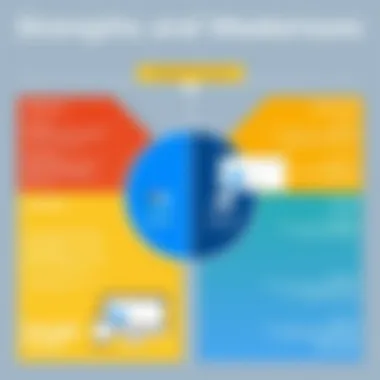

- Google Docs, Sheets, and Slides allow multiple users to edit documents in real-time, promoting immediate feedback and reducing the back-and-forth commonly seen in email exchanges. This kind of collaboration is particularly useful in environments where quick decision-making is crucial.
- Google Meet and Chat facilitate virtual meetings and instant messaging, connecting teams that are often scattered across various locations. The integration of these tools into a single platform minimizes the need to juggle multiple applications, saving time and enhancing focus.
These robust collaboration tools effectively break down silos, ensuring everyone is on the same page. For example, a marketing team can simultaneously update a project plan while chatting about strategy, making adjustments on the fly without the usual delays.
Storage Solutions
When it comes to managing large volumes of data, Google Workspace provides reliable and scalable storage solutions through Google Drive. This feature is not just about having a place to keep files; it’s about securely organizing data and making it accessible to authorized users.
- Automatic Syncing ensures that the latest versions of documents are always available, so there’s no risk of working off outdated information.
- Shareable Links enable employees to easily collaborate on files without complex sharing settings, keeping the process straightforward. This ease of access is particularly valuable for businesses that depend on constant updates and modifications.
Furthermore, Google Drive integrates with other Google applications, creating a holistic environment for data management. For small to medium-sized businesses, this means less time spent searching for files and more time on productive tasks.
Integration Capability
Another significant advantage of Google Workspace is its ability to integrate with a myriad of other software solutions. This capability is vital for businesses that rely on various tools to manage different aspects of their operations.
- APIs and Third-Party Applications: Easily connect with popular platforms such as Salesforce, Trello, or Asana, enabling a unified workflow that extends beyond Google's native tools.
- Custom Integrations: Businesses can develop their unique integrations tailored to their specific needs, ensuring that all applications work cohesively.
This robust integration capability helps create a comprehensive digital ecosystem, allowing teams to employ the best tools available for their specific tasks while maintaining a flow of information across platforms. Without this feature, companies may find themselves stuck with disjointed systems that hinder productivity and complicate workflows.
"In today’s fast-paced environment, having tools that not only work well together but also adapt to changing needs is key to maintain competitiveness."
In summary, the key features of Google Workspace are designed to enhance collaboration, simplify data storage, and enable seamless integration with other platforms. These capabilities are particularly beneficial for small to medium-sized businesses that need efficient solutions to compete effectively in a scaling marketplace.
Core Functions of SharePoint
Understanding the core functions of SharePoint is essential for navigating its benefits within modern business environments. SharePoint is not just a storage solution; it’s a comprehensive platform designed to enhance collaboration, streamline processes, and manage vast amounts of data efficiently. Let’s delve into three major functions that highlight its significance.
Document Management
One of SharePoint's standout features is its document management capabilities. Companies often grapple with disorganized files scattered across different locations. SharePoint tackles this by providing a centralized hub for document storage. Users can create libraries, categorize documents, and set permissions to control access.
The impact of this functionality isn’t just about having everything in one place; it significantly improves productivity. Employees can quickly locate files, minimizing the time spent searching for lost documents. Furthermore, version control ensures that revisions are tracked, which helps maintain an up-to-date repository.
In an age where remote work is prevalent, being able to access and edit documents anywhere is crucial. SharePoint enables this flexibility, fostering collaboration not just within teams but also across departments.
Intranet Creation
Creating an intranet is another vital function of SharePoint that promotes a unified workplace culture. An effective intranet goes beyond being an information repository; it serves as a communication tool that connects employees. By utilizing SharePoint, organizations can build an intranet tailored to their specific needs.
Customizable templates allow for branding and personalization, making it resonate with the company’s ethos. This encourages employee engagement and helps convey important announcements and updates effectively. Intranets also serve as platforms for social interaction, which can enhance team spirit and collaboration.
"An intranet not only consolidates information but also strengthens relationships within the business."
While setting up an intranet may seem daunting, SharePoint simplifies this process with user-friendly tools to design and manage the site. The result is a dynamic environment where employees feel empowered to share knowledge and resources freely.
Workflows and Automation
SharePoint excels at automating business processes, which can transform the way tasks are completed. Workflows within SharePoint enable teams to standardize procedures and ensure consistency in operations. For example, onboarding new employees can involve multiple steps like document submissions, training sessions, and feedback collection. SharePoint can automate these tasks, sending alerts and reminders to appropriate parties along the way.
By implementing workflows, businesses can reduce human error, save time, and maintain compliance with company policies. Automation fosters efficiency and allows employees to focus on value-added activities rather than repetitive tasks.
In addition to its inherent workflow features, SharePoint integrates seamlessly with Power Automate, further enhancing its automation capabilities. This means businesses can create sophisticated automated processes that link different applications, facilitating a smooth flow of information across various departments.
End
In summary, the core functions of SharePoint—document management, intranet creation, and workflows—serve as foundational elements that elevate the operational efficiency of businesses. By leveraging these functions, organizations can harness the full potential of SharePoint to create a more connected, productive workplace.
Comparative Analysis of Google Workspace and SharePoint
When discussing software solutions in contemporary business, it’s essential to take a closer look at the nuances that differentiate Google Workspace and SharePoint. Both platforms have emerged as formidable players, catering to diverse business needs; however, they each come with unique features that can significantly impact productivity and collaboration within organizations. It’s crucial for decision-makers in small to medium-sized businesses, entrepreneurs, and IT professionals to dissect these elements to determine the right fit for their specific scenarios.
Ease of Use
One of the most prominent considerations when choosing between Google Workspace and SharePoint is the ease of use. Google Workspace is renowned for its user-friendly interface. For example, tools like Google Docs and Sheets are intuitive, requiring minimal training. Users can quickly grasp their functionalities, making it simple to collaborate in real-time. The system emphasizes a quick setup, enabling teams to start working almost immediately after initial integration.
On the flip side, SharePoint’s interface can feel a bit more daunting at first. Its complex features require some level of familiarity to utilize effectively. For instance, setting up document libraries and creating intranet sites might pose a challenge for users who are not technically inclined. However, once users get over the initial learning curve, they often find that SharePoint offers powerful organizational capabilities that can streamline complex workflows significantly.
"A tool is only as good as its usability. Checking out features without knowing cause and effects can lead to missteps."


Pricing Structures
Another critical area to analyze is the pricing structures of both platforms. Google Workspace operates under a straightforward subscription model. Pricing plans can be appealing for smaller businesses, as they allow organizations to pay for exactly what they need without unnecessary complexity. For instance, the pricing is tiered, meaning businesses can choose plans based on the number of users and features required, with options ranging from basic to enterprise-level tools.
In contrast, SharePoint’s pricing isn’t as clear-cut. While it often is bundled within Microsoft 365 subscriptions—which can include powerful applications like Teams and OneDrive—this approach may lead to paying for features that a company doesn’t utilize fully. Businesses must carefully assess the services tied to these plans to ensure they’re getting their money's worth. The potential hidden costs of SharePoint implementations, including additional licenses for essential features, can catch some organizations off guard if they aren’t diligent in their evaluations.
Customization Options
Customization is another factor where Google Workspace and SharePoint diverge significantly. Google Workspace generally offers less customization than SharePoint, prioritizing simplicity and speed over complexity. For many businesses, the built-in templates and tools suffice for day-to-day operations without much need for alteration. However, this can limit organizations looking to tailor their workflow to fit specific needs.
Conversely, SharePoint shines when it comes to customization options. Its flexibility allows businesses to create tailored solutions, integrating custom apps designed to suit precise operational demands. Companies can build unique dashboards, site collections, and workflows, which can lead to greater efficiency in executing specialized tasks. However, this level of customization can also demand more resources and a deeper understanding of SharePoint's extensive features, which may not be feasible for every organization.
In examining the comparative analysis of Google Workspace and SharePoint, it's clear that both platforms bring valuable functionalities to the table. Each has its strengths and weaknesses, which businesses should thoroughly explore to align with their specific operational goals.
Integration of Google Services with SharePoint
In today’s fluid business environment, the ability to blend tools and resources has become paramount. Integrating Google services with SharePoint creates an ecosystem that allows for fluid communication, efficient file management, and better collaboration. This interoperation not only enriches the functionalities of both platforms but also empowers individuals and teams to work seamlessly across various tasks.
The emphasis on integration stems from the tendency of modern workplaces to favor flexibility and adaptability. Organizations that successfully combine the features of Google and SharePoint oftentimes experience improved workflows, making it easier for employees to access the tools they need without jumping through various hoops.
Benefits of Integration:
Here are several key advantages to consider:
- Streamlined Workflow: By directly connecting Google Drive to SharePoint, users can handle documents without switching back and forth between interfaces. Everything can be stored and accessed from a central hub.
- Enhanced Collaboration: Utilizing Google Docs alongside SharePoint enables real-time collaboration, where multiple users can edit a document simultaneously. Such immediate feedback and input lead to quicker decision-making processes.
- Accessibility: Since Google services are cloud-based, this integration also suggests ease of access from anywhere, provided there’s internet access. Employees can stay connected, even when they’re not within the confines of the office.
However, it’s vital to ponder how integration truly aligns with business strategies. It's not merely about technical compatibility; it also involves cultural and operational considerations that must be taken into account.
"Integration from the outset ought to be seen as an opportunity to rethink how teams approach their tasks, not just a means to combine software tools."
Using Google Drive with SharePoint
Integrating Google Drive with SharePoint exemplifies a powerful synergy between storage and management. Google Drive allows for massive storage capabilities; when paired with SharePoint’s thorough document management features, it creates a formidable space for collaboration.
When files are saved in Google Drive, they can still be linked directly within SharePoint. This provides an option to centralize access without sacrificing storage essence found in Google Drive. Teams can simply link these files to SharePoint pages or lists, ensuring that the latest versions are always available.
Considerations for Using Google Drive with SharePoint:
- File Version Control: One significant aspect to consider is how file versions are managed. It’s essential to establish protocols on how files are updated to avoid confusion about which version is the latest.
- Permissions Management: Managing permissions efficiently in both Google and SharePoint remains crucial. Permissions can quickly become tangled if not given sufficient attention. Adopting a clear strategy ahead of time will save headaches down the road.
Establishing a proper method to integrate Google Drive into SharePoint can amplify efficiency, facilitating access while maintaining organizational boundaries. This hybrid approach, though, demands clear communication and planning to work effectively.
Collaboration through Google Docs and SharePoint
The collaboration opportunities ignited by the combination of Google Docs and SharePoint are nearly unmatched. Google Docs lives in the cloud, enabling collaborative editing in real-time. SharePoint adds an additional layer by allowing teams to file, organize, and manage documents with structure.
Collaboration takes on a new dimension when users can create and edit documents on Google Docs and save them directly into SharePoint for sharing. This dual approach means more accessible documentation enhancements while preserving a comprehensive filing system.
Pros to Keep in Mind:
- Real-time Editing: Changes can be made and reviewed instantaneously, making the collaboration process less fragmented and more effective.
- Centralized Access: By storing documents in SharePoint while editing in Google Docs, companies can maintain organizational integrity and access important documents easily without the usual chaos.
- Integrating Comments and Feedback: Utilize the commenting feature in Google Docs to gather insight and suggestions, and then integrate that feedback directly into SharePoint for documentation.
Furthermore, it’s wise for teams to establish clear responsibilities and protocols for document creation and editing processes. This will minimize the chaotic nature that can sometimes arise when numerous contributors are involved. With measured approaches, companies can leverage both platforms, ensuring they harness the full potential of modern digital tools.
Challenges of Utilizing Both Platforms
In the dynamic world of business technology, merging effectiveness with innovation often leads to the embrace of platforms like Google Workspace and SharePoint. However, the integration of these tools doesn't come without its own set of challenges. Understanding the complications that arise from utilizing both Google and SharePoint is crucial for businesses striving to maintain efficiency while benefitting from the strengths of each system. The need to navigate these challenges is propelled not just by the desire for optimal workflows but also by considerations of user experience, cost-effectiveness, and security.
By digging into the core issues, organizations can devise strategies that capitalize on the distinct advantages of each platform while mitigating potential risks.
User Adaptation Issues
One of the predominant concerns facing businesses is user adaptation. Transitioning employees to new technology can resemble a cat trying to swim; it's not always a smooth process. Many employees, especially those who have become quite comfortable with a certain platform, may resist the introduction of a second system. The familiar Google interface, engaging as it is, has its own quirks that differ from SharePoint's more complex layout.
Considerations for User Adaptation:
- Learning Curve: Adapting to different user interfaces can be a headache. Employees may feel overwhelmed by the learning curve associated with understanding two distinct workflows.
- Training and Support: Significant investment in training programs is often necessary, which can burden budgets and divert resources away from core business operations.
- User Frustration: The frustration stemming from inconsistent processes may lead to lower overall productivity as employees struggle to effectively utilize the features from both systems.
To address these problems, it's vital for organizations to provide ongoing support and actionable training sessions that ease the learning transition.
Data Security Concerns


Next up is the perennial worry concerning data security. In an era where data breaches make headlines almost daily, it is critical to consider how information flows between Google and SharePoint. While both platforms boast robust security measures, their integration introduces a unique set of vulnerabilities.
Security Considerations:
- Data Leak Risks: When sharing files or other data types between systems, the potential for data leaks during transit grows. If not properly configured, sensitive information could be exposed.
- Compliance Issues: Companies must ensure that their usage of both platforms adheres to regulatory standards such as GDPR or HIPAA. This might become overly complex with two differing systems, leading to confusion.
- User Permissions: Managing user permissions effectively becomes a tightrope walk. Having adequate permissions in both Google Workspace and SharePoint is a juggling act that requires vigilant oversight.
"Navigating data security in the dual ecosystem of Google and SharePoint can make even the most seasoned IT professionals break out in a sweat."
Taking proactive steps to understand and mitigate these security risks includes regular audits of both platforms and the implementation of strong governance policies.
In summary, while utilizing both platforms presents significant benefits, businesses must stay alert to the challenges of user adaptation and data security. We will delve deeper into practical solutions for these challenges in the following sections.
Practical Use Cases
Exploring practical use cases of Google and SharePoint reveals how businesses can optimize their operations by leveraging the strengths of both platforms. Each environment brings its own distinct advantages and addresses various organizational needs. Here, we explore notable elements, benefits, and considerations that make the practical applications of these tools significant in modern business.
Small Business Applications
For small enterprises, the integration of Google and SharePoint can transform everyday operations. Many small businesses find themselves juggling limited resources. However, they can maximize efficacy through thoughtful harnessing of these tools.
- Cost Efficiency: Google Workspace offers affordable pricing for small teams. Combine that with SharePoint's document management capabilities, and you’ve got a powerful combo without breaking the bank.
- Streamlined Collaboration: Using Google Docs for real-time project collaboration helps small teams stay nimble. SharePoint's version control nurtures seamless document handling, crucial for businesses where multiple team members contribute to the same project.
- Accessibility: Both platforms provide cloud access, allowing employees to work from virtually anywhere. This flexibility can be a game-changer for businesses that aren't tied down to physical locations.
For example, a small marketing agency utilizing Google Forms to gather client info can integrate this with SharePoint for project management. They can automatically save client submissions in SharePoint for easy tracking and reference.
Enterprise Level Implementation
As organizations scale, the requirements shift noticeably. The combined power of SharePoint and Google services in larger environments facilitates intricate workflows and expansive collaborations.
- Robust Security Features: In an enterprise context, data security is a top concern. SharePoint comes in with granular permission controls, while Google’s security measures are constantly evolving to counter new threats.
- Integration Complexities: Large organizations often have legacy systems. Successfully integrating these tools with existing systems can streamline operations considerably if handled well. For better implementation, a phased adoption process is advisable.
- Scalability: SharePoint is designed to handle extensive documents and users, while Google Workspace benefits from constantly updated features. Together, they allow large teams to adapt quickly to changing business conditions.
Consider a global corporation using Google Meet for video conferencing and SharePoint for project documentation. This setup enables international teams to collaborate effectively, ensuring that essential documents are always a click away.
"The combination of these tools not only supports operational efficiency but also enhances communication across departments and teams, driving sustained growth in competitive settings."
Future Trends in Digital Collaboration Tools
The realm of digital collaboration is evolving at a pace that is nothing short of astonishing. As businesses grapple with the intricate dance between Google and SharePoint, understanding future trends becomes imperative. These trends not only shape how teams work together but also dictate operational efficiency and adaptability in the changing business landscape.
Advancements in AI and Machine Learning
The integration of artificial intelligence (AI) and machine learning (ML) into digital collaboration tools is ushering in a new era of efficiency and creativity. Businesses, especially small to medium-sized ones, are increasingly looking for ways to leverage these technologies to streamline operations.
AI-powered tools can automate mundane tasks such as document sorting or data entry, allowing employees to focus on higher-value activities. Consider Google Workspace, which utilizes intelligent features for email sorting and calendar scheduling, making everyday tasks smoother and faster. On the SharePoint side, machine learning algorithms can analyze usage patterns, improving the content delivery process.
Some notable benefits include:
- Enhanced personalization: Tools can tailor experiences to user preferences.
- Improved decision-making: AI can provide insights based on data analysis, helping teams make informed choices.
- Greater team productivity: By automating repetitive tasks, teams can allocate more time to strategic initiatives.
As AI and ML technologies continually evolve, business teams can expect a refined approach to collaboration, where tools intuitively adapt to their work habits.
Shifts towards Mobile and Remote Work
The ongoing shift towards mobile and remote work isn't just a trend; it's a new standard in the business world. This transformation is driven by a desire for flexibility and a more balanced approach to work-life dynamics. Google and SharePoint have responded to this landscape by enhancing their mobile capabilities, ensuring that teams can stay connected and productive wherever they are.
With mobile apps for both platforms, teams can access documents, engage in real-time collaboration, and manage projects from the palm of their hands. This is vital for modern businesses as it opens doors to various benefits:
- Increased accessibility: Employees can access important files and tools anytime, reducing downtime.
- Improved collaboration: Teams can engage through mobile uses tools even when they are miles apart, simulating the immediacy of in-person interactions.
- Enhanced employee satisfaction: A flexible working model leads to happier employees, which can translate into higher retention rates.
As remote work becomes the norm, it’s essential for organizations to cultivate a culture that supports both in-office and out-of-office employees. Utilizing platforms like Google Workspace and SharePoint can greatly enhance this balance.
In summary, as businesses navigate the complexities of modern collaboration, recognizing these future trends will provide the insights necessary for strategic planning and execution. It’s not just about adopting the latest tech; it’s about creating an ecosystem where all employees can thrive.
Closure and Recommendations
Navigating the realm of digital collaboration, particularly in light of Google Workspace and SharePoint, is no small feat. With these two titans of the tech world offering an array of tools designed to enhance productivity and streamline communication, making informed choices for software adoption is crucial for businesses looking to thrive.
In this section, we'll explore vital recommendations and thematic conclusions drawn from our discussions. The overarching theme here is recognizing that there is no one-size-fits-all solution. The choice between Google Workspace and SharePoint boils down to individual business needs, team dynamics, and future aspirations.
Strategizing Software Adoption
- Understand Your Team’s Needs
Before jumping aboard the Google or SharePoint train, it’s essential to get a grasp of your team's workflow, the tools they currently use, and the challenges they face. Conducting surveys or team meetings can be an effective starting point. Remember, involving your team in the decision process fosters buy-in and makes implementation smoother. - Consider Your Existing Infrastructure
Every organization has its existing infrastructure, and it’s key to consider how seamlessly either platform can integrate with your current systems. For example, if most of your operations revolve around Microsoft products, SharePoint might provide a more natural fit. Conversely, a Google-centric environment could tip the scales towards Google Workspace. - Trial Runs
Many companies overlook the importance of testing tools before full-scale implementation. Both Google Workspace and SharePoint offer trial versions. Taking advantage of these trials can provide valuable insight into how each platform could meet your specific operational needs. - Evaluate Support and Resources
When deciding which platform to adopt, examining the support infrastructure is vital. Gauging the availability of training materials, customer support options, and community discussions can help ease the transition for your team. For instance, platforms like YouTube and forums like Reddit can be great resources for learning and troubleshooting.
Assessing Future Needs
Planning for future growth is key. Here are some elements to consider:
- Scalability
Will the chosen platform grow with your business? Google Workspace offers various tiers and products that can be selected based on changing needs. SharePoint, particularly when integrated with other Microsoft tools, can adapt to increased requirements as operations expand. - Ongoing Training and Development
Technology constantly evolves, and so should your team’s skills. Consider a robust training plan to keep teams sharp on selected software. Investing in ongoing development not only enhances efficiency but also boosts employee morale. - Monitor Trends
Staying informed about trends can shape strategic decisions. For example, as remote work gains traction, tools that enhance virtual collaboration, especially in Google Workspace, appear more favorable. Conversely, if in-person meetings return to prominence, SharePoint's robust document management features may become more appealing.



