Best Google Sheets Alternatives for Business Efficiency

Intro
In today's fast-paced business environment, efficiency isn’t just an option; it’s a necessity. For many, Google Sheets has been a go-to tool for managing data and collaborating within teams. However, as companies grow and their needs evolve, the limitations of Google Sheets often become apparent. This leads to the exploration of alternatives that can better cater to specific requirements. From advanced analytics to more powerful collaboration features, there are numerous options available.
As businesses look beyond the familiar interface of Google Sheets, they can discover various platforms that not only meet but exceed their expectations. These alternatives come with a wide array of features designed for small to medium-sized businesses, entrepreneurs, and IT professionals who are seeking robust solutions tailored to their unique circumstances. Let's take a closer look at some notable software alternatives, assessing their functionality and efficiency in a professional setting.
Prelude
In an age where data drives decisions, the tools businesses choose for managing their information play a pivotal role in their overall efficiency. Spreadsheets have long been the go-to solution for organizing, analyzing, and collaborating on data. They help professionals visualize data and derive insights quickly, getting the work done without too much fuss. However, the reliance on a single platform like Google Sheets can limit functionality and flexibility.
Alternatives to Google Sheets have emerged, addressing specific business needs that Google Sheets might not cover thoroughly. By exploring these options, businesses can enhance operational efficiency, tap into specialized features tailor-made for various sectors, and facilitate smoother collaboration among teams. Getting the right tool can drastically affect productivity; thus, it's essential to consider factors like usability, pricing, and integration capabilities when picking alternative solutions.
The Role of Spreadsheets in Modern Business
Spreadsheets are often touted as the backbone of decision-making in modern enterprises. They allow users to present data in a digestible format, which is crucial for review in meetings or strategic sessions. The versatility of spreadsheets means they can handle everything from simple data entries to complex financial modeling. In smaller firms, spreadsheets may even serve as a primary database, storing vital information that is easy to access and modify.
Moreover, spreadsheets foster a collaborative environment. With cloud-based solutions now being the norm, multiple employees can work on the same document in real-time, reducing the reliance on physical meetings or email threads. This fosters creativity and productivity, enabling companies to adapt quickly to challenges and opportunities.
Why Consider Alternatives to Google Sheets?
While Google Sheets is a formidable tool, it's not without its drawbacks. Businesses might find themselves searching for features like advanced data visualization, project management tools, or specific integrations that Google Sheets merely scratches the surface on.
For example, consider a marketing agency that needs in-depth project management features alongside their data analysis. Google Sheets might struggle to provide those specific functionalities without extensive workarounds, which can eat into valuable time and resources.
In addition, pricing structures can be a concern. While Google Sheets itself is free, businesses may need to pay for additional storage or integration with other Google services, which can add up. Alternatives often provide tiered pricing that aligns better with their specific needs, granting access to specialized features that can further drive productivity.
Lastly, there’s the issue of data privacy. Some organizations are uncomfortable with storing sensitive data on platforms controlled by larger corporations. By opting for alternative solutions, businesses can often enjoy more stringent security measures aligned with their specific requirements.
In summary, the intention behind exploring alternatives to Google Sheets is to empower businesses to fully harness their data's potential while addressing their unique needs. The landscape of data management is rich and varied, making it worthwhile to venture beyond the familiar confines of Google Sheets.
Overview of Google Sheets
Google Sheets has established itself as a cornerstone in the realm of digital spreadsheets, offering a deceptively simple interface paired with powerful features. As small and medium-sized businesses turn to technology to streamline their operations, understanding the nuances of Google Sheets becomes crucial. This platform not only serves as a repository for data but also enhances collaboration, allowing team members to contribute in real-time regardless of their physical location. For entrepreneurs and IT professionals, recognizing the strengths of Google Sheets—and where it may fall short—can inform the search for better-suited alternatives.
Key Features of Google Sheets
Google Sheets is known for several key traits that have cemented its popularity:
- Real-time Collaboration: Multiple users can edit a document simultaneously, making it a breeze to work with teams around the globe. This feature minimizes version control issues since everyone is looking at the same data.
- Cloud-based Accessibility: Being accessible from any device with internet capability means you can jump into your work no matter where you are. This is particularly relevant for businesses that operate in flexible environments.
- Integration with Other Google Services: Google Sheets works seamlessly with tools like Google Forms, Google Docs, and Google Slides. This offers a cohesive ecosystem for users already committed to the Google suite.
- Version History: The ability to track changes and revert to previous versions is invaluable for businesses that need a backup plan in case of erroneous edits. This feature provides organizational continuity and security.
- Custom Formulas and Functions: With a plethora of built-in functions and the ability to write custom formulas, users have the flexibility to perform complex calculations and data analysis. This can significantly enhance the depth of analysis without needing to resort to specialized software.
Here's an example of a typical formula used in Google Sheets to compute the sum of a range:
Limitations of Google Sheets
Despite its strong points, Google Sheets does come with limitations that can impede business efficiency:
- Performance Issues with Large Datasets: When working with extensive datasets, Google Sheets can become sluggish or unresponsive, which may frustrate users who rely on quick computations.
- Limited Advanced Functionality: While it covers the basics quite well, Google Sheets lacks some advanced features found in dedicated spreadsheet software like Microsoft Excel, particularly in areas like complex data modeling or financial calculations.
- Dependence on Internet Connectivity: The tool's cloud-based nature makes it reliant on stable internet access. Remote work or travel to areas with weak connectivity can hinder productivity significantly.
- Formatting and Aesthetic Limitations: Customized formatting options are somewhat limited compared to other platforms, which may be an important consideration for businesses prioritizing the presentation of data.
"The right tool can make all the difference, whether you’re running a startup from a coffee shop or managing a large team in a corporate office."
- Privacy and Security Concerns: As with any cloud-based solution, concerns around data privacy and security can be a significant barrier, particularly for businesses handling sensitive information. Organizations must weigh the risks with the benefits when adopting Google Sheets as their primary tool for data management.
In summary, while Google Sheets offers a rich set of features that can cater to many business needs, it undeniably has its drawbacks. As such, exploring alternatives can unveil solutions that better align with specific operational requirements.

Criteria for Evaluating Spreadsheet Alternatives
Evaluating options beyond Google Sheets is crucial for modern businesses that demand efficiency and flexibility. A spreadsheet application must be much more than just a digital sheet of paper; it needs to foster collaboration, enhance user experiences, and integrate seamlessly with existing tools. As organizations strive to improve productivity, recognizing the criteria for evaluating these alternatives becomes essential. The right choice can boost team performance, streamline workflows, and help navigate the complexities of modern data management.
Usability and User Experience
Usability plays a vital role in any software selection, especially for business tools. An application that’s easy to use encourages employee adoption and minimizes the learning curve. Imagine a team member struggling to remember a complex formula every time they need to generate a report; a user-friendly interface alleviates such concerns. Modern alternatives to Google Sheets emphasize intuitive design, often featuring drag-and-drop functionalities and straightforward navigation. For instance, Airtable offers various templates that can be customized with ease, making it less daunting for new users.
Creating a positive user experience isn’t just about looks; it’s also about responsiveness and performance. No one enjoys waiting for a spreadsheet to load, especially when deadlines loom large. Thus, speed should not be overlooked. A system that performs well, even under heavy workloads, will keep frustration at bay, allowing staff to focus on actual work rather than technical glitches.
Collaboration Features
In today’s work landscape, collaboration is no longer a luxury; it’s a necessity. A significant consideration in evaluating spreadsheet alternatives lies in their collaboration features. Businesses thrive when teams work collaboratively, and the right tool can facilitate this process. Look for platforms that support multiple users editing simultaneously, much like Google Sheets. However, beyond real-time editing, consider features such as comments, notifications, and change tracking.
Tools like Smartsheet go a step further by enabling task assignments and project tracking, ensuring that each team member knows their role in the bigger picture. This kind of functionality can vastly improve workflow and accountability, leading to faster project completion and less confusion.
Pricing Structure
Financial considerations can make or break a decision. Pricing structures can vary wildly across different spreadsheet tools, impacting small to medium-sized businesses significantly. It’s essential to look beyond the sticker price. Some services offer tiered plans, which provide different features at various price points. For instance, while a basic version might be more affordable, an investment in a premium plan could yield features that enhance productivity.
It's also beneficial to consider hidden costs, such as implementation fees or add-ons. Some platforms may lure users in with low initial costs but could quickly escalate when additional features aren’t included. Therefore, thorough research into the long-term cost of ownership can prevent budgetary surprises and ensure that the tool fits financial goals without sacrificing functionality.
Integration Capabilities
Integration capabilities are another essential criterion that should not be brushed over. An alternative's ability to work smoothly with other software can make a significant difference in the overall productivity of a business. If a new spreadsheet tool doesn’t integrate well with existing platforms like customer relationship management systems or accounting software, it can create data silos and hinder efficiency. For example, integrations with platforms like Salesforce or Slack can create a seamless workflow, allowing teams to share knowledge and data effortlessly.
Investing time to explore how well an alternative connects with current and future tools in your tech stack is paramount for success. A well-connected platform can bridge gaps and provide a united front for all business processes, further affording time for strategic focus rather than repetitive operational tasks.
"Choosing the right spreadsheet tool isn’t just about function; it’s about creating an ecosystem where your business can thrive."
By weighing these criteria, businesses can find alternatives to Google Sheets that not only avoid the limitations of the platform but also provide an avenue for growth and efficiency.
Exploring Noteworthy Alternatives
In today's business climate, relying solely on Google Sheets may be limiting for many organizations. As companies grow and diversify their operations, they often confront unique challenges that require more specialized tools. This section delves into some noteworthy alternatives to Google Sheets, exploring what each platform brings to the table. These options not only facilitate data management but also enhance collaboration, streamline workflows, and support various business strategies.
Microsoft Excel Online
Microsoft Excel Online has been a staple in the spreadsheet world for decades, and its online version continues to be a crowd-pleaser. This platform offers a familiar interface, making it easy for users transitioning from traditional Excel. One of the key advantages of Excel Online is its robust formula capabilities and advanced data analysis tools. Users benefit from powerful functions like pivot tables and extensive chart options, which can be invaluable for in-depth data insights.
Moreover, collaboration with Excel Online is smooth, as multiple users can work on the same document simultaneously. Integration with Microsoft Teams and OneDrive enhances its collaborative features, allowing users to share and discuss data seamlessly. Essentially, if your business is already wrapped in the Microsoft ecosystem, Excel Online can serve as a natural fit.
Airtable
Airtable has been making waves as a flexible alternative to traditional spreadsheets. It combines the simplicity of a spreadsheet with the functionality of a database. Users can create custom fields, attach files, and even use forms to gather information, providing versatility across various business functions. One of Airtable’s standout features is its ability to switch between different views, such as grid, calendar, or kanban, catering to different project management styles.
This adaptability makes it ideal for small teams or startups looking to organize projects in a visually appealing way. Additionally, the automation capabilities within Airtable can save significant time by automating repetitive tasks. Overall, it can empower teams to work smarter, not harder.
Zoho Sheet
Zoho Sheet is part of the larger Zoho Office Suite, known for its comprehensive set of business tools. This online spreadsheet software offers real-time collaboration, allowing teams to underline changes and comment on various cells. One of its strong suits is integration with various Zoho applications, such as Zoho CRM and Zoho Projects, providing a holistic solution for managing your business.
Furthermore, Zoho Sheet brings advanced functions and features for data analysis, allowing users to create insightful visualizations and reports. For businesses seeking an inexpensive option that still packs a punch in terms of features and integrations, Zoho Sheet is definitely worth considering.
Smartsheet
Smartsheet distinguishes itself with a focus on project management and collaboration. This platform allows for more complex project structures than typical spreadsheets. It includes timeline views, resource management tools, and automated workflows, making it far more than just a data entry tool. One of the impressive features is the ability to set reminders and dependencies within your tasks, which can be crucial for managing larger projects that involve multiple stakeholders.
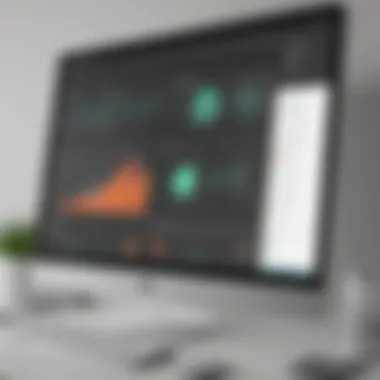

Security features are also noteworthy, making it suitable for businesses that handle sensitive data. If managing projects and tasks is a priority, Smartsheet provides a mature platform that increases accountability and visibility across teams.
OnlyOffice
OnlyOffice offers a comprehensive platform for document management and collaboration. While it may not be as well-known as the others, its functionality can’t be overlooked. OnlyOffice provides users with a professional office suite complete with a spreadsheet tool that handles data efficiently.
This platform allows you to collaborate on documents in real-time, integrate with various cloud storage services, and customize your workflows extensively. Particularly, businesses focused on enhancing document security will find OnlyOffice's self-hosting option attractive. In essence, it is tailored for organizations looking for a versatile solution that encompasses word processing, spreadsheets, and presentations.
Loomio
Loomio is unique in that it intertwines decision-making and collaboration. While it may not serve as a traditional spreadsheet tool, its functionality shines in creating consensus across teams. Loomio enables users to propose ideas, ask questions, and gather feedback from team members in a streamlined manner.
This makes it beneficial for businesses aiming to enhance collaborative decision-making rather than focusing solely on data management. If your team struggles with alignment and input on projects, Loomio could be a helpful tool despite not fitting the classic spreadsheet mold.
Quip
Quip, initially designed for internal communication, has evolved into a document collaboration tool combining spreadsheets and team discussions. It’s particularly useful for organizations that prioritize real-time communication alongside data management. Quip allows users to create spreadsheets that exist within the context of other documents, facilitating seamless conversation about the data at hand.
This integrated approach can be vital for project updates or collaborative brainstorming sessions, as it keeps everything in one place rather than diving into separate tools. Larger organizations focused on cross-departmental collaboration will find Quip a compelling option to consider.
In exploring these alternatives, it is crucial for businesses to assess which platform aligns best with their specific needs, size, and existing workflows. Each tool comes with its own strengths and weaknesses, tailored towards different aspects of productivity and collaboration.
Case Studies: Successful Implementation of Alternatives
The exploration of alternatives to Google Sheets is not just an academic exercise; it's about real-world application and tangible results. This section sheds light on how different organizations have successfully integrated various spreadsheet alternatives into their workflows. Here, we delve into specific case studies, illustrating the transformative power of tools like Airtable and Smartsheet.
By examining these case studies, businesses can glean insights into how alternatives can not only streamline operations but also foster innovation and collaboration. The benefits extend beyond mere functionality; they encompass enhanced decision-making processes and increased agility in responding to market demands. Moreover, these examples highlight the importance of choosing the right tool tailored to specific needs, showcasing key considerations every organization should make while selecting a workflow solution.
Small Business Transformation with Airtable
Airtable's rise in popularity among small businesses is a testament to its versatility and user-friendliness. Take, for instance, a local marketing agency that faced challenges with project management and data organization using traditional spreadsheet software. The agency struggled with version control and found it cumbersome to track the progress of multiple campaigns simultaneously.
With Airtable, the agency was able to customize its workflow by creating visually appealing databases that organized project details in a manner that was easy to navigate. The blend of spreadsheet-like functionality with database capabilities allowed team members to collaborate in real-time, minimizing the chaos of email chains and fragmented communication.
- Key Benefits Observed:
- Enhanced Visibility: Team members had a real-time overview of project statuses, which improved accountability.
- Streamlined Processes: Automated notifications helped in keeping tasks on track without manual check-ins.
- Customization Options: The agency could tailor fields and views to suit its specific project needs.
The final result? The agency not only improved its productivity metrics but also saw a boost in employee satisfaction, as team members felt more engaged in their work processes. Airtable's unique combination of simplicity and power made it a contender in the arms race of small business tools.
Large Corporation Efficiency with Smartsheet
On the other end of the spectrum, consider a large corporation that specializes in logistics. The firm faced persistent issues related to coordination among its numerous departments, resulting in delays and miscommunications that impacted service delivery. The management recognized that Google Sheets was not cutting it anymore, especially for complex project tracking.
The decision to switch to Smartsheet proved to be a game-changer. Smartsheet offered a robust platform that blended the familiarity of spreadsheet layouts with advanced project management features. After implementation, the corporation saw a significant improvement in operational efficiency.
"Adopting Smartsheet allowed us to consolidate our planning and tracking in one cohesive environment. It was as though we finally found the missing piece of our project management puzzle."
—Project Manager, Logistics Company
- Benefits Realized:
- Enhanced Collaboration: Visual dashboards facilitated better communication across departments.
- Scalability: The platform allowed for easy scaling with growing project complexity and team size.
- Resource Management: Integration capabilities with tools like Salesforce provided deeper insights into resource allocation.
The transition to Smartsheet not only alleviated the pain points of coordination but also empowered the corporation to respond more swiftly to challenges, ultimately leading to improved customer satisfaction and bottom-line growth.
These case studies underscore that transitioning from Google Sheets to more specialized alternatives can drive significant breakthroughs in efficiency and effectiveness. They provide clear examples of how the right tools can revitalize business processes and return on investment.
Future Trends in Spreadsheet Applications


As businesses evolve, so too must the tools they rely upon. The landscape of spreadsheet applications is no exception. Not only are companies seeking to manage their data more effectively, but they’re also craving agility, improved collaboration, and advanced functionalities. In this context, embracing future trends in spreadsheet applications becomes vital.
The way we visualize and manage data is about to undergo substantial changes.
The Shift Towards Collaborative Tools
Gone are the days when spreadsheets existed in isolation. Collaboration has become the beating heart of productivity. Many businesses are placing emphasis on tools that allow multiple users to make changes in real time, without the fear of overwriting someone else's work.
Platforms that prioritize shared access, like Airtable and Quip, make it simple for teams to contribute their insights simultaneously. The benefits here are manifold:
- Real-time Editing: Teams can work together, no matter where they are, leading to quicker decision-making.
- Version Control: No more scrambling to track down the latest version of a document. Users can easily access the most recent updates.
- Communication Integration: Many of these tools allow users to comment directly within the spreadsheet, streamlining discussions that would otherwise happen via email.
Another noteworthy trend is the rising demand for mobile-friendly interfaces, acknowledging that the modern professional is often on the move. With increasing mobility, having a tool that adapts to various devices keeps teams connected.
"Collaboration in spreadsheets isn't just a feature; it's becoming an expectation."
Artificial Intelligence Integration
The integration of artificial intelligence within spreadsheet applications is nothing short of revolutionary. What was once a static tool is transforming into an intelligent platform that anticipates user needs and enhances data analysis.
Imagine typing a query and having the system automatically suggest relevant charts, graphs, or even data forecasts based on patterns it recognizes. This goes beyond simple automation. AI capabilities include:
- Predictive Analytics: Businesses can leverage AI-driven insights to make informed forecasts that guide strategic decisions.
- Data Cleanup: Manual data entry errors can create more headaches than help. AI tools equipped with cleansing algorithms can identify and rectify inconsistencies, saving time and reducing errors.
- Natural Language Processing: Users can interact with their data using everyday language. This feature lowers the bar for non-technical staff, enabling broader team participation in data-driven decisions.
As we look towards the horizon, it’s clear that the landscape of spreadsheet applications will prioritize user-oriented features designed to enhance collaboration and streamline data management processes. It’s crucial for small and medium-sized businesses, entrepreneurs, and IT professionals to stay informed about these trends. By adapting early, they can leverage these tools to not only keep pace but thrive in an increasingly digital world.
While considering spreadsheet solutions, it’s equally imperative to evaluate how well these emerging technologies align with your business needs. By being open to innovative alternatives to traditional tools, companies might find that the next big leap in efficiency is refreshingly accessible.
Closure
As we draw this exploration to a close, it is paramount to emphasize the intrinsic value of selecting the right spreadsheet tool for your business needs. The modern landscape of data management and collaboration is rapidly evolving. Consequently, having alternatives to Google Sheets isn't just a consideration but rather a necessity for many organizations. Businesses no longer operate in silos; they require tools that adapt to their unique workflows and facilitate seamless teamwork.
Choosing the Right Tool for Your Business Needs
When weighing your options, consider the specific requirements that govern your operations. Each organization is different, and what may be efficient for one might not suit another’s needs. Here are several aspects to contemplate:
- Usability: How intuitive is the interface? A steep learning curve can hinder productivity.
- Collaboration Features: In today’s hybrid work environment, the ability to collaborate in real-time is crucial. Does the tool support simultaneous editing and provide version control?
- Pricing Structure: Analyze hidden costs. Some systems lure users in with a low initial fee but might lack crucial features, leading to escalated expenses down the line.
- Integration Capabilities: Ensure that your chosen tool can easily mesh with your existing software, including CRM systems or other project management platforms.
By aligning the features of alternative spreadsheet tools with your business objectives, you can create a more cohesive work environment that promotes efficiency, encourages teamwork, and ultimately drives success. As you navigate through this increasingly complex digital ecosystem, having a well-thought-out choice will enable you to harness data effectively and sustain competitiveness in your industry.
Recommended Reading
To gain a deeper understanding of alternatives to Google Sheets, several books and articles are valuable for professionals. Reading is not just about absorbing facts; it is about drawing connections and ideas. Here are a few noteworthy titles:
- "The Data Warehouse Toolkit" by Ralph Kimball: This book dives into data management techniques that aid businesses in optimizing their spreadsheet use.
- "Excel 2021 for Dummies": A friendly guide that highlights both basics and advanced features of one of the strongest competitors, Microsoft Excel.
- Blogs and Articles: Websites like britannica.com often feature articles on productivity tools that can shed light on various spreadsheet applications.
Incorporating insights from these resources can enrich users' perspectives and guide them in effectively leveraging available tools.
Online Comparison Tools
When it comes to making technology choices, comparison tools serve as essential guides. These resources allow users to evaluate features, pricing, and benefits side by side, helping businesses decide which spreadsheet alternative fits best.
- Capterra: This site offers comprehensive reviews and comparisons of various software solutions, including spreadsheets.
- G2 Crowd: A platform where professionals share reviews and experiences, assisting others in assessing the pros and cons of different tools.
- SoftwareSuggest: A detailed comparison chart is available which can aid businesses in exploring functionality and usability between different spreadsheet platforms.
Utilizing these online comparison tools can streamline the evaluation process, helping users cut through the marketing noise and get straight to the features that matter.
User Communities and Forums
Engaging with user communities can provide real-world insights that are often more valuable than standard product information. Forums can be a treasure trove of shared experiences, tips, and troubleshoot advice, creating a sense of camaraderie among users. Notable places to explore include:
- Reddit: Subreddits around productivity and technology often discuss spreadsheet alternatives and their functionalities. Visiting these forums may lead to firsthand accounts that can inform your decision.
- Facebook Groups: Various groups dedicated to tech, startups, or productivity can be an excellent resource for peer-to-peer suggestions and discussions about different spreadsheet tools.
By tapping into these user communities, professionals not only gain additional perspectives but also connect with others facing similar challenges, fostering a collaborative environment for sharing solutions.



