Exploring Google SketchUp in Business Applications
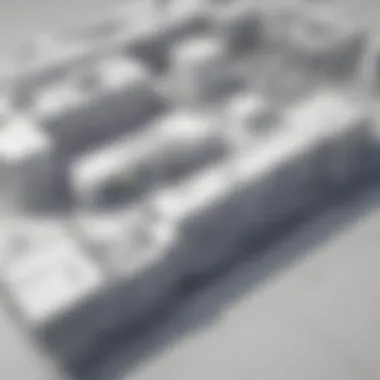

Intro
Google SketchUp has established itself as a substantial tool within the realm of business software. With its robust design capabilities, it serves various industries ranging from architecture to interior design and even engineering. Understanding the software’s core elements is essential. This guide explores its purpose, key features, and significance in modern business practices.
Software Overview
Purpose of the Software
Google SketchUp is primarily aimed at facilitating 3D modeling. It enables users to create detailed designs quickly and intuitively. The software’s flexibility caters to various needs, enabling professionals to visualize their ideas effectively. Moreover, it fosters collaboration among teams, allowing easy sharing of models and designs across departments or stakeholders.
Key Features
SketchUp boasts several features that enhance its usability, including:
- User-Friendly Interface: The intuitive layout makes it accessible, even for those with limited technical expertise.
- 3D Warehouse: A vast library offering pre-made models to expedite the design process.
- Integration Capabilities: Seamless integration with other software, such as AutoCAD and Microsoft Excel, ensuring compatibility across platforms.
- Real-Time Collaboration: Facilitates multiple users working on a project simultaneously, which is vital in today’s fast-paced business environment.
- Custom Extensions: Users can enhance functionality by incorporating plugins, tailoring the software to specific needs.
Comparison with Competitors
Feature-by-Feature Analysis
When assessing Google SketchUp against competitors, it is crucial to analyze specific features. For instance, Autodesk Revit offers advanced features for BIM (Building Information Modeling), while SketchUp excels in simplicity and ease of use.
Additionally, software like Rhino provides exceptional flexibility in design, while SketchUp maintains a balance between power and accessibility.
Pricing Comparison
The pricing model of Google SketchUp tends to be competitive compared to similar software.
- SketchUp Free: A basic version ideal for beginners.
- SketchUp Pro: Priced at a reasonable rate, includes advanced features necessary for professional use.
- Subscription Model: Offers versatile plans that can adapt to the user’s needs.
"Understanding the capabilities of Google SketchUp can significantly impact project outcomes in any business setting."
By offering a comprehensive overview and relevant comparisons, this article aims to assist professionals in making informed decisions concerning their design software needs.
Preface to Google SketchUp
In the realm of design software, Google SketchUp stands out for both its accessibility and versatility. This section serves to introduce SketchUp, framing its significance within contemporary business practices and design processes. The software appeals to a wide range of industries, from architecture to marketing. Its immediate relevance arises from its ability to simplify complex design tasks and foster collaboration among team members.
Overview of SketchUp
Google SketchUp is a 3D modeling program that allows users to create, modify, and visualize their designs effectively. Unlike more sophisticated design tools, SketchUp emphasizes ease of use and intuitive navigation. This is particularly beneficial for small to medium-sized businesses that may lack dedicated design teams. SketchUp supports various file types, enabling users to import and export their work across multiple platforms.
With a robust library of pre-made models and a user-friendly interface, anyone can begin drafting in no time. Users can explore 3D space effortlessly, which helps in conducting detailed presentations and precise designs. The accessibility extends to educational environments as well, making it a valuable tool for teaching design principles and techniques.
Historical Context
SketchUp was originally developed by @Last Software in 2000 and gained popularity for its simplicity and effectiveness. In 2006, Google acquired @Last Software and integrated SketchUp into their suite of tools. The introduction of Google SketchUp positioned it prominently in the market, branding it as a community-oriented platform. Users could share their creations through the 3D Warehouse, a database of user-generated models.
In 2012, Google sold SketchUp to Trimble Navigation, providing it with a new direction focused on professional markets. This transition enhanced the software's capabilities, leading to further development and integration with Trimble’s advanced solutions. Over the years, SketchUp has continually evolved, reflecting shifts in design practices and technology adoption. The ongoing updates signal its commitment to remain relevant in a competitive landscape.
Core Features of Google SketchUp
Google SketchUp's core features are essential in determining its effectiveness as a design tool for businesses. This section outlines the key aspects that set SketchUp apart in the crowded software landscape, emphasizing its usability, functionality, and versatility. Businesses can leverage these features to enhance their design processes, improve collaboration among teams, and meet clients’ expectations more effectively.
User Interface and Usability
The user interface of Google SketchUp is known for its simplicity and accessibility. This design caters to users at various skill levels, from beginners to experienced professionals. The workspace is clean and intuitive, allowing users to focus on their modeling tasks without unnecessary distractions. Tools are arranged logically, making it easy for new users to navigate the software.
Furthermore, the software offers various tutorials and resources to assist users in learning effectively. This scalability in usability means a small to medium size business can quickly train their team, saving time and costs. SketchUp's ability to run on various operating systems also supports accessibility, making it a practical choice for teams working in diverse environments.
3D Modeling Capabilities
3D modeling is at the heart of Google SketchUp. The software excels in providing users with powerful modeling tools that allow for detailed and precise designs. Users can create complex shapes with relative ease, as SketchUp employs a push-and-pull functionality that simplifies 3D geometry creation. This feature invites creativity and experimentation, essential for industries like architecture and product design.
In addition, users can utilize plugins and extensions available in the SketchUp Extension Warehouse. These add-ons expand the software's capabilities, enabling advanced modeling techniques, such as rendering and photorealistic visualization. This adaptability allows businesses to tackle specific project needs without moving away from a familiar platform.
Collaboration Tools
Collaboration is key in any design process. Google SketchUp recognizes this need by integrating various collaboration tools that facilitate teamwork. The ability to share projects easily via the cloud is a major advantage. Team members can access and work on designs from different locations, fostering continuous workflow.


Moreover, SketchUp includes tools for comments and annotations, so team members can leave feedback directly on the model. This feature enhances communication, ensuring that everyone is on the same page. Importantly, this level of integration is particularly beneficial for teams spread across different geographical locations, where real-time collaboration can significantly impact project timelines and outcomes.
Integration with Other Software
Google SketchUp’s integration capabilities are essential for businesses looking to create a seamless workflow. The software can directly connect with several other applications, including Google Drive, AutoCAD, and various rendering programs. This compatibility allows businesses to export and import files without losing data integrity.
Additionally, SketchUp supports the OpenCollada file format, enhancing interoperability with different software platforms. This means that businesses can incorporate SketchUp into their existing software ecosystem without significant disruptions. As a result, teams can utilize their preferred tools effectively while harnessing the strengths of SketchUp for their modeling tasks.
In summary, the core features of Google SketchUp illustrate its potential as a versatile and powerful design tool. By understanding and leveraging these features, businesses can significantly enhance their design processes, improve collaboration, and ensure effectiveness in project delivery.
Applications of Google SketchUp in Business
The applications of Google SketchUp in business contexts showcase its versatility and adaptability across various sectors. The software facilitates innovative design, enhances collaborative efforts, and streamlines processes. Businesses can leverage SketchUp to improve visualization, which aids in decision-making and communication with clients and stakeholders. Its capacity to create realistic 3D models makes it an essential tool for designers and planners.
Architectural Design
Benefits for Architects
For architects, Google SketchUp offers several crucial benefits. Its user-friendly interface allows architects to create detailed models rapidly. The software supports various forms of visualization, enabling architects to present concepts in a clear manner. This clarity helps in reducing misunderstandings with clients and stakeholders. Additionally, its 3D capabilities assist in simulating how a project fits within its environment.
One unique feature of SketchUp is its extensive library of pre-designed models and objects. Architects can save time by utilizing these resources, which enhances the efficiency of their workflow. However, it may lack some of the specialized tools found in more advanced architectural software. Still, many architects prefer SketchUp for early-stage conceptualization.
Real-World Case Studies
Real-world case studies illuminate the practical applications of SketchUp in architectural projects. Notable examples include its use in designing community centers, residential projects, and commercial buildings. In each instance, architects reported improved communication due to the visual nature of SketchUp presentations.
Many firms have utilized SketchUp to develop comprehensive design proposals. The ability to visualize a project in three dimensions before construction begins can often lead to better resource allocation and design efficacy. However, there are limitations regarding detailed structural modeling, making it essential for architects to integrate other software as needed.
Interior Design
Visualization Techniques
In interior design, visualization techniques afforded by Google SketchUp play a pivotal role. Designers can create accurate representations of spaces, making it easier to plan layouts and color schemes. This capability assists designers in experimenting with different styles and furnishings, enabling them to offer clients tailored solutions.
SketchUp's easy-to-use tools for rendering and lighting effects set it apart. These features allow for realistic presentations that can captivate clients during meetings. Yet, there may be a learning curve for those entirely new to 3D design software. Overall, the advantages often outweigh the initial challenges, leading to enhanced client satisfaction.
Client Presentations
Client presentations form a key aspect of the interior design process. Google SketchUp enables designers to present their ideas effectively through 3D models. Clients can visualize exactly how the space will appear, leading to informed decision-making.
The hallmark of successful presentations lies in their ability to engage. SketchUp aids designers in creating immersive experiences that help clients visualize their envisioned spaces. However, while SketchUp serves as a popular tool, some designers may need supplementary software for more complex rendering tasks.
Urban Planning
Site Modeling
Urban planners find great utility in SketchUp for site modeling. The software allows planners to build precise models of various terrains and structures. This capability enables planners to analyze various development scenarios and their effects on the surrounding area.
Site modeling promotes a thorough understanding of spatial relationships, which is crucial for effective urban development. Its intuitive navigation is another plus, enhancing the overall usability for planners. However, it may not fully address specific zoning or detailed cartographic needs that urban planners often require.
Public Engagement Tools
Public engagement is a critical aspect of urban planning. Google SketchUp offers tools that facilitate community input and feedback through visual modeling. Engaging the public is essential for transparency and inclusiveness in the planning process.
The ability to create interactive presentations helps convey complex concepts to the public. Planners can utilize SketchUp to develop engaging community meetings or workshops. However, the effectiveness of these tools can vary based on the audience's familiarity with 3D modeling concepts.
Manufacturing and Product Design
Prototyping
Prototyping in manufacturing benefits from the capabilities of Google SketchUp. Designers can quickly sketch out and visualize product concepts, allowing for rapid iteration. This fast-paced approach enables companies to mitigate errors early in the design process.
The software aids in creating functional prototypes that can be used for testing concepts in real-world scenarios. Its ability to generate realistic models enhances understanding among engineers and stakeholders. Nevertheless, it may not replace traditional CAD tools that offer more advanced features for detailed production designs.
Simplifying Production Processes
Simplifying production processes is vital for efficiency in manufacturing. SketchUp can assist by streamlining conceptualization and design stages, reducing time and costs. By generating accurate models, teams can ensure better alignment across departments.
The seamless transition from design to production fosters communication among team members. However, companies must remain aware of SketchUp's limitations in handling complex engineering specifications. This approach ultimately requires a balanced integration with other software for the best results.
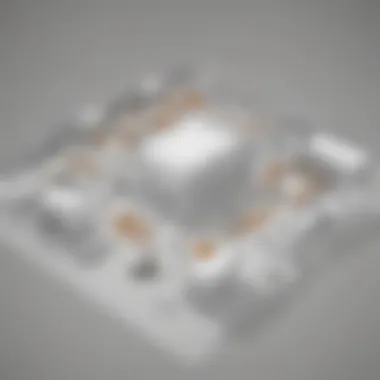

Advantages of Using Google SketchUp
Google SketchUp offers numerous benefits for businesses aiming to improve their design processes. This section explores two significant advantages: cost-effectiveness and accessibility alongside the learning curve.
Cost-Effectiveness
One of the primary considerations for small to medium-sized businesses when selecting software is cost. Google SketchUp stands out due to its affordable pricing structure, which can cater to various budgets. Unlike other high-end design software, it provides robust 3D modeling features without requiring hefty investments.
There are several factors that contribute to its cost-effectiveness:
- Free Version: Google SketchUp offers a free version that provides essential 3D modeling tools. This makes it an excellent starting point for businesses that are exploring 3D design without incurring initial costs.
- Lower Subscription Fees: For those who opt for the professional version, the subscription fees are significantly lower than competitors like AutoCAD and Revit. This allows businesses to access additional features while minimizing overall expenses.
- Reduced Training Costs: The user-friendly interface of SketchUp minimizes the need for extensive training. This means firms can allocate resources more effectively, as less time and money go into training sessions.
By leveraging these elements, businesses maximize their return on investment and ensure sustainability in their design processes.
Accessibility and Learning Curve
Another notable advantage of Google SketchUp is its accessibility. The software is designed to be intuitive and user-friendly, making it approachable even for those who may not have an extensive background in design software.
Here are some important aspects of its accessibility:
- Cross-Platform Availability: Google SketchUp can be used on various operating systems. This flexibility means that businesses do not need to commit to specific hardware or software environments.
- Web-Based Options: With the web-based version, users can access SketchUp from any internet-enabled device. This fosters mobility and allows design work to continue even outside the office.
In terms of the learning curve, here is what stands out:
- User-Friendly Interface: The layout and tools are straightforward. New users can quickly familiarize themselves with the features.
- Extensive Learning Resources: Google SketchUp provides ample tutorials and guides. Users can rely on these resources to transition seamlessly, which is crucial for efficiency in time-sensitive projects.
"Simplicity is the ultimate sophistication." This rings true for Google SketchUp as it not only remains accessible but also powerful enough for serious design work.
Challenges of Google SketchUp
Understanding the challenges associated with Google SketchUp is essential for businesses that seek effective design solutions. Despite its numerous advantages, there are limitations that users must navigate. Identifying these challenges helps businesses make informed decisions regarding the software's suitability for their specific needs. This section examines crucial aspects of Google SketchUp that can impact its usability and effectiveness in a professional environment.
Limitations in Advanced Modeling
While Google SketchUp is user-friendly and accessible for various design tasks, it has limitations in advanced modeling functionalities. This can be a significant drawback for professionals in fields such as architecture and engineering. The software may struggle with complex geometries and intricate designs, which can hinder precise modeling.
One of the noticeable limitations is the lack of parametric modeling. This means users cannot create highly detailed models that adapt and change based on specified parameters. Instead, design adjustments often require manual tweaking, which can be time-consuming and lead to errors. For businesses that rely on intricate designs, this limitation can affect the overall efficiency of their projects.
Furthermore, the rendering capabilities in Google SketchUp may not meet the expectations of all professionals. While it can produce decent visuals, users may find the result lacking compared to other specialized software such as Autodesk Revit or Rhino 3D. High-stakes presentations may require advanced rendering options that Google SketchUp does not fully support.
Dependence on Online Access
Another crucial challenge is Google SketchUp's dependence on internet connectivity for optimal performance. While offline versions exist, many of the software's features rely on cloud services. This can become problematic for users working in areas with unreliable internet access.
The reliance on online resources can lead to complications. For instance, if a team member experiences connectivity issues, collaborative works can be delayed. Additionally, users may find that accessing certain libraries or extensions requires a stable internet connection.
This model may not be suitable for businesses that often operate in remote locations or regions with unstable internet infrastructures. These challenges can affect productivity and result in project timelines being pushed back.
Comparative Analysis with Alternative Software
In the realm of design software, a comprehensive comparative analysis is crucial for users considering Google SketchUp. This section elucidates how SketchUp stands against other major tools, emphasizing the unique aspects and features of each software. Understanding the strengths and weaknesses of various design platforms empowers businesses, especially small to medium-sized ones, to make informed decisions that align with their specific needs.
SketchUp vs. AutoCAD
AutoCAD is renowned for its precision and comprehensive tools geared toward professionals in architecture, engineering, and construction. When compared to SketchUp, AutoCAD shines in complex projects requiring high levels of accuracy, such as detailed 2D and 3D drafting. However, the learning curve can be steep. Users may need extensive training to fully exploit AutoCAD’s capabilities.
On the other hand, Google SketchUp is applauded for its intuitive interface and ease of use. This makes it a preferred choice for individuals and small teams that prioritize speed and simplicity. Many users find they can create impressive models without extensive training. In terms of cost, SketchUp offers more budget-friendly plans, making it attractive for startups and smaller firms.
Key differences between SketchUp and AutoCAD include:
- Usability: SketchUp is more user-friendly with a shorter on-boarding time.
- Cost-Effectiveness: SketchUp presents a lower barrier to entry for new users.
- Modeling Focus: SketchUp emphasizes 3D modeling, while AutoCAD is a dual-focused tool for both 2D and 3D design.
SketchUp vs. Revit
Revit, developed by Autodesk, serves the niche of Building Information Modeling (BIM). It allows architects and engineers to produce intelligent 3D models that are parametric. This feature is essential for larger projects where coordination among teams is vital. In contrast, Google SketchUp focuses more on conceptual modeling, which supports rapid iteration of initial design ideas.
Revit’s strength lies in its collaboration features, which are significant for firms working on intricate projects. However, mastering Revit can take considerable time and effort. In comparison, SketchUp allows for quicker visualization, making it easier for clients to understand design intents without overwhelming them with details.
Between these two tools:

- Project Complexity: Revit excels with complex, large-scale projects. SketchUp is best for quick and flexible modeling.
- Collaboration Functionality: Revit provides better capabilities for team collaboration.
- Learning Curve: SketchUp enforces a gentler learning path compared to Revit.
User Reviews and Feedback
User reviews and feedback play a significant role in evaluating software like Google SketchUp. They provide insights into the real-world usability and effectiveness of the software from diverse user perspectives. By examining these reviews, businesses can gauge whether SketchUp aligns with their specific needs and expectations. User-generated content often reveals strengths that marketing materials may not highlight, as well as weaknesses that could potentially impact productivity.
Analyzing user feedback is also essential for understanding the context in which SketchUp is used. Different industries may derive value from unique features, and reviews can guide potential users on what to prioritize based on their own operational needs. Furthermore, assessing both positive and negative experiences can help in identifying trends that reveal the software's reliability.
"In the end, user feedback often shapes product development, providing developers with information that helps in iterations and improvements."
Positive Experiences
Many users of Google SketchUp express satisfaction with its intuitive interface and easy learning curve. New users often find that they can start creating 3D models quickly, allowing them to visualize ideas almost immediately. Architects and designers appreciate how these capabilities enhance creativity without demanding extensive training.
A few notable highlights from positive reviews include:
- Speed of Learning: Users report that they can become proficient in a short amount of time. The interface's simplicity aids in quickly grasping basic functions.
- Realistic Renderings: SketchUp allows for the creation of visually appealing models. Positive feedback frequently mentions how it enhances presentations for clients.
- Collaboration Features: Users commend the collaboration tools that help them share and work on projects seamlessly with teams or clients.
These benefits create an environment where ideas can flourish, making SketchUp a preferred tool for many sectors such as architecture, interior design, and urban planning.
Common Complaints
Despite its advantages, SketchUp is not without its issues. Several users point out certain limitations that can hinder their workflow. Understanding these common complaints is vital for businesses considering this software.
Frequent concerns include:
- Advanced Features: Many users indicate that while SketchUp excels at basic modeling, it can struggle with intricate use cases or advanced modeling requirements, especially compared to more robust software like Autodesk Revit.
- Online Dependency: Some feedback highlights the reliance on a stable internet connection for certain features. Users working in areas with poor connectivity might face challenges while using SketchUp effectively.
- Limited Customer Support: Despite a generally positive atmosphere surrounding the product, some users feel that the support options could be more responsive, which can frustrate businesses during critical project timelines.
These insights reveal areas where improvements could enhance user experience, offering valuable feedback for current and potential users alike.
Future of Google SketchUp
As we look ahead, the future of Google SketchUp seems filled with possibilities. Understanding this topic is crucial for businesses and professionals aiming to maintain a competitive edge in design and architecture. The advancements in SketchUp can provide significant advantages, enabling companies to enhance their processes and outcomes effectively.
Emerging Trends
Several key trends are shaping the future of Google SketchUp. One notable trend is the increasing move towards cloud-based solutions. This shift enables easier access to files and models from anywhere, promoting collaboration across teams scattered in different locations. Real-time collaboration is becoming essential in today’s fast-paced work environment. SketchUp is adapting to these needs, allowing multiple users to work on the same project simultaneously, which can reduce project timelines significantly.
Another trend is the integration of artificial intelligence (AI) within 3D modeling software. Potentially, SketchUp could implement AI to offer design suggestions, analyze models for structural integrity, and automate routine tasks. Incorporating machine learning can also enhance user experience by personalizing toolsets based on user behavior and preferred functions.
Moreover, the rise of virtual and augmented reality (VR and AR) is likely to influence Google SketchUp’s features. These technologies can make presentations more immersive and engaging with 3D models viewed in real-time environments. Users could experience design elements in situ, which can be beneficial for client presentations, leading to improved decision-making processes.
Here are some trends to watch for:
- Cloud-based enhancements
- Integration of AI tools
- Increased use of VR and AR technologies
Potential Developments
The potential developments for Google SketchUp are extensive. First, expanding the range of plug-ins and extensions could be a significant direction for SketchUp. These add-ons help tailor the software to different industries, such as construction, landscaping, or urban planning. Ensuring a robust ecosystem of tools can attract more users from various fields.
Furthermore, improving integration capabilities with other software is another consideration. Companies often use multiple programs for different tasks. Therefore, making it easier for SketchUp to connect seamlessly with platforms like Autodesk, Adobe, or construction management software can highlight its versatility and usability in complex workflows.
A focus on training and support has also been echoed by users. Providing more comprehensive tutorials and learning resources can enhance user capacity and lead to better application of the software in various contexts. This approach aligns with the rising demand for skill development in many locations.
In summary, the outlook for Google SketchUp indicates growth through technological advancements and enhanced usability. Businesses that adapt to these changes can harness the software’s full potential, allowing them to deliver superior design solutions and improve overall productivity.
End
The conclusion serves as a crucial part of this article, encapsulating the insights gained throughout the discussion of Google SketchUp's role in business. As we summarize the main findings, it is essential to acknowledge the multifaceted nature of this software and its varied applications in different sectors. Understanding these key points will provide a solid foundation for businesses looking to implement effective design tools.
Summation of Key Points
Google SketchUp stands as a powerful ally in the realm of design software, offering distinct advantages that appeal particularly to small and medium-sized businesses. Some core aspects to highlight include:
- User-Friendly Interface: This feature promotes accessibility, making it easier for teams to learn and adapt quickly.
- Versatile Applications: From architectural design to product modeling, its diverse use cases demonstrate its flexibility.
- Cost-Effectiveness: With various pricing tiers, businesses of different sizes can find a suitable solution that fits their budget.
- Integration Capabilities: SketchUp works harmoniously with popular software, enhancing workflow efficiency.
These points collectively illustrate how Google SketchUp can enhance design processes and foster collaboration in a business context.
Final Considerations for Businesses
For businesses contemplating the adoption of Google SketchUp, several considerations come to mind:
- Scope of Use: Evaluate how the software aligns with specific business needs. Is it primarily for architectural design, product modeling, or another purpose?
- Training Opportunities: Consider the learning curve. Invest time in training staff to maximize SketchUp’s capabilities.
- Collaboration Needs: Understand the collaboration features. Teams that work across different locations will benefit from its robust online options.
- Future Enhancements: Stay informed about upcoming developments related to SketchUp. Emerging features can offer new advantages.
In summary, Google SketchUp can be a transformative tool for businesses. By integrating it effectively into their operations, organizations can enhance productivity and achieve better design outcomes.



