Exploring Google Workspace Monthly Costs: A Comprehensive Breakdown

Intro
Understanding the financial aspects of adopting Google Workspace is crucial for small to medium-sized businesses and entrepreneurs. When considering this software, it is not only about the price, but also the value it delivers. This article will break down the monthly costs associated with Google Workspace, providing a clearer view of what each tier offers. This allows businesses to make informed decisions based on their specific needs and budget.
The following sections will detail the purpose and features of Google Workspace. After that, a comparison with competitors will highlight differences in pricing and functionality, helping readers to contextualize their investment.
Understanding Google Workspace
Understanding Google Workspace is crucial for businesses considering cloud-based solutions. This suite of tools, developed by Google, offers various applications designed to optimize productivity and enhance collaboration. In today's fast-paced business environment, having a reliable and flexible platform is key. As organizations adapt to remote work and digital tools, Google Workspace provides a comprehensive solution for diverse needs. Recognizing how Google Workspace functions will help in making informed decisions regarding its integration into business operations.
Definition of Google Workspace
Google Workspace, formerly known as G Suite, is a collection of cloud-based productivity and collaboration tools. It includes applications such as Gmail, Google Drive, Google Docs, Google Sheets, Google Meet, and more. Each of these tools serves a specific purpose, facilitating communication, document creation, and data storage. The integration of these applications allows users to access files from different devices and collaborate in real-time. This centralized approach to productivity enhances workflow and accessibility.
Importance of Cloud-Based Solutions
Cloud-based solutions, like Google Workspace, have become fundamental for modern businesses. They enable teams to collaborate efficiently regardless of physical location. The importance of cloud solutions lies in their ability to:
- Enhance collaboration: Multiple users can work on the same document simultaneously, making it easier to share ideas and feedback.
- Improve accessibility: Cloud services allow access to files from anywhere with an internet connection.
- Reduce IT costs: Businesses can lower expenses associated with hardware, maintenance, and software updates by relying on cloud services.
- Provide scalability: Companies can adjust their subscriptions based on their changing needs, easily adding or removing users as needed.
"The transition to cloud-based solutions is not merely a trend; it's a strategic move towards efficiency and adaptability in business operations."
In summary, understanding Google Workspace and its benefits can aid businesses in finding effective tools to enhance productivity and flexibility. As organizations continue to evolve, leveraging cloud-based solutions will be essential for sustaining competitive advantage.
Pricing Tiers of Google Workspace
Understanding the pricing tiers of Google Workspace is crucial for businesses to align their operational needs with their budget. Each plan offers distinct features and benefits, catering to varying levels of requirements. Evaluating these tiers helps organizations make informed decisions on which plan fits their unique needs.
Overview of Different Plans
Business Starter
The Business Starter plan serves as an entry-level option. It typically targets small enterprises or startups looking for essential features without the burden of high costs. One of its key characteristics is the affordability, which allows businesses to access core Google Workspace functionalities without significant financial commitment.
A unique feature of Business Starter is providing a limited storage space of 30 GB per user. This aspect can be advantageous for teams with lower storage needs. However, the limitation may also disadvantage businesses that anticipate rapid growth and an increase in data storage.
Business Standard
The Business Standard plan builds on the foundation laid by the Starter option. It is designed for businesses that require a bit more from their Google Workspace experience. A key attraction of this plan is the expanded storage capacity, providing 2 TB per user, which supports enhanced collaboration.
One notable feature is the ability to host video meetings with up to 150 participants. This capability elevates team communications, reflecting the growing need for remote collaboration. However, this plan does come at a higher monthly cost, which some businesses may view as a disadvantage.
Business Plus
The Business Plus plan targets organizations with greater demands for security and enhanced collaboration tools. It stands out for its offering of 5 TB of storage per user, accommodating growing data needs effectively.
A unique selling point is its advanced security features, including enhanced administrative controls. While the benefits are compelling, the higher cost may deter smaller organizations that may not feel the need for such extensive functionalities.
Enterprise Plans
Enterprise Plans cater to larger organizations or those with specific regulatory requirements. These plans provide a customizable experience, allowing companies to choose features that specifically meet their requirements. A primary characteristic is the flexibility in pricing, which adapts to the individual needs of a business.
Unique features include advanced security protocols, such as data loss prevention and enterprise-grade security for email. The downside could be the complexity in choosing the right options, which may require a more in-depth understanding of needs and technical specifications.
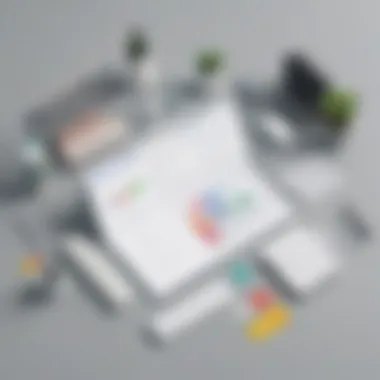

Cost Comparison Across Plans
The cost comparison across Google Workspace plans is integral for understanding overall pricing structures. Pricing varies significantly, reflecting the depth of features provided with each tier. Organizations should assess not only the costs but also the value added by the various features.
To summarize:
- Business Starter: Low cost, 30 GB storage, basic tools.
- Business Standard: Moderate cost, 2 TB storage, enhanced collaboration tools.
- Business Plus: Higher cost, 5 TB storage, advanced security.
- Enterprise Plans: Custom pricing, tailored solutions, full security suite.
Understanding these pricing tiers allows businesses to choose a plan that optimally fits their needs, balancing cost versus features.
Features and Benefits of Each Plan
Understanding the features and benefits of each Google Workspace plan is crucial for small to medium-sized businesses, entrepreneurs, and IT professionals. These plans cater to diverse organizational needs, providing tools that enhance productivity, streamline collaboration, and maintain security. Knowing the specific benefits can help businesses make informed decisions aligned with their operational goals.
Storage Options
Storage is a fundamental component of any cloud workspace solution. Google Workspace offers a range of storage options that vary by plan. The Business Starter plan provides 30 GB of cloud storage per user, which may be sufficient for small teams with limited data needs. In contrast, the Business Standard plan increases storage to 2 TB per user, enabling medium-sized businesses with more extensive data to operate effectively. The Business Plus plan offers 5 TB, while the Enterprise plans can provide unlimited storage depending on the organization's needs.
Effective storage management is vital, as it impacts data accessibility and management. The seamless integration with Google Drive enhances the overall user experience. Additionally, businesses should consider their future growth when selecting a plan to ensure that their storage capacity can expand accordingly.
Collaboration Tools
Collaboration tools are essential in today's work environment, where many employees work remotely or in distributed teams. Google Workspace excels in providing a suite of applications designed for efficient collaboration. Tools such as Google Docs, Sheets, and Slides allow multiple users to work on documents simultaneously in real time.
Each plan offers varying levels of access to advanced features, such as enhanced video conferencing capabilities with Google Meet. The Business Standard and higher plans include the ability to record video meetings, which can be crucial for documenting discussions and decisions. Furthermore, integration with Google Chat facilitates communication amongst teams, fostering an agile working environment. This can lead to significant productivity gains, making it a critical factor for businesses to evaluate.
Security Features
Security is non-negotiable for any business today. Google Workspace incorporates robust security features that vary by plan. The Business Starter plan provides basic security controls, while the Business Standard plan includes enhanced security measures like context-aware access and advanced endpoint management.
For organizations requiring a high level of security, the Business Plus and Enterprise plans provide advanced security features such as data loss prevention and enterprise-grade endpoint controls. These measures help protect sensitive data, complying with various industry regulations. Implementing these security features is an investment in safeguarding corporate assets, a necessary step for maintaining customer trust and integrity.
Support Services
Access to support services plays an integral role in the overall experience with Google Workspace. Each plan includes different support levels, which is a key consideration for businesses. The Business Starter plan offers standard support, suitable for small teams with basic needs. However, as the complexity of operations increases, so too does the necessity for reliable, detailed support.
The Business Standard plan enhances support options, providing 24/7 customer service, while Business Plus and Enterprise plans offer prioritized support. This is crucial when issues arise that could impact business operations. Organizations should assess their reliance on Google Workspace and choose a plan that provides adequate support resources for their operational needs.
Efficient feature utilization directly correlates with the cost-effectiveness of adopting Google Workspace plans. Key functionalities should align with business requirements to ensure maximum benefits.
Evaluating these features and benefits against the monthly costs can lead to a clearer understanding of which plan is ideal for an organization's specific needs.
Long-Term Costs Associated with Google Workspace
Understanding the long-term costs associated with Google Workspace is crucial for any business assessing this cloud-based solution. While the initial monthly fees may seem manageable, factors such as storage needs and integration with third-party applications can lead to additional expenses over time. By evaluating these costs, businesses can make informed decisions tailored to their budget and operational goals.
Cost of Additional Services
Additional Storage
One significant aspect of managing long-term costs with Google Workspace is additional storage. As a business grows, so does the volume of data generated and stored. Google Workspace plans come with a defined amount of storage, which may not always be sufficient. Therefore, investing in additional storage becomes a necessity.
Additional storage allows businesses to maintain their data without interruptions. It is particularly beneficial for organizations dealing with large files or extensive email archives. Google offers flexible storage options that can be scaled according to business needs. However, one should consider the potential for over-subscribing to storage plans, leading to unnecessary expenses.


The key characteristic of additional storage is that it offers scalability. Businesses can adjust their storage space according to their requirements at a reasonable cost. This flexibility often makes it a popular choice for growing enterprises. However, a notable disadvantage is the possibility that this expense may compound over time if not monitored closely.
Third-Party Integrations
Another area impacting long-term costs is third-party integrations. Google Workspace supports various applications and tools that enhance productivity. These integrations can significantly streamline workflows. However, they often come with their own costs.
The key characteristic of third-party integrations is their ability to expand functionality. Businesses can opt for tools that fit their specific needs, thereby improving efficiency and collaboration. For instance, integrating project management tools or customer relationship management software can lead to better resource management.
Nevertheless, there are some limitations. The expenses associated with these tools can add up, especially if multiple applications are used. Additionally, some integrations may require ongoing subscriptions or maintenance fees. It is essential for businesses to evaluate these costs carefully to avoid overspending on software that may not offer proportional benefits.
Potential Cost Increases
Finally, understanding potential cost increases is vital. Price adjustments from Google for their services can occur, especially as new features are introduced or existing services evolve. Users may find that their current subscription no longer meets their needs, leading to an upgrade to a more costly plan.
Monitoring these changes is an essential part of maintaining a budget. Moreover, organizations should plan for potential cost increases when they initially adopt Google Workspace. This foresight ensures that financial resources are allocated effectively to accommodate growth or shifts in service use.
In summary, analyzing long-term costs related to Google Workspace can lead to well-informed budgeting decisions. By considering the costs of additional services and the potential for price changes, businesses can navigate their financial commitments more effectively.
Evaluating the Return on Investment (ROI)
Evaluating the return on investment (ROI) is critical for businesses considering Google Workspace. This evaluation helps determine whether the benefits gained from using the platform justify the associated costs. Understanding ROI encompasses examining tangible and intangible benefits derived from the investment. It also involves forecasting potential gains that could arise over time, aiding informed decision-making.
Businesses must look at specific elements when assessing ROI. First, it's essential to consider the productivity impacts. Improved efficiency often leads to higher output. Employees can complete tasks faster, making the cost of the software more palatable.
Second, ROI assessment involves analyzing cost savings. This includes not only the direct financial implications but also resource savings from streamlined processes.
Lastly, evaluating the broader benefits, such as enhanced collaboration within teams, is vital. Tools like Google Drive and Google Meet facilitate seamless team interactions, promoting a more agile work environment.
Measuring Productivity Gains
When measuring productivity gains from Google Workspace, businesses can adopt quantitative and qualitative metrics. Start by evaluating workflow improvements. Tasks that previously required several steps can often be executed more quickly with integrated tools. For example, using Google Docs for real-time collaboration reduces the time needed for email exchanges.
Another significant metric is time saved. By quantifying the hours saved in project collaboration and communication, management can assign a financial value to this time. This aspect ties neatly into overall productivity, as faster project completions contribute to higher revenue generation.
To bolster analysis, organizations can also leverage surveys and feedback. Employees can provide insights into how tools increased their productivity. This qualitative data can illustrate the effectiveness of Google Workspace in real-world applications.
Cost Savings from Enhanced Collaboration
Google Workspace's suite of collaboration tools offers substantial cost savings to businesses. One primary area is reduced need for additional software. Many features within Google Workspace—such as video conferencing, messaging, and shared document editing—decrease reliance on multiple third-party services. This consolidation can lead to lower licensing fees and maintenance costs.
Another notable aspect is the reduction in physical office resources. With an effective cloud-based solution, companies may decrease their need for extensive physical office space. Remote work capabilities can lower overhead costs related to utilities and office supplies.
In addition, the increase in effective communication can minimize project delays. Timely decision-making and quick problem resolution foster a more efficient workflow. The summation of these factors makes a compelling case for ROI analysis. The benefits of using Google Workspace can be substantial and provide significant financial advantages over time.
Comparative Analysis with Other Software Solutions
In today's competitive business landscape, it is crucial to assess the efficacy of tools like Google Workspace against other software solutions. An in-depth comparative analysis provides an understanding of varying features, functionalities, and costs that could greatly impact business decisions. This section will explore notable alternatives to Google Workspace, shedding light on their offerings and how they measure up in terms of pricing, usability, and overall value for small to medium-sized businesses.
Alternatives to Google Workspace
When businesses consider a suite of productivity tools, the alternatives to Google Workspace come into play. Notably, Microsoft 365 and Zoho Workplace present compelling options for users needing collaboration and office software.
- Microsoft 365 is recognized for its robust features and familiar interface.
- Zoho Workplace offers a comprehensive suite with a focus on flexibility and pricing options.
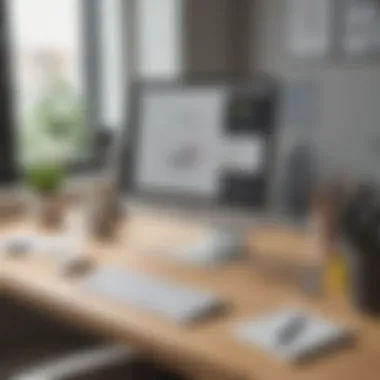

Both platforms bring unique advantages, making them worth consideration for organizations that require specific functionalities.
Cost Comparisons
Understanding how these alternatives stack up against Google Workspace in terms of costs is pivotal for making informed decisions. Below we will delve into each alternative's pricing structures and unique characteristics.
Microsoft
Microsoft 365 stands out due to its well-established reputation and extensive feature set. A key characteristic is its integration with applications that many businesses already use, such as Word, Excel, and PowerPoint. This can be a significant advantage for organizations familiar with these tools and looking for seamless transitions.
Moreover, Microsoft 365 offers various plans tailored to different needs, making it a flexible option. One unique feature is OneDrive, which provides generous cloud storage options that can scale based on business requirements. However, the overall cost can sometimes be higher than Google Workspace, particularly when adding advanced security features or larger storage needs. Small businesses must weigh the cost versus the benefits of familiar applications and included features when considering Microsoft 365.
Zoho Workplace
Zoho Workplace presents a valid choice for those seeking an effective, budget-friendly solution. A notable characteristic of Zoho is its extensive customization options, allowing businesses to tailor applications to specific workflows. This flexibility can lead to improved efficiencies for teams.
One unique feature is the built-in collaboration tools that integrate various Zoho apps, enabling smooth communication and project management. While Zoho offers competitive pricing, some users note limitations in integration with third-party applications compared to Google Workspace. Therefore, a business must consider if the lower cost aligns with its operational requirements and technical needs.
In summary, comparing Google Workspace with alternatives like Microsoft 365 and Zoho Workplace allows businesses to make informed decisions about software investments. It is essential to evaluate the features, costs, and long-term implications that each solution can provide.
Best Practices for Cost Management
Cost management in Google Workspace is crucial for small to medium-sized businesses looking to maximize their investments in cloud solutions. By understanding the nuances involved in choosing the right plan and keeping track of expenditures, organizations can ensure they are getting the most value for their money. Effective cost management strategies can lead to better resource allocation and improved financial health.
Optimizing Plan Selection
Selecting the appropriate Google Workspace plan is foundational to effective cost management. Businesses need to carefully evaluate their specific needs against the features offered in each plan. Google Workspace provides several tiers, like Business Starter, Business Standard, Business Plus, and Enterprise, each with varying features and pricing.
- Understand Business Needs: Identify what tools and features are essential. If collaboration tools and enhanced storage are priorities, higher-tier plans may be necessary.
- Evaluate User Count: The number of users significantly affects the overall cost. It may be more economical to opt for a Business Starter plan for a small team, while larger organizations may benefit from Business Plus or Enterprise.
- Trial Periods: Take advantage of Google Workspace's trial periods. Testing the functionalities can provide insight into whether a plan meets your business requirements.
- Long-Term Strategy: Consider future growth. A plan that fits now might not suffice a year later. Planning ahead can save costs in the long run.
Selecting the right plan involves assessing current and future needs pragmatically. It's not only about choosing a low-cost option but aligning the selected plan with the organization's operational requirements.
Tracking Usage and Expenses
Once the plan is chosen, continuous monitoring of usage and expenses becomes essential. Tracking can uncover valuable data that drives cost-efficiency.
- Utilize Built-In Tools: Google Workspace has admin tools that allow businesses to track how features are used among employees. Understanding usage can help identify underused features or unnecessary costs.
- Regular Reviews: Schedule periodic reviews of billing statements and usage reports. This helps identify any unexpected charges or plan inefficiencies.
- Employee Feedback: Engaging users in feedback can identify tools that are not being utilized or those that could be streamlined. Reducing unnecessary features can lead to significant savings.
- Adjust in Real-Time: If wider data shows certain tools are not being leveraged effectively, consider downgrading or switching plans. Flexibility in adjusting your plan can adapt your costs to match your business needs.
Tracking expenses rigorously not only aids in adhering to budgets but also informs future planning decisions about subscription choices. It can prevent unwanted surprises on future billing statements, ensuring financial stability.
Effective cost management is not a one-time task but an ongoing process.
The End and Final Thoughts
The conclusion of this article serves as a pivotal moment for businesses grappling with the financial consideration of adopting Google Workspace. By summarizing the essential insights presented, this section aims to clarify the overall costs associated with this cloud-based solution. In an era where digital collaboration is vital, understanding these expenses can be crucial for strategic planning.
Summary of Key Points
The exploration of Google Workspace’s monthly costs reveals several significant aspects:
- Pricing Tiers: Google Workspace offers multiple plans, each catering to different business needs and budgets. Options such as Business Starter, Business Standard, Business Plus, and Enterprise Plans ensure flexibility.
- Features and Benefits: Each plan's features vary, from storage capabilities to advanced security measures, all tailored to enhance productivity and collaboration.
- Long-Term Costs: Consider recurring costs associated with additional services, such as extra storage and third-party integrations. Protecting against unexpected price increases is also essential.
- ROI Evaluation: Businesses should evaluate potential productivity gains and cost savings from improved collaboration tools. This ensures that the investment yields tangible benefits over time.
- Comparative Analysis: Understanding how Google Workspace stacks against alternatives like Microsoft 365 and Zoho Workplace can also inform cost-effective decision-making.
Making an Informed Decision
Ultimately, the decision to adopt Google Workspace hinges on thorough assessment. It's not simply about immediate costs; businesses must evaluate the long-term implications.
When considering various plans, it's important to reflect on both current needs and future growth ambitions. This approach will allow businesses, especially small to medium-sized ones, to align their choice with strategic objectives without incurring unnecessary expenses.
In summary, a meticulous examination of Google Workspace’s offerings can result in an informed decision that aligns with organizational goals, ultimately fostering an environment conducive to productivity and growth.



