Exploring Google's Alternatives to SharePoint


Intro
Organizations increasingly seek effective solutions to manage collaboration and documentation. Microsoft SharePoint has long been a leader in this domain. However, with the emergence of alternative platforms, especially within Google's ecosystem, businesses now have varied options.
This analysis highlights how these alternatives can fulfill similar functions while often providing enhanced user experiences and cost efficiencies. As companies navigate the complexities of digital collaboration, understanding these alternatives becomes essential.
Software Overview
Purpose of the Software
Google’s alternatives to SharePoint are designed to enhance collaboration, streamline document management, and automate workflows. These tools cater specifically to the needs of small and medium-sized businesses. Utilizing cloud-based solutions, they foster real-time collaboration without the need for heavy IT infrastructure.
Key Features
- Collaboration Tools: Platforms like Google Workspace allow multiple users to collaborate on documents simultaneously. This is particularly valuable in today’s remote work environment.
- Cloud Storage: Tools such as Google Drive provide ample storage options, making it easy to save and share files without local server requirements.
- User-Friendly Interfaces: Google’s tools are known for their simplicity, reducing the learning curve for new users.
- Integration with Other Google Services: Seamless integration with other Google applications enhances functionality and usability.
By leveraging these features, businesses can improve on their existing document management systems while keeping costs manageable.
Comparison with Competitors
Feature-by-Feature Analysis
When comparing Google tools, such as Google Workspace and Google Sites, to Microsoft SharePoint, several key distinctions emerge:
- Document Collaboration: Google Docs allows for easier real-time editing by multiple users, unlike Microsoft SharePoint, which may involve more complex version controls.
- Customization: Google Sites enables users to create visually appealing intranet sites with less technical skill required compared to SharePoint’s more complex options.
- Accessibility: Google’s tools are accessible from any device with internet connection, whereas SharePoint often relies on specific setups and permissions.
Pricing Comparison
Cost is an important aspect when choosing software solutions. Google’s tools tend to be more affordable for small to medium-sized businesses compared to SharePoint's pricing structure. The Google Workspace packages provide flexibility in choosing the features needed, making it budget-friendly.
While SharePoint often requires a larger upfront investment for licenses and implementation, Google offers a simpler, subscription-based model that allows businesses to scale as needed.
"Cost-effectiveness paired with robust functionality makes Google’s alternatives appealing to many organizations."
Understanding SharePoint
SharePoint is a critical content management platform that organizations use for building intranet sites and facilitating collaboration. Its significance in this article lies in the need to understand its capabilities and features, especially for businesses considering alternatives such as Google tools. Recognizing SharePoint's strengths can help businesses make informed decisions when evaluating other software options.
Overview of Microsoft SharePoint
Microsoft SharePoint was launched in 2001 and has since become a cornerstone of many organizations' digital workspace. It offers a suite of tools designed for document management, intranet, and collaboration. Companies leverage SharePoint to create centralized document repositories and enhance team productivity. Through its integration with Microsoft Office, teams can edit documents in real time and manage data efficiently.
The platform’s adaptability is crucial. Organizations can use SharePoint for internal communications, project management, and workflow automation. As a widely adopted tool, it has a strong user base and extensive online resources that provide support and information.
Key Features of SharePoint
SharePoint encompasses several advanced features that cater to diverse organizational needs. Some key features include:
- Document Libraries: These allow for management and storage of different file types in one place, enabling version control and shared access.
- Team Sites: Dedicated sites can be created for teams or projects, facilitating collaborative work.
- Workflows: Automated workflows streamline processes, ensuring tasks are completed and approvals are granted efficiently.
- Integration with Microsoft Services: Enhanced productivity is achieved through integration with tools like Microsoft Teams, Outlook, and OneDrive.
These features underline the platform's focus on collaboration and efficiency, making it a preferred choice for many businesses.
SharePoint Use Cases in Business
SharePoint’s versatility is evident through various use cases in business environments. Common use cases include:
- Intranet Solutions: Companies create internal websites to share news, documents, and information, enhancing communication.
- Project Management: Teams can collaborate on projects using task lists, calendars, and shared documents, which can keep everyone aligned.
- Document Control: Legal and compliance teams use SharePoint to manage sensitive documents, maintaining version history and access control.
- Training and Development: Organizations use SharePoint to host training materials and track employee progress.
Understanding these use cases highlights SharePoint's role in modern business practices and sets the stage for exploring its alternatives within the Google ecosystem.
Google Workspace Explained
Google Workspace is a suite that combines productivity and collaboration tools designed to meet the demands of a changing work environment. It serves as a critical alternative to Microsoft SharePoint for many organizations, especially those looking for flexible and integrated solutions. Utilizing Google Workspace can foster better communication, enhance project management, and create efficient workflows. This section will cover key aspects of Google Workspace, its applications, and its direct benefits to businesses such as small to medium-sized entities and entrepreneurs.
An Prelims to Google Workspace
Google Workspace, formerly known as G Suite, is a cloud-based platform that integrates various applications into a single ecosystem. It includes tools like Gmail, Google Docs, Google Drive, Google Sheets, and Google Meet. The introduction of these tools allows users to collaborate in real-time, share files easily, and communicate seamlessly. With Google Workspace, businesses can use a unified platform that reduces the need to switch between different applications, simplifying workflows and enhancing productivity.
Core Applications within Google Workspace
Google Workspace consists of multiple applications tailored for different business needs. These core applications include:
- Gmail for email communication,
- Google Drive for file storage and sharing,
- Google Docs for document creation,
- Google Sheets for spreadsheet management,
- Google Slides for presentations, and
- Google Meet for video conferencing.
Each application is designed to work seamlessly with others in the suite. For example, documents created in Google Docs can be stored in Google Drive and shared with colleagues efficiently. This interconnectedness is crucial for businesses seeking a cohesive approach to project management.
Collaboration Features in Google Workspace
The collaboration features in Google Workspace are one of its key advantages. Users can work together on documents simultaneously, making edits and comments in real-time. This feature eliminates version control issues and allows for immediate feedback. Additional collaboration tools include:
- Shared Drives to organize files in team-specific folders,
- Comments and Suggestions in documents for effective communication,
- Calendar integrations for scheduling meetings, and
- Google Chat for instant messaging.

“Through real-time collaboration, Google Workspace transforms how teams interact and tackle projects together.”
These capabilities are essential for small to medium-sized businesses that often operate with limited resources. Google Workspace can streamline collaboration and reduce the time it takes to complete tasks. Additionally, its pricing models offer various tiers, making it scalable and accommodating for diverse organizational needs.
Comparative Analysis of Google Tools and SharePoint
The comparative analysis of Google tools and SharePoint provides valuable insight into how different platforms fulfill the diverse needs of organizations. SharePoint has been integral in enterprise settings, especially for document management and collaboration. However, Google’s suite of tools presents viable alternatives that offer unique advantages. Analyzing these tools helps businesses choose the right solutions based on their specific requirements and budgets.
Document Management Capabilities
Document management is a fundamental aspect of any collaboration platform. SharePoint offers robust features including version control, secure access, and a centralized document repository. Users can set permissions and track document history effectively.
On the other hand, Google Drive provides similar functionalities but utilizes a different approach. It enables users to organize files using folders, and offers seamless syncing across devices. Collaboration is enhanced with features like real-time editing and comments. Some companies may prefer Google Drive due to its straightforward interface, which is easier for non-technical users.
Both platforms allow for integration with third-party applications, but SharePoint may cater better to established business ecosystems, particularly within companies already using Microsoft products.
Collaboration Tools Comparison
Collaboration tools fundamentally affect how teams work together. SharePoint includes features such as team sites, discussion boards, and workflow automation. These tools are designed to enhance communication within teams and across departments. However, using SharePoint may require training to maximize its potential due to its complex nature.
In contrast, Google Workspace provides an array of collaboration tools that are user-friendly. Google Docs, Sheets, and Slides allow concurrent editing, making teamwork seamless. The chat feature and Google Meet integrate very well for real-time discussions, making communication straightforward. Organizations focusing on agile workflows may find Google’s tools more adaptable and easier to use.
Customization and Integrations
Customization is crucial for adapting a platform to specific business needs. SharePoint is known for its extensive customization capabilities. Organizations can tailor their SharePoint environment using built-in tools, or even develop custom solutions through SharePoint Framework. This depth of customization can create highly specialized setups but may lead to significant development time and costs.
Google tools, while less customizable than SharePoint, offer integrations with a wide range of third-party applications. Tools like Zapier can ensure that Google Apps work together seamlessly. Many businesses benefit from the ease of integrating Google Workspace with existing services, particularly if they leverage cloud solutions.
Each platform's approach to customization has its pros and cons, which should be carefully considered during the selection process. Organizations looking for specific solutions may need to analyze their goals and resources effectively.
Google Sites as an Alternative
Google Sites serves as a significant alternative to Microsoft SharePoint, particularly for businesses looking to manage internal collaboration and information dissemination effectively. While SharePoint is comprehensive and feature-rich, its complexity may not serve every organization’s needs, especially those of small to medium-sized businesses where ease of use and straightforward functionality are paramount. This section emphasizes the strengths of Google Sites and aligns them with the requirements of dynamic business environments.
Preamble to Google Sites
Google Sites is a tool that allows users to create and manage websites easily. It is part of the Google Workspace suite, which integrates seamlessly with other applications like Google Drive and Google Docs. One of the primary advantages of Google Sites is its user-friendly interface. Users do not require any coding skills to build and deploy sites. This feature is particularly appealing to teams that need to share information, resources, or project updates rapidly and efficiently.
Teams can create a range of sites, from internal project hubs to external client-facing pages. The accessibility features of Google Sites make it suitable for organizations that prioritize inclusivity in their digital communications. Users can share links easily with stakeholders, enhancing transparency and engagement.
Features of Google Sites
Google Sites boasts several features that cater specifically to business needs:
- Drag-and-Drop Interface: The layout capabilities allow users to customize sites intuitively without technical expertise, facilitating quicker site creation.
- Collaboration Tools: Multiple users can edit a site simultaneously, similar to Google Docs. This feature accelerates the workflow as team members can contribute in real-time.
- Integration with Google Workspace: Google Sites integrates with various Google tools, like Calendar, Drive, and Docs, which centralizes tasks and information for smoother operations.
- Responsive Design: Websites created with Google Sites automatically adjust to different screen sizes, ensuring they are accessible on desktops, tablets, and smartphones.
- Templates: Available templates make it easy to get started with projects, providing structured formats for various types of sites.
These features contribute to a coherent and efficient workspace that can adapt to changing business requirements.
Use Cases for Google Sites in Business
Google Sites can be applied in multiple scenarios within a business context:
- Project Management: Teams can set up project-specific sites to share updates, timelines, and deliverables in a centralized portal.
- Knowledge Bases: Organizations can create internal knowledge bases where employees can find essential documents, FAQs, and guides to foster knowledge sharing.
- Onboarding New Employees: New hires can access a dedicated site that simplifies their onboarding process, offering information on company policies, team structures, and available resources.
In summary, Google Sites offers a valuable alternative to Microsoft SharePoint, primarily for those who prioritize simplicity and ease of use in their collaborative environments. Its extensive integration options and straightforward approach can dramatically improve team communication and resource allocation.
Utilizing Google Drive for Document Storage
Utilizing Google Drive for document storage is a significant topic in understanding how businesses can leverage Google's tools to manage their information effectively. In the cloud-based work environment today, document storage plays a vital role in organizational efficiency. Google Drive facilitates secure, accessible, and collaborative document management, making it a suitable alternative for businesses looking to optimize their workflows. Its integration with other Google tools enhances its projection as a comprehensive solution for document storage and management needs.
Features of Google Drive
Google Drive offers a range of features that cater to both individual and organizational needs.
- Generous Storage Capacity: Google provides multiple storage plans, starting with 15 GB free for all users, which can be expanded according to business requirements. This flexibility supports both small operations and larger enterprises.
- Easy File Sharing: Users can share files and folders with specific people or create shareable links. Permissions can be set for viewing, commenting, or editing, giving administrators control over data access.
- Multi-Device Access: Accessing documents from any device enhances productivity. Google Drive syncs seamlessly across desktops, laptops, tablets, and smartphones, ensuring that users can work from virtually anywhere.
- Integration with Google Workspace: Being part of the Google ecosystem, Drive integrates smoothly with applications like Google Docs, Sheets, and Slides. This integration allows real-time collaboration on documents stored in Drive.
Collaboration Capabilities of Google Drive
Collaboration is one of the strongest aspects of Google Drive. The platform promotes a culture of teamwork and enhances communication among users.
- Real-Time Editing: Multiple users can edit documents simultaneously. Changes are tracked and saved in real-time, which reduces the risk of conflicting versions of files.
- Commenting System: Users can leave comments and suggestions on documents. This feature is crucial for feedback and iterative improvements, allowing teams to enhance their work collectively.
- Version History: Google Drive keeps a comprehensive version history for each document. Users can review changes and revert to earlier versions if needed, ensuring that no data is permanently lost.
Limitations of Google Drive Compared to SharePoint
While Google Drive provides robust functionality, it also has limitations that are worth noting, especially in comparison to Microsoft SharePoint.
- Structured Document Libraries: SharePoint offers advanced document library features, allowing for complex metadata and organization schemes. Google Drive lacks this level of sophistication, which can be a drawback for large enterprises with extensive document management needs.
- Custom Workflow Features: SharePoint includes built-in workflow management tools that can automate tasks and processes. Google Drive does not provide similar capabilities inherently, which may result in a reliance on external tools to achieve similar processes.
- Enterprise-Level Governance: SharePoint is designed with enterprise users in mind, offering comprehensive governance and compliance features. Google Drive does not possess the same degree of administrative controls, which may concern some organizations regarding document compliance and security.
Integration of Google Tools for Enhanced Workflow
In today's fast-paced business environment, the efficiency of workflows is critical for success. Integrating Google tools can significantly enhance the way teams collaborate, communicate, and manage projects. Utilizing components of Google Workspace streamlines various aspects of daily operations. It makes access to information more seamless and encourages real-time collaboration, which is vital for small to medium-sized businesses and entrepreneurs seeking growth.
Integrating Google Calendar for Scheduling
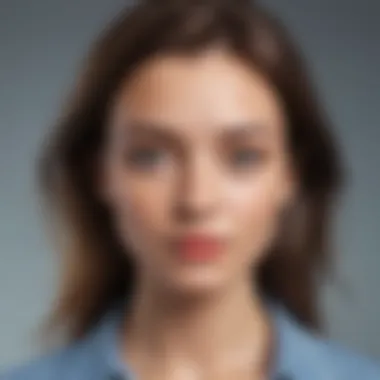

Google Calendar is a powerful tool for managing time and scheduling. It allows users to create events, set reminders, and share calendars with team members.
- Benefits of Google Calendar:
- Shared Calendars: Teams can share their calendars to see availability, reducing scheduling conflicts.
- Event Reminders: Automatic reminders help ensure that deadlines and meetings are not missed.
- Integration with other Google Apps: Google Calendar works well with Google Meet for virtual meetings, making it easy to schedule online sessions.
Integrating Google Calendar into daily workflow maximizes productivity and minimizes confusion. Users can manage their time efficiently, and teams can coordinate better.
Using Google Chat for Team Communication
Communication is fundamental to any successful enterprise. Google Chat enhances team interactions in several ways. It offers a platform for direct messaging and group discussions, integrating smoothly with other Google tools.
- Key Features of Google Chat:
- Threaded Conversations: This feature allows for organized discussions within teams, making it easier to follow specific topics.
- Integration with Google Drive: Users can share files quickly, facilitating smooth workflow.
- Bots and Integration: Google Chat supports bots that automate tasks, such as setting reminders or pulling in information from Google Docs.
By shifting team communication to Google Chat, organizations can foster a culture of open dialogue and swift decision-making.
Automation with Google Apps Script
Automation can save significant time and resources. Google Apps Script allows users to create custom applications and automate repetitive tasks.
- Advantages of Using Google Apps Script:
- Custom Solutions: Users can tailor functionalities according to specific needs, from automating notifer alerts to custom reporting.
- Integration with Multiple Google Services: It connects seamlessly with Google Sheets, Docs, and more, improving data management and manipulation.
- User-Friendly: Even with little programming knowledge, users can script basic tasks, broadening the tool's accessibility.
Automation with Google Apps Script not only increases efficiency but also frees employees to focus on higher-value tasks. It encourages innovation and creativity in problem-solving.
"Integrating Google tools transforms the everyday workflow, making tasks achievable more efficiently and with less friction."
Cost Analysis of Google Solutions versus SharePoint
In today's rapidly evolving business landscape, managing costs is crucial for organizational success. Understanding the cost dynamics between Google solutions and Microsoft SharePoint can influence decision-making significantly. This section investigates important aspects of pricing and total ownership costs, enabling businesses to choose tools that align with financial resources and operational needs.
Pricing Models for Google Workspace
Google Workspace offers a range of flexible pricing models tailored to different organizational sizes and needs. Each plan encompasses various functionalities and storage options:
- Business Starter: This entry-level package provides essential applications such as Gmail, Docs, and Sheets. The cost is relatively low, making it attractive for startups or individual users.
- Business Standard: This tier adds enhanced storage and features, aiding team collaboration. It's suitable for small to medium-sized enterprises.
- Business Plus: With advanced security features and increased storage, this model is tailored for growing companies with greater needs.
- Enterprise: This model caters to larger organizations that require extensive administrative controls, compliance features, and additional support.
These models allow organizations to select pricing that fits their budget while still receiving a comprehensive suite of tools.
Cost Comparison with Microsoft SharePoint
When comparing costs, it's important to analyze both direct and indirect expenses.
- Direct Costs: SharePoint often requires higher initial investments. Licenses, setup, and ongoing maintenance costs can add up quickly. Typically, organizations may need to engage an IT team to manage SharePoint installations effectively.
- Indirect Costs: User training and the need for ongoing support can also raise overall expenses for SharePoint users.
On the flip side, Google Workspace's lower upfront costs coupled with its user-friendly interface leads to quicker adoption and less training required. As mentioned in detailed comparisons, companies switching from SharePoint to Google Workspace have reported not just reduced costs but significantly simplified workflows.
Total Cost of Ownership Considerations
The Total Cost of Ownership (TCO) for any technology solution takes into account far more than just upfront licensing fees. With Google Workspace:
- Lower Maintenance Costs: As a cloud-based solution, Google Workspace minimizes the need for extensive maintenance and manual updates. This factor greatly reduces ongoing expenditure.
- Scalability: Organizations can easily scale their services up or down as needed, allowing flexibility in budget management.
In contrast, SharePoint often leads to longer-term expenses associated with system upgrades, capacity management, and staff training. Businesses must evaluate not just the initial costs but also the longer-term financial implications when selecting a solution. To sum up, businesses must conduct a thorough cost analysis, examining both immediate and future expenses, ensuring alignment with financial strategies and technological needs.
"Understanding cost dynamics is as crucial as assessing functionality. Decisions made today will impact financial health in the future."
User Experience and Usability
User experience and usability are vital aspects that influence the effectiveness of any collaboration tool, including those offered by Google as alternatives to SharePoint. The design, navigation, and accessibility of these tools significantly affect how users engage with them in their day-to-day operations. An efficient user experience can improve productivity, reduce training times, and enhance user satisfaction, making it easier for organizations to adopt and integrate new tools into their workflows.
When evaluating user experience, it is essential to consider several elements:
- Interface Design: A clean and intuitive interface allows users to navigate easily without extensive training.
- Accessibility: Tools should be usable by individuals with varying levels of technical proficiency. Better accessibility helps ensure a wider range of employees can utilize the software effectively.
- Customization: The ability to tailor the user interface to fit specific needs contributes to a more engaging experience.
Understanding these elements provides a baseline for assessing Google's collaboration tools against SharePoint, focusing on usability and its direct impact on user productivity and satisfaction.
Ease of Use in Google Applications
Google applications are often noted for their user-friendly interfaces. Simplicity and coherence characterize their design, facilitating a smoother onboarding experience for new users. For instance, tools like Google Drive and Google Docs are structured to promote ease of navigation and usability.
The straightforward setup process allows users to create and share documents easily. Features such as real-time editing and commenting are seamlessly integrated, resulting in collaborative workflows that require minimal effort.
Another factor enhancing usability in Google applications is the accessibility across multiple devices. Users can access these tools from various platforms, including desktop computers and mobile devices. This flexibility encourages collaboration regardless of location, which is particularly appealing to small and medium-sized businesses that often operate with remote teams.
User Adoption Challenges
Despite the usability advantages, challenges remain regarding user adoption. One significant challenge is the resistance to changing familiar workflows. Employees may feel uncomfortable transitioning from established platforms like SharePoint to newer Google alternatives. This discomfort can arise from fear of losing productivity or the perceived complexity of new tools.
Additionally, varying levels of tech-savviness among users create disparity in adoption rates. Some employees may require more extensive training to grasp new functionalities, while others may adapt quickly. Organizations must recognize these differences and provide tailored support and training resources to facilitate a smooth transition.


Feedback from Users: Google vs. SharePoint
User feedback offers insights into the comparative user experience between Google tools and SharePoint. Many users appreciate the ease of collaboration in Google Workspace.
"Google Docs makes it easy to work together, unlike SharePoint, which I find a bit cumbersome."
On the other hand, some SharePoint users value its comprehensive features and deeper customization options. They argue that although SharePoint might be less user-friendly, its capabilities better align with complex organizational needs.
For small to medium-sized businesses, feedback often highlights the balance between functionality and usability. Finding a solution that caters to both aspects is essential for enhancing user experience while achieving business objectives.
Security and Compliance Considerations
Addressing security and compliance is crucial in today’s digital landscape. Businesses face increasing scrutiny regarding how they manage sensitive data. This section examines the essential aspects of security and compliance related to Google’s alternatives to SharePoint. It highlights the benefits of Google Workspace in enhancing data protection, meeting regulatory requirements, and implementing effective risk management practices.
Understanding Security Features
Security features in Google Workspace are comprehensive. They include advanced protection against phishing attacks, spam, and malware. Features such as two-factor authentication add an extra layer of security for user accounts. Additionally, Google leverages encryption for data both in transit and at rest, ensuring that sensitive information remains secure.
Moreover, Google offers customizable security settings that allow administrators to enforce specific policies tailored to their organization’s needs. This flexibility is especially beneficial for small and medium-sized businesses. They can manage access and permissions more effectively, minimizing the risk of data breaches.
"Security is not just about technology; it’s about protecting what matters most to your business."
Security Features in Google Workspace
Google Workspace provides several key security features:
- Advanced Protection Program: Enhanced security measures for high-risk accounts.
- Security Center: Real-time insights into potential security issues and alerts.
- Access Control: Allows for role-based permissions, limiting user access to sensitive documents.
- Data Loss Prevention (DLP): Tools to prevent inadvertently sharing sensitive information outside the organization.
These features combine to provide a robust security framework. They help businesses maintain the integrity of their data as they collaborate using Google’s tools.
Compliance with Regulatory Standards
Compliance is another major aspect that businesses must to consider. Google Workspace adheres to global standards such as GDPR, HIPAA, and others. This compliance ensures that organizations using these solutions can meet their legal obligations.
For instance, GDPR compliance is crucial for businesses managing personal data from EU citizens. Google provides resources and tools that help organizations maintain compliance. This is vital for businesses aiming to avoid hefty fines and reputational damage.
Furthermore, Google Workspace allows users to generate compliance reports. These reports can show how data is handled, and can be key in audits or regulatory checks.
Risk Management Practices
Effective risk management involves anticipating potential threats and ensuring a robust response. Google assists organizations to implement risk management practices through its security dashboard and reporting tools.
- Incident Response: Google has a detailed incident response plan to address security breaches if they occur.
- Regular Security Updates: Google constantly updates its platform to combat emerging threats.
- Training and Awareness: Organizations are encouraged to conduct training sessions to make employees aware of security risks.
Future Trends in Cloud Collaboration Tools
The landscape of cloud collaboration tools is continuously shifting. As businesses increasingly rely on digital platforms for their operations, understanding the future directions of these tools becomes essential. The importance of exploring future trends lies in their potential to impact efficiency, streamline workflows, and enhance teamwork in organizations of all sizes.
Emerging Technologies in Collaboration Software
Emerging technologies play a pivotal role in redefining collaboration software. Various innovative solutions are surfacing, improving the way teams work together.
- Virtual Reality (VR) and Augmented Reality (AR): These technologies can facilitate immersive meetings or virtual brainstorming sessions. Teams can virtually interact with three-dimensional data models, resulting in more effective planning and collaboration.
- Blockchain Technology: Blockchain can enhance the security of collaborative documents by providing an immutable record of access and changes. This feature means organizations can have a clear audit trail, reducing the risk of data breaches.
- Low-Code Development Platforms: These platforms allow employees with limited programming skills to create custom applications tailored to their collaborative needs, increasing speed and responsiveness to changes.
The adoption of these technologies can lead to improved teamwork as organizations look for more efficient and engaging ways to connect and collaborate.
Influence of Artificial Intelligence on Productivity Tools
Artificial Intelligence (AI) is reshaping productivity tools significantly. The influence it wields can be observed in several areas.
- Automated Assistance: AI can streamline routine tasks, such as scheduling meetings or managing emails. Tools can analyze user habits and offer suggestions, saving valuable time for employees.
- Data-Driven Insights: AI can process large datasets quickly, offering insights that can enhance decision-making. Analyzing team performance or project progress can lead to improved strategies moving forward.
- Enhanced User Experience: Natural language processing allows better interactions with software through voice or chat commands, simplifying user interfaces.
The integration of AI into productivity tools is not just a trend; it’s becoming a necessity for businesses aiming to remain competitive in a digital age.
Predictions for Google Tools Evolution
As the need for efficient collaboration continues to grow, the evolution of Google’s tools is a focal point of interest. Companies can anticipate several developments in the near future:
- Increased Integration: Google is likely to enhance the interconnectivity of its tools. For example, seamless integration between Google Drive, Google Docs, and Google Meet can further streamline workflows.
- Enhanced Security Features: As security threats become more sophisticated, Google will likely invest in advanced security features to safeguard user data and enhance compliance with evolving regulations.
- Focus on User Customization: Users may see more options for customization within Google tools, allowing them to tailor their experience according to their specific requirements.
Overall, the future of cloud collaboration tools is bright. Businesses must stay informed and adaptable to leverage emerging trends and technologies for optimal collaboration.
Epilogue and Recommendations
In concluding this exploration of Google's alternatives to SharePoint, it is essential to consider how these tools can align with organizational objectives. The choices made regarding collaboration and document management tools significantly influence not only operational efficiency but also team dynamics and productivity. Small to medium-sized businesses, entrepreneurs, and IT professionals must weigh the functionalities of Google Workspace, Google Sites, and associated tools with their specific needs.
The importance of selecting the right solution cannot be overstated. Companies nowadays are in constant search for ways to optimize teamwork and information sharing. The right tools create a foundation for seamless collaboration and enhanced project management. Google Workspace offers an integrated environment with applications that can cater to diverse requirements—from email management with Gmail to document collaboration with Google Docs and Sheets. In contrast, Google Sites provides an intuitive way to create internal-facing websites but may not fully replicate the document management and extensive integration capabilities of SharePoint.
Summary of Findings
Throughout the analysis, several key findings emerged:
- User Preference: Users tended to favor Google Workspace for its user-friendly interface and real-time collaboration features, which stand out in fast-paced environments.
- Cost-Effectiveness: Companies can benefit from the pricing models of Google tools, which often present a more budget-friendly alternative compared to Microsoft SharePoint.
- Flexibility and Integration: Google's tools tend to offer strong integration capabilities within the Google ecosystem, facilitating a more flexible approach towards various business processes.
- Limitations Noted: Although Google Workspace provides many advantages, some businesses noted limitations in customization and advanced workflow automation compared to SharePoint.
Final Recommendations for Businesses
For organizations considering a switch as well as new start-ups, the following recommendations can guide the decision-making process:
- Identify Specific Needs: Take the time to assess current collaboration and document management challenges. Understanding the fundamental needs will lead to a more informed choice.
- Trial Different Tools: Utilize trial versions of Google Workspace and Sites to better understand functionalities and what suits your team best.
- Invest in Training: Ensure proper training for team members on chosen tools to optimize user adoption and utilize available features fully.
- Consider Future Growth: As your business evolves, regularly evaluate whether the tools in use are still meeting growing demands. Google tools can provide the flexibility to scale without significant additional costs.
Ultimately, the choice of collaboration tools should reflect the strategic vision of the organization. Therefore, combining insights from this analysis with practical knowledge of your business environment can yield the best decision for enhancing operational workflow.



