GoToMeeting: Your Essential Guide to Remote Collaboration


Intro
In today's fast-paced world, where geography often has very little impact on collaboration, tools that facilitate remote communication have become essential lifelines for businesses. GoToMeeting stands tall among these platforms, offering a robust solution for virtual meetings, webinars, and team collaborations. This comprehensive guide will navigate through its offerings, helping you understand how this software can fit into your daily routines.
In this piece, we will look at GoToMeeting’s core functionalities, including what makes it tick and how it compares against the competition. The discussion will go beyond surface-level insights; we will analyze its strengths, potential pitfalls, and integrations, helping you make an informed choice.
Software Overview
Purpose of the Software
GoToMeeting is designed primarily to facilitate seamless remote communications. As more businesses embrace remote work, the demand for platforms that can support virtual gatherings, brainstorming sessions, and client presentations has skyrocketed. GoToMeeting fills this gap, allowing participants to connect effortlessly, regardless of their physical location.
Key Features
GoToMeeting is not just another video conferencing tool. It's packed with a host of features aimed at improving productivity and making virtual meetings smooth. Here are a few notable options:
- High-Quality Video and Audio: GoToMeeting provides crystal clear audio and video quality, making conversations feel more natural, as if you were seated in the same room.
- Screen Sharing: This feature allows users to share their screens in real time. Imagine discussing a project while everyone can see the same document or presentation; it removes the guesswork.
- Recording Capabilities: Users can record sessions for later review. This could be invaluable for those who couldn't attend—key discussions are never lost.
- Integration with Other Applications: GoToMeeting plays nice with various applications like Microsoft Teams, Slack, and Google Calendar. This integration helps streamline workflows by allowing users to schedule meetings directly within these platforms.
- Mobile Access: Whether on the bus or in a waiting room, you can join meetings from your mobile device, making it easy to stay connected and engaged.
"In an age where flexibility is crucial, GoToMeeting provides an essential bridge for teams working apart."
Comparison with Competitors
Feature-by-Feature Analysis
When putting GoToMeeting against other industry giants like Zoom and Microsoft Teams, it's clear that each platform has its strengths. Zoom, for instance, gained cult status for its ease of use and breakout rooms, while Microsoft Teams excels in collaboration tools integrated within the Office 365 suite. However, GoToMeeting distinguishes itself with its simple interface designed for less tech-savvy users and comprehensive customer support.
- GoToMeeting: User-friendly interface, excellent customer service, robust security protocols.
- Zoom: Excellent for large groups, rich features like virtual backgrounds, dynamic breakout rooms.
- Microsoft Teams: Best for organizations entrenched in the Microsoft ecosystem; offers superior team collaboration features.
Pricing Comparison
Pricing plays a crucial role when selecting a meeting platform. GoToMeeting provides several plans, designed to cater to varying needs.
- Professional Plan: Suitable for small teams, offering features like unlimited meetings and cloud recording.
- Business Plan: Adds enhanced security features and allows larger meeting capacities.
In contrast, platforms like Zoom offer a freemium model that might appeal to startups; however, GoToMeeting's focus on professional quality and customer service makes it a strong contender for businesses looking for reliability.
In summary, this guide you navigate the world of GoToMeeting and equip you with the knowledge to utilize it effectively in your professional life. As remote work becomes the norm rather than the exception, the right tools can make all the difference.
Foreword to GoToMeeting
In today’s fast-paced world, remote collaboration tools have become essential for businesses to operate smoothly. GoToMeeting stands out as a significant player in this field, providing features tailored to enhance the virtual meeting experience. Understanding the role of GoToMeeting is vital for professionals looking to improve communication, streamline operations, and foster connections despite geographical barriers.
Overview of GoToMeeting
GoToMeeting is a leading online meeting platform that provides various tools designed for seamless virtual interactions. Launched by LogMeIn in 2004, this platform has continually evolved to meet the demands of an increasingly remote workforce. It offers options for video conferencing, screen sharing, and even recording sessions for future reference.
With a user-friendly interface, GoToMeeting allows users to schedule and manage meetings effortlessly. Participants can join from their computers or mobile devices, making it a flexible solution for businesses of all sizes. For teams that rely on collaboration, the platform offers a center stage where ideas can come to life, powering everything from brainstorming sessions to important presentations.
Significance of Remote Access in Modern Business
Remote work isn't just a trend—it’s become a cornerstone of modern business strategy. As the landscape of work evolves, remote access tools like GoToMeeting empower organizations to embrace flexibility. Here are some reasons why remote access holds particular importance:
- Increased Accessibility: With employees spread across various locations, businesses can keep operations running smoothly without the constraints of physical space.
- Cost Savings: Reducing the need for travel and physical office space can lead to significant financial benefits. Companies save on expenses, allowing them to invest in more critical areas.
- Boosted Productivity: Through effective communication portals, teams can collaborate without delays, making decisions quicker and enhancing overall efficiency.
- Talent Acquisition: Businesses can source talent from a global pool, not just within their immediate vicinity. This leads to a more diverse skill set within teams.
- Work-Life Balance: Remote access fosters a healthier work-life balance for employees, which has become an essential factor for job satisfaction.
"The best way to predict the future is to create it." - Peter Drucker
As organizations integrate remote access technologies, platforms like GoToMeeting become crucial for maintaining workflows and connecting teams. Understanding and leveraging such tools can mean the difference between stagnation and success in a competitive environment.
Core Features of GoToMeeting
Understanding the core features of GoToMeeting is crucial for grasping how to use this platform effectively for remote collaboration. These features not only enhance user experience but also significantly contribute to productivity and efficiency in a digital workspace. When we talk about GoToMeeting, it’s not just about the ability to create meetings; it's about how these functionalities interlink to improve communication and collaboration among teams.
Video Conferencing
One of the standout features of GoToMeeting is its high-quality video conferencing capability. It enables users to connect face-to-face, fostering a sense of presence even when miles apart. This feature is particularly beneficial for small to medium-sized businesses with teams scattered across different locations. The video clarity and stability during a session create a more engaging atmosphere that mimics in-person interactions. Participants can observe non-verbal cues, which often is a significant aspect of communication lost in text-based formats.
Screen Sharing Capabilities
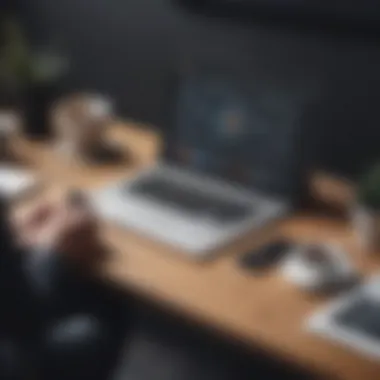

Screen sharing is another essential aspect of GoToMeeting. This allows users to share their screens with participants, facilitating seamless collaboration. Imagine discussing project updates or troubleshooting issues in real-time, with everyone seeing the same content simultaneously. It aids in clarity, reduces misunderstandings and helps in biulding a collaborative mindset amongst team members. Even more so, GoToMeeting offers the option to share specific applications instead of the entire screen, giving users more control over what they display. This is particularly useful during sensitive discussions where privacy might be a concern.
Recording and Playback Options
The ability to record meetings can be a game-changer for businesses. GoToMeeting’s recording feature allows users to save sessions for later reference. This is especially favorable for teams that wish to revisit crucial discussions, especially those pertaining to decision-making or project progression. Having a playback option ensures that no one misses out on vital information. Additionally, it serves as a training resource for new employees who can catch up on what they've missed while getting accustomed to the team's workflow. It's crucial, however, to ensure compliance with privacy laws when using this feature, as recording may involve capturing sensitive information or discussions.
Mobile Accessibility
In today’s fast-paced world, accessibility is key. GoToMeeting’s mobile app brings flexibility to remote work. Users can join meetings from their smartphones or tablets, ensuring no opportunities for collaboration slip through the cracks, regardless of location. This feature is especially appealing for entrepreneurs and professionals who are often on the go. The mobile interface is user-friendly, allowing for a straightforward transition from desktop to mobile. Users can take part in meetings, share screens, and even record sessions right from their devices. Staying connected has never been more convenient, which is vital in maintaining momentum in business.
"With GoToMeeting, staying in touch has transcended being just a convenience; it's now an essential part of modern business strategy."
Understanding these core features reveals the versatility of GoToMeeting as a tool for enhancing productivity in remote work. Every functionality—from video conferencing to mobile accessibility—contributes to creating a cohesive and efficient collaborative environment. As teams continue to adapt to changing work dynamics, leveraging such features can lead to improved workflows and better overall outcomes.
Understanding the User Interface
The user interface of GoToMeeting is not just a mere collection of buttons and icons; it serves as the vital bridge between the user and the functionalities of the platform. A smooth interface can significantly enhance one’s interaction with the software. This becomes crucial, especially for small to medium-sized businesses that often depend on efficient communication tools to connect with clients or team members. Understanding how to navigate this interface not only saves time but also reduces the learning curve for new users. It aids in maximizing the return on investment by leveraging all features effectively.
Navigating the Dashboard
The dashboard serves as the command center for all GoToMeeting operations. Upon logging in, users are greeted with a clean layout that details all upcoming meetings and quick access buttons for scheduling new ones. Here are some essential elements to consider:
- Meeting Scheduling: A prominent calendar with a plus icon allows users to schedule meetings quickly, which is significant for good time management.
- Join Meeting Button: This feature stands prominently, ensuring it’s easy for users to join meetings they'll be participating in without searching through layers of the interface.
- Meeting Preferences: Users can personalize their meeting settings. This flexibility is critical as it allows businesses to tailor the meeting experience according to their needs.
Moreover, intuitive icons reduce the burden of navigating menus, enabling users to focus more on the tasks at hand rather than wrestling with the software.
Managing Participants
Managing participants effectively is at the heart of any virtual meeting’s success. GoToMeeting provides several tools that allow hosts to have control while making sure everyone feels included and engaged.
- Participant List: At a glance, hosts can see who is in the meeting. This list often includes handy icons indicating whether a participant has their camera on or off, which aids in assessing engagement.
- Mute/Unmute Controls: These options help maintain the flow of conversation without unintended interruptions. A simple click can either silence background noise or allow voices to be heard.
- Roles and Permissions: Assigning roles such as presenters or attendees is essential for directing the meeting efficiently. This setting can prevent chaos, safeguarding the meeting's structure.
"A well-managed meeting is often the difference between success and failure in remote communication."
In summary, the user interface of GoToMeeting combines design and functionality to facilitate smooth remote interactions. Understanding how to navigate the dashboard and manage participants not only contributes to ensuring meetings run seamlessly but also empowers users with confidence in utilizing all available tools effectively.
Security Features and Protocols
In the digital age, security has become a paramount concern for businesses utilizing platforms like GoToMeeting. With remote access, there's always a risk of sensitive information falling into the wrong hands. This section discusses the crucial security features and protocols that GoToMeeting offers, ensuring both peace of mind and compliance for organizations of all sizes.
Encryption Standards
To safeguard data during online meetings, GoToMeeting employs robust encryption standards. Encryption serves as the first line of defense against unauthorized access, ensuring that both audio and visual communications are secured from prying eyes. For instance, GoToMeeting uses AES (Advanced Encryption Standard) with a 256-bit key, a benchmark that represents an ironclad fortification commonly used by financial institutions and government bodies alike.
The encryption occurs at both ends: data is encrypted on the sender's device before transmission and decrypted only on the recipient's end. This end-to-end encryption means that even if data packets were intercepted during transmission, they would be practically impossible to decipher without the proper keys. This is critical to maintaining confidentiality, especially when meetings involve topics such as financial planning, mergers, or sensitive contracts.
Moreover, users can easily check encryption status throughout their meetings, offering transparency in how their data is being handled. This transparency builds trust among participants, highlighting GoToMeeting's commitment to security.
Data Privacy Measures
In addition to stellar encryption, GoToMeeting has instituted comprehensive data privacy measures. These protocols protect user information from unauthorized access and exploitation, aligning with international regulations such as GDPR (General Data Protection Regulation) and CCPA (California Consumer Privacy Act).
One significant aspect of GoToMeeting's data privacy strategy is its strict data access controls. Only authorized personnel within the organization can access sensitive data, and even then, access is limited to what is necessary for their role. This principle of least privilege minimizes potential vulnerabilities.
Furthermore, GoToMeeting regularly undergoes third-party audits and assessments, ensuring that their practices are up-to-par with industry standards. It’s reassuring to know that the platform is evaluated for compliance and distinctions like SOC 2 compliance, which focuses on the security, availability, processing integrity, confidentiality, and privacy of data.
In addition to these principles, users are empowered with options regarding data sharing and retention. For example, organizations can specify how long meeting recordings are stored, enhancing their control over sensitive content.
"Data privacy is no longer an option for businesses; it's a necessity. GoToMeeting provides tools that align with this critical aspect of modern business operations."
Finale
To sum up, the security features and protocols instituted by GoToMeeting solidify its position as a trusted platform for remote access. With rigorous encryption and stringent data privacy measures, organizations can conduct their meetings confidently. Understanding these components is key for small to medium-sized businesses, entrepreneurs, and IT professionals looking to use GoToMeeting effectively while prioritizing security.
Integration with Other Tools
As workplaces evolve into more interconnected ecosystems, the importance of integrating tools cannot be overstated. For businesses, the ability to use GoToMeeting in conjunction with other software enhances efficiency, streamlines workflows, and fosters seamless communication. When teams can share data and tools between platforms, it creates a more cohesive environment. This section will explore the significant elements, key benefits, and pertinent considerations when looking into integrations with other tools.
Popular Software Integrations


GoToMeeting doesn’t operate in isolation; it connects with numerous platforms that businesses already utilize. Here are some prominent software integrations that teams often rely on:
- Microsoft Outlook: Integrating GoToMeeting with Outlook allows users to schedule meetings directly from their calendar. This eliminates the need to switch between platforms, saving precious time.
- Slack: By connecting GoToMeeting to Slack, you can initiate meetings right from a chat conversation. This is particularly useful for teams that thrive on quick communication.
- Salesforce: For sales teams, logging meeting details directly into Salesforce can help streamline customer follow-ups and tracking.
- Google Calendar: Similar to Outlook, the integration with Google Calendar facilitates easy scheduling and reminders, ensuring that all participants are on the same page.
These integrations enhance functionality, allowing users to manage their tasks more efficiently. It’s worth noting, however, that the effectiveness of these integrations can depend on the specific needs of the business and how they utilize each tool in tandem.
APIs and Custom Integrations
For organizations with unique requirements, GoToMeeting offers APIs, which allow for custom integrations. This is where creativity meets functionality in a way that can truly set a business apart. Here are some insights into how APIs can be employed:
- Customization: Companies can tailor their GoToMeeting experience to fit specific workflows by connecting it with CRM systems, project management software, or other tools that help manage business processes.
- Automation: With APIs in place, repetitive tasks can be automated, saving time and reducing human error. For instance, automatically generating reports after a meeting can be a game changer for productivity.
- Real-time Updates: You can program integrations to push real-time meeting data back to your systems. This ensures that all stakeholders have access to the most current information without manual input.
In the world of integrations, APIs stand out as a bridge that can span the gap between what a business needs and the tools at its disposal. When used thoughtfully, APIs can significantly enhance how companies operate in an increasingly digital landscape.
The power of integration lies not just in connectivity, but in enhancing collaboration and efficiency that drives business success.
Business Applications of GoToMeeting
In the contemporary business landscape, where remote work has become a norm rather than an exception, platforms like GoToMeeting play a pivotal role in facilitating seamless communication and collaboration. Understanding the business applications of GoToMeeting can aid organizations in utilizing its features to their fullest potential. This section will explore specific elements, benefits, and considerations related to the business applications of this tool.
Use Cases in Organizations
Organizations across various industries have identified distinct scenarios where GoToMeeting can boost efficiency and productivity. Here are some compelling use cases that illustrate its versatility:
- Client Meetings and Presentations: Companies often face the challenge of coordinating schedules across different time zones. With GoToMeeting, teams can easily schedule and host virtual meetings, saving time and travel expenses. The ability to share screens enhances the presentation of proposals and reports, making client interactions more interactive.
- Team Collaboration: For organizations with remote teams—especially small to medium-sized businesses—GoToMeeting provides an outstanding platform for regular check-ins. Whether discussing project updates or brainstorming, employees can engage as if they were in a physical conference room, fostering collaboration and team spirit.
- Onboarding New Employees: The onboarding process can be cumbersome, particularly in a remote setting. Using GoToMeeting for virtual training sessions allows HR and team leaders to provide new hires with a comprehensive understanding of company culture, software tools, and projects, ensuring a smoother transition into the workforce.
Each of these examples highlights how adopting GoToMeeting can streamline operations and enhance interpersonal connections within a business, showing that it is more than just a video conferencing tool.
Educational and Training Environments
The role of GoToMeeting extends beyond corporate environments and into educational institutions, where its capabilities can enhance learning experiences. Here’s how:
- Virtual Classrooms: Educators leverage GoToMeeting to hold virtual classes, enabling students to participate from the comfort of their homes. This accessibility reduces barriers to education, especially for those in remote areas.
- Workshops and Training Sessions: GoToMeeting is an excellent choice for professional development workshops. Trainers can deliver interactive sessions with features like quizzes and polls, engaging participants in real-time and allowing for immediate feedback.
- Parent-Teacher Conferences: Many schools have adopted GoToMeeting to facilitate parent-teacher meetings, making it easier for parents who might have scheduling conflicts. This flexibility ensures that educators can keep the lines of communication open with families.
By utilizing GoToMeeting in the educational sector, institutions can create inclusive and flexible learning environments that cater to a diverse range of needs.
In summary, the business applications of GoToMeeting resonate deeply within both corporate and educational settings, allowing teams to adapt to changing circumstances and endless possibilities in their attending programs.
Comparative Analysis with Alternative Platforms
In the realm of virtual collaboration, businesses face an extensive range of options that promise to enhance productivity and streamline communication. Understanding the comparative features, pricing, and usability of platforms like GoToMeeting alongside its competitors is paramount. This section dives into the nuances that set GoToMeeting apart from other leading tools. Specifically, businesses can benefit from evaluating different systems based on their unique requirements, ultimately guiding their choice for remote access solutions.
Zoom vs. GoToMeeting
Zoom has risen to fame as a household name in video conferencing, particularly due to its user-friendly interface and robust features. Many organizations gravitate towards it for its ease of use, especially for online meetings and webinars. However, when stacked against GoToMeeting, several dimensions emerge that highlight its competitive edge.
- User Experience: While Zoom offers a straightforward user interface, GoToMeeting excels in catering to small discussions and more formal meetings. Its layout is uncomplicated, providing intuitive access to essential functions.
- Audio Quality: GoToMeeting tends to shine when it comes to providing consistent audio quality, making it a favorite among users in environments where clear communication is vital, such as legal or medical fields.
- Security Measures: Both platforms prioritize security, but GoToMeeting has been recognized for its stringent compliance protocols. It offers detailed settings that give users more control over meeting security, which is crucial when sensitive information is involved.
In general, businesses often prefer GoToMeeting if their focus leans more toward structured meetings where reliability and security are non-negotiable.
Microsoft Teams vs. GoToMeeting
Microsoft Teams is often touted as a comprehensive collaboration tool that integrates directly with Microsoft 365 applications, enhancing workflows for users already entrenched in the Microsoft ecosystem. However, when comparing it with GoToMeeting, certain factors come into play that may sway choices depending on varying business needs.
- Integration with Tools: Teams offers seamless integration with a plethora of Microsoft applications, whereas GoToMeeting focuses specifically on the effectiveness of its video and audio functionalities. This makes GoToMeeting an attractive choice for teams solely focused on virtual meetings without the need for additional Microsoft tools.
- Meeting Management Features: GoToMeeting specializes in providing an efficient platform for meetings, complete with features like meeting recordings and reports. In contrast, Teams may overwhelm users with too many features that stray from the critical purpose of regular meetings.
- Accessibility: GoToMeeting's mobile accessibility ensures that even on the go, participants can join meetings effortlessly. Microsoft Teams does include mobile options, but clarity in access often proves to be more complex due to its range of features.
Ultimately, teams leaning towards a simple, focused meeting experience may find GoToMeeting more suitable, especially if they require high-quality video and audio capabilities without the complication of comprehensive toolsets.
"Choosing the right platform is not just about features; it’s about knowing what fits best into your workflow and enhances team collaboration."
Evaluating the strengths and weaknesses of these platforms ensures informed decision-making that aligns with the specific needs of small to medium-sized enterprises.
User Experiences and Feedback
User experiences and feedback play a pivotal role in understanding how well GoToMeeting meets the needs of its users. When businesses invest in remote access technology, they want reassurance that it works seamlessly, enhancing productivity rather than hindering it. By analyzing user feedback, organizations can make informed decisions on whether GoToMeeting is the right fit for their teams. Different users have various needs and expectations. Thus, uncovering these experiences uncovers valuable insights that can either push a business towards adoption or steer them away.
Positive Feedback from Users


Many users have sung the praises of GoToMeeting, emphasizing features that have significantly transformed their remote collaboration efforts.
- Ease of Use: One common thread of positive feedback is the platform's intuitive design which allows users to get started without much confusion. The user interface is often highlighted for its clean look, making navigation simple even for the less tech-savvy.
- Audio and Video Quality: Participants consistently report high-quality audio and video during meetings. This reliability is crucial for effective communication, reducing instances of frustrating lags or distortions.
- Customization Options: Users have noticed the variety of customization settings available, both for meeting settings and personal interface preferences. This flexibility has helped teams tailor their experience to suit their specific workflows.
- Support Services: The customer support provided by GoToMeeting often receives kudos. Many users appreciate the accessibility and responsiveness of the support team when issues arise. This kind of reliability can be a game changer, especially when technical glitches occur.
"The support staff were like a lighthouse guiding us through rough waters. They responded promptly and addressed our issues with great patience."
Common Issues Faced
While GoToMeeting has garnered positive acclaim, some users have also reported challenges that merit attention. Acknowledging these issues is essential for a balanced understanding of the platform's performance.
- Connectivity Problems: Some users have experienced connectivity issues, particularly when multiple participants join from various locations. Network instability can lead to disruptions, causing meetings to be less effective than intended.
- Complexity in Advanced Features: While the basic functionalities are easily navigable, a portion of users noted that more advanced features, like API integrations, require a steeper learning curve. Without proper guidance, users might find themselves wrestling with these options instead of maximizing their benefits.
- Subscription Costs: Users have mentioned frustrations with pricing, particularly in relation to the value provided by lower-tier plans. Some feel that the basic plans fall short of offering essential features that are available in competing platforms.
- Limited Integrations: Although GoToMeeting does integrate with several popular tools, some users desire a broader range of compatibility with different software. This limitation can hinder workflows that depend on seamless collaboration across various platforms.
Pricing and Subscription Models
When evaluating GoToMeeting, understanding its pricing and subscription models is crucial for businesses of all sizes, particularly small to medium-sized enterprises and startups. In today's competitive landscape, every penny counts. So, knowing what you get for your dollar is vital to maximize resources without compromise on quality. Different plans cater to varied business needs, whether you're a solopreneur hosting a meeting or part of a large corporation needing extensive features for multiple teams.
Free vs. Paid Plans
GoToMeeting presents an interesting choice between free and paid plans, each with distinct advantages and limitations.
- Free Plan: This plan offers basic functionalities that are perfect for quick meetings. It allows for up to 3 participants and a limited meeting duration. While this option is a great starting point, it lacks several features necessary for more serious use, like recording options and larger attendance capacities.
- Paid Plans: The paid plans open a treasure chest of features. Ranging from the Professional plan to the Enterprise plan, businesses can accommodate anywhere from 150 up to 3,000 participants. They include perks such as unlimited recording, HD video, and advanced administrative controls. Pricing structures, often tiered, allow organizations to select a plan that aligns with their specific needs, thus promoting scalability as the business grows.
Cost-Effectiveness Analysis
Evaluating the cost-effectiveness of GoToMeeting services is essential for justifying expenses in any organization. This section breaks down the weighting of costs against benefits derived from the platform.
- Feature Value: Each feature provided, such as high-definition video and extensive integrations, elevates the platform's value. If a team frequently conducts large meetings, opting for a paid plan could save time and enhance productivity, which translates into financial savings in the long run.
- Integration Ecosystem: GoToMeeting works smoothly with various software like Microsoft Office 365, making collaboration seamless. With easier workflows, reduced time spent on administrative tasks becomes visible.
- Long-term Investment: Investing in a robust tool like GoToMeeting may initially seem costly; however, consider it a long-term strategy. Having a dependable meeting platform ensures reliability and support, crucial for maintaining client relationships and internal communications.
In summary, analyzing the pricing and subscription models of GoToMeeting reveals that while free versions exist, the paid plans offer substantial advantages that could well justify their cost. Businesses should reflect not only on immediate financial outlay but also evaluate the overall impact on productivity and operational efficiencies. Remember, a service that invests in your communication capabilities ultimately pays dividends.
Future Trends in Remote Access Technology
In today's fast-paced environment, understanding future trends in remote access technology is crucial not just for tech enthusiasts but also for businesses aiming to stay ahead of the curve. Technologies related to remote collaboration have undergone exponential growth, and GoToMeeting has distinguished itself in this sphere. As the lines between in-person and virtual interactions blur, anticipating what lies ahead can be crucial for professionals looking to capitalize on new opportunities.
One of the significant benefits of diving into emerging trends is the potential increase in productivity that businesses can achieve. For small and medium-sized enterprises, leveraging these advancements can provide a competitive edge in attracting and retaining talent. It's not merely about having meetings; it's about making them as engaging, productive, and secure as possible.
Predicted Advancements in Virtual Meeting Tools
The landscape of virtual meeting tools like GoToMeeting is gearing up for remarkable advancements. Companies are likely to introduce features that will enhance the user experience dramatically.
- Seamless integration across platforms: Expect future tools to work fluidly with a myriad of applications, allowing users to schedule, join, and manage meetings without jumping between different software.
- Enhanced audio and visual fidelity: With ongoing investment in higher bandwidth technologies, the quality of sound and video is set to improve, rendering virtual gatherings as effective as face-to-face conversations.
- Interactive features: Future iterations of meeting tools might come equipped with advanced features like real-time polls, breakout rooms that can be customized, and more engaging methods of collaboration that move beyond simple screen sharing.
Such advancements are critical for maintaining engagement in an era where employees might be juggling their roles amidst personal distractions.
Impact of AI and Automation
Artificial Intelligence and automation are not just buzzwords; they are reshaping how we conduct meetings and collaborate remotely. Here's how:
- Automated Transcriptions and Summaries: Imagine a tool that not only records but also provides concise summaries of your discussions, highlighting action items that need to be addressed. This can save valuable time in follow-ups and keep teams focused.
- Smart Scheduling: AI can analyze participants' calendars and suggest optimal meeting times that suit everyone's availability, thus addressing one of the most common headaches in remote work.
- Enhanced Security Protocols: AI can bolster security measures by identifying suspicious behaviors or potential data breaches. This level of vigilance is especially necessary for sensitive discussions that occur in business meetings.
The incorporation of AI could turn the once-ordinary meeting into a powerhouse of productivity, enabling quicker decisions and smoother workflows.
These predictive elements in technology pave the way for a future where remote access is not just a necessity but a well-oiled machine that handles itself efficiently. For entrepreneurs, IT professionals, and organizations, staying on top of these trends might mean the difference between thriving and merely surviving in the digital marketplace.
The End
The conclusion draws together the numerous threads explored throughout this guide, emphasizing the core values and attributes that make GoToMeeting a vital tool for many organizations. Effective remote access stands at the forefront of the modern business landscape, engendering increased productivity, collaboration, and flexibility. Within the context of this article, GoToMeeting showcases its role as a reliable platform that empowers teams to connect seamlessly, no matter where they are located.
Recap of GoToMeeting's Value
To underscore GoToMeeting's significance, it's worth highlighting a few key elements that contribute to its positive reception among users:
- User-Friendly Interface: The platform prioritizes simplicity, enabling both seasoned professionals and newcomers to navigate its features without a steep learning curve.
- Robust Security Features: Users can rest easy knowing their meetings are safeguarded with strong encryption and data privacy measures.
- Versatile Integrations: GoToMeeting slots in well with a plethora of third-party tools, enhancing its functionality and ensuring that it fits neatly into existing workflows.
- Comprehensive Support for Remote Collaboration: Beyond video calls, features like screen sharing and recording support diverse business needs.
GoToMeeting applies these aspects to shape a well-rounded offering that addresses the various demands of its users, making remote collaboration smoother and more effective.
Final Thoughts on Remote Access Solutions
As we wrap up, it’s essential to ponder the evolving nature of remote access solutions in our increasingly digital world. The need for reliable, efficient, and secure platforms has never been greater.
"In today’s workplace, hybrid models are not just a trend; they are quickly becoming the norm."
Understanding the importance of adaptable solutions will enable businesses to stay competitive. As technology develops further, we can anticipate more refined features and innovations within GoToMeeting and similar platforms. By leveraging these tools, small to medium-sized businesses, entrepreneurs, and IT professionals can navigate the complexities of remote work effectively. Decision-makers must remain vigilant about emerging trends and continually assess how these tools can maximize their organizational success.
In the end, whether you are conducting international meetings or training sessions online, GoToMeeting stands tall as a solution worth considering, particularly for those aiming to maintain seamless communication in a digital-first environment. Its portfolio of features, paired with an unwavering commitment to security, forms a promising avenue for harnessing the future of remote work.



