GotoAssist Software: Insights into Remote Support
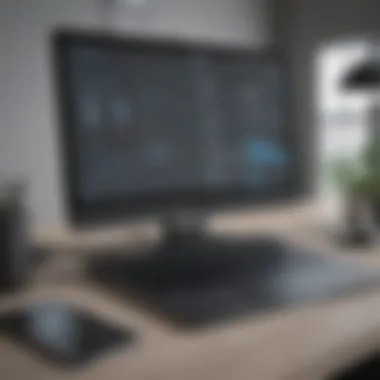

Intro
In the continually evolving landscape of technology, remote support solutions have become essential for businesses. As organizations increasingly depend on remote interactions, the need for efficient support tools escalates. GotoAssist software stands out as a solution tailored to meet these demands. This section provides an overview of the software, emphasizing its purpose and key features, which serve to enhance operational efficiency for various business sizes.
Software Overview
Purpose of the Software
GotoAssist is designed to facilitate remote assistance, enabling IT professionals and support teams to offer solutions without needing to be physically present. This capability is crucial for businesses, especially small to medium-sized enterprises, where on-site support can be costly and inefficient. The software helps streamline support processes, allowing personnel to address issues quickly and effectively.
Key Features
GotoAssist boasts several core features that contribute to its effectiveness in remote support. These include:
- Remote Control: Users can take control of a client’s device to diagnose and solve issues in real time, ensuring that problems are resolved faster.
- Session Recording: This feature allows both support agents and customers to revisit sessions for training or quality assurance purposes.
- Multi-Platform Support: GotoAssist works across various operating systems, making it adaptable for diverse client environments.
- File Transfer: Easy transfer of files between the support agent and the client accelerates problem resolution.
- Chat Functionality: Built-in chat options allow for real-time communication without needing a voice call, promoting efficiency.
Each of these features contributes significantly to the user experience, allowing for streamlined support operations.
With GotoAssist, businesses can enhance their remote support capabilities, ultimately leading to greater customer satisfaction and loyalty.
Comparison with Competitors
Feature-by-Feature Analysis
When evaluating GotoAssist in the context of its competitors, it is essential to consider feature adoption. Some notable competitors in the remote support space include TeamViewer, AnyDesk, and LogMeIn Rescue. While each software offers unique functionalities, GotoAssist distinguishes itself through exceptional usability and comprehensive customer support features.
Pricing Comparison
Pricing remains a pivotal consideration when selecting software solutions. GotoAssist employs a value-based pricing model tailored to the needs of small to medium-sized businesses. When compared to competitors, such as TeamViewer or AnyDesk, GotoAssist offers a competitive edge with scalable pricing options that align with varying business sizes and budgets.
Prolusion to GotoAssist
GotoAssist is an essential remote support solution that caters to the needs of professionals in various business sectors. As more companies embrace digital transformation, effective remote support is crucial. This software facilitates troubleshooting and customer assistance from a distance while maintaining high standards of efficiency. With the rise of remote work, understanding GotoAssist becomes important for IT teams and customer support professionals who wish to enhance their operational capabilities.
Overview of Remote Support Software
Remote support software allows service technicians to assist users from various locations without the need for physical presence. Such software typically offers capabilities such as screen sharing, file transfer, and remote desktop control. The growing trend of remote collaboration has made these tools vital for various businesses.
The benefits are clear. Remote support minimizes downtime, ensures quick resolution of technical problems, and can significantly enhance customer satisfaction. Many organizations are now prioritizing remote support solutions to manage their IT support more effectively. GotoAssist plays a pivotal role in this environment, streamlining workflows and offering a structured approach to support.
Purpose and Evolution of GotoAssist
Initially developed to meet the growing demand for remote technical assistance, GotoAssist has evolved significantly. The software aims to provide seamless connections between support personnel and end-users, regardless of their locations. Early iterations focused largely on basic remote access, but over time, key features were added.
Presently, GotoAssist combines various functions, such as real-time remote control sessions and session recording. The evolution highlights its adaptability and commitment to user-centric design. Businesses from small startups to large enterprises can utilize its systems to offer robust support. With continuous updates and enhancements, GotoAssist positions itself as a leader in remote support solutions, vital for today’s rapidly changing business landscape.
"Remote support software like GotoAssist has transformed the way businesses provide assistance, enabling teams to troubleshoot and solve issues efficiently from afar."
Core Features
The core features of GotoAssist software play a vital role in its effectiveness as a remote support solution. These capabilities ensure that users can provide efficient support while also addressing security and performance concerns. Exploring the specific elements of GotoAssist delivers insight into its benefits, considerations, and overall functionality within diverse business contexts.
Remote Control Capabilities
Remote control capabilities are a fundamental aspect of GotoAssist. This functionality allows support agents to access a user’s device remotely. It is essential for troubleshooting technical issues without being physically present.
The benefits of remote control include:
- Instant Access: Technicians can resolve problems quicker since they don't need to wait for a physical appointment.
- Improved Efficiency: Issues can be fixed in real-time, reducing downtime for businesses.
- User Empowerment: Customers can see the actions the technician takes, which enhances trust and transparency.
However, businesses must ensure that these capabilities do not compromise data security. Offering remote access means navigating potential risks, such as unauthorized access.
Session Recording and Reporting
Session recording and reporting are increasingly important tools in the remote support software landscape. GotoAssist’s ability to record sessions allows companies to create logs of support interactions.
Key advantages include:
- Quality Assurance: Recorded sessions provide insights into support quality. Teams can review and analyze interactions to identify training needs.
- Accountability: These recordings act as a record of support for both the customer and the company, minimizing disputes about responses and solutions offered.
- Performance Analysis: Data gathered from reports can help managers assess the effectiveness of their support teams and refine processes accordingly.
This feature emphasizes the necessity for thoughtful management of recorded data to adhere to privacy regulations and maintain customer confidentiality.
Multi-Platform Support
Multi-platform support is a significant aspect of GotoAssist that caters to the varied technological environments in today’s businesses. The software must function seamlessly on multiple operating systems, such as Windows, macOS, and mobile devices.
The importance of multi-platform support lies in its ability to:
- Ensure Accessibility: Employees can receive support regardless of their device, which enhances productivity.
- Broaden Customer Base: Businesses can effectively serve clients using different platforms, solidifying market presence.
- Simplify Management: Managing support across platforms simplifies IT workflows, saving time and resources.
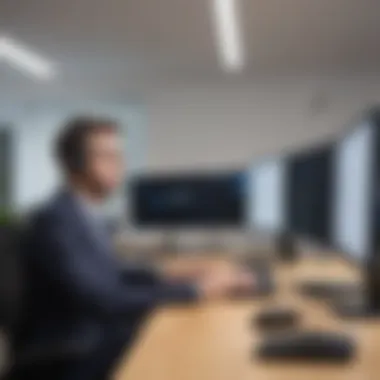

Ultimately, GotoAssist’s core features serve a range of functions that empower businesses to deliver effective remote support. The integration of these capabilities significantly enhances operational efficiency, providing a competitive edge in remote support solutions.
User Experience
User experience plays a crucial role in the success and efficiency of remote support software such as GotoAssist. As businesses increasingly rely on these tools for customer interactions and internal IT support, the focus on creating a positive user experience becomes essential. A well-designed user interface not only improves productivity but also fosters user satisfaction and loyalty. In the case of GotoAssist, this involves navigating through its various features with ease and understanding how to utilize it effectively, all of which contribute to better remote support outcomes.
Interface and Usability
GotoAssist's interface is designed to be intuitive and user-friendly. The layout enables users to find the tools they need quickly. From the first opening of the software, users encounter a clean dashboard that highlights key functionalities. This is particularly beneficial for IT professionals or customer service representatives under pressure to resolve issues swiftly.
Among the distinguishable aspects of GotoAssist's usability is its straightforward navigation. Users can engage in remote sessions with minimal setup. The drag-and-drop feature simplifies file sharing between the support agent and the client. Moreover, the software supports multi-platform access, ensuring that users can connect from various devices.
The importance of usability cannot be understated. A tool that is challenging to navigate can lead to frustration and hinder effective support. With GotoAssist, organizations can train their teams to achieve proficiency faster. The onboarding process remains crucial for maximizing the potential of the software, helping users become comfortable with its functionalities.
Customer Support and Resources
GotoAssist also prioritizes customer support and resources for its users. The presence of comprehensive documentation, including FAQs, user guides, and troubleshooting tips, allows individuals and teams to resolve common issues independently. This reduces downtime and minimizes the need for direct customer service intervention, which can often be slow.
In addition to written resources, GotoAssist provides training sessions for new users. Such initiatives can greatly enhance the onboarding experience. Users can familiarize themselves with the tool through practical demonstrations, which ultimately contributes to faster adaptation.
Furthermore, GotoAssist features a responsive support team that addresses inquiries and technical difficulties. Customers benefit from various channels of communication, including email and live chat, ensuring assistance is available when needed. This level of support can significantly enhance the user experience, transforming hurdles into manageable challenges.
"A good user experience is not just about usability; it’s about creating a positive interaction between the user and the software."
The combination of an intuitive interface and robust customer support elevates GotoAssist as a viable choice for businesses aiming to optimize their remote support tools. By enhancing user experience, businesses can improve overall efficiency and effectiveness in their operations.
Pricing Models
Pricing models are a crucial aspect of understanding any software solution, including GotoAssist. They dictate how businesses allocate their budget toward remote support tools. An appropriate pricing model aligns with company goals and operational needs, ensuring a return on investment. GotoAssist offers various pricing options, catering to different sizes and types of businesses. Evaluating these options is essential to make an informed decision. As remote support becomes increasingly necessary, comprehending the pricing structure will help users find plans that fit their specific requirements effectively.
Subscription Options
GotoAssist provides several subscription options designed to accommodate various business needs. These options generally include monthly and annual plans. The monthly subscriptions offer more flexibility, allowing companies to assess the service without a long-term commitment. On the other hand, annual subscriptions often come with significant discounts. Therefore, businesses willing to make a commitment can achieve cost savings while benefiting from the full range of features.
Users can also select between different tiers of services. Each tier typically offers distinct functionalities. For example, basic tiers cater to small teams that do not require advanced features, while higher tiers provide extensive tools suitable for larger organizations. This tiered structure permits organizations to scale as they grow.
Value Proposition for Different Business Sizes
The value proposition of GotoAssist varies depending on the size and nature of a business. For small to medium-sized enterprises (SMEs), the software offers an efficient way to provide remote support, minimizing the need for on-site visits. This reduces both time and travel costs. The pricing plans are structured to be affordable, ensuring that even smaller companies can access essential support tools without straining budgets.
For larger enterprises, the benefits of GotoAssist become even more pronounced. They often have more extensive IT infrastructures that require robust support solutions. The premium features available in higher-tier subscriptions provide scalability and advanced functionalities like session recording and reporting, which can be essential for compliance and training purposes.
Ultimately, finding the right balance in pricing is vital. Companies must evaluate how GotoAssist’s offerings align with their needs and ensure that they choose a subscription model that fits their operational strategies. This careful approach will maximize the software's potential within any organizational context.
Security and Compliance
In today’s increasingly digital world, security and compliance remain top priorities for remote support software like GotoAssist. Failure to address these aspects can lead to severe consequences, including data breaches and lost customer trust. Organizations must ensure that remote support sessions are secure to protect sensitive information and adhere to various industry regulations. Below, we delve into the critical components of security and compliance associated with GotoAssist, specifically focusing on data encryption practices and regulatory compliance.
Data Encryption Practices
Data encryption is essential in safeguarding information exchanged during remote support sessions. GotoAssist employs advanced encryption standards to secure data both during transmission and while at rest. This means that any sensitive data exchanged between the support agents and end users is converted into a secure format that cannot be easily accessed by unauthorized individuals.
Some key points about GotoAssist’s encryption practices include:
- End-to-End Encryption: This feature ensures that data is encrypted from the moment it leaves one device until it arrives at the intended destination. Only authorized users can decrypt the data.
- AES-256 Bit Encryption: GotoAssist uses the Advanced Encryption Standard with a 256-bit key length, recognized for its robustness and security against unauthorized access.
- Secure Connection Protocols: The software utilizes protocols like TLS (Transport Layer Security) to establish secure links during remote sessions, further enhancing the security of data in transit.
Security is not just a technical requirement, but a trust-building component that can significantly impact customer relationships and brand reputation.
Regulatory Compliance Overview
Adhering to regulatory compliance is essential for any software solution that handles sensitive information. GotoAssist aligns itself with multiple compliance frameworks and industry standards, ensuring that it meets legal obligations while providing remote support services. This not only protects the organization implementing GotoAssist but also reassures clients about the handling of their data.
Key regulatory frameworks that GotoAssist complies with include:
- General Data Protection Regulation (GDPR): This regulation focuses on data protection and privacy for individuals within the European Union. GotoAssist’s commitment to GDPR compliance helps organizations manage personal data responsibly.
- Health Insurance Portability and Accountability Act (HIPAA): For businesses dealing with healthcare information, GotoAssist’s compliance with HIPAA guidelines ensures the secure handling of protected health information.
- Payment Card Industry Data Security Standard (PCI DSS): This standard applies to organizations that handle credit cards, ensuring that transactions involving sensitive payment information are processed securely.
Understanding these aspects can significantly enhance the operational integrity of support teams, thereby allowing them to focus on delivering excellent service.
Integration Capabilities
Integration capabilities are crucial for any remote support software. They determine how well the software can communicate with existing tools and systems within a business. GotoAssist offers robust integration options that can enhance its utility significantly. This section will explore the compatibility with other software and the available APIs and customization options.
Compatibility with Other Software
GotoAssist stands out by its ability to integrate seamlessly with various other software solutions. This compatibility allows businesses to incorporate GotoAssist into their existing workflows without significant disruption. Popular software programs, such as customer relationship management tools like Salesforce, can be connected to GotoAssist. This helps create a smoother workflow for support teams.
Integrating GotoAssist with ticketing systems, like Zendesk, further improves efficiency. Teams can manage customer queries while using GotoAssist for direct support.
Many organizations find that integration capabilities reduce the time spent switching between different platforms. Instead of jumping around various applications, users can remain within a single interface, facilitating quicker responses to internal and external queries.
Key benefits of this compatibility include:
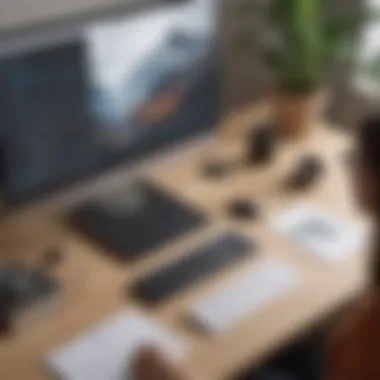

- Streamlined workflows
- Reduced operational friction
- Enhanced data synchronization across apps
By utilizing these integrations, companies can tailor their support processes to meet specific business demands while maintaining high standards of service.
APIs and Customization Options
Another significant aspect of GotoAssist's integration framework is its API capabilities. GotoAssist provides access to application programming interfaces that enable further customization. These APIs allow developers to build custom solutions that fit their unique workflows.
For instance, some businesses may need specialized reporting tools or unique incident management processes. With GotoAssist APIs, organizations can create these features, ensuring that the software aligns perfectly with their internal strategies.
Customization options help businesses make the most out of GotoAssist functionalities. They can automate routine tasks, improve user interfaces, and develop specific features catered to their requirements.
Some customization benefits include:
- Personalized user experience
- Improved efficiency through automation
- Ability to integrate with niche tools not readily supported
As such, GotoAssist provides a flexible environment for organizations, allowing them to evolve their support solutions according to changing needs.
"The ability to integrate GotoAssist with current systems is a game changer for many teams. It means less time wasted and more effective support delivery."
In summary, the integration capabilities of GotoAssist position it as a valuable tool for organizations. Compatibility with existing systems and robust APIs for customization ensure that GotoAssist can adapt to fit various operational scenarios.
Competitive Landscape
When examining GotoAssist, it is essential to recognize the competitive landscape surrounding remote support tools. Understanding this environment provides insight into how GotoAssist positions itself relative to its competitors. This section sheds light on various factors that influence the decision of businesses when selecting a remote support solution.
In today’s fast-paced digital age, businesses rely heavily on remote support software to maintain operations smoothly. As the demand for such solutions continues to rise, the number of options available in the market simultaneously increases. Hence, it becomes crucial for organizations to evaluate their choices carefully. The competitive landscape of remote support tools includes not only the features and pricing of the software but also factors such as customer service, ease of use, and integration capabilities. These elements contribute to the overall value a solution can provide.
"In the realm of remote support, understanding the competitive landscape is key to making informed decisions."
Comparison with Other Remote Support Tools
To compare GotoAssist with other remote support tools, one must consider several aspects. Notable players in this market include TeamViewer, AnyDesk, and LogMeIn Rescue. Each tool offers distinct functionalities that cater to varying business needs. GotoAssist is tailored for professionals who seek an intuitive interface combined with advanced capabilities.
- Features: GotoAssist provides features such as remote control, multi-platform support, and session recording, which are comparable to offerings from TeamViewer and AnyDesk. However, some users may prefer the user interface of TeamViewer for its simplicity.
- Pricing: GotoAssist's pricing structure allows flexibility for small and medium-sized businesses, providing a cost-effective solution without compromising functionality. In contrast, solutions like LogMeIn Rescue may present higher costs.
- Usability: Feedback from users suggests that many find GotoAssist straightforward to navigate. Meanwhile, competitors might sometimes overwhelm users with excessive options, making the learning curve steeper.
Market Position and Trends
GotoAssist has managed to secure a notable position in the market for remote support solutions. As remote work continues gaining traction, the relevant trends influence its utilization across industries. Some critical trends include:
- Increased Demand for Remote Support: Organizations are increasingly looking for efficient ways to support their employees and customers from afar. GotoAssist, with its functionality, meets this demand effectively.
- Integration with Emerging Technologies: As businesses adapt to new technologies, tools that integrate AI and automation are becoming preferable. GotoAssist’s compatibility with third-party applications enhances its attractiveness when compared to other software that may offer limited integration options.
- Focus on Security: As concerns around data protection grow, GotoAssist's emphasis on data encryption and compliance standards positions it favorably among consumers prioritizing security.
User Reviews and Testimonials
User reviews and testimonials play a crucial role in assessing the capabilities and overall effectiveness of GotoAssist software. In an era where potential users rely heavily on peer insights, these reviews can provide valuable perspectives that go beyond the information offered by product descriptions or marketing materials. They encapsulate real-world experiences, spotlighting both the strengths and weaknesses of the software.
Understanding user reviews can guide decision-makers in making informed choices. They highlight specific scenarios where GotoAssist excels or falls short. For small to medium-sized organizations, this feedback can be especially beneficial, as it offers insights tailored to their specific contexts. It also enables users to foresee potential challenges they may not have considered otherwise, ensuring that their investment aligns with their operational needs.
When evaluating user opinions, consider these vital elements:
- Credibility: Look for reviews from verified users to ensure authenticity.
- Context: Understand the environment in which the reviewer operates. A comment from an IT professional in a large enterprise may not apply to a small startup.
- Relevance: Assess feedback on features that matter most for your organization.
By taking these aspects into account, businesses can more effectively determine if GotoAssist serves their purposes.
Positive Feedback
Numerous users express satisfaction with GotoAssist software, praising its overall functionality and utility. Many commend its intuitive interface, stating that it simplifies remote support tasks. Users appreciate the seamless experience when connecting with clients, reducing downtime and enhancing productivity.
In addition, the integration capabilities with other software are often highlighted, as it allows teams to maintain their preferred tools while leveraging GotoAssist's features. Specifically, users report a significant improvement in their operational efficiency as a direct result of utilizing the software.
Some specific positives noted include:
- Effective remote control features that contribute to swift problem resolution.
- Comprehensive session recording that aids in training and compliance.
- Responsive customer support that addresses issues promptly.
These testimonials often assure prospective users that GotoAssist can meet their requirements and exceed expectations.
Common Critiques
Despite the positive feedback, some users raise valid concerns regarding GotoAssist software. Critiques often center on the learning curve associated with its advanced features. For users not well-versed in technology, initial setup and navigation can pose challenges, leading to frustration.
Specific critiques include:
- Occasional performance issues during high-demand usage.
- Limited flexibility in customization, particularly for specific industry needs.
- Pricing that some consider steep relative to offerings from competing solutions.
When analyzing these critiques, it is essential to weigh them against the positives. For organizations prioritizing ease of use and moderate customization, feedback on learning curves may be particularly pertinent.
Implementing GotoAssist in Various Business Settings
Implementing GotoAssist in different business settings is essential for maximizing the software’s capabilities. The flexibility offered by GotoAssist allows it to adapt to the unique needs of various organizations. Both small businesses and large enterprises can harness its functionalities to improve support operations. By tailoring the implementation, businesses can enhance user experience, operational efficiency, and customer satisfaction. Understanding the specific ways GotoAssist can be utilized will empower organizations to make informed decisions regarding remote support solutions.
Small Business Applications
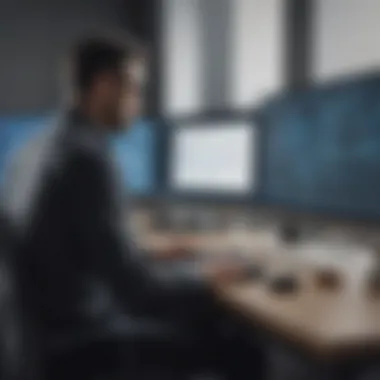

For small businesses, adopting GotoAssist can lead to significant improvements in service delivery. Small organizations often lack extensive resources, making efficient tools critical. GotoAssist provides features such as remote control and session recording, which allow support teams to troubleshoot issues promptly. This efficiency translates to reduced downtime and improved customer interactions.
Additionally, small businesses can benefit from scalable subscription options. GotoAssist's pricing models enable small firms to start with basic features and gradually expand as their needs grow. This flexibility enhances cost-effectiveness.
The user-friendly interface also plays a vital role. Small business employees, who may not be highly technical, find GotoAssist easy to navigate. This ease of use provides a smoother onboarding experience and reduces training time.
Some key benefits for small businesses include:
- Cost Efficiency: Affordable plans tailored to meet small business budgets.
- Rapid Deployment: Quick setup process allows immediate use.
- Enhanced Support: Improved responsiveness leads to a better customer experience.
"GotoAssist enables small businesses to compete on a level playing field with larger companies, offering advanced support features without prohibitive costs."
Large Enterprise Solutions
For large enterprises, the implementation of GotoAssist presents opportunities for robust and comprehensive support systems. Larger organizations often deal with more complex IT environments and require powerful tools to manage diverse technical issues efficiently. GotoAssist’s capabilities, such as multi-platform support and extensive integration options, align well with the needs of these enterprises.
Integration with existing systems is a critical consideration for large companies. GotoAssist can seamlessly connect to other software tools in use, ensuring a cohesive workflow. This integration minimizes productivity lags and enhances overall operational synergy.
Moreover, large enterprises typically have varied departments with distinct requirements. GotoAssist offers customizable settings that allow different teams to utilize the software according to their specific needs. This tailored approach fosters collaboration among departments while maintaining consistent service quality.
Key highlights for large enterprises include:
- Scalable Solutions: Adaptable features that grow with the organization.
- Centralized Management: Unified control over various support operations.
- Data and Analytics: Detailed reporting capabilities that inform decision-making.
Maximizing GotoAssist for Support Teams
To effectively harness the potential of GotoAssist, support teams must focus on optimization strategies. This ensures not only that the software is utilized to its fullest extent but also that teams can enhance their remote support efficiency. By maximizing the features and capabilities of GotoAssist, organizations can improve service levels, reduce response times, and enhance user satisfaction. Such outcomes are crucial in today's competitive landscape where timely and effective support is paramount.
Best Practices for Training Employees
Employee training is a critical component in maximizing GotoAssist. An organization that invests in comprehensive training programs for its support staff will experience smoother operations and heightened efficiency. Key practices include:
- Structured Training Programs: Implement formal training sessions that include video tutorials, hands-on practice, and direct mentorship.
- Regular Updates on Features: Keep staff informed about new features and updates within GotoAssist. Regular briefings can help staff adapt to changes and new functionalities quickly.
- Simulation Exercises: Role-playing various support scenarios can help employees become proficient in using the software effectively during real interactions with clients.
- Utilize Knowledge Resources: Encourage employees to use available resources such as documentation and community forums for self-learning and clarification of doubts.
Strategies for Effective Remote Support
When aimiming to deliver effective remote support using GotoAssist, there are several strategies teams can deploy:
- Clear Communication Protocols: Establish clear communication guidelines to ensure all team members understand when and how to provide support efficiently. This can include standardized opening phrases, escalation paths, and closing remarks.
- Prioritization of Tickets: Employ a system to prioritize support tickets based on urgency and complexity. This allows teams to manage workloads more effectively and respond to critical issues promptly.
- Feedback Mechanisms: Implement a process for collecting feedback from end-users after each support interaction. This can help identify areas for improvement and ensure that team members continuously enhance their skills.
- Stay Tech-Savvy: Encourage continuous learning among support staff about new technologies that may impact their roles. Staying updated enhances their problem-solving capabilities during remote support sessions.
"Maximizing training and implementing effective strategies can significantly elevate support teams’ performance using GotoAssist."
By concentrating on these best practices and strategies, organizations can create a culture of excellence in remote support. This will ultimately lead to increased operational efficiency and improved service outcomes.
Future Trends in Remote Support Software
Understanding the future trends in remote support software is crucial for businesses seeking to maintain an edge in a competitive market. The digital landscape is always evolving, and companies must adapt to stay relevant. New technologies, changes in user expectations, and shifts in regulatory environments all play a role in shaping these trends. By recognizing and understanding these elements, businesses can optimize their support solutions for improved operational efficiency and better customer satisfaction.
Emerging Technologies
Emerging technologies are set to revolutionize remote support solutions. The rise of cloud computing allows for more flexible deployment options. This means businesses can access support tools without the need for extensive on-premises infrastructure, significantly reducing costs. Additionally, technologies such as the Internet of Things (IoT) are enhancing the way remote support operates. With connected devices becoming ubiquitous, these technologies provide support teams with valuable data, enabling more proactive customer assistance.
Furthermore, the introduction of augmented reality is transforming user support interactions. Tools such as Microsoft’s HoloLens allow technicians to guide users through troubleshooting processes in real-time, just as if they were physically present. This capability can drastically reduce resolution times and improve user satisfaction.
Moreover, cyber-security technologies are also advancing. New encryption methods and threat detection systems ensure that sensitive data remains protected during remote sessions. As businesses transition to increasingly digital operations, these technologies become essential for maintaining trust and compliance with data protection regulations.
Impact of Artificial Intelligence
The impact of artificial intelligence on remote support software cannot be overstated. AI streamlines and enhances various support processes, resulting in faster response times and improved service quality. For instance, AI chatbots are now capable of handling common inquiries, allowing human agents to focus on more complex tasks. This not only boosts efficiency but also helps in reducing operational costs.
Predictive analytics is another facet where AI shines. By analyzing patterns from historical data, AI can predict potential issues before they escalate. Support teams can, therefore, act proactively, minimizing downtime for clients. This approach creates a more seamless experience for users and strengthens customer loyalty.
With machine learning capabilities, remote support tools can continuously improve based on user interactions. This adaptability ensures that the software remains relevant to changing user needs and preferences. In this way, AI is not just a tool but an integral component of future remote support ecosystems.
"The integration of AI into remote support solutions is not just about automation, it's about enhancing the overall service experience for users."
As these trends intertwine, businesses that ignore them may find themselves at a disadvantage. Embracing new technologies and the power of artificial intelligence will be critical in moving forward. In summary, the future of remote support software will focus on innovative technology, efficiency, and enhanced user experiences.
The End
The conclusion of this article offers an important reflection on the various topics discussed regarding GotoAssist. It synthesizes the critical aspects of the software, emphasizing its relevance in the realm of remote support solutions. By gathering insights from core functionalities to security measures and user experiences, this summary serves to inform decision-makers. The necessity of evaluating GotoAssist becomes clear when considering its potential to enhance operational efficiency in diverse business environments.
Summary of Key Findings
In this examination, several key findings have emerged. First, GotoAssist stands out for its robust remote control capabilities, allowing support teams to address client issues effectively. Second, the software’s multi-platform support caters to a variety of environments, ensuring accessibility regardless of the device being used. Additionally, the focus on security, particularly data encryption, reinforces the importance of protecting sensitive information in remote support scenarios.
Moreover, the varying pricing models provide options that align with different business sizes, making GotoAssist a flexible choice for many organizations. User reviews reveal a mixture of positive feedback on its usability alongside critiques regarding specific features, which emphasizes the need for potential users to assess their priorities carefully.
Final Recommendations for Potential Users
For those considering GotoAssist, a few recommendations may optimize the software’s usage. First, prospective users should conduct a thorough assessment of their remote support needs. Identify exact requirements and select a pricing model that aligns with the budget while providing essential features.
Second, investing in training for support staff can significantly improve utilization. Understanding all functions, especially remote control capabilities, can streamline the support process. Additionally, keeping an eye on updates or new features could provide added value to the existing offering.
Lastly, engage with the community through forums or social media, such as Reddit or Facebook, to gain insights from other users. Their experiences may reveal practical tips that enhance operational use of GotoAssist.
Implementing GotoAssist correctly can lead to remarkable improvements in how small to medium-sized businesses handle remote support, ultimately leading to better customer satisfaction and efficiency in operations.



