GoToMeeting for Windows: Features and Insights


Intro
In today's fast-paced business landscape, the ability to conduct virtual meetings effectively is essential. GoToMeeting has emerged as a significant player, especially for Windows users seeking quality and reliability in their online collaboration tools. This article provides a comprehensive exploration of GoToMeeting, focusing on its features, installation process, compatibility, and other critical factors that professionals need to consider.
Software Overview
Purpose of the Software
GoToMeeting is designed primarily for online meetings, video conferencing, and screen sharing. It enables users to connect from various locations, allowing businesses to hold meetings without being constrained by physical boundaries. The software is particularly useful for small to medium-sized enterprises, entrepreneurs, and IT professionals who require an efficient solution for remote collaboration.
Key Features
GoToMeeting has several standout features that make it an appealing choice for users:
- High-Definition Video Quality: Ensures a clear view during meetings.
- Screen Sharing: Participants can easily share their screens, enhancing collaboration.
- Record Meetings: Users can record sessions for future reference, which is valuable for those who cannot attend in real-time.
- Integration with Other Tools: Compatible with various productivity applications, facilitating seamless workflow.
- Mobile Access: Available on smartphones and tablets, allowing meetings on the go.
- Security Features: Offers encryption and password-protected sessions to maintain data integrity.
Comparison with Competitors
Evaluating GoToMeeting in relation to its competitors offers insights into its advantages and limitations.
Feature-by-Feature Analysis
When comparing GoToMeeting to alternatives like Zoom or Microsoft Teams, several distinctions emerge:
- GoToMeeting offers a streamlined interface which might be easier for new users.
- Zoom excels in its breakout room feature, enabling smaller discussions.
- Microsoft Teams integrates within the Microsoft ecosystem, which can be beneficial for businesses already using Office 365.
Pricing Comparison
GoToMeeting provides several pricing options, which helps businesses choose a plan that meets their needs:
- Professional Plan: Targets solo entrepreneurs.
- Business Plan: Designed for small teams with additional features.
- Enterprise Plan: Tailored for larger organizations needing advanced capabilities.
Understanding these pricing structures can help businesses make informed financial decisions.
"Investing in the right online meeting software can significantly enhance productivity and team communication."
Preamble to GoToMeeting
In an era where remote work and virtual collaboration have become the norm, GoToMeeting serves as a significant tool for businesses. This article aims to highlight the key aspects of GoToMeeting, ranging from its functionalities to its impact on productivity and connectivity in both small and medium-sized businesses. As professionals increasingly rely on digital platforms, understanding GoToMeeting's offerings becomes critical for improving communication.
Overview of GoToMeeting
GoToMeeting is an online meeting platform that allows users to conduct video conferences, webinars, and meetings efficiently. It caters to various business needs, whether for team collaboration or client engagement. The interface is user-friendly, enabling users to join meetings with just a few clicks. The software is compatible with Windows and other operating systems, making it an accessible option for many. Key features include high-definition video and audio, screen sharing capabilities, and integration with other software, which facilitate effective remote communication.
Significance in the Business Landscape
The importance of GoToMeeting in the current business environment cannot be overstated. Efficient communication is vital for operational success, and GoToMeeting provides an avenue to enhance this aspect.
- Connectivity: GoToMeeting enables seamless interaction among team members and clients, irrespective of their physical locations. This democratizes access to information and stakeholders, making it possible to maintain productivity even beyond geographical boundaries.
- Cost-Efficiency: By reducing the need for travel, businesses can save on expenses, which is particularly crucial for small to medium-sized enterprises striving to optimize their budgets.
- Flexibility: The platform supports various devices, allowing participants to join meetings from their laptops, tablets, or smartphones. This flexibility is increasingly essential as work environments evolve.
In summary, GoToMeeting is not merely an online meeting tool; it represents an essential component of modern business strategies aimed at enhancing collaboration and communication.
Key Features of GoToMeeting
In discussing GoToMeeting, one cannot overlook the array of features it offers, which collectively enhance the overall user experience and productivity during virtual meetings. Understanding these key features is paramount for decision-makers in small to medium-sized businesses and IT professionals evaluating online meeting solutions. This section will elucidate the various advantages and considerations of GoToMeeting’s features, setting a strong foundation for why this platform may be chosen for effective collaboration.
High-Quality Video and Audio
High-definition video and crystal-clear audio are critical for any online meeting platform. GoToMeeting excels in this area, ensuring that participants can see and hear each other seamlessly. This high-quality connection is vital for reducing misunderstandings and enhancing communication during discussions. Users often cite specific situations where poor audio quality led to confusion or a lack of focus among participants.
GoToMeeting employs advanced technology that adapts to varying internet conditions. This implies that even if the connection is unstable, the platform will still strive to maintain quality. Several users have noted this adaptability as a significant merit, particularly during times when bandwidth can fluctuate unexpectedly. Moreover, users can choose to join using both video and audio via their computers or mobile devices, providing flexibility for varied working environments.
Screen Sharing and Collaboration Tools
Screen sharing is a cornerstone feature of GoToMeeting that substantially boosts collaboration. Participants can share their screens in real-time, showcasing presentations or demonstrating software. This functionality is not just about visibility; it enables interactive discussions, where team members can engage and provide input instantly. The ability to annotate shared screens enhances this experience further. Users can mark up slides or highlight crucial data, ensuring that all participants remain aligned on topics discussed.
Additionally, GoToMeeting includes tools for group chats and polls. Group chats allow for immediate feedback and questions without disrupting the flow of the meeting. Polls, on the other hand, can be helpful in gathering opinions or making decisions efficiently. Such features empower teams to connect more interactively, fostering an environment for dynamic conversations.
Recording and Playback Options


The ability to record meetings and access playback options is another notable feature of GoToMeeting. Currently, businesses often find it essential to revisit discussions, particularly when key decisions are made. Recording meetings allows participants to focus on the discussion rather than taking minute notes.
After a meeting, those who could not attend can watch the recording, ensuring they stay informed. Importantly, the playback functionality comes with the option to navigate easily through topics discussed, allowing users to find relevant segments without needing to watch the entire meeting again. This feature has proven advantageous for project documentation and knowledge sharing within organizations.
Integration with Other Software
In an increasingly interconnected digital landscape, the ability to integrate seamlessly with other software is crucial for any collaboration tool. GoToMeeting integrates with various applications and platforms, including Microsoft Teams, Slack, and Google Workspace. This interoperability allows users to schedule and join meetings directly from these tools, enhancing workflow efficiency.
These integrations also facilitate improved project management, as users can easily connect GoToMeeting with agendas, tasks, and communications tools. As a result, it minimizes the hassle of switching between different applications during work, streamlining the process for teams. Organizations are often seeking solutions that fit their existing structures, and GoToMeeting's extensive integration capabilities effectively address this demand.
"Ease of use in software interfaces enhances teamwork and boosts productivity. With GoToMeeting’s integration capabilities, this becomes a reality for many teams."
In summary, GoToMeeting’s key features position it as a strong contender in the online meeting landscape. High-quality video and audio, robust collaboration tools, convenient recording options, and comprehensive integration functionalities are integral to creating efficient virtual environments. Understanding these facets can significantly influence the choice of platform, ensuring a fitting solution for modern business needs.
Installation and Setup
The installation and setup of GoToMeeting play a crucial role in ensuring that users can leverage the platform effectively. This phase dictates not only the ease of access but also the overall functionality of the software. A well-executed installation lays the foundation for seamless virtual meetings, contributing to productivity and collaboration among teams. It is essential to understand the system requirements, the installation process, and the initial settings to optimize the user experience.
System Requirements for Windows Users
Before initiating the installation, it is important to verify whether your Windows system meets the necessary requirements. GoToMeeting is designed to work efficiently on various Windows versions, primarily Windows 10 and 11. The following specifications are essential:
- Operating System: Windows 10 or later.
- Processor: 1 GHz or faster.
- RAM: A minimum of 4 GB is recommended.
- Internet: High-speed connection for optimal experience.
- Display: 1024 x 768 resolution or higher.
Ensuring compatibility enhances performance and prevents technical issues during meetings. Users are encouraged to check their settings prior to the installation.
Step-by-Step Installation Guide
Installing GoToMeeting on Windows is relatively straightforward. By following these steps, users can set up the application effectively:
- Download the Installer: Visit the GoToMeeting website to download the latest version of the software. Ensure that the file is from the official source to avoid security risks.
- Run the Installer: Locate the downloaded file in the Download folder and double-click it to run the installation process.
- Follow the On-Screen Instructions: The installer will prompt you through the setup. Accept the terms of service and choose the installation type.
- Choose Installation Location: Users may select a preferred installation path if necessary. The default settings are typically suitable for most.
- Complete Installation: Click on the finish button once the installation is completed.
This sequence allows users to quickly set up the software without hurdles. Users should ensure no other programs are running simultaneously to prevent interruptions during the installation.
Initial Configuration and Settings
Once installed, the next step is to configure GoToMeeting to align with user preferences. The initial setup includes crucial configurations that impact the functionality of the application. Here are key settings to consider:
- User Profile Setup: Input your name and email address to create a personalized profile. This helps in identifying the user during meetings.
- Audio Settings: Configure audio preferences by selecting the desired microphone and speaker setup. Users can opt for VoIP or telephone options for audio connectivity.
- Video Configuration: Choose the webcam source for video meetings. It's advisable to test the video to ensure clarity before usage.
- Security Settings: Review and customize the security settings according to organizational policies, especially if sensitive information is to be shared during meetings.
By investing time in initial configurations, users enhance the overall usage experience, smoothing the path for future meetings.
In summary, the installation and setup process is a critical aspect of utilizing GoToMeeting effectively. Taking the time to ensure system compatibility, following the installation steps closely, and configuring settings properly allows users to capitalize on the software's many features. This phase not only builds the groundwork for successful meetings but also fosters a more efficient workflow in business environments.
User Experience
User experience, often referred to as UX, is crucial in understanding how users interact with GoToMeeting. A positive UX is essential for maximizing the effectiveness of virtual meetings. It encompasses various facets including interface design, performance, reliability, and user feedback. Each of these elements plays a significant role in the overall satisfaction of users, particularly for small to medium-sized businesses and entrepreneurs.
The interface and usability set the foundation for how easily users can navigate the platform. For example, intuitive design allows users to find tools and features quickly, enhancing productivity during meetings. Performance and reliability are vital as well; if a platform lags or drops calls, it can lead to frustration and lost opportunities. Feedback from users gives insights into real-world applications of GoToMeeting and highlights areas for improvement.
In summary, analyzing user experience helps in understanding how well GoToMeeting serves its users in a competitive landscape. It is an indicator of the platform’s suitability for business needs and the effectiveness of online collaborations.
Interface and Usability
The interface of GoToMeeting is designed with user convenience in mind. A clean layout allows users to focus on the meeting instead of struggling with software navigation. Key features such as meeting controls, chat options, and participant lists are accessible without excessive clicks.
Important usability factors include:
- Easy onboarding: New users can set up and join meetings quickly.
- Consistent design: A familiar layout ensures that users can transition from one meeting to another without confusion.
- Accessibility options: Features like screen reader compatibility enhance usability for all audience members.
These aspects contribute to a seamless experience, making GoToMeeting an attractive option for users looking for reliable virtual meetings.
Performance and Reliability
Performance is often a decisive factor when selecting an online meeting platform. GoToMeeting is designed to provide reliable service with high-quality video and audio. Users expect smooth streaming and minimal delays during their calls. Issues such as lag or poor connections can severely disrupt meetings, making it essential for the software to perform well under different internet conditions.
Moreover, reliability extends to the ability to connect with numerous participants without compromising quality. GoToMeeting supports large meetings, which is critical for businesses that require collaboration among multiple team members.
The platform also implements regular updates and maintenance, reducing potential downtime that could affect performance. Users prioritize platforms that can handle demands in various situations, and GoToMeeting has established a track record for doing so.
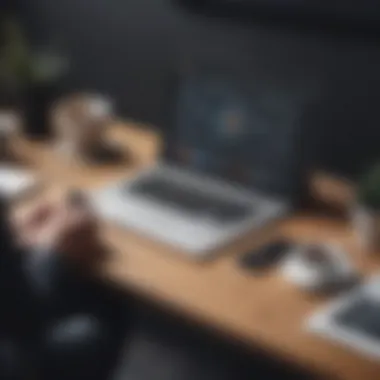

Customer Feedback and Reviews
Feedback from users provides invaluable insights into real-world experiences with GoToMeeting. Reviews can reveal both strengths and weaknesses of the platform. Business professionals seek real testimonials before investing in software.
Common themes in customer feedback include:
- Positive aspects: Users appreciate the ease of use, the quality of call clarity, and effective collaboration tools.
- Areas for improvement: Some users express a desire for more advanced features, such as customizable layouts or enhanced reporting options.
- Comparative insights: Feedback often mentions comparisons with other platforms, shedding light on GoToMeeting’s competitive positioning in the market.
Overall, analyzing customer reviews helps prospective users gauge how GoToMeeting aligns with their specific needs and expectations. It also allows the company to identify and address any potential issues, thereby enhancing the platform further.
"User experience can dictate the success or failure of an online meeting platform. It is often overlooked but has far-reaching implications for business productivity."
By focusing on user experience, GoToMeeting demonstrates its commitment to providing a platform that not only meets but exceeds user expectations.
Pricing Structure
Understanding the pricing structure of GoToMeeting is essential for businesses and professionals who want to maximize their investment in virtual meeting solutions. The pricing model directly influences the overall usability of the platform, the level of features accessible, and ultimately the effectiveness of online collaboration. For small to medium-sized businesses, entrepreneurs, and IT professionals, selecting the right subscription plan can mean the difference between enhanced productivity and wasted resources. Beyond mere costs, a clear view of pricing helps organizations align their requirements with what is offered.
Subscription Options
GoToMeeting offers various subscription options to cater to different organizational needs. Here are the main plans available:
- Professional Plan: This plan is designed for smaller teams and includes essential features such as unlimited meetings and a capacity for up to 150 participants. It is an ideal choice for startups aiming for cost-effective solutions.
- Business Plan: This plan builds on the Professional Plan, allowing up to 250 participants. It also includes advanced features like cloud recording and meeting transcription, which can greatly enhance meeting productivity and follow-up.
- Enterprise Plan: For larger organizations, the Enterprise Plan facilitates extensive customization and offers advanced security options. It caters to bigger teams needing integration with other enterprise software.
Each plan has its unique features, making it vital for interested users to assess their requirements before making a decision.
Comparison with Competitors
When comparing GoToMeeting to its competitors, several factors need consideration. Other platforms like Zoom, Microsoft Teams, and Cisco Webex each have distinctive pricing structures that may appeal to different user bases. For instance, Zoom offers a free version with a time limit on meetings, while GoToMeeting lacks a similar tier.
In contrast, Microsoft Teams is integrated fully with the Office suite, which can provide better value for companies deeply embedded in that ecosystem. Furthermore, each platform has unique features—for example, Zoom is well-known for its high participant limits. Organizations should evaluate whether these additional functionalities justify the costs associated with competing services.
Cost-Benefit Analysis
Conducting a cost-benefit analysis is essential for businesses before committing to GoToMeeting. Here are some dimensions to consider:
- Feature Allocation vs. Cost: Analyze whether the features provided in a selected plan correlate with the business's requirements. For example, if a company needs robust collaboration tools, the additional expenses for a higher plan may well be justified.
- Potential Savings on Travel: If the usage of GoToMeeting leads to significant reductions in travel costs for meetings, this saving should be factored into the overall financial assessment.
- Scalability: Consider how well the chosen plan accommodates future growth. If a business expects to expand, investing in a flexible plan makes sense to avoid potential disruptions later.
- User Satisfaction: Gauging user satisfaction can provide insights into the platform’s value. If end-users find GoToMeeting easy to use and beneficial for their work, the return on investment could be high.
By analyzing these various aspects of pricing and costs, organizations can make more informed decisions regarding their choice of GoToMeeting.
Security and Privacy
In today’s digital landscape, ensuring the security and privacy of online meeting platforms is paramount. GoToMeeting, being a tool widely used by small to medium-sized businesses, entrepreneurs, and IT professionals, has addressed these concerns with various measures. The implications of security breaches can be severe, ranging from financial loss to reputational damage. Thus, understanding how GoToMeeting protects its users is crucial for any organization considering adopting this platform.
Data Protection Measures
Data protection is at the core of GoToMeeting’s operational framework. The platform employs several stringent measures to safeguard user data. For starters, end-to-end encryption is a primary feature protecting all communication that happens during meetings. This means that only the participants of the meeting can access the data shared, reducing the risk of unauthorized access.
Additionally, GoToMeeting complies with comprehensive regulatory standards such as GDPR and HIPAA, ensuring that it meets high benchmarks in data security. Regular security assessments and audits are conducted to identify vulnerabilities such that they can be rectified promptly.
Moreover, multi-factor authentication (MFA) adds another layer of security. By requiring users to provide additional verification, it makes unauthorized access significantly harder.
Other notable data protection measures include:
- Secure Storage: All user data is stored on secure servers, minimizing the risks associated with data breaches.
- Session Lock: Hosts have the ability to lock their meeting sessions to prevent unintended attendees from joining, ensuring that discussions remain confidential.
As a result of these robust protections, users can engage in meetings with a heightened sense of security.
User Privacy Controls
User privacy is another essential aspect that GoToMeeting actively focuses on. The platform provides users with a suite of privacy controls to manage their personal information and meeting settings. Users can customize their privacy preferences to meet specific needs.
One significant control is the ability to configure who can join meetings. Organizers can limit access to only selected individuals, which helps to keep sensitive information within trusted circles. Additionally, users can decide whether to display their video or share their screen, allowing for greater privacy in sensitive discussions.
Furthermore, data retention policies are clearly outlined, giving users insight into how long their data is stored and when it is deleted. This transparency is crucial for users who need assurance that their information will not be held indefinitely without their consent.
GoToMeeting also has options for users to:
- Control Meeting Recordings: Organizers can choose to record meetings or not. They can manage access to these recordings, ensuring that only authorized personnel can view them.
- Set Meeting Passwords: This feature provides an extra layer of protection against unauthorized access.
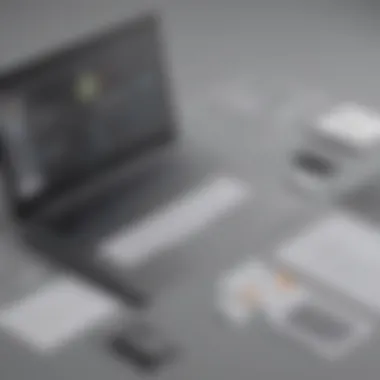

In summary, GoToMeeting’s approach to security and privacy reflects a commitment to safeguarding its users. By employing strong data protection measures and providing comprehensive user privacy controls, it positions itself as a reliable choice for organizations that value secure online collaboration.
"Ensuring security and privacy in online meetings is not just an option; it is a necessity. The right tools can provide peace of mind for users, allowing them to focus on productive outcomes rather than security concerns."
For more understanding on data protection measures, visit en.wikipedia.org.
For tips on optimising online security, check reddit.com.
For further insights, you can explore britannica.com for comprehensive articles.
Customer Support and Resources
In the realm of technology, effective customer support is crucial for user satisfaction. This rings especially true for software like GoToMeeting, which businesses rely on for communication and collaboration. By providing accessible resources and robust support, GoToMeeting enables users to fully leverage its capabilities, ultimately enhancing productivity and user experiences.
Types of Support Available
GoToMeeting offers several support channels tailored to meet the diverse needs of its users. Understanding these options can help users address any issues quickly and effectively.
- Email Support: For non-urgent inquiries, users can reach out via email. This method allows users to articulate their issues in detail, which can result in comprehensive responses.
- Live Chat: This feature allows users to communicate with support representatives in real time. This is particularly beneficial for urgent issues, as responses can be immediate, facilitating quicker resolutions.
- Phone Support: Users can also find assistance by contacting support directly via phone. This method is favorable for complex issues that require detailed explanations, making it easier to troubleshoot.
- Community Forums: GoToMeeting hosts community forums where users can share experiences, ask questions, and receive advice from both peers and company representatives. This collaborative environment enriches user knowledge and can lead to innovative solutions.
Help Center and Documentation
GoToMeeting’s Help Center is a comprehensive resource designed to support users in navigating the software effectively. It includes extensive documentation that covers various aspects of the platform, ensuring that users have access to vital information at their fingertips.
Key aspects of the Help Center include:
- Getting Started Guides: New users can benefit from step-by-step tutorials that guide them through the initial setup and configuration of GoToMeeting.
- FAQs: A robust FAQ section addresses common user queries. This can save time and provide immediate solutions to typical issues.
- Video Tutorials: Visual learners can find engaging video content that illustrates the platform’s features and functionalities, making the learning process more accessible.
- Updates and Notices: Users can stay informed about the latest updates, features, and maintenance schedules. This ensures they are aware of any changes that might affect their experience.
Providing efficient customer support and rich resources is essential for promoting user confidence in GoToMeeting. These elements not only facilitate quick resolutions to problems but also empower users with knowledge to make the most of their online meeting experience.
"Good customer support is the backbone of software usability. It shapes how users perceive their tools and whether they can rely on them in critical situations."
By investing in customer support and accessible resources, GoToMeeting enhances the user experience, supporting all kinds of business professionals in their virtual collaboration efforts.
Alternatives to GoToMeeting
Exploring alternatives to GoToMeeting holds significant importance for businesses examining their online meeting needs. Recognizing divergent tools ensures that organizations adopt the right software that suits their specific requirements and operational goals. Each platform has unique features, strengths and weaknesses that cater to various scenarios. This analysis aims to aid decision-makers in identifying viable alternatives.
Comparative Analysis of Other Tools
A multitude of online meeting tools exists in the current market. Each software might align more closely with certain industries or preferences. Here’s a brief evaluation of several notable alternatives:
- Zoom: Known for its user-friendly interface and robust features, Zoom supports large meetings without compromising video quality. It also integrates well with numerous third-party applications.
- Microsoft Teams: Ideal for businesses already utilizing other Microsoft 365 products. Teams offers a seamless collaboration experience, along with basic meeting functions that cater well to enterprise-level companies.
- Webex by Cisco: This platform shines in highly regulated industries due to its strong security features. Webex provides excellent tools for webinars and larger events.
- Google Meet: A good choice for organizations using Google Workspace. It provides solid features for video conferencing without the need for separate tools.
Each of these platforms requires careful consideration regarding features like maximum participant capacity, integration capabilities, and support options.
When to Choose Alternatives
Choosing to explore alternatives to GoToMeeting is relevant under certain conditions. Here are factors that may prompt this decision:
- Budget Constraints: Some businesses may find alternatives more cost-effective. For example, tools like Google Meet are integrated into existing subscriptions, which can save money.
- Specific Features: If a company requires specific functionalities such as advanced breakout rooms or sophisticated polling features, they may find better options elsewhere.
- Team Collaboration Needs: If an organization prioritizes team chat and project collaboration within the same platform, Microsoft Teams or Slack might be superior choices.
- User Preferences and Familiarity: Existing comfort with a particular tool among staff might also dictate choice. For instance, teams accustomed to Zoom may prefer to maintain consistency for ease of use.
When evaluating these elements, companies can make informed choices that align closely with their operational needs and enhance productivity over GoToMeeting.
Exploring alternatives can result in better alignment with business goals, leading to improved collaboration and effectiveness.
Ending
The conclusion of any detailed exploration, such as this article on GoToMeeting, serves as a critical reflection of the key points discussed. In this case, it encapsulates the main elements that make GoToMeeting a prominent online meeting platform for Windows. Furthermore, the conclusion emphasizes the importance of understanding various aspects of this software for effective usage.
Final Thoughts on GoToMeeting
GoToMeeting presents itself as a solid choice for small to medium-sized businesses and professionals looking for reliable virtual collaboration tools. Its diverse functionalities, such as high-quality audio and video, along with seamless screen-sharing capabilities, cater to various business needs. The integration with other business software also enhances its usability. Users can adapt this platform to meet their specific demands, which is crucial in today's fast-paced work environment.
Despite its strengths, it is essential to assess the speed of internet connection and the familiarity of team members with the interface to maximize productivity. Overall, GoToMeeting stands as a valuable asset, provided users are willing to invest additional time in learning its features and optimizing its functions for their particular scenarios.
Future Trends in Online Meeting Software
As the digital landscape evolves, so does the future of online meeting software. Innovations may focus on enhancing user experience through Artificial Intelligence and machine learning. Special features such as automation for administrative tasks and advanced data analytics for meeting insights can significantly enhance user engagement.
Moreover, security continues to be a concern for businesses. Upcoming solutions will likely prioritize improved encryption protocols and enhanced privacy controls, aligning with increasing data protection regulations. Overall, firms that choose platforms like GoToMeeting should stay attuned to these trends to remain competitive.
"Understanding the future of meeting technologies is essential for organizations aiming to sustain efficiency in virtual communications."
In summary, exploring GoToMeeting in this article has allowed readers to grasp its capabilities and considerations effectively. As the digital collaboration space expands, keeping pace with innovations is mandatory for enhancing productivity and ensuring security in online interactions.



