Comprehensive Guide to CodeTwo Backup for Office 365


Intro
In today’s digital landscape, the need for effective data management and robust backup solutions has never been more critical, especially for small to medium-sized businesses and entrepreneurs. With an increase in the reliance on cloud services like Office 365, understanding how to safeguard that data becomes paramount. Here enters CodeTwo Backup for Office 365 – a dedicated tool designed to help businesses protect their online data and ensure seamless operations even in challenging scenarios.
This guide aims to unravel the intricacies of CodeTwo Backup for Office 365, offering insights into what it is, how it operates, and why it might just be the ideal choice for your backup needs. By diving into its features, installation processes, and comparative analysis with other solutions, you will be equipped with critical knowledge to make informed decisions regarding your data management strategies.
Let’s begin this journey by diving deeper into the functionality of the software.
Preamble to Data Management in Office
Data management in Office 365 has emerged as a crucial aspect of contemporary business practices, particularly for small and medium-sized enterprises. As organizations increasingly rely on cloud-based solutions to streamline their workflows and enhance collaboration, understanding the mechanisms of data management becomes imperative. Data management encompasses various activities including storage, organization, protection, and retrieval of data. In an era marked by rapid technological advancements, effective data management directly correlates with operational efficiency and data security.
One specific element that businesses must prioritize within their data management strategy is backup solutions. Backup solutions serve as a safety net, mitigating the risks associated with data loss due to accidental deletions, system failures, or cybersecurity threats. Without a solid backup plan, a business can find itself in a precarious position, scrambling to recover critical information and suffering from prolonged downtime. In this context, we delve into the aspects that make backup solutions indispensable in today’s data-centric world.
The Importance of Backup Solutions
Backup solutions are akin to insurance; one seldom recognizes their worth until they are needed. The immediacy of data loss can be devastating, leading to significant financial repercussions and undermining consumer trust. By implementing a reliable backup system, organizations can ensure they are prepared for unexpected events. Consider the following advantages:
- Data Integrity: Regular backups maintain the integrity of vital information, allowing companies to restore data to its most recent state.
- Compliance: Many industries are governed by strict data compliance regulations. Effective backup strategies help companies stay within legal bounds, avoiding hefty fines.
- Business Continuity: In the event of an outage, robust backups enable businesses to resume operations swiftly, reducing downtime.
Moreover, backup solutions play a pivotal role in enhancing collaboration. Teams can work together more efficiently, confident in the knowledge that their data is secure and can be retrieved at any time.
Overview of CodeTwo's Role
CodeTwo has emerged as a prominent player in the data management sphere, particularly recognized for its backup solutions tailored for Office 365. Their solution stands out due to its intuitive interface and comprehensive functionality. CodeTwo essentially acts as a guardian of data, ensuring that valuable information remains secure while being accessible.
One of the most beneficial aspects of CodeTwo Backup for Office 365 is its ability to automate backup processes. Automation allows organizations to schedule regular backups without manual intervention, which not only ensures consistency but also frees up valuable time for IT professionals who can focus on other tasks.
Additionally, CodeTwo facilitates data recovery through a user-friendly restoration process. Users can navigate the system with ease, retrieving lost or damaged files in a matter of moments. This agility differentiates their solution in a crowded market.
"A good backup solution is like a good teammate—always ready to step in when the unexpected occurs."
Understanding CodeTwo Backup for Office
When navigating the vivid landscape of Office 365, CodeTwo Backup stands as a robust companion in safeguarding critical data. It’s incredibly vital for businesses of all sizes to appreciate the gravity of backing up information. This isn’t merely about retaining files; it’s about ensuring the sustainability of operations in the face of potential disasters, be they digital failings or human errors. A solid grasp of CodeTwo Backup for Office 365 opens doors to a more profound understanding of data resilience strategies.
Overview of Features
CodeTwo Backup for Office 365 delivers a suite of features designed to meet the unique requirements of modern businesses. Here are some significant functionalities:
- Automated Backups: The platform allows for automated backup of mailboxes, documents, and SharePoint sites. Automating this process means less human intervention, and therefore, reduced chances of errors, locking in every byte of necessary data like a safety deposit box.
- Granular Restore Options: This feature shines by enabling users to restore individual items rather than complete mailboxes. Imagine losing a single invoice instead of an entire account — CodeTwo precisely targets what’s essential.
- Real-time Backups: CodeTwo can back up data in real-time, ensuring that the latest information is always saved. This minimal lag between data creation and backup is crucial during busy periods when data integrity is at stake.
- Reporting Tools: With built-in reporting features, users can easily check the status of backup operations. It’s like having a dashboard in a car; you always need to know how the engine’s running to preventive a breakdown.
This is just a glimpse, as the richness of CodeTwo’s offerings genuinely addresses various aspects of data management, making it practically indispensable.
Supported Platforms and Applications
In today's multifaceted digital arena, it’s essential that a backup solution supports a variety of platforms and applications. CodeTwo Backup for Office 365 is engineered for seamless integration across numerous systems. Here are some key points worth noting:
- Office 365 Integration: Naturally, it works flawlessly within the Office 365 ecosystem, including Exchange Online, OneDrive for Business, and SharePoint Online. This synergy is vital, ensuring that as your organization shifts or expands, the backup process adapts smoothly.
- Compatibility with Windows and Mac: While Office 365 is a cloud-based platform, user interactions often occur on local machines. CodeTwo facilitates this by being compatible with both Windows and Mac systems. You’re not left out if you’re running different OS on your workplace machines.
- Mobile Access: Mobile usage is on the rise. CodeTwo ensures that data can be accessed remotely; this flexibility allows professionals on the go to keep an eye on their data backup statuses.
In essence, when diving into CodeTwo, rest assured that your diverse digital assets are safeguarded across a range of platforms and applications, aligning with modern working styles and needs.
"In the world of data management, being reactive isn’t enough. Proactivity is key. With CodeTwo Backup for Office 365, you not only back up data but also prepare for unseen challenges."
As we can see, understanding CodeTwo Backup for Office 365 reveals its multifaceted value. It’s not just a backup tool; it’s a core part of a strategy to thrive in a data-centric landscape. By leveraging its features and supported environments, businesses can fortify their data security and enhance their operational stability.
Installation and Setup Process
Getting the installation and setup process of CodeTwo Backup for Office 365 right is crucial for ensuring a smooth user experience. An effective start can lay the groundwork for efficient data management and backup within your organization. Not only does it minimize the headaches during the implementation phase, but it also ensures your backup solution won’t throw you a curveball later on. Adequate preparation before you even click the install button is paramount.


System Requirements
Before diving into the installation, familiarizing yourself with the system requirements of CodeTwo Backup helps prevent pitfalls that could arise from unsupported configurations. The fundamental prerequisites typically revolve around both hardware and software specifications.
- Operating System: CodeTwo Backup requires Windows Server 2012 or later. It’s important because running outdated systems could lead to compatibility issues.
- Memory: At least 8 GB of RAM is recommended. More demanding operations may benefit from enhanced resources to manage larger datasets efficiently.
- Storage: Ensure you have sufficient disk space. A minimum of 5 GB is necessary for software installation, but your needs might increase depending on the volume of data.
- .NET Framework: CodeTwo Backup relies on .NET Framework 4.6 or higher. Make sure this is installed before you start.
Failure to meet these requirements could potentially lead to a bottleneck in performance, so it's wise to check twice.
Step-by-Step Installation Guide
The installation process for CodeTwo Backup is designed to be straightforward, but laying out a step-by-step guide helps remove any ambiguity. Here�’s how you can get started:
- Download the Software: Navigate to the CodeTwo website and download the latest version of Backup for Office 365.
- Run the Installer: Locate the downloaded file and double-click to initiate. You'll likely be prompted for administrative permissions.
- Follow the Wizard: A setup wizard will guide you through the steps. Be sure to read each prompt carefully; some settings may significantly affect your installation.
- Choose the Installation Directory: Specify the path where you want the software installed. The default setting should suffice for most users.
- Select Components to Install: Choose components based on your needs. For someone who wants a comprehensive backup solution, opt for the full suite of tools.
- Start the Installation: Confirm your selections and click the Install button. Watch for any errors during this phase; if any arise, they could signal compatibility troubles.
- Finish the Setup: Once the installation completes, you may need to restart your computer to ensure all changes take effect.
Configuration Options
Once CodeTwo Backup is installed, the next step is configuring the software to align with your needs. Understanding the configuration options allows you to tailor backups that comply with your organizational requirements effectively.
- Choosing Backup Types: Decide on full, incremental, or differential backups based on how frequently you update your data. Each method has its pros and cons, often relating to speed and space utilization.
- Setting Up Backup Schedules: You can schedule when backups run—at off-peak hours, for instance, to reduce interference with daily operations.
- Notifications: Set preferences for email notifications regarding backup successes or failures. Keeping up with these alerts can save you a lot of hassle in the long run.
- Storage Location: Specify where you want your backups stored. Options typically include local disks, network shares, or even cloud storage, depending on your strategy.
By carefully reviewing these options and customizing them to fit your unique situations, you'll enhance your data protection approach effectively.
Backup Functionality
In today’s digital landscape, the importance of robust backup functionality cannot be overstated, especially for businesses using Office 365. As the saying goes, "better safe than sorry," and this rings especially true when discussing data management. Backup functionality provides a safety net, ensuring that critical information remains protected against unexpected incidents such as accidental deletions, cyber threats, or even system failures. With CodeTwo Backup for Office 365, organizations gain access to a comprehensive toolkit designed to address these vulnerabilities head-on.
Types of Backup Available
CodeTwo offers several backup options tailored to various needs. The types of backups available include:
- Full Backup: This captures all data within the Office 365 environment, providing peace of mind. It’s akin to having a complete inventory of your stock—if something goes missing, you know where to find it.
- Incremental Backup: Instead of backing up everything each time, this method only saves changes made since the last backup. It’s efficient, conserving both time and storage space. Think of it as only restocking the items that have been sold instead of doing a full inventory.
- Differential Backup: This remains a midway point between full and incremental backups. It captures changes made since the last full backup. It gives you the best of both worlds; a good balance of protection and efficiency. When you need fast access to recent data without overburdening your storage, this type shines.
Each of these methods has its benefits and contextual advantages, catering to different business needs. Ultimately, choosing the right type can be the difference between seamless recovery and potential data loss.
Scheduling Backup Tasks
Implementing a reliable backup process does not solely rely on choosing the right type of backup; organizations must also consider the scheduling of these tasks. Schedule management is a crucial element of the backup functionality, ensuring that those vital data preservation processes occur consistently.
With CodeTwo, the scheduling feature allows users to:
- Automate Backups: Set up automatic backups at predefined intervals. This means less workload for IT teams and a more sustainable way to ensure data is always up to date. Automation can run during off-peak hours, minimizing interruptions in daily operations.
- Customize Timing: Whether it’s daily, weekly, or monthly, organizations can fine-tune when their backups take place based on their specific operational rhythms. Customization ensures that backup processes don’t interfere with peak usage times, allowing for a smoother user experience.
- Receive Notifications: Users can set alerts for backup status. This proactive approach ensures that any potential issues in the backup process are promptly addressed, keeping everyone in the loop.
Managing backup schedules effectively translates into better reliability in data retrieval. It allows companies to maintain business continuity, even when faced with unexpected setbacks. The key takeaway? Without a solid backup functionality plan in place, data could remain at risk—ain’t nobody got time for that.
"In the world of data management, the best offense is a great defense; consistent and reliable backup functionality lays the foundation for success."
By harnessing the power of backup types, alongside meticulous scheduling, CodeTwo equips businesses with the tools needed for effective risk management.
Restoration Process
When it comes to data management and backup solutions, understanding the restoration process is as vital as creating those backups in the first place. In any business scenario, data loss can spell disaster. Think of it this way: losing critical data can feel like a ship without an anchor, drifting aimlessly. Hence, having a fast and reliable way to restore data is crucial.
The restoration process not only safeguards against accidental deletions or corrupted files but also ensures business continuity. If a company faces an adverse situation, like ransomware attacks or hardware failures, the ability to get back on your feet quickly can make the difference between thriving and merely surviving.
Key benefits of an efficient restoration process include:
- Time-saving: Quick recovery minimizes downtime and allows employees to return to their tasks without lengthy interruptions.
- Data Integrity: Ensuring that restored data is accurate and complete, thereby maintaining the trustworthiness of your information.
- User Empowerment: Alleviating pressure on IT teams by allowing users to restore their own files, streamlining operations.
For small and medium-sized businesses, these aspects of restoration become even more critical. The smaller the organization, the more significant the repercussions of methodical disruptions. Hence, it’s worth delving deep into the practical steps involved in restoring data with CodeTwo.
How to Restore Data


Restoring data using CodeTwo is a straightforward process, but it’s essential to follow the necessary steps to ensure seamless execution. Here’s a detailed walkthrough:
- Launch CodeTwo Backup: Start the application to access the main dashboard where you’ll find all your backup options.
- Access the Restore Tab: Navigate to the restore section, typically located at the top menu. This is where the magic happens.
- Choose Backup Point: Select which backup point to restore from. This could be from a recent backup or an older version, depending on your needs.
- Select Items: Check the specific items you wish to restore. This might include emails, files, or entire folders, based on your requirements.
- Initiate the Restore: Click the restore button. CodeTwo may prompt you to confirm your choices, ensuring that you’re aware of what’s about to be restored.
- Monitor the Progress: Watch the progress bar. Depending on how much data is being restored, this might take a few moments.
- Check Restored Data: Finally, after the process completes, verify that your data has been restored correctly.
"Restoration is not just about getting back what you lost; it’s about getting back to business as usual."
Understanding Restore Options
CodeTwo ensures that the restoration process is not just one-size-fits-all. Depending on your unique business needs, several restore options are available:
- Full Restoration: This option involves restoring all selected items from a backup point. Ideal for situations where a significant data loss has occurred, allowing you to recover everything in one go.
- Partial Restoration: Here you can selectively restore certain files or folders. It works best when only specific data points are needed, like a crucial email or a missed contract.
- Granular Restore: This approach allows for targeted recovery, such as restoring individual emails from a large mailbox. This feature is beneficial for organizations looking to recover specific data without disrupting the rest.
- Restoration to Original Location vs. Alternate Location: You can restore your data either to its original location or choose a different place. Opting for an alternate location can be useful in cases where your primary storage may be at risk or compromised.
Overall, the restoration process with CodeTwo Backup for Office 365 is designed with flexibility and efficiency in mind, ensuring users can quickly navigate through different recovery scenarios without unnecessary hassle. Remember, the right tools and knowledge can empower every user, making restoration less daunting and much more manageable.
Comparative Analysis
In the realm of data management, particularly for small to medium-sized businesses, the selection of a backup solution can be akin to choosing the right tool to wield in battle. The consequences of this choice are significant, influencing everything from operational efficiency to data integrity. Thus, conducting a thorough comparative analysis is crucial, as it not only reveals the strengths and weaknesses of various options but also enables a business to align its choices with its unique operational needs.
Comparing CodeTwo with Other Backup Solutions
When the rubber meets the road, a direct comparison sheds light on how CodeTwo Backup for Office 365 stacks up against its peers. Several key factors deserve scrutiny:
- Ease of Use: CodeTwo prides itself on an intuitive interface. Many users note that its streamlined setup simplifies the typical complexities associated with backup solutions. In contrast, some alternatives may require a steep learning curve, demanding significant time investment to navigate their interfaces.
- Backup Options: CodeTwo offers a variety of backup modes including full, incremental, and differential backups. This flexibility stands out against offerings from competitors who may limit their backup types. It translates into efficiency and reduced redundancy, crucial for any organization looking to streamline operations.
- Support: Reliable customer support is paramount. Reviews often highlight CodeTwo's commitment to assisting users, with prompt and knowledgeable support staff. This can be a stark contrast to other solutions where users express frustration over slow response times and unhelpful answers.
In the end, comparisons reveal that CodeTwo does not merely meet expectations, it often exceeds them.
Cost-effectiveness of CodeTwo
Investing in a backup solution typically involves evaluating the return on expenditure. Cost-effectiveness emerges not merely from the initial price tag, but from the long-term value it provides. Here’s how CodeTwo shines in this regard:
- Transparent Pricing Structure: CodeTwo offers a straightforward pricing model that avoids the pitfalls of hidden fees often associated with competitors. Businesses can budget confidently, knowing what they’re committing to without unexpected surcharges.
- Scalability: One of the hidden gems of CodeTwo is its scalability. As your business grows, so can your backup solution. This flexibility means small businesses do not overpay upfront for features they don’t yet need.
- Reduction of Risks: Data loss can be an expensive affair. Implementing CodeTwo can provide significant savings by mitigating potential incidents of data loss, which could lead to costly downtimes or regulatory penalties.
Ultimately, evaluating CodeTwo in the broader context of the market reveals that it not only competes but often delivers superior value.
"In the world of data protection, seeing how each solution measures up can save businesses from making costly mistakes."
While each solution has its nuances, taking the time to assess them against one another prepares businesses to make an informed choice that aligns with their operational goals.
User Experiences and Reviews
Gathering insights from users who have directly interacted with CodeTwo Backup for Office 365 serves as a cornerstone of this discussion. User experiences provide invaluable perspectives that can inform potential customers about the practical functionalities of the software, extending beyond what marketing materials might present. When considering a backup solution, firsthand accounts can demonstrate a product's reliability, ease of use, and overall effectiveness in real-world applications.
It's easy to get lost in the jargon and theoretical benefits offered by backup systems, so user reviews help ground these claims in reality. For small to medium-sized businesses and IT professionals, leveraging the knowledge of those already treading this path can make the difference between a sound investment and a hasty decision that leads to disappointment.
Gathering User Feedback
When talking about gathering user feedback regarding CodeTwo Backup for Office 365, various channels come into play. Many organizations tend to turn to social media platforms such as Reddit or Facebook, where positive or negative experiences can be shared amongst communities. Furthermore, dedicated tech review sites often provide a wealth of information, summarizing the sentiments of the masses.
- Surveys and Reviews: Businesses can deploy surveys post-implementation to gauge satisfaction levels and collect specific insights about their experience with CodeTwo.
- Support Channels: Exploring discussions in support forums offers a glimpse into common issues, resolutions, and the quality of customer service, thereby informing prospective users about ongoing support.
- Direct Testimonials: Obtaining quotes or statements from users allows for compiling concrete evidence of CodeTwo's performance and reliability.
By tapping into these resources, potential customers can better understand how CodeTwo Backup stacks up against their specific needs and expectations.
Case Studies of CodeTwo Implementation
Analysing case studies can significantly illuminate the capabilities of CodeTwo Backup for Office 365. These narratives often detail the journey from implementation to ongoing use, providing context around both successes and challenges faced.
Consider the following examples:
- Company A, a small consulting firm, faced difficulties managing increasing volumes of emails and important documents stored in Office 365. Upon implementing CodeTwo, they reported smoother operations with less anxiety about data loss, attributed to the effective scheduled backup options available.
- Company B, an IT agency, shared a challenging experience where a significant data loss incident occurred before adopting CodeTwo. After incorporating the service, they highlighted the ease of configuration settings and, in time, the reliability of data restoration processes as vital improvements that transformed their backup strategy.
Through these narratives, potential users can witness the versatility and value of CodeTwo in varied business contexts, allowing them to visualize how the tool can cater to their circumstances.
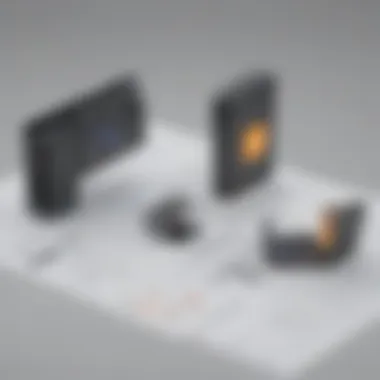

"Real user experiences bring the theoretical to life, allowing potential buyers to make educated decisions that align with their specific needs."
Overall, user experiences and reviews play a pivotal role in painting a realistic picture of what CodeTwo Backup for Office 365 can offer. Analyzing feedback through the lens of actual implementation stories not only enhances understanding but also builds a reliable framework for evaluating this data protection solution.
Considerations Before Implementation
Before diving into any backup solution, especially one like CodeTwo Backup for Office 365, businesses should take a step back and assess their unique situation. Trying to fit a square peg in a round hole often leads to more headaches than solutions. It’s vital to identify what your organization really needs from a backup system to prevent overspending or settling for an inadequate solution. Let’s go deeper into these specifics.
Assessing Business Needs
Understanding the needs of your business is the cornerstone of any effective implementation. Think about the size of your operation, the volume of data you handle, and the critical nature of that data. For instance:
- Data Volume: A small startup might not have the same storage demands as a medium-sized firm with extensive customer records.
- Regulatory Compliance: Does your industry require specific data retention policies? Healthcare and finance sectors often have stringent rules.
- User Accessibility: Who will need access to the backup solution? Are they tech-savvy or will they need a user-friendly interface?
By pinpointing these factors, you're laying a solid foundation. For instance, if your business processes sensitive information, prioritizing security measures right from the setup will save you a potential pile of trouble down the line. In contrast, if your data primarily consists of less critical documents, then perhaps a more cost-effective, simpler solution could suffice.
Recognizing Potential Limitations
While CodeTwo Backup offers a robust solution, it’s essential to recognize that no backup tool is a one-size-fits-all fix. Understand some of the limitations, as they can be just as pressing as the benefits. Consider the following potential drawbacks:
- Restoration Time: Depending on the size of the data and the complexity of the restore process, it can take longer than anticipated to get everything back in order.
- Integration Issues: If you use various applications, integrating CodeTwo with all of them may pose challenges. It’s advisable to assess how well it will communicate with your existing systems.
- Cost Factors: While it can be tempting to simply look for the cheapest option, consider the long-term value offered. Sometimes, what seems affordable now may not be so in the future.
"Choosing the right backup solution isn’t just about cost; it’s about peace of mind that your data is safe and recoverable when you need it."
These reflections can ultimately guide businesses in making informed choices that align with their operational requirements without falling into common traps.
Future Insights and Updates
The world of data management is not stagnant; it shifts and changes just like the tide. For businesses leveraging Office 365, keeping an eye on future developments is crucial. This section highlights why understanding these future insights can impact decision-making processes related to CodeTwo Backup and the broader landscape of backup solutions.
By staying informed about upcoming features and trends, businesses can position themselves to take full advantage of new capabilities. This makes it easier to tailor the backup solutions to their specific needs. This foresight helps in maximizing operational efficiency, reducing costs, and ensuring security measures are up to date.
Upcoming Features in CodeTwo
CodeTwo is consistently developing and enhancing its backup solutions to meet the ever-evolving demands of businesses. The company takes user feedback seriously and integrates it into their latest offerings. Some expected upcoming features include:
- Enhanced User Interface: A more intuitive design that promotes ease of use, making it easier for employees at all levels to interact with the software.
- Increased Integration: Future updates are likely to introduce deeper integrations with other Office 365 applications, which can streamline workflows.
- Advanced Security Measures: Safety in data management is paramount. CodeTwo may include new encryption technologies or compliance features to address emerging regulations.
The anticipation is palpable among users, hoping these updates will further simplify their tasks and protect their valuable data.
Trends in Office Backup Solutions
As technology evolves, so do the methods and expectations surrounding data backup. Here are a few notable trends shaping the future of Office 365 backup solutions:
- Cloud-Native Backup: More organizations are opting for solutions that fully embrace cloud technologies. This approach offers flexibility, scalability, and often cost reduction.
- Automated Backup Management: Businesses are increasingly favoring automation. Automated backup systems not only save time but also minimize human error, allowing IT teams to focus on more strategic initiatives.
- Increased Demand for Compliance: With data regulations tightening, companies are taking compliance more seriously. Backup solutions that offer compliance features will likely see a surge in popularity.
By being aware of these trends, businesses can adapt and prepare for the changes ahead, ensuring they are not left in the dust.
"The best way to predict the future is to create it." – Peter Drucker
In summary, the future of backup solutions in the Office 365 realm looks promising. With ongoing innovations from CodeTwo and awareness of industry trends, companies can make informed choices that lead to enhanced data management and protection.
Ending
When considering the complexities of data management in today’s business landscape, backup strategies are more vital than ever. The conclusion of this guide focuses on the essential elements of utilizing CodeTwo Backup for Office 365, which combines simplicity with robust functionality. If you’ve read through the sections, you now understand how this tool can serve small to medium-sized businesses and IT professionals alike.
Summarizing key takeaways from our exploration:
- Comprehensive Features: CodeTwo offers a range of functionalities that effectively cover various backup needs. Whether it’s for mailboxes, OneDrive, or SharePoint, the tool is designed to safeguard critical information.
- Ease of Setup: The installation and configuration process are straightforward. Businesses can quickly deploy CodeTwo without extensive IT resources or training, making it a practical choice.
- Restoration Flexibility: The restoration process allows for granular control, giving users the ability to restore specific items or entire datasets as needed. This level of detail is crucial for maintaining business continuity.
- Competitive Edge: By comparing CodeTwo with other backup solutions, it’s clear that its cost-effectiveness and features offer a significant advantage, particularly for businesses that may not have a hefty IT budget.
"Data loss can feel like a sinking ship; without proper investment in backup solutions, it’s only a matter of time before it happens."
Final Recommendations for Businesses
As businesses move further into the digital realm, having a reliable backup solution is non-negotiable. Here are several recommendations regarding CodeTwo Backup for Office 365:
- Evaluate Your Needs: Different businesses have diverse data management needs. It’s crucial to assess which features you require from CodeTwo and ensure they align with your operational goals.
- Utilize Trial Offers: If uncertain, take advantage of any trial versions available. This allows businesses to test out CodeTwo’s features and interface before making a financial commitment.
- Train Your Team: Even if CodeTwo is user-friendly, adequate training ensures your staff can effectively use the tool. Conduct workshops or leverage the ample online resources available.
- Stay Updated: Pay attention to upcoming features and updates from CodeTwo. As we discussed earlier, staying informed about the latest trends in Office 365 backup solutions can significantly enhance data security.



