Comprehensive Guide to the Express VPN Chrome Extension
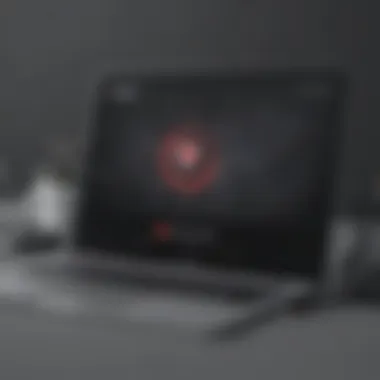
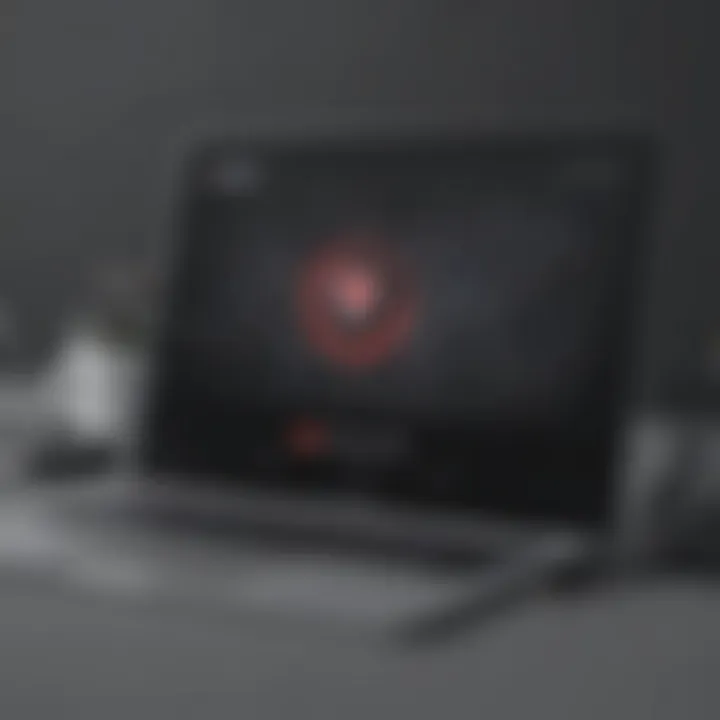
Intro
In today's digital landscape, online privacy and security are paramount. As more individuals and businesses rely on the internet for daily operations, the risks associated with uncontrolled browsing have escalated. Using a Virtual Private Network (VPN) is one effective strategy for enhancing online security. This article focuses on the Express VPN Google Chrome extension, exploring its technical functions, benefits, and practical uses.
The purpose of the Express VPN extension is to provide a seamless tool for securing web traffic during browsing. Whether accessing sensitive information or simply wanting to maintain privacy, this extension caters to various needs. This guide serves as a comprehensive resource for business professionals and tech enthusiasts alike, detailing installation, troubleshooting, and comparisons with other available VPN extensions to better assist informed decision-making.
Software Overview
Purpose of the Software
The primary aim of the Express VPN Google Chrome extension is to create a secure tunnel for your online activities. This prevents data interception by malicious actors and enhances user privacy. Users can enjoy unrestricted access to content and services while masking their real IP addresses. For businesses, this means safer communications and transactions.
Key Features
Express VPN brings notable features to the table:
- Strong Encryption: The use of AES-256 encryption protects user data from potential breaches.
- No Logs Policy: The extension adheres to a strict no-logs policy, ensuring user actions remain confidential.
- High-Speed Servers: Users can connect to numerous high-speed servers globally to ensure optimal browsing speeds, crucial for businesses relying on quick data access.
- Easy Integration: The extension smoothly integrates with Google Chrome, enabling users to activate VPN features with minimal steps.
The ability to bypass geo-restrictions is a significant advantage, particularly for users attempting to access region-specific content.
Comparison with Competitors
Feature-by-Feature Analysis
When evaluating Express VPN against competitors like NordVPN and CyberGhost, certain features stand out:
- Connection Speed: Express VPN is known for its high connection speeds, essential for streaming and professional use.
- User Interface: The extension offers a user-friendly interface, making it accessible for individuals without technical expertise.
- Customer Support: Express VPN provides robust customer support, including 24/7 live chat assistance, outperforming many competitors.
Pricing Comparison
When considering cost, Express VPN positions itself at a premium price point. Here are typical subscription options compared to others:
- Express VPN: Monthly plans usually start at around $12.95.
- NordVPN: Less expensive, often around $11.95 monthly.
- CyberGhost: Offers even cheaper alternatives, typically around $10.99 per month.
Each option has different pricing structures, especially for longer commitments. For many users, the decision may come down to the features and reliability needed for their activities, which is where Express VPN excels.
Prolusion to VPNs and Their Importance
In today's digital landscape, the utilization of Virtual Private Networks (VPNs) has become increasingly critical. A VPN serves as a safeguard for online activities, offering a layer of security and privacy. This comprehensive understanding is essential for businesses and individuals who frequently engage in online transactions or access sensitive information. As threats to cybersecurity are advancing, the necessity for robust protection is more pronounced. Users must comprehend both the technology behind VPNs and the specific benefits they offer.
Understanding Virtual Private Networks
A VPN creates a secure tunnel between a user's device and the internet by encrypting data. This ensures that any information sent and received while online is not easily intercepted by malicious actors. Users thinking about protection must know the main features of VPNs. Encryption protocols, server locations, and connection stability are essential elements to consider.
VPNs also mask a user’s IP address, providing anonymity. This is critical for circumventing geographical restrictions and accessing region-locked content. Individuals and businesses alike benefit from enhanced frameworks for their online operations.
Why VPNs Are Crucial for Businesses
For businesses, the implications of using a VPN are substantial. Many employees work remotely, increasing the risk of data breaches. A VPN protects sensitive corporate information, ensuring that unauthorized access is minimized.
"Employing a VPN is not just a security measure; it is also a smart business strategy."
Moreover, using a VPN can improve company productivity. Employees need consistent remote access to resources without the fear of cyber threats. Efficient VPN solutions provide both security and functionality.
Here is why businesses should consider VPNs:
- Data encryption: Protects information from being accessed by third parties.
- Secure remote access: Ensures employees can work from any location safely.
- Compliance: Assists in meeting legal and regulatory requirements regarding data protection.
- Cost-effective solution: Reduces the need for additional security infrastructure.
Understanding VPNs is essential for navigating the complexities of online safety. As cyber threats evolve, so must the strategies that organizations employ to protect their data and privacy.
Overview of Express VPN
The Express VPN provides an invaluable service in today's digital landscape. Its significance lies in its ability to enhance both security and privacy for users while browsing online. As the internet becomes progressively filled with potential threats to data and privacy, having a reliable VPN service like Express VPN provides peace of mind. This is especially vital for small to medium-sized businesses, entrepreneurs, and IT professionals who regularly deal with sensitive information.
Company Background and Trustworthiness
Express VPN was established in 2009, positioning itself as a pioneer in the realm of virtual private networks. The company is headquartered in the British Virgin Islands, a jurisdiction known for its favorable data protection laws. Its location enhances its appeal, as it is not subject to invasive surveillance by governments. This company has garnered a strong reputation over the years. Users often look for transparency, and Express VPN stands out with their commitment to privacy.
Blockquote: "A VPN's trustworthiness is often a reflection of its company's commitment to protecting user data."
User reviews and industry feedback consistently indicate that Express VPN can be trusted with personal and corporate information. They have a strict no-logs policy, ensuring that no user activity is recorded. This aspect is crucial for anyone prioritizing privacy, as it means your actions remain completely anonymous while using the service. Regular independent audits further reinforce not just their standing but also show accountability in their operations.
Key Features of Express VPN
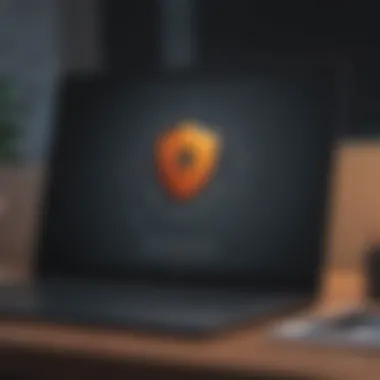

Express VPN comes equipped with various features that make it distinctive in the crowded VPN market. Below are some of the primary offerings that set it apart:
- High-Speed Connections: Users often highlight the fast connection speeds, crucial for seamless browsing and streaming. The robust network infrastructure supports numerous locations worldwide.
- Broad Server Network: With over 3,000 servers spread across 94 countries, users can easily bypass geo-restrictions and access content that may be unavailable in their location.
- User-Friendly Interface: The interface is intuitive, ensuring that even those new to VPNs will navigate easily. Users can connect to a server in seconds without technical knowledge.
- Strong Encryption: Built on top-notch encryption standards, Express VPN encrypts users' data impeccably, shielding it against any potential spying.
- Split Tunneling: This feature allows users to choose which apps use the VPN connection and which don't. It optimizes performance as well as provides flexibility based on user needs.
Overall, Express VPN positions itself not just as a tool for anonymity, but as a comprehensive solution for users who value privacy, security, and accessibility.
Exploring the Express VPN Google Chrome Extension
The Express VPN Google Chrome extension is an essential tool for users who prioritize online security and privacy. It serves as a bridge between convenience and robust protection. The extension allows users to secure their browsing sessions directly from the Google Chrome browser, making it a practical choice for many. Individuals and businesses alike benefit from its features that actively shield data while accessing the web.
This extension simplifies VPN usage by providing an intuitive interface. Users can quickly connect to various server locations worldwide, facilitating access to geo-restricted content. Moreover, it enhances security by providing encryption for online activities. This protection is crucial as cyber threats increase and privacy concerns grow among users.
Features Unique to the Chrome Extension
The Express VPN Chrome extension boasts several key features that distinguish it from other VPN tools. One prominent characteristic is browser-level encryption. This means that all data transmitted via the Chrome browser is encrypted without affecting other applications, ensuring a secure browsing experience. Additionally, the extension supports split tunneling. This feature allows users to choose which websites to access through the VPN, while other traffic runs through their regular internet connection.
Another unique aspect is the convenience of directly accessing servers from the browser. Users can connect or disconnect the VPN with just one click. There is also the option for location selection, which provides a list of server locations. Users can bypass regional restrictions effectively, opening up global content.
Additionally, the extension includes a webRTC leak protection feature. This is vital for privacy, as it ensures that your real IP address remains hidden while using the extension. The community around Express VPN is also notable, offering users a support system for troubleshooting and tips. This community engagement fosters trust and reliability that many users value highly.
Comparison with Full Client Application
While the Express VPN Chrome extension offers specific benefits, it is essential to compare it with the full client application. The full client application provides a more comprehensive solution. It secures all internet traffic on the device, not just that routed through the browser. This creates an overall layer of security for all apps and services a user may run.
However, the extension excels in its simplicity and user-friendly interface. It does not require the user to install dedicated software, making it ideal for users who may face technological barriers. Yet, it lacks some features present in the full application, such as advanced protocols and extensive customization options. For instance, certain security features like the Network Lock, which kills the internet connection if the VPN drops, are exclusive to the full application.
In summary, the choice between using the extension or the full client depends on individual needs. For users who primarily browse online and seek quick access to secure browsing, the Chrome extension is fitting. On the other hand, those who require comprehensive device protection may find the full client more suitable.
"Selecting the right tool depends on the level of security and privacy a user seeks."
Overall, the Express VPN Google Chrome extension offers a blend of protection and usability, making it a commendable option for daily internet use.
Installation Process
The installation process of the Express VPN Google Chrome extension is a critical aspect of ensuring users can quickly and effectively enhance their online security and privacy. A smooth installation not only sets the stage for optimal use but also builds a user's confidence in managing their digital footprint. Understanding this process allows businesses and IT professionals to encourage proper security measures across their networks, safeguarding sensitive information.
Step-by-Step Installation Guide
To install the Express VPN Google Chrome extension, follow these clear steps:
- Visit the Chrome Web Store: Open the Google Chrome browser and go to the Chrome Web Store.
- Search for Express VPN: In the search bar, type "Express VPN" and press Enter.
- Select the Extension: From the search results, click on the Express VPN extension.
- Add to Chrome: Click on the blue "Add to Chrome" button located on the right side of the screen. A pop-up window will appear.
- Confirm Installation: Read the permissions required by the extension. If you are comfortable with them, click on "Add extension." This will begin the download and installation.
- Successful Installation Notification: Once added, a notification will pop up confirming that the extension has been successfully installed.
- Open the Extension: You can find the extension in the upper-right corner of the browser, represented by the Express VPN logo. Click it to start using the service.
Common Installation Issues and Solutions
Even with a straightforward installation process, users may encounter issues. Here are some common problems along with their solutions:
- Issue: Extension fails to install. Solution: Ensure that Chrome is updated to the latest version. If the problem persists, try restarting the browser.
- Issue: Permissions prompt not appearing. Solution: Disable any active blockers or privacy-focused extensions that may prevent notifications from appearing. Afterward, try the installation again.
- Issue: Extension icon not visible after installation. Solution: It could be hidden in Chrome's extension menu. Click on the puzzle piece icon to access it, and then pin the Express VPN extension for easy access.
Important Note: Keeping the browser and the extension up-to-date ensures not only a smooth experience but also improved security features and bug fixes.
By understanding the installation process and potential issues, users can effectively enhance their browsing experience while mitigating risks associated with online activities. The process emphasizes the importance of user responsibility in adopting technology that prioritizes privacy and security.
Configuration Options
Configuration options play a critical role in maximizing the utility of the Express VPN Google Chrome extension. By understanding these options, users can tailor the extension to meet their specific security needs and browsing habits. This customization ensures a more efficient online experience, balanced between privacy and performance.
Initiating the Extension and Initial Setup
Initiating the Express VPN extension is fairly straightforward. Begin by locating the extension in the Chrome Web Store. Once installed, users need to log in with their existing Express VPN account, or create a new account if they are first-time users. After logging in, the interface is customizable, displaying essential settings.
Key initial steps include:
- Selecting a Server Location: Users can choose from a wide range of servers across different countries. This selection impacts both speed and access to geo-blocked content.
- Enabling 'Auto-Connect': This feature allows the extension to automatically connect to the fastest server available, offering a hassle-free experience.
- Trusting the Browser Extension: Ensure to grant necessary permissions to the extension for it to function properly.
Considerations during initial setup should focus on understanding how settings may affect browsing experience and security.
Customizing Settings for Optimal Use
Once the extension is going, users can delve into specific settings to optimize their experience. Customization options available include:
- Protocol Settings: Users can adjust the VPN protocol to balance speed and security depending on their activities. Common options are OpenVPN and Lightway.
- Split Tunneling: This allows users to choose which apps or websites will use the VPN and which will access the internet normally. This feature is useful for balancing personal and work-related traffic.
- DNS Leak Protection: Enabling this option will prevent any potential leaks of your real IP address.
Utilizing these settings effectively can lead to enhanced security and improved performance. Regularly revisiting these options can help maintain optimal functionality as user needs evolve.
Performance Analysis
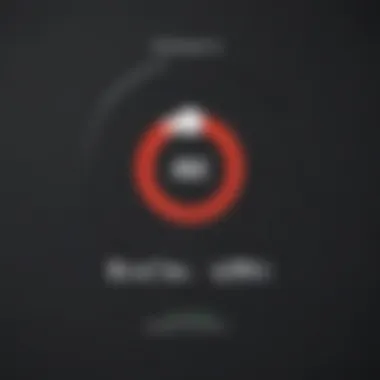
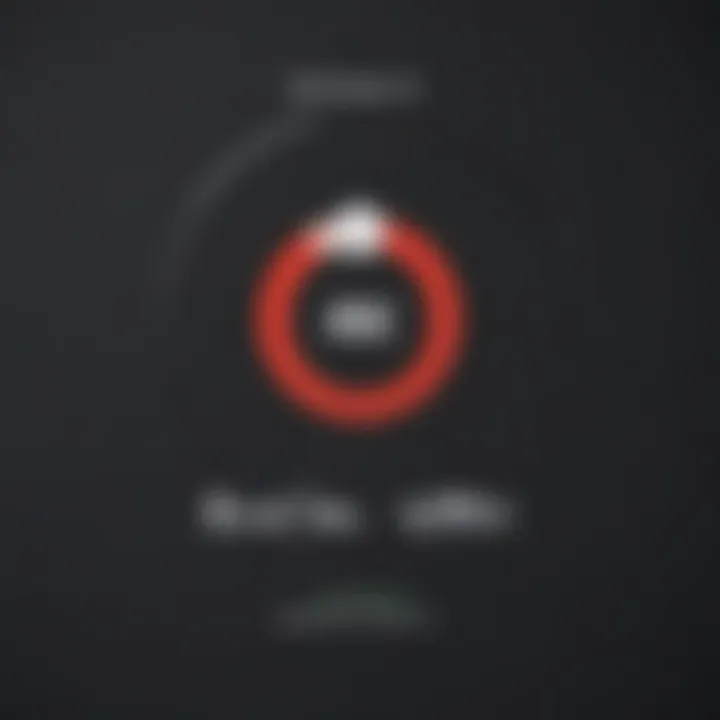
Performance analysis is a critical component in evaluating the effectiveness of any VPN service, especially when it pertains to the Express VPN Google Chrome extension. Understanding how well the extension performs in real-world scenarios is vital for users who prioritize speed, reliability, and a seamless browsing experience. This section focuses on specific elements such as speed test results and the overall effect on the browsing experience.
Speed Test Results
Speed tests are the most straightforward way to gauge a VPN's performance. They provide a quantitative measure of how the extension affects internet speed when in operation. Users typically conduct these tests by comparing their base internet speeds with the speeds obtained while connected to different servers through the Express VPN extension.
Key findings from various speed tests often reveal:
- Download Speeds: Express VPN generally showcases strong performance, maintaining substantial download speeds across multiple servers.
- Upload Speeds: The upload speeds may vary depending on the server location but are generally acceptable for day-to-day tasks like sending emails or uploading files.
- Latency: Lower latency figures indicate a smoother experience. Users have reported that Express VPN keeps latency relatively low, which is crucial for activities such as gaming or video conferencing.
Enhancing Security and Privacy
The importance of enhancing security and privacy cannot be overstated in today's digital age. As more people conduct their business and personal activities online, the risks associated with data exposure increase. Express VPN's Google Chrome extension addresses these concerns effectively. It helps users protect sensitive information from prying eyes and mitigates risks associated with internet usage.
Protection of user data is not merely a convenience; it is a necessity. Without such protections, individuals and businesses become vulnerable to various threats. Cybersecurity breaches, data theft, and unauthorized surveillance are pressing dangers. With the extension, users enhance their online security posture significantly.
How the Extension Protects User Data
Under the hood, the Express VPN Google Chrome extension employs robust encryption methods. This means that the data sent over the internet is encoded, making it difficult for unauthorized users to interpret. Express VPN utilizes AES-256 bit encryption, which is considered highly secure. This level of encryption is compliant with industry standards and is used by government agencies and financial institutions around the world.
Moreover, the Chrome extension incorporates a strict no-logs policy. This indicates that Express VPN does not keep records of user activity. This is crucial for maintaining privacy. For businesses, this means sensitive customer information remains protected, minimizing risks in compliance with data protection regulations like GDPR.
The extension also features a kill switch. This automated function disconnects users from the internet if the VPN service experiences a disruption. It prevents accidental data leaks during this time. Thus, it ensures that users stay protected, even in unforeseen situations.
Regional Restrictions and Accessing Geo-Blocked Content
The Express VPN Google Chrome extension transcends geographical limitations by enabling access to content that may be restricted based on location. Many online services, such as streaming platforms like Netflix, impose geographic restrictions on their content libraries. This limits users in specific regions from accessing certain movies or shows.
Using the extension, users can connect to servers in various countries. By doing so, their online activities appear as if they originate from those diverse regions. Not only does this expand accessibility, but it also allows users to enjoy a broader range of content.
However, it is important to note that using a VPN to bypass such restrictions may contravene the terms of service of some platforms. Users should be aware of these policies as they navigate through geo-blocked content.
User Reviews and Testimonials
User reviews and testimonials play a crucial role in understanding the effectiveness and reliability of the Express VPN Google Chrome extension. They provide potential users with insights based on real experiences, serving as an informal evaluation that complements official product descriptions. For organizations and individuals considering this extension, user feedback can highlight both strengths and weaknesses. It is often subjective but offers valuable information about performance in varied contexts.
Common Praise and Criticisms
When analyzing user reviews, several themes emerge regarding the Express VPN Google Chrome extension.
Praise
- Performance and Speed: One of the most frequently noted advantages is the high-speed connectivity. Many users commend the extension for maintaining fast internet speeds while browsing. This is critical for activities that demand bandwidth, such as video streaming or large file downloads.
- Ease of Use: Reviewers often appreciate the straightforward interface. Users mention that installation and configuration are simple processes, making it accessible even for those less technologically inclined.
- Privacy and Security Features: The robust encryption methods employed by Express VPN receive notable praise. Users feel reassured knowing their data is protected from potential threats and tracking.
Criticisms
- Cost: Several users express dissatisfaction with the pricing model. They find Express VPN to be on the higher end compared to other VPN options. This brings us to a common sentiment among budget-conscious users.
- Limited Free Trial: Another common criticism pertains to the limited functionality of the free version. Some users feel the trial does not adequately demonstrate what the extension can do.
Overall, while users highlight numerous strengths, the cost and limited trial aspects are frequent points of contention.
Real-World Use Cases
User testimonials depict a range of real-world situations where the Express VPN Google Chrome extension has proven beneficial.
- Remote Work Security: For employees working remotely, the extension helps ensure secure connections to company networks. This is paramount for maintaining classified information security during communication and file transfers.
- Access to Geo-Blocked Content: Many users utilize the VPN to bypass geo-restrictions. Streaming services often limit content based on user location. The Chrome extension allows users to access services like Netflix, BBC iPlayer, and others without concerns about regional restrictions.
- Avoiding ISP Throttling: Internet service providers (ISPs) sometimes throttle bandwidth for certain activities, such as gaming or streaming. Users report that using the Express VPN Chrome extension helped them maintain consistent speeds during these activities.
In summary, user reviews and testimonials offer a window into the real-life applications of the Express VPN Google Chrome extension. As potential users weigh their options, these insights can be instrumental in guiding their decision-making.
Comparative Analysis with Other Chrome VPN Extensions
When considering a VPN for use with Google Chrome, an essential aspect to examine is how the Express VPN Chrome extension stacks up against its competitors. This comparative analysis not only highlights the unique features and benefits of Express VPN but also places them in context with other popular options available in the market. This is crucial for users, particularly small to medium-sized businesses, entrepreneurs, and IT professionals, looking for specific functionalities that meet their security and privacy needs.
Leading Alternatives to Express VPN
Several Chrome VPN extensions provide viable alternatives to Express VPN. Among these, NordVPN, CyberGhost, and Surfshark stand out. Each of these options has unique traits that can cater to different user preferences:
- NordVPN offers an impressive network of servers and a strict no-logs policy. It is known for its strong security features, including double encryption and anti-DDoS protection.
- CyberGhost is user-friendly and focuses on privacy and security. Its specialization in streaming content from various platforms is particularly appealing for those looking to access geo-restricted media.
- Surfshark is a budget-friendly option that allows unlimited simultaneous connections. Its CleanWeb feature helps block ads, trackers, and malware.
These alternatives may compete on features like speed, server locations, and ease of use. However, the choice largely depends on the individual user's requirements.
Cost vs. Value Assessment
Evaluating cost versus value is crucial for any business considering a Chrome VPN. Here is a breakdown of how Express VPN's pricing compares with its alternatives:
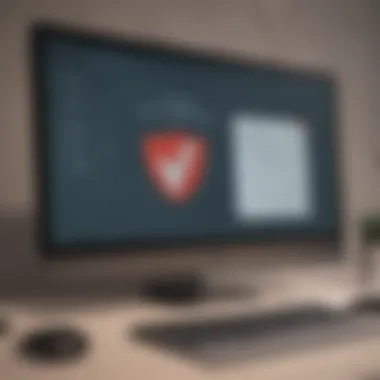

- Express VPN: A premium service often regarded for its reliability, the subscription starts at around $12.95 per month, with lower rates available if committed yearly.
- NordVPN: Usually priced lower than Express, starting around $11.95 monthly, NordVPN offers extensive features.
- CyberGhost: Generally more affordable, CyberGhost starts around $12.99 per month, but often has significant discounts for long-term commitments.
- Surfshark: Known for its affordability, Surfshark starts at about $2.49 per month if billed over two years.
In terms of value, Express VPN provides high-speed connections, a vast server network, and robust security features. However, users need to weigh these advantages against the significantly lower costs of other options, which may offer similar services.
"When selecting a VPN, consider both monthly costs and long-term value that matches your specific needs."
Ultimately, a well-informed choice considers both the functionalities that these VPNs provide and the associated costs to understand their overall value proposition.
Troubleshooting Common Issues
Effective troubleshooting is essential when using the Express VPN Google Chrome extension. Users may encounter various problems that can hinder their browsing experience or security. Identifying and resolving these issues can significantly enhance the efficiency and reliability of the tool. Thus, understanding the common problems related to connectivity and performance is crucial for both personal and business users. These challenges can often be resolved with straightforward solutions, allowing users to maintain consistent access to secure browsing.
Connectivity Problems and Fixes
Connectivity problems are among the most frequent issues faced by users of the Express VPN Google Chrome extension. These can manifest as difficulty in establishing a connection to the server or a complete failure to connect. Reasons for these issues may include network settings, firewall permissions, or problems with the browser itself.
To troubleshoot connectivity problems, follow these steps:
- Check Internet Connection: Ensure that your internet connection is stable. You can do this by trying to visit other websites without the VPN.
- Restart the Extension: Disable and then re-enable the Express VPN extension on your Chrome browser. A simple toggle may resolve temporary glitches.
- Adjust Firewall Settings: Sometimes, firewall settings may block VPN traffic. Ensure that Express VPN is allowed through the firewall or antivirus software.
- Choose a Different Server Location: If you cannot connect to your usual server, trying a different server might help. Select a server closer to your geographic position for better performance.
- Reinstall the Extension: If all else fails, reinstalling the Express VPN extension can clear persistent issues.
"Often, connectivity issues arise from settings outside the VPN itself. Basic troubleshooting can save time and enhance user experience."
Resolving Performance Slowdowns
Performance slowdowns can be frustrating when using the Express VPN Google Chrome extension. Users may notice slower browsing speeds or interruptions during online activities. Identifying the cause of these slowdowns is important for restoring optimal performance.
Here are some strategies to mitigate performance slowdowns:
- Select the Optimal Server: Server congestion can affect speed. Using a server with fewer users can enhance browsing performance.
- Reduce Network Load: Other applications consuming bandwidth can lead to slower speeds. Ensure that background applications are closed if they are not in use.
- Update the Extension: Regular updates to the extension may include performance improvements. Make sure that you have the latest version of the Express VPN Chrome extension installed.
- Change VPN Protocol: Switching to a different VPN protocol, if the option is available within the extension settings, can impact performance. Some protocols offer faster speeds depending on your specific usage scenario.
Addressing these common performance issues allows for a better online experience, facilitating uninterrupted access to content while ensuring data security.
Updates and Future Enhancements
The realm of technology is forever evolving. This is particularly true for VPN services like Express VPN and their associated extensions. Keeping up with updates and enhancements not only improves user experience but also addresses emerging security threats and changing user demands. Updates ensure that the Chrome extension remains efficient, secure, and competitive against other tools in the market. Ignoring these updates can lead to vulnerabilities and less effective performance. Therefore, it is paramount for users to stay informed.
Recent Changes to the Extension
Express VPN has made notable adjustments to their Chrome extension recently. These updates often involve performance upgrades, enhanced security features, and user-interface improvements. One significant update was the introduction of a more streamlined user interface which makes navigation easier and reduces the learning curve for new users.
Key recent changes include:
- Improved server selection feature: Users can now select from a wider variety of servers with more precise location data.
- Faster connection speeds: Updates to the back-end algorithms have resulted in quicker connections, which is crucial for businesses that depend on reliable and fast internet access.
- Enhanced privacy protocols: The addition of stronger encryption methods safeguards user data from potential breaches.
These enhancements not only boost the functionality of the extension but also reassure users that their online activities are protected. With each update, the commitment of Express VPN to uphold a high standard of service remains clear.
Predicted Trends in VPN Technology
As technology advances, trends are emerging that will shape the future of VPN services. Users can expect more intuitive features and robust security measures as VPN technology adapts to the growing needs of businesses and individuals alike. One important trend to observe is the growing prominence of artificial intelligence in optimizing VPN performance. AI can help in automating server selection to ensure optimal connection speeds and security at all times.
Furthermore, the demand for enhanced privacy regulations will likely drive VPN providers to create more transparent policies. Consumers are becoming increasingly aware of their digital privacy rights, which will lead to greater scrutiny.
Notable trends include:
- Increased focus on multi-device use: Users need to connect several devices easily. This will encourage extensions to offer seamless connectivity options.
- Blockchain integration: It may revolutionize how data is encrypted, adding another layer of security and decentralization.
- Growth of location spoofing options: As more global audiences emerge, there will be a higher demand for specialized services that allow users to access region-locked content more easily.
Keeping an eye on these trends is vital for informed decision-making in choosing the right VPN service. By understanding and anticipating these upcoming changes, users can ensure that they remain at the forefront of secure web browsing.
Final Thoughts
In concluding our exploration of the Express VPN Google Chrome extension, it is essential to reflect on its significance in the realm of online privacy and security. As digital interactions expand, the need for robust tools to protect sensitive information has never been more critical. Users, particularly within small to medium-sized businesses and the tech-savvy audience, must navigate the dual challenges of safeguarding their data while ensuring seamless access to necessary online resources.
Summarizing the Benefits and Drawbacks
The Express VPN Google Chrome extension offers a variety of benefits that enhance user experience:
- Enhanced Security: It employs strong encryption protocols that secure users’ browsing activities, mitigating risks associated with data breaches.
- Access to Geo-Restricted Content: The ability to bypass regional restrictions enables users to access content globally, crucial for businesses with international interests.
- User-Friendly Interface: Its design integrates smoothly with the Chrome browser, making it easy for users to activate protections with minimal interruption to their daily activities.
However, it is not without drawbacks:
- Subscription Costs: The requirement for a paid subscription may deter some users, as many free alternatives are readily available.
- Limited to Chrome: While the extension provides excellent functionality within Chrome, it does not extend its protection outside this browser, necessitating the use of the full Express VPN application for comprehensive coverage.
These aspects must be weighed carefully by potential users considering the extension.
Recommendations for Use Cases
When evaluating the suitability of the Express VPN Google Chrome extension, the following use cases can be highlighted:
- Small Business Owners: Those who frequently engage in online transactions or handle sensitive client information will benefit from its added layer of protection.
- Remote Workers: Individuals working from home or traveling can use this tool to secure their connections in public Wi-Fi settings, reducing their exposure to cyber threats.
- Content Streamers: Users seeking to access region-locked content or streaming services will find this extension invaluable for enjoying a wider array of entertainment options.
In summary, the Express VPN Google Chrome extension stands out for its strong security features and user-friendly design. Yet, potential users must consider both advantages and limitations before integrating it into their digital toolkit. For those prioritizing online privacy and global access, this extension presents a compelling option.



