Comprehensive Guide to Free Network Mapper Tools


Intro
In the world of rapidly evolving technology, network management has become both a critical component and a daunting task for businesses, especially for small to medium-sized businesses. The complexity of modern networks demands reliable tools that can provide visibility and facilitate effective management. This is where free network mapper tools come into play, offering a pathway to enhance the mapping of devices, servers, and overall network performance.
Using these tools, organizations are not only able to get a clearer picture of their network infrastructure but also identify potential vulnerabilities and streamline troubleshooting processes. The current landscape is rich with options that provide robust features without the hefty price tag often associated with enterprise-level solutions.
This article will delve deep into these tools, outlining their purpose and essential features, comparing them with existing competitors, and discussing how best to integrate them into your business environment. Whether you're an IT professional tasked with maintaining a stable network, an entrepreneur looking for ways to enhance operational efficiency, or a decision-maker exploring tools that align with budget constraints, this examination aims to be a helpful guide.
Let’s begin by exploring the software overview of free network mapper tools, pinpointing their purpose and the key features that set them apart.
Understanding Network Mapping
Network mapping is a vital element in today’s technological landscape, particularly for small to medium-sized businesses and IT professionals. As organizations grow and expand their network infrastructures, the need for understanding the layout and functionality of these networks becomes crucial. In short, network mapping helps identify every device connected to a network, providing a visual representation that can highlight potential problems and enhancements in system performance.
The Concept of Network Mapping
At its core, network mapping refers to creating a diagram or visual representation of a network's structure. This includes routers, switches, servers, firewalls, and any devices that utilize the network for connectivity. By plotting these components, organizations get a clearer picture of how each part interacts. It’s like having a roadmap for your network — you wouldn’t drive without knowing where you’re going! For example, think of a small business with multiple workstations. By mapping the network, IT staff can identify where bottlenecks may occur or if certain devices are underutilized.
It’s more than just drawing lines; it’s about understanding relationships. This visualization can also help in troubleshooting. When a network issue arises, having a mapped-out layout makes it easier to pinpoint the affected areas, ensuring problems can be addressed quickly.
Importance in Network Management
Effective network management hinges on visibility. Without understanding the layout and behavior of your network, you're essentially driving blind, risking outages and inefficiencies. Network mapping provides insights into how traffic flows through the network, thus allowing for better resource allocation. For instance, if specific parts of the network are overburdened with traffic, IT staff can redistribute workloads, enhancing overall performance.
Moreover, network mapping supports proactive maintenance. By routinely reviewing network maps, potential issues can be identified before they escalate into significant problems. This preventive approach keeps a business running smoothly, and operational disruptions are less common.
Key Terminology and Concepts
Grasping some basic terminology surrounding network mapping can enrich one’s understanding of the topic:
- Node: Any device connected to the network, such as computers, printers, or servers.
- Topology: The arrangement of different elements and nodes in a network. It can be physical (actual layout) or logical (how data flows).
- Protocol: The set of rules that determine how data is transmitted over the network.
Familiarity with these terms helps in narrotating discussions on network design and troubleshooting. As networks continue to evolve, those equipped with this knowledge will be better prepared to adapt to changes.
"A well-mapped network is the backbone of robust IT infrastructure. It supports not only daily operations but also strategic planning for future growth."
With a deepened understanding of what network mapping entails, organizations can leverage these tools effectively to enhance their operational efficiency.
Defining Free Network Mapper Tools
Defining free network mapper tools is essential to understanding the broader context of network management technology. These tools serve as the backbone for organizations striving to maintain an efficiently functioning network infrastructure. Without a clear grasp of what qualifies as 'free' and the characteristics that set these tools apart, businesses may find themselves navigating murky waters when trying to enhance their systems.
What Makes a Tool 'Free'
When we refer to a network mapper tool as "free," it's crucial to understand the nuances that come into play. Essentially, a free tool is one that does not impose a monetary cost on the user. However, the definitions can vary significantly based on the model of distribution:
- Fully Free: No costs, full features, no strings attached. Users gain access to everything without financial barriers.
- Freemium: This model allows users to access a basic version for free, but premium features come at a price. An example to consider would be software like Nmap, which is free but offers additional paid functionalities.
- Open-Source: These tools, like Zenmap, not only provide free access but also allow modification of the source code. This is a double-edged sword; while it promotes freedom and customization, user support can vary.
By clearly distinguishing what makes a tool accessible without cost, organizations can make informed decisions that suit their needs. The value derived from free tools can be substantial, especially for small to medium-sized businesses that may lack the budget for high-priced solutions.
Differences Between Free and Paid Software
When it comes to network mapping software, understanding the differences between free and paid options is critical for informed decision-making. Here are some key contrasts that arise:
- Feature Set: Generally, paid tools offer a more comprehensive range of features. For instance, while a free tool may cover basic scanning capabilities, a paid alternative like SolarWinds Network Topology Mapper provides advanced reporting and visualization tools.
- Support and Updates: Paid software usually comes with committed support and regular updates, which are crucial for security and functionality. Free tools often rely on community support, which can be hit or miss in terms of reliability.
- Integration Capabilities: Paid solutions often provide better options for integration with other systems and software, enabling smoother operations across an organization’s tech stack. Free tools may lack these advanced integration features, which can limit their effectiveness in a larger context.
- Scalability: As businesses grow, their network management needs become more complex. Many paid tools are designed with scalability in mind, allowing organizations to expand their features and user base as needed. Free tools, however, can sometimes become rigid and inadequate for scaling operations.

In essence, while free network mapper tools can provide significant value, understanding the inherent differences with paid options is crucial for any organization weighing their options.
"The best tool is one that fits the organization's unique needs, whether it's free or comes at a price."
This insight underlines the necessity for businesses to carefully evaluate their specific requirements and goals, guiding them toward the right decision.
Key Features of Free Network Mapper Tools
Free network mapper tools can be a game changer for businesses looking to simplify their network management. These tools often provide a suite of functionalities designed to help users understand their network better, leading to informed decision-making and improved efficiency. Let's take a closer look at key features that make these tools essential for a variety of users—from small business owners to IT professionals.
Device Discovery and Detection
The ability of a network mapper tool to quickly identify devices within a network is paramount. Device discovery and detection serve as the backbone of effective network mapping. Upon implementation, a reliable tool should conduct a thorough scan of the network, identifying all connected devices—routers, switches, computers, printers, and even IoT devices. This is critical because visibility into network devices is the first step in managing network health.
Imagine a small business where new devices are added frequently, whether through employee laptops or smart devices. Without a comprehensive view of these devices, management can become chaotic and lead to vulnerabilities. A tool like Nmap can provide users the information needed to maintain a robust network structure.
Network Visualization Capabilities
Visually mapping a network is not just for aesthetic value; it's about gaining insight into how data flows through a network. Good network mapping tools provide illustrations that depict connections, allowing users to quickly grasp the topology. Through visual networks, IT teams can identify bottlenecks, efficiently troubleshoot issues, and also plan for future expansions.
Consider how a tech startup might use visualization tools to lay out their network in a way that helps new employees understand the overall structure. Using graphics and flowcharts could facilitate faster onboarding, which is incredibly beneficial for productivity. The right visualization capabilities can also highlight areas that require upgrades or modifications, aiding in strategic planning.
Reporting and Analysis Tools
Often overlooked, robust reporting and analysis functionalities within free network mapping tools are essential for both monitoring performance and ensuring compliance. These features allow users to generate customizable reports that provide insights into device status, network performance metrics, and security vulnerabilities.
For instance, detailed reports can illuminate traffic patterns or identify underperforming devices. A small retail business could leverage these tools to monitor peak hours and prepare for heavy traffic, adjusting their network resources accordingly. Moreover, for businesses in regulated industries, comprehensive reporting can serve as documentation to meet compliance standards, depicting proactive network management.
Integration with Other Software
No tool exists in a vacuum. The integration of network mappers with other software solutions amplifies their effectiveness. This can include everything from integration with monitoring tools to cybersecurity applications. For example, many network mappers can synchronize with cybersecurity software to provide real-time alerts about unauthorized access or unusual activity.
Having network tools that seamlessly integrate with business systems boosts operational efficiency by allowing for centralized management. A small enterprise might utilize a free network mapper alongside its existing customer relationship management (CRM) software, optimizing both sales operations and IT management without breaking the bank.
Evaluating Leading Free Network Mapper Tools
Evaluating free network mapper tools is not just about finding the best software; it’s about understanding how these tools can shape the network management processes of small to medium-sized businesses. Poor evaluation can lead to misusing or overlooking tools that could significantly enhance operational efficiency. Network mapping tools can streamline device discovery, visualize layouts, and ultimately provide critical insights into the network's health. As competition grows, making informed decisions will give businesses an edge in maintaining their network reliability and performance.
Overview of Available Tools
The landscape of free network mapper tools is vast and varied. Companies can choose from tools that cater to different needs, making the decision somewhat overwhelming. Each tool typically offers its features and strengths.
- Nmap
A well-regarded tool in the network security community, Nmap helps discover hosts and services on a computer network. It uses raw IP packets to determine what hosts are available, what services those hosts are offering, and their operating systems. - ZMap
ZMap is known for its speed. It can scan the entire IPv4 address space in under an hour, providing a thorough overview of all responsive hosts on the internet. - Angry IP Scanner
This tool is user-friendly and works across multiple platforms. It scans IP addresses and ports, and can also resolve hostnames. Its simplicity makes it suitable for beginners. - LibreNMS
A great tool for network monitoring, it does network mapping through SNMP polling. It's valuable for businesses wanting deeper insights into network performance and health. - OpenVAS
Mainly focused on vulnerability scanning, OpenVAS can map out the network while assessing potential security weaknesses.
Comparison of Features and Performance
When comparing these tools, several elements come into play, particularly their features and performance in real-world applications. Factors to consider include:
- Scan Speed: Tools like ZMap excel here, quickly providing a comprehensive view of the network’s landscape.
- User Experience: Angry IP Scanner’s straightforward interface makes it accessible for new users, making it a practical choice for small business owners.
- Network Visualization: LibreNMS provides network performance data, which is crucial for IT teams to monitor health and usage over time.
- Integration Capabilities: Some tools work well with other software or systems. For instance, OpenVAS's ability to input data for further analysis in security management tools is advantageous.
Rather than mere theoretical comparisons, real-use scenarios illuminate how these tools perform under pressure—for instance, when businesses need swift visibility after unexpected downtimes.
Real-World User Feedback
User experiences reveal much about these tools. Sift through forums or reviews on platforms like Reddit and Facebook. Users often share insights, from frustrations over installation issues to joy at discovering hidden devices on their networks. Here are some recurring themes:
- Ease of Use: Comments frequently praise Angry IP Scanner for its simplicity. Users appreciate how even those with minimal technical knowledge can perform scans seamlessly.
- Comprehensive Reporting: Users of Nmap have highlighted its extensive reporting capabilities but also note the steep learning curve for effective use.
- Support and Community: A strong user base means that when issues arise, solutions or workarounds are often just a search away. The active community surrounding tools like ZMap is invaluable, providing tips and best practices, thus reducing potential downtime on networks.


"Choosing the right tool is pivotal; a good tool can be your best ally in tackling network challenges efficiently."
The takeaway here is that while many tools exist, one must delve deeper into individual experiences for a fuller picture. Armed with user feedback, small and medium-sized businesses can make informed decisions tailored to their specific needs.
Applying Network Mapping Tools in Real Scenarios
Using network mapping tools is not just theoretical; their practical applications can make or break the day-to-day operations of various businesses. By providing clarity on how devices are interconnected, these tools significantly enhance management efficiency and security. In scenarios populated by a range of users, from small startups to sizeable enterprises, the implementation of network mapping tools becomes crucial for achieving operational success. Let's delve into the specific benefits and uses of these tools across different segments of the market.
Use Cases in Small Businesses
For small businesses, every penny counts. When resources are limited, optimizing network performance can seem like a Herculean task. However, network mapping tools offer various ways for small enterprises to achieve greater efficiency:
- Identifying Resource Utilization: Small businesses can easily visualize their network to identify unused or underutilized resources. This ability enables better allocation of existing assets and may help in budget reductions.
- Simplified Troubleshooting: A clear network map can help small IT teams pinpoint connectivity issues quickly, reducing downtime significantly. Imagine not having to play detective whenever a connection goes haywire!
- Enhancing Collaboration: With a connected and well-managed network, teams can share resources more seamlessly, ensuring smooth operations.
Through these tools, small enterprises can scale their operations without incurring significant overhead, addressing their unique challenges effectively.
Advantages for Large Enterprises
Large organizations, on the other hand, face a different set of challenges. The complexity of their networks, often sprawling across multiple locations, requires advanced solutions:
- Comprehensive Visualization: Enterprise-level tools provide in-depth insights into extensive networks. They can visualize thousands of devices, servers, and connections, enabling IT departments to manage everything at a glance.
- Data-Driven Decisions: With detailed analytics reports, large enterprises can leverage historical data on performance trends to inform future investments and upgrades.
- Compliance and Governance: For larger companies, adhering to industry regulations is crucial. Network mapping tools help document compliance by providing clear records of network architecture and data flow.
These features collectively empower organizations to not only bolster operational efficiency but also safeguard assets and ensure compliance in an increasingly digital world.
Impact on IT Security Management
Security, in this day and age, is non-negotiable. For businesses of any size, network mapping tools present a formidable ally in the quest for robust cybersecurity:
- Identifying Vulnerabilities: A well-crafted network map helps identify vulnerable points and areas that lack sufficient security measures, allowing IT teams to take proactive actions.
- Monitoring Suspicious Activity: Continuous mapping can also facilitate real-time monitoring. This ensures any unauthorized access or unusual activity is flagged immediately for further investigation.
- Incident Response Plans: In the unfortunate event of a breach, having a clear schematic of the network aids in formulating rapid incident response plans, helping limit damage to operations.
Effective management of IT security can mean the difference between a minor setback and a catastrophic failure. Knowing where potential weaknesses lie is critical.
In summary, applying network mapping tools in real scenarios reveals their multifaceted benefits, from assisting small businesses in resource management to shielding large enterprises against security threats. The relevance of these tools cannot be overstated; they serve as foundational elements in the architecture of modern network management.
Challenges and Limitations of Free Tools
In the realm of network management, free mapping tools can shine brightly, illuminating pathways to enhanced network visibility. However, it’s crucial to recognize that these tools are not without their shades. When small to medium-sized businesses, IT professionals, and entrepreneurs make the move towards utilizing free network mappers, they must be aware of certain obstacles that may come with the territory. Understanding these challenges is not just prudent; it is essential for making informed decisions that align with organizational needs.
Common Drawbacks of Free Solutions
While the allure of no cost is hard to resist, free network mapping solutions often carry intrinsic drawbacks that can complicate their use:
- Limited Features: Many free tools sacrifice advanced functionalities. You might find that certain high-end features—like real-time monitoring or detailed analytics—are only available in premium versions. Often, users are left grappling with basic capabilities.
- Frequent Updates: Unlike their paid counterparts, which typically provide consistent updates and bug fixes, free tools may not offer such assurances. This inconsistency can lead to performance issues, posing a risk to network integrity, especially during crucial moments.
- Support and Maintenance Shortcomings: With free software, user assistance might be minimal. If issues arise, finding solutions can turn into a scavenger hunt through forums or outdated documentation. This lack of responsive support may hinder timely problem resolution.
- Ad-Driven Interfaces: Some free tools incorporate advertisements to generate revenue. Not only can this be annoying, but it may also detract from the user experience or even distract from vital tasks.
It's essential to carefully weigh these considerations against the potential savings, as navigating through increased complexity and frustration could lead to inefficiencies in the long run.
Performance Comparisons with Premium Options
When comparing free network mapping tools to their premium alternatives, several key performance discrepancies often emerge:
- Scalability Issues: Premium tools tend to cater better to scaling requirements—be it for expanding systems in larger enterprises or for intricate network structures. Free tools might falter as networks grow, leading to slower performance or, worse, incomplete mappings.
- Advanced Capabilities: Premium solutions often offer advanced features that free tools lack. For instance, integration with other management platforms, enhanced security features, or machine learning capabilities can dramatically affect network efficiency. The absence of these can inhibit a company’s tech prowess.
- User Experience and Intuitiveness: Premium tools usually provide a more polished user interface, enhancing ease of use. Free tools can often be clunky and less intuitive, leading to a steeper learning curve and potential error-prone setups.
- Data Security Concerns: Free tools may not guarantee robust security protocols. In contrast, premium solutions prioritize protecting sensitive data. For businesses that handle critical information, opting for free tools could open doors to risks, compromising the trustworthiness of their networks.
"Choosing the right mapping tool is like picking a vehicle; ensure it fits the journey ahead, be it local streets or the open highway."
In the end, while free network mapping tools can be beneficial under certain conditions, the limitations associated with them are significant. It’s important for users to assess their operational requirements and gauge whether the trade-offs are worthwhile. Balancing immediate cost savings against potential long-term hurdles is a choice every organization must consider carefully.


Implementation Considerations
Implementing a network mapper tool isn't merely a technical task; it's a strategic move that can significantly shape the way an organization manages its network infrastructure. Knowing how to deploy these tools can lead to better visibility, streamlined operations, and ultimately, a more efficient network. In this section, we will delve into the key elements associated with implementing a network mapper tool that businesses need to consider.
Steps in Deploying a Network Mapper Tool
When embarking on the journey of deploying a network mapper, it helps to have a roadmap. Here’s a step-by-step guide that can aid in this process:
- Assess the Network Environment
Start by evaluating your existing network setup. Understanding the current architecture will guide the choice of the right tool that fits your needs. This includes looking at device types, existing network protocols, and connection configurations. - Identify Your Requirements
Not all free network mapper tools are created equal. Determine what features are crucial for your business—be it visualization, reporting functions, or integration capabilities. - Select the Right Tool
Choose a network mapper that aligns with the assessed requirements and technical environment. This might include exploring options like Nmap or Zenmap to find which one resonates with your needs. - Installation and Configuration
Follow the tool’s installation instructions. After installation, configure the software to cater to your specific network environment. Often, tools allow custom settings which can hugely impact their effectiveness. - Run Initial Scans
Conduct initial scans to verify the tool's operation. This step helps to identify any hiccups along the way. Pay attention to the details; sometimes minor issues can become major headaches later. - Integrate with Existing Systems
In most cases, a network mapper will need to play nicely with other software tools in use. This integration ensures that data flows seamlessly between systems without unnecessary interruptions. - Monitor Performance
Post-deployment, keep an eye on the system performance and user feedback. Adjust configurations based on performance metrics to ensure optimal use.
Applying a structured approach to implementing a network mapper tool can help in mitigating risks and ensuring a smoother transition into leveraging these valuable technologies.
Training and Support for Users
Once a network mapper tool is in place, the next logical step is ensuring that users are well-equipped to utilize it effectively.
Training should not be an afterthought; it’s essential. Here’s why:
- User Proficiency: Familiarizing users with the tool can make a world of difference. Training sessions provide staff with the necessary skills to navigate the tool confidently, which increases productivity.
- Reduce Errors: Knowledgeable users make fewer mistakes. With appropriate training, they can avoid common pitfalls that could lead to misinterpretation of data and malfunction in network mapping.
- Support and Updates: Regular support is vital. In an ever-evolving tech landscape, updates and changes in software require ongoing training sessions to keep users sharp and knowledgeable.
Incorporating training can be as simple as setting up informal workshops or as formal as structured courses, depending on the complexity of the tool and the size of the team involved.
Implementing a robust training program not only maximizes the tool's potential but also builds a culture of continuous learning. To wrap it up, investing time and resources into deployment strategies and user training sets the groundwork for effective network management.
"A network mapper is only as good as the people using it."
Bringing this all together, businesses need to view tool implementation as a comprehensive package that includes selecting the right tool, deploying it effectively, and providing ongoing training and support to the users.
Future Trends in Network Mapping
The landscape of network mapping is changing rapidly, driven by new technologies and evolving demands from businesses. Recognizing these trends is essential for organizations that want to stay competitive and ensure their network management practices are top-notch. Free network mapper tools not only aid in visualizing networks but are increasingly integrating capabilities that reflect the latest technological developments. This section will delve into emerging technologies and potential shifts in the market, underscoring their importance in shaping the future of network mapping.
Emerging Technologies and Their Impact
As we look ahead, several technologies are gaining ground and influencing the way network mappers function. For instance, artificial intelligence (AI) is making strides in automating network assessments and analyses. This means that instead of a time-consuming manual process, AI algorithms can automatically detect network anomalies, predict failures, and even recommend solutions. This proactive approach saves time and increases the reliability of network operations.
Moreover, the rise of cloud-based solutions is significant. Traditional network mapping often required on-premise installations, which could be cumbersome. Now, cloud-based tools offer accessibility from anywhere, allowing teams to manage and visualize networks in real-time, no matter where they are located. This flexibility can be critical for teams working remotely or in multiple geographic locations. Not to forget IoT technology, which has dramatically expanded the number of connected devices in corporate networks, necessitating sophisticated mapping tools to track, manage, and secure these assets.
"Incorporating AI and IoT capabilities could transform free network mappers from mere visualization tools to dynamic, intelligent systems that adapt to network changes in real time."
Potential Shifts in the Market
As the technology landscape evolves, we are likely to witness several shifts in the network mapping market. One potential shift could be the emergence of hybrid models, where free tools start to offer premium features to compete with paid services. While current free tools provide essential functionalities, integrating advanced features can enhance their appeal, allowing small and medium-sized businesses to benefit without breaking the bank.
Another likely shift is the heightened focus on security. Cybersecurity is becoming a central theme in network management. Tools that emphasize secure network mapping, perhaps by incorporating advanced encryption or anomaly detection features, will likely gain traction. Businesses are increasingly recognizing that mapping is not just for visualization; it’s also key to safeguarding their infrastructure.
Lastly, the market might see an uptick in collaboration features. As network teams become more distributed, tools that facilitate collaboration—such as shared views of the network topology or real-time updates on network status—will become vital. This could range from integrations with existing collaboration software to real-time annotations on network changes made by different team members.
Ending and Takeaways
In wrapping up this discussion on free network mapper tools, it’s paramount to emphasize that these tools have become indispensable assets for businesses of all sizes. The ability to thoroughly visualize and manage networks is not just a luxury anymore; it’s a necessity. In an era where data breaches and network failures can lead to significant losses, having the right tools in place can make all the difference in maintaining robust IT security and operational efficiency.
Summary of Key Points
To summarize the key points discussed:
- Definition and Purpose: Free network mapper tools are designed to improve network visibility by helping companies detect devices, visualize connections, and understand the traffic flow in their networks.
- Importance of Implementation: Deploying these tools correctly allows for a clearer picture of network performance and security, which in turn supports better decision making.
- Potential Limitations: While free solutions can be powerful, they often come with some trade-offs such as limited support and fewer advanced features compared to paid counterparts.
- Real-World Applications: Ideally suited for small to medium-sized businesses, these tools cover a range of scenarios from simple home networks to more complex corporate infrastructures.
Final Recommendations for Businesses
Based on our exploration of the free network mapping landscape, here are recommendations for businesses looking to leverage these tools:
- Assess Needs Carefully: Before choosing a network mapper, conduct a thorough assessment of your business's specific requirements. Understanding your network setup, size, and critical touchpoints will help you select the right tool.
- Trial Periods: Utilize trial versions of tools to gauge their usability and effectiveness within your network environment. This practical exposure is often more telling than marketing materials.
- Invest in Training: Even with intuitive interfaces, ensure that your team is trained on using these tools. This investment can pay off tremendously as you maximize the potential of your network mapper.
- Stay Updated: Just like any software, free network mappers are often updated. Keeping abreast of new features and improvements can aid in enhancing your network management tasks.



