Ultimate Guide to Disc Cleanup Applications for Businesses


Intro
In the digital age, where our reliance on technology grows daily, the importance of maintaining a clean and efficient storage system cannot be overstated. This responsibility often falls to disc cleanup apps, whose purpose is to optimize system performance and ensure smooth operation by removing unnecessary files and managing disk space.
These applications serve as essential tools for small to medium-sized businesses, entrepreneurs, and IT professionals, who need to safeguard their data management while enhancing workflow efficiency. This guide will explore the intricacies of various disc cleanup software, including their functions, benefits, and selection criteria to provide a robust resource for making informed decisions.
Software Overview
Purpose of the Software
Disc cleanup software aims to identify and eradicate unwanted files that clutter storage, making room for essential data. By targeting temporary files, redundant downloads, and system caches, these apps help users reclaim valuable disk space. Whether it’s optimizing system responsiveness or prolonging hardware life, the software becomes indispensable in any data-heavy environment.
Key Features
When evaluating disc cleanup apps, understanding their features is crucial. Here are some common ones:
- File Scanning: This feature allows the software to thoroughly examine storage and pinpoint unnecessary files.
- Schedule Cleaning: Users can set up automatic clean-up routines to maintain a tidy system without manual intervention.
- Customizable Settings: Tailoring the cleaning process to meet specific needs, such as excluding certain file types or folders, enhances usability.
- Recycle Bin Management: Some applications provide features for managing files in the recycle bin, eliminating the need for manual clearing.
- User-Friendly Interface: A straightforward design facilitates ease of use, making it accessible even for those who might not be tech-savvy.
Comparison with Competitors
Feature-by-Feature Analysis
In a saturated market, comparing software is vital. Take, for instance, two popular options like CCleaner and BleachBit. Each offers similar core functionalities but differs in user experience and customization. A comprehensive comparison should focus on:
- File Types Supported: Some apps clean only specific file types, while others offer more extensive support for various formats.
- System Impact: The efficiency of the app concerning resource consumption during operation is worth noting. An app that hogs memory can negate the very benefits it promises.
Pricing Comparison
When it comes to pricing, different solutions provide varied subscription models:
- CCleaner: Offers free and premium versions, with the premium featuring advanced functionalities like real-time monitoring and priority customer support.
- BleachBit: Remains entirely free and open-source, which may be appealing for cost-conscious businesses.
Ultimately, the choice between a free service versus a paid one will depend on the specific needs and budget of the business.
In choosing the right disc cleanup app, it’s not just about the cost—it’s about weighing the features against your business needs. A well-informed choice can save both time and resources in the long run.
Prelims to Disc Cleanup Apps
In today’s fast-paced digital world, the importance of disk cleanup applications cannot be overstated. As we routinely create, download, and save files, our storage systems gradually get cluttered. This clutter can lead to slower system performance, complicating the tasks that businesses and professionals need to accomplish daily. Cleaning up disks is more than a one-time effort; it’s a necessary practice to maintain optimal operation of computers.
Disk cleanup applications serve as critical tools in this process. They systematically identify and eliminate unnecessary files, making room for more important data. These tools not only help in reclaiming storage space but also enhance system speed, creating a smoother user experience.
Understanding Disk Cleanup Technology
Disk cleanup technology refers to the variety of methods and applications used to manage and optimize disk space on computers. It typically involves scanning the system for files that are no longer needed, such as cache files, temporary internet files, and logs. This technology helps users to identify what can be safely removed without risking important data.
- File Types Identified
Many cleanup tools can target specific file types for removal: - Automation and Scheduling
Some applications offer automation, allowing users to set schedules for regular cleanup tasks. This means you can set a routine to manage your files without needing to think about it, kind of like brushing your teeth without reminders.
- Temporary files
- Unused applications
- Duplicate files
- Browser caches
The key advantage is clarity and assurance. Users can see what types of files can be cleaned and what will remain. Knowing that the system is efficiently maintained lessens the dread of a slow computer.
Historical Context of Disk Management
The journey of disk management tools is both interesting and essential to understanding their relevance today. Early computers operated with significantly limited storage capabilities. As technology progressed, so did the need for efficient data management.
Disk management began with simple commands and manual processes. Users relied on basic command-line files to check for usage and clear space. But with the advancement of technology and computing, disk management evolved dramatically:
- Introduction of Operating System Utilities
Over time, operating systems like Windows and MacOS started integrating built-in utilities like Disk Cleanup and Disk Utility, which made the initial steps towards user-friendly interfaces for disk management. - Third-party Applications
Eventually, several third-party applications emerged, offering advanced features that built upon these basic utilities. These apps often introduced functionalities like automatic scheduling, thorough scanning, and comprehensive reports on storage usage.
As the digital landscape continues to complicate with larger files, software updates, and more sophisticated file management demands, the evolution of disk management technology will likely keep pace. Ultimately, understanding the historical context of disk management highlights how far the industry has come and underscores the importance of effectively managing disk space in contemporary computing environments.
The Importance of Disk Cleanup
Disk cleanup is often an afterthought, yet it serves as the backbone for maintaining optimal system performance. In the hustle and bustle of daily operations, many small to medium-sized businesses tend to overlook the necessity of keeping their data tidy. If left unaddressed, unnecessary files can accumulate and clutter the disk, resulting in sluggish operations and diminished productivity.
Enhancing System Performance
Without a doubt, a well-maintained disk can be likened to a finely-tuned machine, running smoothly and efficiently. When unnecessary files like temporary files, browser caches, and old logs pile up, the computer’s performance can noticeably lag, causing workflows to stutter.
For example, let’s say you’re running a marketing campaign and need quick access to your analytics tools. If your system is bogged down with residual files, every click might take an eternity. This not only affects your productivity but may also lead to missed opportunities.
Benefits of Enhanced Performance through Disk Cleanup:
- Faster Boot Times: A clean disk can improve the speed at which your system starts, allowing you to dive straight into your work.
- Reduction in Error Messages: Frequent clutter accumulated can contribute to system errors. Regular cleanup reduces this risk, promoting a smoother user experience.
- Longer Hardware Lifespan: Well-maintained systems can often perform well for a longer duration, resulting in less frequent hardware upgrades and associated costs.
Making this a routine habit, perhaps implementing it at the end of each month, can pay dividends. Rather than waiting until a disaster strikes, adopting a proactive approach keeps your system in peak condition.

Optimizing Storage Space
In the ever-expanding world of digital storage, space becomes a premium resource. Think about operating a retail shop. If shelves are cluttered with unsold items, there’s no room for new stock. Similarly, your disk is a finite space that requires careful management.
Files—whether they are large video files for your marketing efforts or unnecessary software installations—can occupy valuable disk space, which may ultimately lead to a headache. For instance, running out of disk space might prevent you from updating software or even hinder your ability to save important files.
Effective Ways to Optimize Storage:
- Elimination of Redundant Files: Disk cleanup tools can identify duplicate files you may not realize are taking up space, enabling a more efficient organization of your data.
- Archiving Older Data: Moving older, less frequently accessed files to external storage options can free up significant space and improve the organization of critical files.
- Cloud Solutions: Using cloud storage can be a game-changer, allowing you to keep your local disk usage down while still maintaining access to important files.
Types of Disk Cleanup Applications
Disk cleanup applications have become essential tools for any user hoping to make the most of their computer's performance. Whether you are running a small startup or managing a medium-sized business, the type of cleanup app you choose can significantly affect your system's efficiency and your team's productivity. With numerous options available, it can feel like navigating a minefield. Understanding the types of disk cleanup applications available can simplify the decision-making process. This section will provide insight into both basic and advanced disk cleanup tools, enabling you to choose the right fit for your specific needs.
Basic Disk Cleanup Tools
Basic disk cleanup tools are often built into the operating system or available as standalone applications. They serve the essential purpose of removing non-essential files and optimizing disk space without requiring advanced technical skills. These tools are user-friendly, making them a good choice for those who may not have deep IT knowledge.
Some key features of basic disk cleanup tools include:
- Temporary Files Removal: These applications primarily target temporary files, cache, and internet histories that can clog your disk space over time.
- Disk Space Visualization: Basic tools usually offer straightforward visual reports, showcasing how much space each file type occupies. This makes it easy to prioritize what needs cleaning.
- Scheduled Cleanup: Even the most basic versions allow users to set a schedule for regular cleanups though this is sometimes limited to a monthly or weekly schedule.
While these tools are practical and generally efficient, they might lack in-depth customization options or advanced scanning capabilities. They suit users looking for quick and easy solutions, perfect for those on a tight budget or with minimal cleanup needs.
Advanced Cleanup Software
For users needing a more robust solution, advanced disk cleanup software comes into play. Tailored for businesses and tech-savvy individuals, these applications generally provide comprehensive features that delve deeper than the basics. They are designed to tackle more extensive cleaning needs that go beyond what basic tools can handle.
Here’s what makes advanced cleanup software noteworthy:
- In-Depth Scanning Algorithms: Advanced tools utilize sophisticated scanning methods to identify not just junk files but also large files, duplicates, and even potentially harmful files that could jeopardize system stability.
- Advanced Customization Options: Users can personalize what the software cleans, allowing for a more tailored experience. This level of control is invaluable for organizations handling sensitive data or requiring specific file retention policies.
- Automated Cleanup Options: Many advanced applications offer smart automation features that adapt to user behavior. They learn which files are frequently deleted or kept and optimize cleanup processes accordingly.
- Integration with Other Software: Advanced software often comes with integrations for cloud storage solutions, making it easier to manage and backup valuable files while cleaning.
Considering the fast pace of business operations, having an advanced cleanup tool means that performance is optimized efficiently, potentially translating to time and cost savings.
"Always weigh the pros and cons of advance tools against your needs. Not every business requires a complex solution."
Evaluating Features of Disk Cleanup Apps
Choosing the right disk cleanup app isn't just a matter of picking one that's shiny or popular. It’s about looking into the nitty-gritty features that can either make your experience smooth sailing or a colossal headache. In the current tech landscape, where optimizing system performance and storage space is essential, evaluating the features of these apps is key. Getting this right can save you time, increase productivity, and maintain your system’s health.
User-Friendly Interfaces
One of the first things to consider when evaluating a disk cleanup app is its interface. Usability is paramount—it determines whether your team will adopt it eagerly or approach it like a calculus exam. A user-friendly interface with intuitive navigation can ease the learning curve, especially for small to medium-sized businesses where employees might not have extensive tech backgrounds.
- Visual Design: A cluttered interface can be daunting. Look for applications that present information clearly, with visual cues that guide users.
- Accessibility: Consider whether the app allows for accessibility options. For instance, clear fonts and contrasting colors make it easier for everyone to use.
- Help and Support: A built-in help feature or tutorials can be immensely helpful. If users still have questions, easily accessible support can be a lifesaver.
In fact, a recent survey revealed that almost 75% of users prefer apps that make complex tasks simple. So, a clean design with easy navigation can significantly enhance user satisfaction and reduce the frequency of errors.
Customization and Automation Options
Customization is another crucial feature. Different businesses have varying needs, so having flexibility within the cleanup app becomes essential. The ability to tailor the app’s functions to suit specific requirements can lead to much better outcomes. Here are a few aspects to think about:
- Personalized Cleaning Options: Look for apps that allow you to select the types of files or folders to clean. This is particularly valuable for businesses with sensitive data; you want to ensure that important files aren’t accidentally wiped out.
- Automation Features: Scheduling automatic cleanups can save time and keep disk space in check without manual intervention. For example, employees might forget to run cleanups regularly, so having the app manage it can keep things running smoothly.
- Integration Capabilities: Some apps can integrate with other business tools, allowing for a seamless workflow. If your app can sync with project management software or data analytics tools, that’s a bonus.
“Customization leads to efficiency; what works for one might not suit another.”
In the disc cleanup app landscape, having the right features that meet your business's unique needs isn’t just a luxury—it's a necessity. Taking the time to evaluate these features will set a solid foundation to ensure the software integrates well into your organization’s operational ecosystem.
Pricing Models of Disk Cleanup Solutions
In the realm of disk cleanup applications, understanding the pricing models is a crucial part of the decision-making process. For small to medium-sized businesses and entrepreneurs, selecting the right pricing structure could mean the difference between operational efficiency and unnecessary expenditure. The landscape of disk cleanup software features a variety of pricing approaches, and it's important to evaluate these methods not just on cost but based on the value they deliver.
Here, we examine two prominent pricing models: free versus paid applications and subscription versus one-time purchases. Each has its own set of benefits and considerations, which can significantly influence your choice.
Free vs. Paid Applications
Disk cleanup applications come in both free and paid versions, catering to varying user needs and budgets. Free applications often offer basic functionalities that can be perfect for individual users or small businesses looking to save a buck. They typically focus on fundamental tasks such as reclaiming space by deleting temporary files or uninstalling unused applications. Popular examples include CCleaner and BleachBit.
However, free doesn’t always mean comprehensive. Users might encounter limitations such as:
- Restricted Features: Advanced functionalities like automated cleanup schedules or advanced file analysis might be locked in paid versions.
- Ads and Promotions: Some free tools are ad-supported, which can be distracting and impact user experience.
- Limited Support: Users might not have access to technical support or updates, translating to potential long-term issues.
On the other hand, paid applications typically offer a robust feature set, enabling businesses to optimize performance efficiently. These often include:
- Comprehensive Cleaning Tools: Beyond basic cleanup, most paid options provide deeper disk scanning capabilities.
- Technical Support: Immediate access to customer service can be invaluable when issues arise.
- Regular Updates: Continuous improvements and updates with evolving technology to enhance efficiency.
Thus, prioritize current needs versus future scalability when weighing options. It’s essential to assess if the features offered in paid apps can yield a tangible ROI by improving productivity within the business.


Subscription vs. One-Time Purchases
When looking at the pricing structures, the choice between subscription models and one-time purchases is another critical aspect.
- Subscription Models: This pricing scheme usually involves a recurring fee, which can be monthly or yearly. It offers several advantages for businesses:However, ongoing payments can add up, especially for smaller enterprises trying to maintain tight budgets.
- One-Time Purchases: Paying a single fee upfront can be appealing for many. It's a straightforward investment, enabling you to own the software outright. Consider these points:
- Continuous Access: Always utilize the latest version of the software with updated features.
- Flexible Plans: Depending on needs, businesses can opt for plans that can be adjusted as the organization grows or changes.
- Support and Maintenance: Often included in the package, mitigating the worries of additional costs.
- No Recurring Costs: Once paid, there’s no more expense unless major upgrades are necessary.
- Simplicity: Easier to factor into a budget without surprise costs.
- Limited Support: While this model provides ownership, additional upgrades or support may require extra costs down the road.
In summary, both pricing models have their merits and drawbacks. The choice hinges on an organization’s operational strategy, financial parameters, and how often software updates are necessary.
"It’s not just about the price tag; it’s about the value derived from the price you pay.”
Thus, a thoughtful analysis of needs and behaviors is vital to selecting the most suitable disk cleanup application—ensuring it aligns with operational efficiency goals.
Choosing the Right Disk Cleanup App
Choosing the right disk cleanup app can be a game-changer for small to medium-sized businesses. With countless options available in the market, each boasting unique features, the process can feel a bit overwhelming. Yet, making the right choice impacts not only the efficiency of disk management but also overall system performance. Fooling around with the wrong tool can result in wasted resources, and in a business setting, that’s someting to avoid at all costs.
When selecting a disk cleanup app, it’s essential to keep in mind several factors. Not all solutions cater to the same needs. Some apps may excel at removing temporary files while others might offer more advanced options like duplicate file removals. Important considerations include ease of use, system compatibility, and specific functionalities that align with your organizational objectives. In essence, the right app should confidently meet specific demands without making things more complicated.
Assessing Business Needs
Understanding the unique needs of your business is the first step when assessing which disk cleanup app to use. Often, small and medium enterprises can fall into the trap of selecting popular software without evaluating their true requirements. That’s like wearing shoes two sizes too big; it simply doesn’t fit right.
Before making a decision, it’s beneficial to analyze the following aspects:
- Current Disk Usage: Take a close look at how disk space is being utilized. You might find certain areas that are being gobbled up by unnecessary files that aren’t really contributing to your operations.
- Data Sensitivity: If your business handles sensitive information, it’s key to choose a software that prioritizes data protection and offers secure file deletion.
- User Base: Consider the team size and overall tech-saviness of your employees. Are they likely to struggle with complicated features, or can they adapt to a more advanced interface?
Finding clarity on these points can set you on the right path toward picking the disk cleanup app that doesn’t just tick boxes but also aligns with your business’s long-term goals.
Comparative Analysis of Popular Options
With a clearer understanding of your business needs, the next step is to dive into a comparative analysis of the popular disk cleanup applications available today. This crucial phase often demystifies what might seem like an endless list of choices, allowing for a more informed selection.
Here are a few well-regarded disk cleanup apps to consider:
- CCleaner: Known for its reliability, CCleaner offers both a free and paid version. It's intuitive and provides basic cleanup tools suitable for most users.
- BleachBit: For those who prefer the open-source route, BleachBit is feature-rich and caters well to users across different operating systems, making it a versatile pick.
- Wise Disk Cleaner: This app is particularly user-friendly and effective for beginners. It includes a multitude of options for reclaiming disk space without overcomplexity.
- Advanced SystemCare: This is for those seeking a more comprehensive system optimization. It doesn’t just clean disks; it also features performance enhancers.
When conducting a comparative analysis, consider the following aspects:
- Features: What does each app offer? Are there unique functionalities that set it apart?
- User Reviews: Check out user forums or platforms like Reddit for honest feedback. Understanding end-user experience gives context beyond the marketing pitch.
- Support and Updates: Regular updates and effective customer support can be game-changers, particularly for businesses reliant on smooth operations.
Performing a thorough comparison of these aspects leads to a well-informed choice that serves your needs effectively, rather than making a snap decision based on popularity.
"Investing time and effort into the right disk cleanup app can yield significant returns in efficiency and productivity for your business."
In summation, making the right choice when it comes to disk cleanup apps is not merely a technical decision; it’s a strategic move that aligns with overall business success.
Implementation of Disk Cleanup Apps
When it comes to keeping your systems running smoothly, the implementation of disk cleanup apps cannot be overlooked. These applications not only remove clutter but also significantly enhance the operational efficiency of small to medium-sized businesses, entrepreneurs, and IT professionals. Understanding how to effectively implement these tools means the difference between a sluggish machine and a well-oiled digital workflow.
Installation Process
Getting started with a disk cleanup app often begins with the installation process, which can vary significantly from one application to another. Here’s a simplified view of what you might expect:
- Select the Right App: Before even downloading anything, it’s crucial to choose the right disk cleanup application that aligns with your needs. Researching options like CCleaner, Glary Utilities, or Disk Cleanup Wizard can pave the way.
- Download the Software: Visit the official website or a reputable platform to download the application. Always ensure you are getting the latest version, as updates often bring better features and fixing bugs.
- Run the Installer: Once downloaded, locate the installer in your downloads folder and double-click to initiate the installation. Follow the prompts carefully; they often provide options about where to install the software or any additional features you may want.
- Grant Permissions: Many cleanup apps require administrative rights to function effectively. You will need to allow the software to make changes to your system, be it during installation or during its operation.
- Complete Installation: After answering any configuration questions the installer presents, finalize the installation and launch the application. This step is crucial as a lot of users neglect it, assuming the app is ready to go after installation.
Each of these steps may appear straightforward, but overlooking details can lead to problems later on. For instance, failing to download from a trusted source could invite malware instead of a useful tool.
Initial Configuration Settings
Once the disk cleanup app is installed, the focus shifts toward its initial configuration settings. This phase is like setting the stage; it’s not just about starting the app but about preparing it to work harmoniously with your system.
- User Preferences: Most applications allow you to set preferences for what types of files you want cleaned. This can include temporary files, browser caches, and system logs. Think of it as curating a personalized cleaning checklist. Each user’s needs will differ based on usage patterns.
- Scheduling Regular Cleanups: Many apps come with features that let you schedule cleanups automatically. This setting is particularly advantageous for busy professionals who might forget to run cleanup manually. Users can dictate how often they want the cleanup to take place—be it weekly, monthly, or tailored based on specific requirements. Just don’t schedule them when you’re working!
- Exclusions and Whitelist Settings: There's a good chance there are files or folders you want to keep safe. Most cleanup applications allow you to set exclusions. For instance, if you use a specific software that stores temporary files important for your work, you might want to avoid those locations during cleanup routines.
"Configuring your disk cleanup app properly from the outset can save you a world of headaches later. Adjusting settings to fit your usage is paramount."
- Integrating with Other Software: Some advanced cleanup apps offer integration with other system applications to enhance performance further. That being said, integrating them does require a careful choice of what software to include, as not all combinations are beneficial.
Implementing disk cleanup applications involves a meticulous approach to both installation and configuration. It’s about customizing the software so that it doesn’t just run but works effectively for your unique demands, steering clear of trial-and-error frustrations. Investing time in these early stages pays off in the long run, leading to seamlessly maintained systems.
Maintenance and Updates
In the realm of disk cleanup apps, the significance of maintenance and updates cannot be overstated. Like a well-oiled machine, these applications require a consistent upkeep to function efficiently. Regular maintenance ensures that the software not only operates at its best but also adapts to changing user needs and technology environments. Updates can introduce new features, fix bugs, and improve security, which are all vital considerations for small to medium-sized businesses, entrepreneurs, and IT professionals.


Regular maintenance practices can yield numerous advantages for users. First and foremost, they help in enhancing the performance of the disk cleanup application. When cleanup apps accumulate outdated or unnecessary data, their efficiency diminishes, ultimately hampering system performance. Regular checks can help safeguard against such issues.
Moreover, businesses often face the challenge of maintaining a consistent workflow. In this regard, performing disk cleanups on a regular schedule can prevent unwanted surprises, like a lagging system or data corruption. Scheduling cleanup tasks allows business leaders to focus on their primary objectives without worrying about technical glitches.
Regular Cleanup Schedules
Establishing a regular cleanup schedule is akin to a regular visit to the doctor for a check-up — it’s preventive care for your digital ecosystem. Setting a specific frequency for cleanups, whether it’s weekly, monthly, or quarterly, depends on the nature and volume of file creation and modification in a business environment. For instance, organizations dealing with heavy data loads or temporary files may benefit from weekly schedules, while others might find monthly checks sufficient.
Some practical considerations for scheduling are:
- Assessing Usage Patterns: Understanding when your system sees the most activity can help guide the frequency of cleanup tasks. High-activity periods should precede cleanup schedules to ensure maximum efficiency without interruptions.
- Automating Cleanup Tasks: Many advanced cleanup apps come with automation features that allow users to set schedules without manual intervention. This saves time and keeps systems optimized continuously.
- Using Reports for Optimization: Regular cleaning often generates reports about the type of files removed. Reviewing these reports can offer insights into usage trends, helping further refine cleanup schedules.
"The best way to predict your future is to create it." — Peter Drucker
Keeping Software Updated
In the tech landscape, change is the only constant. Keeping disk cleanup software updated plays a crucial role in maximizing its effectiveness and security. Updates typically address a range of issues such as software bugs, outdated features, and vulnerabilities, making it imperative for businesses to stay current.
Benefits of keeping software updated include:
- Enhanced Security: As threats evolve, updates often provide patched vulnerabilities. This is particularly pertinent in an age where cyber threats are omnipresent, and security breaches can lead to significant losses.
- Improved Functionality: Regular updates may introduce new or enhanced features that can further streamline cleanup processes, allowing more efficient management of disk space. This ensures that users have access to the latest tools and technologies.
- Better Compatibility: An update can improve compatibility with new operating systems or integrate better with other software applications, ensuring that users have a unified experience.
Small businesses might hesitate to allocate time for updates, but considering the potential repercussions, the cost of neglecting this aspect can be much heftier in comparison. Keeping everything updated nurtures a healthy system environment, ultimately translating to better overall performance.
Common Challenges with Disk Cleanup Applications
When it comes to disk cleanup applications, one can't ignore the bumps in the road that users often encounter. Understanding these challenges can save time, effort, and even valuable data. As small to medium-sized businesses or entrepreneurs dive into optimizing their digital workspace, they must be aware of potential pitfalls. This section shines a light on these challenges—specifically, potential data loss and system performance issues—to ensure a smoother experience with disk cleanup tools.
Potential Data Loss
One of the most significant concerns surrounding disk cleanup applications is the risk of data loss. This can occur for several reasons, and grasping the nuances surrounding this issue is crucial for users.
- Aggressive Deletion Algorithms: Many cleanup apps use algorithms designed to free up space by removing what they deem unnecessary. Sometimes, however, these algorithms can misidentify essential files as redundant. A misstep here can lead to the accidental elimination of documents or data that are vital for daily operations.
- User Oversight: Often, users do not meticulously review the files flagged for deletion. In a busy work environment, jumping into cleanup without due diligence can result in the unintentional removal of needed files. It's the classic case of rushing in without looking where one steps.
- Incompatibility Issues: Not every disk cleanup application is built to play nicely with all file types or systems. Users may find their valuable data lost if the app doesn’t handle specific files correctly.
To mitigate the risks associated with potential data loss, it’s advisable for users to adopt a robust backup strategy. Before attempting any cleanup, performing a backup of critical data ensures that, even in the worst-case scenario, you can recover what’s been inadvertently swept away.
"An ounce of prevention is worth a pound of cure." - Benjamin Franklin
System Performance Issues
Another hurdle that users may face involves system performance after deploying disk cleanup apps. Counterintuitively, rather than enhancing speed and efficiency, some applications can lead to new performance issues.
- Over-Optimization: While disk cleanup apps aim to optimize systems, overzealous cleaning can lead to a loss of certain cached files that applications use to run smoothly. If these files are cleared, applications may need to recreate them, slowing down processes in the short term.
- Compatibility Conflicts: Disk cleanup tools may inadvertently clash with other software. When cleanup applications remove files that are integral for the operation of other programs, users can experience crashes or slowdowns that stem from missing components.
- System Resource Drain: The very act of cleaning the disk can demand system resources, especially if the tool performs a deep scan. During this process, users may notice a lag or slowdown until the application finishes its job.
To counteract potential system sluggishness, it is wise to schedule disk cleanups during off-peak hours. This way, the performance hit won't interfere with productivity.
In summary, addressing these common challenges surrounding disk cleanup applications is a vital undertaking. This allows small to medium-sized businesses to maximize their efficiency without sacrificing safety or system functionality in the process.
Best Practices for Using Disk Cleanup Apps
The landscape of digital storage is constantly shifting, and in that flux, disk cleanup apps have carved out a significant niche. These tools, while powerful, come with their own best practices that can greatly influence their effectiveness and ensure smooth operation. Following these guidelines isn't just about scrubbing files and creating space; it’s about doing so in a manner that keeps your system's integrity intact while maximizing output. Understanding these practices can save business owners, IT professionals, and entrepreneurs from unnecessary headaches in the long haul.
Creating a Backup Strategy
Creating a robust backup strategy can’t be emphasized enough. Disk cleanup applications excel at removing unwanted files. However, there are cases where important data might be mistakenly tossed out as well. Imagine operating a busy office that depends on various digital assets: lost invoices or crucial reports can put a serious dent in your productivity.
- Identify Critical Files: Before you even think about running a cleanup, take stock of what files are non-negotiable. These could be documents, presentations, or unique datasets vital to client operations.
- Use Reliable Backup Solutions: Tools such as Google Drive, Dropbox, or Microsoft OneDrive are great starting points. Ensure that your backup system is automaated if possible, so that it takes the burden off your shoulders. This can be particularly helpful in a fast-paced work environment, ensuring none of your essential files slip through the cracks.
- Schedule Regular Backups: Just like a dentist appointment, make this regular. Knowing that your data is stored safely allows for smoother cleanup sessions without fear of losing anything important.
"An ounce of prevention is worth a pound of cure."
Understanding App Limitations
No tool is without its limits, and disk cleanup applications are no exception. Awareness of these boundaries can help avoid unintentional consequences that might arise from misuse.
- File Types Affected: Not all files are ripe for the picking. Temporary files, cached items, and system logs are the bread and butter of these apps. However, be wary of personal files, user settings, or anything stored in cloud sync folders — these could get wiped without a moment's notice.
- System Compatibility: Different disk cleanup apps cater to different operating systems and specifications. Ensure that the tool you’re choosing aligns with your hardware and software configurations. Sometimes even seemingly high-performing apps might bog down older systems or, conversely, lack features on very new systems.
- Features Vs. Complexity: More features aren’t necessarily better. Some apps may appear robust but overwhelm users, leading to poor choices during a cleanup. Analyze your needs and understand that sometimes simple is better.
With these two components in mind — a solid backup plan and an understanding of your chosen app's limitations — you can navigate the complexities of disk cleanup with confidence, enhancing both system performance and your data safety.
Culmination
In wrapping up our discussion on disc cleanup applications, it's essential to underscore the pivotal role these tools play in the modern digital landscape. Whether you're a small to medium-sized business, an entrepreneur, or an IT professional, the benefits of maintaining a clean, efficient disk cannot be overstated. Disk cleanup apps not only improve system performance but also extend the lifespan of your hardware. They filter out the digital clutter that accumulates over time, allowing for quicker access to important files and smoother operation of applications.
Furthermore, prioritizing disk cleanliness can significantly contribute to overall data security. By removing unnecessary files, you minimize the risk of data breaches and leaks, keeping sensitive information out of unintended reach. It's not just about having space; it's about having a secure and optimized environment for all your business operations.
"An ounce of prevention is worth a pound of cure." In the realm of data management, being proactive about disk cleanup can save businesses much more than dealing with issues after they arise.
Recap of Key Takeaways
- Performance Boost: Regularly utilizing disk cleanup apps can enhance system speed and responsiveness.
- Space Management: These apps ensure optimal use of storage, preventing the frustrating experience of running out of disk space at critical moments.
- Data Security: By addressing redundant files, businesses can elevate their data protection strategies.
Future Directions in Disk Cleanup Technology
The future of disk cleanup technology seems promising and full of innovation. As more businesses migrate to cloud-based solutions, we can expect cleanup applications to integrate with cloud storage management. This will likely pave the way for smarter algorithms that not only remove local clutter but also help optimize files stored in the cloud.
Additionally, the rise of machine learning could see these applications becoming more intuitive; they might learn the user’s habits and suggest cleanup schedules tailored to individual workflow patterns. Real-time monitoring and automated cleanup will probably become the norm, allowing for minimal disruption to daily operations. Through continual evolution, disc cleanup apps will remain a cornerstone of efficient digital management.



