A Comprehensive Guide to ShareGate for Software Migration
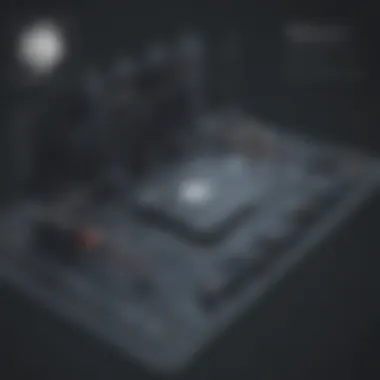

Intro
In today’s digital landscape, businesses are constantly seeking ways to optimize their operations. Data management plays a crucial role in this optimization. ShareGate emerges as a significant solution, particularly for software migration and management. This guide aims to unpack the intricacies of ShareGate, discussing its functionalities, advantages, and how it stands out in a crowded marketplace.
ShareGate is tailored for small to medium-sized businesses, aiding in the nuance of transferring data between platforms, especially in the context of Microsoft's ecosystem. IT professionals, entrepreneurs, and decision-makers will find value in understanding this tool’s application.
A successful migration process can lead to enhanced productivity and collaboration within teams, making ShareGate a tool worth exploring. Let's delve deeper into the software's capability.
Prelude to ShareGate
Understanding ShareGate is crucial for companies navigating the complexities of data management and software migration. It serves as a bridge between existing systems and new platforms, effectively facilitating a smoother transition. With an increasing need for cloud solutions, recognizing the value of ShareGate helps in making informed decisions about data handling strategies.
Overview of ShareGate
ShareGate is a software tool designed for data migration and management. It streamlines the complex process of moving data, applications, and content from one platform to another. Originally developed with a focus on SharePoint, its capabilities have expanded to include Office 365 and various cloud environments. The interface is user-friendly, allowing IT professionals and business users to manage migrations with minimal technical hurdles.
ShareGate’s functionality encompasses:
- Data Migration: Moves data accurately while preserving structure and integrity.
- Content Management: Offers tools to organize and manage digital assets efficiently.
- Reporting and Analytics: Provides insights on data usage and migration success metrics.
This comprehensive approach ensures that users can maintain operational continuity throughout the migration process.
Importance in Modern Business Environments
In today's fast-paced business landscape, the ability to adapt to new technology is vital. ShareGate becomes a core component in this transition, enabling organizations to leverage cloud solutions effectively. Here are several reasons why ShareGate is important:
- Cost Efficiency: Migrations can become expensive and time-consuming. ShareGate reduces both by simplifying the process, therefore lowering the overall expenses.
- Risk Mitigation: Data loss during migration is a significant concern. ShareGate ensures safer transfers by preserving data integrity and offering reliable backups.
- Compliance Needs: Many businesses operate under strict data compliance regulations. ShareGate aids in maintaining compliance through its robust monitoring and reporting features.
"The right tools not only simplify processes but also empower businesses to thrive in a changing environment."
Understanding ShareGate equips organizations with the knowledge to navigate the digital shift prevalent in modern business practices.
Key Features of ShareGate
In exploring the landscape of software migration tools, understanding the key features of ShareGate becomes essential. These features not only facilitate efficient data migration but also enhance overall content management and analytics. Key capabilities can significantly influence decision-making processes for small to medium-sized businesses. This section delves into core aspects that make ShareGate well-regarded in its field, addressing the benefits and considerations for users seeking to adopt this solution.
Data Migration Capabilities
ShareGate is renowned for its robust data migration capabilities, designed to ensure smooth transitions from on-premise systems to the cloud. The tool supports both simple and complex migrations, allowing users to transfer large volumes of data without compromising integrity or security. Notably, ShareGate provides pre-migration analysis. This feature helps identify potential issues before the actual migration, enabling proper planning and mitigation strategies.
A key advantage is the speed of migration, which is critical for businesses that require minimal downtime. ShareGate also offers real-time progress monitoring. This feature keeps users informed throughout the migration process, reducing uncertainty and enhancing confidence in the tool’s functionality. Integration with Microsoft 365 and other platforms further amplifies its versatility, making it easier for businesses to adopt the tool without extensive training.
Content Management Functions
In addition to migration capabilities, ShareGate also excels in content management functions. Users can utilize its features to organize, manage, and control access to data and documents effectively. The platform supports the optimization of SharePoint environments, ensuring that employees can easily find and utilize the content they need.
Another critical aspect of ShareGate's content management is its role in automating repetitive tasks. By streamlining workflows, businesses can increase productivity and reduce human error. Access controls are configurable, helping organizations ensure compliance with data governance policies. Moreover, ShareGate simplifies the creation of custom reports, enabling users to gain insights into their content utilization and identify areas for improvement. This capability is especially relevant in today's business climate, where data-driven decision-making is essential.
Reporting and Analytics Tools
A standout feature of ShareGate is its suite of reporting and analytics tools. These tools empower organizations to generate precise reports on various aspects of their content and migration operations. Users can track data changes, analyze usage patterns, and assess migration performance through detailed metrics.
ShareGate offers a user-friendly dashboard that presents critical data at a glance. Dashboard metrics allow for quick evaluations of system performance and content health. For businesses, this means having actionable insights readily available. Advanced analytics capabilities include the ability to identify trends and forecast future resource needs, which is vital for long-term planning.
Effective reporting not only enhances transparency but also drives informed strategy development.


Use Cases for ShareGate
Understanding the use cases for ShareGate is crucial as it directly showcases the versatility and relevance of this tool in various business scenarios. Each use case illustrates practical applications that can help organizations optimize their operations, enhance data management, and utilize cloud technologies effectively. This section will delve into three primary use cases: migration from on-premises to cloud solutions, integration with Office 365, and business intelligence enhancements. Each aspect merits attention as it not only highlights ShareGate's capabilities but also points to the specific needs of small to medium-sized businesses.
Migration from On-Premises to Cloud
The migration from on-premises to cloud is one of the most significant trends in the modern business environment. Companies face increasing pressure to migrate their data to the cloud, where it can be accessed and managed more efficiently. ShareGate simplifies this transition with its user-friendly interface and robust migration capabilities.
The process begins with assessment. Businesses must review their current data, identify what should be migrated, and ensure compliance with regulations. ShareGate provides tools that assist in this initial evaluation. It helps to determine the best migration strategy and minimized downtimes.
"Migrating to the cloud is not just a technical process; it’s a strategic move for business growth."
When migration occurs, ShareGate ensures that data integrity is maintained throughout the process. Its tools can transfer various types of data, including files, lists, and sites, while preserving security and compliance settings. This is particularly critical for organizations that handle sensitive information. In the end, businesses will experience not only enhanced operational agility but also potential cost savings associated with reduced on-premises infrastructure.
Integration with Office
Another major use case for ShareGate is its integration with Office 365. As companies adopt Microsoft’s suite of productivity applications, the need to manage content seamlessly across platforms becomes vital. ShareGate offers tools that facilitate this integration, streamlining workflows and improving user productivity.
Using ShareGate, organizations can move content to SharePoint Online, Microsoft Teams, and OneDrive with ease. The intuitive design allows users to manage their content in a familiar environment, reducing training time and enhancing productivity.
Furthermore, the ability to perform batch operations is a standout feature. Businesses can migrate multiple items simultaneously, which accelerates the process and minimizes disruption to daily operations. As a result, teams can collaborate more effectively, and projects can progress without delays that often accompany complex data transfers.
Business Intelligence Enhancements
Finally, ShareGate plays a crucial role in enhancing business intelligence capabilities. In an era where data-driven decision-making is paramount, organizations must ensure that they harness the full potential of their data. ShareGate helps businesses align their data management strategies with their analytical requirements.
By migrating data to a centralized location, teams can use reporting and analytics tools to derive insights more effectively. ShareGate’s features enable users to prepare data for visualization in business intelligence platforms, facilitating a clearer understanding of trends and performance metrics. This comprehensive access to data empowers employees to make informed decisions grounded in real-time analytics.
Moreover, utilizing ShareGate in conjunction with business intelligence tools can lead to improved reporting mechanisms. Companies can produce more detailed reports, which can enhance their strategic planning efforts. Effective data usage ultimately contributes to better overall business performance.
Comparative Analysis: ShareGate vs. Other Tools
In the realm of data migration and software management, conducting a comparative analysis is crucial for understanding how various tools stack up against each other. ShareGate, widely recognized for its robust capabilities, is often evaluated alongside competitors. This section delves into the evaluation of alternative migration tools, highlights the strengths of ShareGate, and acknowledges its limitations when compared to others.
Evaluating Alternative Migration Tools
When considering tools for data migration, multiple options are available, each with unique features and functionalities. Here are some of the main factors to assess when evaluating alternative migration tools:
- Compatibility: Ensure that the tool can integrate with the existing systems in your environment. This is critical for smooth migration and operation.
- Ease of Use: Intuitive interfaces save time during the migration process. Training and onboarding can significantly impact productivity levels.
- Cost Efficiency: Analyze pricing models as well as total cost of ownership, including hidden fees and maintenance.
- Support and Documentation: Quality of customer support and the availability of comprehensive documentation can enhance the user experience.
Examples of popular alternatives to ShareGate include AvePoint and Metalogix. These tools each have distinct advantages that might appeal to specific use cases. However, it's essential to weigh their full capabilities against the comprehensive nature of ShareGate.
Strengths of ShareGate
ShareGate's reputation stems from its various strengths that have made it a preferred choice for many organizations:
- User-Friendly Interface: ShareGate’s design prioritizes ease of operation, enabling users, regardless of technical background, to effectively manage migrations.
- Strong Data Migration Features: The tool supports migration across multiple environments, including SharePoint and Microsoft 365. This versatility is paramount for businesses making transitions in their digital infrastructure.
- Advanced Reporting Options: Users can generate insightful reports that track not just data movement but also its integrity, offering a layer of oversight that aids compliance and decision-making.
- Active Community and Support: A vibrant user community and responsive customer service are vital. ShareGate fosters this, ensuring that help is readily available when needed.
"Choosing the right migration tool can significantly impact the success of your data management strategy."
Limitations in Comparison
Despite its many advantages, ShareGate has limitations worth considering when evaluating migration tools:
- Pricing Structure: While the pricing of ShareGate is competitive, some users find it expensive if additional licenses are needed as their organization grows. Assessing budget constraints is necessary to ensure alignment with financial goals.
- Feature Overload for Smaller Projects: For businesses with very basic needs, ShareGate may seem overwhelming. Simple migrations might be more efficient with lighter solutions.
- Limited Non-Microsoft Support: ShareGate excels in Microsoft ecosystems but may not provide the same depth of functionality for other platforms. Organizations utilizing diverse systems may need to look elsewhere for comprehensive support.
In summary, while ShareGate stands out in several key areas including user experience and robust data migration capabilities, recognizing its limitations alongside alternative tools provides valuable perspective. Ultimately, the decision should be guided by the specific needs and context of the organization.


Implementation Strategies for ShareGate
Implementing ShareGate effectively is crucial for businesses that aim to optimize their data migration and management processes. A well-thought-out implementation strategy can lead to smoother transitions, minimal downtime, and improved overall operational efficiency. This section delves into the essential aspects of implementing ShareGate, including necessary pre-implementation checks, a structured implementation guide, and best practices following the deployment.
Pre-Implementation Considerations
Before diving into the actual deployment of ShareGate, there are several factors to evaluate. First and foremost, organizations should assess the scope of the migration or management project. Understanding what data will be migrated, where it is sourced from, and the target destination is vital for effective planning. Additionally, it is important to engage stakeholders to align expectations and objectives, ensuring that all relevant parties are on the same page.
Some critical considerations include:
- Data Integrity: Review existing data for accuracy and completeness to avoid transferring corrupted or incomplete data.
- User Training: Plan training sessions for staff to familiarize them with ShareGate’s functionalities.
- System Compatibility: Confirm that the current infrastructure meets the technical requirements for running ShareGate effectively.
Taking the time to analyze these factors will save effort and prevent issues during and after the migration process.
Step-by-Step Implementation Guide
A systematic approach to implementation can minimize errors and enhance efficiency. Below is a step-by-step implementation guide for ShareGate:
- Prepare Your Environment: Ensure that all necessary hardware and software requirements are in place. Conduct system checks to ensure compatibility.
- Backup Existing Data:
Before initiating migration, backup your existing data to prevent any loss during the transfer process. - Configure ShareGate:
Set up ShareGate with the required configurations based on your business needs. This includes connecting to both the source and destination environments. - Conduct a Test Migration:
Perform a test migration on a small dataset to identify any potential issues. This allows for troubleshooting before proceeding with the full migration. - Execute Full Migration:
Once testing is successful, carry out the full data migration. Ensure that monitoring is in place to track the progress and address issues in real time. - Post-Migration Validation:
After migration, validate the data integrity and functionality in the new environment.
By following a structured approach, businesses can enhance the migration experience and minimize potential setbacks.
Post-Implementation Best Practices
Once ShareGate is implemented, certain best practices can ensure long-term success and optimal use of the tool. These include:
- Regular Monitoring: Continuously assess system performance and data integrity to catch potential issues early.
- Feedback Loop: Establish a system for gathering user feedback to identify additional training or support needed.
- Documentation: Maintain detailed records of processes, configurations, and changes made during implementation. This documentation can be invaluable for future migrations or upgrades.
- Stay Updated: Keep ShareGate updated with the latest releases and features. This ensures that your organization benefits from ongoing improvements.
By adhering to these practices, businesses can maximize the value of ShareGate while minimizing complications and inefficiencies in their data management processes.
Implementing ShareGate is not just about the transfer of data; it is also about ensuring that the business can leverage its data efficiently and securely.
Understanding ShareGate Pricing Models
When selecting a software solution, pricing is an essential factor. Understanding ShareGate's pricing models helps businesses, especially small to medium-sized organizations, make informed decisions. With a clear insight into costs versus benefits, enterprises can assess if ShareGate aligns with their budget and operational needs.
Cost Factors to Consider
Several elements influence the pricing of ShareGate. It is vital to evaluate these factors to understand the total cost of ownership:
- Licensing Type: ShareGate offers various licensing options, including perpetual licenses and subscription models. Each option significantly impacts the overall expenditure, depending on the duration of needed access and expected upgrades.
- Number of Users: The pricing structure often accounts for the number of users requiring access. Businesses should anticipate future scalability, as additional user licenses may increase costs.
- Features Required: Specific functionalities may be essential for certain organizations. Understanding which features are required can help to select the right package without overspending on unnecessary extras.
- Support and Maintenance Fees: Consider ongoing costs related to technical support and maintenance services. Some packages may include these fees, while others might charge separately.
- Training and Onboarding: Implementing ShareGate effectively may require investment in training for staff. Evaluate if the licensing includes training sessions or if these are additional costs.
Recognizing these cost factors enables businesses to prepare for both immediate and long-term financial commitments related to ShareGate.
Value Proposition of ShareGate
The value proposition of ShareGate transcends mere financial considerations. It encompasses the overall benefits realized through implementing this migration and management tool:
- Efficiency Gains: ShareGate streamlines data transfer processes, reducing time and effort spent on migrations. This efficiency contributes to lower operational costs over time.
- Ease of Use: The user interface is intuitive, which minimizes the learning curve for new users. This characteristic enhances productivity, allowing organizations to focus on their core operations rather than troubleshooting software issues.
- Comprehensive Support: ShareGate provides robust customer support and resources. The availability of assistance can lead to quicker resolutions of problems, preventing prolonged downtimes.
- Scalability: As businesses grow, they can effortlessly scale up their ShareGate usage. This flexibility ensures that companies are not locked into a single size of operation and can adapt to changing needs.
- Integration Capabilities: ShareGate integrates smoothly with various platforms. This feature allows businesses to leverage existing investments in technology and enhances ecosystem efficiency.
Understanding the value proposition of ShareGate is crucial. It helps organizations recognize the long-term benefits and return on investment beyond initial costs.
User Experience and Feedback on ShareGate
User experience is a critical aspect of any software tool, including ShareGate. Understanding user feedback helps potential customers to make informed decisions. The insights from current users provide clarity on the capabilities of ShareGate and how it addresses real-world business challenges.
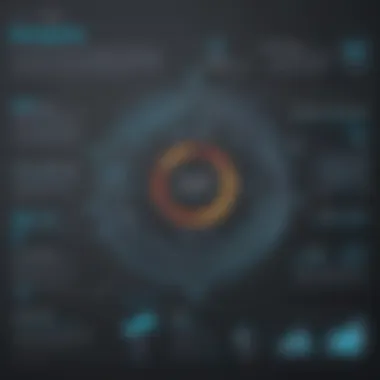

Analyzing User Reviews
User reviews play an essential role in evaluating ShareGate. They highlight both strengths and weaknesses encountered by organizations using this tool. A common theme in positive reviews mentions ShareGate's ease of use. Many users appreciate the intuitive interface, which simplifies complicated migration processes. Additionally, users often commend the robust support network available. Quick and responsive assistance can be invaluable during challenging migrations.
However, some reviews also indicate areas for improvement, such as the initial setup complexity for newcomers. Users express that a more comprehensive set of tutorials could enhance the onboarding process.
Typical insights from user reviews include:
- Simplicity: Most users find the interface friendly, making it accessible for all skill levels.
- Support: Praise for responsive support staff who help to resolve issues promptly.
- Features: Users appreciate features such as automated reporting and analytics capabilities.
- Configuration Challenges: Users often point out difficulties in some advanced settings that could benefit from clearer documentation.
Overall, analyzing user reviews is crucial. They provide concrete examples of how ShareGate performs in real environments and give potential users confidence in their selection process.
Case Studies of Successful Implementations
Examining case studies can illustrate the effectiveness of ShareGate in varied situations. For example, Company A, a mid-sized technology firm, faced challenges in migrating their on-premises data to Microsoft Azure. They selected ShareGate to facilitate this transition. By utilizing its automated capabilities, they completed the migration within set timeframes, thus minimizing downtime. The firm reported that post-migration, they experienced improved performance and better data management.
In another example, a retail company opted for ShareGate to handle their Office 365 migration. The case study showed that using ShareGate enabled them to efficiently transfer over 10,000 files with minimal disruptions. They highlighted that thanks to ShareGate’s templates and guided processes, their team felt empowered throughout the migration.
These case studies reflect practical applications of ShareGate, demonstrating its effectiveness in real-world scenarios. Analyzing such implementations can aid other businesses in understanding potential benefits and aligning their needs with what ShareGate offers.
"User feedback and case studies form a bridge between theoretical knowledge and practical application, guiding businesses in their decision-making."
With such insights, small to medium-sized businesses, as well as IT professionals, can gauge whether ShareGate aligns with their operational objectives.
Challenges and Solutions in Using ShareGate
Understanding the challenges associated with using ShareGate is essential. While it is a powerful tool for data migration and management, various difficulties may arise during implementation and utilization. Acknowledging these issues helps businesses prepare better and enhances the overall effectiveness of the migration process. Finding appropriate solutions can significantly improve user experience and make ShareGate work more effectively within an organization.
Common Issues Encountered
- Complex Data Structures: Many organizations have intricate data structures. Migrating these structures can sometimes lead to confusion. Missing metadata, broken links, or duplicated content may occur, making it challenging to maintain data integrity.
- Limited Training Resources: Some users may feel overwhelmed due to a lack of comprehensive training on ShareGate. Without proper knowledge, users may struggle to leverage its full potential. This gap can lead to inefficient use of the software.
- Performance Bottlenecks: During large migrations, users may experience slow performance. ShareGate has its limits, and when dealing with excess data, latency may emerge. This can frustrate users and delay completion of tasks.
- Compatibility Issues: ShareGate integrates with multiple platforms, yet there can be occasional hiccups. Versions of software or specific settings might not align perfectly. This can lead to disruptions in the migration process.
Each of these problems can hinder the advantages ShareGate offers, making it crucial to address them with appropriate solutions.
Troubleshooting Tips
To effectively navigate the challenges associated with ShareGate, consider the following troubleshooting tips:
- Assess Data Structure: Before initiating migration, examine the existing data landscape thoroughly. Identify potential headaches and plan accordingly to minimize issues with metadata and links.
- Utilize Official Documentation: ShareGate provides various resources to assist users. Leverage these materials to boost understanding and streamline practices. Often, the answer to a common issue lies within the documentation.
- Monitor Performance: Keep an eye on system performance during migration. If slowdowns occur, identify the specific triggers and consider segmenting migrations into smaller batches.
- Check Compatibility: Regularly verify that all integrating platforms and software are up to date. Incompatible software can lead to failures. Make use of community forums such as Reddit for shared experiences and solutions relevant to integration issues.
- Engage with Support Teams: If problems persist, do not hesitate to reach out to ShareGate’s support team. They can provide tailored advice based on specific scenarios that may arise during migration.
"The best way to troubleshoot challenges in ShareGate is to prepare in advance and seek help when needed. Engaging with online communities can provide insights that one may not find through basic documentation."
By taking proactive measures and implementing these solutions, businesses can mitigate the challenges faced while using ShareGate. This leads to successful data management and migration, enhancing operational efficiency.
Future Trends In Data Migration and ShareGate's Role
Data migration is at a pivotal stage in its evolution. This trend reflects the increasing pace of digital transformation that businesses must navigate. In this context, ShareGate serves as a crucial ally in managing these transitions.
To understand the future trends in data migration, it is important to consider emerging technologies and their potential impact on this field. Moreover, ShareGate's role in adapting to these trends is equally vital for businesses striving to keep their data management efficient.
Emerging Technologies in Data Management
The landscape of data management is evolving rapidly. Several technologies are reshaping how businesses handle their data.
- Artificial Intelligence (AI): AI is being used to automate data migration tasks. This reduces human errors and speeds up the processes. Businesses can leverage AI algorithms to analyze data sets and recommend optimal migration paths.
- Cloud Computing: With an increasing number of organizations moving their operations to the cloud, understanding cloud-based data solutions is crucial. Solutions that provide easy integration, like ShareGate, will be more in demand.
- Blockchain Technology: This technology offers robust security and transparency in data transactions. It may play a role in keeping data integrity intact during migrations, thereby gaining trust from businesses dealing with sensitive information.
- Containerization: This allows for easier data management by creating isolated environments. This has been popular particularly in cloud settings, aiding in the transition from traditional servers to modern infrastructures.
These trends suggest a greater reliance on automated solutions to simplify the data management process.
Predictions for ShareGate's Development
Looking ahead, ShareGate is expected to continually evolve its features to maintain relevance in a dynamic market. Here are some predictions regarding its development:
- Enhanced Automation Features: As businesses favor automation, ShareGate may focus more on refining its automated migration tools, making the process even smoother for users.
- Integration with More Platforms: The future may see ShareGate expanding its integration capabilities with a broader range of platforms, allowing businesses to maximize their existing tools while migrating data.
- Focus on Data Security: With an uptick in data breaches, ShareGate will likely prioritize security measures in its workflow processes. More advanced features for data encryption during migrations can be anticipated.
- User Experience Upgrades: To meet the needs of a more tech-savvy audience, ShareGate may invest in UX improvements. A user-friendly interface will be key in attracting more customers, especially from small to medium-sized businesses who may need more technical support.

