Comprehensive Guide to TouchBistro Admin Features


Intro
In the vibrant world of restaurant management, having a powerful software platform can make all the difference. TouchBistro Admin stands out in this landscape, designed specifically to aid restaurant owners and managers streamline their operations with an intuitive interface and robust features. As the restaurant business constantly evolves, utilizing such tools helps to stay ahead of the game, ensuring efficiency in every aspect from front-of-house service to back-end administration.
This article takes a deep dive into TouchBistro Admin, outlining its key functionalities and benefits while providing essential comparisons with other available options in the market. Whether you're a small eatery looking to elevate your services or a bustling establishment aiming to refine your processes, understanding this software is crucial for enhancing your operational efficiency.
Software Overview
Purpose of the Software
TouchBistro Admin is tailored to cater to the unique demands of the foodservice industry. At its core, this software aims to simplify daily operations, empowering restaurant managers to focus on what truly matters: the customer experience. By consolidating various processes into one platform, such as table management, inventory tracking, and reporting, it aims to cut down on the administrative burden that often weighs down restaurant staff.
Key Features
Among its numerous capabilities, TouchBistro Admin offers:
- User-Friendly Interface: Designed with operators in mind, navigating this software feels intuitive, serving to reduce the learning curve for new users.
- Real-Time Reporting: The software provides insights into sales and inventory that can be monitored in real-time, allowing for swift decision-making and maximized profitability.
- Inventory Management: Keep track of ingredients on hand, helping to minimize waste and optimize stock levels.
- Customer Relationship Management (CRM): Build better relationships with customers through targeted promotions and tracking customer preferences.
- Menu Management: Easily edit menu items and pricing, ensuring that your offerings reflect current trends and profitability goals.
This arsenal of features equips restaurant staffs to work smarter, not harder, ultimately driving better customer satisfaction and long-term success.
Comparison with Competitors
Feature-by-Feature Analysis
When comparing TouchBistro Admin with other solutions, such as Square for Restaurants and Toast POS, several key differences emerge:
- Integrations: TouchBistro allows seamless integration with a range of POS systems, providing flexibility that some competitors may lack.
- Customization Options: Many users appreciate the level of customization available within TouchBistro, tailoring functionalities to align with specific business needs.
- Support Services: TouchBistro's customer support is generally noted for being responsive and knowledgeable, a key consideration when looking for any software assistance.
Pricing Comparison
Assessing the pricing structure shows that TouchBistro Admin is quite competitive:
- Square for Restaurants offers basic plans starting lower, but may incur additional charges for advanced features.
- Toast POS provides an all-in-one solution starting higher in price, which might be more beneficial for larger venues.
- TouchBistro, in contrast, provides flexibility with various pricing tiers tailored for small to medium-sized business needs.
When choosing between these options, understanding the specific wants and needs of your establishment plays a crucial role, especially as every dollar counts in the foodservice industry.
"In an industry where every second can impact your bottom line, having the right tools to manage operations can mean the difference between success and stress."
Foreword to TouchBistro Admin
In the bustling atmosphere of today's food service industry, managing a restaurant effectively can feel like juggling flaming torches while blindfolded. Given this intensity, TouchBistro Admin steps into the spotlight as a pivotal tool, marrying technology with the art of dining management. Understanding this software not only simplifies operations but can also significantly influence a restaurant's bottom line.
This section unveils the crux of why TouchBistro Admin is essential for anyone involved in the culinary world. Let’s peel back the layers that make this platform a standout choice for many.
Overview of the Software
TouchBistro Admin is more than just point-of-sale software; it serves as a comprehensive management solution designed to streamline daily operations. Its capabilities encompass a wide array of functionalities that cater to diverse needs, from inventory control to staff duties and customer interactions. The software is cloud-based, ensuring that critical data is accessible anytime, anywhere. This adaptability allows restaurant owners to track sales, analyze report data, and even adjust menu offerings in real time.
The interface is user-friendly, with intuitive navigation that doesn’t require a degree in computer science to make sense of. Each feature—from scheduling shifts to processing transactions—has been crafted with the end-user in mind. Add to this the capacity to modify reports and conduct analyses that drive decisions about the business, and the significance of TouchBistro Admin reveals itself clearly.
Target Audience and Use Cases
TouchBistro Admin has a diverse audience, tailored primarily for small to medium-sized businesses, including cafes, bars, and fine dining establishments. Entrepreneurs aiming to streamline their operations find this software particularly beneficial, providing tools that cover several aspects of restaurant management without needing a massive investment.
The use cases for this software are many:
- New Restaurant Startups: First-time owners can leverage the platform to set up their business operations systematically, from menu planning to employee management.
- Established Restaurants: For those already ingrained in the market, the software provides advanced reporting and inventory tracking to fine-tune operations further.
- Franchisees: Multiple units can benefit from centralized control of their operations, tracking sales and performance across different locations while maintaining brand standards.
To highlight its versatility, consider the restaurant chain that uses TouchBistro Admin to manage consolidated data across locations. This approach not only streamlines processes but also cultivates a culture where data-driven decisions enhance customer satisfaction and operational efficiency.
"Embracing tools like TouchBistro Admin isn’t just about technology; it’s about nurturing the back-end of your business to foster growth and adaptability in an ever-evolving culinary landscape."
With clarity around the software’s objectives and its audience established, the stage is set to explore the rich features and robust capabilities that TouchBistro Admin brings to users in the restaurant space.
Core Features of TouchBistro Admin
Understanding the core features of TouchBistro Admin is crucial for any business looking to enhance their operational efficiency in the restaurant industry. This software doesn’t merely function as a tool; it integrates multiple facets of restaurant management into one user-friendly platform. By exploring its core capabilities, we can uncover how TouchBistro can help streamline processes, improve customer service, and make data-driven decisions.
User Interface and Experience
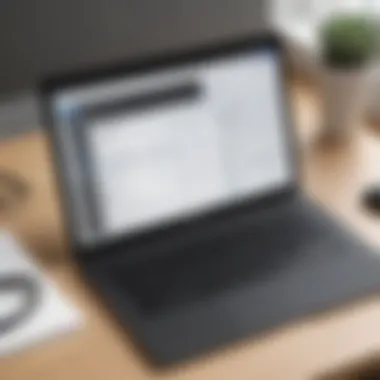

The user interface of TouchBistro Admin has been designed with simplicity and accessibility in mind. When users first engage with the software, they are greeted with a clean layout that prioritizes functionality. Tabs and buttons are intuitively placed, allowing users to find their way around without digging through complicated menus. The mobile-responsive design is particularly beneficial for staff on the floor, enabling smooth access to essential information without being tethered to a stationary station.
In addition to easy navigation, the aesthetic appeal of the interface contributes to a pleasant user experience. Bright colors and clear typography enhance readability and reduce strain during long shifts. Personalization options further allow businesses to align the interface with their brand identity, providing a sense of ownership over the digital workspace. Everything from color schemes to icon choices can be tailored, which fosters a strong connection to the software from day one.
Menu Management Tools
Menu management in TouchBistro Admin is designed to be straightforward yet powerful. The software permits easy additions, deletions, and modifications to menu items without extensive training and technical knowledge. Businesses can categorize items by type, such as appetizers and desserts, thereby enabling customers to find their favorites with ease. If something is sold out, an intuitive click can temporarily remove it from the menu or alter its pricing, facilitating real-time adjustments.
Beyond standard management, the software is particularly useful for promoting special items or seasonal dishes. Users can create visuals and descriptions that catch the eye, along with suggested pairings that enhance sales opportunities. This interconnected approach increases customer satisfaction as patrons can make informed choices. Solid menu management can lead to higher turnover rates during peak hours, ultimately boosting revenue.
Staff Management Functionalities
Managing staff can feel like herding cats, but TouchBistro Admin makes it manageable. One standout function is the staff scheduling feature, allowing managers to quickly create rosters that take into account employee availability while adhering to labor laws. *
In addition, the system tracks clock-ins and outs, minimizing potential discrepancies that could lead to payroll issues. With historical data at their fingertips, managers can easily assess individual performance and address any arising concerns or training needs.
Furthermore, integrating staff management with performance metrics helps strengthen overall team accountability. When staff members know that their work is being tracked and evaluated, it boosts motivation and encourages them to excel. As a result, there is the potential for a rippling effect throughout the location’s operations.
Order Processing and Inventory Tracking
Order processing serves as the backbone of any successful restaurant business. TouchBistro Admin enhances this area with features that streamline the ordering process from kitchen to customer. Orders placed through tablets at the table flow directly into the kitchen, eliminating traditional miscommunication issues. This efficiency not only improves the speed of service but also aids in the accuracy of orders.
On the inventory side, TouchBistro Admin’s tracking capabilities are a game changer. Users can monitor stock levels in real time, set alerts for low inventory, and generate reports that reveal trends in ingredient usage. This understanding allows for better purchasing decisions and waste reduction. Additionally, automated inventory updates based on sales help prevent over-ordering, saving money and reducing spoilage.
As each feature interlocks, it becomes clear that TouchBistro Admin isn't just software; it's a vital component to a restaurant's success. With a keen understanding of these core features, businesses can better leverage them for improved efficiency and customer satisfaction.
Advanced Reporting Capabilities
In today's competitive restaurant landscape, having precise and actionable insights is not just a luxury; it's a necessity. Advanced reporting capabilities in TouchBistro Admin stand as a cornerstone that empowers restaurateurs with the ability to decode their operational data. This software doesn't just compile figures—it transforms raw data into strategic tools that help drive growth, refine processes, and ultimately enhance profitability.
Among the various aspects of reporting, it's important to consider how these capabilities benefit various facets of the business. They offer clarity in decision-making by breaking down complex metrics into understandable visuals and analytics. Through features like revenue forecasting and transaction analyses, the software enables users to track trends over time, providing a far clearer picture of financial health than spreadsheets can. With this in mind, let’s delve into some specific reporting types offered by TouchBistro Admin.
Sales and Revenue Analysis
Sales and revenue analysis is arguably one of the most critical aspects of business operations. TouchBistro Admin gives restaurant owners the tools to look beyond day-to-day sales figures. Instead, it examines patterns, peak business hours, and even menu item performance.
These analytical features can help answer pivotal questions such as:
- Which dishes are raking in the most revenue?
- What time of day shows the most foot traffic?
- Are there any seasonal trends affecting sales?
Being able to correlate these insights can lead to better marketing strategies and improved menu offerings.
"Without data, you're just another person with an opinion."
— W. Edwards Deming
This kind of knowledge not only equips managers to make more informed decisions but also allows for dynamic adjustments that can optimize sales performance and marketing strategies.
Employee Performance Metrics
Equally important is measuring employee performance. Understanding how well staff members contribute to the business can yield insights into training needs and operational effectiveness. TouchBistro Admin streamlines this process by allowing managers to monitor various metrics like:
- Sales per employee
- Order accuracy rates
- Customer feedback scores
Digging into these statistics can illuminate areas for improvement, suggesting where additional training may be beneficial or where certain employees shine. A restaurant is only as good as its staff, after all.
Taking the time to analyze employee performance not only fosters accountability but also cultivates a culture of continuous improvement within the team. As the saying goes, "What gets measured gets managed."
Inventory Management Reports
Finally, effective inventory management is vital for financial stability and operational efficiency. TouchBistro Admin offers in-depth inventory management reports that can deter losses and improve purchasing strategies. By keeping tabs on stock levels, usage rates, and waste, restaurant owners can better understand their inventory workflows.
Some key features include:
- Stock alerts for low inventory items
- Analysis of inventory turnover rates
- Historical data on food costs
With these tools, restaurateurs can make informed decisions about ordering supplies, reducing waste, and adjusting menu prices in line with changing ingredient costs.
Integrations with Other Software
Integrations play a significant role in the effectiveness of TouchBistro Admin, delivering seamless connectivity to various external systems that restaurant operations rely on. When managing a restaurant, the ability to connect with other software solutions means better data flow, reduced errors, and an overall enhancement of efficiency. Understanding these integrations is crucial for small to medium-sized businesses, entrepreneurs, and IT professionals looking to maximize operational efficiency and customer satisfaction.
Payment Processing Solutions


One of the key aspects of any restaurant management system is efficient payment processing. TouchBistro Admin integrates with several popular payment processing solutions such as Square, Stripe, and PayPal. This connection allows restaurants to manage transactions directly from the TouchBistro interface.
"Having a reliable payment processing solution is like having a well-oiled machine; it keeps everything running smoothly."
Benefits of these integrations include:
- Speed: Customers can pay swiftly, enhancing the overall dining experience.
- Security: Top-tier payment processors offer advanced security protocols, safeguarding sensitive customer information.
- Reporting: Easily access sales data for more accurate financial reporting.
Accounting and Financial Tools
Another layer of functionality is added through the integration with accounting and financial software like QuickBooks and Xero. Such connections allow for automatic syncing of sales figures, making end-of-month reconciliations less of a headache. Manual entry usually leads to errors, but linking these systems prevents those errors and saves time.
Consider these points for accounting integrations:
- Real-Time Updates: Instantly reflect sales and expenses, improving financial oversight.
- Enhanced Analysis: Gain deeper insights into financial performance by pulling together operational and accounting data.
- Tax Compliance: Automatically record transactions and track applicable taxes, which simplifies tax preparation significantly.
Third-Party Delivery Services
These days, the importance of delivery services cannot be overstated, especially in an era where convenience often takes precedence in consumer decision-making. TouchBistro Admin allows integration with third-party delivery platforms such as Uber Eats and DoorDash, which provides restaurants with an avenue to reach a broader audience without the overhead of managing a dedicated delivery team.
Integrating such services provides several advantages:
- Wider Reach: Access to a whole new customer base that prefers delivery.
- Flexibility: Adjust offers and menus for different platforms based on demand.
- Simplified Order Management: All orders—whether dine-in or delivery—managed from one central system.
User Experience and Feedback
When it comes to using any software, particularly in a high-paced environment like a restaurant, the user experience is crucial. TouchBistro Admin's design and functionality play a significant role in how well staff can manage their daily tasks. A smooth user experience can often lead to higher efficiency and improved customer satisfaction. Here, we will delve into how user feedback shapes the software and identify key areas that can both enhance and challenge user interactions.
Customer Testimonials
Feedback straight from the horse’s mouth can be invaluable. Many restaurant owners have shared their impressions of TouchBistro Admin. Some praise its intuitive interface, mentioning how easy it is to navigate through various features. A cafe owner might say, "I can find my menu editor on the first try, unlike with other systems where I felt like searching for a needle in a haystack."
This user-friendly approach proves to be a deciding factor for many small businesses trying to streamline operations. Detailed reviews on platforms like Reddit or by individual users on forums highlight how the system allows staff to quickly process orders and manage inventory without breaking a sweat.
However, it's not all sunshine and lollipops. Some complaints surface regarding the initial setup process, which can bewilder those who are not tech-savvy. A restaurant manager from a recent review noted, "The first week was a bit rough; even small changes took us some time to get used to."
Common Challenges and Solutions
Every software has its hiccups, and TouchBistro Admin is no exception. Understanding the bumps along the road and how to navigate them can inform potential users about what to expect.
- Steep Learning Curve: While many appreciate the feature-rich environment of TouchBistro Admin, some staff find the learning curve quite steep. To combat this, hosting training sessions or using video walkthroughs can ease the onboarding process considerably.
- Limited Customization Options: A concern often echoed by users is the lack of extensive customization for reports. For instance, if a business requires tailored data specific to their operations, they might feel the pinch. Collaborating with TouchBistro’s support for personalized solutions could help bridge this gap.
- Intermittent Glitches: Certain users have reported glitches in the ordering system during peak hours. This responsiveness can sometimes falter under pressure. It’s advisable to establish solid customer support channels for urgent issue resolution.
- Integration Difficulties: For businesses already using various other tools, integrating TouchBistro Admin can sometimes be like fitting a square peg in a round hole. Preparation by reviewing integration steps and possibly hiring IT professionals to assist may help overcome this hurdle.
Key takeaway: Ultimately, an effective implementation of TouchBistro Admin hinges on integrating user experiences, training staff, and addressing challenges head-on.
Pricing Models and Plans
Understanding the pricing models and plans associated with TouchBistro Admin is key for any restaurant manager looking to streamline their operations while staying within budget. The cost of adopting new software can weigh heavily on a small business, and knowing what options are available can significantly influence decision-making. The goal is to find a balance between affordability and functionality, ensuring that each dollar spent correlates with noticeable improvements in efficiency and productivity.
Comparison of Available Pricing Tiers
TouchBistro Admin provides various pricing tiers, each tailored to different operational needs and business sizes. This stratified approach allows businesses to select a plan that best fits their unique requirements and budgets. Typically, these tiers might be characterized as follows:
- Basic Tier: Often includes essential features needed by small restaurants, such as menu management and basic reporting options. Ideal for startups and low-traffic establishments, this tier maximizes cost-effectiveness.
- Standard Tier: Offers additional functionalities like staff management tools and access to premium support. A step up, this option might be more suitable for growing businesses that need more robust tools without entering the premium pricing bracket.
- Premium Tier: This is the most comprehensive offering and includes advanced features such as in-depth reporting and third-party integrations. Perfect for larger establishments, this plan might provide substantial returns on investment through enhanced operational insights.
When making comparisons, it’s important to weigh the features provided at each level against the demands of your business, ensuring that you don’t pay for functionalities you may never use.
Value Proposition for Different Business Sizes
Each business size often correlates with a different set of needs. Evaluating the value proposition vcan help understand how TouchBistro Admin meets those specific needs, allowing for more informed decisions:
- For Small Restaurants: The budget is tight, and resources scare. The basic tier provides a solid foundation without unnecessary financial strain. A focus on user-friendly menus and straightforward order processing helps to maintain efficiency without overwhelming staff or customers.
- For Medium-Sized Restaurants: As operations grow, the need for more advanced features naturally increases. The standard tier may become vital, as it harnesses tools for improved staff coordination and performance tracking. This can lead to higher employee efficiency and better service.
- For Larger Operations: This is where the premium tier shines, supplying intricate reporting functions, advanced analytics, and the ability to integrate with multiple other systems, like payment processors and accounting tools. For larger operations, the investment could translate to significant time savings and better insights into market trends.
To sum things up, knowing the different pricing models and how they serve varying business scales can empower local restaurant owners or managers to make choices that lead to better financial outcomes and operational efficiencies.
Best Practices for Implementation
Implementing TouchBistro Admin is not just about flipping a switch and expecting everything to run smoothly. It’s more like planting a garden—there’s a lot of prep work to do to ensure things grow as they should. Following best practices for implementation ensures that you maximize the functionalities of the software while minimizing any headaches down the road. It sets the stage for a successful integration that speaks to the unique needs of a restaurant business, ensuring that every tool within the software is employed effectively.
Training and Onboarding Strategies


Getting everyone on the same page from the get-go is crucial. Training doesn’t just help staff learn to use the software; it also enhances their confidence and overall morale. Not only does good training streamline the onboarding process, but it also creates a sense of ownership among your employees. Here are some strategies to consider:
- Tailored Training Sessions: Understand that not every employee learns at the same pace. Offer different styles of training sessions—some might prefer hands-on training, while others may benefit from visual aids or step-by-step guides.
- Utilize Expert Resources: Leverage tutorials provided by TouchBistro, or bring in a consultant familiar with the software. It can make a world of difference.
- Regular Q&A Sessions: Post-training, hold regular sessions where employees can ask questions and clarify doubts. Create an open atmosphere; it encourages transparency and builds trust.
- Real-Life Scenarios: Use daily operations as teaching moments. Demonstrate how certain features can solve specific challenges your team faces daily.
Integration with Existing Systems
Integrating TouchBistro Admin with your current systems can feel like trying to fit a square peg in a round hole—but it doesn’t have to be painful if you take the right steps. Here are some factors to keep in mind when meshing new software with existing tools:
- Audit Existing Systems: First off, take stock of the systems you already have in place. Document their functionalities and how they interact with each other.
- Identify Compatibility Issues: Not all systems are created equal. Pinpoint any software that could pose compatibility challenges when incorporated with TouchBistro.
- Create a Phased Approach: Integrate systems in stages to identify any issues without overwhelming your staff.
- Test, Test, Test: Before fully launching, conduct a beta test with a small group to see how TouchBistro interacts with current systems. Make adjustment accordingly.
"Effective implementation is like building a strong foundation; without it, even the best tools can't reach their full potential."
By adhering to these best practices, small to medium-sized businesses will be more poised for success. Proper training empowers the staff, and seamless integration guarantees operational efficiency. Taking the time to implement these practices means less trial and error, ultimately saving both time and resources in the long run.
Comparison with Alternative Solutions
In today's fast-moving restaurant industry, the importance of evaluating software options cannot be overstated. TouchBistro Admin stands out among various alternatives, but understanding its position in the market is crucial for business owners. Not only does it help improve operational efficiency, but it also aids in making strategic decisions that affect the bottom line. By comparing TouchBistro with competing solutions, businesses can assess their unique needs, ensuring that they pick the right tool that aligns with their long-term objectives.
Key Competitors in the Market
The restaurant management software landscape is packed with options, each with its own set of features. A few noteworthy competitors include:
- Square for Restaurants: Known for its ease of use and seamless payment processing.
- Toast: Offers an all-in-one solution suitable for both online ordering and point of sale.
- Revel Systems: A robust choice for businesses that require extensive customization.
- Updserve: Provides in-depth analytics alongside its staff management tools.
- Clover: Focuses on flexible payment solutions tailored for small businesses.
Examining these competitors allows businesses to discern whether TouchBistro Admin’s offerings are more aligned with their operational demands.
Feature Differentiation
Feature differentiation is a key aspect when comparing restaurant management software, as it highlights the unique advantages a solution brings to the table. For instance, while many alternatives focus primarily on point-of-sale capabilities, TouchBistro Admin goes beyond by providing features like comprehensive inventory management and detailed reporting tools.
Some of the standout features of TouchBistro Admin include:
- Menu Management: The ability to make real-time adjustments to the menu easily.
- Staff Scheduling: A built-in tool that simplifies employee shift management.
- Customer Relationship Management: Tracks customer preferences and ordering history, which many competitors overlook.
- Integration Capabilities: TouchBistro seamlessly integrates with various third-party applications, making it adaptable to existing setups.
Each of these features serves to demonstrate how TouchBistro Admin sets itself apart in a crowded space. While evaluating options, businesses must weigh the significance of these advantages against what competitors offer, ensuring they make an informed choice based on their specific context.
"Choosing the right restaurant management software is akin to finding the right pair of shoes; the perfect fit can propel your business forward, while the wrong choice can hinder its growth."
Future Developments and Updates
The landscape of restaurant management software is continuously evolving, and staying ahead means understanding potential growth areas. Future developments and updates in TouchBistro Admin are not just mere enhancements to the software; they’re crucial for businesses to adapt to changing market dynamics. As restaurants strive to optimize their operations amid fierce competition, comprehending the trajectory of features offers a tactical edge. In essence, knowing what lies ahead empowers managers and entrepreneurs to make informed decisions today, ensuring they are ready for tomorrow’s challenges.
Recent Updates in TouchBistro Admin
TouchBistro Admin has undergone several noteworthy updates recently. These updates aim to fine-tune user experience and operational efficiency. Here are some highlights:
- Enhanced User Interface: The latest version boasts a more intuitively designed interface, enabling easier navigation through various functionalities. Users can now switch between tabs with less friction, allowing for quicker menu updates and order management.
- Performance Analytics: Recent enhancements include deeper performance metrics, giving operators insights not only into sales figures but also into customer behavior patterns. Knowing when certain items peak in popularity can assist in savvy decision making.
- Mobile Functionality Improvements: With the surge in reliance on mobile devices, TouchBistro has optimized their software for mobile users. This is particularly beneficial for restaurant owners and managers who often need to access critical information on-the-go.
These improvements reflect a keen awareness of the actual challenges faced by modern businesses in the gastronomic sector.
Anticipated Features
Looking ahead, several features are anticipated, which could further bolster the capabilities of TouchBistro Admin:
- AI-Driven Insights: There is a growing trend toward integrating artificial intelligence into management software. Anticipating AI insights could mean predictive analytics for sales forecasting, enabling better inventory control and personalized marketing strategies.
- Increased Customizability: Users have been vocal about the need for greater customization options. Future updates may enable operators to personalize the software more deeply, allowing for tailored dashboards based on individual business needs.
- Expanded Integration Capabilities: As businesses increasingly rely on a patchwork of digital tools, enhanced integration with third-party applications could become vital. Features allowing seamless communication with delivery services and marketing tools could simplify workflows significantly.
- Sustainability Tracking: With a heightened focus on sustainability in the restaurant industry, upcoming features may include tools specifically designed to track waste and energy usage, reflecting an eco-conscious approach.
Understanding these anticipated features helps businesses prepare for a competitive landscape, ensuring that they remain relevant and effective in their operations.
End and Recommendations
In wrapping up our discussion about TouchBistro Admin, it’s vital to recognize how this software can shape the landscape of restaurant management. The insights gleaned from our previous sections illuminate not only the capabilities of the platform but also its potential to enhance operational workflows for small and medium-sized businesses. The strides in technology have resulted in solutions that directly address common pain points in restaurant operations, and TouchBistro Admin is a case in point.
Summary of Key Insights
TouchBistro Admin is a tool that integrates various functionalities into a single platform. Users can streamline tasks such as order processing, inventory management, and employee oversight. Here are some key takeaways:
- User-Friendly Interface: The software boasts an intuitive design, making it easier for team members to navigate.
- Real-Time Reporting: The ability to analyze sales and inventory in real time provides invaluable insights for decision-making.
- Versatile Integrations: Integration with third-party services, like payment processors and accounting tools, facilitates seamless financial operations.
- Scalable Pricing: The pricing models cater to businesses of varying sizes, supporting growth without overextending budgets.
These aspects make TouchBistro Admin not only a viable option but a compelling one for food service operations looking to boost efficiency and accuracy.
Final Thoughts on TouchBistro Admin
Ultimately, embracing TouchBistro Admin can lead to a significant transformation in how a restaurant operates. It’s not just about tweaking mundane processes; it’s about enabling a robust ecosystem where data drives decision-making. One has to ponder the cost of inaction; without effective management tools, restaurants can struggle to keep pace with industry demands.
In making a recommendation, consider the unique needs of your establishment—what features are we prioritizing? Is it inventory management, employee tracking, detailed analytics, or a mix? Tailoring the choice of software to fit operational needs can result in smoother processes and ultimately happier customers.
"An empowered restaurant can thrive even in turbulent times, provided it leverages the right tools to navigate its terrain."



