Gusto Check Printing: A Comprehensive Guide for Businesses


Intro
In today's fast-paced business environment, efficient payroll management is essential. One of the key components of this is check printing. Utilizing Gusto, a well-known payroll and HR platform, offers businesses innovative tools designed to streamline this process. This guide will delve into the specifics of check printing through Gusto, highlighting its setup and management while providing necessary insights for optimizing payroll operations.
Software Overview
Purpose of the Software
Gusto is primarily focused on simplifying payroll and HR tasks for businesses of various sizes. This software allows companies to manage employee compensation, benefits, and compliance seamlessly. The check printing function serves as a crucial aspect of payroll processes, enabling businesses to issue physical payments directly from the platform.
Key Features
Gusto comes equipped with a range of features tailored to facilitate check printing and broader payroll management, including:
- Automated Payroll Processing: Simplifies the process of calculating salaries, taxes, and deductions.
- Employee Self-Service Portal: Empowers employees to access their pay stubs and tax documents independently.
- Direct Deposit Options: While check printing is one option, Gusto also supports electronic payments, providing flexibility in how employees receive their pay.
- Compliance Management: Helps businesses remain compliant with local, state, and federal regulations throughout the payroll process.
- Detailed Reporting: Offers insights into payroll expenditures and trends, assisting with budgeting and financial planning.
Benefits of Using Gusto for Check Printing
Utilizing Gusto for check printing brings several advantages. Here are some noteworthy benefits:
- Integration with Payroll Processes: Gusto centralizes payroll functions, minimizing errors and redundancy.
- Time-Saving: Businesses can save time on payroll processing, allowing for more focus on core activities.
- User-Friendly Interface: The software is designed with ease of use in mind, making it accessible for users without extensive technical backgrounds.
Limitations of Gusto for Check Printing
However, there are limitations to consider when using Gusto for check printing:
- Costs: While Gusto provides robust functions, the pricing may not be suitable for all small businesses.
- Full Functionality Access: Some features might require additional subscriptions or packages, leading to confusion about service availability.
Closure
By understanding Gusto's functionalities and limitations, businesses can make an informed decision about how to manage their payroll needs, especially in terms of check printing. This guide aims to provide clarity in navigating Gusto's offerings, ultimately supporting businesses in their operational efficiency.
Prologue to Gusto Check Printing
Check printing is an essential component of payroll management for many businesses. Understanding Gusto Check Printing specifically helps small to medium-sized businesses streamline their financial processes. Gusto provides an innovative payroll solution that allows companies to handle check printing efficiently, ensuring employees are paid accurately and on time.
Overview of Gusto as a Payroll Solution
Gusto has emerged as a preferred payroll solution due to its user-friendly interface and comprehensive features. It simplifies the complexities often associated with payroll management. With Gusto, users can manage not only employee payments but also handle tax calculations, benefits administration, and compliance with labor laws. Gusto is designed for businesses of various sizes, making it versatile and adaptable.
Among its notable features are:
- Automated payroll calculations, which reduce errors.
- Customizable payroll reports that provide insights into financial health.
- Integration with various accounting software, enhancing overall efficiency.
The system also offers a robust support network to help users navigate their payroll needs effectively. Overall, Gusto stands out because it prioritizes ease of use while delivering powerful functionality.
Importance of Check Printing in Payroll
In the realm of payroll, check printing holds significant importance. First and foremost, it provides a tangible means for employees to receive their wages. In industries where workers may prefer physical checks, knowing how to print checks through Gusto becomes crucial. Furthermore, having checks readily available enables companies to avoid delays in payment, thus fostering employee satisfaction.
Additionally, check printing allows for tracking and record-keeping. Businesses can easily maintain documentation for audits or financial reviews. It ensures transparency and accountability in financial transactions.
Moreover, when integrated with Gusto’s payroll system, check printing enhances data accuracy and streamlines the entire payroll process. Through automation, the chances of human errors diminish, ultimately saving time and resources for business owners.
In summation, understanding how to utilize Gusto for check printing allows businesses to optimize their payroll functions, ensuring they meet employee needs promptly and accurately.
Understanding Check Printing Basics
Check printing is a foundational component of payroll management for businesses. It represents a tangible method for disbursing funds to employees and vendors, making it essential to understand the various aspects of this process. Proper knowledge of check printing ensures that businesses can maintain financial security, regulatory compliance, and smooth operational workflows.
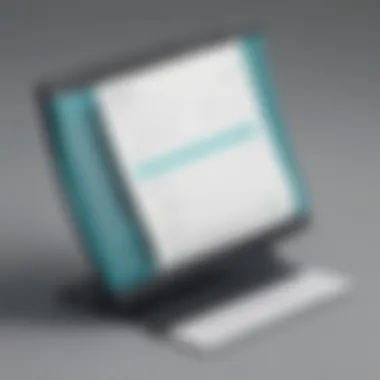

Types of Checks Used in Business
Businesses mainly use different types of checks, including:
- Payroll Checks: These checks are issued to employees to compensate them for their work. They often have specific layouts that include vital information such as the employee's details, payment amount, and company information.
- Vendor or Supplier Checks: Payments made to suppliers for goods or services, usually issued on an as-needed basis.
- Accounts Payable Checks: Used to pay off debts, these checks are common among companies that operate on credit terms.
These checks can vary in format and details based on their specific purpose. Understanding the distinctions helps ensure accuracy and accountability in financial transactions, which is vital for any business operation.
Legal and Compliance Considerations
When it comes to check printing, there are imperative legal and compliance factors to consider. Failing to adhere to applicable regulations can result in severe penalties and complications for a business. Important considerations include:
- Check Legibility: Checks must be printed clearly and accurately to avoid confusion or misinterpretation. Most states have specific requirements that dictate the minimum font size and layout.
- Anti-Fraud Measures: Incorporating features such as watermarks, microprinting, and security inks can help protect against fraud. Using Gusto for check printing may offer built-in fraud prevention mechanisms.
- Record Keeping: Businesses are often required to maintain records of all checks issued for at least seven years. This ensures that financial audits can be performed if needed.
By staying informed about these legal aspects, businesses can safeguard themselves against potential issues that affect not only their funds but also their reputation in the long run.
Understanding the nuances of check types and compliance requirements allows businesses to streamline their payroll processes and maintain financial health.
Setting Up Gusto for Check Printing
Setting up Gusto for check printing is an essential step for any business aiming to streamline their payroll process. With Gusto's user-friendly platform, businesses can easily manage their payroll needs, including check printing. Proper configuration of Gusto can ensure that everything runs smoothly, avoiding complications further down the line.
By setting up Gusto correctly, businesses benefit from increased efficiency, reduced errors, and a clearer understanding of their payroll operations. The more familiar you become with the system, the better the outcomes. Below, we explore the necessary steps to set up your Gusto account and configure the check printing options available within.
Creating a Gusto Account
Creating a Gusto account is the first and very important step. Signing up is a relatively straightforward process. You need an email address, business information, and basic details of your employees.
- Visit the Gusto website and click on "Get Started."
- Input the required information about your business, including its name and address.
- Provide details for the employees that will be managed under your account.
Once your account is set up, you will gain access to Gusto's many features, including check printing. Having a Gusto account is crucial, as it serves as the central hub for your payroll processing and other HR needs.
Configuring Check Printing Settings
After your account is created, configuring check printing settings is the next significant step. This involves several specific actions that ensure checks will print accurately and effectively. Proper configuration leads to smooth payroll execution.
Choosing Check Layouts
Choosing check layouts is a key aspect of the check printing process. Gusto offers various layouts, allowing businesses to select one that fits their branding and needs. This customization can strengthen your company's image. Labels and positioning can be set, helping to make checks appear professional.
One unique feature is the ability to upload your own logo, personalizing the check for your business. However, attention should be given to ensuring it meets all legal requirements.
Inputting Company Information
Inputting company information accurately is fundamental. This includes the company name, address, and other pertinent details. The quality and accuracy of this input directly affect the checks printed and can prevent potential errors. Any mistake in this step could lead to check printing problems, resulting in delays or confusion.
A unique feature of Gusto is that it automatically populates required fields once basic info is entered. This reduces redundancy and saves time.
Setting Up Bank Details
Setting up bank details is critical for operations. This involves providing the necessary banking information to allow for check processing. Securely linking your business’ bank account to Gusto will facilitate direct payments, improving the payroll process.
One important aspect to note is that Gusto ensures encryption of sensitive data, adding an extra layer of security. However, it's crucial to double-check the information to avoid complications when printing checks.
Overall, through careful setup and configuration of Gusto, businesses can expect a more efficient check printing experience, contributing to smoother payroll operations.
Executing Check Printing Processes
Executing the check printing process is central to effectively managing payroll operations within Gusto. It's not just about printing checks, but also about ensuring accuracy and compliance in your financial transactions. The fluidity of these processes can significantly impact the operational efficiency of businesses. When handled properly, it streamlines payroll management, reduces errors, and saves valuable time.
Initiating Check Runs
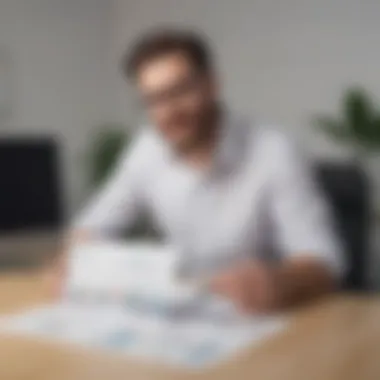

Initiating check runs marks the starting point of the check printing procedure. This step is essential because it sets the rhythm for payroll distribution. To begin a check run, you should first verify the accuracy of employee compensation data within Gusto. It is crucial that all hours worked, overtime, and other variable pays are correctly entered before continuing.
Here are the steps to initiate check runs in Gusto:
- Log into your Gusto account.
Ensure that you have the necessary permissions to access payroll features. - Select the Payroll option.
Navigate to the appropriate section designated for payroll processing. - Choose Check Run.
Click on the option to start a new check run. This may sometimes be labeled as ‘Process Payroll.’ - Review the payroll data.
Ensure that all inputs are accurate and reflect the proper amounts. - Confirm and submit the check run.
Once all data has been verified, proceed to submit for processing.
Following these steps, your check run is ready to be printed, ensuring timely payment for employees.
Printing Checks: Step-by-Step Guide
Printing checks from Gusto is streamlined to ensure simplicity and efficiency. However, it is important to follow a systematic approach to avoid mistakes during the process.
Here is a step-by-step guide for printing checks:
- Navigate to the Payroll section.
After logging into Gusto, find the Payroll menu where the checks are laid out. - Select the check run you wish to print.
Click on the specific check run that you initiated previously. This action usually brings you to a preview. - Review the check details.
Ensure that all information per check is correct. This includes employee names, amounts, and any deductions that may apply. - Choose Print Format.
Decide on the type of checks you want to print, whether standard or specialty designs. Before printing, ensure your printer settings are properly configured. - Print the checks.
Once all settings are confirmed, initiate the print process and monitor the output to ensure quality and accuracy. - Store the printed checks securely.
After printing checks, safeguard them until they are ready for distribution.
A careful execution of this process can reduce errors that may arise in payroll administration. Proper training for team members involved in check handling will help maintain accuracy and compliance.
"Correct execution of check printing processes contributes greatly to organizational efficiency and employee satisfaction."
By mastering these processes, businesses can leverage Gusto for effective payroll management, paving the way for smooth financial operations.
Technical Considerations for Check Printing
Understanding the technical considerations for check printing is essential for businesses utilizing Gusto. These factors help in ensuring that your check printing process runs smoothly and efficiently. Companies need reliable equipment and software to maintain compliance while streamlining payroll operations. Several elements come into play, including hardware requirements, software compatibility, and troubleshooting potential issues.
Recommended Hardware and Software
When setting up check printing through Gusto, selecting the right hardware and software is fundamental. Here are some key recommendations:
- Printer: A high-quality laser printer is often recommended for clear, professional check printing. Brands like Hewlett-Packard or Brother offer printers that handle different media types efficiently.
- Check Stock: Using pre-printed check stock can simplify the process. This includes checks which have the necessary security features. Companies can source this from vendors like Deluxe or Checks Unlimited.
- Accounting Software: Gusto integrates seamlessly with various accounting platforms. It's vital to use compatible software to enhance productivity. Ensure that your primary accounting tool, such as QuickBooks or Xero, can work alongside Gusto without disruptions.
- Operating System: Ensure compatibility with your existing systems. Gusto operates well on major systems like Windows and Mac OS, but it is crucial to keep them updated to avoid compatibility issues.
Investing in the right equipment and software lays a strong foundation for an organization’s payroll operations, reducing errors and delays.
Common Technical Issues and Solutions
Despite careful planning, technical issues can arise during check printing. Addressing these concerns promptly can save time and prevent pay delays. The following are some common problems along with effective solutions:
- Printer Malfunctions: If your printer stops working or prints incorrectly, check the connections and make sure there is enough toner. Updating printer drivers often resolves many issues.
- Software Glitches: Occasionally, software updates can introduce bugs. If you encounter problems after an update, consider rolling back to a previous version or reaching out to Gusto's support.
- Check Stock Problems: Sometimes, checks may get jammed or misaligned. Regularly inspect and clean your printer to avoid these mishaps. Ensure the check stock is properly loaded according to the printer's specifications.
- Data Entry Errors: Inaccuracies in payroll data can lead to serious issues. Double-check the information added to Gusto before printing checks. Implementing a standardized process to verify essential details can mitigate this risk.
"Technical preparations are crucial for the effective deployment of Gusto's check printing capabilities, ensuring smooth payroll management for all businesses."
Employing these tips can assist your business in navigating potential hurdles, ensuring an uninterrupted check printing experience.
Benefits of Using Gusto for Check Printing
Gusto's check printing feature presents numerous advantages that can significantly enhance payroll operations for businesses. Businesses, particularly small to medium-sized entities, often face challenges in managing payroll efficiently. The integration of check printing into Gusto provides solutions that address these challenges while streamlining processes.
Streamlined Payroll Operations
Using Gusto for check printing simplifies the payroll management process. By centralizing payroll and check printing, Gusto reduces manual work and minimizes errors. All payroll data is organized within the platform, allowing users to initiate payouts effortlessly. This integration means less time spent on reconciling accounts and more time focused on core business activities.
Moreover, Gusto offers intuitive interfaces which make it easy for businesses to navigate the check printing process. The user-friendly layout is especially beneficial for those who might be less experienced with payroll systems. The capability to automate check runs not only saves time but also ensures accuracy. This automation decreases the risk of human error, which can be costly for businesses.
Gusto also allows businesses to customize check details such as layouts and company branding. This level of personalization is essential for maintaining a professional image. Overall, streamlined operations through Gusto can lead to more efficient workflows and happier employees, as payroll distribution becomes predictable and hassle-free.
Cost-Effectiveness for Businesses
Cost savings is a vital consideration for any business. Gusto offers cost-effective solutions for check printing. By utilizing a single platform for payroll and check distribution, businesses can often eliminate the need for third-party services. These third-party services can carry hidden fees that accumulate over time, thus increasing operational costs.
In addition, Gusto's pricing structure is typically transparent, allowing businesses to budget accordingly. The subscription model can often be more affordable compared to traditional payroll services that charge per transaction.
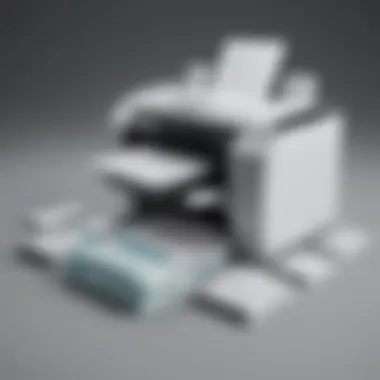

For businesses that issue checks regularly, using Gusto can also reduce material costs. Gusto’s check printing functionality provides options for purchasing check stock and supplies, potentially at competitive rates.
"Integrating payroll and check printing into a single system can lead to long-term financial savings, allowing resources to be redirected toward growth-oriented activities."
Limitations and Considerations
Understanding the limitations and considerations regarding check printing through Gusto is crucial for businesses aiming to optimize their payroll processing. Although Gusto offers extensive features, some drawbacks and business assessments should be contemplated. This section addresses these elements to guide businesses in making informed choices.
Possible Drawbacks of Gusto Check Printing
Gusto is widely recognized for its user-friendly interface and streamlined payroll services. However, it is essential to acknowledge certain drawbacks that may impact user experience. Some of the notable limitations include:
- Fees for Printing Services: Gusto charges a fee for each check printed, which may accumulate especially for businesses with frequent payrolls. This can be a financial consideration for small businesses when estimating operational costs.
- Limited Customization: The customization options for check designs are relatively limited compared to dedicated check printing services. Businesses that require unique branding elements may find this restrictive.
- Reliance on Third-Party Services: Gusto partners with third-party companies for printing and mailing checks. This reliance might introduce delays or errors outside direct control, potentially influencing payroll timing.
- Support: Some users have reported that support for technical issues related to check printing can be slower than anticipated, which can hinder effective problem resolution when issues arise.
It is vital for businesses to assess how these drawbacks align with their operational expectations and needs to ensure a seamless payroll experience.
Assessing Your Business Needs
Every business has unique requirements when it comes to payroll and check printing. Before committing to Gusto's check printing services, businesses should perform a comprehensive assessment of their needs. Here are some factors to consider:
- Payroll Frequency: Determine how often checks need to be printed. High-frequency payroll may lead to higher costs with Gusto's per-check fees.
- Volume of Employees: The size of your workforce should influence your choice. Smaller businesses may benefit more from Gusto's straightforward solutions, while larger firms may need more flexible systems.
- Customization Requirements: Consider how much customization is needed for your checks. Businesses requiring specific designs or branding may need to explore other options if Gusto does not meet these needs.
- Integration with Other Systems: Evaluate how Gusto integrates with existing accounting or financial systems. A seamless integration could enhance efficiency while a lack of integration may create additional burdens.
By thoughtfully assessing these individual factors, businesses can make a better-informed decision about whether Gusto's check printing services align with their unique payroll needs.
User Experiences and Testimonials
User experiences and testimonials offer valuable insights into Gusto's check printing capabilities from the perspectives of real users. Analyzing these experiences can help businesses make informed decisions about using Gusto for their payroll needs. \n\n### Case Studies of Businesses Using Gusto
Case studies highlight practical applications of Gusto's services across various industries. They provide concrete examples of how businesses have successfully integrated Gusto into their payroll processes. For instance, a mid-sized tech firm might detail how Gusto streamlined their payroll by automating check printing. This automation reduced time spent on manual entries and errors.
Another case might involve a small retail business that experienced easier management of employee payments through Gusto's user-friendly interface. These case studies illustrate that Gusto can cater to the unique needs of different businesses, from small start-ups to larger corporations. \n\n### Common Feedback and Observations
Feedback is a critical tool for prospective users of Gusto. Testimonials from businesses using Gusto often highlight key features such as ease of setup, reliability, and customer support. Users frequently note the simplified process for generating checks, which can be particularly beneficial during busy payroll periods.
However, some feedback also points to limitations, such as occasional technical issues. Users may report challenges with specific integration aspects or customization options.
Overall, the consensus among users is that Gusto provides a solid platform for payroll operations.
"Gusto has transformed our payroll experience. The intuitive design allows us to focus on our business rather than getting bogged down in paperwork."
Common observations also emphasize the importance of customer support. Many users appreciate responsive assistance when issues arise. This can be a distinguishing factor for businesses considering Gusto over other options. Companies place value on available resources and guidance during the setup and ongoing use of Gusto's services. \n
In summary, user experiences play a vital role in understanding the real-world effectiveness of Gusto's check printing capabilities. Both case studies and testimonials provide a rich source of information to help businesses discern the potential advantages and challenges of this payroll solution.
Future of Check Printing in the Digital Age
As businesses adapt to rapidly changing technology, the future of check printing stands to evolve significantly. This section explores the critical elements shaping the future of check printing, focusing on emerging trends and the shift towards digital payments. These changes bring both challenges and opportunities for small to medium-sized enterprises.
Emerging Trends in Payroll Technology
Payroll technology is evolving, driven by enhanced software capabilities and automation. Gusto positions itself within this landscape by integrating innovative features aimed at simplifying payroll processing. Key trends include:
- Automation: Automated payroll systems reduce manual errors and save time. Gusto offers solutions that automate the check printing process, allowing businesses to focus on strategic tasks instead of administrative overhead.
- Real-time Data: Businesses now expect instant access to financial data. Gusto provides real-time insights, helping businesses make informed decisions quickly.
- Integration with Other Systems: Many companies are appraising how well payroll systems integrate with existing accounting software. Gusto supports seamless connections with tools like QuickBooks, enhancing the user experience.
Adopting these trends allows businesses to streamline operations and stay competitive.
The Shift Towards Digital Payments
The shift from traditional check payments to digital methods is transforming how businesses conduct financial transactions. This transition is essential for practical reasons:
- Efficiency: Digital payments can be executed faster than checks. This efficiency can enhance cash flow management for businesses.
- Cost Savings: Reducing check-related expenses, like printing and postage, makes a significant impact on overall operational costs.
- Security: Digital payments often come with enhanced security features, decreasing the risk of lost or stolen checks.
While digital payments offer many benefits, businesses should be mindful of adapting their processes accordingly. Transitioning may require different strategies and technologies but can lead to long-term efficiencies.
In summary, the future of check printing is likely to involve a blend of traditional techniques and new technology. By staying informed and embracing these changes, businesses can enhance their operations and remain ahead in an evolving landscape.
The End
The conclusion serves a vital role in encapsulating the essence of this article on Gusto check printing for businesses. It is a moment to reflect on the many aspects discussed throughout the guide, emphasizing the importance of effective payroll management solutions. Streamlined payroll through services like Gusto not only enhances operational efficiency but also contributes to overall business success. As businesses grow, the ability to manage payroll effectively becomes even more critical.
Recap of Key Points
As we wrap up, let’s highlight some of the key takeaways from each section:
- Understanding Check Printing Basics: Knowing the types of checks used and the legal considerations involved is essential for compliance and functionality.
- Setting Up Gusto for Check Printing: Creating an account and configuring check printing settings can be straightforward when approached methodically.
- Executing Check Printing Processes: Successfully initiating check runs and understanding the step-by-step guide simplifies the check printing experience.
- Technical Considerations: Recognizing the recommended hardware and common issues helps in preventing interruptions.
- Benefits and Limitations: While Gusto offers many advantages, awareness of potential drawbacks is necessary for informed decision-making.
- User Experiences and Future Trends: Real case studies and feedback from other businesses provide practical insights that may guide your own use of Gusto in check printing.
Final Recommendations for Businesses
- Thoroughly Assess Your Needs: Evaluate your specific payroll requirements before fully committing to Gusto and consider how it fits with your existing operations.
- Leverage Gusto’s Features: Take advantage of all the capabilities Gusto offers, from check layouts to compliance features, maximizing the platform's potential.
- Stay Informed on Updates: Regularly keeping abreast of any updates or changes to Gusto’s offerings can provide additional value and enhancement to your payroll processes.
- Gather Feedback from Users: Encourage employee feedback on the check payment process. These insights can prove invaluable in optimizing workflows.
- Plan for Future Trends: Remain mindful of emerging trends in payroll technology. As the industry evolves, so should your approach to payroll management.
Ultimately, Gusto can play an instrumental role in modern payroll operations when its features are utilized effectively. This approach not only facilitates smoother processes but also allows businesses to focus more on their core operations.



