Harvest and QuickBooks Integration for Financial Management


Intro
In a world where efficient financial management is critical to business success, the integration of Harvest and QuickBooks emerges as an effective solution. Both platforms serve distinct yet complementary purposes in the realm of financial tracking and accounting. Harvest excels in time tracking and project management, while QuickBooks specializes in accounting and financial reporting.
The merger of these functionalities enhances operational efficiency for small to medium-sized businesses. By streamlining time tracking, invoicing, and financial reporting through this integration, enterprises can liberate themselves from manual data entry.
This article will dissect the integration process, highlighting its advantages and practical implications. It will also cover the potential challenges and the long-term benefits of aligning time tracking with robust accounting software.
Software Overview
Purpose of the Software
Harvest is primarily designed for time tracking and project management, allowing businesses to monitor productivity and manage billable hours. QuickBooks, on the other hand, is a comprehensive accounting platform facilitating invoicing, payroll, tax reporting, and financial management. When integrated, these two tools provide a cohesive framework for managing both time and finances seamlessly.
Key Features
- Harvest:
- QuickBooks:
- Time tracking with detailed reports
- Invoicing capabilities
- Expense tracking
- Team scheduling and management
- Integration with various project management tools
- Comprehensive accounting features
- Customizable financial reporting
- Payroll management
- VAT and tax computation
- Mobile access for on-the-go management
Combining these features through integration offers businesses an opportunity to maintain a clear view of financial data while efficiently managing their time.
Comparison with Competitors
Feature-by-Feature Analysis
The integration of Harvest with QuickBooks is competitive compared to other time tracking and accounting software. Alternative solutions like TSheets and FreshBooks also offer time tracking but often lack the level of financial management that QuickBooks provides.
Key differentiators include:
- User Interface: Harvest is often lauded for its intuitive design. QuickBooks also has a user-friendly interface, which is essential for small businesses with varying tech literacy.
- Customization: QuickBooks offers in-depth customization for financial reports, something that Harvest complements well by providing data on time spent on projects.
Pricing Comparison
When evaluating cost, Harvest and QuickBooks have varied pricing structures that can accommodate small and medium-sized businesses:
- Harvest:
- QuickBooks:
- Starts at $12 per month for a basic plan, which allows for one user.
- Pricing begins at $25 per month for the Simple Start plan, suitable for freelancers and sole proprietors.
The overall value of integrating these two systems often outweighs their individual costs due to improved productivity and reduced administrative work.
Integrating Harvest with QuickBooks revolutionizes how businesses manage their time and finances, paving the way for enhanced accuracy and efficiency.
Preface to Harvest and QuickBooks Integration
In today's fast-paced business environment, effective financial management is critical. Many small to medium-sized businesses face challenges in accurately tracking their finances and resources. This is where the integration of Harvest and QuickBooks comes into play. By combining a powerful time tracking tool with a robust accounting software, businesses can streamline their financial processes significantly.
Overview of Harvest
Harvest is a time tracking and invoicing software designed for professionals and teams. It allows users to monitor work hours, manage projects, and generate invoices efficiently. With features such as time tracking, project management, and expense tracking, Harvest provides an all-in-one solution suited for businesses eager to keep their projects on budget and on time. The software is user-friendly and suitable for freelancers and small businesses alike.
Through intuitive dashboards and reports, Harvest empowers users to learn about their time allocation and productivity. Integration with various tools enhances its capabilities, making it a preferred option for those who value efficiency.
Overview of QuickBooks
QuickBooks, developed by Intuit, is a comprehensive accounting software highly popular among small and medium-sized enterprises. It allows users to manage finances, invoices, payroll, and taxes all in one platform. QuickBooks offers a wide array of features designed to simplify bookkeeping tasks, providing businesses with up-to-date financial information.
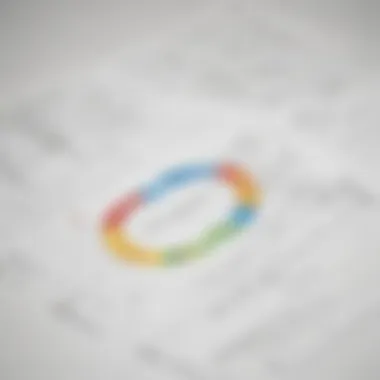

The software comes in various versions, including options tailored for different industries and business sizes. With its powerful reporting features, users can gain insights into their financial health, making QuickBooks an essential tool for managing business finance effectively.
Importance of Integration in Business
Integrating Harvest with QuickBooks plays a vital role in modern business operations. The primary importance lies in creating a seamless flow of information between project management and finance. This integration allows for accurate tracking of billable hours and automatic synchronization of financial data.
Some benefits include:
- Enhanced Accuracy: By having a single source of truth, companies reduce errors associated with manual data entry.
- Improved Efficiency: Automation of financial tracking saves time, enabling employees to focus on their core responsibilities rather than repetitive tasks.
- Better Reporting: Real-time financial data allows businesses to make informed decisions based on timely information.
"Integrating tools like Harvest and QuickBooks is not just about convenience, it's about transforming your financial management strategy for better outcomes."
The adoption of such integrations is increasingly relevant as businesses seek to optimize their operations. As competition grows, efficiency and accuracy become key differentiators in sustaining a successful enterprise.
Benefits of Integrating Harvest with QuickBooks
Integrating Harvest with QuickBooks offers a wide range of advantages for businesses dealing with time tracking and financial management. As enterprises strive to enhance their operational efficiency, this integration emerges as a pivotal solution. It allows for synchronized data flow between these two essential platforms. This not only optimizes financial processes, but also greatly improves data accuracy. Each benefit contributes to a more coherent and streamlined approach to managing finances.
Enhanced Data Accuracy
One of the primary benefits of integrating Harvest with QuickBooks is the significant enhancement in data accuracy. Manual data entry often leads to human errors, which can be costly. With integration, the information flows directly between the two systems without the need for repetitive entry. This results in correct and consistent data.
For example, when a team member logs hours in Harvest, that information is automatically updated in QuickBooks. This real-time synchronization ensures that financial reports reflect the most current data. Companies can trust their financial reports, which supports healthier decision-making processes. A precise understanding of time spent on projects aids in client billing and resource allocation, ultimately improving profitability.
Streamlined Financial Processes
Integrating these tools significantly streamlines financial processes. Without integration, businesses often face a fractured approach. This fragmentation can complicate budget tracking, invoicing, and expenses management. When Harvest and QuickBooks work together, it simplifies these tasks.
Invoicing becomes straightforward as project expenses and time logged in Harvest can quickly transfer to QuickBooks. This minimizes the lag time between work completion and client billing. Additionally, budget tracking becomes less labor-intensive. Managers gain insights into project costs directly from their time tracking system, making resource management easier. This seamlessness ultimately leads to better management of cash flows and financial health.
Improved Reporting Capabilities
Access to reporting tools is another notable advantage. Harvest and QuickBooks integration enhances the ability to generate comprehensive reports. Businesses can efficiently track labor costs and project expenses, binding them together in a single financial overview.
QuickBooks offers various reporting options. When combined with data from Harvest, these reports can provide thorough insights into performance indicators, such as project profitability and employee productivity. Enhanced reporting capabilities empower decision-makers to pinpoint trends and assess financial health with clarity.
Time-saving Benefits
Time savings are one of the most immediate and tangible benefits of integration between Harvest and QuickBooks. Traditional methods of tracking time and managing finances can be time-consuming and riddled with redundancy. Integration automates many aspects of this process, which allows staff to focus on more strategic tasks.
While employees spend less time inputting data and reconciling discrepancies, management can concentrate on analyzing performance and pursuing growth strategies. The efficiency gained translates to better allocation of resources and can even lead to cost reduction for the company.
Integrating Harvest with QuickBooks effectively minimizes manual exceptions, providing not only accuracy but also significant time savings for your team.
In summary, the integration of Harvest and QuickBooks provides remarkable advantages that can greatly elevate the financial management of any small to medium-sized business. The focus on data accuracy, streamlined processes, improved reporting, and time savings weaves together an integrated ecosystem that supports strategic business objectives.
How to Integrate Harvest with QuickBooks
Integrating Harvest with QuickBooks is pivotal for optimizing financial management in businesses. This process allows organizations to synchronize time tracking and accounting functions seamlessly. The integration offers numerous benefits. It enhances accuracy, reduces manual data entry, and ultimately drives better financial decision-making.
One major consideration in this integration is to ensure both platforms communicate effectively. Having a clear step-by-step implementation process mitigates the risk of errors and enhances efficiency. It is important for small to medium-sized businesses and IT professionals to comprehend the technicalities involved in integration to fully harness its advantages.
Step-by-Step Implementation Process
Preparation and Prerequisites
Preparation is essential for successfully integrating Harvest with QuickBooks. First, both accounts must be active. Next, it is crucial to assess the data that needs synchronization. This assessment helps prevent potential data overload. Setting clear objectives for what the integration aims to achieve can streamline the process.
A vital characteristic of this phase is identifying any additional tools or services that may be needed. This enhances the user experience and ensures a smooth integration. The advantage of thorough preparation is that it leads to fewer complications down the line. Without a proper foundation, costly mistakes can arise in the financial tracking process.
Setting up API Access
Setting up API access is a fundamental step in the integration process. The API serves as a bridge between Harvest and QuickBooks, facilitating data exchange. To complete this step, one must generate API keys in both applications. Understanding API guidelines is crucial as it ensures security and efficiency.
A key characteristic of this step is its ability to provide real-time data updates. This is immensely beneficial for businesses looking to have current financial information. However, complex API documentation can pose challenges, making it necessary for users to have some technical knowledge in this area.
Connecting Harvest to QuickBooks
This stage involves linking the two platforms using the generated API keys. Users must navigate to the integration settings in both applications. Once connected, data such as invoices, expenses, and time entries can flow between the two systems.
The main feature of this connection process is the automation of data syncing. This is a significant benefit because it reduces human errors and saves valuable time. However, users must regularly monitor the connection to ensure it remains stable. Any interruption can lead to discrepancies in financial records.
Common Issues During Integration
Even with careful planning, issues may arise during integration. Identifying and understanding these potential problems is crucial for effective troubleshooting.
Authentication Problems
Authentication problems can hinder access between Harvest and QuickBooks. These issues usually stem from incorrect API credentials. Errors in authentication lead to failed connections, preventing data from syncing.
A key issue here is the necessity of keeping credentials secure. Ensuring that the access tokens are up to date is vital. Resolving authentication problems often requires additional steps in verifying settings to enable proper communication between platforms.
Data Sync Errors
Data sync errors manifest when there is a disparity in information being transferred. Common scenarios include incomplete or mismatched data formats. This disconnect can lead to reporting inaccuracies, which significantly impacts business decisions.
One important aspect is regular validation of synced information. Keeping track of the synchronization process helps identify issues before they expand. This method of proactive monitoring saves time and resources in the long run.
Field Mapping Conflicts
Field mapping conflicts occur when data categories in Harvest and QuickBooks do not align. This misalignment complicates the synchronization process and could result in lost or incorrect data.
A beneficial practice is to review the mapping settings closely. This ensures that each field aligns correctly. Understanding field requirements in both applications minimizes the risk of conflicts during updates. Addressing these conflicts early is critical to maintaining data integrity throughout the integration.
Best Practices for Using Harvest and QuickBooks Together
Integrating Harvest with QuickBooks is not just about connecting two systems; it is about creating a seamless workflow that enhances overall business operations. To achieve the most from this integration, businesses must adopt certain best practices. Following these practices helps in mitigating risks, ensuring data accuracy, and maximizing the efficiency of the financial processes. This section elaborates on fundamental aspects that should be prioritized when using Harvest alongside QuickBooks.
Regular Data Backup
Regular data backup is a crucial aspect of managing integrated systems like Harvest and QuickBooks. It protects businesses from potential data loss due to software crashes, human errors, or external threats. A comprehensive backup strategy should include the following elements:
- Establish a routine for backing up data, ensuring it is done at least weekly or more frequently if the data changes significantly.
- Use automated backup solutions where possible. This minimizes the risk of human oversight.
- Ensure backups are stored securely, preferably in multiple locations, including cloud storage and physical units.
- Regularly test your backup restoration process to confirm that data can be restored without issues.
By implementing regular data backups, businesses can avoid disruptions and maintain business continuity even when unexpected issues arise.
Routine Checks and Maintenance
Routine checks and maintenance are vital to ensure that the integration between Harvest and QuickBooks operates smoothly. Regularly monitoring the systems for performance issues contributes to long-term effectiveness. Important considerations include:
- Periodically reviewing data synchronization between the two platforms to ensure that all records are updated and accurate. Discrepancies can lead to financial mismanagement.
- Scheduling system health checks to evaluate the performance of both software solutions. This includes checking for updates or patches that might enhance functionality.
- Engaging in proactive troubleshooting for any emerging issues. Addressing small problems before they escalate can save time and resources down the line.
- Documenting any changes made to the system configurations, along with their outcomes, assists in maintaining a clear record for future reference.
Routine checks help identify potential vulnerabilities that could disrupt workflows and create obstacles in financial reporting.
User Training and Onboarding
Investing in user training and onboarding is essential for leveraging the full capabilities of both Harvest and QuickBooks. Proper training ensures that all employees are using the tools effectively, leading to improved productivity. Key points for consideration are:
- Develop a structured training program that covers both basic functionalities and advanced features of Harvest and QuickBooks. Make sure it is tailored to the specific needs of your team.
- Encourage ongoing learning. As software updates occur, it's vital that users stay informed about new features and best practices.
- Use practical demonstrations and real-life scenarios during training to help users understand the relevance of what they learn.
- Foster a culture of knowledge sharing within the organization. Encourage employees to share insights and tips on using the software more efficiently.
Investing in user training reduces errors, minimizes frustration, and ultimately enhances the return on investment for both software systems.
"Effective integration of systems like Harvest and QuickBooks requires continuous commitment to best practices. Only then can businesses harness the true power of streamlined financial management."
By adhering to these best practices, organizations can ensure a more stable and productive experience while using Harvest and QuickBooks. Each component plays a significant role in maintaining the integrity of data, enhances operational efficiency, and improves overall business performance.
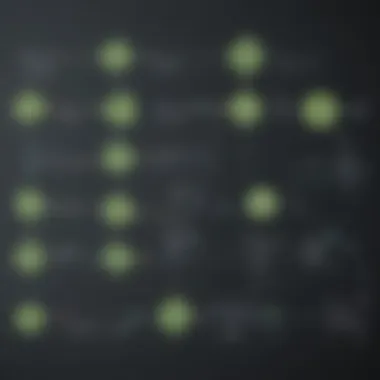

Comparative Analysis: Harvest vs. Other Time Tracking Tools
In today's competitive environment, businesses must select the right time tracking tool for effective project management and financial oversight. Harvest offers specific advantages, yet it's crucial to compare it with other time tracking tools. This analysis sheds light on various parameters that matter for companies, especially small to medium-sized ones.
Feature Comparison
When evaluating time tracking tools, features are paramount. Harvest stands out for its intuitive interface and robust capabilities. Some of its key features include:
- Time Tracking: Simple timers for precise logging of hours.
- Invoicing: Seamless integration allows users to generate invoices directly from logged hours.
- Reporting: Harvest provides detailed reports on time expenditure and project efficiency.
However, tools like Toggl and Clockify also offer strong features. Toggl emphasizes visual reporting, while Clockify provides unlimited free usage for teams. Users should determine which features align best with their operational needs.
User Experience Insights
User experience is a vital component that influences the adoption of time tracking tools. Harvest is generally praised for its user-friendly interface. Navigation is straightforward, which minimizes the learning curve for new users. The mobile app enhances accessibility, allowing for time tracking on the go. Reviews, however, indicate that some users feel overwhelmed by the range of features available and suggest improvements for usability.
On the other hand, tools like TimeCamp provide customizable dashboards, appealing to users who want quick access to the metrics that matter most to them. Thus, businesses need to weigh these user experience factors heavily in their decision-making.
Pricing Considerations
Pricing significantly impacts the selection of time tracking tools, particularly for cost-conscious small businesses. Harvest's pricing model is subscription-based and may be perceived as premium compared to competitors. Users pay monthly or annually per user, which can add up. However, Harvest frequently updates its features and support, providing value for the cost.
In contrast, Clockify’s free plan may attract startups looking to minimize expenditure. Yet, this can entail trade-offs in features and functionality. In balancing price with the required features, decision-makers should recognize that a higher cost might reflect better support and long-term benefits.
"Choosing the right tool extends beyond features; it's about aligning software capabilities with business needs."
Future Trends in Time Tracking and Accounting Software
The landscape of time tracking and accounting software is evolving rapidly. Organizations are increasingly looking for tools that not only streamline processes but also adapt to the changing market conditions. Companies integrating Harvest and QuickBooks must pay attention to these trends as they shape financial management. Understanding future trends can provide benefits like improved accuracy and efficiency, which are crucial for success in a competitive environment.
The Rise of Automation
Automation is transforming how businesses manage their financial data. Automated systems reduce manual entry and the potential for errors. For instance, software solutions can automatically sync data between Harvest and QuickBooks, ensuring real-time updates without the need for constant human intervention. The automation of routine tasks allows teams to focus on more strategic activities, enhancing overall productivity.
Furthermore, automated reporting features can provide insights that were previously time-consuming to generate. Businesses benefit by making informed decisions quickly, rooted in reliable data. As automation gains traction, those who adapt will see marked improvements in operational efficiency.
Integration with Emerging Technologies
Emerging technologies such as artificial intelligence and machine learning are increasingly influencing time tracking and accounting software. These technologies can enhance data analysis, making it possible to predict trends and optimize financial planning. For example, using AI can help identify patterns in billing or time usage, leading to more accurate forecasting and efficient project management.
Additionally, integrating mobile technology allows teams to track time and expenses in real-time, providing immediate feedback to project managers and clients. This shift can increase project transparency and accountability, which are vital in today's business world.
Evolving User Expectations
As technology advances, the expectations of users change as well. Modern users demand intuitive interfaces and seamless experiences. They prefer applications that are easy to use and can accommodate their needs without extensive training. This shift creates pressure on software providers to innovate continuously and enhance user experience.
Moreover, businesses are increasingly looking for comprehensive solutions rather than disparate systems. Users want a holistic approach where time tracking and accounting functionalities are interlinked. Meeting these expectations is essential for software vendors to remain competitive.
In summary, the future of time tracking and accounting software is centered around automation, integration with emerging technologies, and evolving user expectations. Companies that stay informed about these trends will be better positioned to optimize their financial management processes, utilize their software solutions effectively, and ultimately drive their business results.
Epilogue and Recommendations
The integration of Harvest with QuickBooks stands as a substantial advancement in the realm of financial management for businesses. This article has thoroughly explored various facets of this integration. It is crucial to recognize that the streamlining of these two systems fosters a more cohesive financial environment. By marrying time tracking and accounting, businesses can achieve heightened accuracy and efficiency. This is particularly important for small to medium-sized enterprises where resource optimization is vital.
Summary of Key Points
Harvest offers a robust platform for time tracking, while QuickBooks excels in accounting and financial reporting. The integration facilitates:
- Enhanced Data Accuracy: Minimizing human error through automatic data synchronization.
- Streamlined Processes: Reducing time spent on manual entries and discrepancies.
- Improved Reporting Capabilities: Generating real-time financial reports that aid in decision-making.
- Time Savings: Allowing teams to focus on core business activities rather than administrative tasks.
Furthermore, the article highlighted best practices for implementing this integration and troubleshooting common issues. Routine checks and user training emerged as essential strategies to maximize the benefits of this integration.
Final Thoughts on Integration Benefits
The ongoing evolution of both Harvest and QuickBooks indicates a commitment to enhancing integration capabilities. As businesses navigate a landscape filled with technological advancements, ensuring that financial tools work in tandem is imperative. The advantages gleaned from this integration significantly outweigh the initial setup efforts.
Integrating these platforms ultimately leads to a more resilient financial strategy. The synchronization not only increases operational efficiency but also enhances the accuracy of financial data. Organizations should strive to adopt such integrations proactively, keeping future growth and scalability in mind.
By investing in tools that facilitate seamless integration, businesses position themselves for success in today’s fast-paced economic environment.



