Top Heroku Alternatives for Modern Businesses


Intro
The demand for cloud platforms has surged in recent years as businesses increasingly seek efficient solutions for application deployment. Among these platforms, Heroku gained popularity due to its simplicity and powerful features. However, various alternatives exist in the market, each offering unique advantages tailored to specific business needs. Understanding these options is crucial for decision-makers in small to medium-sized enterprises.
This article explores the landscape of Heroku alternatives, focusing on what each platform brings to the table. From scalability to pricing, we will assess these cloud services in detail. Our goal is to provide a comprehensive guide that informs entrepreneurs and IT professionals about making informed choices in the diverse realm of cloud services.
Prelude to Cloud Platforms
In today's digital landscape, cloud platforms play a pivotal role for businesses of all sizes. The trend towards cloud computing is driven by its potential to offer flexibility, resource efficiency, and scalable solutions. Many organizations are moving from traditional infrastructure to cloud-based services, seeking to enhance operational efficiency while reducing costs. This article serves as a guide to understand these platforms, specifically focusing on alternatives to Heroku, helping businesses choose solutions that align with their specific requirements.
Understanding Cloud Computing
Cloud computing refers to the delivery of various services over the internet. This includes storage, databases, servers, networking, software, and analytics. By utilizing cloud technology, companies can access resources on-demand instead of investing in extensive physical infrastructure. Notably, this can lead to significant capital savings and improved collaboration among teams. According to research, businesses using cloud services can experience quicker deployment of applications and better data accessibility.
Moreover, cloud computing can ensure better reliability in service delivery. Companies can maintain and recover data more efficiently, minimizing loss during disruptions. The reliance on cloud solutions is expected to continue growing as businesses prioritize digital transformation.
The Role of PaaS Solutions
Platform as a Service (PaaS) solutions offer a cloud environment for developing, testing, and deploying applications. Unlike traditional IaaS (Infrastructure as a Service), PaaS provides the necessary resources, such as programming languages and tools, to facilitate swift application development. This allows developers to concentrate on writing code rather than managing underlying infrastructure.
PaaS solutions present several advantages:
- Rapid development: Developers can build applications faster due to simplified processes.
- Cost-effective: Companies can avoid the expenses associated with managing physical servers and setups.
- Collaboration: Teams can work in real-time from different locations, fostering innovation and productivity.
The relevance of PaaS in the context of alternatives to Heroku is significant. As businesses evaluate their options, understanding how PaaS can address specific challenges is critical for making informed decisions.
"The shift to cloud solutions is not just a trend but an essential strategy for modern business practices."
In summary, grasping the foundational concepts of cloud computing and the roles of PaaS is necessary for organizations seeking to leverage technology effectively. Through the examination of Heroku alternatives, this article intends to provide insight into viable cloud platform choices.
Overview of Heroku
Understanding Heroku is essential for businesses and developers looking for a cloud platform. As a Platform as a Service (PaaS), Heroku provides users the ability to build, run, and operate applications entirely in the cloud. Its some-of-the-key features such as easy deployment and management make it an appealing choice.
Heroku focuses on simplicity and developer productivity. It abstracts much of the infrastructure management away, allowing teams to concentrate more on coding and less on the operational concerns. This is particularly beneficial for small to medium-sized businesses and startups, which often face resource constraints. By utilizing Heroku, businesses can quickly iterate on their projects and improve their time to market.
However, it is equally important to be aware of Heroku's limitations. Depending on workload sizes and requirements, Heroku may not always be the most cost-effective or scalable solution. Hence, this article aims to shed light on its features, use cases, and limitations. This understanding will empower decision-makers to effectively evaluate alternatives based on various business needs.
Key Features of Heroku
Heroku comes with a suite of features that cater well to developers:
- Easy Deployment: With simple command-line tools and a user-friendly interface, deploying applications takes just a few commands.
- Add-ons Marketplace: Users can access a wide range of add-ons from databases to caching services.
- Built-in Monitoring: Heroku provides performance metrics and error logging, enabling users to identify issues easily.
Heroku's strength lies in its ability to cater to diverse applications, whether for personal projects or larger enterprise applications. This flexibility is crucial for businesses that demand agility in deployment and management.
Common Use Cases
Heroku finds its place in various scenarios:
- Startups: A quick way to prototype and build MVPs without heavy investment in infrastructure.
- Web Applications: Suitable for hosting websites, ranging from single-page applications to complex web services.
- API Development: Building and deploying APIs efficiently, thanks to its easy integration with various languages and frameworks.
- Data Processing: Heroku can be employed to manage workflows that require processing results from different sources.
These use cases highlight Heroku's versatility and adaptability, appealing to a broad spectrum of developers and business requirements.
Limitations of Heroku
Despite its strengths, Heroku has notable limitations:
- Cost: As applications scale, the pricing can become significantly higher compared to other platforms.
- Performance Bottlenecks: Depending on resources and traffic, users may encounter performance issues, particularly on lower-tier plans.
- Vendor Lock-in: Migrating an application off Heroku can involve time and effort, especially if reliant on specific add-ons or services.
Understanding these limitations helps businesses make informed decisions when considering Heroku or its alternatives. By aligning business requirements with the appropriate platform, organizations can enhance their operational efficiency and user experience.
Criteria for Choosing an Alternative
Selecting a suitable alternative to Heroku demands careful consideration of various criteria. This section will analyze the critical elements that influence a decision, ensuring businesses choose platforms that align with their specific operational needs and strategic objectives.
Scaling Capabilities
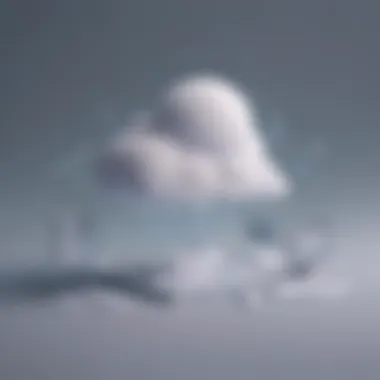

In the current landscape, scalability is paramount for businesses that anticipate growth. The right platform should easily accommodate increased workloads without compromising performance. Consider whether the alternative can automatically adjust resources based on demand. For instance, DigitalOcean App Platform offers auto-scaling, which can significantly reduce management overhead. Scaling should not only be about handling larger applications but also accommodating fluctuating traffic patterns effectively.
Pricing Models
Cost is always a key factor in any technology decision. Different platforms offer varied pricing structures that can impact budgeting significantly. Some solutions charge based on usage, while others may have flat-rate monthly fees. It's crucial to compare these models not just by their base costs but also by any potential hidden charges. Platforms like AWS Elastic Beanstalk provide flexibility, but understanding pricing tiers and their applicability to real-world scenarios is essential for fiscal planning.
Ease of Use
A platform's user interface and overall usability can greatly affect productivity. If the alternative is too complex, it could lead to wasted time and resources. It's important to consider how intuitive the platform is for your team. For instance, a user-friendly environment like Vercel may facilitate quicker deployments and reduce the learning curve for new developers. Look for platforms that offer comprehensive documentation and active community support.
Deployment Options
The deployment process should be smooth and versatile. Different platforms have various mechanisms for deploying applications. Businesses should assess whether the alternatives provide multiple deployment options or integrations with CI/CD tools. For instance, both Netlify and GitHub Actions offer robust deployment pipelines that streamline the process. A flexible deployment strategy can accelerate time-to-market, which is vital in a competitive landscape.
Important Note: Carefully evaluating these criteria helps ensure that the selected platform not only meets current needs but also supports future growth and technology shifts.
Popular Heroku Alternatives
In the landscape of cloud computing, it is crucial for businesses to explore various alternatives to Heroku. The immediacy of choosing the right platform can greatly impact operational efficiency and cost management. Recognizing Popular Heroku Alternatives is not just about listing options; it involves understanding the nuances of each platform. These alternatives provide features that might cater more suitably to specific business needs. As we dive into specifics, the focus will be on potential benefits and drawbacks that can guide decision-makers.
DigitalOcean App Platform
Feature Overview
DigitalOcean App Platform stands out for its simplicity and robust functionality. It allows users to quickly build, deploy, and scale applications using various languages. A key characteristic is its auto-scaling capability, which adjusts resources based on real-time traffic demands. This feature simplifies resource management and avoids performance bottlenecks. Moreover, it supports modern development workflows with integration to GitHub, enhancing the deployment process significantly.
Pricing Strategy
DigitalOcean offers a competitive pricing strategy that emphasizes value for money. With a transparent pricing model, users can predict costs based on their usage. This structure is beneficial for small to medium-sized businesses that seek clarity in expenses. A unique feature is its pay-as-you-go option, allowing users to only pay for resources they actually utilize. However, this can lead to unpredictability in expenses when resource usage varies widely.
User Experience
User experience on DigitalOcean’s platform is generally regarded as straightforward and intuitive. The user interface is clean, making navigation easy for new users. It provides comprehensive documentation and community support, which enhances the overall experience for developers. Yet, some users may find the initial setup somewhat confusing if they are new to cloud services.
AWS Elastic Beanstalk
Feature Overview
AWS Elastic Beanstalk is known for its extensive integration with the AWS ecosystem. This platform provides users the ability to deploy applications quickly using various programming languages. A significant characteristic of this service is its environment management, where users can deploy multiple versions of their applications simultaneously. However, the complexity of the AWS ecosystem can be daunting for newcomers.
Pricing Strategy
When it comes to pricing, AWS Elastic Beanstalk utilizes a consumption-based model. This means users only pay for the underlying AWS resources they consume. This strategy can be appealing due to its flexibility, but it may also lead to increased costs if resource management is not closely monitored. Unique to this platform is the free tier, which allows newcomers to explore AWS services without incurring immediate costs, although limitations apply.
User Experience
The user experience with AWS Elastic Beanstalk is often described as robust but complex. Its user interface involves a steep learning curve, particularly for those unfamiliar with AWS. Nevertheless, once users overcome the initial barriers, the operational capabilities provided can be highly beneficial. The comprehensive support and AWS documentation help users navigate through challenges effectively.
Vercel
Feature Overview
Vercel excels in serving the needs of front-end developers. It is particularly well-known for its static site hosting capabilities and serverless functions. A key characteristic is the focus on performance optimization. Vercel automatically optimizes assets for speed, which is essential for modern web applications. This makes it an ideal choice for developers who prioritize fast loading times.
Pricing Strategy
Vercel’s pricing is notably tiered, accommodating both hobbyists and enterprise users. The free tier allows small projects to thrive, but scalability can lead to costs that some might find excessive. A unique feature is the pay-per-request model, which can trigger added expenses at high traffic volumes. For many, understanding this model is critical to avoid unexpected charges.
User Experience
Vercel presents a smooth user experience with an emphasis on development workflows. The platform integrates seamlessly with popular frameworks, which reduces friction for developers. Its intuitive dashboard provides clear insights, yet its advanced features can sometimes overwhelm less experienced users.
Netlify
Feature Overview
Netlify provides a comprehensive suite of tools for modern web projects. It offers automated deployments, continuous integration, and instant rollbacks, which are pivotal in ensuring reliability. A key feature is its serverless functions that can significantly reduce server load and improve response times. However, users may find that deeper functionalities can require additional learning.
Pricing Strategy


Netlify employs a freemium pricing model, allowing users to deploy basic sites for free. Advanced features become costly as businesses scale, leading to the need for careful evaluation of what the premium tiers offer versus the actual needs. A distinct feature is the team collaboration tools, which can enhance productivity within development teams.
User Experience
Netlify emphasizes a great user experience with an easy-to-navigate interface. Setup is often described as straightforward, making it appealing to developers who are starting new projects. However, as teams expand and projects grow in complexity, some users may struggle with managing larger applications without a clear guide.
Glitch
Feature Overview
Glitch is an excellent platform for creating and sharing web apps quickly. Its collaborative features allow real-time editing and sharing, which fosters a creative environment. A key aspect is its community-driven approach, where users can remix others' projects. This can be advantageous for learning and development but can compromise individual project ownership.
Pricing Strategy
Glitch offers a free basic service, which is suitable for hobbyists. As users require more advanced capabilities, such as higher resource limits and private projects, they will encounter paid tiers. The flexibility in usage makes it appealing, but the transition to paid features may not always be clear.
User Experience
The user experience on Glitch is user-friendly and rewardingly interactive. The platform encourages experimentation, catering particularly well to beginners. However, more experienced developers may find the restrictions on resource usage limiting as projects scale.
Firebase
Feature Overview
Firebase shines as a mobile and web application platform with its rich set of features. The real-time database is a standout feature that allows for instant synchronization of data across all clients. Firebase’s integration with Google services makes it a popular choice for those already embedded in that ecosystem but can sometimes feel overwhelming for new users.
Pricing Strategy
Firebase operates on a pay-as-you-go pricing model, which allows small projects to start free. However, as usage scales, costs can escalate unpredictably without diligent monitoring. This flexibility is beneficial but requires proactive resource management to prevent surprise fees.
User Experience
Firebase offers a generally favorable user experience, especially for developers familiar with Google’s offerings. The platform provides ample documentation and support resources, although its complexity can overwhelm those unfamiliar with databases and cloud functions.
In summarizing the popular alternatives to Heroku, each option offers unique advantages and trade-offs. Evaluating these elements will aid businesses in selecting a platform that aligns best with their operational goals.
Comparative Analysis of Alternatives
A comparative analysis of alternatives is crucial when selecting a cloud platform. This section examines various aspects necessary for informed decision-making. Choosing the right service directly impacts performance, cost-efficiency, and scalability. Therefore, thoroughly comparing different platforms ensures that businesses select solutions tailored to their unique needs.
Performance Metrics
Performance metrics are fundamental to understanding how a platform operates under various conditions. They define aspects like response time, uptime, and resource allocation. Metrics like these influence the user experience and operational efficiency.
For businesses, high performance can lead to lower latency and faster transaction times. Key metrics to evaluate include:
- Response times: Measures how quickly a platform interacts with requests.
- Scalability during peak loads: Determines if the platform can handle sudden traffic increases.
- Resource consumption: Helps understand how much CPU, memory, and bandwidth are utilized.
Evaluating these metrics requires testing or reviewing documented trials. For example, AWS Elastic Beanstalk often showcases excellent uptime and fast resource allocation. In contrast, platforms like DigitalOcean App Platform provide flexible resource scaling which can be beneficial for startups or growing businesses.
User Reviews
User reviews serve as a window into real-world experiences with cloud platforms. They provide qualitative data that might be absent in formal documentation. Analyzing user feedback can reveal issues or advantages that benchmarks alone may not capture.
When reviewing platforms, consider:
- Overall satisfaction: How users evaluate the platform on a holistic basis.
- Support services: The effectiveness and helpfulness of customer support.
- Real-world challenges: Problems faced by users in day-to-day operations.
Websites like Reddit or specific tech forums can be useful resources for genuine user opinions. These insights help create a more complete picture of a platform's performance.
Feature Set Comparison
Feature sets outline the capabilities and functionalities provided by different platforms. A thorough comparison helps businesses select the alternative that best fits their goals.
Key features to evaluate include:
- Deployment options: Assess the flexibility in deployment, whether through containers, serverless environments, or traditional methods.
- Integrations with other tools: Determine how easily a platform connects with existing tools and services used by the business.
- User interface: Examine the intuitiveness of the dashboard and administration tools.
Different platforms cater to varying needs, so understanding each platform's strengths is essential. For example, Netlify offers robust support for static site generation, while Firebase excels in backend services for mobile applications.
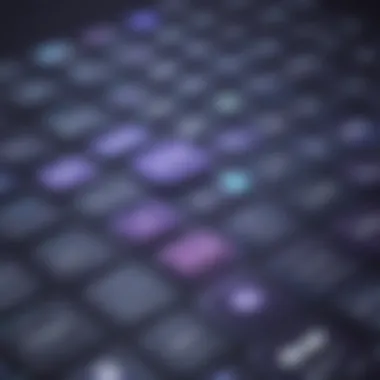

Thus, a comparative analysis offers significant insights that guide businesses in locating the optimum platform. By focusing on performance metrics, user reviews, and feature sets, companies can make decisions that will enhance their operational framework and ultimately drive growth.
Considerations for Migrating from Heroku
Migrating from Heroku can be a complex process that calls for careful thought and planning. Understanding the implications of this transition is crucial, especially for businesses that rely heavily on cloud services. The main goal of this section is to outline significant factors that organizations should take into account before making such a move.
Data Migration Strategies
Data migration is often the first step in the migration journey. This process involves transferring application data from Heroku to the chosen alternative platform. Choosing the right strategy is essential to ensure that no data is lost and that applications remain functional post-migration. Businesses can adopt several strategies:
- Direct Transfer: This involves using the APIs offered by the original and new platforms to facilitate data migration. Direct transfers can be quick but may require in-depth technical knowledge.
- Backup and Restore: In this approach, businesses create a backup of the data on Heroku and then restore it on the new platform. This strategy can offer additional security by providing a fallback option.
- Third-party Tools: Utilizing specialized migration tools can automate much of the migration process and reduce errors. Some options available are Aiven and CloudEndure.
It is also important to plan the migration during off-peak hours to avoid any impact on users. This reduces the risk of data inconsistency and application downtime.
Downtime Minimization
One of the most significant concerns during a migration is downtime. Unplanned outages can lead to revenue loss and damage to customer trust. To minimize downtime:
- Perform a Comprehensive Analysis: Evaluate the current infrastructure and application dependencies. Knowing how different components interact can help in planning the migration to reduce disruptions.
- Use Blue-Green Deployment: This method involves maintaining two identical production environments. As soon as the new environment is ready, traffic is switched over, allowing for quick rollback if issues arise.
- Conduct Rigorous Testing: Prioritize testing the new environment before migration. This should include load testing, integration testing, and user acceptance testing to identify potential issues early.
"Effective planning is the cornerstone of minimizing downtime during a transition to a new platform."
Testing New Environments
Testing is a pivotal step in the migration process. It helps to identify any problems within the applications before going live. This involves:
- Staging Environment: Set up a staging environment that mirrors the production setup. This allows for real-world testing of applications in conditions similar to live traffic.
- Performance Testing: Analyze how the applications perform under various loads. This reveals bottlenecks or inefficiencies in the new environment that might not have been obvious during development.
- End-User Testing: Encourage actual users to test the application in the new environment. Their feedback can provide crucial insights regarding usability and functionality that technical teams may overlook.
Expert Recommendations
The inclusion of expert recommendations in this article serves as a crucial component for businesses contemplating alternatives to Heroku. It is not simply about listing options, but rather providing a framework through which decision-makers can assess their needs. Expert insights help contextulize the various platforms available, illustrating not only their functionalities but also their applicability in different business scenarios.
Decisions made on the basis of informed recommendations can significantly affect the performance of applications. For instance, choosing a platform that complements existing system architecture could result in enhanced flexibility and efficiency. Conversely, selecting a less suitable alternative might lead to operational inefficiencies and unnecessary costs.
In this section, we will delve into two subheadings: Industry Best Practices and Choosing Based on Business Needs. These topics will shed light on how businesses can effectively navigate the many choices in cloud services.
Industry Best Practices
When exploring alternatives to Heroku, adhering to industry best practices is essential. These practices provide a roadmap that can ensure a smoother transition and effective use of selected platforms. Some key best practices to consider include:
- Thorough Research: Before selecting any platform, research is imperative. Familiarizing oneself with the features, performance capabilities, and support structures of different providers lays a strong foundation for decision-making.
- Define Clear Objectives: Businesses should identify their goals prior to switching platforms. Be it scalability, cost reduction, or enhanced user experience, having tangible objectives will streamline discussions with potential providers.
- Engage Experts: Consultations with industry experts can yield insights that are not readily available. Their experience and knowledge of the ecosystem can help businesses make strategic decisions.
- Leverage Free Trials: Many platforms offer free trials. Utilizing these can give businesses practical experience with a prospective service, allowing for a more informed selection process.
By following these practices, organizations can better align their objectives with their chosen platform and ensure a productive experience.
Choosing Based on Business Needs
The choice of a Heroku alternative should be a reflection of specific business requirements. Each organization possesses unique operational preferences, and understanding these nuances is critical.
To ensure alignment with business needs, companies should consider the following factors:
- Scalability Requirements: Platforms should be able to grow with the business. If a company anticipates rapid expansion, it may require a solution that can handle increased traffic and load.
- Budget Constraints: Evaluate pricing models. Different services come with varying fee structures, and understanding potential total costs is vital for maintaining profitability.
- Technical Capabilities: Assess what needed features each platform provides. Some businesses may require advanced analytics or integration with specific services.
- Support and Documentation: Quality customer support and comprehensive documentation can greatly influence the user experience and ease of integration.
"Making an informed choice in cloud services is more than just preference; it is central to an organization's success."
By weaving these principles into the selection process, businesses can navigate the complex landscape of cloud solutions, ultimately leading to more effective decision-making.
Closure
The conclusion of this article serves as a vital summary, encapsulating the insights and recommendations made throughout our exploration of Heroku alternatives. By reviewing various platforms, we equip businesses and developers with the necessary knowledge to make informed decisions. This final section emphasizes the critical takeaways regarding features, usability, pricing, and overall performance of the alternatives discussed.
Each alternative presents unique strengths and weaknesses that cater to different business needs. Recognizing these differences is crucial. Decisions should not be made in haste, and a thorough understanding of your specific requirements can lead to optimized performance and cost-efficiency in the long run.
"Choosing the right cloud platform is not just a technical decision; it's a strategic one that impacts overall business agility."
Recap of Key Points
In this article, we covered:
- The fundamentals of cloud computing and PaaS solutions.
- An overview of Heroku, including its primary features and limitations.
- Important criteria for selecting an alternative, such as scaling capabilities, pricing, and ease of use.
- A detailed analysis of popular Heroku alternatives like DigitalOcean App Platform and AWS Elastic Beanstalk.
- Considerations for migration that ensure smooth transitions between platforms.
- Expert recommendations on best industry practices to guide decision-making processes.
Final Thoughts on Selection
When selecting an alternative to Heroku, businesses must consider both immediate needs and long-term objectives. The landscape of cloud services is continually evolving. The choices made today can influence a company's capacity for growth and adaptation in the future.
Focus on evaluating how each platform supports your business goals. Testing various environments through trials can provide real-world insights that theoretical comparisons may not reveal. Aligning chosen platforms with organizational requirements, technical skill levels, and financial constraints enhances the likelihood of successful implementation. This careful approach can lead to sustainable advantages in the competitive tech world.



