Home Bill Management Software: Streamline Your Finances
Intro
In an age where financial transparency and sophisticated budgeting practices are paramount for household stability, home bill management software emerges as an indispensable tool. Households face the complexities of various expenses, from utilities and rent to subscriptions and loans. Effective management not only fosters savings but also reduces stress related to financial chaos.
This article provides an exhaustive look into home bill management software, emphasizing its role in enhancing financial efficiency. Readers will find a detailed exploration of key features, a comparative analysis of leading software solutions, and best practices for implementation in everyday life. By the end of this guide, one will be well-equipped to select software tailored to specific financial tracking and budgeting needs.
Understanding how different options stack up against one another will empower readers, ensuring they make informed decisions that contribute to better financial health.
Software Overview
Purpose of the Software
Home bill management software is designed to simplify the management of household expenses. Its primary goal is to help users track income and expenditures in an organized manner, minimizing errors and oversight. Moreover, it provides analytical tools that assist in creating budgets, setting reminders for bill payments, and even generating reports for long-term planning.
Key Features
These software solutions typically encompass a wide range of functionalities. Key features include:
- Bill Reminders: Alerts users of due payments to avoid late fees.
- Expense Tracking: Monitors where money is spent over time.
- Budget Creation Tools: Helps set financial limits based on income.
- Reporting: Generates reports for visual insights into spending habits.
- Multiple Account Integration: Links various financial accounts for holistic view.
By integrating these critical components, home bill management software plays an essential role in fostering better financial practices.
Comparison with Competitors
Feature-by-Feature Analysis
When evaluating home bill management software, users may find a diverse range of offerings. While they all aim to address similar financial challenges, their effectiveness can differ based on specific features. For instance, consider Mint vs. EveryDollar. Mint is renowned for bank integration and comprehensive budgeting features. In contrast, EveryDollar excels in its user-friendly interface designed for straightforward budgeting.
In general, a feature-by-feature comparison should consider the following:
- User interface and experience
- Integration capabilities with other tools
- Reporting options
- Customer support
- Security measures
Pricing Comparison
Cost is often a determining factor in software selection. Many home bill management solutions offer tiered pricing models or even free versions with limited features. For example, YNAB (You Need A Budget) operates on a subscription basis while providing extensive budgeting resources. Conversely, Personal Capital offers a free version that covers investment tracking alongside budgeting. The decision should align with one’s financial goals and the features they require.
Finding the right software is not merely about cost; it involves evaluating the blend of features against personal financial needs.
By exploring the various options available, potential users can better navigate their choices toward achieving superior financial management.
Prologue to Home Bill Management Software
Home bill management software plays a crucial role in the financial sustainability of households today. As expenses multiply and financial obligations grow, having a systematic approach to managing bills becomes essential. This software offers practical solutions for tracking expenses, budgeting, and managing payments. Households no longer need to rely solely on manual methods that are often cumbersome and time-consuming.
Definition and Purpose
Home bill management software is essentially a digital tool designed to help individuals and families manage their financial obligations efficiently. Its core purpose encompasses various functions, including but not limited to tracking bills, organizing payment schedules, and providing users with insights into their financial habits. The integration of such software reduces the risk of missing payments and incurring late fees, fundamentally enhancing financial discipline.
These tools come equipped with user-friendly interfaces, making them accessible even to those who may not be tech-savvy. By automating reminders and providing an overview of upcoming bills, users can allocate their resources effectively without the need for constant manual tracking.
Importance for Household Financial Management
The significance of home bill management software in household financial management cannot be overstated. First, it offers a centralized platform for monitoring all bills, which minimizes the chances of oversight. Households can gain immediate access to their expense history, allowing for informed decision-making.
A few key benefits include:
- Time Efficiency: Automating reminders free up time that can be better used for income-generating activities or personal interests.
- Enhanced Budgeting: Users can visualize their cash flows in real-time, which can lead to more effective budgeting strategies.
- Reduction of Stress: Knowing that financial obligations are under control can lead to reduced anxiety over personal finances.
- Better Financial Habits: Regular use of the software can encourage individuals to keep track of their spending and savings, fostering healthier financial habits.
"Home bill management software is not just a tool; it is a fundamental component in achieving financial peace and stability."
In light of these factors, the case for adopting home bill management software is compelling. As more households turn to technology for solutions, understanding the functionalities and advantages of such tools is critical for anyone aiming to maintain or improve their financial health.
Key Features to Consider
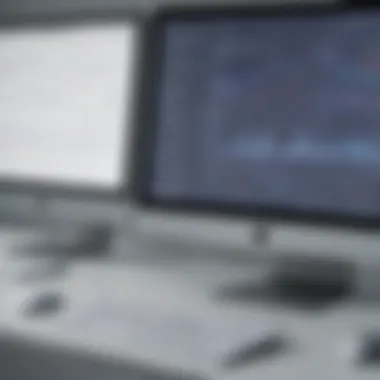

When evaluating home bill management software, understanding the key features is essential. These features not only contribute to the smooth functioning of the software, but also enhance the overall user experience. Below are critical features to consider:
Expense Tracking
Expense tracking is a foundational capability of any home bill management software. It allows users to categorize expenses, monitor spending habits, and identify areas where they can save. Most software systems offer options to input both fixed and variable expenses, facilitating a comprehensive picture of financial outflows. The importance of expense tracking cannot be overstated. It empowers users to make informed financial decisions and adjust their spending patterns to align with their goals.
Budgeting Tools
Budgeting tools in home bill management software assist users in setting financial limits and targets. These tools enable households to allocate funds for different categories like groceries, utilities, and entertainment. Some software also provides real-time budget monitoring, alerting users when they are nearing their set limits. The ability to visualize budgets helps in fostering better financial discipline and accountability.
Payment Reminders and Alerts
Timely payments are crucial for maintaining good credit and avoiding late fees. Payment reminders and alerts serve as proactive measures that notify users about upcoming due dates. Most systems allow customizable alerts via email or mobile notifications. This feature leads to improved financial management since it reduces the likelihood of missed payments. Regular reminders can foster healthy financial habits in users by encouraging timely payments.
Reporting and Analytics
Reporting and analytics features provide users with insightful data about their financial activities. These dashboards often present trends, spending patterns, and financial forecasts using visually appealing graphs and charts. Users can make sense of their financial data quickly, enabling informed decisions and strategic planning. Regular reporting helps households to reflect on their financial performance and adjust their plans accordingly.
Mobile Accessibility
In today's fast-paced world, mobile access to financial tools is more important than ever. Many home bill management software solutions offer mobile applications that allow users to access their financial data on-the-go. This feature supports quick expense entry, budget checks, and payment updates, promoting real-time financial management. Having mobile accessibility ensures that users can stay informed and engaged with their finances, no matter where they are.
"Effective bill management combines technology with user awareness, ensuring that both the tools and the individual efforts contribute to sound financial health."
Choosing the right home bill management software with these key features can significantly enhance household financial management. The right tools can streamline expense tracking, budgeting, and awareness of financial obligations, setting the stage for better financial health.
Types of Home Bill Management Software
Understanding the various types of home bill management software is crucial for making informed decisions. Different options cater to distinct needs and preferences, often impacting how effectively users can manage their finances. Each type brings its own advantages and potential drawbacks. This section will explore three main categories: standalone applications, integrated financial solutions, and cloud-based options.
Standalone Applications
Standalone applications are software programs that focus exclusively on bill management without the integration of other financial tools. These solutions often provide specialized features such as expense tracking, payment reminders, and basic reporting functionalities.
Benefits:
- Simplicity: Users can focus directly on bill management without distractions.
- User-Friendly: Many standalone applications offer intuitive interfaces, making them accessible for non-tech-savvy individuals.
- Cost-Effective: Often, they are available at a lower price point or even for free, which is appealing for households on a budget.
However, reliance on standalone systems might lead to challenges in consolidating financial information. Without the ability to integrate with other finance tools, users may find themselves manually inputting data repeatedly.
Integrated Financial Solutions
Integrated financial solutions combine bill management with other financial functionalities, such as budgeting and investment tracking. Examples include tools like Quicken and Mint. These services allow users to view a comprehensive financial picture in one platform.
Benefits:
- Holistic View: Users can track expenses, manage bills, and set budgets seamlessly in one place.
- Data Syncing: Transactions can often be synced directly from bank accounts, reducing manual entry and errors.
- Advanced Reporting: Detailed analytics help users to better understand spending habits and savings potential.
However, the complexity of integrated solutions may deter users looking for straightforward bill management tools. The learning curve could be steep, particularly for those unfamiliar with financial software.
Cloud-Based Options
Cloud-based options offer flexibility and accessibility. These tools store data on the cloud, allowing users to manage their finances from any location with internet access. Examples include apps like YNAB (You Need a Budget) or Personal Capital.
Benefits:
- Accessibility: Users can log in from multiple devices, enabling effective management whenever needed.
- Automatic Updates: Developers typically push updates, ensuring users benefit from the latest features and security enhancements without extra effort.
- Collaboration: Family members or partners can often share access, facilitating joint financial management.
Nevertheless, potential users should be aware of the dependency on internet connectivity and potential data privacy concerns. Cloud-based solutions may also require ongoing subscription fees.
Choosing the right type of home bill management software is important. Each type serves different needs, and understanding these can lead to better financial outcomes.
In summary, home bill management software comes in various forms that cater to different user preferences and financial scenarios. Users must weigh their own needs and select the option that aligns best with their objectives.
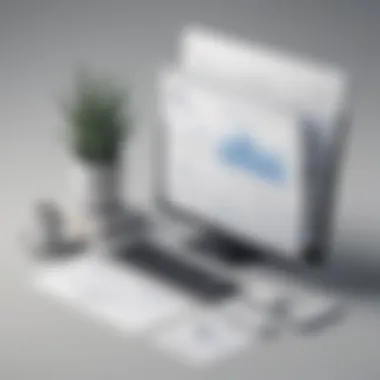

Comparative Analysis of Popular Software
In today's digital landscape, choosing the right home bill management software can significantly influence household financial stability. A comparative analysis of popular software options brings clarity to consumers. This section highlights key elements that are vital for understanding which software might best meet an individual’s or a family's financial needs. Evaluating different options helps users make informed decisions, optimizing their budgeting and expense tracking.
Criteria for Evaluation
When assessing various home bill management software, several criteria should be considered:
- User Interface: A simple and intuitive interface is critical for ease of use. If a software is difficult to navigate, users may struggle to utilize its full potential.
- Features Available: Different software offer a varying range of features, such as expense tracking, invoicing, and reporting tools. Determining what is necessary for your individual needs is important.
- Compatibility: Software should be compatible with your operational devices. For example, consider if it is available on both web and mobile platforms.
- Price: Budget is often a decisive factor. Software should provide options that offer good value without unnecessary expenditure.
- Customer Support: Reliable support channels are essential in case users encounter issues or have questions. The presence of robust documentation and user communities can also enhance the support experience.
Leading Software Solutions Overview
Many options exist in the market today.
- Mint: Known for its free service, Mint offers a solid set of budgeting and expense tracking tools, making it suitable for personal finance management.
- YNAB (You Need A Budget): This software focuses on proactive budgeting, encouraging users to allocate every dollar. It is subscription-based and beneficial for those looking for an organized budgeting system.
- Personal Capital: This software encompasses investment tracking along with budgeting features, making it ideal for users who want a comprehensive view of their finances.
- EveryDollar: Created by Dave Ramsey, EveryDollar provides a straightforward approach to budgeting, with a user-friendly interface.
- Tiller Money: This solution connects to your bank accounts and imports data into Google Sheets for those who prefer spreadsheet management.
Each software has distinct strengths that may appeal to different users based on their unique financial situations and management styles.
Feature Comparison
Comparing features can help users understand what each software brings to the table. Some key features to look for include:
- Expense Tracking: Essential for monitoring spending habits.
- Reporting Tools: Useful to gain insights into financial behaviors over time.
- Automatic Data Syncing: Saves time and ensures accuracy by connecting directly to bank accounts.
- Budgeting Options: Varied methods for creating and maintaining budgets, appealing to different preferences.
- Mobile App: Accessibility allows users to track finances on-the-go.
Evaluating these specific features helps users gauge which software aligns with their requirements, making financial management more efficient.
User Feedback and Reviews Summary
User feedback provides valuable insights into the practical use of software. Many consumers turn to platforms such as Reddit or Facebook to share experiences and reviews. Common themes often include:
- Ease of Use: Users frequently comment on how quickly they acclimated to the software.
- Customer Support: Positive feedback may highlight responsive support teams, while critique often focuses on lack of assistance.
- Functionality: Positive reviews typically mention how effective software is for the intended purpose, whereas negatives often relate to glitches or missing features.
- Value for Money: Many users determine whether a software provides adequate benefits in relation to its cost.
The summary of user feedback is indispensable in establishing a balanced viewpoint, leading to ultimately better choices in software selection.
Implementation Best Practices
Effectively implementing home bill management software can significantly improve how households manage their finances. Adopting best practices during this phase facilitates a smoother transition and enhances user experience. Thus, it is essential to understand the intricacies of software selection, data migration, and user support. A well-thought-out implementation can maximize the benefits of the software, ensuring households gain full control over their expenses and budgets.
Choosing the Right Software
Choosing the right software is critical for successful implementation. Each household has unique financial needs, so understanding those is the first step. One must consider factors such as user interface, features, cost, and support.
- User Interface: A simple and intuitive design allows users to navigate without frustration. This is especially important for less tech-savvy individuals.
- Features: Look for software that offers the features you need, such as expense tracking, budgeting tools, and payment alerts. Not all software is built equally.
- Cost: Evaluate if the pricing aligns with your budget. Some options offer free versions with basic functionality, while others provide premium features at a cost.
- Support: Reliable customer support is important. If issues arise, prompt assistance can significantly ease the burden.
In summary, the right software will match your requirements, promoting user satisfaction and effectiveness.
Data Migration Considerations
Successful data migration is vital for the effectiveness of new software. Migrating data ensures that historical information is easily accessible and usable. There are important considerations to keep in mind:
- Data Quality: Check the existing data for accuracy. Clean the data before migration, as poor-quality data can hinder effective manage.
- Backup: Always back up data prior to migration. This acts as a safety measure, allowing recovery in case of issues.
- Compatibility: Ensure that the existing data formats can be integrated into the new system without issues. Compatibility avoids unnecessary complications.
- Testing: After migration, conduct tests to confirm that all data has transferred correctly. Highlight any discrepancies.
By paying attention to these factors, users can mitigate potential pitfalls and fully leverage the software's capabilities.
User Training and Support
Proper training and ongoing support are integral to maximizing the effectiveness of home bill management software. Users need to feel confident utilizing the software, so training should be tailored to meet their needs. Here are some critical components to consider:
- Comprehensive Training: Providing in-depth training sessions ensures users become familiar with all features. Training resources can include online tutorials, webinars, or in-person sessions.
- Documentation: Accessible manuals or guides can act as continual resources. Users often appreciate having written instructions to refer back to.
- Continuous Support: Offering ongoing support helps users address emerging issues quickly. This could be through chat support, forums, or frequently asked questions.
- Feedback Mechanism: Create a system to gather user feedback on their experiences. This can help improve future training and software updates.
Common Challenges in Bill Management


Managing household bills effectively can be a daunting task. Despite advancements in technology, users often face challenges when adopting bill management software. Understanding these common hurdles is essential to navigate the complexities of home finances. This section discusses several issues that consistently emerge.
Lack of User Adoption
A significant challenge with bill management software is user adoption. Even with the most advanced features, if users do not engage with the software, benefits are lost. Research shows that many individuals find it difficult to adjust to new systems. Behavioral resistance or a simple lack of time can prevent users from fully utilizing these tools.
- Training Programs: Providing comprehensive training can help, easing the transition for users who feel intimidated by new technology.
- User-centric Design: Software that prioritizes user experience tends to see better adoption rates. Involving users in the feedback loop during development can also foster a sense of ownership.
Integration with Existing Systems
Another common problem is integrating new software with existing financial systems. Many households already utilize various platforms for banking, budgeting, and tracking expenses. If new bill management software does not seamlessly connect with these systems, it can create frustration and data silos.
- Compatibility Issues: It is crucial to choose software that is designed to integrate with commonly used tools such as Mint, Google Sheets, or even banking applications.
- APIs and Automation: Software that provides APIs or automated syncing options can resolve issues by facilitating smoother transitions and data flow.
Data Privacy Concerns
Data privacy is a significant concern in today's digital landscape. When it comes to managing sensitive financial information, users often hesitate to share personal data with software providers. Weak security protocols or past data breaches can contribute to this fear.
- Transparency in Practices: It is vital for software companies to communicate their data handling practices clearly. This builds trust among users.
- Compliance with Regulations: Adhering to regulations such as GDPR can assure users that their information is managed responsibly.
"The importance of data privacy cannot be overstated, especially in financial management where trust is paramount."
Future Trends in Home Bill Management Software
The landscape of home bill management software is evolving rapidly. With technology advancing and the financial world shifting, it's vital to consider future trends. Understanding these can guide consumers in selecting software that best meets their needs. Home bill management software is more than a tool—it is a pivotal aspect of efficient financial management in households. The focus on trends can help users anticipate developments that will enhance their budgeting, tracking, and overall financial understanding.
AI and Automation in Financial Management
Artificial Intelligence (AI) continues to reshape many aspects of daily life, including finance. In home bill management, AI assists in automating mundane tasks that often consume time and effort. For instance, AI can categorize expenses automatically and predict future expenditures based on historical data. These features can lead to more accurate budgeting and financial planning.
Automation handles repetitive tasks. This includes generating payment reminders or tracking bill due dates. Users benefit from reduced cognitive load, allowing them to concentrate on long-term financial strategies rather than day-to-day tasks. The integration of AI could also enhance data analysis capabilities, giving insights that guide better financial decisions.
Increased Security Protocols
As financial data moves into digital realms, security becomes paramount. Future trends will likely focus on improving security features in bill management software. With growing concerns around data breaches, advanced security measures are necessary. This includes two-factor authentication and end-to-end encryption, which safeguard sensitive information from unauthorized access.
Moreover, users are more aware of data privacy. They seek software that prioritizes their privacy and implements robust measures against data leaks. Companies that invest in security will likely gain trust. Therefore, adherence to stringent security standards will not only protect consumers but can also become a competitive edge for software providers.
Personalization and User Experience
Personalization is increasingly a deciding factor for software users. Future home bill management software will focus on tailoring experiences to individual needs. Users want intuitive interfaces that adapt to their specific financial habits. This means offering customizable dashboards, specific reporting options, and personalized recommendations.
An improved user experience is essential. Customers expect seamless integrations with other financial tools they use. This can include bank accounts, investment platforms, and payment systems. By streamlining processes, software can help users manage their finances holistically. The trend suggests development in user-centric functionalities that enhance engagement and satisfaction.
In summary, embracing these trends can significantly improve the efficiency and effectiveness of home bill management software, positioning users favorably in today's complex financial landscape.
Many software companies will likely prioritize AI, security, and personalization. This shift caters to a growing demand for effective financial management tools. As technology continues to advance, those who adapt will gain an advantage in managing household finances.
End and Recommendations
In summing up the insights presented, it is clear that home bill management software serves a pivotal role in enhancing household financial efficiency. The challenges of managing finances, especially in a modern context filled with digital transactions and numerous bills, can be overwhelming. These software solutions provide a structured approach to organizing expenses, budgeting, and tracking payments. The recommendations herein are focused on leveraging the power of this technology effectively to streamline financial management for individuals and families alike.
Recap of Key Insights
Home bill management software is designed to facilitate ease and accuracy in handling monthly expenses.
- Expense Tracking: Allows users to note and categorize spending, which is essential for awareness and control over finances.
- Budgeting Tools: Many software options offer features that aid in setting budgets based on past spending and expected future expenses.
- Payment Reminders: Alerts play a fundamental role in avoiding late fees, which can accumulate quickly and disrupt financial stability.
- Reporting and Analytics: Users gain insights into spending habits, helping to identify unnecessary expenses.
- Mobile Accessibility: Modern software solutions often provide mobile applications, ensuring expense management can occur from anywhere.
This multi-dimensional approach not only simplifies daily financial management but can also uncover areas for improvement in household spending.
Actionable Steps for Implementation
Implementing home bill management software effectively requires a strategic approach. Consider the following steps:
- Assess Your Financial Needs: Before selecting a software solution, evaluate your household's specific financial practices and needs. Identify what features are most crucial, like budgeting tools or reporting capabilities.
- Research Options: Explore various software options, comparing features, usability, and price points. Software like Mint, YNAB (You Need A Budget), and PocketGuard can be a good starting point to understand the market.
- Trial Periods: Many software solutions offer free trials. Utilize this to test the interface and features to ensure they fit your needs.
- Data Migration: If transitioning from another system or method, consider how to migrate existing data smoothly.
- Train Users: If multiple household members will use the software, ensure everyone understands it. Proper training will enhance engagement and usage.
- Set Regular Review Meetings: Regularly check in on financial progress with the software. This can reinforce positive habits and allow for course corrections if necessary.
By following these steps, householders can harness the full potential of home bill management software, promoting not only better financial practices but a more relaxed approach to managing bills and expenses.
"Utilizing technology for financial management can transform how individuals and families approach their economic stability."



