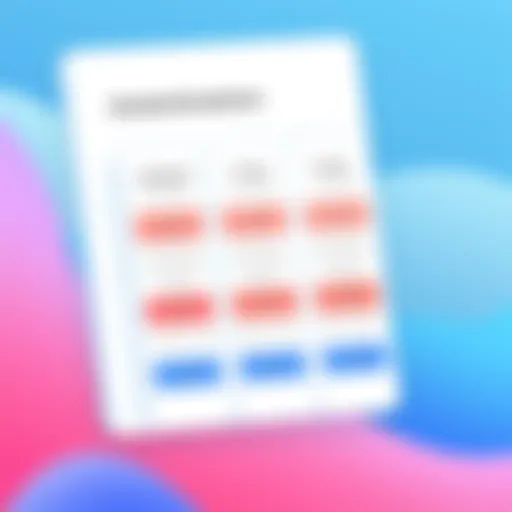HoneyBook Reviews: Comprehensive Overview for Entrepreneurs


Intro
The world of business management software is filled with options, yet not all tools cater to the unique needs of small to medium-sized businesses. In this age, where time is money, entrepreneurs often find themselves juggling multiple tasks from client communication to financial tracking. This is where platforms like HoneyBook come into play, aiming to streamline processes and enhance efficiency. But how effective is HoneyBook really?
This article lays bare the intricacies of HoneyBook, exploring its functionalities, usability, and overall impact on business operations. Whether you are a freelancer, a project manager, or running a small business, understanding the capabilities of such software becomes essential. The goal is to scrutinize user experiences, identify standout features, and provide insight into how HoneyBook aligns with various project management demands.
So if you’re on the fence about adopting this tool, stick around as we dissect its core offerings, compare it with competitors, and guide you in making educated choices for your business.
Software Overview
Purpose of the Software
HoneyBook positions itself as a comprehensive business management tool designed specifically for creative entrepreneurs and small businesses. The software aims to centralize the myriad tasks involved in managing projects, coordinating schedules, and fostering client communications into a single, user-friendly platform. In simpler terms, it’s like having a virtual assistant at your fingertips, helping you to keep everything in check.
Key Features
HoneyBook boasts an impressive suite of features designed to cater to business needs. Here are a few standout functionalities that users often rave about:
- Client Management: Keep all your client information in one place. From initial inquiries to project completion, you can track every interaction seamlessly.
- Project Tracking: Easily monitor the progress of tasks and manage deadlines without the headache of endless spreadsheets.
- Invoicing and Payment: Generate invoices, accept payments, and manage your finances all within the same platform. It’s designed to ensure you get paid on time.
- Automated Workflows: Create templates and automate repetitive tasks, saving you precious hours that you can invest elsewhere.
- File Sharing and Document Management: Share contracts, proposals, and other crucial documents directly with clients to streamline the communication process.
These features make HoneyBook not just a tool, but a vital asset for those looking to elevate their business game.
"A good software doesn’t just help you manage tasks; it assists in crafting a productive business ecosystem."
Comparison with Competitors
When considering any software tool, it’s important to weigh it against others in the same arena. HoneyBook is often compared to tools like Asana, Trello, and QuickBooks.
Feature-by-Feature Analysis
While each software has its unique strengths, HoneyBook sets itself apart in several ways:
- All-in-One Solution: Unlike many tools that focus on just project management or invoicing, HoneyBook encompasses both along with client relations.
- User-Friendly Interface: Feedback from users reflects a preference for HoneyBook's design, which is often described as more intuitive compared to others, making it easy to navigate even for beginners.
- Creative Focus: Tailored specifically for creative professionals, HoneyBook understands the nuanced needs of photographers, event planners, and similar fields better than many generic software.
Pricing Comparison
Pricing is always a significant consideration. HoneyBook operates on a subscription model, which is competitive compared to others like QuickBooks, which can get more expensive with advanced features. Here’s a quick look at HoneyBook’s pricing:
- Monthly Plan: Around $40, ideal for users who want flexibility.
- Annual Plan: Roughly $400, offering savings for long-term users.
In contrast, other platforms may charge more, particularly as you add functions or users. Understand your business needs before deciding.
Overall, when it comes to deciding on a business management tool, the choice often boils down to specific requirements and preferences. HoneyBook presents a strong case for itself, especially for those in creative fields who seek a streamlined approach to business management.
Preamble to HoneyBook
Understanding HoneyBook is crucial for businesses seeking an efficient way to manage their projects, finances, and client relations seamlessly. This software is designed for entrepreneurs and small to medium-sized businesses, providing a suite of tools that caters to their varied needs. As one dives into the details, it's evident that HoneyBook isn't just another software application; rather, it seeks to be an essential companion in the busy world of business management.
By exploring the ensuing sections, readers will appreciate the myriad benefits HoneyBook offers. From project management to client communication, the platform provides features that streamline processes which can often become cumbersome. Flexibility and usability are at the core of HoneyBook's design, making it accessible for users who may not have extensive technical expertise yet require robust functionality. This introduction paves the way for a comprehensive examination of its offerings and the potential value it can add.
What is HoneyBook?
HoneyBook is much more than a mere project management tool; it embodies a holistic approach to running a business. Designed primarily with creative entrepreneurs in mind, this platform simplifies the intricacies of managing client interactions, invoices, and project timelines. At its heart, HoneyBook serves as a centralized hub where business operations converge, enabling users to keep tabs on various elements, including contracts, budgets, and schedules. This all-in-one software supports diverse industries such as photography, design, and consultancy, helping professionals stay organized and focused on what matters most—delivering exceptional service to their clients.
The back-end features of HoneyBook might seem complex, but the user interface is intuitive, allowing even the most technologically-challenged individuals to navigate effortlessly. This accessibility is a noteworthy aspect, as it caters to those who want to spend more time honing their craft rather than grappling with convoluted software.
Target Audience and Use Cases
The target audience for HoneyBook includes a wide variety of individuals and organizations, primarily within creative sectors. Freelancers, small agencies, and independent contractors find themselves at the heart of HoneyBook's user base. Whether it's a wedding planner juggling multiple clients or a photographer coordinating shoots, the platform is tailor-made for such demands.
Particular use cases that showcase HoneyBook's versatility include:
- Project Management: Keeping track of tasks and deadlines is easy with HoneyBook, allowing users to plan, execute, and review projects effectively.
- Client Invoicing and Payments: The invoicing feature helps ensure that money flows smoothly, with clear breakdowns of services rendered.
- Communication: The integrated communication tools foster seamless back-and-forth between businesses and clients, reducing the risk of miscommunication.
In summary, HoneyBook targets business owners who aim to enhance their operational efficiency. It's designed for those who value time and precision while managing client relationships. Whether setting up appointments, creating contracts, or collecting payments, HoneyBook proves invaluable in transforming how businesses function.
Key Features of HoneyBook
When it comes to business management software, having robust and versatile features can significantly impact how well it serves an organization’s needs. HoneyBook stands out by combining various functions into a single platform, streamlining processes for small to medium-sized businesses, entrepreneurs, and IT professionals. In this section, we'll explore the key features that make HoneyBook an essential tool for effective project management, financial tracking, and client interaction.
Project Management Tools
Efficient project management is at the heart of any successful business. HoneyBook provides a suite of project management tools that allow users to keep track of tasks, deadlines, and milestones all in one place. This centralized approach not only saves time but also enhances collaboration among team members and clients.
One significant aspect is the ability to create project timelines and set automatic reminders. For instance, if a wedding planner is managing multiple events, they can set up detailed timelines for each project. This feature ensures that nothing falls through the cracks! Additionally, task assignment capabilities allow team members to know their individual responsibilities, enhancing accountability and keeping everything on schedule.
Invoicing and Payments
When it comes to cash flow, handling invoices and payments can be a real juggling act. HoneyBook's invoicing features are geared toward making this process painless. Users can create customized invoices that reflect their brand and clearly outline services provided, making for a professional presentation.
Not just that, but HoneyBook offers easy payment processing. Clients can pay directly through invoices, simplifying the transaction process. For instance, a freelance graphic designer can send an invoice right after a project is delivered. The client receives it as an email request and can settle the bill in just a few clicks. This seamless process often leads to faster payment turnaround, which is essential for maintaining a healthy cash flow.
Client Communication and Scheduling
Effective communication is crucial in building strong client relationships. HoneyBook's built-in communication tools allow users to manage client conversations without needing a separate email platform. This integration ensures that all client communications are saved within the context of the project, making it easier to reference past discussions.
Moreover, scheduling tools simplify the process of setting up meetings or consultations. Using integrated calendar functionality, users can send clients availability directly and allow them to book a time that works for both. This saves time for everyone involved and minimizes the back-and-forth emails that can make scheduling a meeting feel like pulling teeth.
Templates and Customization Options
For many businesses, creating consistent branding can feel like a daunting task when it comes to documents and communications. Fortunately, HoneyBook provides customizable templates that users can tailor to fit their brand identity. From proposals and contracts to invoices, every document can be dressed up with specific colors, logos, and fonts.
The ability to reuse these templates saves time while ensuring documents look professional. A photographer, for example, can have a stunning contract template that reflects their style without needing to start from scratch for each new client. With the flexibility to adjust templates as needed, the process of document creation becomes much more straightforward.
"Complexity thrives in disorganization. HoneyBook’s features lead to simplicity, resulting in productive workflows and better client relationships."
Through the above features, HoneyBook not only enhances productivity but also fosters greater efficiency in managing client relationships and project workflows. What remains crucial for businesses is how well they can leverage these tools to streamline operations and maintain a competitive edge in their respective industries. Embracing features such as project management tools, invoicing, client communication, and customization can truly transform the way businesses operate.
User Experience and Interface Design
In the realm of software tools, especially those designed for business management, user experience and interface design are paramount. A well-thought-out interface not only makes tasks simpler but can also significantly enhance productivity. With HoneyBook, the design is crafted to ensure that users can navigate through projects, invoices, and client communications with minimal friction. This article will delve deep into the aspects that contribute to a user-friendly design, focusing on certain elements that enrich the overall experience.
The benefits of a strong user experience are manifold:
- Efficiency: Intuitive designs reduce the time spent on navigating the software, allowing more focus on critical business tasks.
- Satisfaction: A pleasing interface encourages regular use, leading users to integrate it seamlessly into their daily operations.
- Learning Curve: Newly onboarded team members can adapt quickly with an easy-to-understand layout, minimizing training time.
Navigating the Dashboard
The dashboard of HoneyBook acts as the central hub where all actions begin. Users are greeted with a clean and organized layout that categorizes essential functions like project management, invoices, and templates. A quick glance provides insight into deadlines, tasks due, and upcoming meetings, making it impossible to lose sight of what needs attention.
The design incorporates several key elements:
- Visual Hierarchy: Important features are presented prominently, guiding users to prioritize their efforts effectively.
- Personalization Options: Users can tailor their dashboard views to focus on what matters most to them, whether it’s tracking specific projects or monitoring invoice statuses.
A couple of clicks can dive deeper into any project, displaying all related files, communications, and financials without overwhelming clutter. This cohesive approach keeps users grounded in their work while minimizing distractions.
Mobile Application Usability
In today's fast-paced business environment, having a robust mobile application is no longer a luxury; it's a necessity. HoneyBook's mobile app doesn't just mirror the functionality of its desktop counterpart; it refines it for on-the-go accessibility. Users can manage projects, send invoices, and keep up with client communications right from their mobile devices.
Key features contributing to mobile usability include:
- Simplified Navigation: The app maintains the same intuitive navigation style as the desktop version, ensuring that users feel at home whether on a laptop or smartphone.
- Push Notifications: Users receive timely alerts for critical updates, like message responses or payment confirmations, allowing business owners to stay connected at all hours.
"Having the HoneyBook app means I can manage my business while waiting in line at the grocery store. It’s a game changer for efficiency!"
~ A satisfied user
Overall, the mobile platform's design focuses on quick access to vital functions. The streamlined interface makes it easy to add new leads, send payments, or update project status while on the move.
In summary, HoneyBook delivers a well-designed user experience, both in its dashboard and mobile app, catering to the unique needs of small to medium-sized businesses and entrepreneurs. The thoughtful approach to user interaction ensures a blend of efficiency and satisfaction, making it an appealing choice in the crowded market of business management tools.
Integration Capabilities
Integration capabilities stand at the crossroads of seamless functionality and operational efficiency. They allow businesses to leverage various software tools collectively, creating a more cohesive working environment. HoneyBook, an all-in-one business management software, emphasizes these capabilities prominently, understanding that today’s businesses often rely on an ensemble of apps to manage different facets of their operations.
When evaluating HoneyBook, the integration with third-party software is crucial. It's not unusual for small to medium-sized businesses to use a cocktail of applications for tasks ranging from customer relationship management (CRM) to accounting. With proper integrations, these tools can communicate fluidly with HoneyBook, ensuring all data flows smoothly and is easily accessible. This reduces the friction caused by manually transferring information from one system to another, which is a daunting task often riddled with risks of errors.
Third-party Software Compatibility
HoneyBook boasts compatibility with an array of third-party software, enabling it to function as a hub for diverse business needs. Indeed, the software integrates with popular platforms such as Google Workspace, QuickBooks, and Zapier. This compatibility underscores its flexibility, allowing users to link their existing tools without a hitch.
Some notable benefits of third-party integrations include:
- Enhanced Efficiency: Automating data entry across platforms eliminates redundant tasks. For instance, contact information from Google Contacts can sync directly into HoneyBook, saving precious minutes.
- Improved Reporting: Using tools like QuickBooks for financial tracking enhances reporting capabilities, giving a clearer picture of business health. Financial transactions can be pulled seamlessly into HoneyBook for streamlined invoices and tracking.
- Customization and Scalability: As businesses grow, they can easily add new integrations to meet changing demands. This adaptability is vital for entrepreneurs looking to scale their operations without reinventing the wheel.
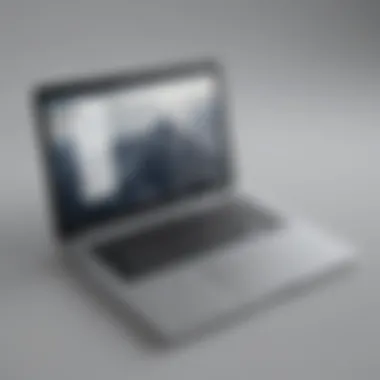

However, businesses need to consider potential challenges when seeking third-party compatibility. Users should always check that the software versions remain compatible and anticipate the learning curve associated with new integrations.
"Integration is not just about making technology work together; it’s about creating a smoother workflow that empowers people to be more productive."
Automation Features
Automation features in HoneyBook provide a noteworthy edge to users striving for efficiency. By automating routine tasks, businesses can free up valuable time and resources that would otherwise be lost in monotonous duties. These features simplify workflows significantly, especially for entrepreneurs juggling multiple projects.
What sets HoneyBook apart in this department? Here are a few key points:
- Lead Management Automation: The ability to send automatic follow-ups to leads not only increases the chances of conversion but also ensures that nothing falls through the cracks. By setting predefined criteria, HoneyBook can assist in nurturing leads consistently and effectively.
- Customized Templates: Automation of templates for proposals, contracts, and invoices means that users can efficiently create documents tailored to their needs with minimal effort. This can be crucial when time is of the essence, allowing users to maintain a professional standard without the added stress.
- Event Scheduling: Automated scheduling eliminates the back-and-forth of planning meetings, as clients can book appointments directly based on user availability, which is synced in real-time with calendars like Google Calendar.
In the grand scheme, these automation capabilities underpin a user-friendly experience that lets professionals focus more on what they do best — whether that’s crafting stunning visuals, closing sales, or building lasting client relationships. Integrating automation not only saves time but can effectively enhance the customer experience as well, transforming how businesses operate.
Together, strong integration capabilities and effective automation make HoneyBook an essential tool for modern entrepreneurs aiming to streamline their operations and stay ahead in a competitive landscape.
Pricing Structure
Understanding the pricing structure of any software, particularly for a business management tool like HoneyBook, is crucial for current and prospective users alike. It serves as a benchmark not just for budgeting but also for evaluating the platform's value against its features and how well they align with a company’s unique needs. In an age where every cent counts, knowing what you're getting into is as significant as knowing what the software can do.
When evaluating pricing, it’s essential to keep in mind the scalability of subscription plans. Different businesses evolve at different paces; thus, a pricing model should not only cater to current demands but also anticipate future growth. HoneyBook offers various subscription plans designed to help small to medium-sized businesses navigate their project management landscape effectively without overextending their budget.
Subscription Plans Overview
HoneyBook presents a tiered pricing model, allowing users to choose a plan that best suits their situation. Most notably, these plans offer flexible options without locking users into a lengthy commitment. Here’s a summary of the current subscription plans available:
- Starter Plan: This entry-level option is ideal for freelancers and solopreneurs just starting their journey. It usually includes essential features but has limited invoicing capabilities.
- Professional Plan: For businesses that have begun gaining traction, this plan provides more advanced features such as customizable templates and enhanced invoicing capabilities, allowing businesses to refine their workflows further.
- Business Advanced Plan: Aimed at those businesses that require comprehensive solutions, this plan may offer everything from advanced automation tools to priority support services, ensuring that no question goes unanswered when it matters the most.
By breaking down their offerings into various plans, HoneyBook caters to different needs, enabling users to select a path that aligns with their operational requirements. It allows businesses to start small, yet remain adaptable, which is often paramount in today’s fluctuating marketplace.
Value for Money Assessment
When it comes down to assessing value for money, one must weigh both the cost against the capabilities provided. HoneyBook is designed with a user-centric approach, meaning that features are tailored to support common challenges faced by entrepreneurs and small enterprises.
In terms of practical functionality, users often find that the time saved through efficient project management and streamlined communication outweighs the costs incurred. Notably, it integrates various functions into one platform, which could mitigate the need for multiple tools that come with their own pricing.
Furthermore, many users express satisfaction in how the platform supports increased client engagement and improved operational efficiency. Reviews often highlight that the combination of invoicing, client scheduling, and communication features can foster better client relations, which ultimately cuts down on lost time and enhances revenue potential.
"The price may seem steep at first, but when you look at all the tools it replaces, it makes sense in the long run."
— A seasoned entrepreneur's insight
While weighing value against cost, it’s wise to consider compatibility with existing workflows and whether the investment can lead to measurable improvements in productivity. This holistic view aids in deciphering whether HoneyBook is the right fit for the financial landscape of a business, especially for small to medium-sized operations aiming for growth.
Choosing the right plan and understanding the overall value can significantly impact the effectiveness of project management and client handling strategies. Thus, a careful analysis of these factors will not only inform financial decisions but also lay the groundwork for potential business success.
User Feedback and Testimonials
User feedback and testimonials hold significant weight when it comes to assessing business software like HoneyBook. As potential users sift through various options, subjective experiences can provide nuanced insights that specifications alone often cannot convey. Analyzing user feedback allows businesses to tap into real-world usage scenarios, evaluating how the software performs in practical terms. This narrative extends beyond mere numbers; it captures the essence of value delivered to users within the context of their daily operations.
Evaluating testimonials can shed light on both the advantages and pitfalls of using HoneyBook. This knowledge enables entrepreneurs and small to medium-sized business owners to make well-informed choices, ensuring that their selected tools align with their unique project requirements. The pulse of user opinions often reveals trends or common themes that can serve as red flags or glowing endorsements. Thus, understanding user sentiments offers a clearer picture of HoneyBook’s place in the software landscape.
Positive User Experiences
Many users have lauded HoneyBook for its smooth integration of project management tools and financial tracking. Testimonials frequently highlight the software’s user-friendly interface, which simplifies various tasks. For example, users often mention how the customizable templates help streamline their invoice process, allowing them to focus more on their core business activities rather than administrative burdens.
Furthermore, some business owners reported notable improvements in their client relationships. They appreciated how the communication features fostered transparency and eliminated back-and-forth emails. A local photographer shared, "With HoneyBook, I can send contracts and invoices to clients seamlessly. It’s made me look professional and organized." This kind of immediate feedback underscores the tangible benefits that derived from using the platform.
Another point of praise revolves around the customer support service. Users frequently mention how responsive and helpful the support team is, especially when tackling unresolved issues. Feedback reflects a sense of confidence in knowing assistance is readily available, reinforcing HoneyBook as a reliable partner in their business journeys.
Common User Complaints
However, no software is without its shortcomings, and HoneyBook is no exception. Some users express frustration with the learning curve associated with its features. While the vast array of tools offers much potential, a segment of users feel that the initial setup could be more intuitive. Clients voiced that certain functionalities took longer to master, which hampered productivity, especially for those under tight deadlines.
Another commonly cited grievance is the pricing structure. Some reviewers believe that while HoneyBook provides valuable services, the cost may be prohibitive for newer or smaller businesses still finding their footing. A freelancer articulated, "I love the features, but it's a stretch for my budget. I wish there were more affordable options." Such sentiments highlight the ongoing dialogue about balancing quality with cost-effectiveness.
Lastly, users have sometimes reported sporadic technical glitches. Several testimonials mentioned their experiences with system slowdowns during peak hours, which can disrupt workflows. Users noted how this has occasionally led to stressful situations during critical moments.
Build Quality and Reliability
In the realm of business software, build quality and reliability are paramount elements that dictate a user’s overall experience. For tools like HoneyBook, which are designed to help streamline multiple functions—ranging from project management to financial tracking—the importance of these elements extends beyond mere performance metrics. For small to medium-sized businesses and entrepreneurs, having a trustworthy platform can mean the difference between seamless operations and business disruptions.
Benefits of Build Quality
A well-built software platform needs to be robust enough to handle daily demands without hiccups. HoneyBook, with its intuitive interface and responsive design, showcases solid build quality that can cater to the needs of users who require consistent performance. It's essential not just for efficiency but also for protecting user data and ensuring operational continuity. Here are some specific benefits of assessing build quality:


- Consistency: Users expect a certain level of consistent performance. HoneyBook strives to deliver this through comprehensive testing and user feedback integration.
- Security: A reliable build reassures users that their sensitive business data is protected through robust security measures, thus fostering trust.
- Scalability: Well-built software can grow with the business. HoneyBook allows businesses to expand their usage without a noticeable drop in performance.
Considerations
While build quality speaks volumes about a software’s reliability, several considerations should shape user perceptions:
- System Requirements: Understanding what systems are needed for optimal performance helps anticipate any hiccups.
- Installation and Set-Up: A user-friendly installation process sets the tone for a positive experience. HoneyBook aims to streamline this process for immediate effect.
- Updates and Maintenance: Regular updates not only provide new features but ensure security vulnerabilities are patched.
Performance Under Load
The real test of HoneyBook’s build quality comes when users push the software to its limits. Performance under load is a critical aspect, especially during busy seasons or peak times, when multiple projects are managed simultaneously. The software should be able to handle extensive data processing and numerous concurrent users without lag.
Customers report that HoneyBook manages to maintain smooth operations even under pressure, which is a plus for businesses juggling multiple clients. This capability is testimony to the developers’ efforts in optimizing the system for real-world scenarios. Key aspects of performance under load include:
- Response Times: Fast response times are crucial. HoneyBook maintains commendable speeds, even when several tasks are being processed at once.
- Downtime: Minimal downtime during peak usage signifies a high level of reliability. Users have appreciated the software's uptime, suggesting that it holds up well against greater demands.
- Server Stability: HoneyBook reportedly utilizes strong server protocols and infrastructure to handle user demand efficiently.
Customer Support Assessment
In any software solution, the quality of customer support can significantly influence user satisfaction. HoneyBook's customer support is designed to assist users at every turn. Assessment includes evaluating the availability, responsiveness, and help resources provided.
- Multichannel Support: With support channels ranging from email to live chat, users can access assistance as per their preference. This flexibility is a boon, especially during critical timeframes when problems can arise unexpectedly.
- Knowledge Base: HoneyBook offers a detailed knowledge base filled with FAQs and troubleshooting steps that allow users to help themselves. However, the effectiveness of this resources directly correlates to the clarity and thoroughness of the provided information.
- User Feedback: Gathering insights from existing users can reveal the strengths and weaknesses of customer support. The consensus often leans toward a positive experience, with users expressing appreciation for timely and informative responses.
"Customer support can make or break a user’s relationship with a software product. HoneyBook seems to prioritize this aspect by focusing on availability and quality of their help resources."
In summary, the assessment of HoneyBook's build quality and reliability reveals a strong structure, adept at managing demands while ensuring customer satisfaction remains high. This positions it favorably as a great tool for businesses looking to enhance their operational efficiency.
Comparative Analysis
Comparative analysis is a methodical approach to evaluate a software tool against its competitors. In the context of HoneyBook, this section becomes crucial for understanding where it stands in the crowded marketplace of business management solutions. For entrepreneurs and small to medium-sized businesses, choosing a tool that effectively meets their project management needs can make or break their operational efficiency. This analysis doesn’t just help in identifying features; it also sheds light on performance, integrations, user satisfaction, and overall value.
The importance of this section lies in several key factors:
- Informed Decision Making: By laying HoneyBook side-by-side with similar tools, users can gauge which features suit their needs best.
- Feature Evaluation: Each software comes with its unique strengths. Evaluating them together can highlight which set of features provides the most reliable solutions.
- Cost Analysis: Understanding how HoneyBook’s pricing stacks up against competitors helps businesses get the most bang for their buck.
- User Experience: Comparative analysis often reveals insights from real users that may not be available through official descriptions or marketing materials.
Through this inquiry, prospective users can grasp the overall market landscape, thus becoming more adept at finding a tool that fits like a glove.
HoneyBook vs Competitors
When comparing HoneyBook to its main competitors, we need to consider key players in the same arena, such as Dubsado, 17hats, and Asana. These platforms cater to similar audiences but come with different approaches to business management.
- Features: While HoneyBook shines in its client management and project tracking capabilities, Dubsado might appeal more to those needing extensive customization options. Asana excels in task management but lacks certain financial tracking features present in HoneyBook.
- User Interface: In terms of usability, HoneyBook’s dashboard is often praised for its intuitiveness, making onboarding smoother compared to Dubsado’s more complex system. Yet, Asana’s interface offers a more robust visual layout for project tracking, which some users might prefer.
- Pricing: HoneyBook offers a straightforward pricing model which can be more beneficial for startups, whereas competitors like 17hats provide more tiered options but may lead to higher costs for small businesses.
In summary, each software has its own flavor, catering differently to the audience's needs. Depending on the specific parameters of a business, one may emerge as a frontrunner over the others.
Strengths and Weaknesses in Comparison
When analyzing the strengths and weaknesses, it’s essential to look deeply into what HoneyBook does right and where it might fall short compared to its rivals.
Strengths:
- Integration Capabilities: HoneyBook offers solid integrations with tools like QuickBooks and Google Workspace, enhancing its utility.
- Client Management: It effectively manages client communications and scheduling, streamlining the workflow.
- Customization: Users often appreciate its templates and customization features, allowing for tailored client interactions.
Weaknesses:
- Complexity: New users sometimes feel overwhelmed by the number of options available, leading to a steep learning curve.
- Limited Free Trial: The trial period is not extensive compared with competitors which might offer more time to explore features before committing financially.
- Pricing: Though its pricing is straightforward, some users have commented that it may be less affordable for those with tighter budgets, especially micro-businesses.
"What makes a tool indispensable is not just the features alone, but how those features intertwine with the day-to-day challenges of running a business."
Weighing these strengths and weaknesses against those of competitors provides a holistic view of HoneyBook’s positioning in the market. It's the unique combination of well-executed functionalities and how these match user expectations that ultimately determines the right choice for any given business.
Finale
In wrapping up our exploration of HoneyBook, it's essential to recognize the impact this software can have on the operational efficiency of small to medium-sized businesses and entrepreneurs. The conclusion serves as a pivotal point in our discussion, bringing together various strands of user experiences, features, pricing, and user feedback to paint a comprehensive picture of HoneyBook's capabilities.
The ability to manage projects seamlessly, coupled with robust invoicing and client communication tools, positions HoneyBook as an invaluable asset. This software often emerges as a one-stop solution for entrepreneurs striving to streamline their processes. Users can anticipate enhanced productivity, as automating mundane tasks allows them to focus on their core business activities, which is a critical benefit.
Final Recommendations
Considering the features and functionalities offered by HoneyBook, my recommendation leans toward using it if you fall into the realm of service-based businesses. The intuitive interface helps smooth the learning curve, making it accessible even for those not well-versed in technology. If your day-to-day activities involve managing client relationships, handling payments, and organizing projects, you’ll likely find HoneyBook to be a dependable companion.
To maximize the investment:
- Take advantage of the customizable templates for your brand's unique touch.
- Leverage the client communication tools to foster strong relationships, a crucial component of any successful business.
- Keep an eye on their updates, as the software’s development often introduces new features that could further enhance your experience.
Future Prospects for HoneyBook
Looking ahead, HoneyBook seems well-poised to adapt and evolve. There's a sense among users that the team behind this software is robustly committed to addressing the changing needs of businesses. The integration of artificial intelligence into workspace tools is becoming a common trend, and it wouldn't be surprising to see HoneyBook follow suit.
Additionally, as the marketplace expands, competition breeds innovation. HoneyBook's existing features may see enhancements, or new tools may be introduced to ensure that it remains not just relevant, but a leader in business management solutions. Users can likely expect improvements in mobile functionality, broader third-party integrations, and increased customization options in the near future.