Explore Hosted SmarterMail Solutions for Businesses
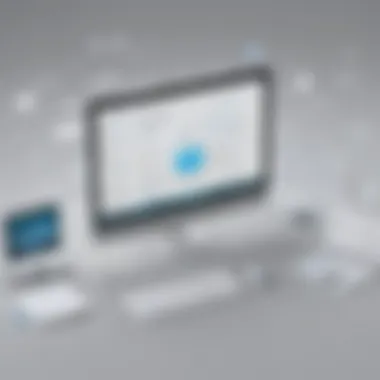

Intro
In an increasingly connected world, effective communication is essential for the growth and success of businesses. Hosted SmarterMail solutions offer a robust email platform designed to enhance communication and productivity for organizations of all sizes, particularly small to medium-sized businesses. This guide aims to provide a thorough examination of hosted SmarterMail, discussing its features, benefits, and how it stands out in a crowded market. Understanding these elements helps decision-makers determine whether SmarterMail aligns with their organizational needs.
Software Overview
Purpose of the Software
SmarterMail is an email server software that boasts a wide range of functionalities tailored for business communication. It helps organizations manage email accounts, calendars, and tasks, supporting efficient collaboration among team members. By moving to a hosted solution, businesses can eliminate the hassle of maintaining physical servers, allowing them to focus on core activities.
Key Features
SmarterMail includes a diverse set of features that enhance its appeal as a hosted solution:
- Collaboration Tools: Integrated calendars, contacts, and task management facilitate teamwork and organization.
- Webmail Access: Users can access their email via any web browser, ensuring flexibility and convenience.
- Mobile Compatibility: The software is optimized for mobile devices, allowing users to stay connected on-the-go.
- Robust Security: Built-in security measures, such as spam filtering and two-factor authentication, help protect sensitive data.
- Integration Capabilities: SmarterMail can seamlessly integrate with various CRM applications, enhancing workflow.
With these features, SmarterMail aims to improve communication efficiency and productivity for businesses.
Comparison with Competitors
Feature-by-Feature Analysis
To make an informed decision, it is crucial to assess how SmarterMail stacks up against its competitors in the market. Major alternatives include Microsoft Exchange Online and Google Workspace. Here's how SmarterMail compares:
- Collaboration: SmarterMail offers powerful collaboration tools, while Exchange and Google Workspace integrate with their respective ecosystems.
- User Interface: Users often note that SmarterMail has a more streamlined interface, making it easier to navigate.
- Email Storage: SmarterMail typically offers more generous storage limits for email accounts compared to some competitors.
Pricing Comparison
Pricing can be a determining factor when selecting a hosted email solution. SmarterMail has competitive pricing models:
- SmarterMail Standard: Generally offers lower monthly rates for smaller teams.
- SmarterMail Enterprise: While it has a higher upfront cost, it delivers advanced features that may be beneficial for larger organizations.
- Competitors: Microsoft and Google generally operate on subscription-based models, which can become costly over time without careful management.
Understanding these differences can aid in selecting a service that best meets organizational needs.
"Choosing the right email solution is pivotal for enhancing workplace efficiency."
Closure
This guide aims to unravel the complexities of hosted SmarterMail solutions. By evaluating the software's capabilities and comparing it with others in the market, businesses can make confident decisions that align with their communication strategies. The depth of features, coupled with competitive pricing, positions SmarterMail as a compelling choice for organizations looking to streamline communication.
Foreword to Hosted SmarterMail
In today’s digital landscape, effective communication is vital for any organization. Hosted SmarterMail is a solution that provides an integrated email server with a variety of functionalities tailored for small to medium-sized businesses. Understanding SmarterMail is essential for decision-makers looking to enhance their email infrastructure. Selecting the right email solution can affect everything from daily communication to overall productivity.
The significance of hosted SmarterMail lies in its ability to streamline email management while offering advanced features that promote collaboration. Hosted solutions have become attractive for businesses seeking to avoid the complexities of internal server maintenance. This article aims to illuminate the capabilities and advantages that SmarterMail offers, while also addressing key considerations when evaluating hosted email options.
Understanding SmarterMail
SmarterMail is an email server software designed for businesses that require efficient mail handling and robust performance. It is often chosen for its rich features that support not just email but also teamwork through collaborative tools. SmarterMail allows users to organize their communications seamlessly, manage contacts, and schedule tasks, making it an all-encompassing platform for business-related correspondence.
One of the defining characteristics of SmarterMail is its flexibility. It supports a variety of mail clients and ensures compatibility across different devices. This adaptability is crucial in an age where remote working and mobile access to data are increasingly prevalent. Furthermore, SmarterMail offers enhanced security protocols which are vital in maintaining the integrity of sensitive information shared through emails.
What Does Hosted Mean?
The term 'hosted' refers to how the SmarterMail software is deployed. In a hosted environment, the email server is maintained by a service provider on their infrastructure. This approach alleviates businesses from the responsibility of managing hardware, software, and connectivity that come with traditional in-house server setups.
Hosted solutions present several advantages. Primarily, they provide cost savings by reducing the need for on-site devices and technical personnel. Businesses can scale their email solutions according to current needs, paying only for the resources they utilize. However, it’s essential to consider potential downsides, such as reliance on the provider for uptime and data security.
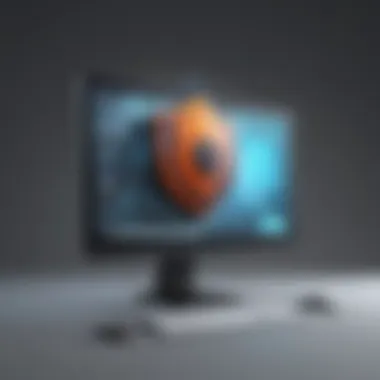

Businesses can also benefit from constant updates and support from the hosting company, ensuring that they can focus on core operations rather than IT maintenance. This makes hosted SmarterMail an excellent choice for organizations prioritizing efficiency while also keeping an eye on expenses.
Key Features of Hosted SmarterMail
The examination of hosted SmarterMail solutions reveals key features that are essential for any organization looking to enhance their communication methods. These features not only boost functionality but also provide insightful tools tailored to meet the needs of small to medium-sized businesses, entrepreneurs, and IT professionals. Understanding these aspects is important for businesses aiming to fully benefit from hosted SmarterMail, making the decision process smoother and more informed.
Email Management Capabilities
Email management is one of the fundamental pillars of hosted SmarterMail. It provides a robust system for organizing and prioritizing emails. Users can categorize their inboxes efficiently, enabling rapid access to important correspondences. The platform supports customizable filters and rules, allowing users to sort incoming emails automatically. This capability aids in decluttering inboxes and ensuring that no critical messages are overlooked.
In addition, SmarterMail includes features such as shared mailboxes and delegated access, which enable teams to work collaboratively. These tools help in managing team communications more effectively. Furthermore, the archiving and retention policies provide businesses with compliance features that are essential in today’s regulatory environment. The clarity and control given to users in managing their emails directly result in higher productivity.
Collaboration Tools
Collaboration is key in any business environment. Hosted SmarterMail offers several collaboration tools that enhance team interactions. These include shared calendars and task management systems, which are integrated right within the email platform. Users can create events, schedule meetings, and assign tasks seamlessly. This integration reduces the need for switching between various applications, thereby saving time and minimizing confusion.
Moreover, the real-time collaboration feature allows team members to work together on files directly in the platform. This streamlining of communication fosters a cohesive workflow, enhancing not only team dynamics but also overall business efficiency.
Integration with Other Software
Another significant feature of hosted SmarterMail is its integration capabilities with various third-party software applications. This allows organizations to link their current systems with SmarterMail easily. For example, common business tools like CRM systems, project management software, and accounting software can be integrated smoothly.
The ability to import data from other platforms into SmarterMail is a plus. It eliminates duplicated efforts and facilitates data consistency across the organization. For IT professionals, this aspect simplifies the deployment and configuration of the system. Employees can operate within a familiar ecosystem, which reduces the learning curve associated with new software, hence accelerating overall adoption.
"Integration capabilities extend the functionality of hosted SmarterMail and ensure it becomes a central tool for daily operations."
In summary, the features of hosted SmarterMail, such as comprehensive email management capabilities, effective collaboration tools, and seamless integration options empower businesses to communicate more effectively and work more efficiently. These key components make hosted SmarterMail a vital resource for organizations seeking to improve their digital workspace.
Benefits of Utilizing Hosted SmarterMail
The decision to adopt hosted SmarterMail solutions can have significant implications for businesses. Understanding the benefits can help organizations make informed choices that align with their operational needs. By examining cost-effectiveness, scalability, and security measures, one grasps the depth of hosted SmarterMail's advantages.
Cost-Effectiveness
One of the primary advantages of hosted SmarterMail is its cost-effectiveness. Businesses often face escalating costs associated with IT infrastructure, software licenses, and ongoing maintenance. With hosted SmarterMail, expenses are typically reduced.
- No need for extensive hardware: After migration, there is no requirement for costly servers or associated hardware maintenance.
- Subscription Model: Many service providers offer a subscription-based pricing structure. This often leads to predictable monthly expenses and may help budgetary planning.
- Reduced IT Support Needs: As the provider manages software updates and security checks, the internal IT team can focus on other core projects rather than consistently managing email servers.
In essence, hosted SmarterMail minimizes the overall expenditure on email management, allowing funds to be redirected towards more strategic projects.
Scalability Options
Scalability is vital in an ever-evolving business landscape. Hosted SmarterMail solutions excel in allowing businesses to scale their email services quickly and efficiently.
- Add Users Easily: When needing to add more users, systems can accommodate new accounts without significant downtime or disruption.
- Adaptable Resources: As business needs change, additional space or features can be integrated seamlessly, ensuring that the email service matches the growth trajectory of the company.
- Flexible Plans: Hosted SmarterMail often comes with various plans that businesses can select based on their size and expected growth. This flexibility enables businesses to thrive without feeling constrained by their email service.
This adaptability makes hosted SmarterMail an attractive option for small to medium-sized businesses that plan for growth yet want to keep their operations streamlined.
Improved Security Measures
In today's digital landscape, security cannot be overlooked. Hosted SmarterMail provides robust security measures that protect valuable data from threats.
- Built-in Encryption: Many services include end-to-end encryption and secure protocols to safeguard sensitive information.
- Regular Security Updates: The service provider manages updates and patches, ensuring that the system remains secure against emerging threats.
- Comprehensive Spam Protection: Advanced filters to combat spam and malware add an additional layer of security, thus enhancing user experience and reducing risks.
For businesses, improved security measures are not just a preference but a necessity. Utilizing hosted SmarterMail can strengthen overall IT security and build trust with clients and partners.
"Investing in email security is investing in trust."

In summary, the benefits of hosted SmarterMail span financial efficiency, adaptability, and security, making it an appealing choice for modern businesses seeking reliable communication solutions.
Performance Metrics
Performance metrics are critical for small to medium-sized businesses when evaluating hosted SmarterMail solutions. These metrics determine how well the email service can handle the demands of an organization, impacting overall productivity and user satisfaction. Important elements to look at include speed, reliability, storage, and capacity. These factors are not merely technicalities; they can affect communication flow and these will shape the effectiveness of business correspondence.
Speed and Reliability
Speed is paramount for any email service. In a business environment, delays can result in missed opportunities. Hosted SmarterMail is designed to ensure quick email delivery and retrieval. Slow performance can frustrate users and lead to decreased efficiency. When users send and receive emails, they expect instant responsiveness. Reliable performance ensures that users can access their emails whenever needed. High uptime percentages indicate that the service is dependable.
Major components influencing speed include:
- Network infrastructure: A robust backbone can support higher speed connections.
- Server capacity: Ample resources allow for simultaneous processing of multiple tasks.
- Data center location: Proximity to users can influence latency.
Ultimately, every millisecond counts when productivity hinges on effective communication.
Storage and Capacity
Storage is another critical factor in evaluating hosted SmarterMail solutions. As businesses grow, the volume of email data also increases. SmarterMail offers scalable storage options tailored for various organizational needs. The ability to easily expand storage capacity can alleviate concerns of data overflow.
Key considerations for storage and capacity include:
- Email size limits: Ensure the solution accommodates typical file sizes for attachments.
- Archiving features: Look for options that support retention of older emails without clogging the system.
- User limits: Understand how many accounts can be supported within the storage setup.
As you assess hosted SmarterMail options, remember that sufficient storage enhances operational efficiency, allowing smoother workflows and less downtime.
Security Features in Hosted SmarterMail
In an era where data breaches and cybersecurity threats are pervasive, understanding the security features of hosted SmarterMail is crucial. Businesses often handle sensitive information. Therefore, the implementation of robust security measures can help safeguard this data against unauthorized access. Hosted SmarterMail offers various security functionalities that can be tailored to the unique needs of your organization. These measures not only protect your data but also promote trust among consumers and clients.
Key Elements of Security in Hosted SmarterMail:
- Provides layers of defense against potential threats.
- Enhances the reliability of email communication.
- Ensures compliance with data protection regulations.
After all, security cannot be an afterthought. It needs to be a core consideration.
Migration to Hosted SmarterMail
Migrating to hosted SmarterMail represents a crucial step for organizations aiming to optimize their email management. Effective migration not only involves transferring data from one platform to another, but it also requires careful planning, minimizing disruptions, and ensuring data integrity. By understanding this process, businesses can leverage the full potential of hosted SmarterMail solutions while maintaining seamless communication during the transition.
Planning the Migration Process
The first stage of migration is thorough planning. It is essential to assess existing email data, identifying how much storage is required and what specific features need to be carried over to the new system. Key steps in the planning include:
- Inventory Assessment: Document all email accounts, user settings, and custom configurations.
- Timeline Creation: Establish a realistic timeline for the migration, allocating time for preparation, execution, and any potential post-migration adjustments.
- Communication Strategy: Inform all users about the upcoming changes and expected downtime, ensuring they are prepared for the transition.
- Backup Procedures: Always conduct a complete backup of existing email data. This protects against any potential loss during the migration process.
This preparation sets a solid foundation, making the actual migration smoother and less disruptive to daily operations.
Common Challenges and Solutions
During migration, businesses may encounter various challenges. These can include:
- Data Loss: There is a risk of losing critical emails or attachments if the migration process is not executed properly. To mitigate this, a robust backup protocol should be in place.
- Downtime: Extended unavailability of email services can disrupt business activities. Planning the migration during off-peak hours reduces the impact.
- Compatibility Issues: Some legacy email systems may not directly integrate with SmarterMail. Identifying these incompatibilities early helps in finding suitable workarounds.
For each challenge, specific solutions can be implemented, such as engaging experienced IT professionals familiar with SmarterMail, utilizing professional migration tools, and conducting thorough testing before and after the migration.
Post-Migration Best Practices


After the migration, certain best practices should be followed to ensure that the transition is fully successful:
- User Training: Conduct training sessions for users to familiarize them with the SmarterMail interface and features. This helps to reduce frustration and enhance productivity.
- Monitor Performance: Regularly check the system's performance and any unusual patterns that may indicate issues related to the migration.
- Feedback Collection: Gather feedback from users regarding any issues they encounter. This feedback can guide further adjustments or improvements.
- Regular Updates: Keep SmarterMail updated to benefit from new features and security measures.
User Experience with Hosted SmarterMail
User experience is a critical element in adopting any email solution, including hosted SmarterMail. It encompasses various aspects such as how easily users can navigate the system, how intuitively features are organized, and the accessibility of support when issues arise. A smooth and user-friendly experience plays a significant role in employee productivity and satisfaction, particularly for small to medium-sized businesses where time and resources may be limited.
Hosted SmarterMail is designed to cater to these needs by providing a comprehensive interface that users can easily adapt to. The platform's capability to facilitate communication and collaboration hinges on its usability. Moreover, understanding user experience also involves acknowledging the gaps that exist when transitioning from different systems. Addressing these considerations benefits both end-users and IT professionals looking to streamline operations.
User Interface and Accessibility
The user interface of hosted SmarterMail stands out due to its clean and modern design. It prioritizes ease of use, allowing users to become familiar with the system quickly. Menu options are clearly defined, which helps in minimizing the learning curve for new users. Within the interface, essential tools for managing emails, calendars, and tasks are easily accessible, promoting efficiency in daily activities.
Accessibility is another important factor. SmarterMail supports various devices and browsers. This flexibility ensures that users can access their email and related functionalities from different platforms, whether on desktop computers, tablets, or smartphones. It also adheres to accessibility standards, allowing users with disabilities to navigate and use the email platform effectively.
A user-friendly interface can significantly improve overall productivity and reduce frustration during the workday.
Customer Support Options
Having robust customer support is invaluable in maintaining a positive user experience. Hosted SmarterMail offers several support options that can assist users when they face challenges. Access to documentation, tutorials, and FAQs can provide quick solutions to common problems, reducing downtime.
In addition to these self-help resources, live support can be crucial when deeper issues arise. SmarterMail provides various channels for customer support, including live chat, email assistance, and phone support. This range of options ensures users can get help in the way most convenient to them.
Furthermore, they encourage feedback from customers, which is essential for continuous improvement on the platform. This dedication to support not only enhances user experience but also instills confidence in the solution as a long-term email management tool.
Comparative Analysis with Other Email Solutions
Understanding how hosted SmarterMail stacks up against other email solutions is essential for businesses making informed decisions about their email infrastructure. This analysis focuses primarily on its performance in comparison to popular platforms like Microsoft Exchange and Google Workspace. By evaluating specific elements such as cost, features, and usability, you can better determine which email solution best fits your organizational needs.
SmarterMail vs. Microsoft Exchange
SmarterMail and Microsoft Exchange represent two prominent choices in the email solution landscape, each catering to diverse user requirements.
- Cost:
SmarterMail generally has a lower total cost of ownership when compared to Microsoft Exchange, whose licensing fees can accumulate significantly, especially for small to medium-sized businesses. - Features:
While both provide robust email functionalities, SmarterMail offers lighter collaborative tools integrated into its framework. Microsoft Exchange is rich in features but may overwhelm users with complexity. For organizations that do not need advanced project management tools or extensive calendaring, SmarterMail delivers efficient solutions without excess. - Integration:
Integration capabilities differ discussedly. SmarterMail excels in compatibility with various applications while Exchange often works seamlessly with other Microsoft products, making it better aligned for organizations heavily invested in the Microsoft ecosystem. - User Experience:
The user interface of SmarterMail is straightforward and intuitive, enabling ease of use for employees who might not have extensive technical backgrounds. In contrast, Microsoft Exchange might have a steeper learning curve due to its wide variety of features and customization options.
With these differentiators, organizations can assess whether the cost savings and simplicity of SmarterMail align with their operational needs, or whether they prefer the comprehensive feature set of Microsoft Exchange despite higher costs.
SmarterMail vs. Google Workspace
As cloud solutions gain foothold, a comparison with Google Workspace is inevitable. Both offer compelling features, but their core philosophies diverge significantly.
- Cost:
SmarterMail tends to have lower upfront costs. Google Workspace, with its subscription model, may become costly for larger teams over time. Smaller businesses often find SmarterMail more accessible in this regard. - Collaboration Tools:
Google Workspace shines in collaboration, with real-time editing and sharing via Google Docs and other integrated apps. SmarterMail, while offering a good set of communication tools, generally lacks the seamless collaboration features that Google provides. - Data Ownership:
One advantage for SmarterMail users is enhanced control over data ownership. With Google Workspace, data is stored in Google's cloud, raising concerns for some organizations regarding privacy and control. - Email Management:
SmarterMail provides robust email management capabilities that some businesses may find more intuitive compared to Gmail's label rather than folder structure. Users who prefer traditional email management methods might appreciate SmarterMail's layout.
Closure: Assessing Hosted SmarterMail for Your Business
In the digital age, communication tools are critical for businesses to thrive. Hosted SmarterMail offers a solution that blends functionality with ease of use. This section reflects on the various aspects that businesses need to consider when deciding whether to implement SmarterMail. The importance of assessing hosted SmarterMail lies in understanding how well it aligns with the specific needs of each organization.
Key Considerations
- Feature Set: Determine the essential features required by your business. SmarterMail offers capabilities like email management, collaboration tools, and integration with other software. Evaluate these features against your operational requirements.
- Cost Implications: Consider both the initial and ongoing costs. Hosted SmarterMail may represent a cost-effective option compared to on-premise solutions.
- Scalability: As your business grows, your email solution should grow with it. SmarterMail provides various scalability options, allowing for easy adjustment to increasing demands.
- Security Concerns: Security is non-negotiable in today’s environment. SmarterMail includes advanced encryption and robust measures against spam and malware, which can be critical for protecting sensitive data.
Benefits of SmarterMail
SmarterMail offers multiple benefits that enhance productivity and communication. By centralizing email management, teams can streamline processes. Additionally, tools for collaboration can lead to increased efficiency and teamwork. Understanding these benefits is key to making an informed decision.
"Decisions on technology can shape how effectively your team communicates and collaborates."
Final Thoughts
As you assess hosted SmarterMail for your business, take time to weigh its strengths and weaknesses. This process requires evaluating both immediate needs and future scalability. Each organization’s requirements are unique, which is why understanding the core functionalities of SmarterMail is vital.
Testing the platform through a trial can also provide practical insights into how it performs with your current systems. Ultimately, the goal should be to enhance your operational efficiency and communication effectiveness. Taking steps to analyze SmarterMail could lead your organization towards improved productivity, security, and collaboration.



