Hotjar Heatmap Analysis: A Deep Dive into User Insights


Intro
Understanding user behavior is an essential part of creating a successful website. Visitors come and go, but what exactly are they doing while they are on your site? This is where heatmap analysis becomes a key player. Hotjar, in particular, has grown in popularity due to its powerful heatmap tool that provides an in-depth look at user interactions.
Heatmaps effectively represent data in a visual format, utilizing colors to indicate various levels of user engagement. This approach allows businesses to see at a glance which areas of their website attract attention and which parts remain largely untouched. It's not just about collecting data, but about interpreting it in a way that leads to informed decisions.
The need for granularity in website performance metrics has never been greater, especially for small to medium-sized businesses, entrepreneurs, and IT professionals. By harnessing the insights from Hotjar heatmap analysis, teams can tailor website elements to align with user preferences, ultimately driving conversions.
This article will span a variety of important aspects related to Hotjar heatmap analysis. We will discuss the software’s crucial features, compare it with competitors, and provide actionable insights on using heatmaps to enhance user experience. Let's begin this exploration with an overview of the software.
Preamble to Heatmaps
In today’s digital world, understanding user behavior has become paramount for businesses aiming to thrive online. The use of heatmaps, specifically through tools like Hotjar, provides insights that help website owners grasp how visitors interact with their sites. This section aims to lay the groundwork for what heatmaps are, why they matter, and how they can transform user experience and engagement.
What are Heatmaps?
Heatmaps are visual representations that depict the areas of a website where users engage the most. Imagine a color-coded map that highlights user activity—where clicks are taking place, where scrolls stop, and how far visitors read. Areas with high engagement show in warm colors, while cooler shades indicate less interaction. Such a display allows for immediate recognition of patterns that might otherwise go unnoticed.
Heatmaps operate using data collected from actual user sessions on a website. They capture real-time interactions, which is akin to having a backstage pass to see how users behave in your digital space. You’re not just provided numbers but rather a vivid tableau of activity, opening doors to informed decisions.
Importance of Heatmaps in User Analysis
The significance of heatmaps in user analysis cannot be overstated. They serve as vital tools for several reasons:
- Identifying User Preferences: Heatmaps help businesses see exactly where users click, scroll, and linger. These insights can be a goldmine for tailoring content and layout to match user interests.
- Improving Design and UX: By understanding interaction hotspots, designers can optimize layouts, enhance navigational elements, and increase overall usability. It’s about making every pixel count for the better.
- Boost in Conversion Rates: With a clearer picture of user behavior, companies can refine call-to-action placements, leading to higher conversion rates.
As users engage with digital platforms differently, heatmaps reveal that everyone has their own quirks and preferences. It’s prudent to pay attention to these trends, as they often lead to smarter adjustments. Moreover, analysis derived from heatmaps can sometimes highlight issues lurking beneath the surface—like confusing navigation or overly cluttered layouts. Ultimately, they boost a site’s efficacy in catering to its audience, enhancing customer satisfaction and retention.
"Understanding your users is not just an option; it’s a necessity in the competitive landscape of online businesses."
In summary, heatmaps serve as a bridge between raw user data and actionable strategies, making them indispensable for businesses intent on improving their digital experiences. These visual tools not only provide clarity but also propel companies toward more user-centric designs.
Hotjar: An Overview
Hotjar is a dynamic tool that plays a vital role in understanding web user behavior. For small to medium-sized businesses, entrepreneurs, and IT professionals, grasping how visitors interact with their websites can pivotally enhance decision-making processes. This section will illuminate why Hotjar is not just another analytics tool but an indispensable ally in optimizing user experience.
The true strength of Hotjar lies in its amalgamation of qualitative and quantitative data. It doesn’t merely provide numbers; it helps to paint a picture about what those numbers mean. Its capacity to merge heatmaps, session recordings, and user feedback enables businesses to glean insights that can ultimately drive better engagement and conversion rates.
Key Features of Hotjar
Hotjar comes equipped with several standout features:
- Heatmaps: These visually represent where users click, move, and scroll on a page, revealing critical engagement patterns. Analysing these patterns can direct design tweaks that better cater to user interests.
- Session Recordings: By watching real user sessions, businesses can uncover the paths users take, understand their frustrations, or identify unexpected behavior that wasn’t evident from standard analytics data.
- Surveys and Feedback Polls: Hotjar offers built-in tools for gathering user feedback in real-time. Sending a quick poll post-interaction can unearth insights into user satisfaction or objections, guiding further enhancements.
- Conversion Funnels: This feature helps identify where users drop off in their journey, allowing companies to address specific hurdles in the customer experience.
By leveraging these features, businesses can create a seamless user journey that encourages repeat visits and conversions.
Integrating Hotjar with Your Website
Getting Hotjar up and running on a website is fairly straightforward. Here’s how to do it:
- Create a Hotjar Account: First step is signing up for a Hotjar account. There are various plans to choose from, including a free version for startups.
- Add Tracking Code: Once registered, you’ll receive a tracking code. This snippet of JavaScript needs to be inserted into your website's HTML, typically in the section.
- Configure Settings: After the code is in place, you can configure various settings such as heatmap views or session recording parameters via the Hotjar dashboard.
- Launch and Monitor Data: With everything set, data will start flowing in. Monitoring this data will help you understand user behavior, informing necessary adjustments and optimizations to your site's design and functionality.
Integrating Hotjar effectively sets the stage for profound insights into user interactions, thereby enhancing overall user experience and driving business success.
Understanding Heatmap Types
In the realm of user analysis, heatmaps serve as a vital compass, guiding businesses through the intricate mapping of user interactions on their websites. Understanding the different types of heatmaps can be a game-changer, particularly for small to medium-sized businesses and entrepreneurs striving for clarity amidst the clutter of data. By knowing how various heatmap types work, you can dive deeper into user behavior, unearthing specific preferences and making informed design decisions that truly resonate with your audience.
Click Heatmaps
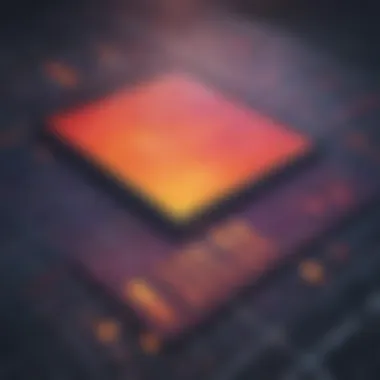

Click heatmaps visually represent where users are clicking on a webpage. The darker the area, the more clicks it receives, almost like a spotlight illuminating the most engaging parts of your site. This tool is invaluable when assessing whether your calls-to-action are enticing enough or if certain links are being overlooked. Say you notice a particular button isn’t drawing attention. This might indicate it needs re-designing or repositioning.
- Advantages of Click Heatmaps:
- They can highlight areas of interest or confusion.
- They show the effectiveness of interactive elements.
- They can determine how users navigate toward conversion paths.
When analyzed, these maps can also reveal navigational issues, where users seem stuck or confused. This feedback is crucial; after all, if your users encounter obstacles, they may just jump ship.
Scroll Heatmaps
Scroll heatmaps track how far down a page users are scrolling. They provide an essential glimpse into how engaging your content is, and at what point users lose interest. Similar to a map guiding travelers through a city, scroll heatmaps guide content creators on how to optimize the flow of information on their sites.
- Characteristics of Scroll Heatmaps:
- Indicate which sections of your page grab attention.
- Highlight fade-outs where users begin to bounce.
- Offer insights into the placement of key content or calls to action.
You might find that your users stop reading long before the information hits that ‘buy now’ button. This insight compels a re-evaluation of content layout, possibly suggesting a shorter, more engaging introduction to hook those wandering eyes.
Move Heatmaps
Move heatmaps showcase where users move their mouse on a page. The premise behind this is that the mouse movements can indicate user focus and intention, acting as a window into their thought processes. While not perfect, they can hint at what elements draw attention regardless of whether they were clicked or not.
- Insights from Move Heatmaps:
- Identify popular content that might not be yielding clicks.
- Understand user flow, particularly on complex pages.
- Assess how users interact with images, links, and even forms.
It can sometimes be surprising to see that users hover over elements without making a definitive choice. It might mean the information is compelling but not compelling enough to take the plunge. Adaptations might be needed to either provide clearer options or reduce clutter on the page.
"Every click, scroll, and movement tells a story—understanding these narratives is crucial for profound user insights."
The Mechanics of Heatmap Analysis
Understanding the mechanics of heatmap analysis is crucial for anyone looking to leverage this tool effectively. Delving into the intricacies of how heatmaps operate not only empowers users to make informed decisions but also enhances their ability to interpret user behavior on their websites. It's like having a treasure map that reveals where your visitors are wandering and what catches their eye, helping you adapt your approach to meet user needs.
Data Collection Process
At the core of heatmap analysis lies the data collection process. This stage is fundamental, as it sets the foundation for everything that follows. When using Hotjar, for instance, the tool gathers data on user interactions with a website by tracking activities such as clicks, scroll depth, and mouse movements. By embedding a small piece of JavaScript on your site, Hotjar collects anonymized user interaction data, enabling you to build a comprehensive overview of how visitors navigate your site.
The importance of data accuracy here cannot be overstated. If the data collection isn't done right, the entire analysis can skew, leading to poor decision-making. Businesses must decide how long to run these analyses and what pages to target, as varied page designs might yield different interactions. Here's a simple rundown of the data collection methods utilized:
- Click tracking: Captures where users click on your page.
- Scroll tracking: Monitors how far down the page users scroll.
- Move tracking: Analyzes mouse movements to gauge where users focus their attention.
Within this realm, data integrity plays a vital role; ensuring that the data collected truly reflects user behavior is the bedrock of trust in any analysis derived from it.
Data Representation and Interpretation
After the data has been collected, it undergoes a transformation into visual representations — heatmaps. These tools turn raw data into easy-to-understand visuals, illustrating user behavior patterns. Each 'hot' or 'cold' spot on the map signifies levels of engagement, showing where users click the most or spend their time. The beauty of heatmaps lies in their clarity; they provide immediate insights into how users interact with a webpage.
Once you've got your heatmap data, interpreting it effectively becomes paramount. It's not enough just to look at the data; you need to give it context. For example:
- High Click Zones: If a particular button is getting a lot of clicks, it’s a signal that the button might need to be emphasized more in the design or, conversely, that its placement could use reevaluation if it’s not leading to conversion.
- Low Scroll Zones: If users aren’t scrolling far down a page, it might indicate that the content needs restructuring. Perhaps important information is below the fold, prompting a rethink of content hierarchy.
A guiding principle in interpretation is to align observations with business objectives. It’s crucial to keep in mind the goals of your website — whether it’s driving sales, gathering leads, or providing information. Aligning heatmap insights with these goals will lead to more nuanced analysis and effective outcomes.
"Understanding user behavior through careful analysis is like shining a light on the unseen path of website navigation."
Practical Applications of Heatmap Data
Understanding the practical applications of heatmap data can make all the difference for small to medium-sized businesses. Heatmaps offer a treasure trove of insights that can guide decisions in areas like web design, user experiences, and overall site conversions. By analyzing user behavior on a website through these visual representations, businesses can make informed choices that directly impact their bottom line.
Design Optimization
When it comes to design optimization, heatmaps act like a compass for designers wandering through the wilderness of user preference. They provide a clear view of where users click, scroll, and spend their time. This is crucial because not all designs resonate equally with visitors. For instance, a brightly colored button in a header may catch more attention than a muted one hidden at the foot of a page.
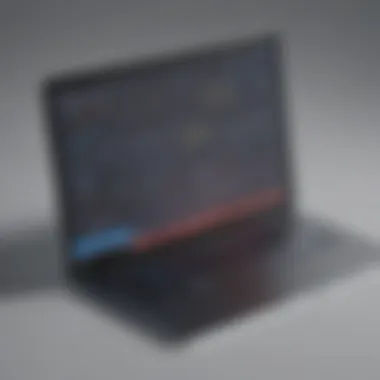

- Identify Trends: By examining click heatmaps, designers can pinpoint trending areas of interaction. Buttons that receive a lot of attention can be further enhanced to drive more engagement.
- Iterate Quickly: Armed with heatmap data, changes can be made more rapidly. A/B testing becomes much more efficient when you can see the paths users take in real time.
- Prioritize Features: When certain page elements are constantly ignored, it might be time to rethink their position or even remove them entirely.
Incorporating heatmap insights can transform a tedious design process into a more intuitive and data-driven experience, leading to streamlined designs that reflect user needs and preferences.
User Experience Enhancements
Heatmap analysis can be a game changer in improving user experience (UX). An engaging website is one where users don’t just visit but actively interact. Here, heatmaps serve as your guiding light to understanding whether users find the interface friendly or frustrating.
- Identifying Pain Points: If many users are clicking on a static graphic thinking it’s a link, it’s time to reconsider the design elements. This helps in positioning interactive components where users expect them.
- Content Placement: Content that catches the eye in heatmaps often deserves to be prioritized. Placing vital information where users typically look can significantly improve information retention.
- Streamlined Navigation: Observing user flows can reveal bottlenecks in navigation. For example, if users consistently drop off on a page, adjustments to layout or more straightforward pathways to gather information might be necessary.
In this way, heatmaps help businesses refine their approach to user interface design, leading to a smoother, more intuitive customer journey.
Conversion Rate Improvement
Heatmaps have a direct correlation with boosting conversion rates, a dream for many businesses. The crux of the matter lies in understanding user behavior to optimize overall effectiveness in conversion tactics.
- Hotspot Analysis: Identifying areas where users convert well allows marketers to replicate successful elements to other parts of the site. If a specific call-to-action button is a hit, consider using a similar style in varied locations.
- Eliminating Friction: If heatmaps highlight regions where users hesitate or retreat, taking action to simplify those flows can lead to more conversions. Whether it is adjusting fields in a sign-up form or reducing steps in a checkout process, every little bit helps.
- Personalized Marketing: Observations from heatmaps can lead to even tailored strategies. If one demographic is gravitating towards certain content or products, personalization can increase engagement and foster loyalty.
By leveraging heatmap data, businesses not only improve their overall user interface but also maximize their chances of converting visitors into loyal customers.
Finale
The practical applications of heatmap data provide clear avenues for enhancement in design, user experience, and conversion rates. For businesses desiring to leave their mark, neglecting these insights would be a disservice to their potential. Instead, embracing the robust capabilities of heatmaps can lead to informed decision-making and ultimately drive growth.
Case Studies in Heatmap Analysis
In the realm of digital marketing and user experience, case studies in heatmap analysis serve as a crucial gateway to understanding how real-world applications of Hotjar heatmap insights can transform website performance. They allow businesses to see the practical implications of data, bridging the gap between theory and actionable outcomes. This section dives into pertinent examples that not only highlight successful implementations but also offer valuable lessons learned along the way.
Successful Implementations
To illuminate the effectiveness of heatmap analysis, we look at specific instances where businesses have successfully utilized this powerful tool. For instance, take the case of an online retail company that struggled with cart abandonment rates that made them scratch their heads in frustration. By employing Hotjar's click heatmaps, they pinpointed that a substantial number of users were clicking on a non-functional button on the checkout page. This insight led them to revamp that particular element and improve the overall checkout experience.
- Prompt A/B Testing: Following the heatmap analysis, they initiated A/B testing on their checkout page, leading to a 20% increase in conversions.
- Follow-up Heatmaps: After the redesign, follow-up heatmaps showed more engagement with the newly functional buttons.
Another striking example comes from a digital education platform. They noticed a high bounce rate on their landing page. Heatmaps revealed that users were not scrolling down far enough to view essential content. This prompted the team to redesign the layout, ensuring important information was displayed above the fold.
- User Centered Design Changes: This adjustment resulted in a 15% reduction in bounce rate over a month.
- Engagement Metrics Monitoring: They implemented a monitoring system to track ongoing engagement post-change.
Both examples stress the importance of having a solid game plan when utilizing heatmaps, as the data obtained can lead to informed, strategic decisions that positively impact the bottom line.
Lessons Learned
While the successes are promising, there are also pitfalls for businesses to be aware of when interpreting heatmap data. One of the significant lessons learned from various case studies is that heatmap data should not be viewed in isolation. For example, a marketing agency misinterpreted spikes in clicks on certain areas of their client's website, assuming it indicated user interest. However, further investigation showed that users were accidentally clicking due to layout confusion, not genuine interest.
Think critically: It’s crucial to analyze heatmap data in conjunction with other analytics like user session recordings or surveys to gather a holistic view of user behavior.
- Be Aware of Context: Context matters significantly. Understanding seasonal trends or marketing campaigns happening simultaneously can alter interpretations of heatmap data.
- Adjusting Metrics: Some companies learned to adjust their metrics based on feedback loops generated from further user testing, deepening their understanding of user needs.
Challenges and Considerations
Understanding challenges and considerations in heatmap analysis is crucial for businesses aiming to leverage this tool effectively. With a myriad of insights that heatmaps can provide, it's essential to navigate potential issues carefully. This section will spotlight key challenges that companies might face, and underscore the importance of addressing them to harness the full potential of the data.
Data Privacy Concerns
In this digital age, data privacy isn't just a buzzword; it's a fundamental principle for responsible business operations. When integrating heatmaps into your website, you might inadvertently collect user data, which raises significant privacy concerns. For instance, many regions have stringent laws regarding how user data can be collected and used. This is particularly relevant in cases like the General Data Protection Regulation (GDPR) in Europe and the California Consumer Privacy Act (CCPA) in the US. Failing to comply with these regulations can lead to hefty fines and tarnished reputations.
It’s wise for companies to take proactive steps to mitigate these risks. Implementing clear privacy notices that inform users about the data being collected, as well as gathering explicit consent for tracking activities, is non-negotiable. Plus, anonymizing data helps in minimizing privacy risks while still allowing for meaningful analysis. As a gold standard, businesses should perform regular compliance audits to ensure that their data handling practices remain proactive and compliant
Interpreting Inconsistent Results
One of the head-scratchers with heatmap analysis is the phenomenon of inconsistent results. Maybe you’ve seen strong click rates on one button during one analysis, but that metric plummets during the next. This inconsistency can originate from various factors, such as seasonal shifts, marketing campaigns, or even simple user behavior variations. Digging deep into the reasons behind these discrepancies is paramount.


To handle this perplexing issue, it's beneficial to keep a close eye on trends over time rather than relying on isolated data points. When examining heatmaps, consider looking at several months' worth of data rather than just a few weeks. This longer timeframe can help unveil meaningful patterns that might otherwise get lost in the clutter of short-term fluctuations. Moreover, combining heatmaps with other analytical tools can provide a more holistic view of user behavior, enriching your understanding and interpretation of the data.
"Interpreting heatmap data without context is like trying to read a map without knowing your destination."
By being aware of the challenges posed by data privacy and the potential for inconsistent results, businesses can approach heatmap analysis with a more informed perspective. This will not only enhance the overall effectiveness of their analysis but also foster trust with their users, ensuring that data-driven decisions are made responsibly and accurately.
Best Practices for Effective Heatmap Analysis
When it comes to utilizing heatmaps for user behavior analysis, the devil is really in the details. To turn this expectation into reality, a range of best practices forms the backbone of effective heatmap analysis. In this section, we will explore key elements that drive meaningful insights through Hotjar. By applying these principles, you can not only optimize your decision-making process but also enhance the user experience with precision.
Setting Clear Objectives
Why is it critical to have clearly defined objectives? Without a roadmap, the analysis can go awry, leaving you more confused than enlightened. Setting crystal clear goals paves the way for targeted insights.
- Align with Business Goals: Every heatmap analysis should tie back to overarching business objectives. For example, if increasing lead generation is your primary goal, focus on areas of the website that funnel users toward conversion.
- Focus on Specific Behavior: Are users clicking on the call-to-action buttons? Are they scrolling past key content? Define these behaviors in advance to highlight which aspects are crucial for your business.
- Prioritize User Segments: Consider segmenting your user base. By examining heatmaps of different demographics or user types, you can tailor user experiences to specific groups, leading to greater engagement.
Regular Review and Adjustment
Heatmap analysis isn’t a set-it-and-forget-it endeavor. Regular reviews and adjustments are vital in keeping on top of your goals. Here’s how to keep your finger on the pulse:
- Establish a Routine: Create a schedule to review heatmaps regularly. This can be weekly or monthly, but consistency is the key.
- Adapt to Changes: The digital landscape evolves quickly. New features on your site or shifts in user behavior may necessitate a reevaluation of your current strategies. Be open to adapting based on the data at hand.
- Feedback Loop: Incorporate feedback from team members involved in user experience and design. They may offer insights that heatmaps alone cannot reveal.
"Continuous improvement is better than delayed perfection." – Mark Twain
Implementing these best practices not only maximizes the utility of your heatmaps but also strengthens your position in the competitive landscape.
By being clear about your objectives and routinely assessing results, you lay down a solid foundation for effective heatmap analysis. Ultimately, this paves the way to more informed choices, positively influencing your website's performance in the long run.
The Future of Heatmap Analysis Tools
As we navigate the ever-evolving landscape of digital analytics, the future of heatmap analysis tools stands as a pivotal consideration for anyone serious about understanding user behavior on their websites. These tools are not just about mapping user clicks or scrolled areas anymore—they’re evolving to provide even richer insights into interactions and preferences. With the rise of machine learning and enhancements in user tracking technologies, heatmaps are set to become more intuitive, predictive, and aligned with the specific needs of your audience.
Technological Advancements
Advancements in technology are redefining what heatmaps can do. For example, machine learning algorithms are being employed to parse vast amounts of user data with unprecedented precision. This allows businesses to anticipate user behavior rather than just react to it. Imagine your heatmap tool being capable to analyze past interactions and suggesting proactive changes to your design based on predicted user actions.
Tools like Hotjar, thanks to regular updates and new functionalities, are integrating data analysis capabilities that go beyond mere heatmapping. Features such as session recordings and funnel analysis are helping businesses see a fuller picture of the user journey. These tools harness user data to suggest trends, uncover pain points, and offer recommendations for optimizing page elements.
"By effectively preparing for tomorrow's technology today, businesses can position themselves to not only meet user expectations but surpass them."
Still, it's crucial to recognize the importance of scalability. As businesses grow, their heatmap tools should grow along with them, seamlessly adapting to increased traffic levels and more diverse user engagements. Think of future heatmaps as flexible frameworks that can accommodate changing design requirements and advanced user interaction patterns.
Emerging Trends in User Analytics
Emerging trends in user analytics are noticeably influencing how heatmap tools are developed and utilized. For one, real-time data collection is becoming standard, enabling businesses to adapt their strategies promptly. This immediacy enhances responsiveness and fosters an iterative approach to website optimization. Rather than waiting for periodical reports, organizations can tweak user interfaces on the fly.
Moreover, the focus is shifting towards personalization. Heatmap tools are beginning to segment user data into personalized experiences. This means heatmaps can reflect behaviors by user demographics, devices, or even browsing histories. As an example, a business may want to know how users using mobile devices interact with a landing page differently than desktop users. More granular insights can lead to tailored adjustments that boost overall user satisfaction.
Lastly, privacy cannot be overemphasized. With increasing regulations around data protection, such as GDPR, it’s vital that heatmap tools comply. The future of heatmap analysis will undoubtedly include improved mechanisms for anonymizing data while still providing meaningful insights. Businesses must balance the benefits of deep analytics with a commitment to ethical data practices, ensuring trust with their users while gaining invaluable insights into their behavior.
The End and Recommendations
As we reach the end of our in-depth journey into Hotjar heatmap analysis, it’s clear that understanding and utilizing heatmaps offers a roadmap for improving user engagement and refining website performance. Heatmaps provide a visual representation of user interactions, making it easier to see where users click, how far they scroll, and what captures their attention. This analysis is not just about tracking data; it’s about interpreting that data to make informed decisions. The insights gained from heatmap analysis can significantly shape online strategies for small to medium-sized businesses, entrepreneurs, and IT professionals alike.
Summarizing Key Insights
Throughout this exploration, several pivotal insights have surfaced:
- Visual Representation of Data: Heatmaps transform complex data sets into understandable visual cues, allowing users to quickly grasp patterns in behavior. This clarity aids in decision-making regarding layout adjustments or content positioning.
- User-Centric Design Focus: By observing where users direct their attention, businesses can enhance their website designs to align with user expectations, significantly improving user experience and satisfaction.
- Actionable Recommendations: The data derived from heatmap analysis fosters measurable outcomes, enabling businesses to regularly tweak and fine-tune their websites based on actual user behavior.
To sum it up, adopting heatmap analysis isn’t just an option, it's a necessity for any business striving to stay competitive in the digital space.
Moving Forward with Heatmaps
Considering the importance of heatmaps in the digital landscape, moving forward involves several strategic steps:
- Regular Implementation: Make heatmap analysis a routine part of your website management. Frequent reviews can help catch trends early and adapt proactively.
- Integration with Other Tools: Combine heatmaps with other analytics tools like Google Analytics. This allows for a more holistic view of user behavior and deeper insights into website performance.
- Experiment and Iterate: Use heatmap data to run A/B tests. Experimenting with different layouts or content placements can uncover which strategies yield the best results.
- Educate Your Team: Ensure that your team understands how to interpret heatmap data so they can contribute to setting objectives and making adjustments effectively.
- Ethical Data Usage: Always prioritize user privacy when analyzing data. Ensure compliance with data regulation standards while leveraging heatmaps for insights.
Ultimately, the successful implementation of heatmaps requires commitment and a willingness to adapt. As seen in various case studies, the benefits of continuous analysis can be profound, leading to enhanced user experiences and improved performance for any online business.



