Exploring Houzz Pro Free: A Game-Changer for Pros
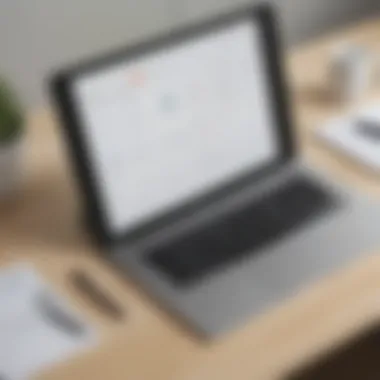

Intro
In the competitive realm of home renovation and design, professionals constantly seek tools to streamline their workflow. Houzz Pro Free emerges as a potential game-changer for such professionals. It serves as an accessible version of the more comprehensive Houzz Pro, which is specifically tailored to assist in managing projects, enhancing client relationships, and improving operational efficiency.
This article plans to address several key aspects of Houzz Pro Free. Starting with an overview of the software, it will detail its primary purpose and noteworthy features. Following this, a comparison with competitors will provide insights into how it stacks up against similar tools in the market. The article will synthesize information useful for small to medium-sized businesses and IT professionals who wish to leverage this software for their operations.
The exploration will focus on the functionality and relevance of Houzz Pro Free, providing an understanding of how it can positively impact day-to-day activities in the design and renovation industries.
Intro to Houzz Pro Free
In today’s competitive environment, professionals in the home renovation and design industries seek tools to elevate their business. Houzz Pro Free emerges as a significant contender by offering a platform tailored to meet these specific demands. The importance of discussing this tool is underscored by its ability to enhance several key aspects of business operations, such as project management, client communication, and portfolio management. Users can tap into essential resources that streamline workflows and foster connections with clients, enabling them to focus more on design rather than the administrative side of their practice. As businesses explore how to maximize their potentials, understanding Houzz Pro Free becomes crucial for both beginners and established professionals.
Overview of Houzz Pro
Houzz Pro is a cloud-based platform designed specifically for professionals in the construction, remodeling, and design sectors. It provides specialized tools that help manage a variety of tasks related to project execution and client engagement. This platform stands out due to its integration of features that consolidate various aspects of business management. With Houzz Pro, users can create proposals, manage timelines, and even communicate with clients efficiently. All these functions are wrapped within a user-friendly interface that can be accessed from various devices. Such accessibility allows professionals to adjust their schedules and respond promptly to client needs, fostering an agile work environment.
Key Objectives of Houzz Pro Free
The Houzz Pro Free version aims to serve distinct objectives that cater to the unique needs of small to medium-sized businesses. The following points illuminate its primary goals:
- Cost Efficiency: By offering a free tier, Houzz Pro allows professionals to utilize advanced features without significant financial burdens, making it suitable for startups.
- Effective Project Management: Providing tools for tracking project progression helps businesses keep their plans on schedule and within budget.
- Enhanced Client Connections: Communication features facilitate direct interaction and transparency, which can lead to stronger relationships.
By achieving these goals, Houzz Pro Free not only assists in operational efficiency but also encourages growth and client satisfaction.
By understanding the capabilities of Houzz Pro Free, professionals can better leverage it to build lasting client relationships and optimize their project management.
Features of Houzz Pro Free
Houzz Pro Free offers several features that cater to the needs of professionals in the home renovation and design sectors. These tools are vital for improving efficiency, managing projects, and enhancing communication. Each feature serves a distinct purpose, allowing users to address specific challenges they face in their daily operations. Focusing on these features enables professionals to fully utilize Houzz Pro Free and optimize their workflow to maximize productivity.
Project Management Tools
One of the key components of Houzz Pro Free is its robust project management tools. These tools facilitate organization, helping users keep track of various stages of their projects. Projects often involve numerous tasks, deadlines, and collaborators; having a centralized platform to monitor progress is essential.
The platform provides realistic timelines, enabling professionals to set attainable goals. Users can create task lists, assign responsibilities, and visually manage project timelines. This transparency helps teams stay informed and accountable, minimizing misunderstandings. In addition, these tools often include templates for common project types, reducing the time spent on makeup and planning.
Client Communication Capabilities
Effective communication is crucial in the renovation and design industries. Houzz Pro Free addresses this need through its client communication capabilities. The platform offers functionalities that allow seamless interaction between professionals and their clients.
By providing an area where messages can be exchanged, users can keep all correspondence in one place. This reduces the likelihood of lost emails or miscommunication, which can cause issues down the line. Furthermore, the platform enables users to share updates, documents, and designs directly with clients. Such transparency fosters trust and helps ensure everyone is aligned on expectations and progress.
Portfolio Management
Another important feature in Houzz Pro Free is its portfolio management capability. Showcasing completed projects is essential for attracting new clients. The platform allows users to create visually appealing portfolios that highlight their best work. This aspect is particularly beneficial for professionals looking to establish credibility and showcase their skills in a competitive market.
Users can easily upload images, describe their projects, and categorize them based on style or type. This organized approach makes it easier for potential clients to find relevant work when considering hiring a professional. A well-maintained portfolio can serve as a powerful marketing tool, enhancing visibility and generating leads.
"Utilizing Houzz Pro Free empowers professionals to streamline their workflow, improve client relations, and effectively showcase their work."
Benefits of Utilizing Houzz Pro Free
The utilization of Houzz Pro Free brings insightful advantages to professionals in the home renovation and design fields. By understanding these benefits, users can make more informed choices about their operational methods. This section explores several key elements that underline the importance of Houzz Pro Free, particularly for those just starting out or working independently.
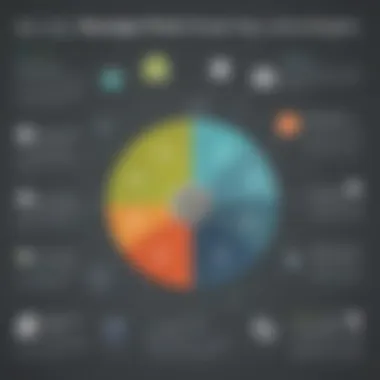

Cost-Effectiveness for Startups
For startups, cost management is crucial. Houzz Pro Free offers a powerful platform without the burden of high fees. This allows new businesses to manage their projects while minimizing their expenses. The free version provides essential tools that help users get started without upfront investment. It is a practical option for those in tight budgets, enabling them to focus resources on growth.
Moreover, the absence of financial risk associated with subscription fees makes it ideal for startups testing the waters in the highly competitive renovation market. By using Houzz Pro Free, professionals can strategically allocate financial resources to other areas of their business.
Accessibility and User-Friendliness
Accessibility is a key factor for any software solution. Houzz Pro Free is designed with user experience in mind. The intuitive interface makes it easy for users, regardless of their technical background, to navigate. This simplicity enhances productivity, allowing professionals to focus on their projects rather than troubleshooting the software.
Additionally, since Houzz Pro Free is web-based, users can access it from anywhere. This is particularly beneficial for professionals who are always on the move or managing multiple projects simultaneously. It removes geographical barriers and enables seamless client communication, which is crucial for maintaining relationships in design and renovation.
Integration with Houzz Community
Often, the success of a professional depends on networking and collaboration. Houzz Pro Free integrates smoothly with the broader Houzz community, providing users with access to potential clients and collaborators. This community connection enhances visibility and credibility, which is critical for new or less established professionals.
Engaging with this community opens opportunities for referrals and partnerships. Clients often seek professionals who are active in the platforms they trust. By leveraging the Houzz community, professionals can enhance their reputation and potentially increase their client base.
"Professionals using Houzz Pro Free can network effectively, which often leads to new client opportunities."
In summary, the benefits provided by Houzz Pro Free are significant for professionals in the home renovation and design sector. From cost-effectiveness to user-friendliness and community integration, it offers crucial support in establishing and growing a professional practice.
Limitations of the Free Version
Understanding the limitations of Houzz Pro Free is essential for professionals considering its use. While the platform does provide valuable features, it is important to recognize its constraints. These limitations can directly affect the functionality and efficiency one might expect. For professionals in the home renovation and design industries, being aware of these boundaries can lead to informed decisions.
Feature Restrictions
One of the most notable aspects of Houzz Pro Free is the restrictions it imposes on features. The free version lacks many advanced tools that are pivotal in managing projects effectively. Users may find that the scope of project management capabilities is limited. For instance, while basic project tracking is possible, more sophisticated features such as custom reporting may not be available.
Additionally, there may be fewer options for integrating third-party apps within the free version. For professionals looking to streamline their operations, this could be a significant drawback. The lack of advanced client relationship management tools also limits the ability to maintain ongoing communication with clients. Thus, while Houzz Pro Free can assist with basic tasks, it may not cater to the needs of larger projects or those requiring comprehensive management.
Potential Impact on Scalability
The limitations of the free version can adversely affect scalability for growing businesses. As a home renovation professional or a small design firm seeks to expand, the constrained feature set may hinder operational efficiency. Businesses often need more advanced project planning and resource allocation tools as they take on larger or multiple projects simultaneously.
By relying solely on Houzz Pro Free, users might encounter difficulties navigating the challenges that come with growth. Those businesses could miss out on valuable functionalities provided by paid plans, such as enhanced team collaboration features and better data analytics. This situation may lead to inefficient workflows and potentially impact client satisfaction.
Comparative Analysis with Paid Versions
In the context of Houzz Pro Free, a comparative analysis with its paid versions is vital to understand the full landscape this software offers. For professionals considering Houzz Pro Free, knowing the differences between free and paid plans can guide decisions based on project needs, budget constraints, and business growth. A thorough examination of both options helps users prioritize crucial features that align with their goals, ensuring they invest wisely in their business tools.
Cost-Benefit Consideration
Determining the cost-effectiveness of Houzz Pro Free involves analyzing what is available without charge and how it stacks up against the paid plans. While the free version provides fundamental functionalities necessary for project management and client interactions, it is essential to recognize areas where paid versions shine. The cost of the premium features can seem daunting, yet the return on investment may justify the expense.
When assessing cost against benefits, consider factors such as:
- Feature availability: Free plans often limit functionalities that are critical for larger projects.
- Support services: Paid versions typically come with dedicated customer support, which can be crucial for maintaining efficiency.
- Marketing tools: Enhanced marketing capabilities in paid plans can directly influence client acquisition and retention.
These considerations allow businesses to evaluate if the free version meets their current needs or if upgrading makes financial sense in the long run.
Advanced Features in Paid Plans
Paid versions of Houzz Pro introduce advanced features that elevate the platform's utility. These features cater to the increasing demands of larger projects and client expectations. Some noteworthy advanced features include:
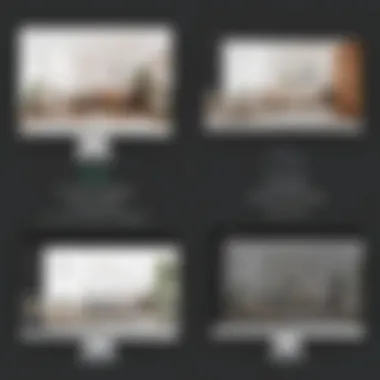

- Advanced reporting tools: Analyzing project costs and client satisfaction can enhance project management significantly.
- Scheduling and invoicing capabilities: Automating these tasks help professionals save valuable time and reduce errors.
- Expanded storage for project portfolios: Having more space means that you can showcase a broader range of work, appealing to potential clients.
These advanced capabilities demonstrate how upgrading can lead to improved operational efficiency. While the free version serves as an excellent starting point, scalability in a business often necessitates investing in a paid option to harness the full potential of Houzz Pro.
Use Cases for Houzz Pro Free
Houzz Pro Free offers a blend of features that cater specifically to professionals in the design and renovation sectors. Understanding the use cases for this platform can help businesses and individual contractors evaluate its potential benefits. Recognizing these use cases is vital as it helps professionals make informed decisions about their workflow and client engagement strategies.
Ideal for Small Businesses
Small businesses often face several challenges, primarily regarding budget constraints and resource allocation. With Houzz Pro Free, these businesses can effectively manage their projects without incurring the significant costs associated with many other platforms. The tools within Houzz Pro Free streamline processes such as project organization, client communication, and expense tracking.
Moreover, small business owners can showcase their portfolios, connect with potential clients on the Houzz platform, and benefit from community feedback. By using the platform, they can essentially enhance their visibility in a competitive market.
When small businesses utilize Houzz Pro Free, they can enjoy the following advantages:
- Cost Savings: No subscription fee means more capital for project investment.
- Client Engagement: The built-in communication tools facilitate quicker responses to clients.
- Task Management: Projects can be organized methodically, allowing for improved efficiency.
Freelancers and Independent Contractors
Freelancers and independent contractors often juggle multiple projects and client demands simultaneously. Houzz Pro Free serves as a valuable tool for these independent professionals by offering them essential features that aid in managing their workloads.
The portfolio management capabilities allow freelancers to present their work in a polished manner, effectively attracting new clients. Additionally, the platform supports scheduling tools, which can help freelancers keep track of timelines and deadlines, ensuring they stay organized.
Key benefits of Houzz Pro Free for freelancers include:
- Flexibility in Management: Freelancers can tailor the tool to suit their specific project needs.
- Networking Opportunities: The Houzz community is vast and can lead to new collaborations or referrals.
- Easier Client Communication: Built-in chat features allow freelancers to provide updates or receive feedback in real-time.
"Using Houzz Pro Free has simplified my process immensely. I can focus on the creative side while the platform handles the organization."
User Feedback and Testimonials
Understanding user feedback and testimonials is crucial when evaluating any software tool, including Houzz Pro Free. This platform, tailored for professionals in home renovation and design, thrives on the experiences shared by its users. Such insights offer potential users a realistic glimpse into its operational efficiency, usability, and overall value. Feedback allows businesses to make informed decisions, ensuring that the software aligns best with their needs. Common themes in testimonials shed light on the effectiveness of features and the quality of customer support, among other factors.
Positive Experiences
Many users have expressed satisfaction with Houzz Pro Free, highlighting features that make their work more efficient. Project management tools, in particular, receive commendations for their user-friendly interface. The ease of organizing tasks helps in tracking progress and meeting deadlines. Users often report that having a centralized platform for client communication enhances collaboration.
Additionally, the ability to showcase portfolios directly through the platform has proven beneficial. Clients appreciate the visual aesthetics of project listings, which often help in securing new projects. Testimonials often mention the simplicity of navigation, which allows both seasoned professionals and newcomers to use the tools with minimal training. This accessibility is significant for smaller businesses where resources may be limited.
"Houzz Pro Free transformed how we handle projects. The client communication feature alone has saved us hours each week." – A small business owner
Common Criticisms
Despite the positive feedback, some criticisms also emerge. One notable concern is the limited features available in the free version compared to what is offered in paid plans. Users wishing for more advanced functionality may find themselves at a disadvantage, which could hinder their ability to scale.
Additionally, some testimonials point to occasional technical glitches within the platform. These issues may disrupt workflow, leading to frustration. Although the support team generally addresses these problems, the speed of resolution can vary. To compound the issue, some users mention that the integration with other tools could be smoother, impacting their overall experience.
In summary, user feedback illustrates a blend of advantages and drawbacks. Understanding these insights not only helps professionals gauge the software's suitability for their business but also highlights areas where Houzz Pro Free can improve. Evaluating both the praises and criticisms formed through testimonials is crucial for users aiming to navigate their options carefully.
Integrating Houzz Pro Free into Your Workflow
Integrating Houzz Pro Free into your workflow is crucial for professionals in the home renovation and design sectors. This aspect of your operations can significantly influence how effectively you manage projects and communicate with clients. Transitioning to a structured system like Houzz Pro Free enables you to streamline processes, which saves both time and resources. Through proper integration, you can foster better collaboration among team members and enhance decision-making processes.
The integration involves various considerations, including how to set up your profile adequately and manage client interactions. These elements are essential for maximizing the utility of Houzz Pro Free. Let us delve into each of these aspects to better understand their significance.


Setting Up Your Profile
Setting up your profile on Houzz Pro Free is the first step towards leveraging the platform's capabilities. A well-constructed profile serves as the foundation for your online presence. This is where potential clients can assess your capabilities and decide whether to engage your services.
A few critical points to consider while setting up your profile are:
- Professional Information: Include essential data like your qualifications, experience, and areas of expertise. This builds credibility.
- Portfolio Display: Make it easy for visitors to see your previous work. High-quality images and detailed descriptions can attract attention.
- Personal Touch: Add a brief bio that reflects your personality and approach. This helps in forging an emotional connection with potential clients.
Once this profile is complete, ensure it remains up to date with new projects or achievements. An outdated profile may lead potential clients to overlook your services.
Managing Client Interactions
In today’s digital age, managing client interactions efficiently is vital for maintaining good relationships and advancing projects smoothly. Houzz Pro Free offers various tools to facilitate effective communication.
Here are some strategies for managing client interactions:
- Centralized Communication: Use the platform to keep all project-related conversations in one place. This makes it easier to track discussions and decisions.
- Timely Updates: Regularly update clients on project statuses. Transparency helps build trust and client satisfaction.
- Feedback Mechanism: Encourage clients to provide feedback throughout the project. This practice can help you make adjustments as needed and enhances overall client experience.
Effective management of client interactions can lead to lasting relationships, increasing the possibility of referrals.
By incorporating these aspects of profile setup and client management into your workflow, you can ensure that Houzz Pro Free meets your business needs effectively. This structured approach will not only optimize your operations but also provide a solid platform for growth.
Alternative Software Solutions
In today’s digital landscape, professionals in the home renovation and design sectors must evaluate tools beyond just one option. While Houzz Pro Free offers significant advantages, alternative software solutions can provide diverse functionalities. Understanding different platforms ensures that users can select a system that aligns with their specific requirements. This section elaborates on comparative analysis and the selection process for the right software based on unique business needs.
Comparative Overview
When assessing alternative software, several options stand out in the market. Solutions like SketchUp, Trello, and Asana are commonly utilized. They offer features that can complement or replace functions found in Houzz Pro Free.
- SketchUp: Primarily a design software, it excels in 3D modeling. It is ideal for visualizing projects but lacks some project management tools found in Houzz Pro.
- Trello: A flexible project management app that employs boards to track tasks. It enhances workflow but does not provide specific industry-related templates suitable for renovation professionals.
- Asana: Known for its structured project tracking capabilities, Asana effectively manages various team collaborations but may not integrate as seamlessly into design-focused projects compared to Houzz Pro.
Using these alternatives allows professionals to assess the strengths and weaknesses of each tool. Each platform comes with its own set of unique capabilities which can channel productivity effectively.
Selecting the Right Fit Based on Needs
Choosing the right software solution requires a strategic approach. Here are some key considerations:
- Business Size: Small businesses may prioritize cost-effective solutions with essential features, while larger operations might need software that supports scalability and advanced functionalities.
- Specific Requirements: Evaluate what your business prioritizes. Does it emphasize design capabilities, project management, or client communication? Aligning the choice with your core needs helps streamline operations.
- User Experience: Choose software with an intuitive interface. A complex system can impede productivity, whereas user-friendly platforms can facilitate easier onboarding and adoption among team members.
- Integration with Existing Tools: Consider how new software will fit into your current tech stack. Compatibility can enhance functionality and reduce disruptions during the transition phase.
- Trial Periods and Demos: Utilize trial versions or demos to test compatibility. Engaging directly with the tools allows for better understanding before making any financial commitments.
Implementing a thorough selection process helps in identifying the most suitable tool for your organization’s distinctive needs.
By evaluating a variety of software options, professionals can choose a tool that not only meets their current demands but also adapts to future growth and changes.
The End and Recommendations
In concluding this exploration of Houzz Pro Free, it is essential to underscore its significance for professionals operating within the home renovation and design industries. This platform offers a wealth of tools and features that can enhance the workflows of small to medium-sized businesses. The blend of project management capabilities and client communication functionalities results in an efficient means of handling various tasks crucial to the success of any design project.
Summation of Key Points
Throughout the article, we have made several key observations about Houzz Pro Free:
- User-Centric Features: The platform provides essential project management tools designed to streamline operations. Users can expect an organized interface that prioritizes ease of use.
- Communication Enhancements: Client interaction is simplified. The features for messaging and updates help maintain clear lines of communication with clients.
- Resource Integration: Houzz Pro Free allows professionals to connect within the Houzz community. This fosters collaboration and can lead to new opportunities.
- Limitations Acknowledged: While the free version has many strengths, users must also recognize its constraints. Some advanced features and scalability paths are only available in paid plans.
Future Considerations for Users
As users navigate the landscape of Houzz Pro Free, there are several considerations to keep in mind:
- Scalability Needs: Users should evaluate their growth aspirations. If a business anticipates rapid expansion, investing in a paid version may be beneficial to access more features.
- Community Engagement: Continued engagement with the Houzz community can enhance business visibility and client acquisition. Professionals should actively share projects and interact with other users.
- Regular Updates: It is important to stay informed about updates to the platform. Houzz may introduce new features that could further benefit users, particularly those looking to improve productivity.
In summary, Houzz Pro Free stands as a valuable tool for its target audience. While it serves a specific range of needs, the professionals who use it can maximize their potential by strategically leveraging its available features and being mindful of their future business trajectory.



