A Complete Guide to Using Toggl Effectively


Intro
In today's fast-paced work environment, managing time effectively is crucial for both individuals and organizations. Toggl provides a comprehensive solution for time tracking, allowing users to understand how they allocate their hours. This insight can lead to improved productivity and optimized workflow.
Toggl caters primarily to small and medium-sized businesses, entrepreneurs, and IT professionals. Whether you are a freelancer juggling multiple projects or a manager overseeing a team, Toggl offers tools to enhance time management. This guide aims to explore the functionalities of Toggl, starting with an overview of the software, its purpose, and key features that set it apart from similar tools in the market.
Software Overview
Purpose of the Software
Toggl is designed to help users accurately track the time spent on various tasks and projects. This is essential for generating reports, assessing productivity, and calculating billing hours for clients. By providing an intuitive interface, Toggl ensures that tracking is simple and does not disrupt the workflow of its users. The primary goal is to create a sense of accountability and awareness regarding time management.
Key Features
Toggl boasts several features that enhance its usability:
- Time Tracking: Users can easily start and stop timers for specific tasks, allowing for precise logging of hours worked.
- Project Management: Toggl enables users to organize their tasks into projects, facilitating better oversight of resources and time allocation.
- Reporting: The software generates customizable reports that provide insights into how time is spent across different projects, aiding in strategic decision-making.
- Integrations: Toggl seamlessly integrates with various tools like Asana, Trello, and Slack, enhancing overall workflow and communication.
- Accessibility: Available on multiple devices, including desktop, mobile, and browser extensions, Toggl ensures that users can log their time anytime and anywhere.
"In the realm of productivity tools, user-friendly design is essential for consistent usage. Toggl excels in this area."
Comparison with Competitors
Feature-by-Feature Analysis
When evaluating Toggl against competitors such as Harvest and Clockify, several distinctions become clear:
- User Interface: Toggl's interface is minimalistic and intuitive, making it easy for new users to adapt. This gives Toggl a significant edge in user experience.
- Flexibility: Unlike some competitors, Toggl allows users to create custom tags and categories for better project management.
- Offline Access: Toggl offers offline functionality, allowing users to track time without an active internet connection, a feature not commonly found in other tools.
Pricing Comparison
Pricing structures can greatly influence users' decisions. Toggl offers a tiered pricing model:
- Free Plan: Ideal for individual users with limited features.
- Starter Plan: Introduces advanced reporting for small teams, priced affordably.
- Premium and Enterprise Plans: For larger teams, these plans provide extensive features, including priority support.
Comparatively, Harvest charges monthly and follows a subscription model that may be less attractive for smaller teams. Clockify stands out with its completely free offerings, but lacks the advanced features Toggl users have come to appreciate.
Prelude to Toggl
Understanding Toggl is integral for anyone looking to enhance productivity and implement better time management practices. Toggl is not simply a tool but a solution that addresses everyday challenges in tracking how time is spent across various tasks and projects. With its user-friendly interface, it invites professionals from all sectors, especially small to medium-sized businesses and entrepreneurs, to adopt effective time tracking habits.
This section serves as an introduction to the simplicity and efficiency that Toggl brings to time management. By exploring its framework and functionalities, readers can appreciate how they can turn time from a daunting, unquantifiable obstacle into a manageable commodity. The following subsections will delve into the specifics of time tracking and its significance in business management.
Overview of Time Tracking
Time tracking is the practice of recording the amount of time spent on various activities and tasks. Traditionally seen as tedious, it can yield significant insights when implemented correctly. Toggl enables individuals and teams to track their time effortlessly, thus providing clarity in daily operations.
Utilizing time tracking software like Toggl brings several advantages:
- Accuracy: Capture exact time spent on tasks.
- Accountability: Encourage responsibility among team members.
- Optimization: Identify time sinks and adjust workflows accordingly.
Moreover, Toggl offers features such as real-time tracking and project categorization, which simplifies the process and allows for a more focused approach to managing time. This way, users can not only track their work but also analyze performance and improve productivity.
Importance of Time Management in Business
Time management is critical in business environments where efficiency directly correlates to profitability. Businesses that prioritize effective time management practices are more likely to meet deadlines, allocate resources effectively, and foster a positive work culture. Toggl supports these objectives by providing a structure for tracking time effectively.
Key components of time management in a business context include:
- Prioritization: Determining what tasks require the most attention.
- Setting Deadlines: Establishing clear timelines to enhance efficiency.
- Evaluating Performance: Regular review of time spent against output.
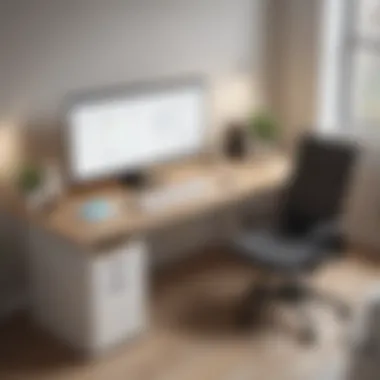

"Effective time management is not just about doing tasks faster, it’s about doing the right tasks at the right time."
This systematic approach allows businesses to streamline their operations and increase overall productivity. By harnessing the power of tools like Toggl, companies can convert time spent into meaningful results, paving the way for long-term success.
Setting Up Your Toggl Account
Setting up a Toggl account is the foundational step in harnessing the full potential of this time-tracking tool. A well-configured account allows users to efficiently monitor their time, thus improving overall productivity. For businesses and professionals looking to streamline their operations, understanding this setup is essential as it influences how effectively the tool can be used.
Creating an Account
To create a Toggl account, the process is straightforward. First, visit the Toggl website. You will find a clear option to sign up for free. It is advisable to use a professional email address associated with your business. This helps in maintaining a clear distinction between personal and work-related activities. Following the registration prompts, you will be asked to provide basic information such as your name and password. After this, confirm your email address through the link Toggl sends you. A confirmed email is crucial as it allows for password recovery and account security.
Once set up, you can start exploring Toggl's basic features. There's also an option to upgrade your account as your needs evolve. This flexibility is beneficial for small to medium-sized businesses and allows for growth without needing to immediately switch platforms.
Navigating the Dashboard
After creating your account, you will encounter the Toggl dashboard. This is your primary interface for managing time entries, projects, and reports. The layout is intuitive. On the left panel, you��’ll see sections for your tasks, projects, and reports. If you focus closely, navigation here becomes second nature over time.
At the top of the dashboard, there is a timer button. This is key for tracking your time. Next to it, you have options to add tags or modify project details. A well-structured dashboard can drastically enhance your user experience. It is important to familiarize yourself with all these elements to maximize efficacy in time tracking.
Configuring Notifications and Preferences
Configuring notifications and preferences is perhaps an overlooked segment that holds significant importance. Toggl allows you to set notifications based on your usage behavior. You can choose to receive reminders for time tracking or project deadlines. Setting these notifications helps reduce forgetfulness, ensuring that you stay on track with your time management goals.
Preferences can also be tailored to suit your workflow. For instance, you can opt for daily summaries of your tracked time, which will help in reflecting on your productivity at the end of each day. To access these settings, navigate to your account settings section. There, you will find options for managing notifications and personal preferences.
"Personalizing your Toggl experience can turn a simple tool into a powerhouse for managing your time effectively."
By taking the time to properly set up your Toggl account, you are investing in a future of enhanced productivity and time management. An organized account with tailored notifications ensures you are continually aware of your time metrics, leading to more informed decisions in your work routine.
Essential Features of Toggl
Understanding the essential features of Toggl is crucial for any user, particularly for small to medium-sized businesses, entrepreneurs, and IT professionals. Toggl offers a range of functionalities designed to enhance time tracking efficiency and productivity. Utilizing these features effectively can lead to better management of resources, heightening overall operational effectiveness. In this section, we will explore key elements such as time entries, project and client management, and the use of tags and labels, explaining how each contributes to a streamlined time management process.
Time Entries and Tracking
The core of Toggl's functionality lies in its ability to record time entries accurately. Users can start a timer or manually input time to track how they spend each minute. This flexibility allows individuals to capture every work hour effortlessly, creating a detailed account of their activities. The simplicity of starting and stopping the timer is crucial for maintaining an accurate log.
Implementing time entries comes with various benefits, such as:
- Detailed Insights: Users can see where time is allocated across different tasks and projects. This data helps identify bottlenecks or areas that require more attention.
- Improved Accountability: By tracking time consistently, users develop a sense of accountability towards their tasks, encouraging a more disciplined work ethic.
- Resource Optimization: The ability to analyze time spent allows for better forecasting and resource allocation in future projects.
Project and Client Management
Managing projects and clients through Toggl transforms the way businesses approach time tracking. Users can create distinct projects and assign specific tasks to them. This categorization ensures clarity about each project's time investment, enabling more accurate billing and reporting.
Key advantages of project and client management include:
- Clear Overview: A centralized view of all projects and clients assists in prioritizing tasks and managing deadlines.
- Enhanced Communication: Managers can share progress with clients, providing transparency and fostering trust.
- Better Budgeting: By tracking time spent on each project, businesses can allocate resources effectively, leading to more accurate budget management.
Tags and Labels
Tags and labels in Toggl serve as an organizational tool within projects. They allow users to categorize time entries further, making it easy to filter reports according to specifics like client type or project phase. This feature enhances the granularity of data analysis, providing deeper insights.
Here are some reasons why tags and labels are significant:
- Customization: Users can define their tagging system, customizing it to suit their needs and preferences.
- Streamlined Reporting: By filtering data using tags, generating reports becomes quicker and more efficient. This leads to generating actionable insights without overwhelming amounts of information.
- Facilitation of Team Collaboration: Tags can bridge communication gaps among team members, making it clear which aspects of a project need focus and who is responsible for them.
Understanding and leveraging these essential features of Toggl can significantly enhance productivity, ensuring that every hour worked contributes positively towards business objectives.


Advanced Features and Functionalities
In today's fast-paced work environment, efficient time management is vital. Toggl offers advanced features and functionalities that enhance the user experience. These aspects help users understand their time usage better. Moreover, they provide valuable insights for making informed business decisions. By utilizing these advanced features, teams can optimize workflows and improve overall productivity.
Integrating with Other Tools
Integration is crucial for enhancing Toggl's functionality. This seamless connection with other software allows for better project and time management.
With Project Management Software
Integrating Toggl with project management software like Asana or Trello can be very beneficial. This integration streamlines the process of tracking time spent on specific tasks within each project. The key characteristic of this integration is that it offers real-time synchronization of tasks and time entries. This means that once a task is completed in the project management tool, the time can be logged automatically in Toggl.
One unique feature of this integration is the ability to create and assign tasks directly from Toggl. With this, users can avoid switching between applications. However, a disadvantage is that users may encounter difficulties during the setup process if they are not tech-savvy.
With Communication Tools
On the other hand, integrations with communication tools like Slack or Microsoft Teams can significantly enhance workflow. These integrations facilitate easy communication between team members about time tracking efforts. The key characteristic here is that it allows users to receive real-time notifications regarding their time entries.
One unique feature of this integration is the ability to start and stop time tracking directly from chat interfaces. This increases efficiency as users can log time without leaving their communication tool. Nonetheless, some users may find the constant notifications distracting.
Generating Reports and Insights
Generating comprehensive reports is another advanced feature that Toggl offers. These reports can provide insights into productivity trends over time. Users can analyze where time is spent and identify areas for improvement. Notably, Toggl enables customization of reports to focus on specific projects, clients, or team members. This feature helps businesses gain a clearer understanding of their operational efficiency.
Using the Toggl API
Overview of API Capabilities
The Toggl API opens up numerous possibilities for deeper integration and customization. This functionality allows developers to create tailored solutions that fit specific organizational needs. Its capacity to pull time tracking data can streamline reporting processes. API's feature stands out because it allows automation of tasks, reducing manual entry.
One unique benefit is that businesses can integrate Toggl data into their existing systems. However, a challenge can arise from the technical knowledge needed to utilize the API effectively.
Use Cases for Businesses
Use cases for the Toggl API can vary significantly. Businesses can employ it for creating custom dashboards that visualize productivity metrics. Additionally, teams can automate time entry through integration with internal tools. A key characteristic of these use cases is the ability to adapt Toggl for various business structures. This flexibility makes it a popular choice for many companies seeking efficient time management solutions. The downside may include a steep learning curve for non-technical users.
Mobile and Desktop Applications
Understanding how to effectively utilize the mobile and desktop applications of Toggl is crucial for maximizing productivity. By leveraging these platforms, users can easily track time, manage projects, and enhance overall operational efficiency from anywhere. The accessibility of Toggl on various devices allows for seamless time entry, irrespective of location, which is essential for small to medium-sized businesses and entrepreneurs.
Installing the Mobile App
Installing the Toggl mobile app is straightforward and enables users to track their time on the move. The app is available for both Android and iOS platforms. To begin, follow these steps:
- Navigate to the App Store or Google Play Store: Open your device's app marketplace.
- Search for "Toggl Track": Use the search function to find the application.
- Download and Install: Click on the download button and wait for the app to install.
- Create or Log In to Your Account: Once installed, open the app. You can either create a new account or log in to your existing one.
The mobile application provides flexibility, allowing users to track their time spontaneously throughout the day. This is essential for capturing accurate data and ensuring effective time management.
Using Toggl on Desktop
Toggl's desktop version offers a robust platform for time tracking and project management. It can be accessed through a web browser or by downloading the desktop application. Here’s how you can utilize Toggl on desktop effectively:
- Accessing Your Dashboard: Once logged in, the dashboard is your command center. You can view recent time entries, ongoing tasks, and related projects at a glance.
- Starting Time Entries: Use the ‘Start’ button to begin tracking time for a specific task. It is advisable to categorize each entry under appropriate projects for better organization.
- Managing Projects and Clients: The interface allows you to manage clients and projects effortlessly. You can edit, add, or review projects to track time more efficiently.
The desktop application also enables comprehensive data analysis through reports. Users can generate insights about how their time is spent, helping them make informed decisions in their business operations.
"Utilizing both the mobile and desktop applications of Toggl ensures that you maintain a consistent and organized approach to time tracking."
By understanding how to use Toggl on both mobile and desktop platforms, users can adapt their time management strategies to fit their lifestyle and business needs. This flexibility ultimately contributes to greater productivity and efficiency.
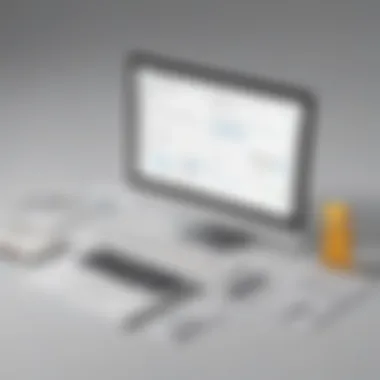

Best Practices for Effective Time Tracking
Effective time tracking is more than a simple measure of hours worked. It is a strategic practice that can significantly impact productivity and profitability, especially within small to medium-sized businesses and among IT professionals. Emphasizing best practices in time tracking ensures that organizations can derive meaningful insights from the data collected. By focusing on how time is spent, businesses can identify areas for improvement, optimize resource allocation, and enhance overall efficiency.
Setting Realistic Goals
When implementing time tracking, it is crucial to set realistic goals to ensure that the process is beneficial and aligned with business objectives. Unrealistic expectations can lead to frustration and demotivation among team members. Here are some considerations for setting achievable goals:
- Assess Current Workflows: Analyze existing processes before setting goals. Understanding how time is currently allocated will help identify realistic markers for improvement.
- Prioritize Outcomes: Focus on key deliverables that drive the business forward. This helps to concentrate efforts on what truly matters.
- Define Time Frames: Establish clear timelines for achieving objectives. Short, medium, and long-term goals can provide a structured pathway for the team.
- Involve Team Members: Engaging team members in the goal-setting process ensures buy-in and commitment. Everyone should understand how their contributions impact the bigger picture.
These practices will create a supportive environment that encourages consistent and effective time tracking, ultimately leading to better performance.
Encouraging Team Adoption
Securing team adoption of a time tracking tool like Toggl requires strategic communication and training. Here are some effective ways to encourage your team:
- Provide Training Sessions: Ensure that every team member understands how to use Toggl effectively. Training can include workshops, tutorials, or one-on-one sessions.
- Highlight Benefits: Communicate how time tracking can improve individual productivity and project outcomes. Stress that this process is not about micromanaging, but about empowering team members.
- Lead by Example: When leadership consistently uses the tool, it sets a precedent. It shows the importance of time tracking and can motivate team members to engage.
- Create a Supportive Culture: Foster an organizational culture that values transparency and trust. Create an atmosphere where team members feel comfortable sharing their challenges and successes related to time management.
Ultimately, promoting team adoption is critical for maximizing the efficacy of time tracking efforts. By framing time tracking as a beneficial practice, teams can achieve better alignment and collective results.
Effective time tracking is a key component of operational efficiency, turning data into actionable insights.
Common Challenges and Solutions
Time tracking can significantly impact productivity and operational efficiency in small to medium-sized businesses and among entrepreneurs. However, its implementation is not without challenges. Understanding these obstacles and knowing how to address them is crucial for organizations seeking to leverage tools like Toggl effectively.
Addressing Resistance to Time Tracking
Resistance to time tracking is a common issue that many businesses encounter. Employees may perceive it as a sign of distrust or an invasion of privacy. Changing this perception requires transparent communication about the benefits it brings. It is essential to explain that time tracking is not about monitoring every minute but about improving operational efficiency and understanding workload distribution.
Educating the team on how time data can be used to enhance workflow, allocate resources better, and avoid burnout can help address these concerns. Involving employees in the implementation process can also foster a sense of ownership. For example, allowing team members to suggest features or practices can lead to greater buy-in.
Another useful strategy is to highlight success stories from within the organization or from similar businesses that improved their efficiency through effective time tracking. This helps demonstrate tangible benefits, which may sway skeptics. Offering training sessions can also reduce anxiety around using new software like Toggl. Providing support during the transition encourages employees to embrace the change.
Dealing with Inaccurate Entries
Inaccurate time entries pose another common challenge when using Toggl. This problem can result from users forgetting to start or stop timers or mislabeling their activities. To combat this issue, fostering a culture that prioritizes accuracy in time reporting is essential. This can involve regular check-ins or reminders about best practices in logging time entries.
Encouraging teams to review their entries periodically can aid in identifying discrepancies early. By setting aside time each week for this review process, organizations can minimize the accumulation of errors and enhance accountability. Furthermore, integrating Toggl with project management software can streamline the entry process, reducing the chance of human error.
Utilizing the reporting feature in Toggl can also help in identifying patterns of inaccurate entries. Employers can analyze which projects are often recorded inaccurately and provide additional training to those teams.
"Accurate data is invaluable for making informed decisions in the business environment."
By addressing these challenges head-on, companies can maximize the benefits of Toggl. This proactive approach can lead to better time management, improved productivity, and ultimately, enhanced business outcomes.
Ending and Future Trends
As the landscape of work evolves, tools like Toggl become increasingly relevant. This section will summarize Toggl's advantages and examine future directions for time tracking in business.
Recap of Toggl's Benefits
Toggl offers several key advantages for users aiming to enhance productivity. Its simplicity and intuitive interface make it accessible for all levels of users. This allows team members to start tracking time almost immediately. Here are some of the principal benefits:
- User-Friendly Design: Toggl stands out for its ease of use, ensuring that users spend more time tracking rather than learning how to use the software.
- Comprehensive Reports: The tool generates detailed reports, providing insights into where time is spent. This helps in identifying inefficiencies and optimizing workflows.
- Flexibility: Users can track time on various devices, enabling them to work from anywhere. Additionally, Toggl allows for easy integration with other tools and applications, enhancing functionality.
- Cost-Effectiveness: For businesses, Toggl is a budget-friendly option, with different pricing tiers that can cater to various needs.
These advantages make Toggl an invaluable resource for small to medium-sized businesses, entrepreneurs, and IT professionals.
The Future of Time Tracking Tools
The future of time tracking tools like Toggl looks promising. Several trends are emerging that may shape the development of these applications:
- Increased Automation: With the rise of AI, we can anticipate more automated features that reduce manual input. This will save time and increase accuracy in tracking.
- Enhanced Data Analytics: Future tools may provide deeper analytics. Businesses might benefit from predictive analytics, allowing them to anticipate project needs based on historical data.
- Integration with Remote Work Tools: With a shift toward hybrid work environments, time tracking tools will need to seamlessly integrate with platforms like Slack and Asana for better collaboration.
- Focus on Mental Well-Being: More businesses are recognizing the importance of work-life balance. Future time tracking tools may include features that help employees manage workloads better, addressing burnout.
As these trends unfold, tools like Toggl need to adapt to keep pace with the changing demands of businesses and the workforce. The continuous development in time tracking technology holds immense potential for enhancing productivity and operational efficiency.

