Unlocking the Potential of HubSpot CMS Trial for Businesses


Intro
In the dynamic landscape of digital marketing and online content management, choosing the right platform is crucial for businesses. HubSpot CMS Trial emerges as an intriguing option for small to medium-sized companies and entrepreneurs seeking an intuitive yet powerful content management solution. This article offers a comprehensive examination of HubSpot CMS, systematically detailing its functionalities, advantages, and strategic implications.
Understanding the features and user interface of HubSpot CMS Trial can pivotal role in shaping the content strategy of any organization. Moreover, drawing comparisons with other content management systems will illuminate the unique capabilities HubSpot offers. This discussion aims to equip business professionals and decision-makers with the essential insights needed to leverage HubSpot CMS effectively within their operational frameworks.
Understanding HubSpot CMS
Understanding HubSpot CMS is critical for small to medium-sized businesses looking to enhance their online presence. As a versatile content management system, HubSpot CMS simplifies website creation and management while incorporating marketing tools that drive growth. For entrepreneurs and IT professionals, grasping the nuances of this platform can lead to more effective content strategies and improved user engagement.
The significance of exploring HubSpot CMS lies in its comprehensive integration with the HubSpot ecosystem. This means users benefit from seamless access to marketing, sales, and customer service tools. Such integration enables businesses to unify their digital marketing efforts, leading to more coherent strategies.
As we delve into specific components, it becomes evident that HubSpot CMS offers unique functionalities that address common pain points for businesses. The ability to streamline processes, enhance SEO capabilities, and analyze data effectively makes it a favorable choice for those aiming to boost their online visibility and operational efficiency.
Overview of HubSpot CMS
HubSpot CMS is a cloud-based platform designed for website publishing and management. This system provides a user-friendly interface, allowing users to create and edit content without extensive technical knowledge. The platform supports various content types, from blogs to landing pages and dynamic websites. With tools for content personalization and lead generation, HubSpot CMS goes beyond traditional content management.
One of its distinguishing features is the focus on inbound marketing, which aligns content with user intent. This approach enhances the user experience and ultimately improves conversion rates. Through its advanced SEO tools, HubSpot CMS aids users in optimizing their content for search engines, further augmenting visibility.
Key Components of HubSpot CMS
Several key components define the efficacy of HubSpot CMS. Firstly, the content editor offers an intuitive drag-and-drop interface, which simplifies layout customization. Users can easily add text, images, and CTAs to their sites.
Secondly, HubSpot CMS incorporates powerful analytics tools. These tools offer insights into visitor behavior, page performance, and engagement metrics. With such data at their fingertips, businesses can make informed decisions on content strategy.
Thirdly, HubSpot CMS provides robust security features, including SSL certification and automatic updates. This ensures that websites remain secure and compliant with industry standards.
Lastly, the integration capabilities with HubSpot's marketing and sales platforms allow for a streamlined approach to customer relationship management. Businesses can effectively track leads from initial interaction to conversion.
The HubSpot CMS Trial Explained
The HubSpot CMS Trial is a significant topic in this article, as it provides a direct line into the capabilities of HubSpot’s content management system. This trial presents potential users the opportunity to explore and evaluate HubSpot CMS without immediate commitment. It is essential for small to medium-sized businesses, entrepreneurs, and IT professionals to understand this platform’s functionalities. The trial enables users to assess how well the features align with their specific needs, potentially resulting in enhanced online presence and engagement.
What is the HubSpot CMS Trial?
The HubSpot CMS Trial is a testing period that allows users to experience the features of HubSpot’s content management system. It is designed to give businesses a first-hand look at how the platform can manage and optimize their content effectively. During the trial, users can access various aspects of the CMS, such as website creation, blog management, and landing page development while also testing HubSpot’s inherent marketing tools. The trial is an effective means to understand better the platform without needing full subscription commitment.
Duration and Access
The duration of the HubSpot CMS Trial typically lasts for 14 days. During this time, users have access to most features, allowing them to dive deeply into CMS functionalities. Sign-up is straightforward, requiring minimal information, and once created, users receive guidance through tutorial prompts within the interface. This guided experience helps demystify the features and tools available, facilitating a smooth onboarding process. However, after the trial ends, continued access to all functionalities requires a paid subscription.
"The HubSpot CMS Trial is crucial for understanding if the system fits your business needs before making a long-term investment."
Features of HubSpot CMS Trial
Understanding the features of the HubSpot CMS Trial is essential for any business considering its integration. The HubSpot CMS is designed not only to streamline content management but also to elevate the overall marketing and operational strategies of small to medium-sized businesses. In this section, we will take a closer look at four key features: content creation tools, SEO capabilities, analytics and reporting, and automation features.
Content Creation Tools
One of the primary advantages of the HubSpot CMS Trial is its robust content creation tools. These tools provide users with a range of options to create and publish tailored content. With a user-friendly interface, even those with limited technical skills can navigate the system efficiently. The drag-and-drop editor is particularly noteworthy, allowing users to design web pages without needing to code.

The template library is another asset, giving businesses pre-built layouts they can customize according to their brand. Organizations can easily maintain a consistent look and feel across all pages. However, it is essential to spend time understanding how to leverage these tools to their fullest. Just creating content is not enough; the content must also resonate with the audience.
SEO Capabilities
The importance of SEO capabilities cannot be overstated in today's digital landscape. HubSpot CMS Trial integrates various SEO tools that help users optimize their content for search engines. This feature includes keyword suggestions, on-page SEO recommendations, and the ability to manage meta descriptions and tags. By utilizing these tools, businesses can improve their online visibility and increase organic traffic.
Moreover, user experience is an integral part of SEO. HubSpot ensures that web pages are mobile-responsive, enhancing the overall experience. This leads to better engagement from site visitors, which in turn can positively affect search engine rankings. Organizations should prioritize learning these features to maximize their search engine potential.
Analytics and Reporting
Data-driven decision making is crucial for any business looking to thrive. The analytics and reporting features of the HubSpot CMS Trial provide valuable insights into website performance. Users can track metrics such as page views, user engagement, and conversion rates. This information allows businesses to identify areas for improvement and make strategic adjustments.
The reporting dashboard is intuitive and can be customized according to specific goals. Businesses can focus on metrics that align with their objectives, whether that be increasing leads, improving user experience, or maximizing conversions. Having access to detailed performance analytics aids in refining content strategies and elevating overall marketing efforts.
Automation Features
Finally, the automation features of HubSpot CMS Trial offer significant potential for enhancing productivity. Automated workflows can streamline various processes, from email marketing campaigns to lead nurturing. This is particularly beneficial for small to medium-sized businesses that may not have large teams or extensive resources.
With the ability to set triggers based on user behavior, businesses can send personalized communications at scale. This not only saves time but also improves the likelihood of engagement. Understanding and utilizing these automation features can significantly enhance a company's marketing efficiency.
"Effective use of HubSpot's automation tools can turn a small marketing team into a powerhouse of productivity."
In summary, the features of the HubSpot CMS Trial are designed to cater to the diverse needs of businesses. By mastering these tools, companies can enhance their content creation, optimize for search engines, gather actionable data, and automate processes, all of which contribute to long-term success.
Benefits of Using HubSpot CMS Trial
Exploring the HubSpot CMS Trial reveals several benefits that can significantly impact a business's online presence. This section delves into cost efficiency, user experience, and seamless integration with HubSpot tools, among other advantages. These elements are crucial for small to medium-sized businesses, entrepreneurs, and IT professionals, providing practical insights on how to make the most of the HubSpot CMS Trial. Understanding these advantages adds value to the decision-making process when considering content management solutions.
Cost Efficiency
The HubSpot CMS Trial offers a cost-effective way for businesses to explore its features without immediate financial commitment. With the trial access, organizations can experiment with the platform, analyzing how it fits into their operational strategy. This is especially important for startups and SMEs that may have limited budgets.
- Free Testing: The trial allows businesses to assess capabilities before purchasing.
- Reduced Long-Term Costs: By identifying any gaps early on, businesses can avoid costly mistakes when selecting a CMS.
- Value-Added Features: The tools included within this trial can lead to increased efficiency, thereby potentially reducing costs associated with third-party applications.
The ability to gauge what works before making a significant investment cannot be overstated. It provides a foundational understanding of HubSpot CMS’s capabilities, enabling informed decisions down the line.
User-Friendly Interface
A principal draw of HubSpot CMS is its user-friendly interface. The ease of navigation allows users, regardless of technical expertise, to create and manage content effectively.
- Intuitive Dashboard: The clean layout simplifies the management of multiple content types, enhancing user engagement.
- Drag-and-Drop Functionality: This feature enables users to design pages without coding knowledge.
- Personalization Features: Businesses can easily tailor content to different audience segments, improving user experience.
This accessibility helps teams focus more on content strategy rather than technical hurdles. By having a straightforward interface, HubSpot CMS fosters a more productive workflow.
Integration with HubSpot Tools
Integration capabilities of HubSpot CMS with its suite of tools provide a seamless experience for users. This connectivity enhances marketing efforts by allowing businesses to leverage multiple functionalities without hassle.
- Marketing Hub: Businesses can synchronize their content efforts with marketing campaigns, ensuring consistent messaging.
- CRM Integration: The connection with HubSpot’s CRM offers valuable insights into customer interactions, allowing for strategic adjustments.
- Analytics Tools: Built-in analytics help track customer engagement and optimize strategies in real-time.
"Integrating HubSpot CMS with existing tools creates a cohesive ecosystem for businesses, improving efficiency and data flow."
In summary, the benefits of using HubSpot CMS Trial encompass a range of factors that can significantly uplift business capabilities, making it a worthwhile consideration. Understanding cost efficiency, user-friendly design, and integration potential is crucial for organizations aiming for growth and operational excellence.


Implementation of HubSpot CMS Trial
When embarking on the HubSpot CMS Trial, a well-structured implementation plan becomes crucial. This phase not only covers technical setup but also involves strategic planning to ensure that the trial aligns with business goals. The way a business implements the HubSpot CMS can directly impact its experience and results during the trial.
Effective implementation involves thoughtful consideration of the resources, time, and planning necessary for a smooth transition into the CMS environment. With proper implementation, businesses can maximize the potential benefits of the trial, which ranges from improved content management to enhanced customer engagement.
Setup Process
Setting up the HubSpot CMS involves several critical steps. The first is to create an account and choose the right settings that reflect your business needs. Here is a concise breakdown that outlines this process:
- Create an Account: Sign up on the HubSpot website, providing essential information like email, company name, and a password.
- Select a Domain: The next step is to configure your domain settings. This is vital for your site’s accessibility and branding.
- Choose Templates: HubSpot provides various templates to start your site development. Select templates that align with your content strategy.
- Install Tracking Codes: Ensure you set up necessary tracking codes for analytics. This will facilitate monitoring site performance.
- Configure User Roles: If you have a team, define user roles and permissions. This step avoids confusion and enhances security.
Following these steps ensures your CMS is properly set before content can start flowing.
First Steps in the Trial
Once the setup is complete, initiating your first moves during the HubSpot CMS Trial is essential. Start by creating basic content and familiarize yourself with the tools available:
- Content Creation: Begin with simple web pages or blog entries. Utilize HubSpot's user-friendly editor to grasp the creation process.
- Familiarize with SEO Tools: Explore the SEO capabilities within HubSpot. Understanding these tools is critical for optimizing your content for search engines.
- Engagement with Analytics: Access the analytics dashboard to understand metrics. This will help gauge the performance of the content generated.
- Exploring Integrations: Take time to see how HubSpot integrates with other tools you may use. This can enhance the effectiveness of your marketing efforts.
By focusing on these first steps, you can lay a strong foundation for using HubSpot CMS effectively during the trial. It is important to approach this phase with a mindset geared towards continuous improvement and adaptation.
Comparative Analysis
In a rapidly evolving digital landscape, understanding the strengths and limitations of various content management systems is essential for businesses. This section aims to provide a thorough comparative analysis of HubSpot CMS against its competitors. It delves into specific elements that differentiate HubSpot CMS, such as its unique features and functionalities. This comparative perspective is crucial for prospective users, as it informs decision-making and helps in aligning the CMS choice with business goals.
HubSpot CMS vs. Other CMS Platforms
Conducting a comparison between HubSpot CMS and other leading CMS platforms offers valuable insights. HubSpot CMS stands out for its integrated marketing tools and advanced SEO capabilities. Unlike WordPress, which requires plugins for similar functionalities, HubSpot delivers a comprehensive suite within its platform. This all-in-one approach facilitates a more seamless user experience. Some specific points of comparison include:
- User Experience: HubSpot CMS often gets favorable feedback for its intuitive user interface, which appeals to those without extensive technical expertise. In contrast, platforms like Joomla might require more coding knowledge.
- Cost Structure: While WordPress can be free, the total cost may escalate with premium themes, plugins, and hosting. HubSpot offers clear pricing tiers and features, making budgeting more straightforward.
- Support and Community: HubSpot provides extensive support, including training materials and a dedicated help center. Other platforms may rely more on community forums, which can be less reliable for urgent support needs.
HubSpot’s ability to manage content and marketing from one platform often gives it an edge in terms of efficiency. This is a key consideration for businesses looking to streamline operations.
Use Cases for Different Businesses
Different businesses have distinct needs, and a one-size-fits-all solution rarely meets expectations. HubSpot CMS is particularly well-suited for small to medium-sized enterprises and startups that prioritize digital marketing integration. Some common uses include:
- E-commerce: Businesses that require an efficient e-commerce solution can utilize HubSpot's templates designed for product pages and checkout processes.
- Service Providers: Companies offering services, such as consulting or marketing agencies, can benefit from HubSpot's lead capture forms directly integrated into their websites.
- Content-Driven Businesses: Organizations focused on content marketing can make the most of HubSpot's SEO tools and blogging features to enhance their visibility.
As organizations evaluate HubSpot CMS, considering specific business needs is critical. By aligning the CMS capabilities with operational goals, firms can optimize their digital presence.
Overall, the comparative analysis reveals that each CMS platform has its strengths. HubSpot CMS is geared toward those who seek a unified solution for marketing and content management, particularly beneficial for smaller enterprises navigating digital landscapes.
Maximizing the HubSpot CMS Trial
Maximizing the HubSpot CMS Trial is essential for small to medium-sized businesses and entrepreneurs who aim to optimize their website performance and user engagement. This section addresses key strategies to enhance user experience and effectively utilize the platform's capabilities. The insights discussed here will provide practical guidance for leveraging the trial effectively. Understanding how to maximize this tool can lead to significant improvements in content management, SEO ranking, and overall digital strategy.
Best Practices
Implementing best practices can substantially enhance the outcomes of the HubSpot CMS Trial. Here are practical strategies:
- Content Planning: Establish a clear content strategy before diving into creation. Utilize HubSpot’s content calendar for organized publishing.
- Use of Templates: HubSpot offers templates that streamline web design. Choose templates that align with your brand identity and modify them according to your needs.
- SEO Optimization: Always input relevant keywords in your content. Use HubSpot’s SEO tools to analyze and improve your content's search visibility.
- Engaging Media: Incorporate different types of media such as images and videos to make your content more engaging. HubSpot allows easy integration of these elements.
- Regular Monitoring: Constantly assess your content performance using HubSpot's reporting tools. This can help you adapt strategies based on analytics data.


By following these best practices, users can not only enrich their content but also increase traffic and engagement to their website.
Common Pitfalls to Avoid
As with any platform, there are potential pitfalls to watch out for during the HubSpot CMS Trial. Awareness of these can prevent common mistakes that hinder effectiveness:
- Neglecting User Experience: Focusing too heavily on content without considering user navigation can lead to a frustrating experience. Ensure that your website is easy to navigate.
- Overlooking Mobile Responsiveness: Make sure your website is optimized for mobile devices. A significant amount of traffic comes from smartphones and tablets.
- Ignoring Analytics: Failing to regularly check performance statistics can lead to missed opportunities for improvement. Use HubSpot's analytics features to gain insights.
- Underestimating SEO: Not fully utilizing HubSpot's SEO tools may result in lower search rankings. Consistently check and update your SEO strategy.
- Skipping A/B Testing: Avoiding A/B testing can mean missing out on vital data regarding what resonates with your audience. Test different versions of content to identify what works better.
By steering clear of these pitfalls, users can enhance their experience with the HubSpot CMS Trial and achieve more significant success.
User Feedback and Experiences
User feedback and experiences play a significant role in understanding the effectiveness of the HubSpot CMS Trial. This section will explore the insights gained from actual users and provide valuable context for potential users considering this platform. Feedback helps underscore both the strengths and weaknesses of the CMS, allowing businesses to make informed decisions.
By examining user feedback, we can discern common themes, challenges, and benefits associated with HubSpot CMS. Such insights not only highlight user satisfaction but also reveal how well the platform aligns with the needs of small to medium-sized businesses, entrepreneurs, and IT professionals. Engaging directly with case studies and testimonials adds depth to the understanding of HubSpot CMS's practical applications and overall user satisfaction.
Case Studies
Case studies offer a detailed insight into real-world applications of the HubSpot CMS Trial. For instance, consider a mid-sized marketing agency that utilized the platform for its website overhaul. Initially, the team faced challenges with content management and SEO optimization. After implementing HubSpot CMS, they observed a notable improvement in content creation efficiency and site performance. This particular case illustrates how effective the platform can be in transforming digital presence.
Another example is a small e-commerce business that integrated HubSpot CMS to enhance its customer engagement strategies. The user-friendly tools allowed the business to quickly create personalized landing pages and optimize product listings. As a result, they experienced a 30% increase in lead generation within the first quarter of using the CMS. Such case studies provide evidence of how HubSpot CMS not only simplifies web management but also substantially impacts business outcomes.
User Testimonials
User testimonials complement case studies by providing subjective insights into the overall usability and effectiveness of HubSpot CMS. Many users praise its intuitive interface, which simplifies the learning curve, especially for those who may not have extensive technical backgrounds.
A common sentiment from users is the satisfaction with the integration capabilities of HubSpot CMS with other HubSpot tools. Users report that this seamless connectivity enhances their ability to manage marketing tasks more efficiently. "The integration saved us a lot of time, and we could track everything in one place," remarked a user from a health service provider.
On the other hand, some users express concerns regarding the pricing structure. A few testimonials highlight that while the features are beneficial, costs can become a significant consideration for smaller enterprises.
Overall, user feedback, both positive and critical, serves as an essential tool for understanding the HubSpot CMS Trial's effectiveness. It helps potential users to navigate their expectations and allows HubSpot to address areas needing improvement.
In summary, examining user feedback and experiences provides a comprehensive picture of HubSpot CMS Trial's real-world implications, thereby enriching the decision-making process of prospective users.
Finale
The conclusion plays a vital role in summarizing the comprehensive insights discussed throughout this article. It encapsulates the broader implications of utilizing HubSpot CMS Trial for small to medium-sized businesses. The summary condenses the key points into specific takeaways, emphasizing how businesses can leverage the trial effectively.
Summarizing the HubSpot CMS Trial
In the overview of HubSpot CMS Trial, we highlighted its potential to streamline various aspects of website management and content creation. The trial provides businesses with an opportunity to explore powerful features such as custom templates, SEO optimization tools, and advanced analytics. Key functionalities enhance user experience and ensure that content reaches its target audience efficiently. Businesses can test the integrated capabilities of marketing automation and lead tracking, allowing for informed decision-making.
Important components include:
- User-Friendly Interface: Simplifies the content management process.
- SEO Facilities: Supports visibility and ranking in search engines.
- Robust Analytics: Delivers valuable insights on performance metrics.
All of these aspects provide a rounded view of how the HubSpot CMS Trial can support organizational goals. The trial period allows users to assess whether the CMS aligns with their strategic objectives without financial commitment initially.
Final Thoughts on the Application
In closing, the HubSpot CMS Trial emerges as a powerful resource for businesses aiming to enhance their online presence and operational efficiency. It is especially relevant for entrepreneurs and IT professionals looking to adapt to rapidly changing market demands. Utilizing the trial enables organizations to assess fit, functionality, and usability before making any long-term investments.
Ultimately, the success of adopting the HubSpot CMS depends on several factors, including:
- Alignment with Business Goals: Ensure that the CMS functions align with strategy.
- User Engagement: Train teams effectively to maximize the tools available.
- Continuous Evaluation: Regularly assess the CMS's impact on business objectives.
"Investing time in the HubSpot CMS Trial can yield significant returns, revealing tools and functionalities tailored to enhance business operations."
The potential benefits are substantial, giving businesses the insights needed to navigate the complexities of digital marketing. By carefully analyzing trials, organizations can make informed choices that promote growth and efficiency in a competitive landscape.



