Understanding HubSpot's Cost Structure: An In-Depth Review
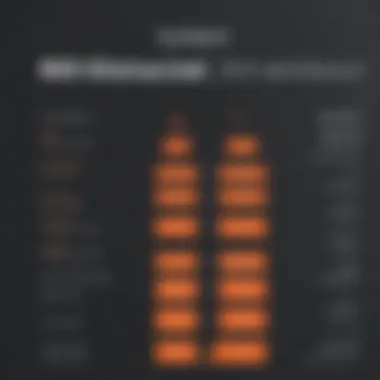

Intro
Understanding the cost structure of a customer relationship management platform like HubSpot is critical for effective business decisions. Many small to medium-sized businesses, entrepreneurs, and IT professionals seek to streamline their processes, but the decision to adopt a new platform should be grounded in understanding its financial implications. By examining how HubSpot operates financially, companies can align their operational needs with the right features and pricing.
HubSpot offers a variety of pricing tiers, each designed to accommodate different sizes and types of businesses. This section will delve into the details of these tiers, exploring essential features and discussing potential hidden charges. Moreover, we will analyze how HubSpot compares to its competitors in terms of features and pricing, offering all the necessary insights for an informed decision.
Software Overview
Purpose of the Software
HubSpot serves as a comprehensive platform that helps businesses manage their marketing, sales, and customer service channels. Its primary goal is to enhance customer relationships through efficient management and insightful analytics. By integrating various functions into one platform, HubSpot aims to simplify these processes.
Key Features
The key features of HubSpot include:
- Marketing Hub: Includes tools for email marketing, social media management, and content optimization.
- Sales Hub: Offers customer pipeline management, email tracking, and reporting functionalities.
- Service Hub: Contains tools for ticketing, customer feedback, and knowledge bases.
- CRM: A central database that maintains all customer interactions, helping businesses personalize their outreach.
These features elevate HubSpot as a go-to platform for many businesses, but understanding their costs requires a closer look at chosen plans.
Comparison with Competitors
The landscape of CRM tools is vast. Understanding how HubSpot stacks up against its competitors can provide valuable insights for businesses.
Feature-by-Feature Analysis
When comparing HubSpot with similar tools like Salesforce, Zoho CRM, or Pipedrive, it is essential to note the unique offerings of each platform.
- HubSpot: Strong in marketing automation and user-friendly interface.
- Salesforce: More customizable and potentially more powerful but can be complex to navigate.
- Zoho CRM: Budget-friendly with a broad range of features but may lack in customer support.
- Pipedrive: Excellent for sales-focused teams, yet offers fewer marketing features than HubSpot.
Pricing Comparison
Pricing structures may vary significantly:
- HubSpot: Offers a freemium model with tiered paid plans starting from $45 per month.
- Salesforce: Pricing starts around $25 per user per month but can escalate with additional features.
- Zoho CRM: Starting price is approximately $12 per user per month, appealing for budget constraints.
- Pipedrive: Begins at $15 per user per month.
In applications, the overall costs of using HubSpot may include specific charges beyond the base subscription, such as for premium features or additional users. These hidden costs require careful consideration for businesses.
"Understanding the hidden costs is essential to evaluate the true financial commitment when choosing HubSpot as a CRM solution."
A detailed examination of HubSpot helps businesses not only to choose the right tier but also to optimize its use, ensuring a maximum return on investment as they navigate their customer relations more efficiently.
Overview of HubSpot
The understanding of HubSpot's structure is crucial for businesses considering its implementation. HubSpot is not just a tool; it represents a shift in how organizations handle customer relationships. Its significance lies in its comprehensive capabilities that integrate marketing, sales, and customer service under one platform. This integration streamlines processes, fostering efficient communication and collaboration across departments.
Investing time in an overview of HubSpot helps stakeholders grasp how different features interrelate. For small to medium-sized businesses, the ability to access a single source of truth enhances decision-making. Companies can monitor interactions with clients and prospects in real-time, leading to more informed strategies.
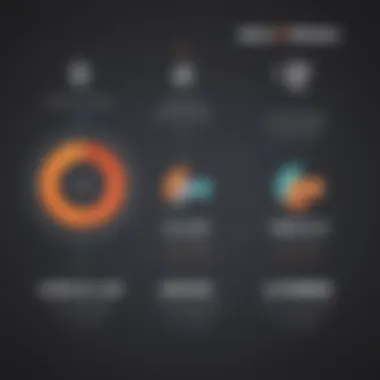

The benefits of utilizing HubSpot go beyond mere functionality. It also encourages data-driven practices, improving customer engagement and retention. Companies that understand the core offerings of HubSpot can better assess how to align the platform with their business goals, ultimately enhancing their return on investment.
What is HubSpot?
HubSpot is a customer relationship management (CRM) platform that provides tools to help businesses manage and analyze customer interactions throughout their lifecycle. It was founded in 2006 with the goal of transforming how businesses approach marketing and customer relationships. HubSpot simplifies the process of bringing leads through the sales funnel while providing insights valuable to customer retention strategies.
Offering a suite of applications, HubSpot aids users in managing marketing campaigns, sales processes, and customer support activities. Its ecosystem supports automation and personalization, allowing businesses to cater to the unique needs of their customer base effectively. From blogging tools to a support ticketing system, HubSpot encompasses all essential functions that a growing business may require.
Key Features of HubSpot
HubSpot's features are designed to serve various aspects of customer relations. Here are some key components:
- CRM Tool: This is the core of HubSpot, enabling users to keep track of all customer interactions. It helps in maintaining organized information that can be accessed by different teams.
- Marketing Hub: With tools for email marketing, social media management, and content creation, this feature allows marketers to engage prospects effectively. These tools also provide analytics to measure campaign performance.
- Sales Hub: This includes tools for email tracking, scheduling, and pipeline management. Sales teams can prioritize leads better and close deals more efficiently through this integrated process.
- Service Hub: This feature allows businesses to manage customer support tickets, improve response times, and enhance customer satisfaction.
Understanding these features enables businesses to pick the tools that align with their specific needs, thus maximizing their investment in the HubSpot platform.
"A well-structured CRM like HubSpot is essential for companies looking to enhance customer experience and drive sales efficiency."
The versatility of HubSpot provides opportunities for scalability, helping organizations adapt according to their growth.
HubSpot Pricing Tiers Explained
Understanding HubSpot’s pricing tiers is crucial for any potential user. These tiers define how businesses can utilize the platform’s features, which are tailored to meet different needs. By breaking down the price options, organizations can assess which tier aligns with their strategic goals. Moreover, a thorough comprehension of these tiers helps businesses avoid overspending while ensuring they harness the capabilities necessary for growth.
Each tier is designed with various features, supporting the concept of scalability. As companies grow, they can switch plans that suit their evolving needs without facing excessive costs or complicated transitions. In short, knowing the differences in pricing and features will help teams make informed decisions about what HubSpot can offer.
Free Tier Overview
The Free Tier is an attractive entry point for small businesses or individuals experimenting with customer relationship management tools. This tier provides basic yet essential functionalities, such as contact management, email marketing tools, and form generation. Users can store up to 1 million contacts without incurring any cost.
While it has limitations compared to the paid tiers, the Free Tier allows users to get acquainted with HubSpot's interface and capabilities without financial commitment. This initial exposure can facilitate future upgrades as businesses begin to see the value in utilizing more sophisticated tools.
Starter Plan Costs
The Starter Plan is targeted at smaller teams looking for enhanced functionality. It usually comes with a price tag starting around $45 per month, but the exact cost can depend on the number of users. This tier introduces features like additional marketing automation capabilities, reporting tools, and live chat functions.
Furthermore, the Starter Plan supports the implementation of basic lead management systems. This supports sales teams in tracking and managing leads more effectively, establishing a solid foundation for growth. Companies should evaluate if their growing needs justify the expense that the Starter Plan introduces.
Professional Plan Costs
The Professional Plan is designed for mid-sized businesses that require more advanced features. This plan typically starts at approximately $800 per month. It offers comprehensive marketing automation, A/B testing, and deeper analytics.
In addition, this tier increases the number of custom fields available and allows integration with various third-party applications. Businesses at this level often benefit from the ability to tailor their marketing efforts significantly, which can lead to improved conversion rates and customer engagement.
Enterprise Plan Costs
Enterprise businesses looking for customized solutions typically consider the Enterprise Plan. Prices for this tier begin at around $3,200 per month and can increase based on specific needs and additional features.
It provides robust tools for larger organizations, such as advanced reporting dashboards, hierarchical teams, and customizable user permissions. These features can be vital for coordinating among various departments while maintaining precise control over data access and user functionalities.


Moreover, the Enterprise Plan equips companies to handle complex operations, including multi-currency transactions and advanced forecasting, effectively supporting international practices.
Additional Costs and Considerations
Understanding the additional costs associated with HubSpot is crucial for businesses assessing its overall value. While the pricing tiers offer clarity on base costs, many factors can influence the final expenses incurred when utilizing HubSpot. This section delves into important elements that can impact the total cost of ownership, proving essential for small to medium-sized businesses, entrepreneurs, and IT professionals.
Add-Ons and Integrations
HubSpot provides various add-ons and integration options that can enhance the platform's core functionalities. Businesses often need to assess what additional tools are necessary for their operations. Consider the following:
- Advanced Marketing Tools: Many companies may want to leverage features like advanced automation or analytic tools, which typically require additional fees.
- Third-Party Integrations: Integrating with other software platforms, such as Salesforce or Mailchimp, can incur costs that surpass initial estimates. Ensure to evaluate these before committing to a plan.
These enhancements can improve productivity and allow for a more tailored approach to managing customer relationships. However, it’s essential to calculate these potential costs to avoid financial surprises later.
Support and Training Costs
HubSpot’s support and training offerings are critical for maximizing user experience. While basic support may be included in the subscription, there are several potential expenses to consider:
- Premium Support Packages: Businesses can opt for dedicated support that offers quicker response times and personalized assistance. This option, while beneficial, comes at a cost.
- Training Programs: HubSpot delivers various training opportunities, including webinars and workshops. Investing in thorough training is often essential for teams to leverage the platform effectively. These programs can be valuable but often involve additional costs.
"Effective training can lead to better usage of tools, ensuring businesses realize the full potential of HubSpot."
Hidden Fees to Watch For
When evaluating HubSpot’s cost structure, it is vital to remain vigilant about hidden fees. These could arise from several sources:
- Transaction Fees: Depending on the payment processor used for transactions via HubSpot, there could be fees that add to your overall costs. Understanding the payment structure is essential.
- Inactivity Charges: Some plans may impose fees for inactive accounts or limited usage of specific features. Always review the fine print.
- Upgrading Costs: If your business expands and requires an upgrade, the associated costs can be substantial. Confirm the financial impact of scaling your existing plan before making adjustments.
In summary, understanding the additional costs associated with HubSpot is as important as assessing the base plan. By identifying add-ons, support-related expenses, and potential hidden fees, businesses can better navigate their investment choices and prepare for a realistic budget.
Comparing HubSpot with Competitors
When evaluating HubSpot as a potential CRM solution, it is crucial to compare it with its competitiors. This comparison is essential for informed decision-making, particularly for small to medium-sized businesses. It provides insight into how HubSpot's features, pricing, and performance stack up against others in the market. Furthermore, understanding the strengths and weaknesses of HubSpot relative to other options can guide business leaders in choosing the right CRM for their specific needs.
HubSpot vs. Salesforce
Salesforce is often considered the leader in the CRM space. However, HubSpot is known for its user-friendly interface and integrating marketing and sales tools. While Salesforce offers extensive customization options and advanced analytical tools, the complexity can be overwhelming for smaller businesses.
- Pricing: Salesforce typically requires a larger investment upfront, while HubSpot's free tier offers significant initial savings.
- User Experience: HubSpot is easier to navigate, with a focus on inbound marketing strategies. Salesforce suits larger teams needing deeper customization.
- Integration: Both platforms provide robust integration options. However, HubSpot's built-in tools often require less configuration.
HubSpot vs. Zoho CRM
Zoho CRM often promotes itself as a cost-effective alternative. It provides a wide array of tools for small businesses at competitive prices. Nonetheless, HubSpot offers a more comprehensive set of features under its free tier compared to Zoho's entry-level options.
- Ease of Use: Users often find HubSpot's interface more intuitive than Zoho’s. This can reduce the time required for employee training.
- Feature Set: HubSpot offers full marketing automation across its tiers, while Zoho CRM's capabilities vary more significantly across different plans.
- Support: HubSpot delivers a higher level of customer support in its paid plans, while Zoho users report mixed experiences with customer service.
HubSpot vs. Pipedrive
Pipedrive is another player in the CRM market, famous for its simplicity and sales-focused features. Compared to HubSpot, Pipedrive often appeals to smaller teams with specific sales needs.
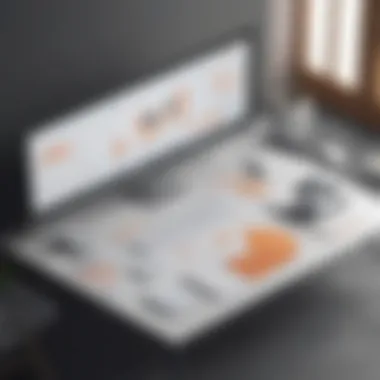

- Sales Functionality: Pipedrive is more geared towards direct sales processes, whereas HubSpot combines sales, marketing, and customer service tools.
- Pricing Structure: Though Pipedrive's pricing is straightforward, HubSpot provides more value at entry-level due to its accessible features.
- Integration: HubSpot's integration capabilities with various tools and applications are broader, allowing for more seamless workflows.
"Comparing HubSpot with its competitors allows businesses to see where it excels and where it may fall short, empowering them to make strategic decisions that align with their operational goals."
By meticulously analyzing each of these comparisons, one can ascertain where HubSpot fits best within the requirements of their organization, especially when considering budgeting and overall growth strategy.
Strategizing HubSpot Deployment
Strategizing the deployment of HubSpot is critical for a business aiming to optimize its use. Understanding how to effectively utilize HubSpot can lead to meaningful improvements in customer relationship management. This section will explore budget considerations, measuring return on investment (ROI), and best practices for managing costs.
Budgeting for HubSpot
When planning to use HubSpot, budgeting is an essential first step. It involves evaluating the total expenditures per month, based on the selected plan and any additional features. Companies need to take into account the recurring subscription costs, potential add-ons, and training expenses. Failure to estimate the costs accurately can lead to surprises later, affecting overall return on investment.
Considerations for budgeting include:
- Cost of chosen tier: Each tier offers different capabilities. Make sure to understand which features are necessary for your business.
- Additional features: Add-ons like marketing automation or premium support can significantly increase costs.
- Training programs: If the team lacks HubSpot familiarity, investing in training should be included in your budget.
Clearly outlining these points will provide a clearer financial picture for informed decision-making.
Measuring ROI
To justify the deployment of HubSpot, measuring ROI is necessary. Businesses must assess whether they are receiving value proportional to what they are spending. Key metrics to consider include:
- Lead conversion rates: Track how many leads convert into customers after using HubSpot tools.
- Customer satisfaction scores: Better CRM often leads to improved customer satisfaction.
- Sales growth: Comparing sales before and after HubSpot implementation provides insight into effectiveness.
Monitoring these indicators over time helps in determining if HubSpot is a wise investment or if adjustments need to be considered. Gathering data consistently is vital for an accurate assessment.
Best Practices for Cost Management
Effective cost management ensures that your investment in HubSpot yields the best results. Here are some best practices to follow:
- Regularly review subscriptions: Check whether your business is effectively utilizing all features of your current plan. Unused features should not contribute to your ongoing costs.
- Optimize user access: Ensure that only necessary personnel are given access, limiting unnecessary expenses.
- Stay updated on new features: HubSpot regularly enhances their platform. Being aware of these adjustments can help in utilizing existing features better.
"Understanding the cost structure and monitoring your spending closely is essential for leveraging HubSpot effectively."
Managing costs and ensuring efficient use of HubSpot resources not only helps in maintaining profitability but also allows for optimizing customer engagement strategies.
The End
In this final section, it is important to reflect on the various financial aspects of HubSpot. Understanding the costs associated with implementing and utilizing HubSpot can significantly impact business decisions. The analysis detailed throughout this article emphasizes a clear view of the platform's pricing tiers, essential features, and potential hidden charges.
For small to medium-sized businesses, entrepreneurs, and IT professionals, being aware of the total cost of ownership is crucial. Making informed financial choices will help in budgeting and resource allocation. Through careful consideration, business owners can align HubSpot’s capabilities with their needs, optimizing their return on investment.
Final Thoughts on HubSpot Costs
The costs associated with HubSpot extend far beyond the initial subscription price.
- It is vital to account for:
- Add-ons and integrations that enhance functionality but can also add to expenses.
- Support and training needs, ensuring that the implementation is seamless and employees are well-prepared.
- Hidden fees that can emerge unexpectedly, impacting overall budgeting plans.
Being aware of these elements allows businesses to devise strategies that mitigate unforeseen costs. Furthermore, comparing HubSpot with competitors like Salesforce, Zoho CRM, and Pipedrive facilitates a better understanding of where HubSpot stands in the industry.
Ultimately, a comprehensive grasp of HubSpot’s cost structure will equip businesses to leverage its tools effectively while maintaining financial health. Keeping these considerations in mind will lead to a more successful implementation and long-term use of the platform.



