A Detailed Look at HubSpot Pricing Structures
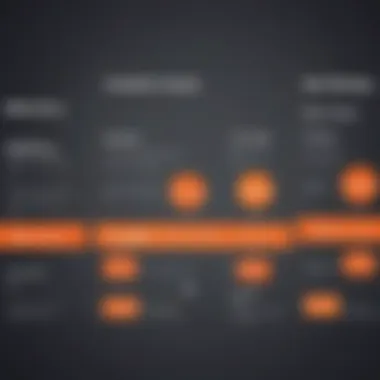

Intro
In today's fast-paced digital landscape, small to medium-sized businesses must be strategic when choosing software solutions to optimize their operations. HubSpot stands out as a versatile platform offering a suite of tools tailored specifically for marketing, sales, and customer relationship management. The inherent complexity of its pricing structure can leave many businesses feeling a bit overwhelmed. This guide aims to illuminate this maze of options, enabling entrepreneurs and IT professionals to sift through the layers and arrive at the most suitable decisions for their unique needs.
Understanding HubSpot's pricing isn’t just about numbers; it’s about aligning these financial implications with the core objectives of your business. Hence, we will delve into the following aspects in this analysis:
- A brief overview of HubSpot's software solutions and their primary purposes.
- Detailed insights into the key features and how they impact business processes.
- A comparative look at how HubSpot stands against its competitors, specifically focusing on pricing and feature sets.
- Finally, we’ll weigh the potential return on investment (ROI) that can be expected from utilizing HubSpot’s offerings.
With these points in mind, businesses can be well-prepared to navigate HubSpot's pricing landscape, ensuring they choose a plan that not only meets but exceeds their operational requirements.
Understanding HubSpot Pricing Models
When it comes to selecting the right software for your business, understanding pricing models is essential. In the case of HubSpot, this knowledge does not simply guide budget allocation; it plays a significant role in aligning the tools you choose with your overall business objectives. Having a firm grasp of how HubSpot structures its pricing enables small to medium-sized businesses to leverage their investment effectively.
While some businesses may view pricing as a mere number, it transcends that. Each category within HubSpot’s pricing is tailored towards specific business requirements, allowing for a nuanced selection based on various operational needs. Ultimately, this understanding helps in making informed decisions that optimize the return on investment.
Prelude to HubSpot's Pricing Structure
HubSpot organizes its pricing into several distinct tiers, including free offerings, starter plans, and premium options. This tiered approach addresses diverse market segments, from startups on a shoestring budget to more established enterprises looking for comprehensive solutions. Understanding this structure is crucial because it helps businesses navigate the thick jungle of options without losing their way.
Each pricing tier is unveiled with a specific set of features and limitations. The free tools can be attractive for businesses just starting, providing basic functionalities to automate workflows and collect leads. As companies grow and their needs evolve, they can seamlessly transition to more advanced options tailored to fit their expansion plans.
To illustrate, consider the Starter Plan, which is designed for small businesses looking to hit the ground running. It offers essential features that allow users to start automating marketing tasks efficiently. Conversely, larger organizations may opt for the Enterprise Plan for its comprehensive analytics and advanced capabilities.
Free Tools and Their Value
One of the standout features of HubSpot’s pricing model is its offering of free tools. These resources can be a game-changer for small businesses looking to establish their online presence without hefty costs associated with software adoption.
- Lead Generation: HubSpot’s free CRM allows users to manage contacts and track interactions effortlessly.
- Email Marketing: Businesses can send marketing emails with an intuitive design tool, thus enhancing customer engagement without any initial investment.
- Reporting and Analytics: Users can tap into basic reporting functionalities in the free tier, giving insights into what works and what doesn’t without diving into paid plans.
By using HubSpot's free tools, businesses not only save money, but they also gain valuable experience with the platform, laying a foundation for further integration as their operational complexity grows. Many organizations find that starting with free tools allows them to understand their own needs better, facilitating a smoother transition to paid plans when the time comes. In hazardous economic environments, that can be as valuable as gold.
"The free tools are a stepping stone, enabling businesses to grow their operations while managing costs efficiently.”
Assessment of HubSpot Plans
Evaluating the HubSpot plans is crucial for any business seeking a robust marketing and sales solution. Understanding the specific cost and feature sets of each plan not only allows businesses to align their software choices with their operational needs but also fosters better budgeting and strategic planning. With varying levels of services available—from basic functionalities to advanced tools—companies must consider their current and future requirements when choosing a plan. This section provides a granular examination of HubSpot’s offerings, enhancing the decision-making process for small to medium-sized businesses, entrepreneurs, and IT professionals alike.
Starter Plan: Cost and Features
The Starter Plan serves as a reliable starting point for businesses venturing into HubSpot’s ecosystem. Offering a balance between affordability and functionality, this plan includes essential features like email marketing tools, basic CRM capabilities, and reporting data.
- Cost: Priced competitively, the monthly fee is structured to accommodate smaller budgets while providing access to crucial marketing functionalities.
- Features: The plan encompasses key functionalities such as form creation, lead captures, and basic landing page performance. It's designed to facilitate new users in building a foundational digital marketing platform. With a user-friendly interface, even the less tech-savvy individuals can navigate through its functionalities effectively.
This plan serves as a vital tool for businesses aiming to establish a digital presence without committing significant resources upfront. As users become more familiar with these features, they often gain insights on how to effectively leverage digital strategies, preparing them for potential upgrades aligned with their growth.
Professional Plan: Enhanced Capabilities
HubSpot’s Professional Plan stands out for its advanced capabilities suitable for businesses that are ready to scale their marketing and sales efforts. This plan integrates sophisticated features that can significantly enhance user engagement and lead conversion.
- Cost: The pricing is structured to accommodate more established organizations looking for enhanced tools.
- Features: Advanced tools such as A/B testing, full-service support, and additional automation capabilities allow greater personalization in marketing strategies. Enhanced reporting tools offer deeper insights into user behavior and marketing efficiency, empowering businesses to optimize their strategies continuously.
The Professional Plan is more than just an upgrade; it signifies a commitment to leveraging data to drive strategic decisions. Medium-sized businesses that intend to use marketing as a lever for growth will certainly find it to be a wise investment.
Enterprise Plan: For Large Organizations
Designed with larger organizations in mind, the Enterprise Plan provides an expansive suite of tools tailored for complex marketing needs. This plan acknowledges the multifaceted operational structures of larger corporations and addresses the diverse requirements associated with various teams.


- Cost: Reflecting its comprehensive nature, this plan comes at a premium price, constituting an investment that aligns with the scale of operations.
- Features: With powerful functionalities like advanced permissions, custom reporting, and integration with multiple custom applications, the Enterprise Plan allows teams to synergize efforts across platforms effectively. Furthermore, it includes additional enterprise-level support, aiding in the swift resolution of challenges that may hamper productivity.
Investing in the Enterprise Plan positions organizations to harness the full potential of an integrated marketing and sales strategy. For larger businesses with ambitious growth targets, the nuanced features and tailored support can justify the investment.
The three HubSpot plans offer distinct value propositions catering to different business scales and their respective needs. By understanding the specific cost and feature sets tied to each plan, businesses are better equipped to choose a plan that not only meets their immediate requirements but also aligns with their long-term aspirations.
Comparison of HubSpot Editions
Understanding the distinctions among HubSpot's various editions is critical for businesses striving to harness the platform's full potential. The comparison of HubSpot editions allows decision-makers not just to weigh features but also to align those features with specific business needs. Recognizing the difference between basic and advanced editions helps small to medium-sized enterprises, entrepreneurs, and IT professionals avoid overspending while ensuring that they are equipped with tools that pave the way for growth.
In this ever-competitive landscape, selection hinges on finding the right fit. Each edition carries unique attributes, tailored for businesses at different stages of growth. Investing time to dissect these offerings means that companies can better navigate their own goals and resource allocations.
Feature Comparison of Basic to Advanced Editions
When analyzing the features of the basic versus advanced editions of HubSpot, it's important to grasp that not all businesses have the same requirements.
The basic edition often includes fundamental tools necessary for getting started:
- Contact Management: Tracking customer interactions and info.
- Email Marketing: Basic email campaigns without automation.
- Ad Management: Handling basic ads across platforms like Facebook and Google.
Conversely, the advanced edition encompasses a more robust suite:
- Marketing Automation: Advanced workflow functionalities that enable personalized communication.
- Reporting & Analytics: In-depth performance metrics that provide insight into campaigns.
- Customization Options: Enhanced customization for branding and user experience.
This elevation in functionality is not merely an add-on; it allows businesses to refine strategies and gain deeper insights, ultimately tailoring their approach in line with user expectations.
Cost-Benefit Analysis of Each Plan
As with any business decision, the cost-benefit analysis of HubSpot plans shouldn’t be taken lightly. Determining the tangible and intangible returns on investment involves looking closely at what each edition offers relative to its cost.
- Starter Plan: Ideal for the beginning stages of a company's journey. The costs are manageable and serve as a risk-averse entry into the HubSpot ecosystem. However, the features might limit deeper engagement strategies.
- Professional Plan: This edition generally reflects a step-up in pricing, but businesses often find that the depth of tools available for lead management and automation justifies the investment. The additional fees can lead to greater returns if leveraged well.
- Enterprise Plan: Aimed at larger organizations, this plan does come with a hefty price. Yet, business strategists often view the expansive capabilities as an investment into infrastructure that can yield significant competitive advantages in the market.
In sum, understanding the cost and corresponding features of each plan can guide enterprises in aligning their financial decisions with their growth objectives.
"When companies choose their HubSpot edition wisely, they position themselves well for substantial growth and return on investment."
Understanding Add-ons and Customizations
When diving into the HubSpot ecosystem, the options for add-ons and customizations play a crucial role. These features not only enhance functionality but also allow businesses to tailor their software experiences according to unique needs. Let's unpack this a bit more.
What are Add-ons?
Add-ons in HubSpot refer to additional features that can be integrated into your existing package. Imagine you’ve bought a car; the basic model is sturdy, but the add-ons - like a sunroof or premium sound system - can significantly elevate your driving experience. Similarly, HubSpot add-ons can provide advanced capabilities that aren't available in the standard plans. Whether it's advanced reporting tools, enhanced analytics, or additional user seats, these add-ons help businesses scale better and operate more efficiently.
By allowing customization, HubSpot ensures that companies don’t pay for features they may never use while making room for those who need more specific functionalities. This flexibility is a big draw for many users, especially small to medium-sized businesses that might not have the resources to fully utilize a top-tier plan.
Overview of Add-on Features
Understanding the variety of add-on features available is vital. These additions can improve several aspects of your marketing and sales operations. Here’s a closer look at some common add-ons:
- Marketing Automation Tool: This lets you automate repetitive tasks, freeing up your team for more strategic work.
- Sales Engagement Tools: Enhance your sales pitches and track customer interactions more effectively.
- Social Media Management: Integrate with platforms to monitor and manage your social strategies directly from HubSpot.
- Advanced CRM Features: Gain insights through AI-powered analytics to help you engage prospects better.
These add-ons are not mere niceties; they can often mean the difference between a stagnant operation and one that thrives. Businesses looking to grow must evaluate which add-ons align with their goals.
Integrating Third-party Tools
The ability to integrate third-party tools is another instrumental aspect of HubSpot’s offerings. Often, businesses use various software solutions that best fit specific tasks. The beauty of HubSpot lies in its flexibility; it can seamlessly connect with numerous third-party applications to create a cohesive workflow.
Integrating tools like Slack for team communication, or Mailchimp for email marketing, can enhance operational efficiency. This way, you’re not stuck in a singular environment but can draw in resources that enhance your capabilities. The integration process is generally straightforward, involving APIs or perhaps an app marketplace within HubSpot.
Using the right tools in conjunction with HubSpot can significantly reduce friction throughout your daily operations. This streamlining is particularly attractive to both entrepreneurs and IT professionals who often juggle multiple systems but crave connectivity and simplicity.
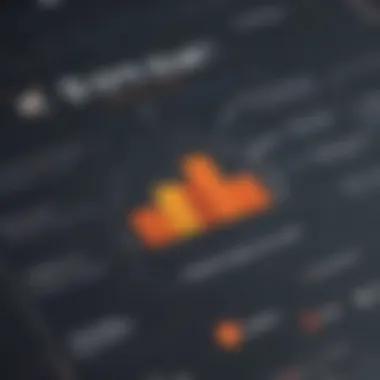

"The ability to integrate tools like Slack or Mailchimp can greatly enhance the functionality of HubSpot and ease daily operations for businesses."
Overall, navigating these add-ons and integrations requires a clear understanding of your business needs. As such, it's advisable to take a methodical approach in selecting tools that provide real value, ensuring you’re spending your budget wisely.
Evaluating HubSpot Pricing in Context
Understanding HubSpot’s pricing structure in relation to the broader market is key to making informed purchasing decisions. Businesses today are met with a myriad of choices, each with varying features and price points. Thus, evaluating HubSpot's pricing contextually can illuminate how it stacks up against its competitors and whether it justifies the investment in relation to its capabilities.
By drawing comparisons between HubSpot and rival offerings, businesses can gauge not only the cost-effectiveness of HubSpot's plans but also the unique benefits that they may provide over others. This kind of analytical insight is beneficial because it helps businesses pinpoint which platform aligns most closely with their needs, factoring in their size, budget, and specific functionality requirements.
Market Comparison: HubSpot vs Competitors
When it comes to market positioning, HubSpot faces formidable competitors like Salesforce, Zoho, and even Microsoft Dynamics. Each of these platforms brings its own flair and focus, appealing to distinct segments of the market. HubSpot is often celebrated for its user-friendly interface and robust marketing tools, particularly appealing to small and medium-sized businesses.
If we were to peel back the layers, here’s a look at how HubSpot compares:
- Salesforce: Known for its wide array of features and extensive customization options, Salesforce typically targets larger enterprises and can become pricey quickly.
- Zoho: Offers a range of services that are often more affordable, appealing to cost-sensitive businesses. However, it may lack certain advanced features that HubSpot boasts.
- Microsoft Dynamics: Integrates seamlessly with Microsoft products, suitable for businesses already entrenched in that ecosystem. Still, it can be overcomplicated for those just starting in the CRM game.
All in all, while HubSpot might not be the cheapest option, many users find that the combination of tools and ease of navigation provides substantial value, especially when considering scalability as businesses grow.
Identifying the Right Pricing Model for Your Business
Identifying the right HubSpot pricing model for your unique business needs is paramount. Not every business requires the same tools or functionalities, which means that a tailored approach is the way to go. The key is to evaluate your current and prospective operational needs.
Some factors to contemplate include:
- Business Size: Larger organizations often need advanced features like automation and analytics, which might necessitate a Professional or Enterprise plan.
- Growth Prospects: If expansion is on the horizon, investing in a plan that allows for easy upgrades can save headaches down the road.
- Industry-Specific Needs: Certain sectors may benefit from specialized tools that only a particular plan offers.
Ultimately, obtaining the right pricing model hinges on thorough consideration of these factors. It’s crucial to focus not just on immediate costs but also on long-term value and how well the tools fit into the big picture of your business strategy.
Long-term Investment Considerations
When businesses consider adopting HubSpot, it's not merely a short-term commitment. It’s about placing a bet on a long-term relationship that should yield measurable results over time. Adopting a new platform is akin to planting a seed; with the right nourishment, attention, and time, it can flourish, bringing in fruitful returns. Yet, this process requires a nuanced understanding of the intricacies involved, especially when discussing costs and the potential value derived from HubSpot's tools and services.
Businesses need to look beyond the initial price tag of HubSpot's offerings. Evaluating total costs and expected returns is crucial; it can affect decisions that will resonate for years. The significance of these considerations can't be overstated, as they allow companies to align their software investments with broader strategic goals.
Assessing Total Cost of Ownership
Understanding the total cost of ownership (TCO) is fundamental when evaluating HubSpot. TCO goes beyond just the sticker price of subscription plans; it encompasses all direct and indirect costs associated with using the software over its lifetime.
- Subscription Fees: Monthly or annual services fees form the most substantial part of TCO. Different plans — Starter, Professional, and Enterprise — come with varying costs that should align with business needs.
- Training and Adoption Costs: It’s essential to invest resources in training staff to harness the full potential of HubSpot features. This might involve hiring consultants or investing in training sessions — valuable expenses to consider.
- Integration Costs: Many businesses utilize various tools alongside HubSpot. Costs can arise when integrating existing systems with HubSpot to ensure smooth data transfer and operational efficiency.
- Opportunity Costs: A business needs to account for the time and resources spent using HubSpot. Any inefficiencies in transition or usage can lead to lost business opportunities.
The bottom line is that TCO provides a clearer picture of what businesses should expect when they bring on HubSpot.
Return on Investment from HubSpot Tools
Once you’ve determined the TCO, the next step is to analyze the potential return on investment (ROI) from utilizing HubSpot tools. A robust analysis of ROI can reveal whether the resources spent will lead to disproportionate gains over time. Here’s what to keep in mind while considering ROI:
- Increased Sales Efficiency: HubSpot aims to streamline sales processes. By automating repetitive tasks and providing insightful analytics, HubSpot can help teams close deals more efficiently, translating to higher revenue.
- Enhanced Marketing Investments: Utilizing HubSpot's marketing tools can lead to better-targeted campaigns. As a result, businesses may find that marketing costs yield higher returns due to better quality leads.
- Scalability of Operations: As businesses grow, having a flexible and scalable platform becomes obligatory. HubSpot offers the ability to add features and capabilities as needed, justifying initial investments as businesses expand.
- Comprehensive Analytics: The ability to measure the impact of marketing and sales efforts provides businesses with actionable insights. This can result in more informed decision-making, ensuring that money spent is money well invested.
In essence, measuring ROI from HubSpot tools facilitates a better understanding of how the software contributes to overall business objectives. Companies need to view these tools as an investment rather than a mere expense, thereby recognizing their long-term value in achieving growth.
"Investing in HubSpot isn't just paying for software; it's about fostering a relationship that can significantly elevate your business potential."
Overall, recognizing the long-term investment implications of HubSpot helps businesses approach their software adoption with a strategic mindset, maximizing value while minimizing risks through informed funding decisions.
Deciding Factors for Selecting HubSpot
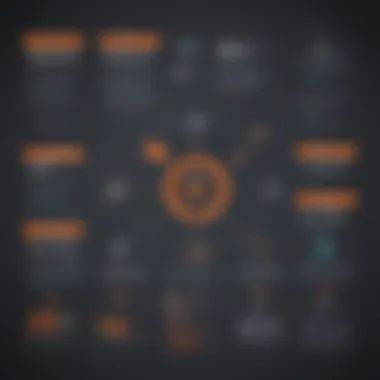

Choosing a software platform like HubSpot is not just a decision; it's a pivotal moment that can shape the success of your business. There are several strategic factors to consider when evaluating if HubSpot aligns with your operational needs. This section tackles the nuances surrounding these deciding factors, offering insights into how they can directly impact your organization’s growth and efficiency.
Understanding Your Business Needs
Each business is as unique as a fingerprint, making it essential to thoroughly grasp your specific needs before diving headlong into any software platform. Understanding what your business truly requires involves looking at several elements:
- Size of your operation: Whether you’re a startup or a mid-sized enterprise can dictate the features you need. A smaller team may thrive with basic tools while larger organizations might need more advanced functionalities.
- Industry specifics: Different sectors have distinct requirements. For instance, an e-commerce business may require robust marketing automation to drive conversions, while a service-based industry might focus more on CRM features to manage customer relationships effectively.
- Growth trajectory: It’s crucial to project not just current needs but future demands. Your choice should accommodate future scaling; opting for low-level plans now may impede growth later.
"Select a tool that not just fits now but also stands the test of your company’s evolution."
Evaluating Sales and Marketing Goals
The alignment of HubSpot’s offerings with your sales and marketing objectives is fundamental. This connection can define your success with the platform. When assessing, consider the following:
- Marketing objectives: What are your primary marketing goals? Are you looking to enhance lead generation, improve engagement, or help funnel prospects more effectively? HubSpot provides tools tailored for each of these objectives, so understanding your aim is key.
- Sales integration: Sales teams often rely on precise data and seamless communication. Evaluate how well HubSpot integrates with your existing sales processes and whether it can improve productivity. The ability to track sales performance, manage pipelines, and automate outreach can significantly enhance your sales efforts.
- Customer experience focus: In today's market, customer satisfaction can make or break a company. Using HubSpot’s customer feedback tools can offer valuable insights, allowing you to tweak your strategies effectively. Assess how the platform helps maintain relationships while fortifying your brand reputation.
Strategic Steps to Optimize HubSpot Investment
When considering HubSpot's diverse offerings, it’s essential to formulate strategic steps that help businesses maximize their investment. This not only involves selecting the right plan but also utilizing the available features effectively. For small to medium-sized businesses, entrepreneurs, and IT professionals, the challenge is often understanding how to navigate these platforms in a way that aligns with overall business goals. Yes, the investment can be substantial, but the returns can far outweigh the costs if a thoughtful approach is taken. Here’s a look at how to optimize your use of HubSpot tools.
Utilizing HubSpot’s Resources Effectively
HubSpot is much more than just a CRM; it’s a suite of tools designed to enhance marketing, sales, and customer support. However, many businesses only scratch the surface of what it offers. One of the critical strategic steps is to dive into the vast library of resources HubSpot provides. They have training documents, webinars, and community forums where users share tips and tricks.
- Training Hub: Utilize HubSpot Academy to get up to speed on various features. The courses can be a game changer.
- Community Engagement: Participate in HubSpot Community forums to engage with other users. You can find insights that you might not encounter in formal training.
- Support Guides: Don’t overlook the support documentation. There’s a wealth of information on troubleshooting issues and leveraging advanced features.
By tapping into these resources, businesses can ensure they're making the most of their subscription and cutting down unnecessary costs.
Enhancing User Training and Adoption
Getting team members on board with a new system can often be a hurdle. Even the most advanced tools won't yield results if they are not understood or properly used by the team. Therefore, a significant step in optimizing HubSpot investment is focusing on user training and adoption processes.
- Onboarding Sessions: Organize training sessions for your team. These can be targeted to different departments—sales, marketing, and customer service—ensuring everyone understands their specific tools and how they interconnect.
- Regular Refreshers: As the platform updates and evolves, regular training updates can keep the team informed. This is crucial because HubSpot often introduces new features that could enhance productivity.
- Feedback Loop: Create an open dialogue for team members to share feedback on the system. This can help refine usage strategies and encourage everyone to be actively involved in the adoption process.
By investing in your team's understanding and ability to navigate HubSpot, businesses not only build their internal capability but also improve the return on investment in the long run.
"A tool is only as good as the person using it. Without proper knowledge, even the best tools can fall short of expectations."
Final Thoughts on HubSpot Pricing Strategy
When considering the expansive realm of HubSpot's pricing strategy, it becomes essential to synthesize the insights gained throughout this exploration. This section reflects on the nuanced components, practical implications, and key considerations surrounding HubSpot’s pricing framework.
Summation of Key Insights
Throughout this analysis, several pivotal points have emerged. First, understanding HubSpot's pricing models is not just a matter of number crunching; it's about aligning features with specific business needs. The breadth of free tools offers a gateway for small and medium-sized enterprises to begin their journey without a financial commitment, providing significant value initially.
The various tiers—Starter, Professional, and Enterprise—demonstrate a structured approach where businesses can scale up as their needs evolve.
Among the significant insights is the realization that beyond basic costs, it's crucial to evaluate the total cost of ownership. What might seem like an attractive price on the surface could hide additional costs related to upgrades, customizations, or third-party integrations. Each decision must balance feature accessibility with budget constraints.
- Feature alignment: Ensure that the selected plan truly represents genuine value for your current requirements.
- Long-term considerations: What seems affordable now might not be the case in the long run, so be wary of hidden costs.
- Potential return on investment: Invest time not only in understanding how HubSpot assists in automation and streamlining processes, but also how it can enhance customer relationship management and marketing efforts.
Those who grasp these insights will be well-equipped to navigate the complexities of HubSpot’s offerings.
Future Trends in Pricing Models
As the digital landscape continues to evolve, so too will HubSpot's pricing models. Businesses would do well to stay ahead of potential shifts in pricing strategies and offerings. Looking ahead, several trends can be anticipated:
- Increased personalization: We may see more tailored pricing structures that cater to individual business needs. This could lead to more flexible packages where features and pricing are tailored to specific industries or business sizes.
- Performance-based pricing: A shift towards models where costs are directly tied to performance metrics. This aligns payments with actual value received, such as paying based on customer conversions resulting from HubSpot’s tools.
- Integration capabilities: As third-party integrations become more prevalent, pricing could start to reflect the complexity and number of integrations companies utilize.
"Anticipating trends in pricing models is key for businesses looking to remain agile in their strategies."
The implications of these trends could redefine how small and medium-sized businesses acquire and budget for their marketing and sales tools. Keeping an ear to the ground on these shifts will allow businesses to remain proactive and informed in their choices.
By maintaining focus on these key aspects and trends, organizations can better position themselves to utilize HubSpot not just as a software solution, but as a foundational element of their growth strategy.



