Comprehensive Overview of iDrive Backup Reviews
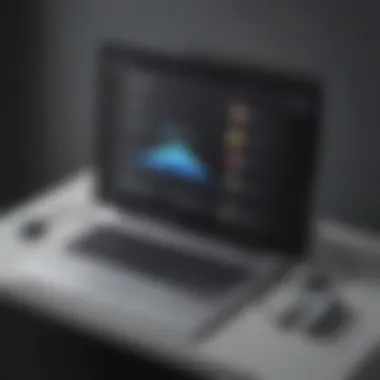

Intro
In today’s data-driven world, having a reliable backup solution is not just a luxury; it is a necessity for businesses of all sizes. Among the various options available, iDrive Backup stands out as a prominent software solution for data storage and recovery. This article provides an examination of iDrive Backup, focusing on user reviews, key features, pricing models, and overall performance. The analysis aims to help small to medium-sized businesses, entrepreneurs, and IT professionals determine if iDrive is suitable for their specific needs.
The importance of backing up data cannot be overstated. Data loss can occur due to hardware failure, cyber-attacks, or even accidental deletions. Therefore, selecting the right backup software becomes vital for protecting valuable information. This overview will guide you through various aspects of iDrive Backup, allowing for informed decision-making in a competitive software landscape.
Software Overview
Purpose of the Software
iDrive Backup is designed to provide users with a comprehensive and efficient way to store and recover data. Its primary purpose is to offer scalable backup solutions that cater to individual users and businesses. With iDrive, users can ensure that their data is safely stored and easily accessible when needed. The software supports a variety of devices, making it versatile for different use cases.
Key Features
The functionality offered by iDrive Backup is diverse and efficient. Here are some of the key features that make it a compelling choice for users:
- Cross-Platform Support: iDrive supports multiple platforms including Windows, macOS, iOS, and Android, allowing users to back up data from various devices seamlessly.
- Continuous Backup: Users can set up continuous backup options, ensuring data saved is backed up immediately. This feature minimizes the risk of losing critical information.
- File Versioning: iDrive maintains a history of file versions, enabling users to recover previous versions of files if necessary. This is particularly useful for businesses that require access to earlier iterations of documents.
- 256-Bit AES Encryption: Security is paramount, and iDrive offers strong encryption levels to protect data from unauthorized access during transmission and storage.
- Affordable Pricing Plans: iDrive provides a range of pricing structures tailored to different user needs, be it individual users or enterprise-level requirements.
Comparison with Competitors
Feature-by-Feature Analysis
When evaluating iDrive Backup against its competitors, several aspects come into play. Notable alternative solutions include Backblaze, Acronis, and Carbonite. Each of these services has its features, but iDrive stands up well under scrutiny:
- Backblaze is known for its unlimited storage but lacks advanced features like file versioning.
- Acronis offers comprehensive disk imaging but at a higher price point, which might be off-putting for smaller businesses.
- Carbonite provides solid support but limits certain functionalities in its basic version.
User reviews of iDrive praise its value for money and comprehensive features. Many recognize the balance between functionality and cost-effectiveness, which distinguishes it in the market.
Pricing Comparison
Pricing is often a decisive factor for businesses. iDrive offers different plans:
- Personal Plan: Competitive tier starting around $69.50 per year, suitable for individual users.
- Family Plan: Allows backup for multiple devices at an attractive rate.
- Business Plans: Scalable options commencing at $99.50, aligning with the needs of growing enterprises.
In contrast, competitors like Acronis and Carbonite have higher starting prices, particularly for business solutions. Hence, iDrive may be the more economical choice for many users without sacrificing key features.
"Selecting the right backup solution is crucial in safeguarding essential data. iDrive strikes a solid balance between being feature-rich and cost-effective."
This overview of iDrive Backup illustrates it as a strong candidate in the data backup market. By examining its purpose, features, and pricing against competitors, users can better understand whether this software meets their particular data protection requirements.
Preamble to iDrive Backup
In the digital age, the management of data has become a critical component for businesses and individuals alike. iDrive Backup stands out as an effective solution for securing data from loss and corruption. This section establishes the framework for understanding iDrive as a product, including its key features, competitive advantages, and practical applications. By delving into the first layers of iDrive Backup, users can gain insights into why a solid backup system is essential and how it integrates within the broader landscape of data storage solutions.
Overview of Data Backup Solutions
Data backup solutions encompass a variety of tools designed to safeguard information by creating duplicate copies. It's crucial for organizations and individuals to understand the landscape of these solutions. The market offers options ranging from local backup systems to cloud-based solutions. Local backups tend to involve physical devices like external hard drives, while cloud solutions leverage the Internet for storing data securely off-site.
There are many factors to consider when evaluating these solutions. Recovery speed, cost, and ease of use are just a few aspects that can impact user experiences. Cloud options, like iDrive, provide substantial advantages in terms of accessibility and scalability, allowing users to retrieve data conveniently from any location with Internet access. However, local backups can offer advantages like faster recovery times and heightened control over sensitive information. Thus, a well-rounded approach to data management often involves combining both types of solutions.
Importance of Reliable Backup Systems
The significance of dependable backup systems cannot be overstated. In an environment where data breaches and hardware failures are commonplace, a reliable backup ensures that important information remains retrievable. Such assurance plays a vital role in business continuity and protecting essential assets.
Having a robust backup strategy serves several purposes:
- Data Recovery: Accidental deletions or data corruption can occur with no warning. A reliable backup system allows quick recovery of lost data, minimizing disruptions.
- Compliance: Many businesses are required to keep records for legal or regulatory compliance. A good backup system ensures that data is preserved over the mandated retention period.
- Mitigating Risks: The digital landscape is fraught with risks including cyber-attacks and natural disasters. An effective backup system serves as a safety net against these threats, safeguarding against total loss.
In summary, as we proceed through this article, the nuances of iDrive Backup will unfold. Understanding its core features and operational capabilities will assist users in making informed decisions tailored to their specific needs.
Key Features of iDrive Backup
The importance of key features in iDrive Backup cannot be understated in the context of this article. Many users, especially small to medium-sized businesses and IT professionals, seek software that meets specific needs in data management. iDrive Backup stands out due to its broad functionality, offering several features that enhance usability, security, and overall efficiency. This segment will explore those features, indicating how they contribute to its reputation in the market.
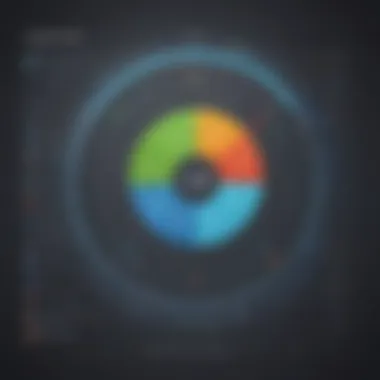

Comprehensive Backup Options
One of the most significant aspects of iDrive Backup is its comprehensive backup options. The software allows users to back up data from multiple devices, including PCs, Macs, tablets, and smartphones. This cross-device capability ensures that all important files are captured, no matter where they reside. Users can select from various backup types, such as full, quick, or incremental backups. Using incremental backups helps save time and bandwidth by only updating changed data since the last backup.
Additionally, iDrive supports both scheduled and real-time backups. This flexibility allows businesses to choose operational windows that minimize disruptions while ensuring data safety. The user-friendly interface further simplifies the process, making it straightforward to set scheduling preferences directly in the dashboard.
Cross-Platform Compatibility
In the current digital landscape, cross-platform compatibility is essential. iDrive Backup shines in this area by offering seamless integration across various operating systems. It supports Windows, MacOS, and Linux, as well as mobile devices running iOS and Android. This ensures that users can protect their data regardless of the device used.
Moreover, the software offers a web-based interface that allows access from any browser. This facilitates management tasks and provides flexibility when determining backup operations. Therefore, users can monitor their backed-up files while working remotely, fostering a practical approach to data management.
File Synchronization Capabilities
File synchronization is another pivotal feature of iDrive Backup. It enables users to keep files consistent across multiple devices. If a change is made to a file on one device, that update is reflected on all others linked to the account. This aspect is particularly vital for collaborative environments where multiple individuals may work on the same documents.
The synchronization feature minimizes version conflicts, which often complicate workflows in business settings. Users can also set preferences for selective sync, which gives them the option to include or exclude specific files and folders. This level of control ensures that only the necessary data is synchronized, optimizing storage space and enhancing operational efficiency.
Security Features
Security is a leading concern for anyone considering a data backup service. iDrive Backup employs robust security measures to protect user data. Primarily, it uses 256-bit AES encryption for data protection during both transmission and storage. This high level of encryption is crucial in preventing unauthorized access, a common threat in today's digital environment.
Furthermore, users can enable two-factor authentication, adding an extra layer of security to their accounts. This means that even if passwords are compromised, attackers would need additional verification to gain access. Data recovery options are also well formulated, providing users with multiple ways to restore their files promptly.
User Reviews and Feedback
Understanding user reviews and feedback is essential for evaluating any software, including iDrive Backup. This section facilitates an analysis of user perspectives, which provides valuable insights into the software's real-world performance. The experiences of individual users can indicate the usability and efficiency of the service. Furthermore, feedback often highlights the areas where the software excels or may require improvement. Therefore, considering user feedback is not just beneficial; it is critical for potential users making informed decisions.
Positive User Experiences
Many users express satisfaction with iDrive Backup, often emphasizing its comprehensive features and usability. A common theme in positive reviews is the intuitive interface. Users find the design straightforward, enabling them to navigate through different functions easily. Additionally, the backup speed is often praised. Many have noted that they can schedule regular backups without noticeable system lag or interruption. This is particularly important for small to medium-sized businesses that rely on seamless operations.
Moreover, users frequently highlight the reliability of data restoration. They report that retrieving files is generally a straightforward process, with minimal hassle involved. Many users appreciate that the backup includes options for both full system recovery and selective file recovery, which enhances its utility across various scenarios. Customers also commend the cross-platform compatibility and the mobile app functionality, which provide flexibility in managing their data.
Common Criticisms
While many reviews are positive, there are also common criticisms surrounding iDrive Backup. Some users report experiencing frustrating issues with the initial setup. Specifically, complications can arise with syncing folders or selecting the correct backup options. These problems can deter users who lack technical expertise. Additionally, some customers express concerns about the user support provided during these early stages. They often note that response times could improve.
Another frequent complaint pertains to pricing. Some users feel that although iDrive offers competitive features, its pricing tiers may not be fully justified when compared to rival products. They suggest that potential users evaluate both the features they need and the software’s overall value proposition. Additionally, some have reported feeling that they were not informed adequately about the storage limits associated with each plan, leading to confusion and a lack of transparency in service terms.
Demographic Insights
The demographic profile of iDrive Backup's users provides further context about its effectiveness and reach. Data indicates a considerable number of small to medium-sized businesses utilize the service, primarily in sectors such as IT, finance, and education. These organizations value data security and efficient recovery processes, making them suitable candidates for iDrive's offerings.
Furthermore, individual consumers also contribute to the user base. Many individuals use iDrive not solely for personal data but to back up freelance work or creative projects. The diverse needs of these demographics demonstrate the software's wide applicability and how it caters to various user profiles. Understanding these demographics can also aid in tailoring marketing strategies for potential future users, highlighting features that resonate more strongly with specific audience segments.
In summary, the analysis of user reviews reveals that while iDrive Backup has fulfilled the needs of many users, it also faces challenges that could be addressed to enhance user satisfaction.
Cost Analysis of iDrive Backup
Understanding the cost structure of iDrive Backup is essential for any small to medium-sized business, entrepreneur, or IT professional contemplating their data backup options. Cost is often a determining factor when assessing technology solutions. A comprehensive cost analysis not only helps in budgeting but also in evaluating the overall value provided by the service. This section dissects pricing tiers and offers insights on the cost versus value relationship associated with iDrive Backup.
Pricing Tiers Explained
iDrive Backup presents various pricing tiers, catering to different needs and user profiles. This flexibility allows organizations to choose an option that aligns with their operational requirements and financial capabilities.
- Personal Plans: Designed for individual users or small families, these plans start at a competitive rate. Users can benefit from basic storage, typically enough to meet common data storage needs.
- Business Plans: These tiers are more advanced, with options tailored for small to medium businesses. They offer increased storage limits and additional features necessary for business continuity and data protection.
- Enterprise Plans: Larger organizations may opt for enterprise-level solutions, providing expansive storage capabilities and robust administrative features, such as team management and enhanced security protocols.
Understanding the specifics of each plan helps potential users determine which tier suits their business model best.
Cost Versus Value Assessment
When evaluating iDrive Backup, it is crucial to consider not only the price but also the value received in return for the investment. Several factors contribute to this assessment:

- Storage Capacity: Each pricing tier offers different amounts of storage. Value derived from storage needs must be evaluated against the cost.
- Feature Set: The additional features available in higher tiers may justify higher costs. Features such as increased security, priority support, and multi-device capacity can prove vital for businesses.
- Performance Metrics: Users should reflect on backup and restore speeds, as these factors influence operational efficiency. Faster performance can save time and reduce productivity loss in critical scenarios.
- Scalability: As a business grows, its data backup needs often change. An ideal solution should be scalable, allowing users to adjust their plan without major disruptions.
Performance Evaluation
Performance evaluation of iDrive Backup is crucial for businesses and individual users who rely on data protection solutions. The speed and efficiency of backup processes, along with the restoration capabilities, can substantially influence how a user experiences and relies on this service.
Focusing on performance evaluation allows users to gauge whether the software meets their operational requirements. Given how critical data integrity is, understanding performance can lead to better data management decisions, optimally aligning with strategies for continuity and recovery.
Backup Speed and Efficiency
Backup speed and efficiency are core metrics that users should consider when evaluating iDrive Backup. This software is designed to minimize disruptions while safeguarding data.
Fast backup speed is paramount, especially for small to medium-sized businesses that may deal with large volumes of data daily. Users expect the software to perform backups in a timely manner without significantly slowing down their systems.
Some key points include:
- Incremental Backups: iDrive performs incremental backups, meaning it only backs up changes made since the last backup. This reduces the time and storage space required.
- Bandwidth Control: Users can manage bandwidth allocation so that the backup process does not hinder daily activities. This is especially useful during peak business hours.
- Multi-Device Support: The ability to back up multiple devices simultaneously enhances overall efficiency, ensuring that all necessary data is secured without delay.
Restoration Process Insights
The restoration process is as important as the backup itself. A backup solution is only as good as its ability to restore data quickly and efficiently in case of data loss.
iDrive’s restoration capabilities have received favorable reviews for being user-friendly and intuitive. Here are some aspects to consider:
- Ease of Use: The interface for restoration is straightforward, allowing users to recover files or entire systems with minimal technical expertise.
- Restoration Speed: Users have reported that iDrive's restoration time is reasonable, which is vital when recovery must happen quickly to minimize downtime.
- Options for Restoration: iDrive provides various restoration options, including restoring to original locations or alternative devices. This flexibility is beneficial when users are facing issues with their primary devices.
Customer Support Assessment
Evaluating the customer support offered by a backup solution like iDrive Backup is essential. It determines how quickly users can get help when they encounter issues. The effectiveness of customer support can directly impact user satisfaction and overall experience. Therefore, understanding how iDrive Backup facilitates user support is key.
Support Channels Available
iDrive Backup provides various support channels for users. These options ensure that users can choose how best to seek assistance according to their preferences. The primary support channels include:
- Email Support: Users can email their queries directly to the support team. This is beneficial for users who need detailed assistance.
- Phone Support: Immediate help is available through phone calls. This is often more efficient for urgent issues.
- Live Chat: The option for live chat allows users to speak with an agent in real time. This can lead to quick resolutions for simpler problems.
- Knowledge Base: iDrive also has an extensive online knowledge base. This resource offers articles and guides that can help users troubleshoot common issues independently.
These channels cater to different user needs, enhancing the overall support experience.
Response Times and Efficiency
Response time is a critical factor when assessing customer support. Users typically want prompt solutions to their problems. iDrive Backup aims to meet these expectations by focusing on efficient service. From the reviews, users have noted the following:
- Quick Email Responses: Many users report getting replies within few hours. This is particularly valuable for non-urgent inquiries that do not require immediate attention.
- Live Chat Speed: The live chat function enables conversations to be initiated quickly. Users often mention that waiting times are minimal, allowing for effective communication.
- Phone Support: Though harder to quantify, users expect that phones will be answered swiftly. Generally, short wait times contribute to a positive experience.
Comparative Analysis with Competitors
In the realm of data backup solutions, understanding how a product measures against its competitors is essential. This comparative analysis of iDrive Backup with others in the market helps clarify its strengths and weaknesses. For businesses and IT professionals evaluating backup options, this analysis is a cornerstone for informed decision-making. The insights below will cover how iDrive stands out and where it may fall short compared to similar services, ultimately aiding users in choosing the best fit for their needs.
iDrive versus Other Backup Solutions
When evaluating iDrive against other backup solutions like Backblaze and Acronis, several differentiating factors emerge.
- Storage Capacity: iDrive offers a generous storage option especially with its extensive plans that cater to individual and business users. Many competitors have more rigid storage caps that can impede growth for expanding businesses.
- Cross-Platform Support: Unlike some solutions only tailored for specific operating systems, iDrive boasts compatibility with Windows, macOS, Android, and iOS. This wide-ranging support makes it a versatile choice, especially in mixed-environment workplaces.
However, it is important to also note some potential downsides:
- User Interface: Some users find that competing solutions provide a more intuitive interface compared to iDrive. A learning curve may exist that impacts efficiency for new users.
The overall performance metrics also reveal the needs of users. While iDrive is robust in certain areas, its performance might lag during peak usage times compared to competitors that use more advanced algorithms.
Niche Features of iDrive
iDrive is not only competitive but also offers unique features that cater to specific user requirements. These niche offerings can give it an edge in certain scenarios:
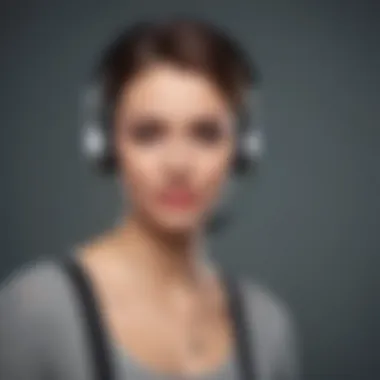

- Continuous Data Protection: iDrive provides real-time file syncing and backup which is crucial for users needing immediate data recovery options. Certain alternatives do not offer this level of flexibility, making iDrive invaluable for businesses handling sensitive or critical data.
- Social Media Backup: A standout characteristic is its capability to backup data from social media platforms like Facebook. For personal users who value their social media content, this feature alone can make iDrive an appealing option.
- Device Backup Limits: Unlike some competitors that restrict the number of devices, iDrive allows users to back up multiple devices under one account without additional costs. This flexibility is beneficial for small businesses that rely on various devices.
In summary, comparing iDrive with other backup solutions reveals a complex landscape where it shines in specific areas. Analyzing these features helps organizations and individuals refine their specific backup needs and clarify which option serves them best.
Best Use Cases for iDrive Backup
Understanding the best use cases for iDrive Backup is essential for maximizing its capabilities. This section focuses on specific scenarios where iDrive offers considerable advantages, both for personal and business users. Knowing when and how to utilize this backup solution can enhance usability and effectiveness. This ensures that data security needs are met efficiently.
Ideal Scenarios for Personal Use
For individual users, there are various scenarios that highlight the strengths of iDrive Backup. One key use case is for those who manage large amounts of personal data. Whether it’s family photos, videos, or important documents, having a reliable backup is crucial. iDrive provides a user-friendly interface and automatic backup options, making it simple for non-technical users to secure their files.
Another example is for individuals who work from multiple devices. For instance, someone using a laptop at home and a tablet while commuting can benefit from cross-platform synchronization. With iDrive, users can ensure that their most recent files are accessible across all devices, reducing the risk of data loss due to hardware failure.
Additionally, students often require backup solutions for project files and research data. iDrive’s cloud storage allows them easy access to crucial documents from anywhere.
Business Applications
In a business context, iDrive Backup proves to be invaluable for small to medium-sized enterprises. Many businesses today are heavily reliant on digital data; thus, safeguarding this information is paramount. One essential scenario is data protection during critical projects. Businesses can schedule automatic backups regularly to ensure that changes and updates are captured in real-time without disrupting daily operations.
Another significant use case is compliance with data protection regulations. iDrive supports secure encryption methods, helping businesses meet standards like GDPR and HIPAA. This feature is especially important for companies handling sensitive information, such as health data or financial records.
Furthermore, businesses operating with remote teams can benefit from iDrive's file-sharing capabilities. This feature allows for easy collaboration among team members, making it straightforward to share documents securely.
Final Recommendations
In this section, the importance of recommendations will be emphasized. Final recommendations are crucial in helping users understand how to effectively utilize iDrive Backup. They serve to highlight both the advantages and potential drawbacks of this software. They are tailored based on user feedback, feature analysis, and real-world applications. Considering these recommendations can enhance the effectiveness of data management practices.
For Individual Users
When recommending iDrive Backup for individual users, one must consider personal needs. For those who manage smaller data sets, iDrive offers a user-friendly experience. The initial setup is straightforward, making it easy for users with limited technical skills. Moreover, the software provides various backup options. These range from continuous backups to scheduled options. This flexibility ensures that important files are always protected.
Key Points:
- Intuitive Interface: Users often praise the simplicity of the interface, allowing for easy navigation.
- Affordable Pricing: The competitive pricing models are attractive for individuals, particularly when balancing budget constraints with data protection needs.
- Secure Data Storage: Individual users can benefit from robust encryption features, ensuring that personal information remains safe.
For users who may not require extensive features, the basic tier of iDrive often suffices. It covers essential backup needs without overwhelming users with unnecessary functions.
For Businesses
When addressing the needs of businesses, recommendations around iDrive Backup change due to complexity. Small to medium-sized enterprises often require efficient backup solutions tailored for team collaboration. iDrive allows multiple user access, making it suitable for collaborative environments. This is essential for businesses where data sharing is common.
Considerations for Businesses:
- Scalability: As a business grows, its backup needs evolve. iDrive provides scalable solutions that can accommodate increasing data volumes.
- Compliance and Security: Businesses often deal with sensitive information. iDrive incorporates robust security measures, aiding in compliance with regulations like GDPR.
- Efficiency in Restoration: The time it takes to restore data is crucial for businesses. iDrive's efficient restoration process minimizes downtime during unexpected data loss incidents.
Closure: Effectiveness of iDrive Backup
In this article, the effectiveness of iDrive Backup has been carefully scrutinized through various lens including features, user feedback, performance, and cost assessments. This conclusion brings together all these facets. A strong backup solution is not merely about having space to store data. It's also about how effortlessly one can access their backed-up data when needed, how secure that data is, and how the pricing structure aligns with the value it delivers.
For small to medium-sized businesses, iDrive offers a pragmatic solution. Its cross-platform compatibility and robust security features provide confidence, especially in an age where data threats are ubiquitous. Businesses must consider the unique needs they face, such as data types and volume, when evaluating any backup solution. iDrive Backup's tiered pricing encourages organizations to choose an effective plan that can grow with their needs.
Moreover, the support and restoration processes outlined in earlier sections contribute significantly to its effectiveness. A quick response can be the deciding factor when downtime impacts a business's bottom line. Based on user reviews, the reliability of customer support is an essential point of consideration as well.
Summary of Key Points
- Various features: iDrive Backup provides diverse backup options, which cater to different data types and storage preferences.
- User feedback: Many users appreciate the comprehensive support and seamless integration across devices, while some criticize the complexity of initial setup.
- Performance metrics: Evaluations show that the speed of backups and restorations is largely satisfactory, although individual experiences may vary based on specific system configurations.
- Pricing structure: The various pricing tiers offer flexibility while maintaining competitive value in comparison to other solutions in the industry.
In summary, iDrive Backup stands out in the marketplace for its unique blend of features, usability, and support, particularly for businesses looking for dependable data recovery solutions.
Future Developments to Watch
The landscape of data backup solutions is continually evolving. iDrive has shown an inclination toward integrating more advanced features. Technologies such as artificial intelligence for sophisticated data management and machine learning for predictive analytics may significantly enhance backup processes.
Several areas of development to observe include:
- Enhanced Security Protocols: As cyber threats grow increasingly sophisticated, iDrive will likely invest more in encryption technologies to protect data at various stages of storage and transmission.
- User Interface Improvements: User experience is critical. Simplifying the interface could help mitigate the learning curve for new users, reducing initial setup frustrations.
- Cloud Innovations: Migration to faster and more efficient cloud infrastructures can lead to improved backup and restoration speeds.
Staying attuned to these developments will benefit organizations looking to optimize their data security strategies. The effectiveness of iDrive Backup will depend on its ability to adapt to these changing demands and technological advancements.



