The Role of IFTTT Developers in Automation: A Comprehensive Guide


Intro
In a world increasingly driven by efficiency, IFTTT has emerged as a pivotal tool for automation. The platform bridges various applications and devices, facilitating seamless data exchange and task automation. IFTTT stands for "If This Then That," encapsulating its core function. This article delves into the significant role IFTTT developers play in shaping automation processes, highlighting their contributions, strategies, and the broader implications for businesses.
Understanding the intricacies of IFTTT is essential. By simplifying complex workflows, developers design applets that execute specific actions based on trigger conditions. As more businesses adopt automation, the necessity for skilled developers becomes clear. Their expertise directly influences organizational efficiency, allowing for streamlined operations and reduced manual tasks.
This guide seeks to illuminate various dimensions of IFTTT development. It will cover fundamental principles, technical considerations, best practices, and the challenges developers face. Furthermore, it aims to aid IT professionals and businesses in grasping the practical applications of IFTTT across different sectors. With that frame of reference, let us explore the software itself.
Preamble to IFTTT
Automation has fundamentally changed how businesses operate. In this context, IFTTT, or If This Then That, has emerged as a powerful tool that allows users to create workflows between different applications and devices. Understanding what IFTTT is and how it functions is crucial for businesses, entrepreneurs, and IT professionals looking to optimize their operations. This section provides an overview of IFTTT's significance in automation, detailing its core functionality and its historical evolution.
Understanding IFTTT Functionality
IFTTT allows users to connect various services and devices through simple conditional statements called applets. An applet consists of a trigger and an action. The trigger is an event that initiates the applet, and the action is what happens as a response to that event. For instance, a user can set an applet to upload photos from their smartphone to a Dropbox folder whenever they take a picture. This simplicity enables non-technical users to automate processes without the need for extensive programming knowledge.
As businesses increasingly rely on diverse applications, the demand for seamless integration has surged. IFTTT meets this demand by supporting hundreds of services. These include widely used platforms like Twitter, Google Drive, and even smart home devices like Philips Hue lighting. This versatility facilitates a wide range of use cases, enhancing productivity and efficiency. Developers play a key role in expanding the possibilities of IFTTT by creating custom applets and integrations tailored to specific needs.
The Evolution of Automation Tools
The realm of automation tools has evolved significantly over the years. Initially, automation was primarily limited to companies with dedicated IT teams who could manage complex systems. However, with the advent of platforms like IFTTT, automation has become accessible to a wider audience. This democratization shifts the focus from technical expertise to creative solutions in everyday tasks.
Historically, automation solutions required significant investment and intricate setups. As businesses recognized the benefits of automating repetitive tasks, the demand grew for user-friendly tools that could be implemented easily. IFTTT serves this purpose by allowing users to implement automation without deep technical knowledge.
In summary, understanding IFTTT's functionality and keeping track of the evolution of automation tools are vital for grasping the role of IFTTT developers. Their contributions shape how organizations harness the power of automation, driving efficiency and innovation across various sectors.
The Role of IFTTT Developers
The role of IFTTT developers is pivotal in the realm of automation. They facilitate the integration of different services through the creation of applets, enabling users to automate their tasks. These developers not only bolster efficiency but also enhance user experience, making day-to-day operations smoother and more productive.
Creating Custom Applets
Custom applets are the foundation of IFTTT’s functionality. Developers create these applets to address specific user needs, allowing them to combine various services and devices seamlessly. The process often begins with understanding the unique requirements of businesses or individual users. For instance, a small business may want to automate social media posting or streamline customer service notifications. IFTTT developers utilize a straightforward approach to build these applets, ensuring they cater to the particular nuances of the desired automation. As a result, custom applets significantly increase overall efficiency.
- Identifying a need: The developer begins by pinpointing the automation goals of users.
- Designing logic flows: Next, they establish a clear set of triggers and actions that will bring the applet to life.
- Testing functionality: Before launching, thorough testing occurs to guarantee performance and reliability.
- Iterating based on feedback: Continuous improvement through user feedback plays a critical role in applet development.
Through creating such applets, developers equip businesses with tools that align precisely with their operational needs. This customized approach not only saves time but also enhances productivity, making their impact profound.
Integrating Diverse Services
The ability to integrate various services is essential for IFTTT developers. They work at the intersection of different platforms, creating a harmonious interaction that might not otherwise exist. Integration allows businesses to leverage existing tools without completely overhauling their current systems.
Consider a scenario where a company uses Gmail for communication, Google Sheets for data management, and Slack for team collaboration. An IFTTT developer can create applets that automatically update Google Sheets when a new email arrives or send Slack notifications when changes occur in a document. This integration capability minimizes manual entries and reduces the chances of errors.
Key considerations for integration include:
- API compatibility: Understanding how various services connect through APIs is crucial.
- Security: Developers must ensure that any integration adheres to strict data privacy and security standards.
- User engagement: Developers should consider how users will interact with different platforms to provide a smooth experience.
Key Technical Skills for IFTTT Developers
Understanding the technical requirements for IFTTT developers is crucial. These skills not only shape the applets they create but also determine their efficiency and effectiveness in automation tasks. Knowledge of specific technical areas empowers developers to push the boundaries of what IFTTT can achieve. This section outlines the essential skills needed for success in this field.
APIs and Webhooks
APIs, or Application Programming Interfaces, are a fundamental piece for IFTTT developers. They allow two different software systems to communicate and share data. Since IFTTT interacts with various services, understanding how to use APIs is a valuable asset. Developers need to familiarize themselves with the API documentation for each platform they plan to connect via IFTTT. Many services provide RESTful APIs, which are relatively straightforward to implement.
Webhooks are a component often used alongside APIs. They enable real-time notifications from one application to another. This means an event in one service can trigger immediate actions in another service, reducing latency. For example, using webhooks, a developer can connect a weather API to send alerts to a user’s smartphone when rain is forecasted.


It's essential for developers to manage webhooks effectively to ensure data flows seamlessly. APIs and webhooks provide the flexibility needed to customize automation tasks, so proficiency in these areas cannot be understated.
Programming Languages Essential for Development
While IFTTT offers a user-friendly interface, a deeper understanding of programming languages can significantly enhance a developer's capabilities. JavaScript is widely used due to its versatility and ease of integration with various services. From verifying responses from APIs to managing data, JavaScript comes in handy.
Python is another powerful language valued for its readability and extensive libraries. Many IFTTT developers leverage Python for more complex tasks, especially when dealing with data processing or when creating custom solutions.
Here are some key programming skills to consider for IFTTT developers:
- Basic understanding of programming concepts: Help tackle challenges effectively and creatively.
- Script writing: Automate tasks that are too complex for simple applets.
- Debugging skills: Identify and resolve issues swiftly, thus maintaining functionality.
Investing time to master these languages can open up new possibilities in applet development and distinctly enhance a developer’s effectiveness within the IFTTT ecosystem. With a solid grasp of APIs, webhooks, and essential programming languages, developers can significantly augment their ability to craft innovative automation solutions.
Design Considerations for IFTTT Applets
Designing effective IFTTT applets requires careful thought and consideration. The quality of an applet can significantly affect the user’s experience and overall satisfaction with automation tasks. A well-designed applet not only functions correctly but also communicates clearly with users. This enhances their confidence in using such automated solutions, ultimately encouraging more widespread adoption.
User Experience (UX) Design Principles
User experience design is critical for IFTTT applets. Excellent UX design promotes usability and accessibility. A few core principles should guide developers in this process:
- Clarity: Users should immediately understand what the applet does. Clear titles, descriptions, and even visuals can help convey this information.
- Simplicity: Complicated applets may confuse users or lead to mistakes. Strive for straightforward applets that successfully execute simple tasks without complicating the user process.
- Feedback: Providing users with immediate feedback when actions are triggered enhances trust. For instance, a notification confirming that an action was successfully completed can be very reassuring.
- Error Prevention: Anticipating user errors during interaction is essential. Developers should implement validation checks and guide users to minimize mistakes.
Adhering to these principles boosts the overall user experience. This is especially pertinent to small and medium-sized businesses, where user engagement can dictate the effectiveness of automation.
Testing and Optimization Strategies
Testing and optimizing IFTTT applets is vital for ensuring their reliability. Without structured testing, applets may produce unpredictable outcomes. A few strategies include:
- User Testing: Engage real users to test applets. Their feedback provides valuable insights into usability issues or features that may need enhancement.
- A/B Testing: When possible, compare different versions of an applet to see which one performs better. This can guide decisions on what design modifications might be beneficial.
- Monitoring Performance: Keep track of applet performance metrics. Tools may exist that help in gathering data about failures and successes. Analyzing this data gives developers essential feedback for iterative improvements.
- Iterative Development: Adopt an agile approach to updates. Making iterative changes based on user feedback and performance metrics fosters a continuous improvement mindset.
"Testing ensures the applet not only works but also meets user expectations."
Incorporating these design and testing considerations yields a smoother user experience. For businesses looking to implement IFTTT, this leads to higher operational efficiency and a better return on investment. An emphasis on user-centric design and continued optimization can significantly enhance the effectiveness of automation solutions in today’s fast-paced environment.
Real-World Applications of IFTTT
The real-world applications of IFTTT are increasingly vital in the current landscape of automation. Businesses and individuals alike utilize IFTTT to streamline various operations. The flexibility and adaptability of the platform allow it to serve multiple purposes across different sectors.
One of the key benefits of IFTTT lies in its ability to enhance business efficiency. By automating routine tasks, organizations can save valuable time and resources. For instance, automatic data backups can be set to occur at specified intervals, reducing the risk of data loss. Moreover, notifications can be configured to alert teams about updates in other applications, ensuring that everyone remains informed without unnecessary manual checks.
Enhancing Business Efficiency
Automation here plays a pivotal role. With the right applets, businesses can automate customer engagement processes. This could involve sending targeted emails based on user activity or integrating social media posts to happen automatically when new content is published on a website. These efficiencies are not limited to large corporations; small to medium-sized enterprises benefit equally from these tools. By leveraging IFTTT’s capabilities, they can compete on more equal footing with larger businesses.
"Automation is not just about saving time; it is about enabling better decision-making and operational clarity."
In addition to improving productivity, IFTTT provides insights into user behavior and system performance. By analyzing triggered applets, businesses can identify efficiency gaps and optimize their processes further.
Case Studies of Successful Implementations
The success stories surrounding IFTTT are numerous and serve as powerful examples for aspiring developers and business owners. Businesses in various sectors, such as retail and marketing, have effectively implemented IFTTT to improve outcomes. For example, a small online boutique used IFTTT to automate its inventory alerts. By connecting their inventory management system with social media platforms, they could post updates whenever new stock arrived. This not only increased engagement but also drove sales effectively.
Another notable case involves a marketing agency that utilized IFTTT to synchronize its project management software with its communication tools. With this setup, team members received instant updates about project status changes, ensuring everyone was aligned without the need for constant meeting setups.
In the realm of health and wellness, personal trainers have created applets to send motivational messages to clients when they log workouts. This level of engagement helps keep clients accountable without the trainer's constant presence.
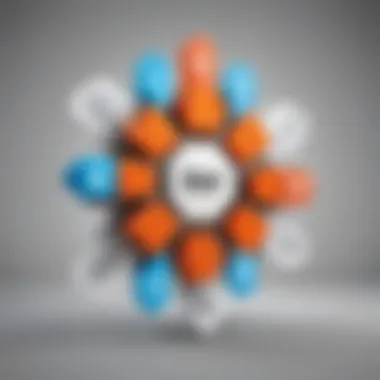

These examples demonstrate the versatility of IFTTT. Its applications touch various aspects of business operations, proving its effectiveness in enhancing not only efficiency but also engagement and response times.
Challenges Faced by IFTTT Developers
The field of IFTTT development offers many opportunities but is riddled with challenges. These hurdles can affect the quality of automation solutions and user satisfaction. Addressing these challenges is crucial for IFTTT developers aiming to create effective applets. This section focuses on two main challenges: navigating platform limitations and maintaining security and privacy standards.
Navigating Platform Limitations
IFTTT provides a framework that allows users to automate tasks by linking different services. However, developers often encounter limitations imposed by the platform itself. For instance, the number of applets a single user can create is capped, which restricts the complexity of solutions. Additionally, certain services may have restricted features that developers cannot leverage.
Developers must also consider performance constraints, such as response times and API rate limits. These factors can limit the functionality of applets and frustrate users who expect seamless automation.
To navigate these limitations, developers need to:
- Research details: Understand specific platform capabilities and constraints before beginning projects.
- Optimize applets: Design applets that respect the limits while offering the maximum value.
- Engage community feedback: By leveraging forums and communities, developers can gain insights on workarounds and best practices.
"The most impactful solutions often come from understanding the boundaries of the tools being used."
Maintaining Security and Privacy Standards
As IFTTT involves connecting multiple services, developers face significant security and privacy challenges. Ensuring that user data is safe from breaches is a paramount concern. Any mishap can result in loss of trust and may even lead to legal consequences.
Data protection regulations, such as GDPR, impose strict requirements that developers must comply with. They need to ensure that user consent is obtained for data sharing and that all stored information is secure.
To maintain high security and privacy standards, developers should:
- Implement encryption: Use strong encryption methods to secure data both in transit and at rest.
- Stay informed: Regularly update themselves on the latest security standards and best practices.
- Audit applets frequently: Check for vulnerabilities and rectify them promptly to protect user data.
In summary, the challenges faced by IFTTT developers are numerous, yet they can be effectively managed through careful planning and implementation. Addressing these challenges not only enhances the applets' reliability but also fosters a more secure environment for users.
Future Trends in IFTTT Development
The landscape of automation is rapidly evolving, and IFTTT stands at the forefront of this transformation. Understanding future trends in IFTTT development offers insights into how automation can thrive in various business contexts. For small to medium-sized businesses and entrepreneurs, recognizing these trends helps in forecasting technological advancements and preparing for their implementation. With agility in development and keen awareness of market needs, IFTTT developers can spearhead innovation.
The Rise of Artificial Intelligence Integration
Artificial intelligence is reshaping many industries. In the realm of IFTTT, AI is essential for creating sophisticated applets that learn from user behaviors. This integration not only enhances efficiency but also personalizes user experiences.
Imagine applets that adapt to individual user patterns, triggering actions based on historical data. For instance, a smart home system could optimize energy consumption by learning when users are typically at home.
Key factors driving AI integration include:
- Enhanced decision-making: AI can analyze vast amounts of data swiftly, helping users create better automation scenarios.
- Predictive capabilities: Applets can anticipate user needs, reducing the amount of manual input necessary.
- Natural Language Processing (NLP): Users can interact with IFTTT using conversational language, making the process more intuitive.
"The marriage of IFTTT and AI marks a significant step forward in making automation accessible and relevant to end-users."
This trend indicates that IFTTT developers must familiarize themselves with AI technologies. Knowledge of machine learning, data analysis, and NLP opens up new opportunities for creating more dynamic and responsive applets.
Increasing Demand for Automation Solutions
The escalation of remote work and digital operation has heightened the demand for automation tools. Businesses are keen on adopting solutions that streamline processes and reduce operational costs. IFTTT addresses these needs effectively.
Automation is not just about productivity; it’s also about consistency and scalability. Applets can automate repetitive tasks such as data entry or alert notifications, freeing up time for teams to focus on strategic initiatives.
Some anticipated benefits of this increased demand include:
- Cost savings: Automating tasks lowers the need for manual intervention, thereby reducing labor expenses.
- Improved accuracy: Automated processes minimize human error, leading to more reliable outcomes.
- Rapid deployment: Businesses can set up automated workflows quickly, adapting to changing demands effortlessly.


With this trend, IFTTT developers should anticipate shifts in user requirements and continuously evolve their applet offerings. Understanding clientele needs will be pivotal for success.
As automation technology advances, remaining informed about these trends will provide IFTTT developers with the edge necessary to thrive in a competitive environment. With the right strategies and tools, they can create solutions that not only meet current demand but also anticipate future needs.
Resources for Aspiring IFTTT Developers
As the automation landscape continues to evolve, the role of IFTTT developers becomes increasingly significant. For those looking to embark on a journey in this field, the right resources can play a crucial part in fostering skills and knowledge. Understanding how to effectively use IFTTT can offer numerous benefits to small and medium-sized businesses, entrepreneurs, and IT professionals. This section highlights essential resources that can aid aspiring developers in their learning and development.
Online Courses and Tutorials
Online courses and tutorials provide structured learning paths for aspiring IFTTT developers. They cover various aspects of IFTTT, focusing on practical application and technical skills. Courses often include video lessons, quizzes, and hands-on projects, which enhance learning engagement. Topics can range from basic IFTTT functions to advanced automation strategies.
Some recommended platforms include:
- Udemy: Offers a wide range of IFTTT courses tailored for beginners and advanced users alike.
- Coursera: Partners with universities to provide comprehensive courses on automation and related technologies.
- LinkedIn Learning: Provides courses focusing on automation tools, including IFTTT, helping viewers understand the integration with other services.
These platforms often allow learners to practice through guided tutorials. This ensures not only theoretical understanding but also practical implementation.
Communities and Forums for Collaboration
Communicating and collaborating with others in the field can greatly enhance one’s learning experience. Engaging in discussions with peers can provide insights and different perspectives that are beneficial for growth. Several online communities and forums are available for IFTTT developers:
- Reddit: The r/IFTTT subreddit offers a platform for users to share experiences, ask questions, and discuss challenges.
- Facebook Groups: Groups dedicated to IFTTT and automation solutions provide a venue for sharing ideas and trouble-shooting. Some notable groups are "IFTTT Developers" and "IFTTT Automators."
- Stack Overflow: This forum allows developers to post questions about specific coding issues and to receive help from more experienced developers.
By engaging in these communities, aspiring developers can stay updated on trends, share projects, and seek feedback.
"The most important thing in communication is hearing what isn’t said." - Peter Drucker
Collectively, these resources not only provide knowledge but also foster a sense of community. They are vital for anyone looking to master IFTTT development and maximize the potential of automation.
Finale
The conclusion of this article emphasizes the significance of IFTTT developers in shaping the future of automation. As businesses continue to evolve, the demand for streamlined processes and efficient workflows becomes crucial. IFTTT offers a unique framework where developers create solutions that automate repetitive tasks. This capability enhances productivity and allows employees to focus on strategic initiatives.
One of the most notable aspects discussed in this article is how IFTTT developers contribute to business efficiency. They create custom applets that integrate various services, eliminating the need for manual intervention. When these applets are deployed effectively, organizations can see a dramatic reduction in time spent on mundane tasks.
The impact of automation on business operations cannot be understated. The implementation of IFTTT solutions leads to quicker response times and an overall improvement in service delivery. For example, a small business using IFTTT to connect customer relationship management with email marketing can automate follow-ups, significantly enhancing customer engagement.
Considerations about the future trends in IFTTT also play a critical role. With the rise of artificial intelligence and increased connectivity among devices, the possibilities for IFTTT developers are expanding. Adapting to these changes will be essential for both developers and organizations seeking to leverage automation for competitive advantage.
In summary, the role of IFTTT developers is foundational in the automation landscape. They not only enhance operational efficiencies but also open avenues for creative solutions that directly impact business growth. As organizations invest in automation technologies, the contributions of IFTTT developers will likely continue to grow in importance, shaping not just operational frameworks but also strategic direction.
Further Reading
Further reading is an essential component in understanding the broader context of the role and significance of IFTTT developers. This section aims to enhance the reader's grasp of various aspects related to automation and applet development within the IFTTT framework.
While the primary article covers fundamental elements, further reading can offer additional insights on specialized topics. These resources can enlighten readers about new technologies, evolving trends, and innovative practices in automation that are not fully explored in the main sections.
Benefits of Engaging with Further Reading
- Expanding Knowledge: By exploring articles and publications, readers can deepen their understanding of the nuances related to IFTTT technology and development.
- Staying Updated: Automation technologies evolve rapidly. Keeping up with recent publications helps developers and business leaders stay informed about the latest advancements, tools, and technologies.
- Inspiring New Ideas: Reading diverse materials can spark creativity. Developers may discover new applet functionalities or integrations that can be implemented in their work.
- Networking Opportunities: Engaging with communities through recommended resources can open avenues for collaboration. These connections may lead to partnerships that enhance automation projects or contribute to mutual growth.
Considerations for Effective Further Reading
- Focus on reputable sources; quality articles from established platforms provide reliable information. Examples include articles from Wikipedia, Britannica, or industry-specific publications.
- Take notes while reading to identify key takeaways. This approach helps consolidate knowledge and improves retention of complex concepts.
- Evaluate the relevance of the material against personal or organizational goals. Not all information will serve every reader's needs, so being selective can lead to more productive learning.
Engaging with further reading can expand your toolkit as an IFTTT developer and enhance your capacity to create meaningful automation solutions.
Recommended Articles and Publications
In this subsection, we will present additional articles and publications that serve as valuable resources for anyone interested in IFTTT automation:
- The Future of Automation: An exploration of how automation continues to reshape industries, available on Britannica.
- Understanding APIs: A detailed guide on APIs which is crucial for applet integration, found on Reddit.
- User Experience in App Development: This article focuses on the significance of UX in the applet design process, found on Wikipedia.
- Community Perspectives on IFTTT: An insightful dialogue on IFTTT’s impact on everyday life shared on Facebook.
By engaging with these resources, readers can arm themselves with the knowledge necessary to maximize the benefits of automating processes through IFTTT.



