A Comprehensive Overview of Image Upscaling Software
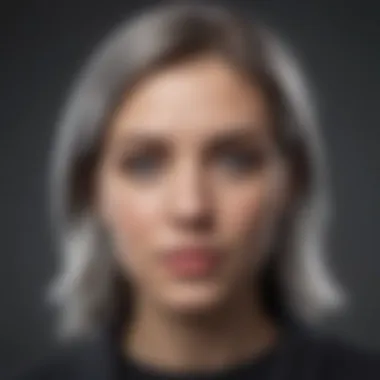

Intro
Image upscaling software has emerged as a significant tool in the digital landscape. It serves a vital role, not just in enhancing the quality of images, but also in expanding their applications across various industries. As businesses increasingly rely on high-resolution visuals, understanding this software becomes essential for entrepreneurs and IT professionals. This section will guide you through the purpose and key features of image upscaling solutions, adding context for their relevance in today’s market.
Software Overview
Purpose of the Software
The primary purpose of image upscaling software is to improve the resolution of images. This process involves converting low-resolution images into higher resolutions while maintaining quality. It enables businesses to present clearer images that meet modern standards. Furthermore, many sectors such as e-commerce, graphic design, and digital marketing value high-quality visuals. This increased demand drives the need for effective upscaling solutions.
Key Features
Image upscaling software differs in capabilities, but the best solutions share several common features:
- AI and Machine Learning: Many contemporary tools leverage artificial intelligence (AI) to enhance images, learning from existing patterns to produce better results.
- User-Friendly Interface: Most software is designed for ease of use, allowing users without technical expertise to navigate with confidence.
- Batch Processing: Users can upscale multiple images at once, saving time and improving efficiency.
- Customizable Settings: Adjustments in algorithms provide users with control over the upscaling process to meet specific requirements.
- Output Formats: Support for various output formats ensures compatibility across platforms and devices.
These features are crucial for professionals looking to enhance their visual content efficiently and effectively.
Comparison with Competitors
Feature-by-Feature Analysis
When evaluating different image upscaling software, a feature-by-feature analysis provides valuable insights. For example, some solutions excel in AI-based enhancements, while others focus on speed and usability. Notable software includes Topaz Gigapixel AI, Adobe Photoshop, and Aiseesoft Image Upscaler, each with unique strengths. A thorough understanding of these features enables users to choose the right software based on their specific needs.
Pricing Comparison
Pricing is another essential factor in the decision-making process. Software solutions vary widely in cost, from one-time purchases to subscription models. For example, Topaz Gigapixel AI offers a one-time payment with regular updates, while Adobe Photoshop requires a monthly subscription. Evaluating budget constraints while considering features ensures that professionals invest wisely in the right tools.
"In the digital age, the quality of images can influence customer perception and brand image significantly."
In summary, image upscaling software plays a pivotal role in today’s visual-centric world. By understanding its purpose and features, alongside comparisons of leading options, businesses can better navigate this evolving landscape. This knowledge is essential for those aiming to leverage high-quality imagery in their operations.
Preamble to Image Upscaling Software
Image upscaling software has become increasingly relevant in today's digital landscape. The rise of high-resolution displays, such as 4K and 8K screens, has created a demand for larger images without loss of quality. The ability to enhance images while maintaining clarity is crucial for professionals across various sectors, including e-commerce, photography, and graphic design.
This section will provide a foundational understanding of what image upscaling software entails and its significance within various industries.
Definition and Purpose
Image upscaling software refers to a range of tools designed to increase the resolution of digital images. The purpose is to improve images from their original size to a larger format without sacrificing detail. This enhancement allows businesses to adapt their visual assets for different platforms and devices.
In practice, these tools can take a lower resolution image and transform it into a higher resolution format. Users often prioritize this tech for applications like marketing, where clearer, more compelling images can drive customer engagement.
Historical Context
Historically, image upscaling has had its roots in traditional graphic design and photography. Early methods were based on pixel interpolation techniques, which were often limited and produced mixed results. The simplicity of these methods led to noticeable artifacts, making images appear distorted or blurry when enlarged.
The evolution of technology has paved the way for more sophisticated techniques. With the introduction of AI and machine learning, advancements have dramatically improved the quality of upscaled images. Today��’s solutions utilize deep learning algorithms capable of analyzing textures and reducing the loss of detail. As a result, image upscaling has transformed from a cumbersome task into an efficient process that meets the modern standards of visual production.
Understanding Image Resolution
Understanding image resolution is crucial in the context of image upscaling software. Resolution not only affects the clarity of images but also determines usability in different fields. For businesses and digital artists, the letter of quality standards is often intricately tied to the resolution of their images. Thus, familiarizing oneself with the concept of resolution becomes imperative.
What is Image Resolution?
Image resolution can be defined as the detail an image holds. It is typically measured in pixels, with higher pixel counts resulting in greater detail and clarity. The two common types of resolution are:
- Pixel Density: This refers to the number of pixels per inch (ppi). Higher pixel density leads to sharper images.
- Total Pixel Count: This indicates the total number of pixels in an image, calculated by multiplying width and height. More pixels mean more detail available for display or editing.
Resolution plays a key role in how images are perceived across various platforms. For instance, an image displayed on social media may require a different resolution than one intended for print media. Understanding these distinctions helps users to choose the right settings for their end goals.
Impact on Image Quality
The impact of resolution on image quality cannot be overstated. Higher resolution images generally exhibit:
- Increased Clarity: More pixels allow finer details to be captured, resulting in clearer images.
- Better Print Quality: For professional printing, high resolution is essential. Images that look sharp on screen may blur when printed if they lack sufficient pixel density.
- Enhanced Editing Flexibility: Higher resolution provides more data for editing applications. Users can crop or manipulate images with minimal loss of quality.
- Improved Viewing Experience: In the age of high-definition screens, viewers notice the differences in resolution. Clearer images provide a more engaging experience.
It’s important to note, however, that excessively high resolutions can lead to larger file sizes, which may cause storage and loading issues. Finding a balance is essential.
"Resolution is not only a technical factor; it's a core element shaping how content is produced and consumed."
Technologies Behind Image Upscaling
Understanding the technologies behind image upscaling is essential for professionals who seek to optimize the visual appeal of images in their work. As image quality can significantly affect branding, user experience, and overall communication, the methods used to upscale images can vary from traditional techniques to advanced AI-driven solutions. Each technology comes with its own sets of benefits and considerations, which should be carefully evaluated depending on the specific use case.
Traditional Algorithms
Traditional algorithms for image upscaling have been around for decades. These methods include techniques like nearest neighbor interpolation, bilinear interpolation, and bicubic interpolation.
- Nearest Neighbor: This is the simplest method, where the nearest pixel's value is used to fill in the new pixels. It is fast but produces pixelated images, making it less favorable for high-quality results.
- Bilinear: This algorithm considers the closest 2x2 neighborhood of known pixel values and computes a new pixel value based on a weighted average. While it offers smoother results compared to the nearest neighbor, it can still lead to blurriness in the image.
- Bicubic: This method looks at the closest 4x4 neighborhood and uses weighted averages to calculate the new pixel value. Bicubic interpolation results in smoother edges and better overall quality compared to linear methods.


Despite their ease of implementation and speed, traditional algorithms often fall short when it comes to preserving fine details in images, particularly when significant upscaling is necessary.
AI and Machine Learning Approaches
With the advent of artificial intelligence, machine learning techniques have revolutionized the way images are upscaled. These approaches analyze the features in the images, allowing for a much more nuanced enhancement.
- Super-resolution: This is a prominent technique where multiple low-resolution images are analyzed to generate a higher resolution image. It learns patterns by using large datasets and can effectively reconstruct details that traditional methods overlook.
- Image Enhancement: AI models can also enhance existing images by reducing noise and improving clarity. These models generally require extensive training but can produce remarkable outputs that are difficult to achieve through conventional methods.
"Machine learning methods are increasingly becoming the standard in image upscaling, providing a level of precision and quality that traditional techniques cannot match."
Machine learning approaches are especially beneficial for applications that need continuous refinement, such as e-commerce and digital media, where image quality directly impacts consumer decisions.
Deep Learning Models
Deep learning has emerged as the cutting-edge technology in image upscaling, pushing the boundaries of what is possible in image enhancement. These models, generally based on convolutional neural networks (CNNs), significantly improve the detail and clarity of upscaled images.
- Generative Adversarial Networks (GANs): GANs have shown remarkable capability in image generation and upscaling. They consist of two neural networks—the generator and discriminator—competing against each other to produce high-quality images. They have been used successfully in various applications, including creating artwork and enhancing low-resolution photos.
- Transfer Learning: This method applies knowledge gained from one task (for example, recognizing patterns in images) to new tasks, such as upscaling images. It allows for quicker training times and enhanced performance by leveraging previously acquired information.
In summary, deep learning models are particularly powerful because they can handle complex image structures and nuances, offering highly detailed and realistic outputs that other methodologies cannot achieve.
Key Features of Image Upscaling Software
Understanding the key features of image upscaling software is essential for small to medium-sized businesses, entrepreneurs, and IT professionals. These features not only enhance usability but also determine the quality of output and efficiency of workflow. This section outlines the vital components that should be considered when evaluating image upscaling solutions.
Batch Processing
Batch processing allows users to apply upscaling effects to multiple images simultaneously. This capability stands out particularly for professionals who manage large volumes of images. The efficiency gained from batch processing can significantly reduce the time spent on repetitive tasks. For instance, in e-commerce, where consistent image quality across products is crucial, batch processing ensures that sellers can quickly enhance images and upload them without manual adjustments for each file. Furthermore, the feature streamlines workflows, enabling employees to focus on more strategic tasks rather than administrative ones, hence improving productivity.
Real-Time Preview
The real-time preview feature is another vital aspect of image upscaling software. This allows users to see changes applied to an image before finalizing any upscaling. Such immediate feedback is beneficial for ensuring that the desired effect is achieved without unnecessary trial and error. Users can adjust settings dynamically, resulting in reduced frustration, especially for those in creative fields such as graphic design or digital art. This feature not only boosts user confidence but also enhances the overall quality of the final output.
Customizable Settings
Lastly, the presence of customizable settings is a significant advantage. Different projects may require varying upscaling techniques, depending on factors like the original image quality and the intended use of the enhanced image. Customizable options can range from adjusting the upscaling method to fine-tuning parameters like sharpness and noise reduction. Flexibility in these settings allows businesses to cater to specific project needs, ultimately leading to a more tailored outcome. Additionally, this adaptability encourages experimentation, driving innovation in how images are processed and utilized.
"The selection of the right image upscaling features can make or break the quality of visual content in today's digital landscape."
Popular Image Upscaling Solutions
Image upscaling software has become critical in various sectors. As businesses increasingly rely on visual content, the demand for high-quality images has surged. Having the right software can transform an image's resolution while maintaining clarity. This section will explore different solutions that stand out in the marketplace, focusing on their specific features, advantages, and considerations.
Top Picks for Professionals
For professionals who require high-quality images for presentations, marketing, or documentation, specific software emerges as top choices. Adobe Photoshop is often a go-to option, providing advanced features for image enhancement. Its upscaling capabilities leverage sophisticated algorithms to boost resolution without significant loss of detail.
Another notable mention is Topaz Gigapixel AI. This solution utilizes artificial intelligence to analyze and enhance images, producing excellent results for detailed graphics. Users praise its ability to handle batch processing, which saves time when dealing with numerous files.
In addition, Upscale.media offers a user-friendly experience through its web-based platform. It requires no installation, making it accessible for professionals on the go. Each of these tools presents unique benefits that can suit varying professional needs.
Software for Digital Artists
Digital artists often seek software that not only enhances image resolution but also preserves artistic intricacies. Corel PaintShop Pro is a popular option among artists. Its upscaling tools help maintain the integrity of textures and brush strokes, essential for artwork reproduction or digital canvases.
Clip Studio Paint is another software tailored for artists. It offers excellent image processing features combined with an intuitive interface. This balance is crucial for artists who may not be tech-savvy but still need effective tools to upscale their illustrations without compromising their style.
These selections address the specific requirements of artists who prioritize both functionality in features and preservation of artistic quality.
Options for Businesses
Businesses of all sizes are shifting towards content that is visually appealing. Several software solutions are available that cater to this need. Fotor stands out for its straightforward interface and affordable pricing, making it a solid choice for small to medium-sized businesses. It allows easy edits and upscaling without requiring extensive editing skills.
Canva is another appealing option for businesses focusing on marketing content. Its built-in image enhancer can quickly upscale images used in promotional materials.
Both options provide businesses with the tools necessary to create professional-looking images efficiently, which is increasingly important in today's visual-centric marketplace.
Investing in the right image upscaling software is essential for maintaining brand quality and appeal. Each software offers distinct advantages depending on the audience needs and technical requirements.
Evaluating Performance Metrics
Evaluating performance metrics is crucial when assessing image upscaling software. These metrics help users determine how well a software solution meets their specific needs. In the competitive landscape of image upscaling tools, understanding performance can lead to better investment decisions for businesses. Various factors like resolution enhancement ratios, speed, and user experience play a vital role in evaluating these solutions.
Resolution Enhancement Ratios
Resolution enhancement ratios refer to the degree by which an image's resolution is increased. This metric is essential because higher ratios often indicate better quality output. Common ratios range, for instance, from 2x to 8x and beyond. Higher enhancement ratios usually boost image clarity but might come at the cost of processing time or artifact introduction in the image.
Some software solutions provide options for customizing these ratios. This flexibility can help businesses handle images tailored to specific use cases, such as digital marketing or print media. For example, when working with e-commerce platforms, high-resolution images can significantly enhance product visibility.
Speed and Efficiency
Speed and efficiency are paramount for busy professionals who need quick results without sacrificing quality. The time taken to upscale an image can vary widely between different software solutions. Some tools employ advanced algorithms that not only enhance images but do so in real-time for immediate feedback.
Efficient processing is not merely about speed; it also involves how the software utilizes system resources. Some solutions require extensive computational power, which can lead to slower performance on less powerful machines. Thus, assessing the system requirements is necessary when choosing software that aligns with the available hardware.
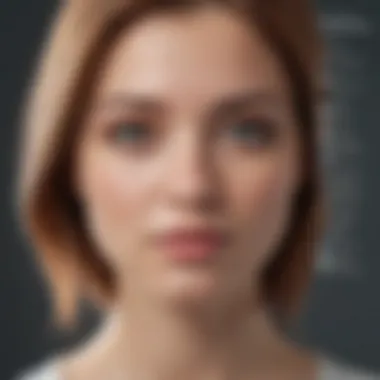

User Experience Feedback
User experience feedback is an important metric in evaluating software effectiveness. Positive user experiences often correlate with higher usage rates and customer satisfaction. Feedback can range from direct customer reviews to community ratings on platforms like Reddit or professional forums.
Several aspects contribute to a good user experience:
- Intuitive interface design
- Availability of support resources
- Responsiveness of the software
An appealing interface can streamline workflow, making it easier for users to navigate and utilize features. Additionally, software that offers robust community support can enhance learning and troubleshooting, making it more attractive for businesses looking to implement new technology.
In summary, analyzing performance metrics like resolution enhancement ratios, speed, and user feedback is important to guide businesses towards effective image upscaling software solutions. The right choice can significantly impact operational efficiency and output quality.
Considerations for Business Use
Businesses today increasingly rely on image upscaling software for various operational and marketing needs. This software is more than just a technical tool; it can significantly influence professional workflows and client satisfaction. Therefore, when considering the use of image upscaling software, businesses must evaluate several important elements. These include understanding the financial implications, ensuring seamless integration with existing systems, and assessing the scalability of the chosen solutions.
Cost-Benefit Analysis
Conducting a cost-benefit analysis is crucial for businesses before investing in image upscaling software. It helps to weigh the potential gains against the investment required. Businesses should consider both direct and indirect costs.
- Direct costs may include software licensing fees, training expenses, and maintenance costs.
- Indirect costs might involve the time needed for staff to adapt to new systems and potential temporary dips in productivity during the transition.
Emphasizing return on investment (ROI) is also necessary. A well-chosen software could enhance image quality, leading to better customer engagement and satisfaction, thus resulting in increased sales. Furthermore, factors like improving brand perception through visual quality and saving time for creative teams can provide invaluable benefits.
Integration with Existing Systems
For image upscaling software to be effective, it should seamlessly integrate with a business's existing systems. This ensures minimal disruptions and enhanced operational efficiency. Whether a company uses Adobe Creative Cloud, Microsoft Office, or any custom software, compatibility is vital.
Key points to consider for integration include:
- API availability: Many modern upscaling applications provide APIs that enable connections with other software, streamlining workflows.
- File format support: Your chosen software must support the file formats your business typically uses to avoid conversion issues.
- User training: A software that is easy to integrate often requires less training, allowing employees to adopt it more quickly without steeper learning curves. This is essential in maintaining productivity.
Scalability of Solutions
Scalability is another important consideration when selecting image upscaling software. Small and medium-sized businesses often face rapid changes in demand. Therefore, they need solutions that can adapt as their needs grow.
- Flexible licensing models: Some software offerings allow for scalability through flexible licensing options. This lets companies purchase additional licenses as they grow without incurring excessive upfront costs.
- Performance handling: As the volume of images increases, the software should efficiently handle large batches without significantly slowing down processes.
- Future updates: Selecting a software that regularly updates with new features and improvements will enable businesses to keep pace with advancements in technology and changing market demands.
"Proper evaluation of image upscaling tools is essential for businesses aiming to enhance their visual assets effectively."
The Role of User Training and Support
User training and support play critical roles in the effective adoption and utilization of image upscaling software. As businesses increasingly integrate these tools into their workflows, understanding how to operate them efficiently becomes essential. Well-trained users can maximize the potential of the software, ensuring that image enhancement aligns with the company’s goals. Proper support mechanisms, such as ongoing assistance and resources, can further empower users, making the technology accessible and less daunting.
Investing in training resources not only enhances user competence but also helps minimize common errors that may lead to subpar outcomes. When users are able to tap into the full suite of features offered by the software, the chances for exceptional results increase significantly. Therefore, addressing the elements of training and support is not merely advantageous; it is often a necessity for success in this competitive landscape.
Training Resources Availability
Having adequate training resources is vital for users of image upscaling software. These resources may take several forms, including online tutorials, webinars, and comprehensive user manuals. The availability of rich, varied training tools can ease the learning curve associated with new technologies.
- Online Tutorials: These are typically brief instructional videos that demonstrate specific functions within the software. Users can easily access these at their convenience, making them an effective learning method.
- Webinars: These live sessions often hosted by experts provide deeper insights into the software’s capabilities and best practices for use.
- User Manuals: Comprehensive documentation not only provides a reference for troubleshooting but also outlines the complete functionalities of the software, ensuring users can explore its full potential.
Furthermore, businesses should evaluate the training offerings of software providers before making an investment. This evaluation can help ensure that employees will be able to transition smoothly into using the new systems and tools.
Community Support and Forums
Community support is an invaluable asset for users navigating image upscaling software. Online forums and community resources can supplement formal training methods, offering a platform for users to connect, ask questions, and share experiences. Participation in active forums can enrich the learning experience.
- Discussion Boards: Users can post specific challenges they encounter or share tips, creating a collaborative environment. This exchange of ideas often leads to innovative solutions to common problems.
- Feedback Mechanism: Many communities encourage feedback on software updates, helping developers understand user needs and preferences.
- Resource Sharing: Users frequently share additional resources, such as plugins or scripts that can enhance the software's functionality, driving more value for users.
A strong online community can help demystify the technology and provide support long after initial training has concluded.
Future Trends in Image Upscaling Software
The future of image upscaling software is pivotal in shaping how visual content is created and consumed. Businesses increasingly rely on visuals for engagement; therefore, tools that enhance image quality are vital. This section outlines key advancements and emerging technologies that will likely influence the market in the coming years.
Advancements in AI Technology
Artificial Intelligence is at the forefront of innovation in image upscaling. Various AI-based methods are being adopted to enhance overall image quality. The algorithms analyze existing images and predict the best way to fill in the missing details. This not only leads to sharper images but also reduces artifacts common in traditional upscaling methods. The impact of such technology spans across different fields, including marketing and e-commerce, where high-quality images are necessary for consumer engagement.
Some significant aspects of AI advancements include:
- Improved Accuracy: AI models, trained on vast datasets, produce results that closely mimic real-world conditions.
- Faster Processing: Efficiency is enhanced as AI can process images significantly faster than earlier methods.
- User Customization: Many platforms now allow users to adjust settings based on personal preferences, making the tools more adaptable.
Integration of AR and VR
Augmented Reality and Virtual Reality technologies bring a fresh perspective to image upscaling applications. As these technologies become more mainstream, their integration with upscaling software is expected to benefit industries like gaming and e-commerce. High-resolution images can enhance immersive experiences significantly. In e-commerce, for instance, businesses can utilize augmented reality to provide customers with a clear view of a product in their own environment. Consequently, detailed and high-resolution images play a crucial role in this experience.
The integration of AR and VR allows:
- Realistic Representations: Enhanced images make virtual objects appear more lifelike.
- Broader Applications: Various industries can use the technology, from fashion retailers to interior design.


Emergence of New Tools and Standards
With advancements in technology, new tools are regularly emerging. These tools offer more than just simple upscaling; they often include additional features like noise reduction, color correction, and format conversion. Furthermore, there is an ongoing discussion about setting standards that can ensure consistency in quality across different software tools.
New tools now emphasize:
- Interoperability: Software solutions are designed to work seamlessly across various platforms, enhancing user experience.
- User-Friendly Interfaces: Current development trends are focusing on intuitive designs that requires lower technical expertise from users.
- Quality Standards: Developing industry standards to gauge the performance and efficacy of software tools.
The evolution of image upscaling software not only enhances capabilities but also sets the foundation for future innovations.
Case Studies of Successful Implementations
Case studies play a crucial role in understanding how image upscaling software can be effectively utilized in real-world situations. They offer practical examples of how businesses have transformed their operations by integrating these tools. By examining successful implementations, readers can gather insights into the specific benefits and challenges that these solutions present.
These case studies serve several purposes:
- They provide concrete examples of results that can be achieved.
- They illustrate the adaptability of software across various industries.
- They highlight the importance of strategic planning when adopting new technologies.
In the following sections, we will explore two notable case studies—one in e-commerce and another in multimedia production. Each will showcase how different sectors benefit from image upscaling software while addressing unique challenges.
Case Study in E-commerce
E-commerce businesses rely heavily on high-quality images to attract customers. One such organization, an online fashion retailer, implemented image upscaling software to enhance product photos. They faced issues with product images that appeared blurry and lacked detail.
By using software like Topaz Gigapixel AI, the retailer improved image clarity and resolution. The results were notable:
- Increased Conversion Rates: Enhanced images led to a 25% increase in sales.
- Reduced Return Rates: Customers had a better understanding of product appearance, leading to a decrease in returns of poorly represented items.
- Improved Customer Engagement: High-resolution images were more engaging, leading to longer time spent on product pages.
The case illustrated the importance of investing in quality visuals in e-commerce. It showed how image upscaling software can elevate product perception and ultimately drive business growth.
Case Study in Multimedia Production
In the multimedia production industry, a film studio sought to restore old footage for a documentary. The original material was shot on low-resolution film, resulting in grainy visuals that would not meet the modern audience’s expectations.
To address this, the studio used Adobe Photoshop's Super Resolution feature to upscale the footage to 4K resolution. The results included:
- Restored Visual Quality: The upscaled footage showcased fine details that were previously hidden.
- Enhanced Audience Experience: High-quality visuals attracted more viewers and improved critical reception.
- Flexibility for Various Platforms: The restored footage could be used across multiple formats, from streaming services to theatrical releases.
This case highlights the adaptability of image upscaling software. It showed how tools could effectively address quality issues in the multimedia realm, yielding significant benefits.
The successful application of image upscaling software demonstrates its value across diverse sectors. Businesses can harness this technology not only for better visuals but also to drive tangible results.
Ethical Considerations
The realm of image upscaling software brings forth significant ethical considerations that merit attention. As businesses increasingly rely on enhanced images for marketing, branding, and various other applications, understanding the implications of image enhancement processes is crucial. Ethical considerations encapsulate the responsibility of using advanced technology to manipulate images, ensuring recognition of the original creators and maintaining integrity in representation.
Issues surrounding copyright and ownership become particularly salient in this context. When images are upscaled through software, questions arise regarding who retains rights to these enhanced images. Do the original creators maintain ownership, or does the software provider claim rights due to their tools being used? A clear and fair framework addressing these questions is necessary to protect artists and photographers, thus honoring their contributions to visual content.
Furthermore, the transparency in AI processing needs to be emphasized. As software improves using AI and machine learning algorithms, it is essential to disclose how these technologies alter images. Transparency will allow users to understand the processes behind alterations, reinforcing trust in the tools employed. This aspect is critically important for ensuring that businesses and consumers are well-informed and can make decisions based on clear analysis of the technologies used.
"Ethics in image enhancement is not a peripheral concern. It is core to maintaining the trust of users and creators alike."
Overall, incorporating ethical considerations into discussions about image upscaling software is paramount. It not only protects creators but also guides users to make responsible choices in their usage of these tools. Businesses must navigate these waters thoughtfully, balancing innovation with respect for intellectual property and honesty in representation.
Copyright and Ownership of Enhanced Images
In the digital age, copyright and ownership of enhanced images represent a crucial conversation point for stakeholders involved in image upscaling. Different software packages have varying terms of service that can influence who holds the rights to the images created or altered through their platforms.
For example, some software providers may retain certain rights to alterations made while others leave ownership entirely in the hands of the user. This variance highlights the necessity for users to thoroughly read and comprehend the agreements related to the software they choose to use. Failing to grasp these implications can lead to unexpected legal issues, especially in commercial contexts where images are pivotal in marketing strategies or product releases.
Businesses should always ensure that their image upscaling workflows respect original copyrights. Obtaining necessary permissions, crediting original sources, and understanding usage rights can prevent disputes. A more proactive approach to copyright awareness will align with ethical practice in the industry and forge stronger relationships between content creators and distributors.
Transparency in AI Processing
Transparency in AI processing is a vital element in strengthening trust between users and the technologies they employ. As AI-driven image upscaling becomes more common, clarity regarding how algorithms modify images is essential. Users benefit from understanding the methods behind enhancements, thereby allowing for informed decisions regarding their applications.
Moreover, transparency fosters a sense of accountability in software developers. The clearer a company is about how its AI processes operate, the more responsibility they take for the outcomes produced through their software. This is particularly important in areas where misrepresentation could result in misleading marketing or promotional materials.
Consumers should demand transparency from providers; companies, in turn, should prioritize clear communication about their processes. Having access to information on how algorithms function and how they impact image quality empowers users. This encourages responsible and informed usage, cultivating an ethical ecosystem that respects the integrity of all contributors in the digital content landscape.
Closure
The conclusion of this article plays a vital role in summarizing the insights and perspectives shared throughout the discussions on image upscaling software. As this area continues to advance, understanding its implications is essential for businesses and professionals focused on enhancing visual content.
Summary of Key Insights
In reviewing the various aspects of image upscaling software, it becomes clear that multiple elements come into play. The evolution from traditional algorithms to AI-driven methods highlights a significant paradigm shift. AI and machine learning have opened new avenues for achieving impressive results while reducing manual effort. Key points include:
- The importance of resolution enhancement in diverse industries such as e-commerce and multimedia production.
- Performance metrics that help in evaluating software effectiveness, including speed and user feedback.
- Ethical considerations that must be addressed, particularly regarding copyright and the transparency of AI processes.
These insights underline that while image upscaling software offers powerful capabilities, its selection and use require thoughtful consideration of various factors.
Recommendations for Businesses
When it comes to adopting image upscaling software, businesses should prioritize the following recommendations:
- Conduct a Cost-Benefit Analysis: Evaluate the financial implications against the expected improvements in image quality and operational efficiency. This analysis helps in determining the return on investment.
- Test Integration Capabilities: Assess how well the software can work with existing systems and workflows. Smooth integration can provide a seamless user experience.
- Make Scalability a Priority: Choose solutions that can grow with your business needs. As your operations expand, flexible software will accommodate larger volumes of images more efficiently.
- Invest in Training and Support: Ensure that your team is equipped with the knowledge to use the software effectively. Adequate training can enhance user adoption and operational success.
Adhering to these recommendations can empower small to medium-sized businesses, entrepreneurs, and IT professionals to leverage image upscaling tools effectively. As the technology progresses, staying informed and proactive is key to achieving competitive advantage.

