In-Depth Reviews of QuickBooks for 2023
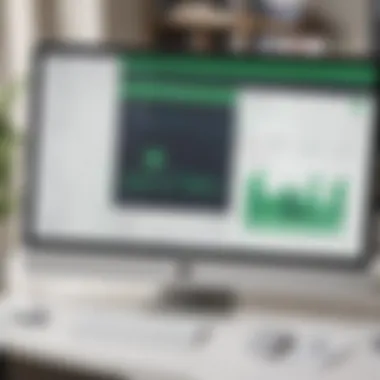

Software Overview
QuickBooks stands as a prominent name in the realm of accounting software, designed with a specific purpose in mind: to simplify financial management for businesses of all sizes. This software offers a user-friendly interface and extensive features tailored to meet the diverse needs of small to medium-sized businesses, entrepreneurs, and IT professionals. Its aim is to streamline tasks such as bookkeeping, invoicing, and financial reporting, allowing users to focus more on growing their businesses rather than on financial intricacies.
Purpose of the Software
QuickBooks primarily serves to automate several accounting processes. The software ensures that financial data is accurately tracked and organized. This automation reduces the propensity for human error, which is common in manual bookkeeping. Users can manage various aspects of their finances in one centralized platform, enhancing efficiency and accessibility.
Key Features
QuickBooks offers a wide array of features that cater to the different demands of its users. Some of the key features include:
- Invoicing and Billing: Create customizable invoices and automate billing processes.
- Expense Tracking: Monitor expenses effortlessly by linking bank accounts and credit cards.
- Financial Reporting: Generate detailed reports to aid in decision-making.
- Payroll Management: Facilitate payroll processing and tax computations with ease.
- Inventory Management: Track stock levels and manage orders efficiently.
- Client Portal: Provide clients access to their own invoices and payment statuses.
These functionalities position QuickBooks as a versatile accounting solution.
Comparison with Competitors
While QuickBooks is a leading choice, it is essential to examine it relative to its competitors. This comparison sheds light on its strengths and potential weaknesses in the market.
Feature-by-Feature Analysis
QuickBooks competes with other software such as FreshBooks, Sage, and Xero. A feature-by-feature analysis reveals varying strengths:
- FreshBooks: Better suited for contractors and freelancers due to its expense tracking capabilities.
- Sage: Offers robust inventory management features, ideal for companies with complex inventory systems.
- Xero: Known for its excellent integrations, making it better for businesses needing extensive third-party applications.
Pricing Comparison
Pricing is often a significant factor in software selection. QuickBooks offers multiple plans tailored for different business sizes:
- Simple Start: Basic features for sole proprietors.
- Essentials: Includes bill management and support for multiple users.
- Plus: Adds project tracking and inventory capabilities.
Competitors like FreshBooks and Xero typically offer monthly subscription plans that can be more flexible, depending on user requirements. Careful consideration of pricing structures will aid users in making informed decisions regarding the most suitable software for their financial management needs.
Understanding QuickBooks
Understanding QuickBooks is essential for any professional contemplating its use for financial management. This topic provides insights into what QuickBooks offers, what sets it apart from its competitors, and how it can serve diverse user needs effectively. Knowing the core aspects of QuickBooks helps users appreciate its features and functionalities, making it easier to decide if it fits into their business processes.
QuickBooks is not just software. It is a comprehensive accounting solution aiming to simplify financial tasks for small to medium-sized enterprises. It provides numerous benefits, including streamlining bookkeeping processes, generating reports, and facilitating tax preparation. Understanding how these functionalities work together enhances one's capability in managing finances proficiently through the platform.
Prelims to QuickBooks
QuickBooks is a widely-used accounting software developed by Intuit. It provides an array of tools designed to aid in bookkeeping tasks, payroll management, and financial reporting. Since its inception, it has expanded from desktop versions to cloud-based systems, empowering businesses to maintain their financial data from anywhere. The software appeals to those seeking a straightforward solution for common accounting issues, making it a preferred choice for many entrepreneurs.
Overview of QuickBooks Features
QuickBooks offers a multitude of features tailored to meet varying business needs. Key functionalities include:
- Invoicing: Create and send customizable invoices effortlessly.
- Expense Tracking: Monitor spending and categorize expenses to understand cash flow better.
- Reporting: Generate detailed financial reports that reveal key insights about the business's financial health.
- Payroll Management: Handle employee compensation, tax deductions, and other payroll functions.
- Integrations: Connect with other software to streamline operations and synchronize data.
These features are designed to enhance productivity by reducing the time spent on financial management tasks. Additionally, ease of use encourages businesses without dedicated accounting staff to adopt it successfully.
Target Users for QuickBooks
QuickBooks primarily targets small to medium-sized businesses, but its user base is slightly broader. Individuals looking for personal finance management also benefit from its features. The main categories of users include:
- Small Business Owners: Need a reliable system to manage finances efficiently.
- Freelancers: Require an easy way to track invoices and payments.
- Accountants and Bookkeepers: Utilize the software to streamline processes for multiple clients.
Understanding the different user groups aids in grasping the diverse applications of QuickBooks across varied sectors. Each group benefits from unique elements of the software, making it a versatile choice for many.
User Reviews and Experiences
User reviews and experiences offer valuable insight into the real-world functionality of QuickBooks. They provide an unfiltered perspective that is essential for potential users. Exploring these insights enables businesses, entrepreneurs, and IT professionals to understand how the software performs in various contexts, highlighting both its strengths and weaknesses. Moreover, these reviews help gauge customer satisfaction, which can significantly influence purchasing decisions.
Collecting User Feedback
Collecting user feedback is pivotal in assessing QuickBooks’ effectiveness. There are several ways to gather this information. Online survey platforms allow companies to reach existing users directly. Additionally, forums like Reddit serve as a hub for informal discussions, where users share their experiences and tips.
Social media is also a critical venue for gathering feedback. Platforms such as Facebook can be valuable, with many user groups dedicated to QuickBooks. Here, users can post their reviews and ask questions, creating a robust community dialogue surrounding the software's usability.
Employing these methods leads to a richer understanding of QuickBooks, as feedback can vary based on user needs and usage scenarios. It's important to note that both positive and negative experiences are shared, contributing to a balanced analysis.
Positive User Experiences


Many users report positive experiences with QuickBooks, particularly praising its intuitive user interface and comprehensive features. New users tend to appreciate how easy it is to navigate the software. For small to medium-sized businesses, this ease of access is crucial. It allows users to focus on their primary tasks without getting bogged down by complicated software operations.
Additionally, users often commend QuickBooks for its strong reporting capabilities. The ability to generate financial reports quickly and accurately can save time and enhance decision-making processes. Many have noted that having access to real-time data is an invaluable asset for managing their finances effectively.
Furthermore, the availability of tutorials and support enhances user satisfaction. As users feel supported, they are likely to share their positive experiences, thus influencing others in the business community to consider adopting QuickBooks.
Common Complaints and Critiques
While there are many positives, users also express common complaints about QuickBooks. One frequent issue noted is the steep learning curve for advanced features. Although the basic functions are accessible, some users find the more complex features, such as job costing and inventory tracking, to be less intuitive. This can create frustration, particularly for those who are not tech-savvy.
Another point of critique is the pricing structure. Some users feel that QuickBooks is on the pricier side compared to its competitors. They express concerns about hidden fees and the overall value of the software in relation to its cost.
Lastly, users sometimes mention customer support issues. While many customers report satisfactory experiences, others have faced long wait times or unhelpful responses when seeking assistance. This inconsistency can affect user confidence and satisfaction.
"Understanding user experiences is essential. It sheds light on what QuickBooks does well and where it still has room for improvement."
By analyzing these reviews, prospective users can make informed choices regarding their financial management needs, considering both the strengths and challenges presented by QuickBooks.
In-Depth Feature Analysis
Analyzing the features of QuickBooks is crucial for understanding its value proposition. In-depth feature analysis provides clarity on how this software cloud-based platform can effectively support financial management for businesses. Essential components such as accounting capabilities, reporting functionalities, and integration options set QuickBooks apart from other tools. By examining these features in detail, users can grasp not only the potential benefits of QuickBooks but also certain limitations inherent to its functionality. This understanding serves a pivotal role for small to medium-sized businesses, entrepreneurs, and IT professionals who are considering leveraging this software for their financial needs.
Accounting and Bookkeeping Capabilities
Accounting and bookkeeping form the backbone of QuickBooks. The software offers robust solutions for tracking income and expenses, managing inventory, and automating billing processes. Users appreciate the ease of reconciling bank statements through its user-friendly interface.
With QuickBooks, you can:
- Create and send invoices promptly in a few clicks.
- Track payments and remind clients of outstanding balances.
- Manage expenses by uploading receipts directly through the mobile app.
QuickBooks benefits from its ability to provide real-time financial data, allowing for timely decision-making. Moreover, its double-entry accounting system enhances accuracy, reducing the risk of errors in financial reporting. Despite these strengths, some users find the initial learning curve steep and may experience challenges in fully utilizing all features right away.
Reporting and Analytics Functions
Reporting and analytics functionalities are vital for businesses wanting to make data-driven decisions. QuickBooks excels in generating a variety of customizable reports that can be tailored to meet specific needs. Users can analyze cash flow, profits and losses, and even sales reports. This flexibility allows businesses to gain insights into their financial health.
Key aspects of QuickBooks reporting include:
- Pre-built templates for generating common financial reports.
- Custom report creation that allows users to filter data according to their criteria.
- Visualization tools that improve understanding of complex data.
Utilizing these reporting tools enhances strategic planning. However, some users point out that certain advanced features may not be as straightforward, requiring additional time to master them thoroughly.
Integrations with Other Tools
The ability to integrate with other tools is a significant advantage of QuickBooks. It connects seamlessly with various applications such as PayPal, Square, and Shopify. This connectivity foster streamlined operations by synchronizing financial data across platforms.
Consider the following benefits of QuickBooks integrations:
- Unified data management ensures consistency across software packages.
- Automated data entry, reducing manual errors and saving time.
- Enhanced workflow through integration with CRM and inventory management tools.
Nevertheless, users should be aware of compatibility issues that might arise with particular applications, which could lead to integration difficulties. Ensuring the selected tools are compatible with QuickBooks is essential for a smooth operational experience.
In summary, QuickBooks presents strong features that cater to varied accounting needs. Its accounting capabilities, reporting functions, and integration options are designed to enhance efficiency while addressing specific business challenges. By understanding these elements, users can make informed decisions about their financial management processes.
Pricing Comparison
Pricing comparison is a vital aspect of evaluating QuickBooks. Investing in accounting software affects a business’s financial health and operational efficiency. Understanding different pricing structures helps users determine which plan offers the best features for their budget. Additionally, it enables prospective buyers to assess the overall value of QuickBooks in relation to its competitors, ensuring they make a well-informed choice.
QuickBooks Subscription Models
QuickBooks offers several subscription models tailored to diverse user needs. The main plans include QuickBooks Online Simple Start, Essentials, Plus, and Advanced. Each level brings distinct features. For example, the Simple Start plan is designed for solo entrepreneurs, focusing on basic bookkeeping tasks. On the other hand, the Essentials plan allows multiple users and introduces options for managing bills and payments.
The Plus plan takes it further, enabling inventory tracking and project tracking, suitable for small to medium-sized businesses. Finally, the Advanced plan provides extensive features targeting larger organizations with more complex needs. Businesses often choose plans based on size, complexity, and specific financial management requirements.
Cost Analysis Against Competitors
When it comes to cost, comparing QuickBooks with other accounting software is essential. FreshBooks, Xero, and Wave present viable alternatives, each with distinct pricing strategies.
- FreshBooks typically appeals to freelancers with its simple pricing but can be more expensive for larger teams.
- Xero has a robust offering at competitive prices, often seen as an excellent choice for medium-sized businesses.
- Wave, on the other hand, is a free service for basic features, though users may pay for additional functionality.
QuickBooks may come across as more expensive at first glance yet its comprehensive features often justify the cost. The pricing tier directly correlates with the complexity of features offered, hence analyzing total cost based on what's truly needed is fundamental for potential users.
Value for Money Assessment
The assessment of QuickBooks value for money revolves around the balance between cost and features delivered. While some might criticize QuickBooks for its higher pricing, many users find the robust set of functionalities, like reporting tools, tax management, and integrations, a worthy investment.

To evaluate its value:
- Feature Utilization: Users should assess which features they will actively use. Unused features introduce costs without value.
- Business Growth: Choosing a scalable solution can lead to lower long-term costs as companies grow. QuickBooks’ various plans accommodate growth seamlessly.
- Support Services: QuickBooks offers extensive support options, which can save time and confusion, translating into potential cost savings.
"Investing in QuickBooks, while seemingly costly, is often a decision that pays dividends in efficiency and accuracy for many businesses."
Comparative Analysis with Alternatives
In today's competitive business landscape, selecting the right accounting software can significantly impact operational efficiency and financial management. A comparative analysis of QuickBooks with its alternatives provides valuable insights for small to medium-sized businesses, entrepreneurs, and IT professionals. Understanding the differences in features, pricing, and usability helps businesses make informed choices tailored to their specific needs.
QuickBooks vs. FreshBooks
FreshBooks is often considered a strong competitor to QuickBooks, especially for service-based businesses. While QuickBooks offers extensive features suitable for a wide range of industries, FreshBooks excels in simplicity and user experience. Its interface is designed for ease of use, allowing users to manage invoicing, time tracking, and expenses effortlessly.
- User Interface: FreshBooks is favored for its clean and intuitive design. Users can quickly navigate through its features without extensive accounting knowledge.
- Invoicing Features: FreshBooks provides excellent invoicing options including customizable templates and automated payment reminders.
- Pricing Structure: FreshBooks may offer more straightforward pricing plans, making it easier for users to understand costs upfront compared to QuickBooks complex subscription model.
However, QuickBooks offers a more extensive suite of features, such as robust reporting capabilities and inventory management. Companies that require advanced accounting features might find QuickBooks more suitable despite the steeper learning curve.
QuickBooks vs. Xero
Xero presents another alternative, known for its strong features in cloud accounting. It offers similar functionalities to QuickBooks but with a few notable differences that cater to different user preferences.
- Collaboration: Xero allows multiple users to collaborate in real time, which is beneficial for teams working remotely. This aspect may appeal to modern businesses adapting to a more collaborative work environment.
- Pricing Model: Xero's pricing structure is typically favorable for growing businesses, offering tiered plans that adapt as needs evolve. This flexibility can be an advantage over QuickBooks, especially for start-ups.
- Bank Reconciliation: Xero automates bank reconciliation processes, streamlining accounting tasks that could be cumbersome otherwise.
Despite these advantages, some businesses find that QuickBooks' reputation in the market and its comprehensive features may offer a greater sense of security and reliability during financial reporting.
QuickBooks vs. Wave
Wave is a free accounting software that stands out, especially for freelancers and small businesses. Its cost-effectiveness makes it an attractive alternative to QuickBooks.
- Cost: Wave's free pricing model significantly reduces the financial barrier for entry into accounting software. Users can access basic accounting tools without any upfront costs.
- User-Friendly: The simplicity of Wave makes it easy for users with minimal accounting background to manage their finances effectively.
- Functionality Limitations: While Wave offers essential features like invoicing and expense tracking, it may lack some of the advanced functionalities present in QuickBooks.
Consequently, businesses looking for a simple solution without the commitment of a subscription may lean toward Wave, while those requiring advanced tools and support may still prefer QuickBooks.
Comparing QuickBooks with alternatives such as FreshBooks, Xero, and Wave offers a comprehensive understanding of each option's strengths and weaknesses, enabling better decision-making for users.
In summary, each alternative has unique offerings that cater to specific business needs. Users must weigh the importance of features, pricing, and ease of use when deciding which accounting software best fits their operations.
Implementation and Setup Processes
Implementing any software solution can be a daunting task. QuickBooks is no exception. The importance of understanding the implementation and setup processes cannot be overstated, especially for small to medium-sized businesses and entrepreneurs. A well-executed implementation ensures that the software meets the unique financial management needs of a business right from the start. This section will explore essential elements, benefits, and considerations to bear in mind during the setup of QuickBooks.
Step-by-Step Implementation Guide
The implementation of QuickBooks typically involves several key steps:
- Preparation: Collect all essential business documents and financial data. This includes past financial statements, vendor information, customer records, and any existing spreadsheets.
- Choosing the Right Version: QuickBooks offers several versions, such as QuickBooks Online, QuickBooks Desktop, and QuickBooks Self-Employed. Each caters to different business needs, so selecting the right one is vital.
- Installation: For desktop versions, follow the installation guides provided. Ensure the system meets the software requirements and any prerequisites are completed. For the online version, creating an account is essential.
- Data Import: Transferring existing data into QuickBooks can be conducted through built-in import tools or manual entry. This includes inputting customer, vendor, and product information.
- Configuration: Set up your company's profile according to its specific needs. This involves configuring features like invoicing, payroll, and bank connections.
- Training: It is critical to familiarize yourself and any staff with the system. Utilize available QuickBooks tutorials and resources or consider professional training, which can enhance user confidence and efficiency.
- Go Live: Finally, transition into daily operations using QuickBooks. Ensure that all users are comfortable and know where to find essential features.
Common Challenges During Setup
Despite its numerous advantages, several common challenges can arise during the QuickBooks setup process:
- Data Migration Issues: Transferring detailed financial data might result in inaccuracies if not properly managed. Duplications, omissions, or corrupted information can impact overall operations.
- Learning Curve: New users may face difficulties navigating the software. Investing in time for training or seeking help from seasoned users can mitigate frustration.
- Customization Problems: Preset templates and configurations may not fit every business model. Users might find it challenging to customize instances without extensive knowledge.
- Integration Conflicts: Connecting QuickBooks with other business tools can sometimes lead to compatibility issues, which may delay operations if not sorted early on.
- Support Limitations: While QuickBooks offers customer support, response times can vary. In urgent situations, this may cause delays in critical processes.
Successful navigation of these challenges is essential for maximizing QuickBooks' potential benefits. Understanding the implementation and setup is crucial. It positions businesses to take full advantage of QuickBooks's capabilities, ultimately leading to better financial management.
"Effective implementation of QuickBooks can reduce financial reporting time and increase overall productivity."
Overall, the implementation and setup of QuickBooks not only define how well the system will function but also set the stage for future financial success.
Best Practices for Using QuickBooks
Using QuickBooks efficiently can significantly enhance financial management for small to medium-sized businesses, entrepreneurs, and IT professionals. Implementing best practices ensures that users not only maximize the capabilities of the software but also avoid common pitfalls. This section elaborates on optimal methods for utilizing QuickBooks effectively, covering efficiency, data accuracy, and regular maintenance.
Maximizing Efficiency with QuickBooks
Efficiency is crucial for almost any business operation. In QuickBooks, users can enhance efficiency through several methods:
- Streamlined Workflows: Customizing workflows helps in tailoring QuickBooks to specific business needs. Set up recurring invoices for regular clients to save time.
- Utilizing Keyboard Shortcuts: Learning keyboard shortcuts can speed up navigation and data entry substantially. Familiarize yourself with commonly used commands.
- Leveraging Automation: Features like automatic bank feeds and scheduled reports can save time spent on manual tasks. By automating repetitive tasks, users can focus on more important business aspects.
By applying these strategies, professionals can make the most of QuickBooks, leading to smoother operations and potentially increased revenue.
Ensuring Data Accuracy
Data accuracy is non-negotiable in financial management. QuickBooks relies heavily on accurate data input to provide reliable reports and insights. Practicing the following can help maintain accuracy:


- Regular Reconciliation: Monthly reconciliation of bank statements with QuickBooks records ensures discrepancies are caught early. This step can help avoid serious errors in financial reporting.
- Data Validation Practices: Implement a system where at least two individuals verify data entry. This double-checking can significantly reduce human error.
- Organized Record Keeping: Maintain a structured way to handle receipts and invoices. Digital copies can be attached to transactions in QuickBooks, minimizing lost information.
Proactively striving for accuracy in data reduces future complication and fosters trust in financial reporting.
Regular Maintenance and Updates
Consistent maintenance ensures QuickBooks runs smoothly and efficiently for your business. Here are key practices for maintaining the software:
- Frequent Updates: Ensure QuickBooks is updated to the latest version. Manufacturersoften release updates that improve functionality and security.
- Data Backup: Regularly back up your QuickBooks data. Consider automated backups or cloud services for added security against data loss.
- User Training: Keep all users trained on system updates and features. Knowledgeable users can prevent errors and utilize the software’s full potential.
Following these maintenance recommendations not only protects the operational integrity of QuickBooks but also enhances overall user satisfaction.
"Efficient use of QuickBooks translates to better financial insights, leading to informed decision-making and long-term business success."
By focusing on these best practices, users can cultivate a deeper understanding of QuickBooks and improve their overall financial management.
Support and Resources
In the realm of financial management tools, the availability of robust support and resources is crucial. QuickBooks aims to provide its users with a well-rounded suite of assistance options. These not only enhance the user experience but also ensure that business professionals, entrepreneurs, and IT managers can maximize the software's potential. Access to support facilitates smoother operations, quick resolution of issues, and encourages user engagement with the product.
Several essential elements make up the support and resources ecosystem for QuickBooks:
- Help center: QuickBooks features a comprehensive help center, offering guides, articles, and tutorials that cover a wide range of topics.
- Customer support: Users can reach out to QuickBooks's customer service for help with specific issues. The responsiveness is a critical factor for businesses relying on accurate financial data.
- Community forums: Online forums provide a platform for users to share experiences, ask questions, and find solutions from fellow users and experts.
- Educational resources: Tutorials, webinars, and training materials can help users stay informed about new features and better understand the software.
Understanding the scope and effectiveness of these resources is vital for leveraging QuickBooks effectively. Access to such support services directly influences user satisfaction and overall productivity.
Accessing QuickBooks Support
Accessing QuickBooks support is straightforward. Users can start by visiting the official QuickBooks website. In the support section, various contact methods are available, including live chat, phone support, and email. Users have the flexibility to choose their preferred method based on urgency and personal preference.
QuickBooks also provides a virtual assistant that can guide users to solutions or escalate issues when necessary. The assistance is generally praised for being comprehensive and efficient, with many users noting quick response times, especially during business hours. The importance of timely support cannot be understated when financial tasks are critical for maintaining business operations.
Utilizing Online Tutorials and Forums
Online tutorials and forums serve as invaluable resources for users seeking guidance on QuickBooks. The platform hosts a variety of tutorials that cater to different skill levels. These can help users understand basic functionality, complicated features, or even troubleshooting techniques.
Forums such as Reddit and Facebook groups allow users to interact with one another. They can post questions, share tips, and discuss updates. The collaborative nature of these forums often leads to innovative solutions and best practices that might not be covered in official materials.
Using online resources wisely incorporates several benefits:
- Peer support: Direct feedback and solutions from other users can be more relatable.
- Diverse perspectives: Different users can provide insights on various aspects of QuickBooks that may not be addressed in tutorials.
- Community learning: Participating in forums fosters a sense of community, encouraging continuous learning.
By taking advantage of these online resources, users can bolster their knowledge and improve their proficiency with QuickBooks, ultimately leading to a better financial management experience.
"Effective use of support and resources not only enhances the user experience but can also lead to significant time and cost savings for businesses."
By recognizing and utilizing these support channels and online resources, users can navigate QuickBooks more proficiently, ultimately driving success in their financial management endeavors.
Future Outlook for QuickBooks
The future outlook for QuickBooks is an essential topic within this examination of the accounting software. Understanding the trajectory of QuickBooks helps businesses anticipate upcoming changes that may affect their financial management tools. Small to medium-sized businesses, entrepreneurs, and IT professionals can benefit significantly from insights into new features and enhancements, as well as an analysis of market trends. These factors contribute to strategic planning and decision-making. Furthermore, being aware of potential changes positions users to adapt and leverage the full capabilities of QuickBooks for their specific needs.
Upcoming Features and Enhancements
QuickBooks frequently updates its platform to stay aligned with user demands and industry standards. Upcoming features not only enhance functionality but also address user feedback, thereby improving the overall experience. Some anticipated enhancements involve greater automation of routine tasks. For instance, automating invoice generation can streamline cash flow management significantly.
Moreover, improved integration with third-party applications is also set to be a highlight. As businesses often rely on various tools for their operations, integrations can reduce the time spent on manual data entry. Expected advancements in reporting features will allow users to generate more customized and insightful reports, aiding in strategic decision-making. These features help QuickBooks maintain a competitive advantage in the crowded accounting software market.
Market Position and Trends
QuickBooks has secured a strong position within the accounting software landscape, primarily due to its ease of use and extensive functionalities. Current trends indicate that more businesses prefer cloud-based solutions and mobile accessibility for their accounting needs. QuickBooks has embraced this shift, with robust cloud offerings that ensure users can access their data anytime and anywhere.
As businesses increasingly focus on financial data security, QuickBooks aims to enhance its security features to meet these demands. Cybersecurity remains a major concern for companies managing financial records online. The software's commitment to ongoing advancements in encryption and data protection is imperative for maintaining client trust.
Looking forward, QuickBooks is expected to adapt to the evolving needs of the market, such as the rise of artificial intelligence. AI-powered capabilities could provide predictive insights and tailored recommendations, optimizing accounting tasks further.
In summary, QuickBooks is positioned well for the future, with a clear path for innovation that caters to user needs and market trends. Staying informed about these developments is critical for all business professionals considering or currently using QuickBooks.
End
The conclusion of this article serves a crucial role in summarizing the comprehensive review of QuickBooks. It encapsulates the insights and assessments made throughout the piece, allowing readers to reflect on the entire analysis. Given the extensive coverage of QuickBooks, it is important to emphasize the benefits alongside the considerations that potential users need to bear in mind.
Final Thoughts on QuickBooks Performance
QuickBooks has established itself as a leading solution for small to medium-sized businesses. Its features are extensive, covering various aspects of financial management, from invoicing to payroll processing. However, performance can significantly depend on the business size and specific needs. While many users praise its intuitive interface and multifunctionality, challenges also exist. Some users express frustration over occasional software glitches and the steep learning curve associated with advanced features.
The deliberate approach to analyzing QuickBooks reveals an essential takeaway: understanding your organization's unique requirements is vital. Each business has different priorities; therefore, what works for one may not be ideal for another. Regular updates from Intuit help maintain its competitive edge, yet the importance of keeping in mind the feedback from users cannot be overlooked. Businesses should evaluate their feedback and experiences shared online.
This article has aimed to provide a balanced view, encouraging potential users to weigh the pros and cons judiciously. QuickBooks is not merely a tool; it represents a serious commitment to streamlining financial processes. Hence, choose wisely between its merits and limitations in relation to your financial management goals.
"Adopting QuickBooks is not just about the software; it’s about finding the right match for your financial strategy."
Through this thorough analysis, we hope stakeholders and decision-makers can assess QuickBooks dynamically. Conducting thorough research before implementation can save time and increase operational efficiency, ultimately leading to better financial outcomes.



