Integrating Miro with Jira for Enhanced Collaboration


Intro
The integration of Miro with Jira is an increasingly essential process for professionals in project management and collaborative environments. Miro serves as an online collaborative whiteboard platform, while Jira is renowned for its robust project tracking capabilities. Together, these tools can streamline workflows and enhance project visibility, ultimately leading to more efficient outcomes.
Understanding the context and potential of such integration is vital for small to medium-sized businesses, entrepreneurs, and IT professionals. This guide will delve into the intricate benefits of merging Miro's visual collaboration features with Jira's issue tracking prowess, providing a detailed roadmap for users.
By facilitating communication between teams, the integration fosters a culture of collaboration, thus optimizing project management processes. Key points will be discussed, including the software overview, specific setup steps, and best practices to leverage this integration effectively.
Foreword to Miro and Jira
The integration of Miro and Jira represents a significant advancement in how teams manage projects and collaborate visually. This section lays the groundwork for understanding the vital functions of both applications and why their integration can substantially benefit small to medium-sized businesses, entrepreneurs, and IT professionals.
Overview of Miro
Miro is an online collaborative whiteboard platform designed to facilitate teamwork and creativity in various settings. Its core functionality allows users to create and share boards, which can include sticky notes, diagrams, and templates. The intuitive interface supports real-time collaboration, enabling team members to brainstorm and visualize ideas collectively, regardless of their physical locations. Miro's flexibility makes it suitable for innovative processes like design thinking workshops, agile sprint planning, and project mapping.
As businesses increasingly embrace remote work, tools like Miro empower teams to maintain engagement and productivity, elevating their planning and execution processes. This adaptability is essential for organizations looking to streamline communication and foster agile project management practices.
Overview of Jira
Jira, developed by Atlassian, is a powerful project management tool focused on issue tracking and agile project management. It empowers teams to plan, track, and manage software development projects efficiently. Users can create tasks, assign them to team members, and monitor progress through customizable boards and dashboards.
Moreover, Jira offers robust reporting capabilities, allowing teams to analyze their workflows and identify bottlenecks. With the ability to integrate with various tools, Jira supports a comprehensive ecosystem necessary for software development and project management. Its role in enhancing visibility and accountability in project tasks is highly valued in the tech industry.
The Need for Integration
The need for integrating Miro with Jira arises from the growing complexity of project management and collaboration in today's fast-paced work environment. Each tool serves distinct purposes: Miro enhances visual collaboration while Jira provides a structured approach to task management. When combined, they create a seamless workflow that maximizes team efficiency.
Integrating these tools allows teams to visualize project progress alongside task management, offering a holistic view of project health. This integration enables teams to communicate effectively, avoiding disconnects that often occur when using separate systems.
Benefits of the integration include:
- Centralized project tracking and visual planning.
- Improved collaboration through real-time updates.
- Streamlined processes that reduce manual updates and errors.
As teams continue to seek ways to maximize productivity, understanding the strengths of Miro and Jira, and how they complement each other, becomes essential.
Benefits of Integrating Miro with Jira
The integration of Miro with Jira presents numerous advantages for businesses, especially those in small to medium-sized categories. This synergy can transform project management and collaboration practices. By allowing teams to visualize their workflows, track tasks, and enhance communication, an updated approach to project management emerges.
Integrating these tools leads to more organized projects. It encourages a flexible working environment. Teams can adapt quickly to changes, an important aspect in today’s rapid business settings. The key benefits can be summarized as follows:
- Improved project organization
- Effective visualization of tasks
- Enhanced team interaction and input
In today's competitive market, companies need robust strategies that offer clarity and efficiency. Miro and Jira complement one another, leading to streamlined processes and improved results.
Streamlining Project Management
Streamlined project management is one of the foremost advantages of integrating Miro with Jira. Teams often face challenges in managing tasks effectively due to lack of visibility and communication barriers. With Miro’s visual boards, project managers can create rich visual representations of tasks, deadlines, and dependencies. Using these visuals in conjunction with Jira ensures that every team member’s role is clearly defined and trackable.
Furthermore, the integration allows seamless updates from both platforms. A change made in Jira reflects immediately in Miro, ensuring that all team members are on the same page. This alignment helps minimize misunderstandings and errors, which are often costly.
- Task tracking becomes simpler
- Dependencies are clearer
- Time management improves significantly
Enhanced Visual Collaboration
By integrating Miro with Jira, teams benefit from enhanced visual collaboration. Miro allows the creation of interactive boards where ideas can be mapped out visually. This feature is particularly beneficial for remote teams, where traditional meetings may not be as effective.
Visual collaboration invites participation. Team members can add comments, stickers, and even links directly on the Miro boards. When linked with Jira, these elements become actionable items that can be tracked over time. Everyone involved can see the progress in real-time, bridging the gap between planning and implementation.
Additionally, visual tools cater to different learning styles within teams. Not everyone learns or contributes in the same way. Providing visual resources fosters a more inclusive environment.
Improving Team Communication
Integrating Miro with Jira significantly enhances team communication. Efficient communication is crucial in business, and the barriers caused by disjointed tools can lead to frustration and inefficiency. By combining visual collaboration with a robust project tracking system, teams can communicate more effectively.
Miro’s platform provides a space for brainstorming and discussions. Ideas are presented visually and can be debated or modified. When these discussions are aligned within Jira’s task management framework, issues can be addressed systematically and swiftly.
"An integrated approach to collaboration and project management can transform how teams communicate and execute projects."


This improved communication flows down to day-to-day interactions. When every team member understands the project status, updates, and individual roles, productivity rises. Clear communication pathways reduce the chances of misalignment on project goals.
Preparing for Integration
Preparing for the integration of Miro with Jira is a vital step that sets the foundation for successful collaboration and project management. This phase is more than just a technical setup; it includes understanding team dynamics and workflows. By carefully preparing, teams can ensure that they leverage the best features from both tools while preventing potential issues down the line.
Assessing Team Needs
Assessing team needs is critical to this integration process. Different teams have unique requirements based on their projects. Take time to evaluate how each team member uses Miro and Jira. This understanding helps in creating workflows that utilize both tools efficiently.
- Consider how teams communicate: Are they visual learners or do they prefer traditional lists? This can influence how Miro boards are designed and utilized.
- Identify pain points: What challenges are teams currently facing with project tracking or visual collaboration? Identifying these can guide the configuration of features in both Miro and Jira.
Documenting these aspects creates a clearer picture of your team's integration requirements.
Setting Up Accounts
Setting up accounts is the next logical step. This process might seem straightforward but ensuring proper permissions and access can significantly affect team productivity. Start by creating Miro and Jira accounts for all team members who will interact with these platforms.
- Create user roles: Define roles based on team members' needs. For instance, some might only need view access while others require editing permissions.
- Ensure account visibility: Ensure that everyone is aware of their account details and how to navigate both tools. This can save time later on and foster a smoother integration.
Take care to configure these accounts according to your earlier assessment of team needs.
Identifying Key Projects
Identifying key projects is an essential part of this preparatory phase. It is not enough to simply integrate Miro with Jira; knowing which projects will benefit from the integration is equally important. Start by reviewing ongoing or upcoming projects that require collaboration and visual input from all stakeholders.
- Prioritize projects: Focus on projects where visual collaboration can enhance clarity and understanding. For example, if a project has complex requirements or multiple stakeholders, integrating Miro can streamline communication and ensure everyone is on the same page.
- Create a roadmap: Developing a roadmap for implementation helps in measuring the integration’s effectiveness in these key projects. Establishing timelines and milestones allows for continual assessment of integration progress.
Steps to Integrate Miro with Jira
Integrating Miro with Jira is essential for maximizing the effectiveness of both tools in project management. The seamless interaction allows teams to utilize the visual collaboration capabilities of Miro alongside the task-tracking features of Jira. This integration helps in aligning team efforts, reducing miscommunication, and streamlining workflow. It can lead to enhanced productivity as team members can visualize projects while maintaining control over tasks.
Accessing Integration Options
To begin the integration process, the first step is to access integration options available within your Jira and Miro accounts. In Jira, go to the Apps section to locate available integrations. Miro has a dedicated section for integrations that can be explored directly from its dashboard.
You might need administrative permissions to set up integrations; ensure that your role allows access. Once you navigate to the integration option, look specifically for Miro within the Jira app marketplace. The search functionality here can be quite helpful. Understanding the integration options thoroughly will set a solid foundation for the next steps.
Connecting Miro and Jira
After accessing integration options, the next step is to connect Miro and Jira. This involves linking user accounts, which typically requires going through an authentication process. Users will need to log in to both platforms and grant necessary permissions.
It's vital to follow prompts carefully as Jira may ask for specific permissions related to task management. Upon successful connection, consider documenting the integration settings, which can be useful for future reference or troubleshooting.
Creating Miro Boards in Jira
Once the platforms are connected, you can create Miro boards directly from Jira. This feature allows users to initiate brainstorming sessions or project mapping directly from Jira tasks. When you create a board, you can associate it with a specific Jira issue, providing context to your visual workspace.
To create a board, navigate to the Jira issue where you want to link Miro. Look for an option labeled Miro or Add Board. This allows users to customize each board based on the project requirements. Consider inviting team members to the board right away to foster collaborative work.
Managing Jira Issues within Miro
The final aspect of this integration involves managing Jira issues within Miro. This feature enables users to view, edit, and track Jira issues without switching back to the Jira interface constantly. It enhances real-time collaboration as teams can discuss and update tasks visually on Miro boards.
Integrated updates can sync directly between the two platforms, making it easier to keep track of tasks. Be attentive to the settings related to visibility and access rights to ensure that only relevant team members have the appropriate permissions. Regularly reviewing these settings can help maintain order and clarity in workflow.
Integrating Miro and Jira is not just about linking tools; it’s about enhancing collaboration and efficiency across teams.
By following these steps, teams can effectively leverage the integration of Miro and Jira. This creates a more coherent work platform that fosters innovation, organization, and productivity.
Customizing the Integration
Customizing the integration of Miro with Jira is a crucial step in maximizing the functionality and effectiveness of both tools. Each team has unique needs, and customizing the integration ensures that it aligns with those specific requirements. This can enhance user experience and facilitate smoother operations. By tailoring integration, organizations can prioritize the features that matter most, enabling them to work more efficiently and collaboratively.
Personalizing Dashboard Views
Personalizing dashboard views is one way to adapt the integration to your team’s workflow. Miro and Jira offer different functionalities, and integrating them means you can have a custom view tailored to the project. In Jira, the dashboard can be arranged to show Miro boards alongside issue lists, giving a visual context to tasks at hand. This can help team members track progress quickly.
Consider a setup where you have specific Miro boards linked to particular Jira projects. This allows for direct access to visual tools while managing tasks. Users can personalize widgets on their Jira dashboard to reflect the status of ongoing tasks or to include recent updates on Miro boards. It is possible to easily switch between tasks and visual planning without navigating away from the main dashboard.
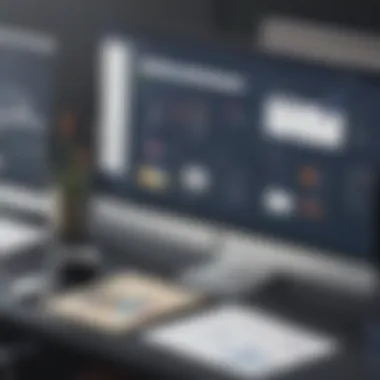

Setting Permissions and Access Levels
Setting permissions and access levels is essential when integrating Miro with Jira. It ensures that sensitive information is managed properly while allowing adequate access that facilitates collaboration. Different teams might have different requirements, and understanding this can avoid potential issues later on.
When customizing, teams should consider who needs access to which elements. For instance, the project manager might need broader access, allowing them to edit Miro boards directly. However, other team members might only require view-only access. Clearly defined access levels reduce confusion and ensure data integrity.
To adjust permissions in Miro, you must configure the sharing settings for each board. On Jira's side, you can manage user roles through project settings. It is important to regularly review these settings to ensure that they continue to meet team needs, particularly when team compositions change.
Integrating Third-Party Tools
The integration of third-party tools can greatly enhance the capabilities of Miro and Jira. Many organizations rely on additional software to manage various aspects of their projects. Integrating these tools into the Miro-Jira ecosystem can streamline workflows further.
For example, tools like Slack can be integrated to receive real-time updates when there are changes on Miro boards or Jira issues. This circumvents the need to constantly check multiple platforms for updates. Likewise, using automation platforms like Zapier can connect Miro and Jira with other applications, enhancing your overall project management experience.
As you consider integrating third-party tools, evaluate their compatibility with both Miro and Jira. This can save time and enhance collaborative outputs. Aim for tools that can bring in analytics or enhance communication, thus enriching the project management process.
Customizing the integration offers significant advantages: improved workflow, relevant insights, and enhanced collaboration. Adapt the integration to reflect your team’s specific needs for optimal effectiveness.
Best Practices for Effective Use
Incorporating best practices in the integration of Miro with Jira is crucial for the effective use of these tools. This not only enhances productivity but also ensures that teams are equipped to leverage both platforms fully. Effective use signifies that teams are not just using the tools but are optimizing their interactions to achieve better project outcomes. The following elements are paramount to consider.
Regular Updates and Maintenance
Regular updates and maintenance are vital for keeping both Miro and Jira functioning at their best. Software applications frequently release updates to improve functionality, enhance security, and fix bugs. It’s essential for users to stay informed about these updates.
Keeping Miro and Jira updated ensures that the integration remains seamless and prevents unexpected disruptions.
- Set a Schedule: Create a regular schedule for checking updates—be it monthly or quarterly. This will help teams maintain awareness of new features or functionalities that can enhance their integration workflow.
- Monitor Release Notes: Review the release notes for both Miro and Jira. These notes often highlight new capabilities that could provide significant benefits to your projects.
- Backup Data: Before applying any updates, ensure that all data is backed up. This protects against any data loss that may occur during the update process.
Training and Onboarding Team Members
Training is a fundamental element that ensures every team member can navigate Miro and Jira effectively. Without adequate training, users may struggle with functionalities, and that could hinder overall workflow. A well-structured onboarding process can make a marked difference.
- Interactive Tutorials: Utilize interactive tutorials provided by both platforms. Miro and Jira have extensive resources that help users understand their features.
- Conduct Workshops: Organize sessions where team members can ask questions and gain hands-on experience. This allows individuals to learn from each other and share best practices.
- Create User Guides: Draft customized user guides based on your organization’s specific workflows. This can serve as a valuable resource as new features are introduced.
Monitoring Team Collaboration
Monitoring collaboration among team members can reveal insights about how effectively Miro and Jira are being used together. Projects often evolve, and so do team dynamics. Keeping an eye on collaboration patterns is essential.
- Set Collaboration Metrics: Define metrics that can help assess team collaboration. Metrics might include the frequency of interactions on Miro boards or how often Jira tickets are updated during collaborative sessions.
- Feedback Loops: Establish feedback mechanisms for team members to voice any challenges they face in using the tools. This fosters an environment of continual learning and adaptation.
- Adjust Workflows as Needed: Based on the observations and feedback, be prepared to adjust workflows. This can lead to improved efficiency and ensure that the tools are serving their intended purpose effectively.
Following these best practices is not a one-time effort. Instead, treat them as ongoing objectives that contribute to the overall success of integrating Miro with Jira.
Troubleshooting Common Issues
Troubleshooting common issues is a critical aspect of integrating Miro with Jira. Proper integration allows teams to work efficiently, but problems may arise along the way. Identifying and solving these issues helps to maintain productivity and minimize disruptions in workflow. This section explores the most frequently encountered problems and provides practical solutions to enhance your experience with the integration.
Identifying Integration Errors
Integration errors can occur for several reasons, and recognizing them is the first step in resolving any dysfunction. Common integration errors may include authentication failures, permissions issues, and missing data links.
To effectively identify these errors:
- Check Connection Settings: Confirm that Miro and Jira are accurately connected. Any change in credentials or settings may disrupt the link.
- Review Error Messages: Pay attention to any error messages displayed in either application. They usually give hints about what has gone wrong.
- Monitor Activity Logs: Both Miro and Jira have logs that track activities. By reviewing these logs, you can spot unusual patterns or inconsistencies that may signal a problem.
By systematically assessing these aspects, users can quickly discover the root cause of integration errors which can save time and reduce frustration.
Resolving Sync Issues
Sync issues present a significant challenge when Miro and Jira are integrated. These issues can manifest as lagging updates, missing information, or inconsistency in data. To resolve synchronization problems:
- Refresh Integrations: Often, simply refreshing the integration can prompt Miro and Jira to exchange data accurately once again.
- Enforce Regular Sync Intervals: Setting a determined time frame for data refresh can prevent delays. Ensure that this setting is properly configured in both applications.
- Clear Cached Data: Cached data may occasionally interfere with real-time updates. Clearing cached information can often rectify sync issues.
These proactive approaches ensure that project tracking and visual collaboration stay aligned and up-to-date, maintaining the efficiency that your team needs.
Reconnecting Accounts
If integration problems persist, sometimes the simplest solution is to reconnect accounts. This refreshes the link between Miro and Jira, often resolving lingering issues. Here's some guidance on how to do this:
- Log Out and Back In: Start by logging out of both applications. After a brief wait, log back in to establish a fresh connection.
- Reauthorize Access: If there are permission changes, it may be necessary to reauthorize the Miro-Jira connection. Make sure both applications recognize each other post-reconnection.
- Follow Setup Procedures Again: If issues continue, retracing setup steps may reveal any missed configurations.
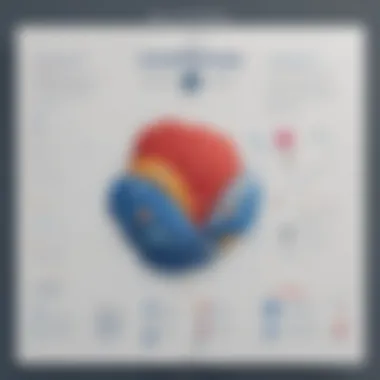

“Maintaining a clear connection between Miro and Jira enhances collaborative efforts and boosts project success.”
Taking these steps assures that both platforms work in concert, ultimately driving effective project management and collaboration.
Case Studies and Examples
Case studies are practical illustrations of how the integration of Miro and Jira can be implemented successfully. Engaging with real-world examples provides insight into specific challenges and achievements encountered by organizations. This section aims to unravel the relevance of particular case studies in a broader context of practical applications.
These case studies serve multiple purposes. First, they provide validation of the integration's benefits. By examining successful implementations, teams can understand how others have leveraged the tools effectively to enhance project management and collaboration. Additionally, they highlight innovative use cases that might inspire new ideas within your own teams.
Benefits of Analyzing Case Studies:
- Informed Decision Making: Learning from others helps avoid potential pitfalls.
- Tailored Solutions: Organizations can adapt strategies observed in case studies that align with their needs.
- Proof of Value: Real-life outcomes showcase the effectiveness of the integration, allowing teams to present a compelling case for adopting these tools.
Successful Implementations
One notable case of successful integration is the collaboration between a marketing agency and their software development team. This agency faced communication barriers that often resulted in missed deadlines and misalignment in project objectives. By integrating Miro with Jira, they created an open virtual space where team members could visualize project stages and track progress in real-time.
The implementation process involved setting up an initial Miro board connected to Jira tickets. Team members collaborated actively, regularly updating their work directly linked to Jira. This method not only increased transparency but also provided a visual representation of tasks in progress.
Key Impacts of this Implementation:
- Improved Workflow: By visualizing tasks, teams noted decreased time spent on status updates.
- Enhanced Creativity: The visual workspace in Miro encouraged brainstorming sessions, leading to innovative marketing strategies.
- Higher Team Morale: The collaborative atmosphere positively influenced team spirit and productivity.
Learning from Challenges Faced
Despite the successes, integrating Miro with Jira did not come without challenges. A software development firm encountered difficulties with data synchronization between the platforms. Initially, some team members were not fully utilizing the connectivity features of both tools. This led to inconsistencies in project tracking, which caused frustration.
By reflecting on these obstacles, the team developed a thorough training session targeting effective use of the integration. They established guidelines on updating tasks in both Miro and Jira to ensure synchronization. Moreover, regular feedback sessions were organized to address ongoing concerns about the workflow.
Considerations Learned from This Experience:
- Training is Essential: Comprehensive onboarding ensures all team members can leverage the tools efficiently.
- Regular Feedback Loops: Continual assessment helps in fine-tuning integration practices that evolve with team needs.
- Documentation: Maintaining clear records of workflows and best practices fosters reliability in processes.
In summary, case studies regarding the integration of Miro with Jira uncover valuable insights. They illustrate successful implementations while also revealing challenges faced and learned. Through these examples, teams can understand practical applications and develop strategies tailored to their own context.
Future Development and Updates
Future development and updates of the integration between Miro and Jira play a crucial role for businesses aiming to remain competitive and adaptive in a rapidly evolving environment. This section explores anticipated enhancements and the shifting needs of users, providing insight into what to expect and consider when using these tools together.
Keeping the integration between Miro and Jira updated is not just about maintaining functionality. It ensures that organizations can take advantage of new features that align with their project management objectives. The ability to leverage advanced tools can significantly streamline processes, reduce manual effort, and promote productivity.
Anticipated Feature Enhancements
As Miro and Jira continue to evolve, users can expect significant feature upgrades aimed at expanding their capabilities. Potential enhancements may include:
- Improved Usability: More intuitive interfaces and streamlined workflows may be on the horizon, enabling teams to use the tools with greater ease.
- Enhanced Collaboration Tools: Additional features for real-time collaboration could be developed, enhancing communication among team members working from different locations.
- Automation Features: Tools that automate routine tasks could greatly enhance efficiency and reduce the time spent on project management.
- Integration with More Tools: As work environments diversify, integrating Miro and Jira with additional software solutions, like Slack or Microsoft Teams, becomes essential.
Such enhancements can make a significant difference in how effectively teams work. Businesses should stay informed about updates to customize their approach to leveraging these tools in their daily operations.
Evolving User Needs
User needs are continually changing due to several factors such as industry trends, technological advancements, and changes in team dynamics. Understanding these evolving needs is essential for businesses aiming to optimize their workflows.
Organizations today require tools that not only fit within existing frameworks but also adapt as priorities shift. For example:
- Flexibility in Collaboration: Teams may now be working hybrid or remote, necessitating tools that support flexible communication and collaboration irrespective of location.
- Increased Focus on Visualization: As businesses seek visual solutions for complex problem-solving, Miro's graphical capabilities must align with Jira's project management functionalities.
- Data-Driven Decision Making: Users might demand robust analytics features within the integration, allowing teams to make informed decisions based on real-time data.
"As business conditions evolve, tools must also adapt to remain relevant and effective."
Closure
The integration of Miro with Jira plays a significant role in improving project management and enhancing collaboration. As explored in this article, Miro provides a visual platform that complements the task-oriented nature of Jira. This pairing offers a potent solution for teams that require both creativity and structure in their workflow.
Recap of Key Points
- Enhanced Collaboration: Miro's visual tools foster creativity while Jira provides a robust structure for project tracking. Together, they create a seamless experience for teams.
- Streamlined Workflows: Integrating these tools allows for efficient management of tasks and ideas, eliminating redundancies and improving productivity.
- User-Friendly Setup: The steps to connect Miro and Jira are straightforward. With proper setup, users can create Miro boards directly within Jira, streamlining project planning.
- Continuous Improvement: Regular training and updates on integration features ensure users can maximize the benefits of using both tools in tandem.
Final Thoughts on Integration
Integrating Miro with Jira is not merely a technical procedure; it is an investment in team efficiency and cohesion. The combination addresses both the needs for creativity and organized tracking. As businesses evolve, the tools they use must also adapt. By utilizing this integration, teams can expect improved communication, better project visibility, and an overall enhancement of their collaborative efforts.
Ultimately, the integration can transform how teams work together. It encourages brainstorming and idea-sharing while keeping projects on track. This dual capability is essential for any modern business, particularly small to medium-sized enterprises looking to optimize their project management practices. For more information on project management and collaboration tools, visit Wikipedia or explore related topics on Reddit.
Key Takeaway: Successful integration of Miro and Jira can lead to significant improvements in how teams manage projects and collaborate effectively.



