Integromat vs. Zapier: Key Differences and Insights
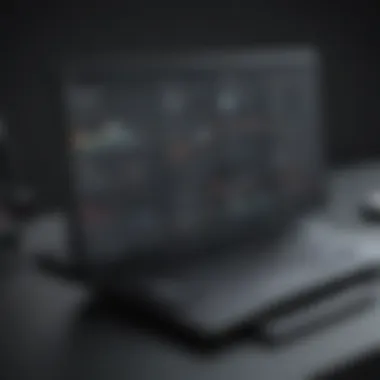

Intro
In today's fast-paced world, automation tools are becoming increasingly essential for businesses aiming to streamline operations and boost productivity. Two giants in this space are Integromat and Zapier. They offer solutions that can help small to medium-sized enterprises, entrepreneurs, and IT professionals operate more efficiently. Each platform has its unique traits, and understanding these nuances can make all the difference when selecting the most fitting tool for an organization's needs.
This exploration will dive into the inner workings of both Integromat and Zapier, dissecting their features, integrations, pricing structures, and user experiences. By the end of this analysis, decision-makers can gain a clearer understanding of what each tool brings to the table and find the right match to enhance their workflow management.
Software Overview
Purpose of the Software
Integromat and Zapier are designed to automate repetitive tasks, allowing users to connect various applications and services without manual intervention. Both platforms serve the same ultimate goal: to simplify processes, reduce errors, and free up time for more strategic work. While Zapier often caters to users with straightforward automation needs, Integromat provides a more robust framework for complex workflows, especially useful for businesses with intricate processes.
Key Features
Integromat
- Visual Interface: Integromat features a visual builder that allows users to see the entire automation process in a flowchart format. This makes it easier to understand how data travels between different applications.
- Extensive Functionality: Users can create multi-step scenarios, utilizing filters and error handling to manage data flow efficiently.
- Wide Range of Integrations: Integromat supports numerous apps, making it possible to connect lesser-known platforms that might be crucial to certain businesses.
Zapier
- User-Friendly Design: Zapier is celebrated for its simplicity, allowing users to create automation (called "Zaps") quickly and without needing technical skills.
- Built-In App Support: It integrates seamlessly with many commonly used apps, ideal for teams that rely on standard tools like Slack, Google Drive, and Trello.
- Task Automation: With Zapier, automating a single task is just a few clicks away, making it a popular choice for users who need quick and simple solutions.
"Choosing the right automation tool reflects your business needs and complexity—don’t pick based on popularity alone."
Both Integromat and Zapier have carved out their niches in the automation market, catering to various user needs. Next, we move into a detailed comparison to highlight how they stand against each other and which scenarios they may best serve.
Comparison with Competitors
Feature-by-Feature Analysis
When we take a more granular look at functionalities, the differences become clearer. Integromat often shines in environments requiring complex operations. Its ability to allow custom code modules lets users extend automations with personalized scripts, a feature that may not have a straightforward equivalent in Zapier.
Conversely, Zapier holds a significant advantage in terms of accessibility for non-technical users. Simple and effective, it provides a rich libraries of pre-built templates, empowering users to get started quickly without fiddling too much with configurations.
Pricing Comparison
When it comes to cost, here's a quick overview:
- Integromat offers free access with basic functionalities, while paid plans start at a competitive rate, allowing for a broad range of operations.
- Zapier also provides a free tier, but its pricing structure, particularly for premium features, tends to ramp up faster.
It's crucial for businesses to weigh the budget against the features that will impact day-to-day operations. Choosing the most suitable pricing plan based on usage expectations, scalability, and essential functionalities are key to optimizing investment in automation technology.
Prologue to Automation Tools
Automation has become the backbone of modern business practices, channeling both efficiency and productivity into everyday operations. It’s not merely about streamlining tasks; it's about harnessing technology to improve, adapt, and scale. As the landscape of work continuously evolves, the tools that enable this shift have gained notoriety—none more so than integration platforms like Integromat and Zapier. Understanding the significance of automation tools is crucial for businesses aiming to optimize their workflows and adapt to a competitive market.
In essence, automation in business refers to the use of technology to perform tasks with minimal human intervention. This offers various benefits, such as:
- Enhanced productivity through task delegation to software, allowing human resources to focus on strategic initiatives.
- Consistency and accuracy, reducing the chances of human errors that often plague manual processes.
- Improved time management, providing the ability to execute multiple tasks simultaneously or on autopilot.
Sifting through the myriad of tools available can feel like searching for a needle in a haystack. However, by honing in on solutions like Integromat and Zapier, decision-makers can find options that cater to their specific needs and operational styles.
"Automation is not just about doing things faster—it's about redefining what's possible."
The role of automation tools extends beyond mere tasks; they interconnect various apps and services, facilitating seamless process flow. They empower businesses to connect disparate data sources, ensuring that information travels efficiently, without manual inputs. The crucial consideration here is effectiveness—how these platforms handle integration capabilities, user experience, and flexibility. It shapes not just the adoption of these tools but the outcomes of their use.
Ultimately, the exploration of automation tools, particularly Integromat and Zapier, serves as a guide for small to medium-sized businesses, entrepreneurs, and IT professionals. Their unique capabilities can make or break operational efficiency, warranting an informed approach when selecting the right tool for the job.
Overview of Integromat
In any discussion around automation tools, Integromat, now rebranded as Make, deserves a spotlight. Its significance lies in its ability to simplify complex workflows, making automation accessible—even for those not particularly tech-savvy. This section digs into Integromat's historical context, its standout features, and the overall user experience it offers. Understanding these aspects is essential for any small to medium-sized business, entrepreneur, or IT professional who might be considering their options.
History and Development
Integromat's journey began back in 2012, a time when automation was still highly niche. The founders aimed to bridge the gap between users and their software, eliminating the mundane tasks that bogged down productivity. Over the years, it grew, tackling a variety of integration needs. Integromat initially aimed to provide enterprise-level solutions; however, as it matured, it started catering more to smaller businesses as well. This shift was critical because it opened the doors for a broader audience to take advantage of powerful automation capabilities without needing a considerable budget.
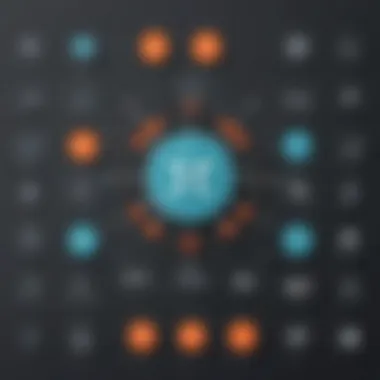

The platform gathered momentum, continuously updating its offerings and expanding its integrations. This evolution reflects a strong response to user feedback, demonstrating a commitment to staying relevant in a fast-changing tech landscape. It now boasts partnerships with various popular applications, including Google Sheets, Slack, and Shopify. Think of Integromat as that reliable friend who always keeps up-to-date with tech trends and knows precisely when to step in and help.
Core Features of Integromat
Integromat shines in several key areas. One of its most notable features is the visual scenario builder, which allows users to see their workflows diagrammatically. This feature makes it easier to understand how data moves through the system and helps in identifying potential bottlenecks or excess complexity.
Another aspect worth highlighting is its robust mapping capabilities. Integromat supports intricate data manipulation, giving users the flexibility to transform data seamlessly between applications. Users can aggregate or filter data as needed, which is especially useful for scenarios where data comes from multiple sources. Furthermore, its integration capabilities are expansive. Users can connect a multitude of services—this makes it a versatile tool for those who like to work with various applications simultaneously.
Other noteworthy features include:
- Error Handling: Integromat provides mechanisms to deal with errors, ensuring that processes can continue even when facing obstacles.
- Scheduling: Users can set precise timing for their automations, making it easy to run tasks when they are most needed.
- Pre-built Scenarios: This resource saves time, offering a head start on automation workflows based on common use cases.
User Interface and Experience
User interface and user experience play pivotal roles in any software application, and Integromat doesn't disappoint. It offers a straightforward interface that balances power with simplicity. For a first-time user, the learning curve might feel slightly steep, particularly for those unfamiliar with automation concepts, but it provides clear tutorials and extensive documentation. Users often appreciate the visual nature of the interface, noting that it simplifies navigation and allows for intuitive drag-and-drop functionality.
Users have reported that the platform is generally reliable, with a decent uptime record that gives peace of mind when setting up automations.
However, a few users mention some lags with more extensive workflows, an area for potential improvement.
Crafting workflows with Integromat is like piecing together a puzzle; once you understand how the pieces fit, the results can be remarkable. Automation transforms from a complicated task into a series of manageable steps, which is exactly what many businesses strive for today.
Integromat stands out by making workflow automation clear and approachable for everyone—a vital factor for anyone ready to embrace efficiency in their operations.
Delving into Zapier
Understanding Zapier offers significant insights into the landscape of automation tools. It's not just about what the tool can do, but how it resonates with its users' specific needs. Small to medium-sized businesses, entrepreneurs, and IT professionals often have tight schedules and limited resources, making efficient workflows essential. In this section, we’ll delve into the background of Zapier, explore its key features, and assess the overall user experience. This will enable readers to grasp why Zapier stands out in the automation arena as a versatile and user-friendly solution.
Background and Evolution
Zapier was founded in 2011 by Wade Foster, Brian Helmig, and Mike Knoop with a vision to simplify workflows through automation. The founders faced their own frustrations with repetitive tasks and thought it was high time someone tackled this problem. The initial vision was pretty simple, bringing different web applications together without needing custom code. Fast forward to today, and it has evolved into a powerhouse of integrative capabilities.
Initially, Zapier focused on connecting just a handful of applications, but within a few years, its library has burgeoned to over 3,000 apps. This growth underscores not only the tool's versatility but also its importance in the rapidly evolving landscape of business tools.
Key Features of Zapier
Zapier shines through several key features that make it a go-to tool for automating workflows. Here are some noteworthy elements:
- Triggers and Actions: At its core, Zapier operates on a trigger-action model. For instance, if a new email arrives (trigger), a Slack notification can be sent (action). This model allows for straightforward automation that can be tailored to various workflows.
- Multi-step Zaps: Unlike some other automation tools, Zapier allows users to create multi-step Zaps. This means you can string together a series of actions. For example, a new lead from a form submission could trigger a series of actions like adding the lead to a CRM, sending a welcome email, and updating a shared spreadsheet.
- Filters and Paths: Users can also incorporate conditional filters. This means that actions can be executed only if certain conditions are met, providing a refined approach to automation.
- Custom Apps: Zapier makes it simple to integrate custom apps using their developer platform. This means businesses can tap into their proprietary systems without needing extensive coding expertise.
- Collaboration Tools: The automation can be shared with teams, allowing collaboration on workflows that enhance teamwork and productivity.
These features combine to offer a high degree of flexibility, making Zapier particularly appealing to businesses looking to streamline operations.
User Experience Assessment
The user experience is crucial when determining whether an automation tool fits an organization’s needs.
Zapier emphasizes simplicity, catering to both tech-savvy individuals and those with little to no programming experience. Its interface is designed with user-friendliness in mind, enabling even the least tech-inclined users to navigate it without much hassle.
"A tool must not only be powerful but also intuitive; otherwise, its potential is wasted."
Some features that stand out are:
- Onboarding Process: First-time users are guided through the setup, making initial automation a smooth experience. The introductory walkthrough clearly demonstrates the process of creating a Zap, which demystifies automation for newcomers.
- Support and Resources: Zapier provides extensive resources - from tutorials to a robust community forum. Users often find themselves swiftly answering questions through these channels.
- Responsive Design: With the growing need for mobile access, Zapier's platform is responsive, ensuring that users can manage their automations from their phones or tablets without losing functionality.
Overall, the user experience with Zapier leans towards being gratifying, ensuring that users invest minimal time learning while maximizing gains in efficiency. This balance is what makes it a compelling choice for many businesses seeking automation solutions.
Comparative Analysis: Integromat vs. Zapier
When deciding between Integromat and Zapier, a comparative analysis helps to unveil the distinctive features and capabilities of these automation tools. It's not merely a quest for which one is better; it's about identifying which tool aligns with specific business needs. This segment will dive into several vital elements, shining a light on how these platforms stack up against one another in the realm of integrations, pricing, customization, and performance metrics.
With automation becoming a central cog in the machinery of both small startups and established enterprises, understanding the nuances of these two applications is crucial. Evaluating aspects like integration capabilities can translate to enhanced workflow that not only saves time but minimizes manual errors.
Integration Capabilities
Integration capabilities stand at the heart of automation tools, as these features determine how well each platform harmonizes with other applications.
- Integromat boasts an extensive roster of integrations—over 1000 applications, from industry titans like Google to lesser-known niche software. This flexibility allows for intricate scenarios where several actions can occur in tandem, making it ideal for developers and tech-savvy users who want to design complex workflows.
- Zapier, on the other hand, leads with simplicity and ease of use. It has a library of integrations that rivals Integromat but provides a more straightforward interface for users who may not possess technical skills. The tool is structured around Zaps, or simple triggers and actions, making it a preferred choice for businesses new to automation.
It's essential to consider not just the number of integrations but also the depth and complexity of interactions allowed by each tool. For instance, Integromat allows you to build intricate automation processes with branching and filters that offer more control over how data flows. This is something Zapier could lack in certain scenarios, limiting users looking for advanced functionalities.
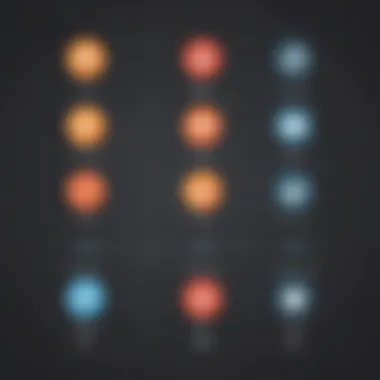

Pricing Models
Examining the pricing structures of these two platforms can help businesses align their budgets with their needs.
- Integromat operates on a consumption-based model, meaning users pay depending on the number of scenarios executed and the operations each scenario requires. This could result in significant savings for smaller businesses that don’t run high volumes of tasks, but might be daunting for larger organizations expecting steady usage.
- Zapier adopts a tiered subscription model, offering multiple levels that cater to different business sizes. This could be beneficial for companies wanting predictability in their expenses, as fees are fixed based on the chosen plan. It's worth noting, however, that some users claim this makes Zapier pricier over time if one requires extensive features beyond the basic functionalities.
Here, users must weigh up the pros and cons, understanding their usage habits before committing.
Customization and Flexibility
When it comes to customization, both tools present unique strengths. The real question is not just how much you can customize but how user-friendly those options are.
- Integromat shines in this department, enabling users to create custom functions and entire integrations tailored to specific business needs. This makes it a go-to for businesses seeking specific automations that aren’t available off-the-shelf.
- Zapier, while accommodating customization through its straightforward interface, often simplifies complex tasks into a linear format, which can be limiting for advanced users who want multi-layered automation.
This distinction will heavily influence which platform feels more intuitive and effective for the user base, especially in businesses requiring unique workflows that don't fit the mold.
Performance Metrics
Lastly, performance metrics are critical when determining which tool will serve a business’s operational goals better.
- Integromat has a reputation for executing tasks in real time, which can dramatically improve routine tasks. Users often report favorable response rates and less downtime, especially suitable for critical business processes.
- Zapier also provides robust performance but can experience delays during peak times, especially with its free plan users. The stability of performance during peak hours will vary depending on the plan chosen and the number of tasks executed.
Ultimately, both tools bear strengths and weaknesses centered around unique customer experiences and business requirements. As automation continues to unfold its transformative role in business operation, making an informed choice becomes crucial.
To summarize, the comparative analysis of Integromat and Zapier underscores different strengths that cater to varied business needs. The ultimate decision hinges on the specific integration requirements, budget constraints, your team's technical aptitudes, and the degree of customization desired.
Use Case Scenarios
Understanding the various use case scenarios is pivotal when it comes to selecting between Integromat and Zapier. Each tool offers unique functionalities, making them suitable for different situations. This section will delve into the specific elements that highlight the versatility of automation tools.
Identifying real-world applications allows users to visualize how these platforms can fit into their operational workflow. From everyday tasks in small businesses to complex solutions for large enterprises, the right choice can greatly enhance efficiency. Automation tools aren’t just about ease of use; they can represent substantial time savings and reduced error rates, which are game-changers in any business setting.
Small Business Applications
For small businesses, the use of automation tools can be a lifesaver. With limited resources, entrepreneurs need to optimize every second of their day. For example, consider a local bakery that manages orders through multiple channels: phone calls, social media, and their website. By using Integromat, they can automate the entire ordering process. When a customer places an order on Instagram, Integromat can handle the notification through email and update their inventory system without any human intervention. It simplifies workflow while keeping an eye on all sales outlets.
Moreover, Zapier can assist small businesses with their marketing efforts. A small online store, for instance, can automate the process of gathering customer information from sign-ups on their website, syncing it to their email marketing platform. This ensures that no potential lead slips through the cracks, maximizing outreach while minimizing manual effort.
Enterprise Solutions
When it comes to enterprises, the stakes are often higher and the workflows more complex. Large companies have to deal with an intricate web of processes which requires thorough integration. Integromat shines here by enabling a multitude of integrations in real-time. It can connect various departments, such as sales, marketing, and customer service. For instance, when a lead is captured through a webinar, Integromat can route that data to the CRM, notify a sales representative via Slack, and schedule a follow-up email.
On the other hand, Zapier also caters well to enterprises by providing robust integration capabilities. A multinational organization can use it to connect their various software solutions and carry data seamlessly across all platforms. This connection can prove essential to maintain operational consistency, making sure that each branch works in sync and reducing the potential for costly miscommunications.
Creative and Innovative Uses
The true power of automation tools can often be found in their creative applications. For example, an independent artist may utilize Integromat to automate social media posts when a new piece of artwork goes live on their online shop. Instead of manually posting on multiple platforms, they can configure an automation that promotes their work across Twitter, Facebook, and Instagram with just one upload.
Similarly, Zapier can be leveraged for innovative solutions in personal projects. Think about a podcast creator wanting to enhance engagement. With Zapier, they can automate the process of posting new episodes on various social media platforms, notifying their mailing list, and even logging episode details in a project management tool. By handling the backend tasks automatically, they can spend more time focusing on the creative aspects of their work.
In summary, the varied use case scenarios illustrate the vast potential of Integromat and Zapier. By understanding the specific applications suited for their needs, users can make informed choices that align best with their operational demands.
User Experiences and Reviews
When it comes to selecting an automation tool, user experiences and reviews hold significant weight. These real-world anecdotes provide potential users with a nuanced understanding of how products perform in daily operations. Objective evaluations can illuminate both strengths and shortcomings of Integromat and Zapier, allowing businesses, entrepreneurs, and IT professionals to make informed choices. Nothing beats the insights gathered from those who have used these platforms extensively.
Understanding the sentiments of users can help capture the functionality in a practical context, beyond the technical specifications and marketing claims. Feedback often reveals the nuances—like ease of learning or customer support responsiveness—that might not surface in a feature list. Therefore, considering this section is vital for any prospective adopter. Only by sifting through genuine reviews can one truly gauge which tool aligns best with unique operational needs.
Gathering User Feedback
Gathering user feedback is a multi-faceted endeavor.
- Surveys: Many companies roll out surveys post-deployment to assess user satisfaction. This approach aids in collecting structured data, but often lacks depth.
- Forums and Communities: Platforms like Reddit and Facebook can scoop up a wealth of shared experiences. Users often vent about frustrations or sing praises in these communal spaces, offering invaluable insights that you might not find in official reviews.
- Case Studies: Some organizations take the extra mile by documenting their journey with these tools. Detailed case studies can provide a before-and-after snapshot of productivity changes, highlighting potential pitfalls and best practices.
By weaving together diverse feedback forms, businesses can paint a clearer picture of how well Integromat or Zapier may suit their specific needs.
Pros and Cons: Integromat

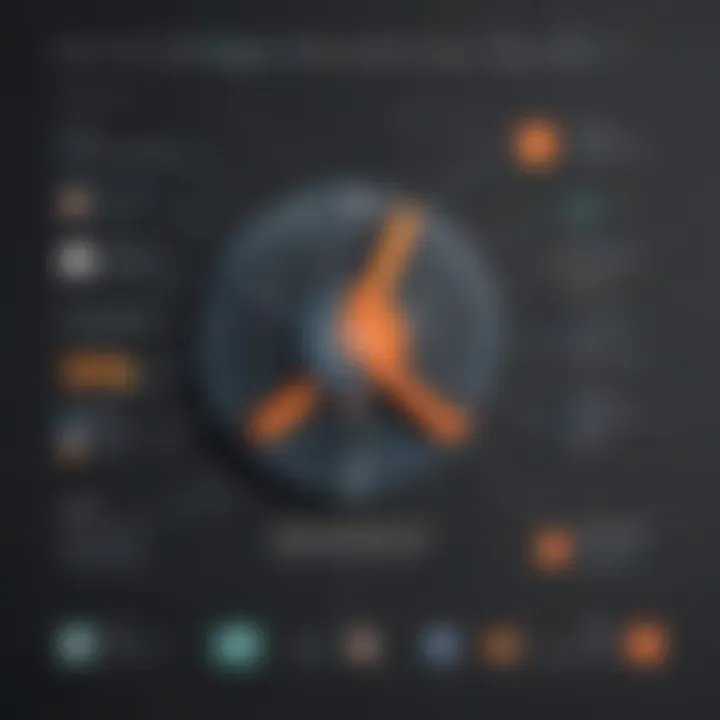
The user feedback around Integromat can be split neatly into its advantages and downsides:
Pros:
- Visual Workflow: Many users appreciate its intuitive drag-and-drop interface that simplifies complex automation setups.
- Diverse Integration Options: It supports a wider range of apps, which many find advantageous for varied business needs.
- Intricate Data Handling: Users often highlight the ability to manipulate data in effective ways. This feature can be a game changer for businesses needing customized workflows.
Cons:
- Learning Curve: Though powerful, newer users can feel overwhelmed by the breadth of features. The initial setup can be a bit daunting, and this has led to some frustration.
- Pricing for Advanced Features: While Integromat offers a free tier, advanced functionalities come at a higher price point, triggering discontent among budget-conscious users.
Pros and Cons: Zapier
On the flip side, Zapier presents its own unique set of pros and cons:
Pros:
- Simplicity: Many praise Zapier's straightforward user experience. Even those with minimal technical background find it easier to set up automations.
- Vast App Directory: Zapier boasts an extensive list of compatible applications, allowing for seamless connections across many platforms.
- Quick Set-up: Users appreciate how rapidly they can launch basic automations, reducing the time spent on getting started.
Cons:
- Limited Customization: While Zapier excels at ease of use, some users feel it lacks the depth found in tools like Integromat, limiting complex workflows.
- Cost with Scale: As more connections are created, costs can skyrocket, pushing the envelope for small to medium-sized businesses.
User experiences with these automation tools can vary significantly based on the unique needs and contexts of each organization. Taking time to review these pros and cons based on real feedback offers a solid foundation for making the right choice.
Closure: Choosing the Right Tool for Your Needs
In today's fast-paced business environment, selecting the right automation tool can make or break operational success. As organizations increasingly rely on automation for efficiency, understanding the strengths and limitations of platforms like Integromat and Zapier becomes paramount. Each tool has its unique features, tailored for various types of users and business needs.
While Zapier is renowned for its user-friendly interface and vast integration library, Integromat often offers deeper customization capabilities for those who require more tailored solutions. Deciding between the two shouldn't be a hasty choice; it's essential to consider specific workflows, the complexity of tasks, and future scalability.
Analyzing your unique business landscape and how each tool fits within it is critical.
Prioritizing your use case aligns your choice with the desired outcomes. For instance, if you're looking to automate simple, repetitive tasks, Zapier's straightforward approach could serve you well. On the other hand, if your needs are more intricate, and you wish to manipulate data as it flows through different applications, Integromat might be the way to go.
Final Thoughts on Integromat vs. Zapier
Both Integromat and Zapier carry their merits and drawbacks, reflecting the spectrum of automation needs within businesses. The choice often boils down to user comfort, the complexity of automation sequences, and the level of control you wish to retain over integrations. To summarize:
- Zapier: Ideal for users needing quick, no-fuss automation with plenty of integrations.
- Integromat: Best suited for those who favor powerful, customizable automation that can handle complex scenarios.
Finding the right fit enhances productivity and ensures your business workflows operate smoothly, allowing you to focus more on strategic objectives rather than day-to-day mundane tasks.
Recommendations Based on Use Cases
Here are some tailored recommendations based on varied use cases that small to medium-sized businesses, entrepreneurs, and IT professionals might encounter:
- Simple Marketing Automations: For businesses looking to automate email campaigns or lead generation, Zapier is a compelling option. Its ease of use and library of integrations make it quick to set up without a steep learning curve.
- Complex Data Transfers: If your organization requires detailed data manipulation during transfer between applications, Integromat should be on your radar. It's equipped to execute advanced data operations that Zapier might not handle as effectively.
- E-Commerce Integrations: Businesses in retail that utilize platforms such as Shopify or WooCommerce could benefit from Zapier, thanks to its extensive integrations with numerous payment and shipping providers.
- Project Management Automation: If you're managing large projects with various stakeholders, Integromat can streamline tasks by creating multi-step workflows that connect project management tools like Trello with communication platforms.
In the end, the choice depends on your specific objectives, business size, and the complexity of tasks you need to automate. Judicious consideration of the two tools will lead to significant operational improvements and allow you to leverage the full potential of automation.
Future of Automation Tools
As businesses continue to evolve in the digital landscape, understanding the future of automation tools becomes increasingly critical. With automation at the forefront of operational optimization, both Integromat and Zapier serve not only as tools but as gears in the machinery of modern business. This section will shed light on pertinent trends, emerging competitors, and the overall importance of these tools for small and medium-sized enterprises, entrepreneurs, and IT professionals alike. The need for enhanced efficiency, streamlined processes, and improved decision-making is driving the automation wave forward, making these discussions essential for businesses aiming to stay competitive.
Trends Influencing Automation
In the realm of automation, various trends are shaping how tools like Integromat and Zapier function and how they integrate into business practices. The following are key trends worth noting:
- Integration of AI and Machine Learning: The incorporation of AI abilities allows for smarter automation workflows, optimizing processes based on real-time data and predictive analytics. Businesses can leverage these technologies to enhance decision-making and streamline operations.
- Rise of No-Code Solutions: More businesses favor no-code platforms that allow non-technical users to build automation workflows easily. This democratization of tech empowers a wider audience and accelerates the automation adoption rate.
- Increased Cloud Adoption: As companies continue to migrate to cloud-based systems, the demand for automation tools that can seamlessly connect on-premise applications with cloud services is rapidly rising. This trend opens new avenues for automation capabilities that transcend traditional boundaries.
“Automation doesn’t just add efficiency; it fosters innovation by freeing up human resources to focus on strategy and creativity.”
- Focus on Security and Compliance: As automation tools handle more sensitive data, prioritizing security measures and compliance with regulations becomes paramount. Future automation solutions must ensure robust safeguards to build trust among their users.
These trends not only indicate the trajectory of automation tools but highlight the necessity for adaptability within businesses. Organizations that can harness these evolving dynamics will be better positioned to respond to market changes and maintain a competitive edge.
Emerging Competitors
While Integromat and Zapier dominate the automation landscape, a number of emerging competitors are making waves, offering unique solutions and features. A few notable mentions include:
- Make (formerly Integromat): Although closely associated with Integromat, new iterations under the Make brand emphasize improved user experience and advanced features that meet growing automation demands.
- Automate.io: This platform focuses heavily on user-friendly design and affordability, making it an attractive option for startups and small businesses looking for budget-friendly solutions.
- Tray.io: With a focus on enterprise-level automation, Tray.io provides a pretty robust suite that blends ease of use with extensive capabilities, appealing to larger companies with intricate needs.
- Microsoft Power Automate: Integrating seamlessly with Microsoft ecosystem, this tool is gaining traction among businesses already using Microsoft services. Its flexibility allows for complex automations that can elevate productivity within a familiar environment.
The burgeoning competition in the automation space signifies a growing recognition of the need for efficient workflows. As these new contenders emerge with innovative features, established players must stay vigilant and continuously evolve to meet changing demands.



