Integrating Intercom and Freshdesk for Better Support
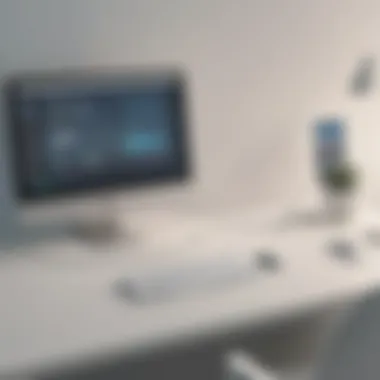
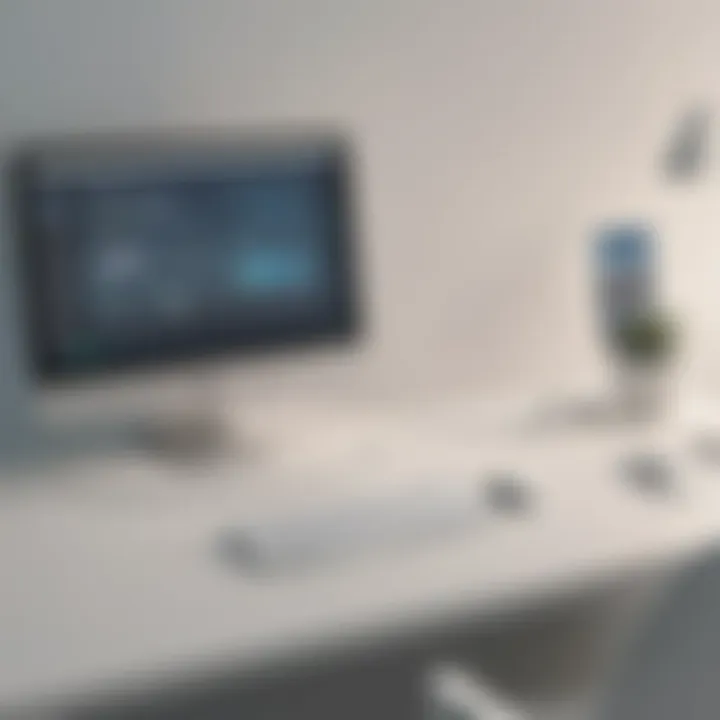
Intro
In the realm of modern customer service, software integration is a vital strategy that ensures effective communication and resolution of customer queries. Intercom and Freshdesk are two prominent platforms that offer unique functionalities tailored for customer engagement and support. This article examines how the integration of these two tools can enhance operational efficiency for small to medium-sized businesses, as well as for IT professionals and entrepreneurs.
Understanding how to effectively utilize both Intercom and Freshdesk can lead to improved customer satisfaction, streamlined support processes, and robust data analysis. Thus, diving into details about their individual features, how they complement each other, and the overall value of their integration is essential.
Software Overview
Purpose of the Software
Intercom is designed to facilitate real-time communication with customers through chat, messenger, and other engagement tools. It aims to foster relationships and provide immediate assistance, which is critical in maintaining a high level of customer satisfaction. Freshdesk, on the other hand, is a comprehensive help desk solution that centralizes support tickets, automates workflows, and enables a multi-channel approach to customer service. The combination of these two systems allows businesses to not only respond promptly but also manage and analyze customer interactions effectively.
Key Features
Both platforms come with a set of features that enhance customer engagement and support:
- Intercom:
- Freshdesk:
- Real-time messaging
- Automated responses and chatbots
- User segmentation and targeted messaging
- In-app messaging capabilities
- Ticket management system
- Multi-channel support (email, phone, chat)
- Knowledge base and self-service options
- Performance dashboard with analytics
These features enable the integration to offer a seamless transition from engagement to support resolution.
Integration Benefits
Integrating Intercom with Freshdesk presents numerous advantages:
- Streamlined Communication: All customer interactions, whether initiated through Intercom or received as tickets in Freshdesk, can be consolidated, allowing for better tracking and faster resolutions.
- Enhanced Reporting: Combining data from both platforms can lead to comprehensive insights into customer behavior and support team performance, assisting in making informed decisions.
- Improved Customer Experience: Clients benefit from consistent and timely support, regardless of the platform that initiates the interaction.
Implementation Steps
Setting up an integration between Intercom and Freshdesk involves a few straightforward steps:
- Sign into both accounts. Ensure you have administrative rights in both Intercom and Freshdesk.
- Access Settings in Intercom. Navigate to the integration section and search for Freshdesk.
- Configure Integration Settings. Follow the prompts to input necessary API keys and configure how data should be shared.
- Test the Integration. Before going live, ensure that both platforms are communicating effectively by testing message flows and ticket creation.
- Monitor and Optimize. After implementation, continuously monitor the integration’s effectiveness and make adjustments as necessary.
"Successful integration not only eases the technical burden but greatly enhances the overall customer experience."
Ending
Prolusion to Intercom and Freshdesk
In today's competitive business landscape, effective customer support is not just an option, but a necessity. The integration of two powerful platforms like Intercom and Freshdesk enhances customer experiences and streamlines support operations. By understanding these tools, businesses can elevate their customer service strategies.
Understanding Intercom’s Functionality
Intercom is a robust customer messaging platform designed to facilitate more meaningful connections between businesses and their users. Through its various features, it encompasses live chat, email marketing, and a help desk system, among others. The primary aim is to provide personalized interactions. Intercom allows businesses to segment their audience based on behavior and intent, making it possible to tailor communication. This level of customization is crucial for maintaining engagement with customers. Moreover, the real-time data tracking enables companies to analyze user behavior, offering insights that guide support efforts. The integration with other tools, like Freshdesk, amplifies these functionalities, allowing for efficient ticketing and response management.
Overview of Freshdesk
Freshdesk serves as a comprehensive helpdesk solution designed for customer support teams. The platform simplifies ticketing, enabling businesses to manage customer inquiries efficiently. Freshdesk's features include a self-service portal, ticket tracking, and collaborative tools that support team functions. It is built to streamline support processes, ensuring that customers receive timely assistance. Additionally, the platform offers automation capabilities. Tasks like assigning tickets or sending follow-up emails can be automated to enhance team productivity. By integrating with Intercom, Freshdesk can utilize customer insights from Intercom’s data to provide contextual support. This synergy optimizes the workflow, making it easier for support teams to resolve issues without delays.
"Integrating customer communication tools with support systems is vital for creating responsive and efficient service environments."


The Importance of Customer Support Software
Customer support software is a critical component for affluent businesses today. Its significance lies in its ability to optimize interactions with clients and to streamline support processes. By managing support inquiries through integrated systems like Intercom and Freshdesk, businesses can deliver more efficient and personalized services. As companies prioritize customer experience, integrating such software becomes indispensable for staying competitive in a fast-paced market.
Impact on Business Efficiency
The integration of customer support platforms significantly enhances business efficiency. When using Intercom with Freshdesk, employees access a unified interface where customer interactions are tracked. This setup eliminates the need to switch between multiple tools, thus saving time and reducing frustration. With seamless communication channels in place, team members can collaborate effectively, addressing customer queries swiftly.
Moreover, automating routine tasks, like ticket assignment, ensures that support staff focus on more complex issues. Empowering workers with easy access to customer data enables proactive engagement. This proactive stance not only improves response times but also reduces the likelihood of missed opportunities. The outcome is smoother operations and reduced operational costs, all stemming from efficient customer support mechanisms.
Customer Satisfaction Enhancement
Customer satisfaction is intrinsically linked to how well businesses manage their queries. Integrating Intercom and Freshdesk results in a more engaging customer experience. Customers enjoy quick responses to inquiries, which fosters a sense of value.
Additionally, these tools provide insights into customer behavior. Support teams can analyze patterns, improving their approach over time. Following up on engagements becomes simpler and more effective. This targeted communication builds loyalty and trust toward the brand.
"A satisfied customer is the best business strategy of all." - Michael LeBoeuf
In an era where customer expectations continue to rise, leveraging tools that not only assist in handling issues but also enhance interactions is vital. As businesses prioritize customer satisfaction, the integration of such platforms shows its significant impact on retaining clients and achieving long-term growth.
Benefits of Integrating Intercom and Freshdesk
The integration of Intercom with Freshdesk provides several compelling benefits for businesses. These benefits are especially notable for small to medium-sized enterprises and entrepreneurs, who rely heavily on efficient customer support systems to maintain competitiveness. Understanding the specific advantages of this integration can help businesses make informed decisions about adopting and implementing these tools together.
Unified Customer View
Having a unified customer view is crucial in delivering personalized support. When Intercom integrates with Freshdesk, data from both platforms can be syncd, enabling all customer interactions to be viewed in one place. This means when a support agent opens a ticket in Freshdesk, they have instant access to the entire chat history from Intercom. Customer behavior, preferences, and issues can be recognized swiftly, leading to better service outcomes. As agents have comprehensive context, they are positioned to solve problems more quickly. This unified view reduces the time spent searching for information and ultimately enhances the client experience.
Streamlined Communication Channels
Integrating Intercom with Freshdesk allows businesses to streamline communication channels significantly. Customers can reach out through various modes such as chat, email, or tickets, and all these interactions can be managed centrally. The integration ensures that all messages from customers are funneled into one system. This centralization prevents the possibility of miscommunication or lost messages. Additionally, agents can follow up on conversations across channels without needing to switch between platforms. As a result, response times improve, and customers receive consistent information regardless of how they contacted the company.
Enhanced Team Collaboration
This integration also fosters enhanced collaboration among team members. When communication is unified and streamlined, it enables different departments within a business to stay aligned with customer needs. For instance, if a marketing team member identifies a recurring question from customers during their chat interactions, they can alert support and product teams accordingly. Shared insights from both Intercom and Freshdesk empower teams to collaborate more effectively and develop solutions that directly address customer pain points. Better teamwork not only solves immediate issues but also contributes to fewer overall support requests in the long run.
"A strong integration equips teams with the needed tools to foster customer loyalty and drive business success."
Understanding Integration Mechanics
The mechanics behind integrating Intercom and Freshdesk are vital for businesses that want to optimize their customer support systems. This section delves into critical elements that make such integrations beneficial. Understanding these mechanisms allows enterprises to leverage the full potential of both platforms, which this article advocates for.
Integrating software can significantly enhance the efficiency of customer interactions. It can streamline workflows, reduce response times, and improve data accuracy. For small to medium-sized businesses, these factors are crucial as they aim to provide high-quality support without extensive resources. Moreover, a solid grasp of integration mechanics ensures that any challenges faced can be addressed effectively.
Modern customer support software often relies on APIs (Application Programming Interfaces) to facilitate integration. Thus, understanding APIs becomes foundational to integrating Intercom and Freshdesk seamlessly.
API Overview
APIs serve as the backbone for application integrations by enabling systems to communicate. In the case of Intercom and Freshdesk, these APIs provide the necessary data exchange that allows teams to have a consolidated view of customer interactions.
The Intercom API allows businesses to manage customer data, automate interactions, and track user behavior. On the other hand, Freshdesk's API focuses on ticketing systems, allowing support teams to manage and respond to customer inquiries effectively.
To implement the integration, developers need basic knowledge about how to work with REST APIs. This includes understanding the required authentication methods, typically involving API keys, and how to utilize endpoints effectively. Clear documentation is provided by both Intercom and Freshdesk that guide developers through leveraging their APIs.
Common Integration Scenarios
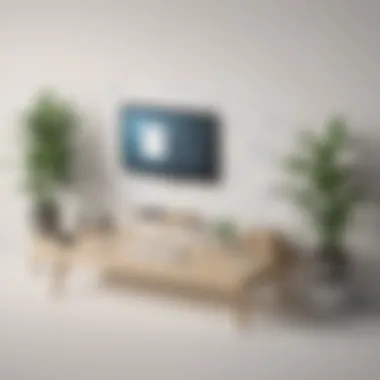

Several integration scenarios commonly arise when connecting Intercom with Freshdesk. Understanding these allows businesses to foresee how they might use the integration effectively. Key scenarios include:
- Automatic Ticket Creation: When a conversation is initiated in Intercom, a ticket can automatically be generated in Freshdesk. This ensures that every interaction is tracked from start to finish.
- Data Syncing: Customer information can be synced between the two platforms. This means that the support team always has the latest information about customer interactions, regardless of which platform was initially used.
- Unified Communication Channels: Customer queries can be routed through both applications without losing context, allowing support teams to respond through their preferred channel without switching systems.
By exploring these scenarios, businesses can better optimize customer support workflows, leading to smoother operations and heightened customer satisfaction.
Setting Up the Integration
Integrating Intercom with Freshdesk is a significant step for organizations aiming to streamline their customer service processes. The setup phase is crucial because it sets the foundation for how these systems will work together. Proper integration maximizes utilities of both platforms and minimizes potential issues down the line. A well-executed setup not only fosters improved communication between customer service agents but also ensures that customer queries are addressed effectively and efficiently.
Step-by-Step Guide to Integration
Setting up the integration involves several specific actions taken to connect Intercom and Freshdesk. Below is a concise guide to assist you in this process:
- Create Accounts: Ensure you have active accounts on both Intercom and Freshdesk. Without these, integration cannot proceed.
- Gather API Keys: Access the settings of both platforms to obtain the necessary API keys. These keys authenticate the connection between the two systems.
- Access Integration Settings: Log into Freshdesk. From the dashboard, navigate to the 'Admin' panel, then go to the 'Apps' section and select 'Marketplace'. Search for Intercom and click on it.
- Install Integration: Follow the prompts to install the integration. You may need to enter the API key from Intercom to establish the connection.
- Configure Settings: After installation, adjust the settings. You can select which data to sync between the platforms, such as customer interactions and support tickets.
- Save Changes: Once you finish configuring the necessary settings, save your changes. This enables the integration to operate under your specified parameters.
- Test the Integration: Finally, do a preliminary test to ensure that both systems are communicating as expected.
Testing the Integration
After setting up the integration, testing its functionality is essential. This ensures that the systems interact correctly and that data flows seamlessly between them. During this phase, you may want to implement the following steps:
- Perform Basic Tests: Start by sending test messages from Intercom to Freshdesk, verifying their appearance as support tickets.
- Check Data Syncing: Monitor how customer information is reflected on both platforms to ensure consistency.
- Engage with Real Scenarios: Run through real-world scenarios to assess how well the integration holds up under pressure. This helps identify any weaknesses or glitches that need addressing.
Monitoring Integration Performance
Continuous monitoring of the integration's performance is critical for long-term success. It allows you to detect issues proactively and adjust settings as needed:
- Utilize Analytics Tools: Both Intercom and Freshdesk offer analytics tools to track user engagement and ticket resolution times. Leverage these to gather insights on your integration's efficiency.
- Set Performance Benchmarks: Establish key performance indicators (KPIs) before beginning to monitor. This can include response time, customer satisfaction scores, and the number of support tickets handled.
- Regular Updates: Periodically review and update the integration settings. Both platforms frequently release updates, and keeping your systems aligned reduces the risk of disruptions.
- Feedback Mechanism: Implement a feedback system for your support team. Their insights on how the integration is functioning will help you address areas that may require improvement.
"Monitoring integration performance is not just about observing, but also about refining your service strategy continuously."
By following these steps and continually assessing the integration's effectiveness, businesses can harness the full potential of both Intercom and Freshdesk. This strategic approach to customer support will lead to improved service delivery and higher customer satisfaction.
Potential Challenges and Solutions
Integrating two advanced platforms such as Intercom and Freshdesk can enhance a business’s customer support experience. However, this integration is not without its challenges. Understanding these potential hurdles is crucial for ensuring a smooth implementation. Addressing issues proactively can save both time and resources. Companies should recognize these challenges and develop strategies to mitigate them.
Common Integration Issues
Several issues may arise when integrating Intercom with Freshdesk. One fundamental problem is data syncing. Data might not flow seamlessly between the two systems, leading to discrepancies in customer records. This can result in inconsistent communication and reduced efficiency.
Another prevalent issue is the compatibility of features. Not all functionalities from Intercom may transfer over to Freshdesk without modification. This misalignment can frustrate teams who rely on certain capabilities to manage customer interactions effectively.
Additionally, user adoption can present a challenge. Employees may struggle to adapt to the new interface or the altered workflow. If staff are not adequately trained, the advantages of integration may go unrealized.
It's also essential to consider third-party integrations that may affect the main systems. Intercom and Freshdesk each have their ecosystems, and conflicts can arise when trying to connect various tools. Finally, there can be performance issues, specifically, during high usage periods. The integration could slow down, causing delays in customer response time.
Troubleshooting Tips
When issues emerge during the integration of Intercom with Freshdesk, having a systematic approach to troubleshooting is vital. Here are some practical tips to address common challenges:
- Review Integration Settings: Check the integration settings in both systems. Ensure that API keys are correct and that permissions are properly set. Consider re-configuring the integration if issues persist.
- Monitor Logs: Both Intercom and Freshdesk generate logs of interactions and activities. Monitoring these logs can reveal errors or discrepancies that might need attention.
- Conduct a Data Audit: Regular audits of the customer data between systems can highlight inconsistencies. Use this information to adjust your data transfer processes accordingly.
- User Training: Provide training sessions for staff to familiarize them with the integration. Use real scenarios to demonstrate how it affects their daily workflow. This familiarity can help mitigate resistance to change.
- Consult Support Teams: Both Intercom and Freshdesk have customer support teams equipped to handle integration issues. Don't hesitate to reach out for specialized assistance.
- Document the Process: Maintain documentation of the integration setup and any identified issues. This can serve as a guide for troubleshooting in the future.
By being aware of the possible challenges and employing these troubleshooting tips, businesses can enhance the likelihood of a successful integration. Remember, effective communication between teams about these challenges is essential for quick resolution.
Real-World Case Studies


Real-world case studies provide a necessary perspective on the practical effectiveness of integrating Intercom with Freshdesk. By examining the actual implementations in various companies, we gain insight into how these integrations can be leveraged for improved customer service. Each case study serves as a testament to the diverse applications and potentials of this integration. Additionally, these case studies can illustrate the benefits and pitfalls that businesses might encounter.
Case Study Analysis: Successful Implementations
When businesses effectively implement the integration of Intercom with Freshdesk, the results can be impressive. Take, for example, the e-commerce platform, Shopify. After integrating Intercom with Freshdesk, Shopify noted a significant reduction in customer response time. The two platforms enabled a seamless flow of information, allowing customer service agents to view all interactions across channels in one place.
This led to faster resolution times for customer inquiries, ultimately strengthening customer relationships. Such successful integrations not only boost operational efficiency but also create a more organized approach to customer service.
Another notable case is the integration by the travel company, Expedia. By using Intercom alongside Freshdesk, they successfully stream-lined their customer queries during peak travel seasons. This integration allowed them to handle thousands of inquiries without compromise on service quality. The data collected during this period helped them understand peak usage times and make informed decisions for resource allocation during future high-demand scenarios.
Lessons Learned from Failed Integrations
On the other hand, not all integration attempts lead to success. Some businesses have faced challenges that provide essential lessons for others. A case in point is a mid-sized tech firm that tried to integrate Intercom with Freshdesk but faced significant roadblocks due to poor planning. Their lack of clear communication between teams resulted in outdated data being shared between the two systems. This oversight led to customer frustration and longer response times, ultimately affecting customer retention.
Another example comes from a financial services company that encountered issues because of inadequate training of their staff on the new integrated system. The integration was technically sound, but without proper training, agents struggled to navigate between Intercom and Freshdesk. This gap in knowledge led to a decline in service quality and team morale.
These examples underline that successful integration is not solely about technology. It demands a well-thought-out strategy, effective training, and continuous monitoring of the system to identify areas for improvement.
Key Takeaway: Real-world case studies highlight that planning, training, and communication are paramount to overcoming challenges in integrating Intercom and Freshdesk.
Future Trends in Customer Support Integration
The landscape of customer support is evolving rapidly due to advancements in technology and changing customer expectations. Understanding future trends in customer support integration is essential for businesses looking to remain competitive. Embracing these trends can lead to more efficient operations and increased customer satisfaction. This section discusses key elements that will shape the future of integration between platforms like Intercom and Freshdesk.
Emerging Technologies
Emerging technologies such as cloud computing, big data analytics, and Internet of Things (IoT) devices are altering how businesses interact with customers. These technologies provide powerful tools to enhance customer support.
- Cloud Computing: It enables businesses to leverage scalable resources and allows access to customer support tools from anywhere. Integrating Intercom with Freshdesk on a cloud platform can create a seamless experience.
- Big Data Analytics: This technology helps companies analyze customer interactions and extract valuable insights. Integrating data from Intercom and Freshdesk can reveal patterns that inform support strategies.
- IoT Devices: The rise of connected devices can provide companies with real-time data on customer behavior. This data can enhance support by anticipating customer needs before they contact support teams.
Incorporating these technologies is not without challenges. Companies must ensure that their systems can handle the increased data flow and maintain security standards. Continuous adaptation to these innovations will determine a business's success in customer support integration.
The Role of AI in Customer Support
Artificial Intelligence plays a pivotal role in the future of customer support integration. AI technologies are revolutionizing customer interactions and streamlining processes. Here are some significant contributions of AI:
- Chatbots: They provide immediate responses to customer inquiries, relieving support teams of routine tasks. By integrating AI-driven chatbots within Intercom, companies can improve response times and enhance user experience.
- Predictive Analytics: This enables businesses to forecast customer behavior based on previous interactions. Through data from both Intercom and Freshdesk, predictive models can advise support teams on proactive outreach.
- Sentiment Analysis: AI tools can assess customer emotions during interactions, allowing support agents to tailor their responses accordingly. This ensures that the communication is both efficient and empathetic.
Recent studies show that companies using AI in customer support see a significant increase in response accuracy and customer satisfaction rates.
Overall, the future of customer support integration will be shaped by how well businesses can adopt and adapt to these emerging technologies and AI capabilities. It is crucial for small to medium-sized businesses and IT professionals to stay informed and ready to implement these strategies as they develop.
The End
The conclusion of this guide holds significant weight as it encapsulates essential insights drawn from the integration of Intercom and Freshdesk. By emphasizing the value of seamless collaboration between these customer support platforms, readers gather a clearer understanding of how this integration can drive efficiency and enhance client engagement. The takeaway from this article underscores not just the practicality of the integration but also its transformative impact on customer service operations.
Summary of Key Points
This guide has traversed several crucial areas regarding the integration of Intercom with Freshdesk:
- Functionality Overview: Each platform provides distinct yet complementary capabilities that collectively enhance customer interaction.
- Integration Benefits: The synergetic advantages of unifying communication and collaborating effectively stand prominent.
- Implementation Steps: Clear, actionable steps for setup and testing ensure a smooth process for businesses.
- Challenges Explored: Awareness of potential obstacles prepares users for a proactive troubleshooting approach.
- Future Trends: Understanding emerging technologies and the evolving role of AI in customer support highlights the need to remain adaptable.
"The integration of advanced tools is not merely a trend, but a requirement for staying competitive in customer service."
Call to Action for Businesses
The insights and strategies outlined here are not just theoretical; they demand practical application. Small to medium-sized businesses and IT professionals must take decisive action to implement this integration. Consider the following steps:
- Evaluate Current Systems: Assess your existing customer support solutions to identify areas needing improvement.
- Invest in Integration Tools: Adopt tools and APIs that facilitate the integration of Intercom with Freshdesk.
- Continuous Learning: Stay informed about updates and trends in customer support technology.
- Engage Employees: Train your team to utilize the integrated system to maximize its potential and improve customer interactions.
By proactively seeking to adopt these integrations, businesses will not only streamline operations but also elevate the overall experience for customers. Embrace the change that comes with integration, as it paves the way for a more efficient and responsive customer support strategy.



