Intranet Software for Small Business: Key Insights
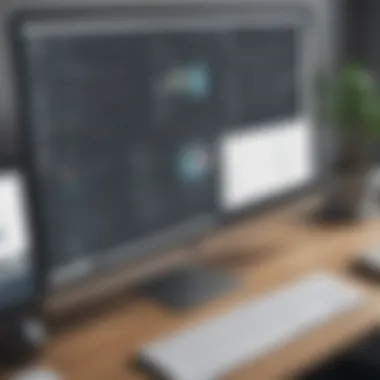

Intro
In today’s dynamic business landscape, effective communication and collaboration are imperative for success, especially for small businesses. The rise of remote work and distributed teams has highlighted the need for efficient internal systems. Intranet software emerges as a crucial tool that addresses these needs, enhancing connectivity within organizations. This article delves into the intricacies of intranet software tailored for small businesses, exploring its essential features, benefits, and some of the top platforms available in the market.
Software Overview
Purpose of the Software
Intranet software serves as a centralized platform that fosters communication, collaboration, and information sharing among employees. It acts as a digital workspace where teams can access essential documents, tools, and resources, streamlining workflows. With the increase in remote work, having a structured system simplifies the way employees interact, enabling them to stay connected and engaged.
Key Features
The effectiveness of intranet software is largely determined by its features. Here are some fundamental attributes that small businesses should consider:
- Document Management: Stores files securely and allows easy retrieval.
- Communication Tools: Includes messaging, forums, or bulletin boards for discussions.
- Employee Directory: Helps to find and connect with colleagues quickly.
- Event Calendar: Centralizes team schedules, meetings, and important deadlines.
- Task Management: Assigns and tracks project tasks effectively.
These features not only improve daily operations but also enhance productivity and morale within a small team.
Comparison with Competitors
When investing in intranet software, understanding how various platforms stack up against each other is crucial. Small businesses should look into a feature-by-feature analysis along with pricing comparisons to make informed decisions.
Feature-by-Feature Analysis
Different intranet solutions cater to various needs. Comparing platforms based on features will help small businesses identify the best fit. For instance, some software offers extensive customization options, while others focus on ease of use and speedy deployment. Key comparisons could include:
- User Interface: Simplicity versus complexity, based on user proficiency.
- Integration: Compatibility with other tools and systems already in use.
- Security Features: Importance of data protection for sensitive information.
Pricing Comparison
Pricing structures vary significantly among intranet software providers. Some may offer tiered subscriptions based on the number of users or provided features. Businesses should assess their budget and evaluate the return on investment each platform promises. Understanding costs linked to ongoing maintenance or updates is equally important.
"Investing in the right intranet software can lead to improved communication and operational efficiency, directly impacting your bottom line."
Intro to Intranet Software
In the contemporary business landscape, small companies often face challenges in maintaining effective internal communication and collaboration. Intranet software emerges as a crucial tool to address these challenges. This segment will underline the significance of intranet software—its role in supporting small businesses to foster a more connected, productive workplace.
Understanding the essence of intranet software goes beyond its definition. It involves recognizing how it integrates various functions to enhance daily operations and employee interactions. This software can facilitate information sharing, project management, and communication, which are vital for small teams with diverse roles.
Definition and Purpose
Intranet software refers to a private network accessible only to the members of an organization. It serves as a centralized hub for information, resources, and communication within the business. Unlike the public internet, an intranet is secure and tailored specifically for internal use.
The primary purposes of intranet softwareinclude:
- Enhancing Communication: It provides tools for messaging and announcements, ensuring everyone in the organization is informed.
- Storing and Managing Documents: Central storage promotes uniform access to important documents, preventing miscommunication or missing files.
- Facilitating Collaboration: Tools for shared projects and task management improve teamwork.
- Streamlining Processes: Automating routine tasks through intranet software saves time and reduces errors.
This blend of features illustrates how intranet software is not just a trend but an essential component for small businesses looking to improve their internal operations. By implementing such a solution, small companies can enhance overall efficiency and effectiveness, leading to a better work environment for all employees.
Importance of Intranet Software for Small Businesses
In today’s competitive landscape, small businesses face unique challenges. They often operate with limited resources, yet the need for effective internal communication and collaboration is paramount. Intranet software serves as a vital solution tailored to meet these needs. By integrating centralized communication and management tools, it enables organizations to enhance efficiency and productivity significantly.
Enhancing Communication
Effective communication is the backbone of any successful organization. Intranet software facilitates seamless communication across teams. Traditional methods, like emails or face-to-face meetings, can be inefficient and often lead to misunderstandings. An intranet consolidates messaging, making interactions clear and accessible.
Key benefits include:
- Real-time messaging: Instant notifications and updates keep staff informed without delay.
- Centralized information: Employees can easily access company news, announcements, and updates.
- Reduced silos: Teams can share critical information promptly, diminishing barriers between departments.
By ensuring that everyone is on the same page, intranet software supports a more cohesive workplace culture.
Improving Collaboration
Collaboration is essential for innovation and problem-solving within any organization. Intranet software promotes teamwork by providing tools that streamline joint efforts. Features like shared document editing and project management boards enhance collective productivity.


Some notable features include:
- Shared document libraries: Team members can collaborate on documents, ensuring everyone works from the latest version.
- Task management systems: These tools help assign responsibilities, set deadlines, and track progress effectively.
- Discussion forums: These allow teams to brainstorm ideas and provide feedback in an organized manner.
With intranet software, small businesses can foster an environment conducive to collaborative work, leveraging diverse skill sets for optimal results.
Streamlining Operations
Efficiency in operations is directly related to a business’s bottom line. Intranet software simplifies key processes, providing a structured approach to everyday tasks. By automating routine functions, companies can allocate resources more effectively and focus on strategic objectives.
Examples of operational enhancements include:
- Automated workflows: Routine approvals and requests can be managed without manual intervention, reducing lead times.
- Centralized databases: Easy access to critical data minimizes downtime and boosts decision-making processes.
- Reporting tools: Streamlined analytics help in monitoring performance and identifying areas needing improvement.
In summary, the adoption of intranet software is not just a technical upgrade; it is a strategic imperative for small businesses looking to enhance communication, improve collaboration, and streamline operations. Implementing such a system can bring about significant business transformation that aligns with the fast-paced demands of the market.
Key Features of Intranet Software
Intranet software is not just a tool; it is a vital component for small businesses aiming to enhance their internal processes. The key features of intranet software directly impact productivity, efficiency, and overall employee satisfaction. By understanding these features, a business can select a software solution that aligns with its goals. The right intranet software can streamline workflows, improve communication, and safeguard sensitive information.
Document Management
Document management is crucial for any organization. Effective intranet software should facilitate easy storage, sharing, and collaboration on documents. Features often include version control, which allows teams to track changes and maintain accurate records. A well-organized document library saves time and reduces frustration when employees search for important files. Security measures are also essential. Access can be restricted based on roles to protect confidential information.
Using a central repository for documents fosters a culture of transparency and encourages collaboration. A solid document management system promotes efficiency and helps in maintaining compliance with various regulations. This ensures that all employees have access to the necessary documentation without risking data breaches.
Internal Communication Tools
Effective communication is the backbone of successful teamwork. Intranet software should include internal communication tools such as messaging features, forums, or announcement boards. These tools allow for real-time communication and enhance engagement among employees. With a platform for messaging, teams can share updates quickly, reducing the time spent in meetings or lengthy email threads.
Additionally, these tools empower employees by providing a voice in workplace discussions. When timelines change or new projects arise, instant communication ensures that everyone stays informed and aligned with their roles. This integration can significantly enhance morale and foster a unified company culture.
User Access and Security Controls
Security is a top concern for small businesses, often holding sensitive information that must be protected. Intranet software must allow for robust user access controls. This way, businesses can dictate who has access to what information based on their position or project involvement. For example, executives may have access to confidential financial data, while other employees may not.
Implementing role-based access not only safeguards proprietary information but also helps to mitigate risks of data breaches. Furthermore, auditing capabilities can track user activity, thus enhancing accountability. A strong security framework reassures businesses and fosters a culture of trust among employees.
Customizable Dashboards
Customizable dashboards on an intranet platform enable users to tailor their experience according to individual preferences. A well-designed dashboard can display the most relevant information at a glance. This may include ongoing project updates, upcoming deadlines, and key metrics either for specific departments or the organization as a whole.
By allowing for customization, employees can prioritize what matters most in their daily tasks. This feature also paves the way for increased user engagement, as employees can create a workspace that feels personal and organized to their workflow. The result is a more efficient operation and enhances user satisfaction.
"The ability to customize dashboards can significantly affect user experience, making employees more productive and motivated in their tasks."
Understanding these key features of intranet software helps small businesses make educated decisions. By focusing on what matters most—document management, communication tools, security measures, and customization—the right software can pave the way for enhanced operations and a collaborative work environment.
Considerations for Choosing Intranet Software
Choosing the right intranet software is critical for small businesses aiming to enhance their internal operations. The process is not simply about picking a popular platform; it requires careful evaluation of various factors that align with business needs. Ignoring these considerations can lead to poor implementation and wasted resources. Understanding budget constraints, scalability, and user experience can inform smarter choices and maximize the software's benefits.
Budget and Pricing Models
When selecting intranet software, budget is often the first consideration. There are various pricing models offered by different vendors. Some provide one-time fees while others operate on subscription-based models. Some platforms, such as Microsoft SharePoint, offer flexible pricing tiers based on user numbers or features required. Understanding the total cost of ownership is essential. This includes not only purchase price but also costs related to maintenance, upgrades, and training. It is advisable to create a budget that accommodates these aspects to prevent long-term financial strain.
"Investing in the right software can yield significant returns if planned properly."
Scalability and Future Needs
Scalability is another crucial factor. The chosen intranet software must accommodate growth. For example, a growing small business may start with ten employees, but plans could include reaching fifty in a short period. Platforms such as Google Workspace provide tools that scale up easily as businesses expand. Furthermore, you should consider whether the software can adapt to new features or integrations in the future. If a system can’t keep up with the growth of your organization, it can impede efficiency and collaboration.
User Experience and Interface
User experience directly affects software adoption and usage. If the platform is difficult to navigate, employees may resist using it. A simple, intuitive interface can encourage engagement and streamline processes. Look for intranet software with customizable dashboards that reflect the user's needs. Platforms like Slack focus heavily on user experience, making everyday tasks simpler. A good user interface can improve overall satisfaction and lead to more effective communication and collaboration within the organization.
By considering budget, scalability, and user experience, small businesses can make informed choices regarding their intranet software. These factors are foundational elements that can shape the software's impact on the organization.
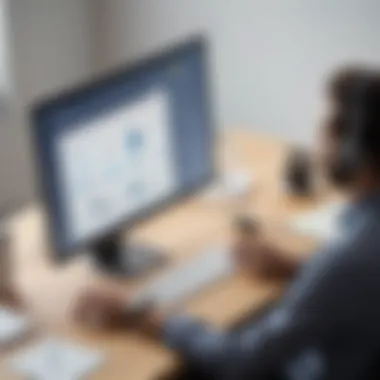

Popular Intranet Software Solutions
In the realm of small businesses, selecting the right intranet software can define the efficiency and effectiveness of internal operations. The choice of software carries significant weight and influences how seamlessly employees can communicate, collaborate, and access vital resources. A well-chosen intranet can enhance productivity while also fostering a positive work environment. Thus, understanding the various popular intranet software solutions in the market becomes indispensable for business leaders.
Overview of Top Platforms
Several intranet platforms have gained traction due to their robust feature sets and user-friendly interfaces. Here are a few notable platforms to consider:
- Microsoft SharePoint: Known for its extensive integration with other Microsoft products, it facilitates document sharing and team collaboration.
- Slack: Though primarily a communication tool, its ability to form channels for different projects makes it a strong candidate for an intranet solution.
- Google Workspace: Offers a cloud-based environment with excellent collaboration tools like Docs, Sheets, and Drive, all tied together effortlessly.
- Workplace from Facebook: Combines familiar social media features for ease of use, making communication more engaging among team members.
- Zoho Workplace: An affordable option that provides email, document management, and collaboration tools under one roof.
Each of these platforms has unique strengths that can cater to different business needs, whether it be integration capabilities, ease of use, or budget considerations.
Comparison of Features and Pricing
When evaluating intranet software solutions, it is crucial to assess not only their features but also their pricing models. Different businesses will have different budget constraints and feature requirements.
Key features to consider include:
- Document Management: The ability to store, share, and manage documents easily.
- Communication Tools: Instant messaging, video conferencing, and notification systems streamline communication.
- Access Controls: Security features that allow users to manage permissions effectively.
- Customization Options: Flexibility to tailor the platform to the company’s branding and specific needs.
Pricing models vary widely:
- Some platforms like Slack offer free tiers with limited features and paid options that scale with user count.
- Microsoft SharePoint typically operates on a subscription model that can range from affordable to premium depending on additional features.
- Google Workspace also follows a subscription format, which can become advantageous as teams grow.
As businesses evaluate their options, it is essential to balance feature sets with cost.
"Intranet software should empower teams to do their best work, not inhibit them with complexity."
Macroeconomic conditions and trends in telecommuting may influence decisions on which platforms to choose. As remote work continues to grow, adaptability of the software also becomes a priority. Businesses should keep adaptable solutions that allow for easy scalability in mind.
In summary, understanding popular intranet software solutions along with their features and pricing is fundamental for small businesses seeking to enhance their internal processes and communication.
Case Studies: Successful Implementations
Case studies serve as practical examples of how intranet software can be tailored and utilized to fit the specific needs of small businesses. They highlight real-world experiences that reflect both the challenges faced during implementation and the achievements following the adoption of such tools. By analyzing these cases, small businesses can draw inspiration and provide insights into their own operations. This section aims to establish the value of studying successful implementations of intranet software among small enterprises.
Example of a Small Business
For instance, consider the case of a small marketing agency, BrightIdeas. They faced several internal communication issues, struggling to keep everyone on the same page due to a growing remote workforce. After evaluating various options, BrightIdeas decided to implement Microsoft SharePoint for its robust document management and communication capabilities. This choice was primarily driven by the need for an intuitive interface that catered to their unique marketing processes.
With SharePoint in place, the agency streamlined their project management workflows. They created dedicated project sites, allowing team members to share documents, calendar events, and task lists directly tied to ongoing projects. As a result, the agency experienced noticeable improvements in alignment and accountability, which were previously lacking. Employees reported higher satisfaction levels as they no longer had to navigate disjointed emails or messaging apps, which often led to missed deadlines.
Impact on Productivity
The successful application of intranet software like** Microsoft SharePoint** can significantly boost productivity across an organization. In BrightIdeas' case, the time spent on administrative tasks was reduced by nearly 25%. Team members were able to focus more on deliverables rather than struggling to find project-related information.
The impact was not just quantitative but qualitative as well. Employees felt more engaged as they could collaborate seamlessly without hindrance or ambiguity. Key performance indicators (KPIs) like project turnaround times and employee engagement scores indicated positive transformations.
"Our team’s ability to collaborate effectively soared after implementing SharePoint, it became a one-stop solution for our needs," mentioned Jane, a project manager at BrightIdeas.
In summary, successful case studies like BrightIdeas underscore the transformative reach of intranet software. They reveal how effective implementation can enhance both workflow efficiency and employee morale, making a compelling case for other businesses contemplating a similar investment.
User Feedback and Reviews
User feedback and reviews provide a critical lens through which small businesses can assess the impact of intranet software. Gathering this feedback is essential for understanding how well the software meets the needs of employees and other stakeholders. Not only does user feedback offer insights into the strengths and weaknesses of the software, but it also highlights areas for improvement. This section delves into the importance of examining user feedback and considers ways to synthesize these insights effectively.
Strengths and Weaknesses
Analyzing user reviews can delineate the strengths and weaknesses of intranet software. For instance, many users emphasize the user-friendly interfaces of platforms like Microsoft SharePoint and Google Sites. Positive reviews often point out efficient navigation and how easily employees can find required documents. Conversely, users may also highlight specific weaknesses, such as a steep learning curve for complex software functionalities or inadequate customer support. Recognizing these points can guide businesses in their selection process and provide clarity on what to expect after implementation.
Key Strengths
- User-friendly interfaces promote quick adoption.
- Enhanced communication features that foster collaboration.
- Customizable dashboards can cater to various departmental needs.
Potential Weaknesses
- Some platforms may require extensive training.
- Possible integration issues with existing systems.
- Limited customer support during critical implementation phases.
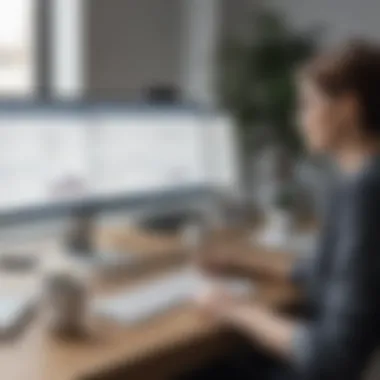

Industry Trends Analysis
Keeping abreast of industry trends in user feedback is essential for small businesses considering intranet software. Tracking these trends allows organizations to align their choices with what is effective and valued in the market. Notably, many recent reviews reflect a growing demand for integrated solutions that combine various features, such as project management and document sharing within a single platform.
Additionally, there is a notable shift towards more adaptable systems, catering to remote work setups. This trend highlights the need for intranet software that not only functions effectively on-site but also provides robust remote access. Thus, businesses must pay attention to evolving user sentiments to ensure their chosen software remains relevant.
Key trends to consider include:
- Increased need for mobile compatibility and responsive designs.
- Rising importance of data security features in user reviews.
- Demand for analytics tools providing insights into employee engagement.
It is crucial to not only read but also analyze user feedback, as it represents a direct line to real-world experiences with intranet software.
Implementation Strategies
Implementing intranet software is crucial for small businesses aiming to enhance their internal operations. A well-structured implementation strategy ensures that the software aligns with business goals and meets user needs. Understanding the components of the implementation process can significantly influence the overall success of the intranet, making it more likely to deliver the intended benefits.
Step-by-Step Guide
The process of implementing intranet software consists of several critical steps. Here’s a concise guide to help navigate through it:
- Assess Your Needs: Identify specific challenges that the intranet will address. Engage with employees to gather insights on communication gaps, collaboration issues, and operational inefficiencies.
- Choose the Right Software: Based on the identified needs, explore different intranet solutions. Consider factors like scalability, user interface, and integration capabilities. Software like Microsoft SharePoint or Yammer may be candidates worth exploring, based on functionality.
- Create a Project Plan: Develop a detailed project plan that outlines timelines, resources, and milestones. Assign roles and responsibilities to ensure accountability throughout the project.
- Configure the Software: Customize the software according to the specific needs of your organization. This may include branding, user permissions, and the setup of various features like document management or internal communication tools.
- Test the System: Conduct thorough testing before a full rollout. This includes checking usability, functionality, and security features.
- Launch the Intranet: Roll out the intranet platform to all employees. Ensure that the launch is well-publicized to encourage participation.
- Gather Feedback: After launch, actively solicit feedback from users. This will help in identifying any issues and understanding how well the software meets its intended purposes.
- Iterate and Improve: Use the feedback to make necessary adjustments and improvements. Continual assessment will ensure the intranet remains valuable to the team.
Training and Support
Providing adequate training and support is essential for maximizing the effectiveness of intranet software. Employees must feel confident in using it to realize its full potential.
- Develop Training Programs: Create structured training sessions that cater to different user levels. This can involve workshops, user manuals, and video tutorials.
- Ongoing Support: Establish a support system for employees to reach out with questions or issues. A dedicated team or a help desk can assist users promptly.
- Create Documentation: Provide detailed documentation that covers frequently asked questions and common troubleshooting techniques. These resources can empower users to resolve minor issues independently and enhance their experience.
"Comprehensive training and consistent support are cornerstones of a successful intranet implementation, fostering adoption and usage among employees."
In summary, a strategic approach to implementing intranet software significantly contributes to its success. By following a clear step-by-step guide and ensuring thorough training and support, small businesses can achieve a robust and effective intranet that enhances their operational efficiency.
Measuring Success and ROI
Measuring success and return on investment (ROI) is critical for any small business that implements intranet software. The ability to quantify improvements and understand the financial impact of such a system can help businesses justify the investment. Identifying metrics to evaluate success aids not only in assessing current application but also provides a framework for future decisions regarding technology investments.
When an organization invests in intranet software, it does so aiming to enhance communication, collaboration, and operational efficiency. Without measuring these factors, it is challenging to pinpoint the specific benefits that the software brings. Tracking ROI offers insights into whether the intranet is delivering on its promise and providing value to the company. This section will discuss how to assess key performance indicators and implement effective feedback mechanisms to gauge the effectiveness of intranet software.
Key Performance Indicators (KPIs)
Key Performance Indicators (KPIs) serve as quantifiable measures of success for various objectives. In the context of intranet software, KPIs can help organizations determine how well the software is functioning and whether it aligns with their goals. Every small business should select KPIs relevant to their unique context. Some common KPIs to consider include:
- User Engagement: Monitor how often employees log in and interact with the intranet. Higher engagement typically indicates that workers find value in the content and resources available.
- Document Access Rates: Evaluating how often documents are accessed can provide insights into the usefulness of the document management feature.
- Response Times for Inquiries: Measure how quickly issues raised through the intranet are addressed. Faster response times usually correlate with improved workflows.
- Employee Productivity: Consider tracking project timelines and completion rates to determine if intranet usage results in greater productivity. Comparing baseline metrics before and after implementation can highlight improvement areas.
Implementing KPIs requires careful planning. It is important to define what success looks like for the organization and tailor indicators accordingly. By measuring KPIs regularly, businesses can adjust their strategies to maximize the benefits of their intranet.
Feedback Mechanisms
Feedback mechanisms play an essential role in measuring the effectiveness of intranet software. By soliciting feedback from users, businesses can gain valuable insights into their experiences, challenges, and suggestions for improvement. There are various approaches to gather feedback:
- Surveys: Regular surveys can assess user satisfaction and solicit opinions on specific features. Questions should range from usability to functionality, allowing for a well-rounded understanding.
- Focus Groups: Conducting focus groups with different employee groups can help gather detailed insights about the intranet. This method also encourages rich discussions that can illuminate areas for improvement.
- Usage Analytics: Utilizing analytical tools that track how employees utilize the intranet can provide indirect feedback. This data can indicate which features are most valuable and which require refinement.
It is important to create a culture wherein employees feel safe to provide honest feedback. Engaging staff in the process encourages them to share their thoughts and enhances buy-in for the intranet system.
In summary, measuring success and ROI through the identification of KPIs and the implementation of effective feedback mechanisms is crucial for maximizing the effectiveness of intranet software. By carefully evaluating these factors, small businesses can ensure that their investment translates into tangible benefits, ultimately strengthening their overall operational effectiveness.
Future of Intranet Software
The future of intranet software is a topic of significant relevance for small and medium-sized businesses. As technology advances, the role of intranets is evolving. Businesses seeking efficiency and improved communication must stay updated on trends and innovations. This section will outline key emerging trends and explore technological innovations impacting intranet software.
Emerging Trends
The landscape of intranet software is changing, driven by various trends that shape how organizations communicate and collaborate. Here are some notable trends:
- Integration with SaaS Products: Many businesses are shifting towards Software as a Service (SaaS) solutions. Intranets are now integrating with various SaaS applications to centralize operations, making workflows simpler and more efficient.
- AI-Driven Insights: Artificial intelligence is becoming a prominent feature. AI tools analyze usage patterns and employee behavior. This helps in personalizing user experiences and enhancing decision-making processes.
- Mobile Accessibility: With the rise of remote work, having access to intranet solutions on mobile devices is crucial. More tools are being developed to ensure that users can seamlessly access information on-the-go.
- Focus on User Experience: A user-friendly interface is paramount. Businesses are prioritizing ease of use, which is changing how software is designed. This shift fosters better engagement and adoption among employees.
Technological Innovations
Innovation in technology is influencing how intranet software is developed and used. Some key innovations include:
- Cloud-Based Solutions: Many intranet systems now operate on cloud platforms. This shift offers additional flexibility and scalability for growing businesses, allowing teams to collaborate from anywhere with internet access.
- Enhanced Security Features: Cybersecurity is more important than ever. Increased focus on data privacy and compliance has led to advanced security protocols in intranet software, protecting sensitive information from breaches.
- Real-Time Collaboration Tools: Tools that enable real-time collaboration are becoming standard. These features include document sharing, messaging, and task management, making teamwork more seamless than before.
- Analytics Capabilities: Data analytics provides organizations insight into how their intranet is being used. It helps identify areas for improvement and understand employee needs better, allowing for continuous enhancement of the platform.
In summary, the future of intranet software will likely focus on integration, user experience, and security as fundamental elements. Small businesses must embrace these trends to thrive in a competitive landscape.



