InvoiceHome Review: Features, Usability, and Value


Intro
In today's fast-paced business environment, efficiency in invoicing can be a game changer for small to medium-sized businesses and entrepreneurs. InvoiceHome presents itself as a compelling solution for those looking to streamline their invoicing processes. This review will delve into the features, usability, and overall effectiveness of InvoiceHome, providing an in-depth analysis to help businesses decide whether this platform meets their invoicing needs.
Software Overview
Purpose of the Software
InvoiceHome is designed to simplify the invoicing process. It caters primarily to freelancers, small business owners, and larger enterprises looking for an effective tool to manage their billing and invoicing tasks. The software offers a variety of templates and features that can be customized to suit the unique requirements of each business.
Key Features
The platform boasts several notable features:
- Customizable Templates: Users can choose from numerous templates that can be tailored to reflect their brand identity. This aspect is crucial for maintaining a professional image.
- Expense Tracking: InvoiceHome enables users to track expenses alongside their invoices, providing useful insights into overall business finances.
- Multi-Currency Support: This feature allows businesses operating in different regions to bill clients in their local currencies, which is an advantage for international dealings.
- Client Portal: Clients can access their invoices and payment history through a dedicated portal, making it easier for them to manage their accounts.
- Automated Reminders: Users can set up automated payment reminders, ensuring that outstanding bills do not go unnoticed.
These features work in tandem to enhance usability and efficiency in invoicing.
Comparison with Competitors
Feature-by-Feature Analysis
When comparing InvoiceHome to its competitors such as FreshBooks or Wave, it becomes evident that while InvoiceHome excels in its ease of use and customization options, competitors may offer additional features such as time tracking or comprehensive project management tools.
- InvoiceHome: Focused on invoicing, customization, and user-friendly interfaces.
- FreshBooks: Offers time tracking and project management.
- Wave: Provides free invoicing and accounting tools but might lack some customization and support.
Understanding these differences will help businesses gauge what features are paramount for their operations.
Pricing Comparison
The pricing models between these platforms vary significantly. Insights into these can aid in making a cost-effective choice:
- InvoiceHome: Competitive pricing structure with various plans based on features needed. Typically offers a free trial.
- FreshBooks: Subscription-based model with a higher cost but inclusive of diverse functionalities.
- Wave: Provides free core features but may charge for payments and advanced services.
Each pricing model reflects the value provided, allowing businesses to select based on budget and requirements.
"Choosing the right invoicing software can lead to significant efficiency gains for businesses. Assessing features and costs is essential to find the optimal fit."
Closure
Prolusion to InvoiceHome
In the contemporary business environment, effective invoicing systems are indispensable. InvoiceHome represents an innovative solution designed specifically to streamline the invoicing process for small to medium-sized businesses and freelancers. This section will delve into the significance of InvoiceHome, elucidating its key benefits, features, and practical implications for various types of users.
The necessity for an efficient invoicing system arises from the need to maintain proper cash flow and manage finances effectively. InvoiceHome offers a user-friendly interface that simplifies the creation and management of invoices, ensuring that businesses can send professional invoices without excessive time commitment.
Benefits of Using InvoiceHome
- Time Efficiency: InvoiceHome facilitates quicker invoice production. Users can access various templates that cater to diverse business needs, thus reducing the time spent on customization.
- Professional Appearance: With the ability to create aesthetically pleasing invoices, businesses can enhance their professional image, which is crucial for client relationships.
- Accurate Record Keeping: InvoiceHome includes features that assist with tracking payments and managing client data, which is vital for effective cash flow management.
- Accessibility: Accessing invoices on multiple devices—whether on a desktop or mobile—enhances overall usability and enables flexibility for users.
- Customization: Users can tailor invoices to reflect their brand identity, making them unique and distinct.
Considerations for Implementation
While InvoiceHome offers numerous advantages, potential users should evaluate their specific needs before adopting the platform. It is essential to consider aspects like integration with existing systems, ease of use, and customer support. Understanding these factors can help businesses truly benefit from what InvoiceHome has to offer.
"Streamlined invoicing can significantly impact a business's operational efficiency and financial health."
Overview of Invoicing Software
Invoicing software is a critical component for businesses, especially those involved in service delivery and product sales. This type of software streamlines financial transactions and enhances record-keeping, which are key to maintaining healthy cash flow. For small to medium-sized businesses and entrepreneurs, effective invoicing can directly impact revenue management and customer relationships.
Using specialized invoicing software like InvoiceHome can help automate tasks that would otherwise take considerable time. Manual invoicing is often prone to errors. Mistakes can lead to confusion and delayed payments. By digitizing the invoicing process, businesses minimize the risk of errors and speed up the billing cycle.
Having the right invoicing system facilitates timely payments and improved tracking of receivables. When businesses send invoices promptly and accurately, they position themselves to receive payments faster. This efficiency can transform how a company manages its resources.
The benefits of effective invoicing software include but are not limited to:
- Time savings: Automation reduces the time spent on administrative tasks.
- Professional presentation: Customizable templates enhance the perception of professionalism.
- Reporting capabilities: Provides insights into financial performance through reports.
- Client management: Helps keep track of customer details, improving client relationships.
In summary, the importance of an effective invoicing solution cannot be overstated. With features that facilitate efficiency and accuracy, invoicing software is central to a business's operations. As we look further into the details of InvoiceHome, these points will be highlighted, showcasing how they address the specific needs of businesses today.
Importance of Effective Invoicing
Effective invoicing is not merely about sending bills; it is an integral part of a business's financial ecosystem. Poor invoicing practices can lead to disrupted cash flow and strained client relationships. Therefore, understanding the principles of effective invoicing can bring numerous advantages.
"Effective invoicing can accelerate cash flow and improve business sustainability."
This statement underscores the fact that when businesses send accurate invoices quickly, they enhance their chances of getting paid on time. Timeliness in invoicing means less waiting time for both parties involved.
Also, an effective invoicing system can lead to better financial forecasting. When invoices are consistent and clear, businesses can predict their income more accurately, which assists in budgeting and strategic planning.
Improved visibility into receivables also facilitates proactive collection efforts, as businesses can easily identify overdue payments. Additionally, by providing clients with professional invoices, businesses reinforce trust and credibility.
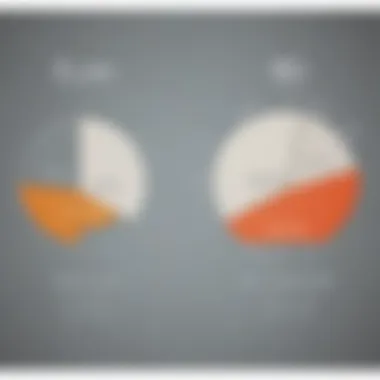
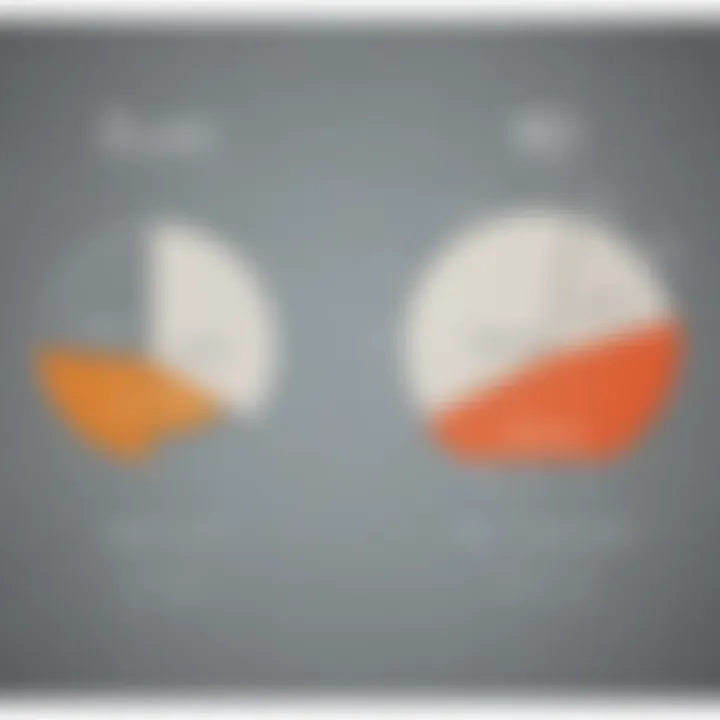
Key Features of InvoiceHome
When evaluating any invoicing software, it is essential to look at its key features. These functionalities not only streamline the invoicing process but also enhance the overall user experience. With InvoiceHome, certain elements stand out, making it an attractive option for users. This section discusses these key features, highlighting their benefits and considerations for small to medium-sized businesses, entrepreneurs, and IT professionals.
Invoicing Templates
InvoiceHome provides a collection of professional invoicing templates. This feature allows users to create invoices that look appealing and are easy to read. Different industries may have unique needs when it comes to invoicing. The availability of customizable templates means businesses can tailor invoices to suit their branding and client preferences.
Benefits of invoice templates include:
- Time-saving: You don't have to start from scratch each time.
- Professional appearance: Consistency builds trust with customers.
- Easy edits: Changing details is simple, reducing manual errors.
Customization Options
The customization options in InvoiceHome are extensive. Users can modify invoices by adding their logos, changing colors, and selecting various fonts. Such flexibility allows businesses to create invoices that reflect their identity. This personalization can help in creating stronger connections with clients. Additionally, it ensures that every invoice aligns with the company's branding strategy.
Multi-Currency Support
For businesses dealing internationally, multi-currency support is vital. InvoiceHome has this feature, allowing users to invoice clients in multiple currencies. This capability simplifies transactions for businesses that cater to overseas clients or engage in global trade. With integrated currency conversion rates, users can ensure accuracy when billing, which adds trustworthiness to financial transactions.
Client Management Tools
Another noteworthy feature in InvoiceHome is its client management tools. This functionality allows users to maintain a database of clients. Users can track important details such as payment history, contact information, and open invoices. This feature is particularly useful for follow-ups on overdue payments or managing client relations effectively.
"Effective client management leads to better cash flow and aids in maintaining strong business relationships."
In summary, the key features of InvoiceHome significantly enhance its usability and value for users. From customizable templates to advanced client management tools, InvoiceHome provides the functionalities that support efficient invoicing processes for small to medium-sized businesses.
User Interface and Experience
User interface and experience are crucial aspects of any software application, particularly in invoicing solutions such as InvoiceHome. A well-designed user interface ensures that the platform is not just visually appealing but also functional and intuitive. For businesses, this translates to decreased training time, lower error rates, and enhanced productivity.
Ease of navigation, clarity of information, and overall aesthetic are vital elements. Users must easily locate features such as invoicing templates, payment tracking, and customer management tools. An intuitive experience can foster a sense of control over financial operations, which is essential for entrepreneurs and small business owners.
Ease of Use
InvoiceHome is designed with user friendliness in mind. When exploring this invoicing tool, users often seek minimal friction in their daily activities. An interface that is easy to navigate allows for tasks like creating invoices, tracking payments, and managing client information to be completed swiftly. This prominence on usability means that even those with limited technical skills can effectively manage their invoicing needs.
Some key elements contributing to its ease of use include:
- Simple Dashboard: Users are welcomed by a clean dashboard that provides a clear overview of recent invoices and outstanding amounts.
- Drag and Drop Functionality: This feature enables users to easily upload files such as logos or documents, enhancing customization in a simple manner.
- Quick Actions: Shortcuts for common tasks reduce time spent performing repetitive processes, allowing users to focus on more critical business functions.
Mobile Accessibility
In today's fast-paced world, mobile accessibility is non-negotiable. InvoiceHome acknowledges this by offering a responsive design that allows users to manage their invoicing needs from smartphones or tablets. This flexibility means that businesses can keep up with their financial operations no matter where they are.
Some advantages of mobile accessibility include:
- On-the-Go Management: Users can create invoices, send reminders, or check payment statuses while in transit, ensuring no delay in cash flow.
- Real-Time Notifications: Instant alerts about payments or client activities keep users informed, facilitating prompt actions when necessary.
- Cross-Device Compatibility: The seamless transition between desktop and mobile environments enhances the user experience, providing a consistent interface across various devices.
"The ability to manage invoices anywhere ensures that entrepreneurs can maintain their operations efficiently, boosting responsiveness and potentially improving cash flow."
In summary, the user interface and experience of InvoiceHome contribute significantly to its overall value. A focus on ease of use and mobile accessibility makes this platform suitable for small and medium-sized businesses, allowing them to optimize their invoicing processes effectively.
Pricing Structure of InvoiceHome
Understanding the pricing structure of InvoiceHome is crucial for any business considering its use. With different financial realities among small to medium-sized enterprises, knowing costs upfront can make a significant impact on budgeting. The pricing strategy not only addresses affordability but also reflects the value and capabilities of the software. Whether the business is a startup or a more established company, this section breaks down the financial commitments associated with InvoiceHome, focusing on the free trial availability and subscription plans that may suit varied needs.
Free Trial Availability
InvoiceHome offers a free trial that allows potential users to explore its features before committing financially. This upfront option is essential for businesses to assess whether the product meets their invoicing needs. Users can experience the interface and functionality without any monetary risk.
- This trial typically lasts for 30 days.
- Provides access to all features, helping users gauge usability.
The significance of a free trial cannot be overstated. It gives the chance to understand the depth of the platform. Users can ascertain the fit for their specific workflows or unique invoicing demands. Moreover, feedback often collected during this phase can guide decisions for those hesitant about long-term subscriptions.
Subscription Plans
After evaluating InvoiceHome through the free trial, businesses must consider the ongoing commitment in the form of subscription plans. There are typically multiple options available, each providing varying levels of functionality for different user needs:
- Basic Plan: Designed for freelancers or small businesses with straightforward invoicing needs.
- Pro Plan: Targeted at growing businesses requiring additional client management features and multi-currency support.
- Enterprise Plan: Offers advanced features suitable for larger organizations with extensive invoicing requirements.
Each plan usually includes features such as customizable invoicing templates and detailed reporting tools, reflecting the value proposition of InvoiceHome. It's important for users to weigh the costs against their needs; choosing a plan that aligns well with their business size and financial capacity determines long-term success with the platform.
Comparison with Competitors
Evaluating InvoiceHome alongside its competitors is essential for businesses seeking an effective invoicing solution. The invoicing software market is saturated, featuring various options each with unique features and pricing structures. Understanding how InvoiceHome stacks up against others like FreshBooks and QuickBooks helps businesses make informed decisions. Choosing the right invoicing tool can lead to significant improvements in efficiency and cost savings, making this comparison vital for small to medium-sized businesses, entrepreneurs, and IT professionals.
InvoiceHome vs. FreshBooks
When comparing InvoiceHome with FreshBooks, several factors come into play. Both platforms are designed for ease of use and cater primarily to freelancers and small businesses.
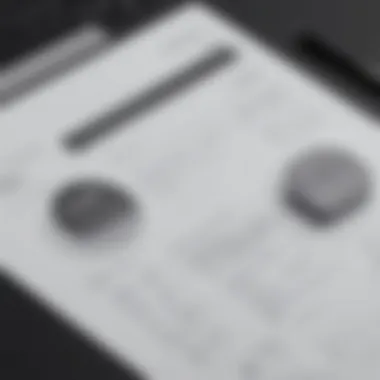
FreshBooks is widely recognized for its streamlined user interface and strong time-tracking features. It allows users to track billable hours easily and integrates well with project management tools. On the other hand, InvoiceHome offers robust invoice customization options and provides a variety of templates, which can help firms present a more professional image.
Pricing is another critical consideration. FreshBooks generally operates on a subscription model with tiered pricing based on the number of billable clients, making it potentially expensive as the business scales. Conversely, InvoiceHome offers a more flexible approach with a free option for basic usage and varying paid plans that can accommodate different needs.
In summary, FreshBooks excels in time tracking and integrations, while InvoiceHome shines in customization and cost-effectiveness. Businesses must assess their specific requirements to determine which platform aligns better with their strategies.
InvoiceHome vs. QuickBooks
The comparison between InvoiceHome and QuickBooks highlights the distinct strengths of each platform. QuickBooks is known for its comprehensive accounting features, including advanced financial reporting, payroll management, and extensive integrations with various applications. It is an excellent choice for businesses wanting a holistic financial management system.
In contrast, InvoiceHome focuses primarily on invoicing. It is user-friendly, enabling quick invoice creation and management. While it lacks the full accounting capabilities now offered by QuickBooks, it provides essential invoicing functionality that many businesses require without the complexity.
Regarding pricing, QuickBooks can be costly, especially for advanced features. InvoiceHome provides various pricing tiers aimed at catering to smaller businesses not needing the full accounting suite. This aspect can lead to considerable savings in the long run. Additionally, InvoiceHome's focus on invoicing tasks means that users may find its interface less daunting and more straightforward than the extensive tools presented by QuickBooks.
Integration Capabilities
Integration capabilities are crucial in evaluating invoicing software like InvoiceHome. They determine how well the software can work with other tools and systems that a business already uses. A good integration allows for smooth data transfer, minimizes manual entry, and enhances overall efficiency. For companies aiming to streamline their invoicing process, understanding these capabilities is essential. They not only maximize the value of the invoicing software but also ensure a cohesive operational flow from sales to accounting.
Third-Party Integrations
InvoiceHome offers several third-party integrations designed to enhance its functionality. These integrations enable businesses to connect their invoicing system with other applications they may already use. For instance, platforms like PayPal and Stripe facilitate payment processing directly through InvoiceHome. This direct connection can reduce delays in receiving payments and increase cash flow.
Additionally, synchronization with accounting software such as QuickBooks or Xero allows for a seamless transfer of financial data. The integration ensures that records are always updated without the need for duplication. This automatic exchange of data mitigates errors that often occur with manual entry, saves time, and simplifies bookkeeping tasks.
Another valuable integration is with Customer Relationship Management (CRM) systems. Linking InvoiceHome with a CRM allows businesses to manage client relationships and invoicing from one centralized system. This holistic view can help in identifying trends and improving customer engagement strategies. However, while these integrations add value, treing to set them up can require some technical knowledge, depending on the complexity of the systems involved.
API Access
API access is another important feature for businesses using InvoiceHome. An Application Programming Interface (API) allows developers to connect their applications directly to InvoiceHome. This capability is beneficial for companies that need a tailored solution or wish to automate specific tasks. With API access, businesses can integrate their existing software with InvoiceHome, further driving efficiency.
Through the API, organizations can automate invoicing processes, such as generating invoices based on specific triggers or pulling customer data from another system. This reduces the workload on employees, freeing them up for more strategic tasks.
Moreover, thorough documentation is usually provided to assist developers. This documentation can significantly ease the integration process, making it accessible even for those with moderate technical expertise. Developing custom workflows through API can lead to better productivity and increase the return on investment from the InvoiceHome platform.
"The ability to integrate InvoiceHome with other platforms is a game changer for many businesses, enabling smoother operations and better financial management."
Customer Support and Resources
Customer support and the resources available to users are vital aspects of any software solution, including InvoiceHome. Effective support can greatly enhance user experience, ensuring that business owners can navigate the platform efficiently. InvoiceHome provides various channels for customer support, along with a well-organized repository of resources. These offerings help users address issues swiftly and optimize their use of the software.
Support Channels
InvoiceHome understands that users may face different challenges while using the platform. As such, it has established multiple support channels to assist users. These include:
- Email Support: Users can reach out to InvoiceHome via email for inquiries or specific issues. Response times can vary, so users should consider this when seeking urgent assistance.
- Live Chat: A more immediate option available on the InvoiceHome website is live chat. Here, users can engage with support representatives in real time, which can be particularly helpful for urgent issues or complex queries.
- Phone Support: For businesses that require direct communication, InvoiceHome also offers phone support. This allows users to speak directly to support staff, ensuring a clearer understanding of the problem and faster resolution.
Having multiple channels allows users to choose the method that best suits their needs. Each channel has its unique advantages, catering to varying preferences.
Knowledge Base and Tutorials
In addition to direct support, InvoiceHome features a comprehensive knowledge base and a variety of tutorials. This resource is beneficial for both new and existing users. Key elements include:
- Guides and FAQs: The knowledge base includes informative guides and a frequently asked questions section. This makes it easier for users to find answers to common questions without needing to contact support.
- Video Tutorials: Visual learners can benefit from video tutorials that demonstrate key features. These resources help users understand the platform’s functionality, often providing step-by-step instructions.
- Regular Updates: The knowledge base is updated regularly. This ensures that users have access to the latest information regarding features and best practices.
Having a well-maintained knowledge base and instructional materials empowers users to become self-sufficient, thus enhancing their overall experience with InvoiceHome.
"Effective customer support is not just about answering questions; it’s about empowering users to achieve their goals efficiently."
User Feedback and Reviews
User feedback and reviews are critical components in evaluating any software solution. In the case of InvoiceHome, understanding how actual users perceive the platform can shed light on its strengths and weaknesses. Reviews from customers often provide insights that are not always apparent in feature lists or marketing materials. They not only reflect user satisfaction but also highlight how effectively the software addresses real business needs.
The analysis of user reviews can also assist potential customers in recognizing common issues, which may inform their expectations and help guide their purchasing decisions. Moreover, user feedback serves as a barometer for the platform’s overall reliability and support.
A thorough examination of this section will help identify patterns in user experiences, thus providing a rounded understanding of how InvoiceHome operates in practice.
Positive Feedback
In various reviews, InvoiceHome receives commendation for several key aspects. One of the most frequently mentioned positives is its user-friendly interface. Many users comment on how intuitive the dashboard is, making it easy for even those with basic tech skills to navigate the system effectively. This ease of use minimizes the learning curve, allowing businesses to start invoicing quickly.
Another common highlight is the variety of customizable invoicing templates available. Customers appreciate having the ability to reflect their brand identity through invoices. Additionally, many users have noted the robust multi-currency support, which is particularly beneficial for businesses engaged in international trade. This feature allows seamless transactions across borders, fostering smoother business operations.
Furthermore, customer support has received positive reviews. Clients often express satisfaction with the responsiveness and helpfulness of the support team, which can significantly mitigate challenges that arise during invoicing processes.
Areas for Improvement
Despite the positives, there are areas where users feel InvoiceHome could enhance its offerings. One recurring concern is the limited automation capabilities. While some users express a desire for more advanced automated features, like sending reminders for overdue invoices automatically, the current setup adds extra manual steps that some may find tedious.
Moreover, a handful of reviews mention that integration with certain third-party applications is not as smooth as expected. While many users are happy with existing integrations, others have encountered difficulties linking InvoiceHome with their preferred accounting or inventory management systems, impacting workflow efficiency.
Lastly, some users have indicated that pricing could be more transparent. While the subscription plans offer value, clearly outlined costs associated with additional features or transaction fees would help users make more informed budget decisions.
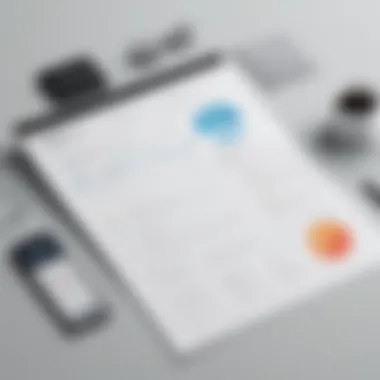

Feedback regarding user experience often reflects vital improvements that developers can consider for future updates to software like InvoiceHome.
Security and Compliance
In today's digital landscape, security and compliance are not just optional features but essential pillars for any invoicing software. As businesses increasingly depend on digital tools for invoicing and financial management, the protection of sensitive data becomes paramount. InvoiceHome places strong emphasis on security measures that protect user data while ensuring compliance with financial laws and regulations. This section will delve into specific elements integral to this aspect of InvoiceHome, highlighting its benefits and considerations for users.
Data Protection Measures
Invoicing software handles a considerable amount of sensitive information, including customer details, payment data, and business financials. For many small to medium-sized businesses, maintaining data integrity and confidentiality is crucial. InvoiceHome employs robust data protection measures to safeguard this information.
- Encryption Protocols: InvoiceHome uses industry-standard encryption techniques to protect data both in transit and at rest. This means that customer data is encrypted before it is sent and remains secure on the server.
- Access Control: The software incorporates customizable access controls. This allows business owners to specify who can access particular information or features within InvoiceHome, minimizing the risk of unauthorized access.
- Regular Security Audits: InvoiceHome also undergoes routine security audits to detect vulnerabilities and improve its security posture. This commitment to constant monitoring helps in promptly addressing potential weaknesses in the system.
The result of these measures is a significantly reduced risk of data breaches, which builds trust with customers and partners.
Compliance with Financial Regulations
Compliance with financial regulations is another cornerstone of InvoiceHome's functionality. As invoicing is closely tied to financial practices, adhering to legal standards is non-negotiable. InvoiceHome ensures that it meets various regulatory requirements, offering peace of mind to users.
- GDPR Adherence: InvoiceHome is designed to comply with the General Data Protection Regulation, which governs how personal data is handled within the European Union. This means users can be assured that their data is processed lawfully and with respect to individual rights.
- FAF Compliance: By following Federal Accounting Standards, InvoiceHome helps businesses maintain transparency in their financial activities, which is especially important for businesses that deal with government contracts or grants.
- Tax Regulations: The platform regularly updates its invoicing features to conform with the latest tax regulations. This enables users to maintain accurate records and stay compliant, minimizing the risk of audit issues.
"A secure invoicing system not only protects sensitive information but also simplifies compliance with financial laws."
In summary, the focus on security and compliance in InvoiceHome is vital for businesses looking to safeguard their financial information while navigating complex regulations. By investing in these aspects, users can enhance their operational efficiency and build a foundation of trust with their clients.
Potential ROI from Using InvoiceHome
Understanding the potential return on investment (ROI) when using InvoiceHome is critical for businesses looking to streamline their invoicing processes. Evaluating this ROI involves looking into several factors, including cost savings and efficiency gains that directly impact a business's bottom line. InvoiceHome offers invoicing solutions that are not only functional but also designed to enhance productivity and reduce overhead costs. As companies face increasing operational expenses, the ability to optimize invoicing methods becomes paramount to maintaining profitability.
Cost Savings
Cost savings are a significant aspect of utilizing InvoiceHome. Here’s how adopting this software can lead to financial efficiencies:
- Reduced Administration Costs: Manual invoicing can require substantial labor time, diverting personnel away from key business functions. Automation offered by InvoiceHome minimizes the necessity for extensive administrative involvement.
- Lower Software Costs: Unlike some competing products that feature high subscription fees, InvoiceHome comes at a more accessible pricing structure. Businesses can benefit from basic invoice management without the financial burden often associated with larger software suites.
- Minimized Errors: By automating invoicing, the risk of errors decreases notably. Fewer errors mean less time spent remedying mistakes and navigating disputes, ultimately translating to lower costs.
- Early Payment Incentives: InvoiceHome allows businesses to set payment terms that encourage prompt payments from clients. This can enhance cash flow and help manage financial obligations better.
"The ability to reduce errors and administrative workload can lead to meaningful savings that significantly enhance overall profitability."
Time Efficiency Gains
Time efficiency is another essential aspect that demonstrates the practicality of InvoiceHome. Companies strive to optimize their time management, and InvoiceHome provides several key features that can lead to substantial time savings:
- Quick Invoice Creation: Creating and sending invoices can be done in just a few clicks, reducing the time it takes to manage billing. This efficiency allows businesses to focus on other critical areas like growth and customer engagement.
- Automated Recurring Billing: InvoiceHome supports setting up recurring invoices for regular customers. This automation reduces the need for manual entry each cycle, freeing time for employees to dedicate to other tasks.
- Real-Time Analytics: With integrated analytics, businesses can quickly interpret invoicing data, track payments, and manage overdue accounts. The ability to access these insights in real-time significantly cuts down on the time needed for report generation and financial reviews.
Incorporating InvoiceHome into a business's operational framework can lead to measurable improvements in both cost savings and overall efficiency, therefore enhancing the potential return on investment.
Case Studies and Success Stories
In the realm of invoicing solutions, real-world examples can illustrate the impact of a software like InvoiceHome. Case studies and success stories are powerful tools that highlight how businesses have utilized InvoiceHome to solve invoicing challenges.
These narratives not only showcase the versatility of the platform, but also emphasize the outcomes organizations achieved. For small businesses, these stories can show the practical benefits of streamlining invoicing processes. For larger enterprises, they might reveal insights into scalability and adaptability. In essence, understanding these implementations provide potential users with practical insights into functionalities that might seem abstract.
Small Business Implementation
Small businesses often operate on tight budgets and limited resources. Therefore, they need invoicing solutions that are both cost-effective and easy to manage. InvoiceHome provides small businesses with an array of templates that simplify the invoicing process.
A notable case involved a local graphic design firm. This firm had been manually creating invoices, which absorbed a substantial amount of time. After implementing InvoiceHome, the business reported a 40% reduction in time spent on invoicing tasks. The easy-to-use interface allowed them to customize invoices tailored to clients. It also provided a professional appearance, which improved client satisfaction. Moreover, the firm noted that the ability to send invoices directly via email saved additional time, allowing them to focus more on their core business activities.
Enterprise Usage Examples
While small businesses may benefit from InvoiceHome's simplicity, larger enterprises view the software’s adaptability as a fundamental advantage. Larger entities may have complex invoicing needs, including handling multiple clients and various services. An enterprise-level case study involved a mid-sized construction company that needed to manage invoicing for various projects and stakeholders.
After utilizing InvoiceHome, the company found that the multi-currency support was essential for its international clients. They effectively used the client management tools to track which invoices were outstanding and followed up seamlessly. As a result, this company reported a 60% decrease in overdue invoices within just a few months of using the software. This improvement in cash flow showcased how InvoiceHome could scale with business needs, making it a worthy consideration for firms with broad operational scopes.
"InvoiceHome changed our approach to invoicing entirely. It was not just about sending bills; it was about optimizing every aspect of our financial communications."
Ultimately, both small and large businesses can benefit from InvoiceHome's features. By analyzing different implementations, potential users can gauge the software's effectiveness in specific contexts, enhancing their confidence in the decision-making process.
Final Thoughts on InvoiceHome
In any technological landscape, evaluating tools like InvoiceHome guides businesses toward effective financial management. This invoicing software offers a balance of features that can suit various business needs. Understanding its strengths and limitations becomes essential for making informed decisions.
Who Should Consider InvoiceHome
InvoiceHome is particularly beneficial for small to medium-sized businesses, entrepreneurs, and freelancers who seek a reliable invoicing solution without excessive overhead. Its customizable templates and multi-currency support can specifically advantage those who deal with international clients or require tailored invoices that reflect their brand.
Moreover, businesses that prioritize efficiency will find value in the software’s client management tools and integration capabilities. Companies that wish to streamline their invoicing process will appreciate the ease of use and accessibility provided.
In contrast, larger enterprises with more complex invoicing needs may require advanced features or integrations that might not be present in InvoiceHome. Therefore, alignment of business requirements with the features offered can determine its suitability.
Closure
In summary, InvoiceHome stands as a reputable choice for those needing an accessible invoicing solution. Its strengths lie within its user-friendly interface and essential features that enhance invoicing processes.
Potential users should weigh their specific needs against the functionalities of InvoiceHome, considering factors such as integration with existing systems and the importance of customization. Choosing an invoicing tool is a significant decision; a thorough assessment ensures that businesses select the right platform to aid their financial management.
"The right invoicing solution can optimize cash flow and enhance business operations."
By understanding its capabilities and limitations, businesses are better positioned to leverage InvoiceHome to streamline their financial management.



