Mastering Iorad: A Comprehensive Guide to Software Tutorials

Intro
In the bustling world of digital communication, the capacity to convey complex information in simple, digestible formats has never been more crucial. This is where Iorad steps in, offering a platform that enables users to create rich, interactive tutorials with relative ease. Gone are the days of tedious, text-heavy manuals that often lead to confusion and frustration. Instead, Iorad simplifies the process of learning by engaging users through dynamic content.
This guide aims to provide a thorough examination of Iorad, detailing its purpose, key features, and practical applications. By the end, readers should have a keen understanding of how to leverage this tool to optimize software training, making it an indispensable ally for small to medium-sized businesses, entrepreneurs, and IT professionals navigating the complex landscape of digital learning.
Software Overview
Purpose of the Software
At its core, Iorad is designed for individuals and organizations looking to elevate their training materials. Whether it's onboarding new team members or teaching customers how to use software applications, Iorad facilitates the creation of step-by-step tutorials that are not only intuitive but also interactive. Users can capture their screen actions, annotate them, and share interactive guides that lead learners through tasks in a logical sequence. This approach significantly reduces the learning curve, enabling users to grasp software functionalities more swiftly.
Key Features
Iorad boasts a variety of stand-out features that set it apart from traditional training tools:
- Interactive Tutorials: Users can create guides that respond to clicks or user inputs, making software interactions feel hands-on.
- Screen Capture: Effortlessly capture on-screen actions to create an accurate representation of software workflows.
- Custom Branding: Companies can align tutorials with their branding, adding a professional touch that reinforces company identity.
- Multi-Platform Support: Iorad works across various platforms, allowing tutorials to be shared and viewed on desktops, tablets, or smartphones.
- Analytics and Tracking: Administrators have access to insightful analytics that track user engagement, helping to identify the effectiveness of training materials.
"Effective training transforms the way businesses operate, leading to improved productivity and reduced errors."
Comparison with Competitors
Feature-by-Feature Analysis
When considering Iorad alongside similar tools in the market, several differences become apparent. For instance, platforms like WalkMe and Whatfix also aim to streamline user training, but they often come with a steeper learning curve and more intricate setup processes. Iorad’s ease of use makes it particularly appealing for those who may not have extensive tech backgrounds.
Pricing Comparison
Pricing can be a decisive factor for small to medium-sized enterprises. Iorad offers competitive pricing plans that cater to different needs, starting from basic plans for individual users to more comprehensive options for larger teams. In contrast, some competitors may charge significantly more without offering equivalent features. Evaluating the cost-effectiveness of Iorad can lead to better decisions in allocating training budgets.
Prelude to Iorad
A world where software tutorials are just a set of text instructions on a screen is fading fast. With tools like Iorad coming to the forefront, it's more evident than ever that the way we approach software training is shifting. This section lays the groundwork for understanding Iorad's pivotal role in this transformation.
In the realm of technology, it's not just about having the right software but knowing how to use it efficiently. Iorad stands out by blending ease of use with robust functionality, which can be a breath of fresh air for businesses and educators alike. This introduction serves to highlight the importance of intuitive learning tools in a landscape crowded with content that can often overwhelm instead of educate.
What is Iorad?
Iorad is a specialized platform designed to empower users in creating interactive tutorials effortlessly. But what does this mean in layman's terms? Imagine being able to guide someone step by step through a software process with visual and audio cues, making the learning curve less steep and infinitely more engaging. Iorad provides users the means to capture their screens, add annotations, and walk through functionalities in real-time.
Being user-friendly is the name of the game here. Creating tutorials with Iorad doesn’t require extensive technical knowledge. Instead, the platform democratizes the task, enabling educators and business trainers alike to produce effective resources without breaking a sweat. When you put that power into the hands of those who can communicate best, the results can be profound.
Importance of Tutorials in Software Training
Every software platform, regardless of its complexity, relies on user engagement for success. Effective tutorials are the backbone of that engagement. Let's face it: no one enjoys fumbling around trying to figure out how to make a tool work when there are better uses for their time. Hence, clear, succinct tutorials become invaluable not only for user satisfaction but also for productivity.
Engaging tutorials serve several critical purposes:
- Reducing Frustration: A well-structured tutorial can often take away the confusion that comes along with unfamiliar software.
- Boosting Retention: Users are more likely to remember processes they have learned interactively compared to plain text or video.
- Driving Adoption: When software is showcased through effective tutorials, users are more inclined to adopt it fully, leading to better outcomes across the board.
Training environments—whether corporate settings or classrooms—can significantly benefit from these tutorials. They act as a bridge, linking the sophisticated workings of a software application to the skillset of its users. Thus, it's clear that robust tutorials shouldn't just be an afterthought but rather a focal point in software training efforts.
Key Features of Iorad
When it comes to developing software tutorials, understanding key features of a platform like Iorad can make a world of difference. This section digs into what sets Iorad apart in terms of functionality, usability, and flexibility, which are essential for anyone eager to create effective tutorials. The importance of these features cannot be overstated as they directly affect how users interact with the software, driving both engagement and efficiency in their learning processes.
User-Friendly Interface
The backbone of Iorad's functionality lies in its user-friendly interface, which is designed with accessibility in mind. Beginners and seasoned tech heads alike will appreciate how intuitively it operates. The layout is clean, with well-organized menus that reduce the learning curve significantly. No one wants to wrestle with complicated software when they’re just trying to share knowledge.
Key aspects of the interface include:
- Drag-and-Drop Functionality: Users can easily arrange tutorial elements by simply moving them around. This feature is vital for visually organizing content in a coherent manner.
- Clear Navigation: Essential tools and settings are just a click away, minimizing time spent searching.
- Pre-built Templates: These templates take the guesswork out of tutorial creation. They come equipped with common formats to jumpstart the process, saving time and effort.
Leveraging a straightforward interface not only enhances the user experience but also ensures that creators can focus on content rather than fumbling through complex options.
Interactive Elements and Customization
Good tutorials don’t just tell; they show. This is where interactive elements and customization options in Iorad shine. With a suite of interactive tools, users can create tutorials that actively engage their audience. Having the capability to incorporate quizzes, feedback prompts, and clickable objects increases user participation levels.
Some notable interactive features include:
- Quizzes and Checkpoints: These allow users to gauge their understanding as they go. By embedding checkpoints within the tutorial, creators can ensure that users retain what they’ve learned before moving on.
- Links to Resources: Users can enrich their tutorials by adding links to external resources or reference materials. This adds layers to the learning experience and promotes deeper exploration of topics explained.
- Custom Branding Options: For businesses, the ability to infuse brand elements into tutorials is another plus. Tailoring the visual profile helps maintain consistency with company identity.
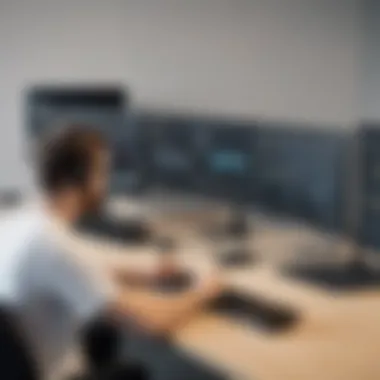

Interactive elements not only promote user engagement but also cater to diverse learning styles. Akin to finding the right key for a lock, the right interaction can open the door to understanding and retention.
Integration with Other Tools
In an era where collaboration and connectivity are paramount, Iorad's capacity to integrate with other software solutions stands out. This fluid interaction with existing tools streamlines the workflow, making it easier for teams to incorporate tutorial creation into their overall processes.
Several integration capabilities worth noting include:
- Compatibility with Learning Management Systems (LMS): This feature allows users to import and share tutorials directly into platforms such as Moodle or Canvas, facilitating easier access for learners.
- API Access for Custom Integrations: Developers can also leverage Iorad’s API to create tailored integrations to suit specific organizational needs. This flexibility is especially beneficial for larger enterprises managing vast training resources.
- Communication Tools Integration: Seamlessly linking Iorad with tools like Slack or Microsoft Teams can enhance team collaboration when developing tutorials. Feedback loops and collaborative efforts are no longer cumbersome tasks.
By combining Iorad with other tools that businesses already use, organizations can bolster productivity and foster a more connected educational environment.
Setting Up Iorad
Setting up Iorad is a fundamental step for anyone looking to harness the power of this tutorial creation tool. A smooth setup process can greatly enhance your experience and streamline your workflow. The importance of comprehending this phase lies not only in making the tool operational but also in ensuring that users can leverage its full capabilities effectively. Whether you're a small business owner keen on enhancing staff training, or an IT professional needing to create quick guides, knowing how to set up Iorad efficiently makes all the difference.
Account Creation and Login
Creating an account on Iorad is your first point of entry into this resourceful platform. This process is straightforward. Just visit the Iorad website, and look for the sign-up button. Usually, they might ask for basic details such as your name, email, and a secure password. Following that, you would receive a confirmation email. Clicking that link is crucial, or else you might find yourself scratching your head, wondering why you can’t log in. After confirming, logging in is simply entering your credentials. Simple as pie, right?
One thing to keep in mind during this phase is to use an email you monitor regularly. It’ll help you not miss out on important updates and tutorials from Iorad itself.
Navigating the Dashboard
Once you're logged in, it’s time to get a feel for the dashboard. This is like your command center. It presents various options like creating a new tutorial, accessing existing ones, and even viewing statistics related to tutorial engagements. The layout is generally user-friendly—no one wants to play hide and seek with buttons.
It's wise to familiarize yourself with all the features; you wouldn't want to be caught flat-footed when creating a tutorial. The dashboard typically includes a drag and drop interface which can save a whole lot of time. Many new users find it beneficial to browse through the help section or check out the tutorial on the dashboard itself; this will make the navigation so much smoother.
Creating Your First Tutorial
Creating your first tutorial is where the fun really begins. You might think it's daunting, but Iorad walks you through it step by step. Start by clicking on the 'Create New Tutorial' button. From there, you can name your tutorial and add a description. Consider giving it an inviting title; it's the first thing people will see.
Next, add steps. This is where you break down the process you want to explain. Keep it concise but informative. Using the multimedia features, such as screenshots, videos, or even GIFs, allows you to make the tutorial more engaging and easier to understand. You can think of it as telling a story; lay it out clearly to guide your audience through the maze of information.
Once you’ve added your steps, don't skip the preview option. This helps you catch any mistakes before your audience sees them—better safe than sorry. You can hit that publish button knowing you've done a fantastic job. Prioritize clarity and simplicity, so your audiences find it easy to follow along.
"A tutorial is like a friendly guide, illuminating the path for those who seek knowledge."
Exploring Iorad's Functionality
Understanding Iorad's functionality is pivotal for anyone looking to harness the full potential of this tutorial creation tool. It streamlines the process of educating users on software applications and systems, providing both clear guidelines and interactive features that enhance learning. In today’s landscape, where information overload is rampant and attention spans are shorter than ever, a tool like Iorad becomes immensely beneficial. By breaking down complex tasks into manageable steps, Iorad not only simplifies the learning experience but also promotes retention of information.
Adding Steps and Instructions
The ability to add steps and instructions is one of the cornerstone features of Iorad. It's where the magic begins; you can dissect any procedure into bite-sized pieces. This approach is crucial, especially for individuals in small to medium-sized businesses, where time and resources might be limited. Creating a tutorial with clear, numbered steps enables users to follow along without getting lost in jargon.
- Navigate to the relevant section of your software.
- Click on the "Add Step" button to initiate a new instruction.
- Describe the action concisely, ensuring clarity.
Quick tip: Use action verbs to keep your instructions direct and unambiguous. Instead of saying "You will need to insert the data," opt for, "Insert the data now." This encourages a more interactive experience.
Additionally, consider grouping related steps. This makes it easier for users to digest information without feeling overwhelmed. Clear organization is key; it’s like laying a breadcrumb trail that guides users through the software without any hiccups.
Utilizing Multimedia Elements
Incorporating multimedia elements is where Iorad steps up its game. A tutorial that includes images, videos, or audio not only captures attention but also caters to various learning styles. Not every user is the same; some learn by doing, while others prefer visual aids or auditory instructions. Iorad allows you to integrate these elements seamlessly into your tutorials.
- Images can be added to highlight significant features of the software at each step.
- Step-by-step video guides can reinforce the written instructions, especially for complex processes.
- Audio prompts can offer additional context or tips as users navigate through different sections.
For instance, if you were creating a tutorial for a project management tool, you might show screenshots of the interface alongside short clips demonstrating how to create a task or manage a deadline. This not only enhances understanding but also engages users more effectively.
Publishing and Sharing Tutorials
Once you’ve crafted your tutorials, the next vital step is publishing and sharing them. This can often be the deciding factor in whether the tutorial reaches its audience or ends up gathering dust on a local drive.
Iorad makes it easy:
- Tutorials can be published directly to a web page, making them instantly accessible to users.
- Customized links can be generated for sharing purposes, ensuring that your team or client can reach the tutorial effortlessly.
- You can also track the interaction data, which is invaluable for refining your tutorials based on user engagement.
"Publishing is not the end; it’s the beginning of making knowledge accessible."
Utilizing platforms like Facebook or LinkedIn to promote your tutorials can heighten visibility. Sharing within those realms taps into networks and communities, spreading knowledge further than what internal sharing would accomplish.
Iorad's features not only boost functionality in creating tutorials but also enhance the overall instructional experience. With each section, Iorad empowers users to produce engaging, interactive, and informative materials tailored to their audience’s needs. This ensures that the complexities of software tutorials are rendered manageable and effective.
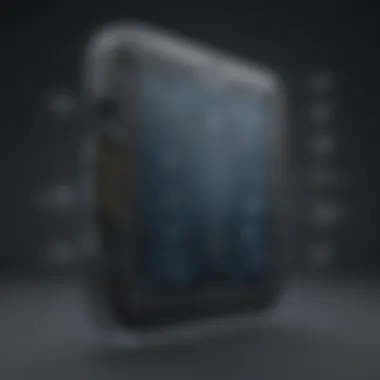

Applications of Iorad in Various Sectors
Iorad stands as a transformative tool for various sectors looking to improve their training and instructional content. In a world increasingly dictated by digital engagement, software tutorials have evolved from simple text-based instructions to dynamic learning experiences. Hence, understanding how Iorad fits into different environments helps businesses and educators maximize its potential. The flexibility of Iorad enables it to cater to distinct sectors, each with its unique needs and goals. Here, we shall explore its applications in corporate training, education, and customer support.
Corporate Training and Onboarding
In the corporate realm, Iorad shines during the onboarding process. Traditionally, companies struggled with lengthy training manuals and disjointed instructional methods that left new employees overwhelmed. But with Iorad, organizations can create interactive tutorials that seamlessly guide new hires through their responsibilities.
- Immediate Access to Knowledge: New employees can access tutorials at their own pace. For instance, instead of a one-size-fits-all approach, Iorad enables tailored experiences that reflect individual learning needs.
- Boosting Retention Rates: Research shows that engaging methods can boost knowledge retention. A well-structured, visual tutorial ensures essential information lingers long after training sessions end.
- Consistency Across Training Materials: Iorad helps maintain a standard across all tutorials, ensuring that no matter who’s training or what department they’re in, the information is consistent and reliable.
"Training should be a journey, not a maze. Iorad simplifies this journey, ensuring clarity for every new employee."
Educational Institutions and E-Learning
Educational institutions are tapping into the potential of Iorad to enhance e-learning experiences. With online education becoming more prominent, it is essential to provide students with engaging content that keeps their focus. Iorad's capabilities allow educators to craft tutorials that break down complex subjects into digestible steps, making learning more efficient.
- Fostering Independence: By guiding students through the learning process, they gain a sense of autonomy, exploring resources without constant supervision from instructors.
- Enhancing Collaboration: Iorad can facilitate collaborative learning by allowing students to create and share tutorials with peers, enriching the educational environment.
- Accommodating Diverse Learning Styles: Different students absorb information in varying ways. Iorad supports multimedia elements, appealing to visual, auditory, and kinesthetic learners alike.
Customer Support and Product Documentation
In customer support, clear communication is critical, and Iorad plays a vital role in this aspect. With software products often intricate and complex, customers can easily flounder if they're faced with inadequate instructions. Iorad helps bridge the gap between technology and user comprehension.
- Instant Troubleshooting Guides: Customers often seek immediate solutions; Iorad enables businesses to provide interactive troubleshooting guides that can be accessed anytime, anywhere.
- Detailed Product Documentation: Instead of standard PDF manuals, companies can create interactive product tutorials that walk users through common tasks and features of the product, reducing the necessity for excessive customer service inquiries.
- Continuous Improvement: By harnessing user feedback on tutorials, businesses can enhance their content and keep it aligned with customer needs, ensuring that support remains as effective as possible.
Best Practices for Using Iorad
Embracing Iorad means you're stepping into a world where clear and effective tutorial creation can simplify training processes in various sectors. Best practices don’t just improve your outcomes; they also make the experience smoother for both creators and users. Understanding these practices will enhance the way you use Iorad, ensuring that your tutorials are not only informative but also engaging. This section will explore significant elements like maintaining clarity, encouraging user interaction, and implementing regular updates, each vital to creating lasting training material.
Maintaining Clarity and Conciseness
When it comes to tutorial creation, clarity is king. Iorad's user-friendly design allows for the articulation of instructions in a straightforward manner. Avoid getting lost in jargon or convoluted language that could leave users scratching their heads. Instead, aim to communicate your message with precision.
Here are some pointers on achieving clarity and conciseness:
- Use simple language: Aim for a reading level that suits your audience. For instance, if your users are not tech-savvy, avoid complex terms.
- Break down steps: Each action should be a distinct step in the tutorial. Consider using numbered lists for straightforward processes.
- Illustrate with visuals: A picture is worth a thousand words, right? Incorporate screenshots or videos to complement your written instructions. This combination fosters better understanding.
Maintaining clarity not only aids comprehension but also minimizes frustration, encouraging a better learning environment for the user.
Encouraging User Engagement
Engagement is fundamental to effective learning. Tutorials that spark interest and participation can lead to better retention of information. Iorad offers tools to weave interaction into your tutorials.
To engage users, consider these strategies:
- Ask questions: Throughout your tutorial, input prompts that invite feedback or require users to think critically about the steps involved. Questions can encourage them to reflect on what they've learned.
- Create interactive elements: Use features like quizzes or clickable elements to keep users active rather than passive viewers. An interactive tutorial feels more like a conversation.
- Incorporate real-life scenarios: Relate abstract concepts to practical applications. Users are more likely to engage with material that pertains directly to their experiences.
Engaging users diminishes the dropout rates typical with traditional tutorials, enhancing the overall learning experience.
Regular Updates and Feedback Incorporation
The tech world never sleeps, and neither should your tutorials. Regularly updating your tutorials ensures that the content remains relevant and accounts for any changes in software. Iorad’s easy editing options make this a manageable task.
When it comes to updates, consider the following:
- Monitor feedback: Create a mechanism for users to voice their thoughts on the tutorials. Are they finding them helpful? What’s missing? Use this feedback to inform your revisions.
- Stay current: As software evolves, your tutorial should, too. Periodically review the content to ensure alignment with the latest updates or features.
- Schedule regular reviews: You might find it useful to set a recurring event on your calendar to revisit tutorials. This proactive approach can keep your materials fresh and applicable.
Regular updates not only maintain the usefulness of your content but also build trust among your users, showing that you care about their experience.
"The strength of a tutorial lies in its ability to adapt to the needs and feedback of its audience."
In summary, best practices for using Iorad revolve around clarity, engagement, and continual evolution of your tutorials. Applying these principles can lead to not just effective training sessions but also foster a space for continuous learning.
Comparing Iorad to Other Tutorial Creation Tools
In today’s fast-paced, technology-driven workplace, creating effective tutorials is essential. This section tackles the importance of comparing Iorad with other tutorial creation tools. Understanding how Iorad stacks up against alternatives enables users to make informed decisions that can impact training efficiency and overall productivity.
Many businesses, especially small to medium-sized ones, rely heavily on such tutorials to onboard employees or guide customers. But not every tool is created equal. By diving into the strengths and weaknesses of Iorad relative to its competitors, organizations can optimize their approach to software training and streamline their tutorial creation processes.
Identifying Strengths and Weaknesses
When it comes to identifying the strengths and weaknesses of Iorad, several elements come into play.
- Strengths:
- Weaknesses:

- Ease of Use: Iorad boasts a user-friendly interface that allows even non-technical users to navigate and create tutorials seamlessly. Compared to some other tools that require extensive training, Iorad reduces the learning curve significantly.
- Interactivity: One of its standout features is the ability to integrate interactive elements within the tutorials. This means users can engage with the content rather than just passively consuming it.
- Versatile Formats: Iorad allows the inclusion of multimedia elements, such as videos and images, which enhances the learning experience, a capability not always found in traditional tools.
- Limited Advanced Features: Compared to some more complex tools that offer sophisticated data analytics or customization, Iorad may not cater to every advanced user’s needs.
- Pricing Concerns: While it offers solid functionality, it may not be the most budget-friendly option for startups or small enterprises looking to minimize costs.
By examining these aspects, businesses can understand where Iorad excels and where it might fall short, allowing them to weigh its capabilities effectively against other platforms in the market.
Cost-Effectiveness Analysis
Cost remains a major factor for many organizations when picking a tutorial creation tool. Here, we take a closer look at Iorad through a cost-effectiveness lens.
- Initial Investment: Iorad may require a higher initial subscription compared to some of its rivals, which can deter budget-conscious businesses.
- Long-Term Savings: However, the ease of use and time-saving features lead to less time spent on training staff, which can translate to cost savings in the long run.
- Value for Money: Its ability to create engaging tutorials might reduce the overall reliance on live training sessions and external resources, offering value when considered overall.
- Comparison with Competitors: Comparing Iorad to other tools such as Camtasia or ScreenFlow reveals that while these may offer more advanced video editing capabilities, they often come with steeper pricing structures or steeper learning curves.
"Understanding the landscape of tutorial creation tools empowers businesses to make choices that aren't just functional but also strategically sound."
By comparing Iorad to its competitors, small to medium-sized businesses gain valuable insights into tool selection, enabling them to enhance their software training capabilities.
Challenges and Considerations with Iorad
Understanding the challenges and considerations inherent in using Iorad is crucial for businesses and educators aiming to leverage this powerful tool. While Iorad offers many benefits—such as streamlining tutorial creation and enhancing user engagement—certain hurdles can hinder its effectiveness. By identifying these potential pitfalls and strategizing around them, users can optimize their experience with the platform, ultimately leading to a more successful implementation.
Technical Issues and Support
Even the most robust software solutions may face technical difficulties at times. Iorad is no exception. Users might encounter bugs or glitches during the tutorial creation process, which can lead to frustration. Such issues might include slow loading times, problems with multimedia integration, or difficulties in navigating the interface. Addressing these technical challenges promptly is key to maintaining productivity.
To minimize disruption, having a solid plan in place is advisable:
- Regular Maintenance: Regular updates to the software help in fixing existing bugs and introduce new features that enhance usability.
- Responsive Support: A reliable support team can greatly reduce downtime. Engage with Iorad’s customer support channels for any issues encountered during use.
- User Forums: Exploring communities on platforms like Reddit or Facebook allows users to share solutions to common technical problems.
"Troubleshooting is a part of growth; every hiccup offers a chance to learn and improve your skills."
User Adoption and Transition Barriers
Transitioning to a new software tool like Iorad can pose significant challenges, especially if team members are accustomed to an older system or method. Resistance to change is a common phenomenon in many organizations; employees often hesitate to adopt new tools, which can hinder the overall effectiveness of the training initiatives.
To facilitate a seamless transition, consider the following strategies:
- Training Sessions: Provide comprehensive, hands-on training workshops for teams to familiarize them with Iorad’s features. A well-structured onboarding can significantly increase user comfort and proficiency.
- Gradual Rollout: Instead of launching Iorad company-wide all at once, consider a phased approach. This can help identify any issues on a smaller scale before full implementation.
- Feedback Loops: Encourage ongoing feedback from users to identify challenges as they arise. Addressing concerns swiftly will make team members feel valued and heard.
Navigating the complexities of adopting Iorad will ultimately empower organizations to derive maximum benefit from this software. As with any tool, success lies in recognizing the hurdles upfront and approaching them with a strategic mindset.
Future Trends in Tutorial Creation
In the swiftly changing landscape of technology, the demand for effective learning solutions is ever-growing. As software evolves, so does the approach to teaching users how to utilize it. Tutorial creation is undergoing significant transformation, shaped by advancements that enhance user engagement and streamline the learning process.
Advancements in AI and Automation
Artificial Intelligence is making waves in the tutorial creation process. Businesses might find AI tools that automate repetitive tasks particularly useful, allowing educators and training professionals to focus on content quality rather than content creation itself.
Some key areas where AI can optimize tutorials include:
- Personalization: AI can adapt tutorials based on user performance and needs, offering tailored learning experiences.
- Natural Language Processing: Tools can provide real-time feedback and support to users through chatbots, thereby enhancing the learning journey.
- Analytics: By employing AI-driven solutions, one can gather insights on user behavior and learning trends, which helps in adapting content for better retention.
"The future of learning is personalized, and AI is at the forefront."
Integration with Emerging Technologies
The integration of emerging technologies is another key trend that is reshaping tutorial creation. For instance, virtual and augmented reality offer immersive learning experiences, drawing users into scenarios that enhance understanding of the material.
Here are ways technologies are influencing tutorial creation:
- Virtual Reality (VR): Immersive tutorials in a VR format create lifelike simulations, allowing learners to interact with the software in a controlled environment. This can drastically reduce the time needed for training.
- Augmented Reality (AR): Embedding useful prompts or instructions into the user’s real-world interaction with the software can bridge the gap between theory and practice.
- Cloud-Based Solutions: Collaboration tools can enable team members to work on tutorials together, regardless of location, promoting a shared learning experience.
As companies and individuals look to stay competitive, understanding these future trends in tutorial creation is not just advantageous; it is paramount. Embracing AI and emerging technologies will not only streamline the tutorial process but also enhance user engagement, paving the way for more effective training solutions in the long haul.
Culmination
In wrapping up this exploration of Iorad, it becomes clear that the platform brings significant value to the table, particularly for small to medium-sized businesses and educators looking to enhance their software training methodologies. Iorad is not just a tool; it’s a comprehensive solution designed to streamline the tutorial creation process, making it not only efficient but also effective in conveying critical information to users.
Summary of Iorad's Value
The primary strength of Iorad lies in its ability to create engaging and interactive tutorials with relative ease. This is crucial in today’s fast-paced environment where clarity often gets lost in overly complex content. Here’s a brief rundown of Iorad's value:
- User-Focused Design: The user-friendly interface enables almost anyone to create tutorials without a steep learning curve.
- Rich Multimedia Integration: Tutorials can combine text, images, and videos, making the learning experience richer and more engaging.
- Interactive Elements: Users can interact with the tutorial, ensuring they not only consume information but understand it actively.
- Cost-Effective Solution: Compared to some traditional training methods—like lengthy in-person sessions—using Iorad can save both time and money, making it a prudent choice for many organizations.
The integration of these features ensures that training sessions are not just another item on the to-do list but rather an essential, engaging experience that sticks with participants.
Final Thoughts on Implementation
As organizations navigate the transition to more digital solutions, the implementation of Iorad should be approached thoughtfully. Here are a few considerations to keep in mind:
- Pilot Program: Initiating a pilot tutorial can help gauge effectiveness and user engagement before a full rollout.
- Training Sessions for Internal Users: Providing initial training on how to use Iorad can enhance user adoption and confidence in utilizing the platform.
- Feedback Loop: Keep lines of communication open for feedback. Regularly updating content based on user experiences can significantly bolster the effectiveness of the tutorials.
- Monitor Metrics: Looking at analytics provided by Iorad can help understand which tutorials are effective and which might need reworking.
By leveraging Iorad effectively, organizations can not only improve the quality of their tutorials but also empower users to learn at their own pace. This flexibility is indispensable in today’s learning landscape. The value is clear: Iorad can play a pivotal role in fostering a culture of continuous learning and responsiveness across varied sectors.



