Is Jira an Effective CRM Tool? An In-Depth Analysis
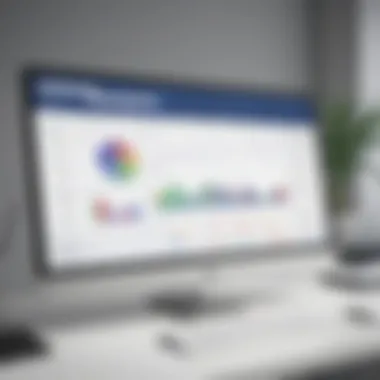

Intro
Jira is widely known as a project management tool, designed primarily for software development teams. However, an increasing number of organizations are exploring its potential as a customer relationship management tool. The question remains: can Jira effectively handle the complexities of managing customer relationships? This article seeks to analyze Jira's functionality within the context of CRM needs by examining its features, integrations, and real-world user experiences. By dissecting its capabilities and limitations, businesses can determine whether Jira aligns with their CRM objectives.
Software Overview
Purpose of the Software
Jira serves as a platform that helps teams plan, track, and manage their work. Initially developed for software developers, it has evolved to support various project management methodologies, such as Agile and Scrum. While its primary focus is on project management, businesses now seek to utilize its features for tracking customer interactions, feedback, and support requests.
Key Features
Jira offers a variety of features that potentially benefit CRM functions. Some of the most notable include:
- Issue Tracking: Users can create and manage customer-related tickets, track statuses, and prioritize tasks.
- Custom Workflows: Jira allows organizations to tailor workflows according to their specific customer engagement processes.
- Integration Capabilities: It can connect with various platforms like Salesforce and Zendesk, enhancing CRM functionality.
- Reporting and Insights: Jira's robust reporting tools can provide insights into customer interactions and team performance.
- Collaboration Tools: Features such as comments and notifications enable teams to communicate effectively around customer issues.
These capabilities set a foundation for considering Jira as a CRM tool, though further exploration is needed to evaluate its effectiveness in fulfilling detailed CRM functions.
Comparison with Competitors
Feature-by-Feature Analysis
When assessing whether Jira can compete with dedicated CRM systems like Salesforce, HubSpot, and Zoho, several factors emerge:
- User Interface: Jira has a complex interface suited for project management, while traditional CRMs prioritize customer-facing perspectives.
- Customization: Jira excels in customization, allowing organizations to shape their project tracking; however, this may require more management.
- Customer Interaction History: Unlike specific CRM tools that emphasize tracking customer history, Jira's focus remains on project tasks.
- Automation: Automation features exist in Jira, but dedicated CRMs typically offer more advanced automation for customer interactions.
The differences in features point to a nuanced landscape where Jira may function adequately for specific CRM needs but lacks the comprehensive capabilities dedicated CRM tools offer.
Pricing Comparison
Pricing is another critical aspect when evaluating Jira's suitability as a CRM. Jira operates on a subscription basis, offering different tiers:
- Free Tier: Suitable for small teams, but it limits features.
- Standard Tier: More advanced features available with a monthly charge.
- Premium Tier: Highest pricing but includes robust functionalities.
In contrast, many dedicated CRMs have free tiers as well, but they often provide richer CRM features even at lower price points.
Ultimately, companies need to evaluate their specific CRM requirements and budget constraints to assess whether Jira provides value compared to dedicated CRM platforms.
A thorough analysis of Jira reveals it is more suited for project management than comprehensive customer relationship management.
Understanding CRM Systems
Customer Relationship Management (CRM) systems are vital for businesses aiming to enhance customer interactions and boost overall efficiency. By understanding these systems, organizations can better align their processes with customer needs. This section will outline the core elements and benefits that define CRM systems, setting the stage for evaluating Jira's capabilities in this context.
Definition of CRM
Customer Relationship Management refers to a strategy employed by organizations to manage interactions with potential and existing customers. A CRM system integrates people, processes, and technology in one platform to streamline interactions throughout the customer lifecycle. The primary aim is to improve business relationships, which can lead to increased sales and customer retention. CRMs are available as software solutions, enabling businesses to track customer interactions and data effectively.
Importance of CRM in Business
The significance of CRM in business cannot be overstated. CRM systems allow organizations to better understand customer preferences, behaviors, and trends. This understanding drives improved customer service, ensuring responsive and tailored communication. Moreover, effective CRM deployment can result in better sales strategies. Statistics show that businesses utilizing a well-functioning CRM report higher profitability and efficiency.
Benefits of CRM systems include:
- Enhanced Customer Insight: By analyzing customer data, businesses can uncover valuable insights that inform decision-making.
- Increased Customer Loyalty: Personalized service fosters stronger relationships, enhancing customer loyalty over time.
- Streamlined Processes: Automation reduces manual entry tasks, allowing team members to focus on strategic initiatives.
Types of CRM Solutions
Understanding the various types of CRM solutions helps businesses choose the right tool based on their specific needs. There are three primary categories of CRMs, each serving a distinct function.
Operational CRM
Operational CRM focuses on automating and improving customer-facing business processes. This includes sales automation, marketing automation, and customer service automation. One key characteristic of Operational CRM is its ability to facilitate direct interactions with customers, enhancing the effectiveness of outreach efforts.
A notable feature is lead management, which allows sales teams to keep track of leads more efficiently. This contributes to increased conversions as teams can prioritize high-potential leads.

Analytical CRM
Analytical CRM emphasizes data analysis and strategic insights. It provides businesses with the tools to analyze customer data collected from various channels. This type of CRM is essential for understanding customer trends, preferences, and behaviors. A significant advantage of Analytical CRM is its ability to support decision-making through predictive analytics, enabling businesses to develop targeted marketing campaigns.
However, the challenge with Analytical CRM is the complexity involved in managing large amounts of data, which may require specialized skills.
Collaborative CRM
Collaborative CRM focuses on facilitating the sharing of customer information across different departments within an organization. This system fosters teamwork and creates a unified approach to customer management. A key characteristic is its ability to integrate feedback from various customer touchpoints, thereby improving the overall service. In Collaborative CRM, unique features like shared workspaces allow teams to collaborate effectively on customer issues.
While beneficial, the downside is the potential for data silos if integration is not managed properly, leading to discrepancies in customer understanding.
Understanding these different types of CRM solutions is crucial for organizations. It enables them to identify features and capabilities that will best support their objectives. This sets the groundwork for approaching tools like Jira, assessing whether it can fulfill any of these vital CRM functions.
Foreword to Jira
In the context of assessing Jira as a potential CRM tool, it is essential to establish a clear understanding of what Jira is and what it offers. This section serves to delve into key elements of Jira that could impact its utility in customer relationship management. Understanding Jira not only highlights its functionalities but also points to its limits when compared to traditional CRM systems. Additionally, this introductory examination sets the stage for deeper analysis later in the article.
Overview of Jira
Jira is a software developed by Atlassian, initially created for bug tracking and project management. Over time, it has evolved into a more comprehensive platform that provides tools for managing projects across various fields. As a task management solution, it enables teams to plan, track, and collaborate effectively. The interface is designed to facilitate agile project management practices, allowing teams to adjust their plans based on feedback. Nonetheless, Jira is not tailored specifically for customer relationship management.
Jira's Primary Functionality
The core functionalities of Jira include issue tracking, project management, and collaboration features. Specifically, users can create tasks, assign them to team members, and monitor the progress toward completion. This tracking capability is crucial not only for ongoing projects but also for understanding workflow efficiency. Various templates and boards provide visual representations, which is helpful for teams to set priorities and deadlines.
However, while these features shine in project management, they do not specifically address features required for effective customer engagement. Functions such as customer communication history, sales tracking, or lead management are not traditionally embedded within the basic structure of Jira. Thus, while it excels in managing tasks and projects, it may not meet all the CRM requirements for businesses focusing on customer relations.
User Demographics and Use Cases
Jira appeals primarily to tech-savvy industries and teams that thrive in project-driven environments. Common users include software development teams, IT departments, and project managers who apply agile methodologies in their workflows. The application proves effective when managing complex projects that require coordination among multiple parties.
Yet, its potential as a CRM tool may not be suitable for all user demographics. For small businesses or entrepreneurs who prioritize direct customer engagement, the lack of traditional CRM features could be a drawback. Use cases where Jira integrates well into existing workflows include teams needing to manage project-oriented tasks but may fall short for those seeking comprehensive CRM capabilities.
In summary, this overview underscores the importance of understanding Jira's role before evaluating its fit as a CRM tool. By recognizing Jira's strengths in project management alongside its limitations regarding customer relationships, businesses can make informed decisions about whether to utilize it for CRM purposes.
"Choosing the right tools can significantly affect how efficiently teams operate. Understanding each tool's core functions is essential for maximizing productivity."
With these foundational insights, the article can now explore Jira's specific features relevant to CRM.
Jira's Features Relevant to CRM
Understanding the specific features of Jira is essential in evaluating its potential as a CRM tool. While Jira is primarily recognized as a project management platform, its functionalities can be adapted to also address some CRM needs. The relevance of these features stems from their ability to enhance customer relationship management through improved organization, tracking, and reporting capabilities.
Task and Issue Tracking
Task and issue tracking is one of the cornerstones of Jira's functionality. Every interaction with a customer, whether it involves a complaint, a new requirement, or support inquiry, can be tracked as an issue. This systematic approach allows teams to manage customer requests efficiently.
- Centralized Tracking: By centralizing all tasks related to customer interactions in one place, companies can minimize the chances of overlooking important issues. Each customer request can be assigned to team members who are responsible for responding or fulfilling the request.
- Prioritization: Jira allows teams to prioritize issues based on urgency or importance. For instance, critical customer needs can be flagged for immediate attention, ensuring that important tasks do not fall through the cracks.
In this way, Jira's issue tracking serves a proactive role in managing relationships with customers, allowing businesses to respond swiftly to their needs.
Custom Fields and Filters
Another notable feature of Jira is its support for custom fields and filters. This adaptability makes it possible for businesses to capture and analyze specific information relevant to their customer interactions.
- Customized Data Collection: Businesses can create custom fields tailored to their needs. This means that specific data like customer preferences or feedback can be logged, providing better insights into customer behavior and needs.
- Advanced Filtering: The ability to filter issues by various criteria, including status, assignee, or date, allows users to sort and view information that’s most relevant to them. This can support targeted follow-ups, ensuring that no customer is left waiting beyond expected response times.
Such customizability is crucial, as it helps businesses focus on information that drives engagement and improves the overall customer experience.
Reporting and Analysis Tools
Lastly, Jira’s reporting and analysis tools facilitate insights into customer interactions and team performance, which are critical for strategic decision-making.
- Dashboards: Jira offers customizable dashboards that visualizes key metrics, helping teams monitor their performance regarding customer issues. Businesses can track resolution times, workload, and customer feedback trends.
- Reports Generation: Automated reports can be generated to analyze response times, issue resolution rates, and even customer satisfaction. These reports aid in identifying areas that require improvement and celebrating successes when targets are met.
In a competitive business landscape, having access to accurate data empowers organizations to make informed decisions, enhancing their customer relationship management.
"Effective tracking, tailored data collection, and insightful reporting are integral to any successful CRM strategy, even within a project management context like Jira."
Overall, these features of Jira—task and issue tracking, custom fields, and reporting tools—highlight the potential of the platform as more than a mere project management tool. They reflect its application in managing customer relationships, making it important to explore these facets when determining if Jira can meet CRM needs.
Limitations of Using Jira as a CRM
Understanding the limitations of using Jira as a customer relationship management (CRM) tool is vital for businesses considering its adoption. While Jira excels in project management and collaboration, it falls short in various aspects that are crucial for effective CRM functionalities. Below are specific issues that small to medium-sized enterprises, entrepreneurs, and IT professionals should consider.
Lack of Dedicated CRM Features
Jira primarily operates as a project management tool, which means it lacks many of the dedicated features found in specialized CRM solutions. For instance, traditional CRMs like Salesforce or HubSpot offer direct tools for managing sales pipelines, lead scoring, and automated marketing workflows. In contrast, Jira does not provide built-in functionalities such as customer segmentation or advanced sales forecasting.
This absence can make it challenging to manage customer data effectively. Relying on Jira can lead to cumbersome workarounds that complicate team collaboration. Moreover, without features like email tracking or customer interaction histories, teams may find it difficult to build and maintain strong customer relationships. As a result, businesses may miss out on significant opportunities for fostering customer loyalty and designing a personalized experience.
User Interface and Experience Issues
The user interface of Jira may pose a barrier for those accustomed to traditional CRM systems. While its design caters to project management tasks effectively, it might not be intuitive for customer relationship activities. Navigating through issues and tasks can be overwhelming, particularly for team members who are not familiar with the platform.
Furthermore, the steep learning curve associated with Jira can discourage user adoption. Employees focused on customer engagement may find it difficult to adapt, slowing down the overall efficiency of the team. A smooth, user-friendly interface is essential in CRM contexts where ease of access leads to better customer interactions. In Jira, the complexity might hinder organizations from achieving their relationship management objectives.
Integration Challenges with Other Tools
Integrating Jira with other applications may present complications. Successful CRM implementations often depend on their ability to synchronize data with marketing automation tools, email clients, and customer support software. While Jira supports some integrations, the process can be less straightforward when compared to dedicated CRMs.
For instance, integrating Salesforce or Zoho CRM with existing systems can often involve fewer hurdles, thanks to well-supported APIs and user-friendly plugins. If an organization relies on integrations to connect Jira with CRM functionalities, the potential for compatibility issues or performance lags increases.
Consequently, the lack of seamless integrations can create data silos that detract from an organization’s ability to manage customer relationships effectively. The fragmented data can lead to incomplete customer profiles, which in turn hampers informed decision-making.
"The limitations of Jira in customer relationship management highlight the importance of evaluating a tool based on its intended use and the specific needs of the organization."
Integrating Jira with CRM Tools
Integrating Jira with established CRM tools is fundamental for businesses seeking to enhance their customer relationship management capabilities. While Jira excels in project and task management, the integration allows users to leverage specialized CRM features that Jira lacks. This combination can lead to more efficient workflows, improved customer data management, and a comprehensive understanding of customer interactions.
As organizations increasingly rely on technology, integrating these platforms can foster a more holistic view of business operations. This article will examine popular integrations and their benefits while also considering key implementation factors.
Popular Integrations
Salesforce
Salesforce is a titan in the CRM landscape. Its capacity for thorough sales tracking and customer engagement makes it an attractive option for businesses. When integrated with Jira, Salesforce allows for seamless data flow between project management and customer relationship processes. This integration facilitates better alignment between sales teams and project managers, ensuring that customer feedback is directly incorporated into product development cycles.
A key characteristic of Salesforce is its extensive customization capability. Users can tailor it to meet their specific business needs, making it suitable for various industries. However, its complexity can be a disadvantage for smaller businesses, requiring a steep learning curve to fully utilize its features.
HubSpot
HubSpot stands out for its user-friendly interface and robust marketing tools. It is well-known for supporting inbound marketing, aligning perfectly with businesses focused on generating leads and nurturing customer relationships. Integrated with Jira, HubSpot enables project managers to receive direct insights related to marketing campaigns, helping them prioritize tasks that align with customer needs.
One of HubSpot's unique features is its automated marketing capabilities. This feature can significantly reduce the workload on marketing teams. Nevertheless, while effective, this automation can sometimes lead to a lack of personalization in customer engagement, which may impact customer satisfaction.
Zoho CRM
Zoho CRM is recognized for its affordability and flexibility. It offers an array of features suitable for small to medium-sized businesses. When integrated with Jira, Zoho CRM enhances the visibility of customer interactions and helps streamline communication between technical and customer-facing teams. This integration fosters a more responsive approach to customer support and issue resolution.
A notable feature of Zoho CRM is its built-in reporting and analytics tools. These tools allow businesses to analyze customer behavior and adjust strategies accordingly. However, users may find the numerous features overwhelming, which can hinder effective implementation without proper training.
Benefits of Integrative Approaches
Integrating Jira with CRM tools like Salesforce, HubSpot, and Zoho CRM can offer several advantages:
- Streamlined Communication: Smooth data exchange between teams fosters better collaboration.
- Holistic Customer View: Comprehensive data analysis can lead to improved customer insights.
- Enhanced Efficiency: Organizations can automate repetitive tasks and focus on high-priority areas.
- Improved Decision Making: Access to real-time data enables more informed business decisions.
"Integrative approaches lead to operational synergies that traditional tools often lack."
Implementation Considerations


When implementing integrations between Jira and CRM tools, businesses should keep several factors in mind:
- Compatibility: Ensure the tools can communicate effectively and share data.
- Customization Needs: Determine if additional configurations are necessary for achieving optimal performance.
- User Training: Provide robust training to employees for a successful transition.
- Ongoing Support: Establish systems for monitoring and supporting integrations to address issues promptly.
Integrating Jira with CRM tools can significantly enhance the overall customer relationship management strategy. By addressing compatibility and operational challenges, organizations can allow these integrated systems to deliver maximum value.
Case Studies of Jira as a CRM Alternative
Case studies provide valuable insights into practical applications of Jira beyond its primary role as a project management tool. They help organizations assess the effectiveness of utilizing Jira for customer relationship management. By analyzing real-world examples, businesses can make informed decisions based on successes and challenges faced by others in similar circumstances.
Success Stories
Several companies have adopted Jira as a CRM alternative. These success stories illustrate diverse use cases and outcomes. One notable example includes a software development firm that integrated Jira with its customer support process. By utilizing Jira’s issue tracking capabilities, the firm improved response times significantly. Tickets created in Jira were prioritized based on customer impact, resulting in a 30% reduction in average resolution time.
Another company, a digital marketing agency, utilized Jira to manage client interactions more effectively. They created custom workflows tailored to various client needs. This customization allowed the team to track correspondence, deliverables, and feedback within the same platform. The agency noted a substantial improvement in client satisfaction scores after implementing these changes.
Lessons Learned
While Jira exhibits potential as a CRM alternative, certain lessons emerged from these case studies. One common theme was the importance of customization. Organizations found value in configuring Jira’s features to align with specific business processes. This adaptability can enhance the tool’s effectiveness, although it requires an initial investment of time and resources.
Moreover, integration with other software solutions proved crucial. Companies reported better outcomes when they linked Jira with traditional CRM systems, like Salesforce or HubSpot. This integration facilitated seamless data transfer, enabling a holistic view of customer interactions.
Furthermore, user adoption remains a critical factor. Training staff adequately on how to utilize Jira for CRM tasks leads to higher engagement and ultimately better results. Organizations learned that transition periods can often be challenging, and comprehensive training helps mitigate resistance.
Evaluating if Jira Meets Your CRM Needs
Assessing whether Jira can function effectively as a CRM tool is crucial for small to medium-sized businesses and entrepreneurs. This evaluation focuses on recognizing the specific needs of a business while considering the features available in Jira. Understanding how well Jira aligns with customer relationship management requirements helps in making informed decisions.
Assessing Business Requirements
Before one can determine if Jira suffices for CRM needs, it is essential to assess the unique business requirements. Each organization operates with different customer interaction styles, sales processes, and growth strategies. Key points to consider include:
- Customer Interaction Needs: Identify how your team interacts with customers. Do you need detailed tracking of customer interactions?
- Sales Pipelines: Understand the stages your sales team navigates. Does Jira's framework allow customization to suit your pipeline?
- Team Collaboration: Consider how teams collaborate. If cross-functional teamwork is vital, evaluate if Jira supports communication effectively.
Recognizing the specific areas that require focus will pave the way for determining Jira’s suitability for managing customer relationships.
Comparative Analysis with Traditional CRMs
When comparing Jira to traditional CRM tools, it is necessary to recognize both strengths and weaknesses. Traditional CRMs, such as Salesforce or HubSpot, are tailored specifically for managing customer relationships, offering features like lead scoring and automated follow-ups. In contrast, Jira was developed for project tracking, typically prioritizing workflows over customer engagements.
Key comparisons include:
- Functional Focus: Traditional CRMs often include features like contact management and detailed customer insights absent in Jira.
- Usability: Many traditional CRMs are user-friendly for sales teams, while Jira may require additional training for optimal use.
- Reporting Capabilities: While Jira has reporting tools, they may lack the specific data metrics needed for comprehensive customer analysis found in dedicated CRMs.
Cost-Benefit Analysis
Conducting a cost-benefit analysis is a critical step to understand the financial implications of utilizing Jira as a CRM. Measure the potential costs involved in integrating Jira with other systems compared to the cost of implementing a traditional CRM tool. Points to consider:
- Initial Setup Costs: Identify the expenses required to tailor Jira as per your CRM needs. Are there plugins or customizations needed, and what is their cost?
- Training Resources: Consider the time and resources needed for training staff to use Jira adequately in a CRM capacity.
- Ongoing Maintenance Costs: Factor in the long-term expenses associated with maintaining Jira's functionalities and future upgrades.
By evaluating these elements, organizations can make an informed decision about whether utilizing Jira is economically viable against purchasing a dedicated CRM solution.
"Determining if Jira can meet CRM needs involves understanding specific business requirements, comparing against traditional CRM functionalities, and conducting a thorough cost-benefit analysis."
Culmination: Is Jira a Viable CRM Option?
In summarizing whether Jira can function effectively as a Customer Relationship Management tool, it is critical to evaluate its strengths and weaknesses in this context. Jira, originally designed for project management and issue tracking, comes with specialized functionalities. However, as we have explored throughout the article, its application in CRM roles is a nuanced topic.
The examination of Jira’s capabilities reveals that it contains features such as task tracking, custom filters, and reporting tools. These can be beneficial for understanding customer interactions and streamlining communication. Yet, it lacks dedicated CRM capabilities that are commonly expected in specialized tools. Pure CRM solutions offer features like sales tracking, comprehensive customer histories, and marketing automation, which are not present or fully realized in Jira.
Furthermore, businesses that consider using Jira as a CRM must take into account specific factors such as the complexity of customer relationship management, user interface challenges, and integration capabilities with existing tools. These considerations are essential for understanding how well Jira can align with business needs against the established expectations of a CRM system.
As businesses increasingly look for tools that can adapt to changing requirements, examining the applicability of existing platforms like Jira remains vital. However, balancing cost-effectiveness with the need for robust CRM functionalities will play a substantial role in determining if Jira is an appropriate choice.
Key Takeaways
- Functionality Limitations: Jira has useful features but lacks many core CRM functions.
- Integration Options: Can be integrated with popular CRM tools for enhanced capabilities, but the process may present challenges.
- User Requirements: Companies must assess their specific CRM needs before opting for Jira.
- Mixing Roles: Using Jira for multiple purposes can lead to clutter and user confusion if not managed carefully.
Final Recommendations
When evaluating the viability of Jira as a CRM option, consider the following:
- Clarify Needs: Start by clearly defining your business requirements for customer relationship management.
- Prototype Setup: If possible, set up a pilot program using Jira to see how it fits with your customer management processes.
- Explore Integrations: Look into integrating Jira with a dedicated CRM tool like Salesforce, which can complement Jira’s features.
- Continuous Assessment: Regularly assess the effectiveness of Jira in fulfilling CRM functions, with the option to switch to a specialized tool if needed.



