Unveiling It Glue: The Ultimate Password Manager for Businesses
Intro
In today’s digital landscape, managing passwords securely is paramount for businesses of all sizes. Employees often handle numerous accounts across various platforms. Here lies a significant challenge. How can organizations ensure that sensitive information remains protected and easily accessible? It Glue is a password manager specifically designed to address this need. This software seamlessly integrates password management with comprehensive documentation.
This article delves into the workings of It Glue, emphasizing its functionalities and how it offers an advantage to small and medium-sized businesses. By unearthing the strengths and limitations of It Glue, readers can make informed decisions about whether this tool aligns with their operational needs.
Software Overview
Purpose of the Software
It Glue serves a distinct purpose in the business environment. It focuses on creating an organized repository for passwords and associated documentation. This capability allows teams to access essential information quickly and securely. Rather than having to sift through multiple applications, employees can retrieve credentials directly within It Glue’s secure interface. The integration ensures that documentation is not only centralized but also connected to the accounts it supports.
Key Features
It Glue boasts an array of features that enhance its usability:
- Password Storage: Securely stores user credentials in an encrypted format, protecting against unauthorized access.
- Documentation Functionality: Allows users to document important procedures alongside their credential storage, which streamlines operational efficiency.
- User Roles and Permissions: Facilitates customizable access levels. This feature enables organizations to restrict sensitive information to authorized personnel only.
- Search Functionality: Quick search options help users find what they need without navigating extensive menus.
- API Integrations: Connects to other software tools, allowing for automation of certain tasks and synchronization of information across platforms.
The combination of these features makes It Glue a powerful tool for businesses striving for efficiency.
Comparison with Competitors
Feature-by-Feature Analysis
When evaluating password managers, it is vital to consider how they stack up against the competition. Tools like LastPass and Dashlane also provide password management. However, It Glue is unique in its documentation integration. Here are key differences:
- Integration with Documentation: Unlike competitors, It Glue enhances team workflows by merging password management with supporting documentation.
- Ease of Use: Users often find It Glue's interface more intuitive compared to others, reducing the learning curve for new employees.
- Focus on Security: It Glue emphasizes strong encryption standards and industry compliance, making it a reliable choice for businesses.
Pricing Comparison
Cost is a critical factor for many organizations. It Glue's pricing structure varies based on the number of users. While similar tools often offer free versions with limited features, It Glue requires a subscription that provides full functionality. Here’s a rough idea of the pricing model:
- Basic Plan: Aimed at small teams, offering essential features and support.
- Pro Plan: For larger teams needing advanced features and integrations.
Potential users should consider not only the price but also the value offered by It Glue.
Preface to It Glue Password Manager
In the realm of digital security, the management of passwords has become a pressing concern for businesses. The It's not just about creating strong passwords; it's about ensuring that they are stored safely and accessed efficiently. It Glue Password Manager is designed precisely for this purpose. It serves a dual role in the ecosystem of business operations: managing passwords and integrating documentation management. This essential combination promotes greater operational efficiency and security within organizations.
It Glue provides a centralized vault for storing passwords securely. Businesses, especially small to medium-sized ones, often grapple with numerous accounts requiring unique credentials. This can lead to confusion, forgotten passwords, or even worse, insecure practices like reusing passwords. Herein lies the core relevance of It Glue. Its comprehensive features not only aid in password management but also foster a security-first mindset in organizations. This article will explore these functionalities in detail, providing a roadmap for understanding the importance of It Glue.
Moreover, the impact of It Glue extends beyond mere password storage. Its integration with various documentation processes allows users to streamline operations, reducing time wasted on searching for information. Ultimately, It Glue aims to enhance team collaboration and efficiency. By managing passwords in conjunction with other business critical documentation, it removes the silos that often obstruct productivity.
One aspect that stands out is the accessibility of resources through a user-friendly interface. This article will cover initial setup procedures, user training, and best practices. Each element plays a crucial role in ensuring that businesses can leverage the full potential of It Glue.
"Effective password management is not just about protection but also about empowering users to work more securely and efficiently."
Thus, as we delve into the functionalities of It Glue, it is essential to appreciate not just its features, but also its strategic significance in promoting a culture of security and efficiency among professionals.
Understanding Password Managers
In a world where cyber threats are constant and evolving, understanding password managers becomes essential for individuals and businesses alike. Password managers are tools designed to store, generate, and manage passwords securely. Their primary role is to simplify the process of creating strong passwords and ensure that users do not rely on easily guessable sequences such as "123456" or "password".
One of the core benefits of using a password manager is the enhancement of security. By employing unique, randomized passwords for different accounts, users mitigate the risk that comes with password re-use. In fact, research shows that over 70% of individuals utilize the same password for multiple platforms, resulting in significant vulnerabilities. Password managers tackle this issue by generating complex passwords that are stored safely within a secure vault.
Furthermore, they often come with features like automatic form-filling, which streamline user experiences by saving time during login processes. For businesses dealing with sensitive data, ensuring that employees use secure passwords is crucial. This is where a centralized password management system offers visibility and control over password policies, helping IT administrators easily enforce guidelines and monitor compliance.
"A strong password is the first line of defense against unauthorized access. Password managers bolster this defense by ensuring that users can maintain strong, varied credentials without the burden of memorization."
There are several considerations when implementing a password manager. User education is paramount. Employees must understand how to use the tool effectively and recognize phishing attempts that might compromise their credentials. Additionally, integrating user access control features can help ensure that team members have appropriate access levels without exposing sensitive information unnecessarily.
If properly utilized, password managers transform how businesses manage login information, enhance security measures, and streamline operations. As cyber threats continue to escalate, partners in technology and management must prioritize not only the usage of these tools but also their integration into a broader system of cybersecurity practices. This integration contributes to a healthier digital environment, guarding against the myriad of threats facing modern organizations.
The Evolution of It Glue
The journey of It Glue began in response to a growing need for efficiency in the world of IT documentation and password management. Launched in 2016, It Glue set out to address the issues many small and medium-sized businesses were facing with managing vast amounts of sensitive data. Over time, It Glue emerged as a specialized solution designed specifically for Managed Service Providers (MSPs).
The initial focus was on integrating documentation with password management. This means it consolidates not only the credentials needed for various accounts but also the related information necessary for effective service delivery. This combination was revolutionary, as businesses often struggled to keep track of logins and documentation separately.
Key Developments Over Time
As the market evolved, so did It Glue. The platform incorporated advanced features such as stringent security measures and user-friendly interfaces to enhance user experience. Significant enhancements included:
- Integration with popular software solutions: This expansion allows for smoother operations across platforms, reducing the need for users to juggle multiple tools.
- Automated documentation: This feature minimizes manual entry and the associated risks of human error.
- Scalability: As businesses grow, their need for secure and organized documentation becomes more crucial. It Glue adapted to accommodate larger enterprises while maintaining functionality for smaller teams.
Importance of Continuous Improvement
The evolution of It Glue emphasizes a commitment to continuous improvement and addressing customer feedback. Regular updates have been essential to cope with ever-changing security threats and business needs. By staying responsive to the demands of its users, It Glue ensures it remains relevant and effective in the long term.
"For businesses, not evolving with technology is tantamount to standing still in a race where every competitor is sprinting."
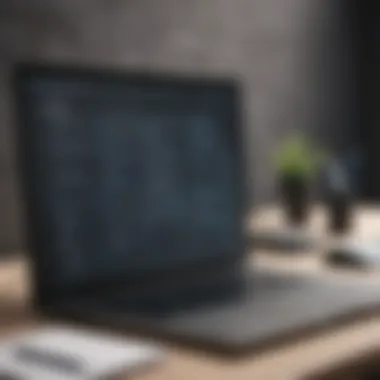

Core Features of It Glue
Understanding the core features of It Glue is crucial for making an informed decision about its implementation in a business environment. This section will explore the essential functionalities that make It Glue stand out in the crowded market of password managers. Each feature enhances operational efficiency, reduces risk, and integrates seamlessly with existing workflows. Specifically, we will discuss its password management capabilities, documentation integration, and user access control. These elements not only serve to streamline processes but also contribute to a more secure and organized data management system.
Password Management Capabilities
The password management capabilities of It Glue are fundamental to its success. Users can easily store, retrieve, and organize passwords with minimal friction. It Glue employs a user-friendly interface that allows users to categorize passwords based on various criteria, making it easy to find what they need when they need it.
Moreover, the importance of creating strong, unique passwords cannot be overstated. With It Glue, users can generate complex passwords automatically, lowering the risk of unauthorized access. The integration of this feature ensures compliance with security policies while promoting best practices among team members. Enhanced visibility into password usage also enables administrators to monitor activity effectively, further strengthening security measures.
Documentation Integration
It Glue sets itself apart with its unique documentation integration feature. This means that users do not just manage passwords; they also connect related documentation in one place. This can include network configurations, procedures, and various other operational documents.
By linking passwords to accompanying documentation, teams can reduce the time and effort spent searching for critical information. This interconnectedness facilitates streamlined operations and can greatly improve team collaboration. Employees can access relevant details alongside the passwords they need, eliminating the need to switch between multiple applications.
User Access Control
User access control is another critical feature of It Glue. Managing who has access to what information is a fundamental aspect of any security strategy. It Glue enables administrators to set granular permissions based on roles, ensuring that only authorized personnel can access sensitive information.
This flexibility in access control not only helps protect data but also supports accountability within a team. By monitoring login activities, it becomes easier to identify any suspicious behaviors or potential security breaches. It Glue's user access control mechanisms create a strong layer of security that addresses the growing concerns over data privacy.
In summary, the core features of It Glue enhance its functionality as a password manager while improving overall business operations. Each feature interrelates to contribute to a more effective and secure environment.
User Experience and Interface
User experience (UX) and interface design are critical components of any software application, particularly for tools as integral as password managers. In the case of It Glue, a well-designed user interface is not just about aesthetics; it greatly affects the functionality and, consequently, the efficiency of its operations.
A smooth and intuitive interface improves user engagement and reduces the time taken to perform tasks. For instance, the dashboard should be easy to navigate, allowing users to find passwords and documentation with minimal clicks. Clarity in the presentation of information plays a vital role in preventing user frustration. If users struggle to locate essential features, they may abandon the application altogether. This factor is especially significant for small to medium-sized businesses where time efficiency is valued.
The layout of It Glue is designed to offer an optimal balance of simplicity and depth. Users can quickly access passwords and related documentation without being overwhelmed by extraneous options. Clarity in layout helps to maintain focus.
Moreover, beneficial features, such as customizable dashboards, allow users to tailor their interface according to their preferences. This personalization enhances the overall user experience. It can also decrease the learning curve associated with the software, making it accessible for both tech-savvy users and those less familiar with technology.
Accessibility and Mobile Compatibility
In today's digital landscape, accessibility is a priority. It Glue offers a responsive design that works seamlessly on various devices, including smartphones and tablets. This flexibility adds an essential layer of convenience for users who may not always be at their desks, enabling them to access critical information on-the-go.
Benefits of Effective User Experience
- Increased Productivity: A streamlined experience minimizes the time spent on tasks, freeing up more resources for other business operations.
- Reduced Errors: When users can navigate easily, the likelihood of mistakes diminishes significantly. This reliability is crucial for maintaining security in password management.
- User Satisfaction: A positive user experience leads to higher satisfaction. This is vital as it translates into higher employee morale and fewer customer support inquiries.
"A user-centered design minimizes confusion and fosters confidence in using software tools, particularly those dealing with sensitive data such as passwords."
In summary, user experience and interface design are pivotal for the effective utilization of the It Glue Password Manager. A focus on usability, combined with robust functionality, makes it a suitable tool for small to medium-sized businesses and IT professionals who require a dependable and efficient password management solution.
Security Measures in It Glue
When evaluating any password manager, security measures stand out as a fundamental aspect. For small to medium-sized businesses, the risks associated with weak password management include data breaches, loss of sensitive information, and significant financial repercussions. It Glue emphasizes its commitment to security through various protocols and practices that protect user data. In this section, we will delve into two key security features of It Glue: data encryption protocols and two-factor authentication. Each plays a crucial role in safeguarding information and ensuring user confidence in the product.
Data Encryption Protocols
Data encryption in It Glue is essential for securing user passwords and associated documentation. The service employs robust encryption algorithms to protect sensitive data both at rest and in transit. This means that when data is stored on servers or transferred over networks, it remains unintelligible to unauthorized users.
- Encryption Standards: It Glue utilizes Advanced Encryption Standard (AES) with a 256-bit key length. AES is a widely recognized and trusted encryption standard, utilized not just in password managers but also in other critical security applications.
- Security Layers: Not only does It Glue encrypt user data, but it also implements secure sockets layer (SSL) technology. SSL ensures that data sent between the user and the It Glue servers is encrypted in transit, preventing interception by malicious parties.
The combination of these encryption methods instills a high level of security confidence. Users can rest assured that even if data were to be breached, it would remain protected due to the encryption protocols in place.
"Encryption is not just a technical measure; it is an assurance that a business values the privacy and security of its data."
Two-Factor Authentication
Two-Factor Authentication (2FA) adds another layer of security that goes beyond simple password use. With 2FA enabled in It Glue, users cannot access their accounts with only their passwords. After entering the correct password, they must also provide a second form of identification. This usually takes the form of a one-time code sent via SMS or an authentication app.
- Additional Security Check: By requiring two different forms of identification, it significantly reduces the risk of unauthorized access. In the event that a user's password is compromised, the attacker would still need the second form to gain entry into the account.
- User Control: It Glue allows administrators to customize the 2FA settings. This enables businesses to align security practices with their specific operational processes and risk tolerance.
In an era where cyber threats are increasingly sophisticated, implementing two-factor authentication is a critical step in reinforcing the security of sensitive business information. It Glue's robust security measures provide a solid framework for users to manage their passwords and documentation securely.
Deployment Options and Compatibility
Deployment options and compatibility are crucial considerations for organizations evaluating It Glue as a password management solution. Understanding how It Glue integrates into existing IT ecosystems can significantly impact its effectiveness and user adoption rates.
It Glue offers several deployment approaches, including cloud-based and on-premises options. For small to medium-sized businesses, cloud deployment is often more appealing. This method allows for easier updates, maintenance, and scalability without the need for substantial IT resources. Additionally, hosting data in the cloud means that users can access their password management system from anywhere, enhancing flexibility. However, some organizations may have specific regulatory or security concerns, leading them to prefer on-premises deployment. This choice allows for more direct control over data management and security settings, which can be paramount in sensitive industries.
With regards to compatibility, It Glue seamlessly integrates with various existing software solutions, making it remarkably versatile. Businesses often utilize multiple applications for customers, documentation, and project management. Its compatibility with solutions like ConnectWise, Autotask, and Microsoft products facilitates smoother transitions and enhances overall operational efficiency. This integration capability ensures that IT teams can work more effectively, reducing the need for information silos and enhancing collaboration.
When considering deployment options, businesses should evaluate their existing infrastructure and workforce capability. Factors to consider include the current state of the IT environment, the resources available for deployments, and training for end users.
"Choosing the right deployment option ensures that the password manager not only fits into the existing IT ecosystem but also amplifies the effectiveness of operational processes."
Users should also take into account future scalability. As a business grows, the chosen deployment method should support increased demands without requiring a complete overhaul of the system. Being locked into a specific structure can create future roadblocks.


Ultimately, understanding the deployment options and compatibility of It Glue empowers organizations to optimize their password management effectively. It ensures that they not only meet their current needs but also strategically position themselves for future growth.
Advantages of Using It Glue
The use of It Glue presents several advantages that can significantly enhance operational efficiency for businesses. As companies evolve, the processes regarding password and information management can become increasingly complex. It Glue is crafted specifically to streamline these processes, facilitating better overall management of sensitive information.
Streamlined Operations
One of the primary advantages of using It Glue is its ability to streamline operations within organizations. The software simplifies how teams handle passwords, documentation, and other critical data. By integrating these elements, It Glue minimizes the time spent searching for information and reduces errors associated with manually managing passwords and documentation. This means that IT professionals can focus on more strategic tasks rather than getting bogged down in administrative work.
In addition, It Glue's intuitive design allows staff to navigate the application with ease. Training programs can be implemented quickly, ensuring that teams are up to speed without prolonged downtime. This provides a smoother operational flow. Furthermore, the centralized dashboard allows users to access everything they need from one location, which can lead to a more productive workplace environment.
Centralized Documentation
Centralized documentation is another significant advantage of It Glue. When documentation is scattered across various platforms, it becomes a challenge for teams to keep track of essential information. It Glue provides a single repository where all documentation can be stored securely, accessible only to authorized users. This ensures that sensitive information is protected while remaining readily available when required.
Additionally, the centralized nature of documentation facilitates better collaboration. Team members can easily share insights and updates without the fear of miscommunication or loss of critical data. It Glue also supports various file types, which allows for versatile documentation needs. This capacity helps teams maintain accurate and up-to-date records, promoting a culture of accountability and transparency.
"Both streamlined operations and centralized documentation lead to improved efficiency, freeing teams to focus on more important business functions."
In summary, It Glue's advantages significantly empower small to medium-sized businesses, entrepreneurs, and IT professionals. By simplifying password management and documenting processes, It Glue lays the groundwork for scalable growth and enhanced operational procedures.
Potential Drawbacks of It Glue
Every software has its imperfections, and It Glue is no exception. Understanding the potential drawbacks is vital for businesses considering its implementation. Awareness of these limitations can help users make informed choices, ensuring they align with the organization's needs and strategic goals.
Learning Curve for New Users
For newcomers, It Glue can present a steep learning curve. This is particularly noticeable for users who are not tech-savvy or familiar with integrated systems. The platform's extensive functionalities require time to master, which might hinder quick implementation. Users may encounter challenges navigating the interface or understanding the various features.
Providing adequate training and resources is essential. Organizations should consider investing in onboarding sessions for new users. This investment can mitigate frustration and increase overall productivity. Additionally, the availability of documentation and tutorial videos can also be beneficial in easing this transition.
Pricing Considerations
The pricing structure of It Glue can be a concern for small to medium-sized businesses. While It Glue offers robust features, the cost may be prohibitive for organizations with limited budgets. Businesses must weigh the benefits against the financial commitment required.
Pricing plans can vary significantly based on the number of users and desired features. Companies should carefully evaluate their specific needs. A thorough cost-benefit analysis is recommended. In some instances, more affordable alternatives might provide sufficient functionality without the higher price tag.
- If your business falls under strict budget constraints, consider the following:
- Explore reviews on sites like Reddit to understand user experiences related to cost.
- Investigate if there are discounts available for yearly subscriptions or non-profit organizations.
As you assess It Glue's potential drawbacks, keep the overall operational efficiency in sight. The goal is to enhance productivity and security in your organization, and careful consideration of the aspects discussed is crucial for effective decision-making.
Comparative Analysis with Other Password Managers
The significance of performing a comparative analysis with other password managers cannot be understated. In a market saturated with options, understanding how It Glue stands out or falls short compared to its competitors is crucial. This analysis helps in identifying features, pricing, usability, and security measures that may make one password manager more suitable than another for specific business needs.
For small to medium-sized enterprises, statistics show that weak password practices often result in security breaches. Therefore, evaluating password managers like It Glue against established names allows businesses to benchmark performance and adopt solutions that align with their operational goals. It is not just about functionality but also integration capabilities, customer support, and flexibility in user access control.
This section focuses on two prominent competitors of It Glue: LastPass and Dashlane. By comparing these platforms, we aim to present a pragmatic view of the advantages and limitations inherent in each solution.
It Glue vs. LastPass
When we look at It Glue and LastPass, the primary difference is in their target audience and overall utility. While LastPass positions itself as a general-purpose password manager, It Glue is specifically designed for IT professionals and businesses.
Here are some distinctions:
- Target Audience: LastPass is geared towards individual users and general organizations. It Glue, however, looks to meet the needs of IT service providers looking for advanced documentation capabilities.
- Features: It Glue integrates documentation management with password management. LastPass focuses heavily on password security but lacks comprehensive integration with other business tools. When it comes to documentation, LastPass does not have the same depth as It Glue.
- User Experience: The interface of LastPass is user-friendly for those managing a single profile. Conversely, It Glue tends to be more complex, reflecting its integrative nature, which may require additional training for staff.
LastPass provides a more straightforward password management experience, while It Glue excels in documentation integration.
It Glue vs. Dashlane
Dashlane is another well-known name in password management, competing closely with It Glue. However, like with LastPass, there are notable discrepancies in the focus and functionality of these two solutions.
- Functionality: Dashlane offers excellent features such as VPN services and dark web monitoring. It Glue does not emphasize these features but instead prioritizes password management paired with documentation.
- Security Focus: Both platforms provide robust security measures, but Dashlane includes a security dashboard that provides real-time monitoring. It Glue, meanwhile, focuses on ensuring the safe storage and documentation of passwords but may lack the broader security overview.
- Integration and Usability: Dashlane may integrate well with various applications, making it a good choice for companies looking for wide applicability. It Glue's integration is often more focused, making it intensely helpful for businesses that require a tight coupling of documentation and password management.
In summary, the comparative analysis with LastPass and Dashlane provides vital insights into areas where It Glue excels or has room for improvement. This understanding equips users with the knowledge needed to choose the most fitting password management solution based on real business requirements.
Integration with Other Software Solutions
The modern business landscape depends heavily on software solutions that communicate seamlessly. For password management systems like It Glue, integration with other tools represents a significant advantage. This section explores why such integrations are critical and the potential benefits they bring.
Importance of Integration
Integrating It Glue with various software solutions enhances user experience and operational efficiency. As businesses strive for increased productivity, the ability to link tools can streamline processes. With It Glue, users can connect to systems such as ticketing platforms, customer relationship management (CRM) tools, and remote monitoring applications. This ensures that access to credentials is not only secure but also readily available when needed.
Benefits of Integration
- Enhanced Productivity: Users can manage passwords and documentation without switching platforms. This leads to more time spent on core tasks rather than navigating multiple systems.
- Centralized Information: Integration consolidates crucial data into one location, allowing teams to serve customers better and respond more quickly to issues. This ease of access can significantly impact customer satisfaction.
- Improved Security: With integrated systems, security measures can be applied across more applications. For example, if an employee leaves, access can be revoked from all integrated systems at once, minimizing vulnerability.

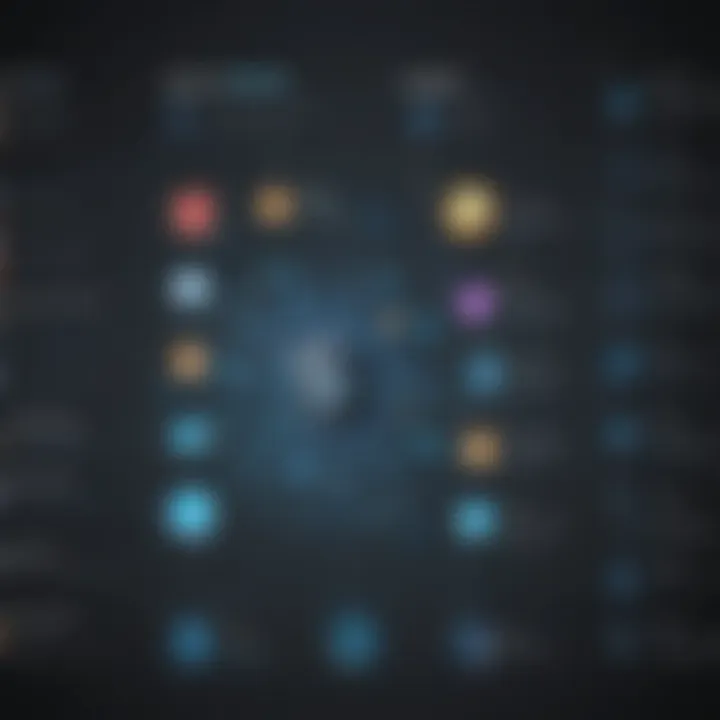
Considerations for Integration
While the benefits are apparent, there are considerations businesses should evaluate:
- Compatibility: Ensure that existing systems can effectively integrate with It Glue. This may require technical assessments and consultations with IT professionals.
- Cost Implications: Integration may involve additional expenses, such as consulting fees, custom development, or licensing for additional software.
- Training Requirements: Employees may need training to efficiently use integrated systems. It is essential to plan for this to avoid disruption in workflows and to maintain security protocols.
"Integration with existing software is not just a technical necessity but a strategic enabler that enhances operational effectiveness."
By understanding these elements, businesses can better leverage It Glue’s capabilities. Integration is not merely an add-on; it is a vital component that can drive success and streamline operations.
Best Practices for Implementing It Glue
Implementing It Glue requires careful consideration to maximize its benefits. Adhering to best practices ensures that businesses not only streamline their operations but also safeguard sensitive information effectively. When organizations implement these practices, they can enhance collaboration and ensure a smoother transition into using the platform. Here are a few key aspects to consider:
- Define Clear Objectives: Before diving in, define what you aim to achieve with It Glue. This clarity helps in tailoring the implementation process to meet specific business needs.
- Engage Key Stakeholders: Involve team members from the start. Their insights can shape the implementation and highlight unique needs.
- Allocate Resources: Ensure you have sufficient time and personnel for a thorough setup and training phase. This commitment can significantly affect the adoption rate and overall satisfaction with the tool.
Using these strategies, you can align It Glue with your business’s operational objectives effectively.
Initial Setup Procedures
The first step in the successful implementation of It Glue is the initial setup. This phase involves integrating various elements to ensure that everything works seamlessly. Here are important steps to take during the setup process:
- Create an Account: Begin by setting up an organizational account. Ensure the admin has a strong, unique password to avoid security vulnerabilities.
- Establish Folder Structure: Organize information distinctly. Set up folders based on departments or projects to avoid confusion later on and improve accessibility.
- Import Existing Data: If migrating from another system, carefully transfer existing passwords and documentation. Be thorough to prevent data loss.
- Set User Permissions: Define who has access to specific information. This feature safeguards sensitive data and ensures that only authorized personnel can access critical documents.
- Customize Settings: Adjust settings to align with company policy. This customization includes security settings, notifications, and integrations with other software tools.
These steps create a robust foundation from which the organization can leverage It Glue’s capabilities fully.
Training Staff on Usage
Training staff on how to use It Glue effectively is essential to aid adoption and prevent frustration. Understanding the features leads to better utilization and greater satisfaction among employees. Consider the following methods when training your staff:
- Conduct Hands-On Workshops: Interactive sessions allow users to explore It Glue's interface directly. Live demonstrations can be more effective than static presentations.
- Create Comprehensive Guides: Develop documentation that clearly explains each feature. This resource can be valuable for reference as employees learn.
- Identify Champions: Designate team members as It Glue champions. These individuals can assist their colleagues and provide insights during the learning phase.
- Provide Ongoing Support: Establish a system for ongoing support. This helps staff feel confident to ask questions and seek assistance even after initial training.
- Gather Feedback: Encourage users to share their experiences. This feedback can inform future training sessions and highlight areas where additional support may be needed.
By investing in well-structured training, businesses can ensure that their teams are proficient and maximize the value extracted from It Glue.
User Feedback and Reviews
User feedback and reviews serve as a crucial component in evaluating the effectiveness of It Glue as a password management solution. For businesses, understanding what real users think about the software is key to determining its value and suitability for their specific needs. This section aims to explore the insights gathered from user experiences, highlighting important aspects of It Glue that resonate with current users.
First, the transparency offered by user reviews is critical. These reviews provide a platform for customers to voice their opinions about their experiences, whether positive or negative. Reviews not only shed light on the practical usability of It Glue but also reveal any underlying issues or strengths that may not be apparent from official product descriptions. In an era where businesses rely heavily on collaborative tools, it is imperative that they engage with authentic feedback.
Additionally, users often discuss the ease of integration with existing workflows. Many reviews point out how well It Glue blends into various operational practices. Users frequently underline the importance of seamless integration into their existing IT ecosystem, which is essential for minimizing disruption during the onboarding process. This feedback can guide potential buyers in understanding how It Glue might resolve or complicate their current practices.
Cost is another significant factor that arises in many user reviews. Customers voice both approval and concern regarding pricing plans. While some see it as a worthwhile investment for improved security and efficiency, others express apprehension about the long-term financial commitment. This nuanced perspective is invaluable as it informs potential customers about the financial implications of adopting It Glue, thereby enabling them to make informed decisions.
"User reviews highlight both the strengths and weaknesses of It Glue, making them essential for businesses looking to invest wisely."
Moreover, feedback often encompasses the level of customer support provided. Users frequently comment on their experiences with technical support and resources offered by It Glue. Positive reviews on customer support build confidence in prospective users, as responsive support can significantly enhance the overall experience. Businesses thrive with reliable assistance, especially in handling sensitive data and critical documentation.
In summary, user feedback and reviews form a complex tapestry of information that serves to inform potential users about It Glue. They offer insights into functionality, pricing, integration capabilities, and customer support. By engaging with this feedback, prospective users can navigate the landscape of password managers with greater clarity and discernment, ultimately aiding their selection of the most suitable software for their operational needs.
Future Developments and Updates
The landscape of password management is continuously evolving, and It Glue is no exception. Staying abreast of future developments and updates is essential for business professionals utilizing this software. Understanding the trajectory of advancements aids in making informed decisions about implementation and usage.
Importance of Updates
Updates often include essential security enhancements, feature additions, and integration capabilities with other software. For example, companies now demand more robust security measures. By regularly updating their software, It Glue can address emerging threats and adapt to new compliance regulations. As businesses risk data breaches, knowing that your password manager or operational tool evolves alongside technological advancements is critical.
Potential Enhancements
While the precise future developments of It Glue may be proprietary, various trends in the tech industry indicate what users might anticipate:
- Increased Automation: Implementing AI and machine learning for better password suggestions and automated security alerts can improve practicality and security.
- Enhanced User Interfaces: Streamlining the user experience can lead to lower learning curves for new users, especially important in a business setting where time is crucial.
- Broader Integrations: As businesses increasingly utilize a multitude of software solutions, enhancing integration functionalities with applications like Microsoft Teams or Slack is likely.
"Anticipating future developments is critical for long-term efficiency and security in operational tools like It Glue."
Considerations for Businesses
Adopting any new update demands careful consideration. Companies must evaluate their operational readiness to integrate these updates. Some key factors include:
- Staff Training: Ensuring all relevant personnel are trained on new features will maximize benefits.
- Cost Implications: New features may come with an associated cost, and understanding this will help with budgeting.
- Feedback Mechanisms: Encouraging users to provide feedback on updates can lead to a more tailored experience that meets business needs.
In summary, the future developments and updates of It Glue promise to enhance not just the software itself, but the overall security and efficiency of businesses that depend on it. As these updates roll out, being informed and adaptive is key to leveraging the true potential of It Glue.
End
In concluding this analysis, it is essential to recognize the significant role that It Glue plays in the landscape of password management solutions specifically designed for businesses. The insights highlighted throughout the article reinforce how this password manager is not merely about storing passwords but serves as a pivotal tool for enhancing operational efficiency.
The multifaceted capabilities of It Glue, including its documentation integration and user access control features, stand out as vital advantages for small to medium-sized businesses. These functionalities streamline access to essential documents while simultaneously ensuring that sensitive information remains secure. Notably, the emphasis on security measures, such as data encryption protocols and two-factor authentication, underpins a robust framework necessary for modern businesses operating in increasingly digital environments.
Furthermore, potential drawbacks, such as the learning curve for new users and pricing considerations, are critical factors that must be weighed. These elements should guide decision-makers in evaluating whether It Glue’s offerings align with their organizational needs. The comparative analysis with other password managers serves to clarify where It Glue fits within the broader market, illustrating both its strengths and limitations.
As businesses continue to evolve, the importance of effective password management solutions cannot be overstated. It Glue not only meets the immediate needs for password security but also integrates seamlessly into existing systems, creating a comprehensive approach to organizational documentation and workflow. With advancements and future updates anticipated, it is clear that It Glue will maintain a significant presence moving forward.
"Effective password management is no longer just an option but a necessity for maintaining security and efficiency in today’s business world."
In sum, by employing a solution like It Glue, organizations position themselves to enhance both security and operational efficiency, thereby facilitating a smoother journey toward achieving their business objectives.



