Comparative Analysis of Jira and Monday Tools
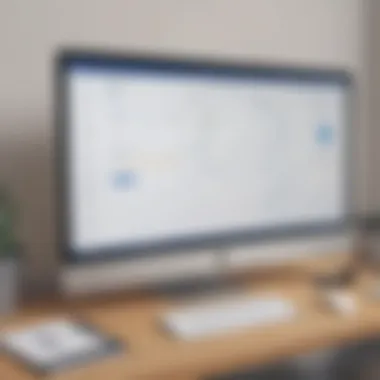

Intro
In the ever-evolving landscape of project management solutions, the tools that aid teams in planning, executing, and delivering projects can make a significant difference. Among the most prominent options are Jira and Monday, each tailored to address specific needs and workflows. This article will provide a detailed comparative analysis focusing on their features, user experiences, and pricing structures.
Effective project management is critical for small to medium-sized businesses, entrepreneurs, and IT professionals, as it influences productivity and collaboration. This article illuminates the strengths and weaknesses of these platforms, enabling informed decision-making for diverse business contexts.
Prolusion to Project Management Tools
Project management tools play a significant role in the modern workplace. They facilitate efficient communication, enhance collaboration, and streamline task and resource allocation. The choice of an appropriate tool can determine how effectively a team meets deadlines and achieves project goals. Small to medium-sized businesses, entrepreneurs, and IT professionals often experience a unique set of challenges that make selecting the right project management solution crucial.
Importance of Understanding Project Management Solutions
When assessing project management tools, it is essential to consider several factors. First, the features offered must align with the specific needs of the team. For instance, teams handling software development may seek robust bug tracking capabilities, while marketing teams might prioritize visual project tracking and collaboration tools.
Beyond features, user experience is a significant consideration. A tool that is user-friendly helps reduce the learning curve for team members and enhances overall productivity. Poorly designed tools can lead to frustration and decreased morale among team members.
Furthermore, the integration capabilities with existing systems also must be evaluated. Many organizations use multiple software solutions, making it vital for a project management tool to seamlessly integrate with these systems to enhance workflow and data sharing.
Finally, pricing structures are a practical aspect to consider. Understanding the cost-benefit ratio of various tools can help businesses make informed decisions about what fits their budget while meeting their operational needs.
"The effectiveness of a project management tool often correlates directly to how well it can adapt to the unique requirements of a business."
Overall, exploring project management tools like Jira and Monday provides valuable insights into their strengths and limitations. By understanding the landscape of these solutions, organizations can navigate their options more effectively and enable their teams to work at their full potential.
Overview of Jira
In the context of project management tools, the overview of Jira serves as a vital segment in evaluating its capabilities. This analysis not only highlights its historical background and developed features but also emphasizes how it caters to various business needs. Specifically, an understanding of Jira’s evolution aids in grasping its current functionalities broadly used by teams aiming to manage tasks efficiently.
History and Evolution
Jira was created in 2002 by Atlassian. Initially aimed at bug tracking, it has grown substantially over time. The need for better project management sparked its evolution into a comprehensive solution that incorporates Agile methodologies. This transition reflects a broader trend in software development, where organizations sought tools that not only tracked issues but also facilitated collaborative workflows.
Over the years, Jira has consistently updated its platform, including the introduction of Jira Software, Jira Service Management, and various cloud services. These developments have made it an integral part of many organizations' tech stacks, particularly in the software development domain and among IT teams.
Core Features
Task Management
Task management within Jira is categorized by its structured approach to organizing work. Users can create detailed tasks, assign them to team members, and monitor progress through straightforward interfaces. One key characteristic of this feature is its ability to integrate with Agile methodologies.
This integration leads to better prioritization of tasks based on project needs. Additionally, the unique feature of customizable workflows allows teams to tailor processes suited specifically to their needs. Such flexibility is beneficial for team efficiency and transparency but may present a learning curve for new users.
Bug Tracking
Bug tracking remains one of Jira's standout features. It allows teams to identify, report, and resolve bugs efficiently. The key aspect of this feature is its seamless transition from bug reporting to task creation within the project. This functionality is particularly vital for software development teams.
A distinctive advantage of Jira's bug tracking is its integration with version control systems. This ensures that issues can be linked to specific code changes, enhancing the debugging processes. However, some users may find the abundance of options overwhelming, which could complicate the initial usage.
Agile Methodologies
Jira prominently supports Agile methodologies, including Scrum and Kanban boards. This feature encourages iterative development and allows teams to visualize their workflows. A key characteristic of Agile methodologies in Jira is the ability to adapt quickly according to project needs.
One unique aspect of this feature is the reporting tools that analyze performance metrics, thus providing insights into team efficiency. While this is advantageous for continuous improvement in project management, businesses must ensure team members are adequately trained to utilize these features effectively.
User Interface and Experience
The user interface of Jira is designed for functionality, with a focus on usability. Navigating through the various features is typically straightforward, although the extensive options may initially be daunting for new users.
Feedback from users highlights that while the learning curve exists, the overall experience improves significantly with use. The dashboards are customizable, allowing teams to create an interface that suits their workflow. This adaptability can enhance user satisfaction and workflow efficiency.
Ultimately, Jira's blend of features and intuitive interface position it as a leading choice for many organizations engaged in project management.

Overview of Monday
In the realm of project management tools, Monday stands out as a versatile option. Its significance in this article lies in its user-centric approach and flexibility. Organizations, especially small to medium-sized businesses, often seek solutions that cater to diverse workflows. Understanding Monday's offerings helps in identifying if it is the right fit for varying project needs.
History and Evolution
Monday was launched in 2014, quickly evolving from a simple task management tool to a comprehensive work operating system. Its journey reflects a commitment to adaptability, ensuring it stays relevant in the fast-changing tech landscape. The platform's growth has been marked by continuous updates that respond to user feedback and changing industry trends. This evolution highlights Monday's willingness to embrace change and innovate.
Core Features
Task Management
Task Management in Monday allows users to create, assign, and monitor tasks efficiently. One core characteristic is its intuitive interface. Users can visually manage tasks, enhancing overall productivity. This feature's uniqueness lies in its ability to offer customizable workflows. Such customizability empowers teams to tailor task processes based on their specific needs. However, complex projects might still require a learning curve, which could be a disadvantage for some teams.
Collaboration Tools
Collaboration Tools are essential for teams that operate remotely or across different locations. Monday enables team members to communicate directly on tasks. This feature facilitates real-time updates and discussions, which is vital for enhancing teamwork. One significant aspect of these tools is their integration with platforms like Slack and Zoom. This integration allows for seamless communication. However, users need to ensure that they leverage these tools effectively to avoid information overload.
Visual Project Tracking
Visual Project Tracking serves to enhance transparency in project management. It allows users to see project statuses at a glance, which is beneficial for quick decision-making. The key characteristic here is the use of customizable dashboards and color-coded timelines. These elements offer clarity on progress and bottlenecks in tasks. A unique advantage of this visual approach is its ability to engage stakeholders more effectively. Yet, for teams less inclined towards visual representations, this feature might require some adjustment, potentially impacting initial user experience.
User Interface and Experience
The user interface of Monday is designed to be straightforward and accommodating. Its layout minimizes clutter and allows easy navigation, which is essential for user retention. The experience is generally positive, with most users appreciating the drag-and-drop features that simplify task management. However, some users note that while the interface is generally intuitive, advanced functionalities can sometimes feel overwhelming. Understanding this balance can significantly influence user engagement and efficiency.
Detailed Feature Comparison
In today’s dynamic project management landscape, selecting the right tool is critical. A detailed feature comparison between Jira and Monday illuminates the functionalities that set these platforms apart. Businesses must grasp how specific features can impact workflow efficiency, team collaboration, and project visibility. Understanding these aspects can lead to more informed decisions regarding which tool aligns best with an organization's unique requirements.
Task Management Functionality
Both Jira and Monday provide robust task management functionalities, but they approach this aspect differently. Jira specializes in agile project management. It allows users to create tasks, assign them to team members, and track their progress through customizable workflows. Users can leverage features such as sprints, backlog management, and Kanban boards.
On the other hand, Monday offers a more visual approach to task management. Users can create boards that represent different projects and tasks, using a color-coded system to show progress. This can be particularly beneficial for teams that prefer a clear visual representation over a more traditional list view.
Some points to consider here include:
- Jira: Best for teams adopting agile methodologies, with advanced reporting capabilities.
- Monday: Ideal for teams that value visual task representation and simplicity in task organization.
Collaboration Capabilities
Collaboration is essential in today's fast-paced work environments. Jira integrates well with various tools like Slack and Microsoft Teams, promoting communication among team members directly within the platform. It also has features to comment on tasks, tag relevant users, and even set up notification alerts for updates.
Conversely, Monday excels in facilitating team collaboration through its interactive platform. It allows team members to update task statuses, leave feedback, and even attach files, making it a great choice for creative teams needing constant input. The comment threads in Monday are straightforward, enhancing transparency around ongoing work.
Key factors to recognize include:
- Jira: Strong integration capabilities for agile teams, allowing for seamless communication.
- Monday: Engaging platform features that foster real-time collaboration and feedback.
Customizability Options
Customizability can greatly influence a team's ability to adapt the software to their processes. Jira offers a high degree of customization, enabling users to tailor code, workflows, and fields according to their specific needs. For businesses with unique requirements, this flexibility can be a significant advantage.
In contrast, Monday provides customization through its intuitive board setup, where users can create columns, assign team members, and set deadlines without the need for technical expertise. This makes Monday very user-friendly, particularly for smaller teams that may lack the resources for extensive technical customization.
To summarize:
- Jira: Suitable for larger enterprises with complex requirements that need extensive customization.
- Monday: Accessible and easy to customize, appealing to small and medium-sized businesses looking for quick adjustments.
The choice between Jira and Monday must hinge on understanding specific team dynamics and project requirements to maximize tool effectiveness.
Integration with Other Tools
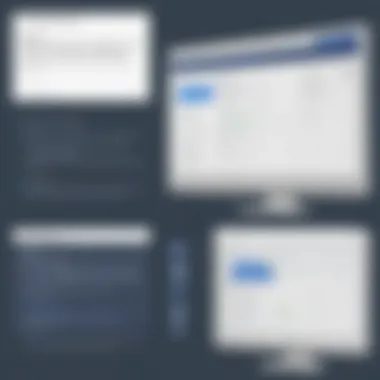

In today’s fast-paced business environment, the ability to integrate project management tools with other software is crucial. Integration allows for seamless workflow, reduces redundancies, and enhances overall productivity. For both Jira and Monday, the capability to connect with various external applications can greatly influence user experience and efficiency. This section examines the specific integration options available for each platform, emphasizing their importance for small to medium-sized businesses, entrepreneurs, and IT professionals.
Integrating project management solutions with communication tools, development platforms, and CRMs can create a more streamlined workflow. It allows team members to work within their preferred applications while still maintaining data consistency and cohesiveness across all projects. Moreover, as businesses grow, their needs evolve. Both Jira and Monday offer a range of integrations that can cater to these changing requirements, making it vital for decision-makers to understand these options.
Jira Integrations
Jira is renowned for its versatility in integrations. It supports various plugins and connectors that enhance its capabilities. Key integrations include tools like Slack, GitHub, and Confluence. These integrations serve different needs:
- Slack: Facilitates real-time communication. Project updates can be delivered to specific channels, ensuring team visibility.
- GitHub: Helps development teams track code changes directly within Jira, linking commits to issues and enhancing collaboration.
- Confluence: Allows for documentation to be linked with project efforts. This aids in knowledge sharing and keeps project documentation easily accessible.
Besides these, Jira has an extensive marketplace filled with add-ons that can be customized to specific project needs. A well-defined integration strategy can help teams monitor progress and make informed decisions faster, driving workflow successes.
"Integrations can greatly reduce the time spent on administrative tasks, allowing teams to focus on what truly matters: their projects."
Monday Integrations
Monday also excels at providing various integrations to enhance productivity. Notable integrations include Zoom, Google Drive, and Mailchimp. These tools improve collaboration and project management:
- Zoom: Enables virtual meetings directly from Monday, reducing the friction of switching between platforms.
- Google Drive: Allows users to attach files from Drive directly to tasks. This ensures that all relevant documents are consolidated in one platform.
- Mailchimp: Integrates email marketing and project management. Users can track marketing campaigns alongside project progress.
Moreover, Monday’s open API provides businesses the opportunity to build custom integrations, tailored to their unique processes. This flexibility is essential for companies looking to optimize their workflows uniquely and effectively.
Pricing Structures
Understanding the pricing structures of project management tools like Jira and Monday is crucial for any organization seeking an effective solution. These structures can greatly influence an organization’s budget and operational efficiency. In this article, we will delve into the specific pricing elements, the advantages each platform provides, and important considerations for businesses, especially for small to medium-sized enterprises that often face unique financial constraints.
Jira Pricing Overview
Jira offers a tiered pricing model which is based on the number of users and specific needs of the organization. As of my last knowledge, Jira provides three primary plans: Free, Standard, and Premium. The Free plan accommodates up to 10 users, making it suitable for small teams or startups trying to manage limited projects without upfront costs.
- Standard Plan: This tier includes additional features like advanced permissions and audit logs. Organizations can expect to pay a fixed rate for each user per month. This plan is designed for teams that need essential project management features and tools but do not require extensive administrative capabilities.
- Premium Plan: This is the most comprehensive offering with features such as premium support, advanced roadmaps, and increased storage. It is priced higher, reflecting its broader functionality geared towards larger teams or organizations that manage numerous complex projects.
"Choosing the right plan in Jira can lead to significant cost savings and maximize team productivity."
In addition to monthly subscriptions, Jira also provides great value through its integration capabilities, which can reduce friction with existing tools in your software ecosystem. However, businesses should be wary of potential costs that arise from utilizing add-ons or plugins, which can increase total expenses.
Monday Pricing Overview
Monday's pricing structure is also tiered, supporting flexibility for organizations of differing sizes and requirements. Currently, Monday offers four plans: Basic, Standard, Pro, and Enterprise. Its Basic plan is accessible for very small teams or projects, providing essential features aimed at effective task management.
- Standard Plan: This plan introduces more advanced options for collaboration tools and visual project tracking. It is priced per user and includes several templates for ease of setup.
- Pro Plan: The Pro plan expands functionality with automation features, integrations, and dashboards. This makes it suitable for teams needing customized workflows and in-depth analytics.
- Enterprise Plan: This is tailored for larger organizations that require extensive management capabilities. It comes with robust security features and personalized support, thus generally carrying the highest cost.
Both platforms provide a free trial period, allowing potential users to assess their fit before committing. Being aware of these pricing structures is important since recurring costs can significantly affect budgets over time. Proper analysis and consideration of what features align with an organization’s goals can prevent unnecessary expenditures and ensure you are getting the best ROI.
User Feedback and Reviews
User feedback and reviews hold significant weight in the context of evaluating project management tools such as Jira and Monday. They provide a window into the real-world experiences of individuals and teams who actively use these platforms. Such insights are invaluable for potential users, as they capture not only the functionalities of the tools but also their performance in practical scenarios.
Importance of User Feedback
When assessing project management software, several elements emerge from user feedback:
- Practical Insights: Users often share how the tools fit within their workflow, highlighting strengths like ease of use or challenges like steep learning curves.
- Feature Evaluation: Reviews frequently concentrate on particular features, such as task management or collaboration capabilities, giving prospective users clear indicators of what to expect.
- Real-time Performance: Actual experiences can reveal the reliability of the software during peak times or critical project phases, information often absent from product descriptions.
- Support and Community: Users discuss their interactions with customer support and the wider user community, shedding light on the support infrastructure that may influence a user’s experience.
Considering these factors, evaluating user feedback can significantly inform the decision-making process. It allows businesses to validate claims made in marketing materials and to assess how tools like Jira and Monday may align with their specific needs and organizational culture.
Jira User Experiences
User reviews of Jira often highlight its robust capabilities, especially for software development teams operating within Agile methodologies. Many users commend its powerful hot from integrations with development tools like GitHub or Bitbucket.
- Pros:
- Cons:
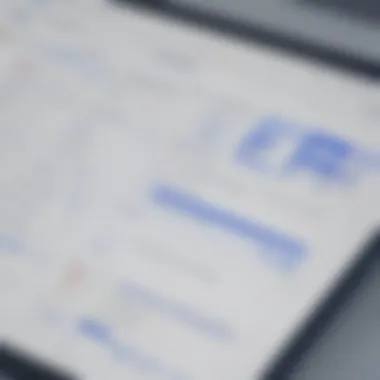

- Users appreciate the extensive customization options, which allow teams to tailor their workflows effectively.
- Strong reporting tools help track progress and identify areas for improvement.
- Some reviews mention a steep learning curve, particularly for those new to Agile practices.
- Occasional bugs reported in task visibility and notifications can hinder user experience.
Overall, users characterize Jira as a comprehensive tool which excels in complex environments where detailed tracking and accountability are essential.
Monday User Experiences
In contrast, feedback on Monday tends to focus on its visual appeal and user-friendly interface. It is often described as something that can be immediately adopted by teams without extensive training. Users find its flexibility valuable for diverse applications, from marketing to software development.
- Pros:
- Cons:
- The intuitive design garners praise, with many noting how quickly new users can adapt.
- Collaboration features, such as comment threads and file sharing, enhance team communication.
- Some users express a desire for more advanced reporting options, which can limit in-depth project analysis.
- While flexibility is a strong suit, it can lead to some teams creating overly complicated boards which could confuse members.
Overall, Monday is seen as an effective tool for teams looking for a straightforward project management solution that promotes ease of collaboration and enhances visibility.
Case Studies: Application in Real Scenarios
The examination of case studies offers critical insight into how Jira and Monday perform in practical settings. Understanding how these tools function in real-world applications enhances the comprehension of their strengths and weaknesses. It helps businesses to consider their specific needs, evaluate real outcomes, and align their project management strategies accordingly.
Using case studies, organizations can identify specific use cases that resonate with their own circumstances. This aspect of the analysis is highly beneficial. It highlights practical implications, showcases best practices, and potentially uncovers limitations that may not be evident from theoretical analysis alone. This all provides a well-rounded, practical guide for decision-makers.
Jira in Agile Development
Jira has its roots deeply embedded in agile methodology. Many teams swarm around its capabilities for managing development cycles, backlogs, and user stories. A case study of a software development team illustrates this.
For instance, a mid-sized software firm opted to use Jira during its transition to agile practices. Their goal was to enhance transparency and accountability among team members. In implementation, they utilized Jira's Scrum board feature to visualize their workflow. This allowed team leaders to quickly assess progress and assign tasks efficiently.
Key Benefits Observed:
- Increased visibility of work progress.
- Streamlined communication within the team.
- Enhanced focus on iterative improvements through sprint planning.
- Flexibility to adapt to changes in user requirements.
However, some challenges arose. Users reported the learning curve associated with navigation and setup, which is not uncommon in comprehensive project management tools. Despite that, the team found the adaptability and advanced reporting capabilities of Jira to be advantageous for long-term planning and management of their projects.
Monday in Team Collaboration
Switching gears to Monday, this platform shines particularly in environments that require high levels of collaboration. A case study involving a marketing agency demonstrates its effectiveness in a fast-paced setting where teamwork is essential.
In this case, the agency's distinct departments faced challenges coordinating campaigns and sharing updates. By implementing Monday's visual project tracking and collaboration tools, the agency significantly reduced the time spent in meetings.
Outcomes Achieved:
- Real-time visibility into project status across teams.
- Decreased reliance on email communication.
- Enhanced ability to track multiple campaigns simultaneously.
- User-friendly interface that allowed new team members to onboard quickly.
Despite its strengths, some users noted limitations with advanced project tracking features compared to Jira. Nonetheless, the ease of use and integration capabilities with platforms like Slack made it a compelling choice for teams focused on collaboration.
"Choosing the right project management tool can greatly influence team efficiency and success."
In summary, the application of Jira suited well for structured development processes, while Monday offered flexible collaboration features ideal for dynamic environments. By analyzing these case studies, potential users can better decide which platform aligns with their project management needs.
Epilogue
The conclusion serves as a critical element in the comparative analysis of Jira and Monday. It encapsulates the insights gleaned from various sections while highlighting the unique characteristics of each tool. Recognizing the distinctions between these project management solutions is crucial for making the right choice tailored to the specific needs of a business.
Both tools have their merits and drawbacks, making it essential to evaluate not just the features but also the overall user experience. Factors such as pricing, integrations, and user feedback play a significant role in this assessment. Jira, with its robust capabilities for agile development, tends to attract technical teams. In contrast, Monday’s user-friendly interface appeals more to teams focused on collaboration and visual project tracking.
Understanding these aspects helps decision-makers avoid common pitfalls. A misalignment between business requirements and tool capabilities can lead to inefficiencies and wasted resources. Thus, it is critical to consider current and future project management needs when making a choice between the two platforms.
"Choosing the right project management tool is not just about features; it’s about how those features align with your team's workflow and culture."
Final Recommendations
When it comes to selecting between Jira and Monday, the following recommendations may help guide your decision:
- Assess Your Team's Needs: Start by evaluating your team's workflow, collaboration style, and project types. If your team engages heavily in agile methodologies, Jira may be more suited to your needs. Conversely, if visual tracking and simplified projects are priority, consider Monday.
- Consider Scalability: For small to medium-sized businesses, choosing a solution that offers scalability is vital. Will the tool adapt to your growing needs and larger teams? Both tools have options for scaling, but evaluate the flexibility based on your business trajectory.
- Pilot Both Tools: If possible, start with a trial of each software. Gather user feedback within your team to understand which platform enhances productivity and satisfaction.
- Analyze Budget Considerations: Review pricing plans and assess how they align with your budget. Factor in any additional costs associated with integrations, training, or support.
- Look at User Community: Engage with online forums, such as those on Reddit and other platforms to gather insights from existing users about their experiences with both tools.
Choosing the right project management tool is a significant step for teams aiming for improved efficiency and collaboration. Thorough analysis and considerations are paramount in making an informed choice.



