Understanding Jobber QuickBooks Sync: A Comprehensive Exploration


Intro
In today's fast-paced business environment, efficiency is key to maintaining a competitive edge. Many small to medium-sized businesses strive to streamline their operations, particularly in financial management. Jobber, a field service management software, integrates seamlessly with QuickBooks, a leading accounting software, to enhance workflow and data accuracy. This integration enables businesses to synchronize job and project data effortlessly, thereby improving overall productivity.
Understanding how Jobber and QuickBooks work together is crucial for entrepreneurs and IT professionals. This article presents a thorough examination of the synchronization process, the features and functionalities involved, and the advantages this integration brings to various business operations. Additionally, we will compare this integration with other financial management tools in the market.
Software Overview
Purpose of the Software
Jobber aims to simplify the scheduling, invoicing, and management of service-based businesses. It offers a user-friendly platform for small to medium-sized enterprises (SMEs) to keep track of their operations efficiently. QuickBooks, on the other hand, serves as a robust solutions for managing finances, providing businesses with the tools necessary to track income and expenses, manage payroll, and prepare taxes.
The integration of Jobber with QuickBooks allows users to bridge the gap between operational tasks and financial management. This synchronization ensures that all job information can be automatically updated in the financial records, minimizing manual entry and reducing errors.
Key Features
The integration offers several key features that enhance the user experience:
- Automatic Syncing: Jobber automatically synchronizes data with QuickBooks, ensuring that all transactions are up-to-date in real-time.
- Invoice Management: Users can create and send professional invoices directly through Jobber, with all relevant data reflected in QuickBooks.
- Job Tracking: Jobber allows businesses to track various jobs and projects, ensuring that all costs associated with them are accurately reflected in their financial accounts.
- Customer Management: Easily manage customer details and communication through Jobber, with all changes synced with QuickBooks.
- Reporting Tools: Users can generate reports in QuickBooks using data from Jobber, providing better insights into business performance and facilitating informed decision-making.
"Integrating Jobber with QuickBooks is a game changer for small business owners who need to efficiently manage both their operations and finances."
Comparison with Competitors
Feature-by-Feature Analysis
When comparing Jobber and QuickBooks integration with competitors like FreshBooks and Wave, several factors come into play. Jobber focuses more on the operational aspect of businesses while integrating well with QuickBooks for financial management. In contrast, FreshBooks emphasizes invoicing and expense tracking but does not provide comprehensive job management tools. Additionally, Wave is known for its free tier but lacks some advanced features needed by growing businesses.
Pricing Comparison
- Jobber: Pricing tiers depend on features needed, usually affordable for small businesses.
- QuickBooks: Offers various pricing plans based on company size and required features.
- FreshBooks: Also has tiered pricing, but can become expensive for businesses needing multiple features.
- Wave: Free for basic features, but costs can accumulate with the addition of premium features.
An Overview of Jobber and QuickBooks
In the arena of business management solutions, understanding the strengths of different software tools stands as a primary consideration for any enterprise. This section delves into Jobber and QuickBooks, both notable tools in their respective domains. Knowing how these systems operate independently and how they can be integrated is essential, particularly for small to medium-sized businesses seeking streamlined operations.
Intro to Jobber
Jobber is a comprehensive field service management software designed to assist businesses in organizing their daily operations. It focuses on improving efficiency through scheduling, client management, and invoicing. Jobber enables service-oriented businesses, such as landscaping, cleaning, and plumbing companies, to automate mundane tasks, thus enhancing productivity. Its user-friendly interface facilitates easy navigation, making it suitable even for users with limited technical skills.
Prologue to QuickBooks
QuickBooks, developed by Intuit, stands as one of the most recognized accounting software solutions available. It simplifies financial management by offering features for bookkeeping, invoicing, payroll, and tax preparation. Businesses leverage QuickBooks to maintain accurate financial records, ensuring compliance and clarity. With options tailored for different business sizes, QuickBooks caters to a broader audience, including freelancers and large organizations. Its reliance on cloud technology allows for real-time data access, supporting financial transparency and control.
Purpose of Integration
Integrating Jobber with QuickBooks aims to bridge the gap between operational management and financial oversight. When set together, they provide a single, cohesive system that eliminates duplication of work and minimizes errors. This integration caters particularly to growing businesses that require streamlined processes as they scale.
The data shared between Jobber and QuickBooks enhances decision-making. For instance, precise financial reports generated in QuickBooks are fed with data from Jobber’s invoicing and client management features. This ensures business owners have a complete view of their operations, thus enabling more informed strategic decisions.
As the market evolves, leveraging tools that ensure smooth operational flow alongside financial accuracy becomes increasingly crucial for business success.
Features of Jobber QuickBooks Sync
The integration of Jobber with QuickBooks offers a range of features that significantly enhance workflow efficiency and financial management for small to medium-sized businesses. Understanding these features is crucial for realizing the full benefits of the integration. Here, we will discuss three primary aspects: Automated Data Transfer, Real-Time Financial Management, and Enhanced Reporting Capabilities. Each of these elements contributes to a smoother operational flow, reducing administrative burdens and improving decision-making processes.
Automated Data Transfer
One of the hallmark features of the Jobber QuickBooks Sync is Automated Data Transfer. This process eliminates the need for manual data entry. Errors commonly arise from human input, and the integration minimizes these risks. When a job is completed in Jobber, details such as time tracking, materials used, and costs are automatically synced with QuickBooks. This automation streamlines operations for business owners and their staff, allowing them to devote more time to core activities rather than administrative tasks.
"Automation frees up valuable time, allowing businesses to focus on growth and customer satisfaction."
The automation also ensures that financial records are up-to-date. Changes made in Jobber reflect in QuickBooks in real-time or near real-time. This synchronicity is essential for businesses that operate in fast-paced environments where quick decisions are necessary. Automated data transfer is a lifeline for effective cash flow management, offering a clear view of revenue and expenses.
Real-Time Financial Management
The capability for Real-Time Financial Management stands out as another significant feature of the Jobber QuickBooks integration. With this functionality, businesses can monitor their financial health instantaneously. Without waiting for periodic updates, decision-makers can access crucial financial information such as outstanding invoices, payments received, and overall profitability.
This feature reduces the risk of financial oversights and enables timely responses to fluctuations in cash flow. For instance, if a service team incurs unexpected expenses, the finance team can quickly evaluate the impact on the overall budget thanks to real-time visibility. As a result, adjustments can be made swiftly to maintain operational efficiency. The ability to manage finances in real-time can make a key difference in a business's responsiveness to market shifts.
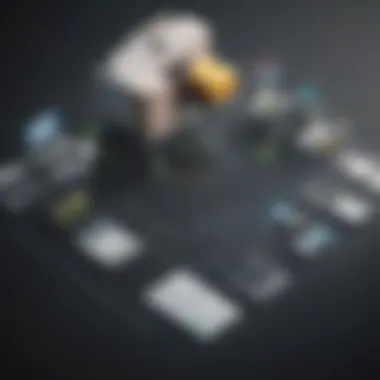

Enhanced Reporting Capabilities
Finally, Enhanced Reporting Capabilities provided by the Jobber QuickBooks Sync empower businesses to generate insightful financial reports. These reports can cover various aspects of business performance, including profit margins, expenditure categories, and customer payment behaviors.
Customizable reports allow stakeholders to focus on areas of specific interest, leading to more informed decision-making processes.
With access to comprehensive data from both platforms, businesses can analyze trends over time and apply this knowledge strategically. Thus, the reporting capability not only aids in current financial assessments but also supports long-term planning and strategy development.
In summary, the features of Jobber QuickBooks Sync play a crucial role in enhancing operational efficiency, ensuring accurate financial management, and providing valuable insights through reporting. Together, they create a more streamlined, informed, and responsive business ecosystem.
Benefits of Using Jobber QuickBooks Sync
Integrating Jobber with QuickBooks brings numerous advantages, particularly for small and medium-sized businesses. This connection enhances operational flows, ensures accuracy, and improves the user experience. Understanding these benefits is crucial for professionals who are evaluating tools for financial and project management. This integration addresses challenges in productivity, data management, and financial oversight. Here are the key elements of these benefits:
Increased Operational Efficiency
With the integration of Jobber and QuickBooks, businesses experience a notable boost in operational efficiency. This happens because data does not have to be entered manually in both systems. When utilizing Jobber, project-related data seamlessly syncs to QuickBooks. As a result, this reduces the chances of errors that can occur during manual entry.
Additionally, when teams save time on administrative tasks, they can focus more on planning and execution. Processes such as invoicing, tracking expenses, and managing payroll become streamlined, impacting overall productivity in a positive manner.
A well-planned integration can save businesses hours of work each week, making it a wise investment in long-term success.
Improved Accuracy in Financial Records
The synchronization ensures that financial records are accurate. When Jobber and QuickBooks communicate in real-time, discrepancies are eliminated. Invoices generated in Jobber reflect immediately in QuickBooks, aiding in reducing confusion over financial data.
This accuracy is vitally important, particularly in industries where precision in financial reporting is crucial. With correct figures, businesses can make better-informed decisions based on reliable financial reports. Avoiding costly mistakes leads to enhanced trust from clients and stakeholders alike, which can foster a more robust business reputation.
Seamless User Experience
A seamless user experience is another significant benefit of using Jobber and QuickBooks together. The integration allows users to interact with both platforms without the overwhelming need to learn new software.
Essentially, users can move between Jobber's project management tools and QuickBooks’ accounting features effortlessly. This accessibility means less time is spent on navigating multiple systems, leading to faster task completion and higher satisfaction among team members.
Investing in software that aligns well creates a consistent user interface that minimizes the learning curve. Ultimately, this fosters a culture of productivity and collaboration within teams.
In summary, the integration between Jobber and QuickBooks supports increased operational efficiency, improved accuracy in financial records, and a seamless user experience. These benefits make the integration an essential component for many businesses aiming to enhance their financial and project management capabilities.
Setting Up Jobber QuickBooks Sync
Setting up the integration between Jobber and QuickBooks is crucial for any business seeking to streamline their workflow. This process allows companies to manage their financial data efficiently while minimizing manual data entry tasks. An effective setup can lead to significant time savings and reduction in errors. The following sections explain the specific steps involved in establishing this integration. Each step requires careful attention to detail to ensure a seamless connection between the two platforms, addressing common concerns and clarifying important considerations during setup.
Creating Accounts in Jobber and QuickBooks
The first step in setting up Jobber QuickBooks Sync is ensuring that accounts for both platforms are active. Businesses must create or verify their accounts in Jobber and QuickBooks. Each application has its own requirements for account creation. For Jobber, the user needs to provide basic business information such as name, contact details, and service area. QuickBooks, on the other hand, also requires relevant financial details like business type and tax information.
Before moving on, it’s essential to note that the accounts should use the same email address for a smoother integration experience. Using the same email helps in linking the accounts and reduces the chance of any login issues in the future.
Connecting Jobber to QuickBooks
Once the accounts are created, the next step is connecting Jobber to QuickBooks. This is done within the Jobber application. Users need to navigate to the settings section and select the option to integrate QuickBooks. Here, they will be prompted to log in to their QuickBooks account. After entering the correct credentials, the system will request authorization to connect the two platforms. Upon granting permission, data access will be established, allowing Jobber to communicate with QuickBooks.
It's important for users to review the permissions initially granted. This ensures that Jobber can sync the necessary information, such as invoices, customers, and payments, without complications. If there are particular data sets required, users should tailor the permissions to accommodate these needs.
Configuring Sync Preferences
After the connection is established, configuring sync preferences is the next logical step. This aspect of setup allows businesses to determine how data will flow between Jobber and QuickBooks. Users can choose settings such as automatic syncing for new invoices or customer records, which can greatly enhance operational efficiency.
The configuration process also includes options for data categories to sync. For example, businesses can opt to sync only specific finance-related data like expenses and invoices, or include all data categories like customer notes and work orders. Tailoring these preferences is essential to align the integration with the specific needs and workflow of the business.
It is advisable to periodically review these preferences to ensure they continue to meet the evolving needs of the business.
Syncing preferences not only streamline processes but also reduce the likelihood of errors in financial records.
By taking these steps, businesses position themselves to take full advantage of the Jobber-QuickBooks integration, ultimately enhancing their financial management capabilities.
Common Challenges with Jobber QuickBooks Sync
The integration between Jobber and QuickBooks can bring many benefits. However, there are several common challenges that users may face during the sync process. Understanding these challenges is crucial for troubleshooting and optimizing the software integration. Each issue, if not addressed, can hinder the overall efficiency of operations. This section explores key challenges, offering insights and potential solutions to improve user experience.
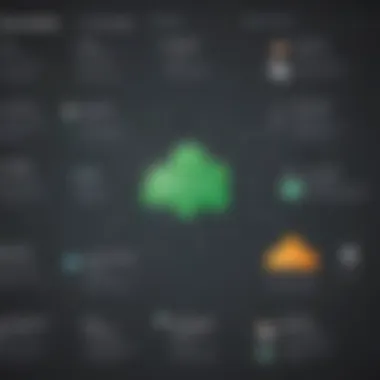

Data Mapping Issues
Data mapping is one of the most significant challenges in integrating Jobber with QuickBooks. When data fields do not align properly between the two platforms, it can lead to incomplete or incorrect information. This may happen for several reasons, including a lack of standardization in how data is registered across systems. For example, customer names, addresses, or service details may be recorded differently.
To mitigate data mapping issues, users should carefully analyze and define the mapping relationships between Jobber and QuickBooks. This often requires creating a clear mapping guide. Additionally, regular audits of the data transfer process can help identify discrepancies.
Syncing Errors and Troubleshooting
Syncing errors can be frustrating. These errors often arise when there are connectivity problems or version mismatches between Jobber and QuickBooks. For instance, if one of the platforms is updated while the other is not, this could disrupt the synchronization process.
To address syncing errors, users should regularly check for software updates. It is wise to ensure that both platforms are running the latest versions. Another helpful step is to review syncing logs, which can provide insights into specific errors that occur. This makes troubleshooting more manageable. Additionally, users should consider reaching out to customer support for more complex issues.
"Regular maintenance and monitoring can significantly reduce the occurrence of syncing errors."
User Training Requirements
User training is essential for using Jobber QuickBooks Sync effectively. Many users may struggle with the integration due to a lack of familiarity with either platform. Understanding both systems is key to navigating potential problems. Without proper training, mistakes can occur during data entry, leading to further issues down the line.
Offering comprehensive user training can help create a smoother transition into the integrated system. Training sessions should cover basic functions of both Jobber and QuickBooks. Emphasis should also be placed on how to resolve common issues. Continuous learning should be part of the strategy by providing resources for ongoing education.
Best Practices for Optimizing Jobber QuickBooks Sync
Optimizing Jobber QuickBooks synchronization is crucial for businesses seeking to enhance their operational efficiency and accuracy. Implementing effective practices allows users to leverage the full potential of both platforms, ensuring data integrity and streamlined workflows. The following sections cover key aspects that contribute to a successful integration.
Regularly Update Software
Timely software updates are essential for both Jobber and QuickBooks to improve functionality and security. Updates often include bug fixes and performance enhancements that can positively impact the sync process. Businesses should establish a routine to check for updates on both applications. This not only maximizes compatibility but also ensures access to the latest features. An outdated version may lead to unexpected syncing errors and data discrepancies, which can compromise business operations.
Considerations for Updating Software:
- Regularly set a calendar reminder to check for updates.
- Read release notes to understand new features or critical fixes.
- Encourage team members to stay informed about changes in functionality.
Monitor Sync Progress
Monitoring the synchronization progress between Jobber and QuickBooks is a fundamental practice that ensures data is transferred accurately. Regular checks can identify syncing issues before they escalate into larger problems. Users should utilize the built-in monitoring tools within both applications, which track the status of data transfer and alert users to any anomalies. This proactive approach minimizes potential disruptions in financial reporting and project management.
Tools for Monitoring Sync Progress:
- Utilize Jobber’s dashboard for real-time updates.
- Check QuickBooks for notifications on sync activity.
- Keep a detailed log of syncing issues and resolutions.
Conduct Periodic Reviews of Financial Data
Periodic reviews of financial data are crucial for maintaining accuracy and adherence to accounting standards. Businesses should establish a routine to examine financial outputs generated through Jobber and QuickBooks. Regular auditing of these records can uncover discrepancies that may have arisen during the synchronization process. Engaging in this practice not only ensures financial integrity but also prepares businesses for tax season and financial reporting.
Key Steps for Effective Reviews:
- Schedule regular financial audits, preferably monthly or quarterly.
- Cross-check figures from Jobber and QuickBooks for consistency.
- Document any discrepancies found during reviews and rectify them promptly.
"Regular audits not only enhance data integrity but also foster a culture of accountability within the organization."
By implementing these best practices, businesses can enhance the efficiency and reliability of their Jobber QuickBooks synchronization. Maintaining a disciplined approach in software updates, sync monitoring, and financial reviews will yield significant benefits, leading to better decision-making and operational success.
Comparative Insights with Other Financial Tools
The integration of Jobber with QuickBooks is not just about interoperability; it also invites comparison with other financial tools on the market. Understanding these comparisons can help small to medium-sized businesses discern the most fitting solutions for their unique needs. The relevance of this topic lies in evaluating how Jobber and QuickBooks stack up against their competitors in terms of functionality, user experience, and overall value proposition.
When businesses consider their options, factors such as
- Feature sets
- Ease of use
- Cost implications
- Customer support services
are crucial to making informed decisions. These elements not only affect day-to-day operations but also influence long-term business efficiency and growth.
Jobber vs. Other Project Management Tools
Jobber distinguishes itself from other project management tools mainly through its tailored functionalities that cater to service-based businesses. Unlike generic project management applications like Trello or Asana, Jobber offers specific tools for scheduling, invoicing, and customer relationship management.
This focus allows Jobber to streamline operations uniquely. Features such as:
- Time tracking to monitor employee hours directly related to customer projects
- Quote generation that aligns with project specifications
- Client communication tools for efficient updates
These are often underwhelmed in other project management systems lacking these industry-specific nuances. Businesses heavily involved in service delivery often find Jobber’s features more aligned with their operational needs.


QuickBooks vs. Alternative Accounting Software
QuickBooks remains a staple in accounting software due to its robust capabilities. However, alternatives like Xero or FreshBooks offer similar functionalities with selective advantages. QuickBooks shines with:
- Comprehensive reporting features that provide extensive financial insights
- Wide integrations with various apps
- Reputation for reliability in complex accounting situations
On the other hand, Xero might appeal to those looking for a more straightforward user interface, while FreshBooks is favored for project tracking billing. However, QuickBooks, when paired with Jobber, can provide a streamlined account management experience that enhances efficiency beyond what these alternatives typically offer.
Benefits of Using Jobber with QuickBooks Over Alternatives
The synergy between Jobber and QuickBooks is a critical element often overlooked when evaluating alternatives. The combined usage delivers:
- Enhanced visibility of real-time financial health, reducing the risk of errors
- Tailored workflows that integrate project management with accounting seamlessly
- Cost savings through reduced administrative overhead associated with manually transferring data
This integration fosters a cohesive environment for managing both the operational and financial constituents of a business in one consolidated platform, making it a compelling choice over other standalone solutions.
Integrating Jobber with QuickBooks allows businesses to merge project execution with financial oversight, thus optimizing overall workflows and productivity.
By thoughtfully exploring these comparative aspects, businesses can make choices that offer not just immediate comfort but also sustained growth and efficiency as they scale their operations.
User Feedback and Success Stories
Understanding user feedback and success stories is crucial in evaluating the performance and impact of Jobber QuickBooks Sync. This integration directly influences business operations, making it essential to gather insights from those actively using it. User experiences frequently highlight the strengths and weaknesses of the system, providing prospective users with firsthand accounts of its efficiency and effectiveness.
User Experiences
User experiences often differ based on business needs and expectations. Many users appreciate how Jobber QuickBooks Sync reduces the workload related to data entry. Professionals report a noticeable decrease in time spent managing invoices and receipts. A customer from a small landscaping business shared:
"Before integrating Jobber with QuickBooks, our invoicing process was a nightmare. The sync has cut our invoicing time down by at least 30%."
Such anecdotes show how automation can significantly enhance productivity. However, some users have pointed out the learning curve associated with its use. New users may experience initial confusion regarding setup and configuration. This highlights the need for comprehensive training and support during the integration phase.
Case Studies on Successful Implementation
Case studies provide concrete evidence of the advantages that arise from implementing the Jobber QuickBooks Sync. For example, a local cleaning service documented their journey in adopting this integration. Initially, the team faced many challenges with itinerary management and billing inaccuracies. After implementing Jobber QuickBooks Sync, they reported improvements in both operational efficiency and customer satisfaction.
Key outcomes from this case study include:
- Reduced Errors: Inaccuracies in billing fell significantly due to synchronized data entries.
- Improved Cash Flow: Faster invoicing led to quicker payments from clients.
- Enhanced Scheduling: Time gained from streamlined billing was redirected to optimizing schedules.
Quantitative Results from Jobber QuickBooks Users
Quantitative results provide a broader perspective on the benefits of Jobber QuickBooks Sync. Users typically report improved metrics in various areas post-integration. Statistics gathered from surveys among users indicate:
- 80% state that invoicing is faster after syncing.
- 65% report fewer accounting errors.
- 45% have noted enhanced team productivity and focus on core business activities instead of administrative tasks.
These numbers help illustrate the tangible benefits of the integration to potential users. Integrating Jobber with QuickBooks does not merely offer a convenience; it is an investment toward a more efficient workflow.
The Future of Jobber QuickBooks Sync
The evolution of business processes is relentless, driven by the need for efficiency and accuracy. The integration of Jobber and QuickBooks is a crucial element in this transformation. Moving forward, the synergy between these two platforms holds significant promise for optimizing workflows in small to medium-sized businesses. As technology advances, it becomes essential to examine the future trends and potential developments associated with this integration. This understanding can help organizations prepare and adapt to upcoming changes, thus ensuring they leverage the full benefits of this partnership.
Trends in Software Integration
The landscape of software integration is continuously evolving. Companies now emphasize seamless data sharing across platforms.
- Increased API Usage: Application Programming Interfaces (APIs) will play a significant role in future integrations. Jobber and QuickBooks are likely to enhance their APIs, providing more robust capabilities.
- Cloud-Based Solutions: The trend towards cloud-based solutions continues to rise. As more businesses migrate to the cloud, Jobber and QuickBooks integration will become more versatile and accessible.
- Focus on User Experience: Enhancing user experience is becoming a priority. Future updates may aim to simplify interfaces and streamline processes for users.
- Mobile Compatibility: With a growing reliance on mobile devices, making sure that both Jobber and QuickBooks work smoothly on smartphones and tablets will be crucial.
These trends will significantly influence how businesses employ these platforms for their operational needs.
Predictions for Jobber and QuickBooks Development
As the market evolves, specific predictions can shape our understanding of what’s next for Jobber and QuickBooks.
- Enhanced Features: Users can expect new features that improve functionality. For instance, enhancements in job tracking and billing functions may emerge.
- Better Analytics: There may be advancements in analytics tools. More sophisticated data visualizations can enable users to make insightful business decisions based on extensive data analysis.
- Increased Customization: Personalization of features may increase, allowing businesses to tailor tools to meet their specific requirements better.
- AI Integration: Development towards incorporating artificial intelligence could lead to more intelligent data management, forecasting, and automating routine tasks.
Such advancements will likely foster a more dynamic relationship between Jobber and QuickBooks, promoting sustained growth and improved business outcomes.
Potential New Features for Enhanced Integration
Anticipating potential new features can aid businesses in preparing for the future. Some features to expect include:
- Real-Time Collaboration: Improved tools for collaboration between teams within Jobber and QuickBooks may arise, enhancing joint efforts in project management.
- Advanced Financial Tools: Future iterations could see expanded financial tools in QuickBooks, providing deeper insights into costs and profits linked directly to projects in Jobber.
- Automated Notifications: Alerts and notifications concerning sync updates or errors can help users maintain their systems more effectively.
- Integration with Other Tools: The possibility of integrating with other software tools for project management, like Trello or Asana, could further streamline functions.
These potential enhancements will be essential for maintaining competitiveness in a fast-paced business environment.
"As technology advances, the integration of Jobber and QuickBooks will play a crucial role in streamlining operations for many businesses."



