Integrate JobNimbus with QuickBooks for Better Management


Intro
The integration of JobNimbus with QuickBooks stands as a vital solution for small to medium-sized businesses aiming to streamline operations. Both software applications serve distinct yet complementary purposes, enhancing efficiency, accuracy, and overall workflow. JobNimbus focuses on project management, providing tools for tracking tasks, documenting progress, and detailing interactions with clients. On the other hand, QuickBooks serves as a robust accounting software, simplifying financial processes such as invoicing, expense tracking, and payroll management.
Integrating these two platforms offers significant benefits by bridging project management with financial oversight. Business owners can gain immediate insights into their overall budget, project expenses, and customer profitability. Moreover, this integration enables users to create detailed financial reports based on project data, which is invaluable for decision-making and strategic planning.
The following sections will explore the functionalities, implementation steps, and overall advantages of integrating JobNimbus with QuickBooks. This guidance will be essential for entrepreneurs and IT professionals seeking to improve their financial and project management efficiencies.
Software Overview
Purpose of the Software
JobNimbus serves to facilitate the needs of project management while QuickBooks focuses on financial organization. When combined, they form a comprehensive toolset. The primary aim of using this integration is to address data silos that can lead to inefficiencies. By allowing teams to work from one cohesive system, businesses can ensure that all aspects of a project are aligned with their financial objectives.
Key Features
- Seamless Data Transfer: Automatically transfer project information between JobNimbus and QuickBooks without the need for manual entry. This minimizes errors and saves valuable time.
- Invoicing and Payment Tracking: Users can manage customer accounts by generating invoices directly from jobs created in JobNimbus, maintaining financial records in QuickBooks efficiently.
- Reporting Capabilities: The integration allows for crafting in-depth reports combining project performance and financial data. This improves visibility into the operational health of a business.
- Cost Tracking: Keep track of labor costs and materials associated with each project, ensuring accurate budgeting and cost management.
"The integration of project management and accounting systems is crucial for holistic business operations, reducing redundancies and enhancing data analytics."
Comparison with Competitors
Feature-by-Feature Analysis
Understanding how JobNimbus and QuickBooks stack up against their competitors is essential. When compared to alternatives like Trello for project management or FreshBooks for invoicing, JobNimbus provides a richer, more focused toolbox tailored for construction and home services sectors. Notably, its integration with QuickBooks enhances its overall utility, providing features that stand out in the market.
- JobNimbus allows for customizable workflows that can adapt to unique business needs.
- QuickBooks supports a wider range of accounting functionalities that outpace many direct competitors, making it a reliable choice for businesses of various sizes.
Pricing Comparison
The cost of engaging with these platforms varies. JobNimbus pricing structures depend on the number of users and features needed while QuickBooks provides plans ranging from simple accounting to full business management solutions.
Some points to consider:
- JobNimbus: Tiered pricing structure, costing between $25 to $50 per user per month, based on features.
- QuickBooks: Monthly subscriptions range from $25 to $180, depending on business size and desired features.
Intro to JobNimbus and QuickBooks
The integration of JobNimbus with QuickBooks is significant for businesses looking to streamline their operations. Understanding this integration lays the groundwork for comprehending how both platforms complement each other. Businesses today face increasing complexities in managing project workflows and financial data. Hence, finding effective solutions that enhance productivity and data accuracy is vital.
This section provides an overview of JobNimbus and QuickBooks, two powerful tools in their fields. JobNimbus is a project management software, while QuickBooks serves as an accounting software. Their combined functionalities can lead to remarkable efficiencies in both project management and financial operations. Some key benefits include:
- Centralized Data Management: With both applications working in tandem, users can manage projects and financial records in one place.
- Improved Reporting: Accurate data transfer between the platforms enhances the quality of reports generated, providing clearer insights into performance metrics.
- Time Savings: Integration reduces the need for manual entry, freeing employees to focus on value-added tasks.
In this article, we will discuss both software in detail, evaluate their features, and outline common integration scenarios that can benefit organizations.
Overview of JobNimbus
JobNimbus is designed to assist businesses in managing projects more efficiently. Offering tools for task management, job tracking, and customer relationship management, it empowers users to gain better control over their workflows. The platform supports various project-oriented tasks, making it especially valuable for industries such as construction and services. One of the standout features of JobNimbus is its user-friendly interface, which allows for easy navigation and quick adoption by team members. The ability to integrate with QuickBooks further enhances its usefulness, as financial data can be synced seamlessly, providing a complete view of projects and budgets.
Overview of QuickBooks
QuickBooks is one of the most widely used accounting software solutions, particularly among small to medium-sized businesses. It helps in tracking income, expenses, and other financial elements, offering reporting capabilities that inform strategic decisions. QuickBooks is known for its flexibility and scalability; businesses can select from various plans that suit their growth needs. Furthermore, its ability to integrate with other platforms, including JobNimbus, allows businesses to achieve a unified approach to managing financial and project data effectively. With QuickBooks, users can generate invoices, monitor cash flow, and manage payroll, among other important tasks.
The Importance of Software Integration
In today’s rapidly changing business landscape, the significance of software integration cannot be overstated. Companies that efficiently coordinate their software systems gain a competitive edge. The integration of tools like JobNimbus and QuickBooks offers a multitude of benefits that enhance operational workflows. Not only does it ensure seamless data flow between systems, but it also contributes to improved overall effectiveness.
One critical aspect of software integration is its ability to streamline operations. By connecting different platforms, businesses can minimize manual entry and reduce the time spent on repetitive tasks. This efficiency not only leads to lower labor costs but also allows employees to focus on more strategic initiatives. Further, integrated systems can automate various functions, such as invoicing and expense tracking, which promotes a more efficient workplace.
Another crucial benefit is enhancing accuracy. Software integration reduces the risks associated with human error, which is prevalent in manual data entry processes. When systems are linked, data is automatically shared, ensuring that information across platforms is consistent and up to date. This accuracy is especially vital for financial reporting and project management, where precise information is essential for decision-making and forecasting. Companies that prioritize accurate data see better results in planning and overall performance.
The main advantages of software integration include:


- Reduced manual tasks: Saves time and resources while enhancing productivity.
- Improved communication: Facilitates better data sharing across departments, ensuring everyone works with the same information.
- Enhanced data accuracy: Minimizes mistakes in critical financial data, which can affect budgeting and reporting.
Ultimately, the importance of software integration lies in its potential to optimize business processes. As technology continues to evolve, organizations that invest in robust integrations will likely thrive in competitive markets.
Understanding JobNimbus QuickBooks Integration
The integration between JobNimbus and QuickBooks is not just a simple connection between two platforms; it is a crucial element for many businesses. This integration allows companies to bring together project management and financial tools into one cohesive system. This is especially valuable for small to medium-sized businesses that often struggle with disparate systems, leading to inefficiencies.
One primary aspect of Understanding JobNimbus QuickBooks Integration is the significance of streamlined workflows. When JobNimbus users can access financial information directly from their project management software, it eliminates the need for repetitive data entry. This reduces potential errors and saves time, allowing teams to focus on their core responsibilities rather than administrative tasks.
The integration also fosters improved communication between teams. By syncing data such as invoices, expenses, and project progress in real-time, job roles become much clearer. Project managers can track expenditures against budgets easily, leading to more informed decision-making. Consequently, this level of oversight can enhance accountability and encourage a more thorough analysis of performance data.
Additionally, having an integrated system increases visibility into financial health and project status. Stakeholders can access comprehensive reports that draw from both JobNimbus and QuickBooks. This data visibility plays a critical role in strategic planning and financial forecasting.
"With the right integration, businesses can turn data into actionable insights."
In summary, Understanding JobNimbus QuickBooks Integration is essential for optimizing both project management and financial handling within an organization. As companies move towards smarter, data-driven operations, the benefits of combining these powerful tools will only grow.
Integration Features
The integration offers several.key features that cater specifically to the needs of project-centered businesses. First, the ability to import and export data seamlessly is significant. Users can send project costs, invoices, and payment information back and forth without any manual input. This is a major boon for accuracy since it minimizes data entry errors that often plague financial reporting.
Moreover, real-time sync capabilities ensure that changes in JobNimbus, such as project status updates or budget adjustments, are reflected immediately in QuickBooks. This ensures that financial data stays current, providing a more accurate representation of a business's standing.
Integration features also include automated invoicing. Users can generate invoices directly from JobNimbus based on project milestones, which streamlines the billing process. This will reduce the time clients wait to receive invoices and consequently, improves cash flow.
Technical Compatibility
When considering the integration, technical compatibility between JobNimbus and QuickBooks is a vital point. First, it is important to confirm that your version of QuickBooks is compatible with JobNimbus. The desktop and online versions of QuickBooks may have different integration capabilities. Therefore, ensuring your software versions align is crucial.
Additionally, understanding the requirements for establishing the integration is necessary. Most often, this includes checking for appropriate API keys and setting proper user permissions. A straightforward setup typically guides users through these requirements, but technical knowledge may be necessary for advanced configurations.
Another technical consideration is the frequency with which the data syncs. JobNimbus and QuickBooks may offer various options for automating data refreshes. This plays a role in determining how "live" your data will be. Ensuring quick and reliable updates can significantly improve the responsiveness of your operations and your decision-making processes.
Benefits of Integrating JobNimbus with QuickBooks
Integrating JobNimbus with QuickBooks is not merely a technical enhancement; it represents a strategic move for small to medium-sized businesses, entrepreneurs, and IT professionals looking to optimize their operations. The union of these two robust platforms offers a variety of advantages that can lead to better business management. Understanding these benefits is crucial because they can significantly influence financial accuracy, operational efficiency, and overall project management.
Improved Data Management
One of the primary benefits of this integration is improved data management. When JobNimbus and QuickBooks are connected, data flows seamlessly between project management and financial reporting systems. This integration reduces the likelihood of data entry errors, which can lead to significant issues in reporting and operational insights. By automating the data transfer process, companies ensure that the information is always up to date and consistent across both platforms.
With streamlined data management, businesses can:
- Reduce redundant tasks, saving time for employees.
- Maintain accurate records, which is vital for decision-making.
- Enhance the ability to track projects, costs, and revenues collectively.
This organized data setup supports better analysis and reporting capabilities, allowing businesses to respond quickly to changes in their financial status.
Enhanced Financial Tracking
Enhanced financial tracking is another significant advantage of the JobNimbus and QuickBooks integration. This capability allows organizations to align their project management closely with their accounting practices. Not only does it provide real-time visibility into project costs, but it also enables financial teams to monitor expenses in relation to budgets effectively.
Key Considerations for Financial Tracking Include:
- Real-time updates: Users can see how project expenses affect overall budgets instantly, which helps in making informed financial decisions.
- Improved invoicing: The integration allows for streamlined invoicing processes, reducing the time spent on generating bills.
- Comprehensive reporting: Businesses can produce financial reports that reflect accurate expenses and revenues from all ongoing projects.
With these enhancements, financial teams can manage resources more effectively, ensuring that spending aligns with business goals.
Time Efficiency
Time efficiency is an often-overlooked but critical benefit when integrating JobNimbus with QuickBooks. When these systems work together, the amount of time spent on manual data entry considerably decreases. Employees can focus on more strategic tasks rather than tedious administrative work.
The time-saving benefits manifest in various ways:
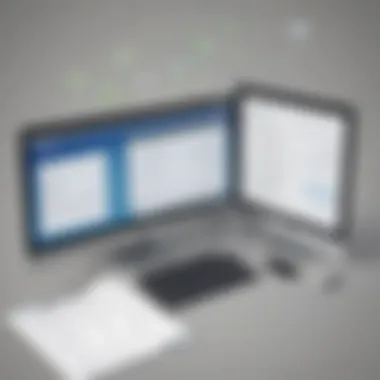

- Faster project setup and tracking: New projects can be created in JobNimbus while all related financial implications are registered in QuickBooks without redundant input.
- Streamlined communication: Teams can quickly access the financial information they need within their project management tools, facilitating quicker decision-making.
- Automated tasks: Regular financial operations can be automated, further enhancing operational efficiency.
"Integration of JobNimbus and QuickBooks leads not only to better data accuracy but also remarkable recovery of lost time, allowing businesses to reallocate resources to growth-centric activities."
Step-by-Step Guide to Integrate JobNimbus with QuickBooks
Integrating JobNimbus with QuickBooks is a crucial step for enhancing business operations. This integration consolidates project management and financial accounting, thus facilitating better data sharing and improved operational efficiency. Understanding how to implement this integration is essential for small to medium-sized businesses looking to streamline processes and enhance accuracy in financial tracking.
Preparation Before Integration
Before starting the integration process, some preparatory steps need attention. Begin by ensuring both JobNimbus and QuickBooks are up to date. This is vital because older versions may lack integration capabilities or may not function efficiently.
- Backup Data: Always backup your data from both platforms before making any changes. This will safeguard against potential data loss.
- Check User Permissions: Ensure that users in both systems have the necessary permissions. This helps in avoiding access issues during the integration.
- Document Existing Processes: Take note of current workflows in both JobNimbus and QuickBooks. This documentation can guide necessary adjustments post-integration.
Taking these steps creates a solid groundwork. It helps in navigating the integration process with clarity, ultimately leading to a smoother experience.
Executing the Integration
Now that preparations are complete, follow these steps to execute the actual integration. The process can vary slightly based on specific versions of each software, but generally, it follows a similar outline.
- Log into JobNimbus: First, access your JobNimbus account. Go to the Settings tab where you'll find integration options.
- Select QuickBooks Integration: Locate the QuickBooks integration choice. There will be prompts to connect your accounts.
- Authenticate the Connection: Enter necessary QuickBooks credentials. This should include your QuickBooks username and password. If using QuickBooks Online, you may need to allow the integration to access your data.
- Map Data Fields: Specify how data from JobNimbus will correspond to fields in QuickBooks. This is an important step as it ensures that all relevant information aligns properly across both platforms.
- Test the Integration: Conduct a test transaction or two. This helps verify that information flows correctly from JobNimbus to QuickBooks while maintaining data integrity.
When executed properly, this step establishes a robust connection between your project management and accounting software.
Post-Integration Considerations
After completing the integration, there are still considerations to keep in mind to ensure long-term success. Check for any initial hiccups and be prepared to address them.
- Monitor Data Flow: Pay close attention to transactions during the initial days following integration. Resolve errors that may arise promptly.
- Provide Training: Educate team members on how the integration works. This might involve training sessions or resource sharing to ensure everyone understands the new workflows.
- Continuous Evaluation: Regularly assess the effectiveness of the integration. Gather feedback from users to understand usage patterns and identify any potential areas of improvement.
"Ongoing assessment is crucial. Integration is not just a step but a continuous process of evaluation and adjustment."
By remaining vigilant and proactive, businesses can ensure that the integration between JobNimbus and QuickBooks continues to offer value in the long run.
Common Issues and Troubleshooting
In the process of integrating JobNimbus with QuickBooks, users may encounter various challenges that can hinder smooth operations. Understanding common issues and knowing how to troubleshoot them effectively is essential. This section highlights the typical integration challenges and provides solutions for resolving frequent errors.
Integration Challenges
Software integration is not without its difficulties. Users might face several issues that disrupt the process of syncing JobNimbus with QuickBooks. The following are some common integration challenges:
- Compatibility: Ensuring that the versions of JobNimbus and QuickBooks are compatible is crucial. Sometimes, an outdated version can lead to errors during the integration process.
- Data Mapping: Incorrectly mapping data between the two systems can lead to discrepancies. Users need to ensure that fields in JobNimbus correspond to the correct fields in QuickBooks.
- User Permissions: Insufficient permissions for user accounts can cause limitations in what data can be accessed or modified during integration.
- Network Issues: A weak or inconsistent network connection can lead to failed integration attempts.
All of these issues can create confusion and frustration, leading to operational inefficiencies. Recognizing these challenges early allows businesses to strategize effectively to mitigate issues during integration.
Resolving Common Errors
When issues arise, resolving them efficiently is vital for maintaining productivity. Here are some approaches to address common errors encountered during integration:
- Check Version Compatibility: Ensure both JobNimbus and QuickBooks are updated to their latest versions. This prevents compatibility issues and errors resulting from outdated software.
- Review Data Mapping: Double-check the data mapping setup. Confirm that all necessary fields align correctly. Misalignment can easily lead to incorrect entries or data loss.
- Adjust User Permissions: Verify that all users have the necessary permissions to execute integration tasks. Updated management of user roles and permissions can prevent access issues.
- Monitor Network Stability: Ensure that the network connection is stable. If there are frequent interruptions, consider using a wired connection for a more reliable setup.
Resolving these common errors promptly will keep the integration process on track and support efficient financial management through JobNimbus and QuickBooks. As users work through potential issues, ongoing support from both software platforms can further assist in troubleshooting.
User Feedback on JobNimbus QuickBooks Integration
User feedback plays a critical role in understanding how well the integration of JobNimbus with QuickBooks functions in real-world applications. Insights from users can reveal various aspects that help businesses make informed decisions. This section examines the feedback, focusing on two principal areas: the advantages and disadvantages perceived by the users, as well as compelling case studies that illustrate real-life applications of the integration.
Pros and Cons from Users
When evaluating any software integration, it is essential to consider both its strengths and weaknesses. User feedback often highlights various benefits, such as:
- Efficiency Gains: Many users report that integrating JobNimbus with QuickBooks streamlines processes, reducing the time spent on data entry and improving workflow efficiencies.
- Error Reduction: Users frequently mention that the automated sync between the two platforms minimizes human error, leading to more accurate financial data.
- Convenient Financial Reporting: Users appreciate the ease of generating reports that combine project management data with financial metrics, offering a comprehensive view of their business health.
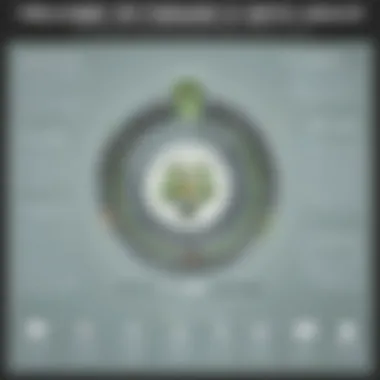

Despite these positive remarks, some potential drawbacks need attention:
- Learning Curve: Some users express concern about the initial learning curve when getting accustomed to the integration and the features it offers.
- Connectivity Issues: A few users have experienced intermittent connectivity problems, which can disrupt the sync process.
- Customization Limitations: Some feedback suggests that while the integration is beneficial, users sometimes feel limited by the software’s customization options for reports and workflows.
"While the integration has certainly improved our efficiency, the initial setup had its challenges."
Case Studies
Examining case studies provides concrete examples of how businesses benefit from the JobNimbus and QuickBooks integration. For instance, let's consider a midsized construction company, ABC Builders. Before the integration, they faced significant challenges in managing project timelines and financial data separately.
By implementing the integration, ABC Builders witnessed notable improvements. Their project managers could easily access financial metrics corresponding to each ongoing project, allowing them to make data-driven decisions quickly. Costs were tracked more accurately, leading to better budgeting and forecasting.
Another example is a service-based company, Service Solutions LLC, which found that the integration allowed seamless billing processes. Clients' invoices could be generated with all relevant project details and delivered immediately. As a result, they reported a decrease in overdue payments, improving their cash flow significantly.
These case studies exemplify how integrating JobNimbus with QuickBooks can lead to practical benefits in real-world scenarios, reinforcing the importance of user feedback in assessing software effectiveness.
Comparative Analysis with Other Integrations
In the realm of project management and financial tracking, comparing integration options can illuminate significant advantages. The integration of JobNimbus with QuickBooks stands out, offering a distinctive edge for small to medium-sized businesses. However, examining other potential integrations is equally important. This analysis will highlight why selecting the right integration can lead to improved productivity and reduced operational costs.
JobNimbus vs. Other PM Software Integrations
When contrasting JobNimbus with other project management software integrations, several factors must be considered. JobNimbus provides unique features tailored for construction and project management, unlike general-purpose tools.
- User Experience: JobNimbus offers a user-friendly interface designed for field teams. Other PM software may not have the same field-centric focus. In many cases, their layouts lean towards desktop usability, which can limit accessibility.
- Customization: JobNimbus allows for specific customization that aligns with construction workflows. Users can adjust the project management processes to fit their needs. Other platforms might have preset workflows that are less adaptable.
- Integration Capacity: While alternatives like Asana or Trello provide integration features, they often require additional tools to connect with accounting software. Conversely, JobNimbus facilitates direct integration with QuickBooks. This integration is seamless, leading to better data exchange.
- Reporting Tools: The reporting capabilities of JobNimbus stand out. They cater more specifically to project management metrics, while competitive PM tools may provide more generic reporting that does not address certain industry-specific needs.
Overall, JobNimbus excels in usability and adaptability for project-based businesses, making it a strong contender against other PM software integrations.
QuickBooks Integration with Competing Solutions
When evaluating QuickBooks integration with competing solutions, the nuances differ significantly. Different accounting software can offer varying degrees of compatibility with QuickBooks, affecting the overall efficiency of business operations.
- Integration Depth: Some solutions like Xero offer integrations but may not provide the same depth as QuickBooks. This depth includes direct access to financial metrics and real-time data sync, invaluable for timely decision-making. Other accounting softwares may require manual data entry or indirect connections.
- Specialized Features: Integrations with platforms such as FreshBooks focus on invoicing, while QuickBooks covers broader financial experiences. Teams using JobNimbus with QuickBooks benefit from comprehensive project tracking combined with advanced financial reporting.
- Support and Community: QuickBooks boasts a larger user community and more support resources than many competing solutions. This can lead to easier troubleshooting and more available integrations. Business owners can leverage community wisdom to solve problems effectively.
- Cost Efficiency: Integrating QuickBooks with JobNimbus often proves more cost-effective than maintaining multiple software systems. By centralizing accounting and project management, businesses can reduce overall software expenses and inefficiencies.
Best Practices for Using JobNimbus with QuickBooks
When integrating JobNimbus with QuickBooks, understanding best practices is essential. This not only enhances the effectiveness of the integration but also ensures a smoother operational flow. By following specific elements and considerations in these practices, small to medium-sized businesses can significantly optimize their financial and project management processes.
Maximizing Efficiency
Maximizing efficiency involves leveraging the capabilities of both JobNimbus and QuickBooks to streamline workflows. Here are some key strategies:
- Centralized Information Management: Ensure that all data is entered and updated in the integrated system. This reduces redundancy and minimizes errors in financial reporting.
- Automated Workflows: Utilize features such as automated invoicing and billing in QuickBooks. When properly set up with JobNimbus, this can save time and help maintain a clear financial overview.
- Regular Training: Conduct training sessions for staff to familiarize them with both systems. Well-informed employees will utilize features more effectively, enhancing productivity.
- Feedback Loop: Create a feedback loop among team members regarding any issues or insights from using the systems together. Continuous improvement from user experiences is vital for maximizing efficiency.
"By utilizing job functions and automating common tasks, businesses can rediscover valuable time that can be redirected toward growth and strategy planning."
Maintaining Updated Data
Keeping data current is an often-overlooked aspect of effective software integration. Here are some practices to ensure your data remains accurate and reflective of real-time operations:
- Scheduled Synchronization: Set a regular schedule for data synchronization between JobNimbus and QuickBooks. This prevents discrepancies that can arise from unsynchronized data sets.
- Audit Practices: Implement regular audits of data entries. This practice can identify mismatched or erroneous data points, allowing for timely corrections.
- User Access Control: Define clear user roles to control who can edit data. This helps in maintaining data integrity and reduces the risk of unintentional alterations.
- Utilize Alerts: Enable alerts for important updates or changes in either software. Notifications about adjustments can help teams stay informed and proactive in managing their data.
Adopting these best practices empowers businesses to harness the full potential of JobNimbus and QuickBooks integration. Ultimately, this contributes to a more efficient operation and reliable financial management.
Culmination
The integration of JobNimbus with QuickBooks stands as a significant advancement for businesses seeking to refine their financial and project management processes. This article has explored various dimensions of this integration, highlighting its practical applications, benefits, and overall significance in the modern business landscape.
Recap of Key Points
Integrating JobNimbus with QuickBooks affords numerous advantages. Here are the key points discussed:
- Enhanced Efficiency: Businesses can save time by automating data entry. This leads to a reduction in human errors and improves overall operational workflow.
- Improved Data Management: With synchronized data, users benefit from better visibility into finances and project statuses.
- Financial Tracking: QuickBooks' robust financial features allow businesses to monitor expenditures and profits effectively.
- User Feedback: Insights from real users help identify both the pros and cons of the integration, adding a layer of authenticity to the analysis.
- Best Practices: Following best practices can lead to better outcomes and smarter decision-making.
Final Thoughts on Integration
In closing, the JobNimbus and QuickBooks integration is more than just a technical setup; it is a strategic decision for small to medium-sized enterprises. Adopting this integration can lead to not only improved efficiency but also better decision-making capabilities. As businesses navigate an increasingly complex financial environment, tools like JobNimbus and QuickBooks offer a pathway to streamlined operations and enhanced financial oversight. Making use of these integrations allows business professionals to focus on growth while ensuring that their operations run smoothly and efficiently.
This synthesis of functionality and user experience reflects the ongoing relevance and necessity of integrating advanced software solutions in today’s marketplace. Through continued exploration and adaptation, businesses can harness the full potential of these tools to drive success.



