Discovering JotForm Alternatives: Key Features & Pricing


Intro
In an increasingly digital landscape, form-building software has become essential for businesses of all sizes. JotForm has long stood as a popular choice for creating customizable forms for surveys, registrations, and data collection. However, as demand grows, so does the need for alternatives that can cater to diverse functionalities and preferences. This guide explores various applications comparable to JotForm, providing a detailed analysis that assists businesses in making the right choice.
Software Overview
Purpose of the Software
Form builders are crucial for streamlining information collection, lead generation, and customer interaction. Alternatives to JotForm offer various features, functionality, and ease of use tailored to different business needs. Whether an enterprise seeks sophisticated analytics, seamless integrations, or cost-effective solutions, evaluating several options helps in identifying the best fit.
Key Features
When examining alternatives to JotForm, several key features come into play:
- Customizable Templates: Most platforms offer pre-designed templates that can be tailored to specific branding requirements.
- Drag-and-Drop Interface: User-friendly form builders often include this feature for easy construction without coding experience.
- Integration Capabilities: Seamless connections with other tools such as Google Sheets, Mailchimp, or CRM systems are vital for data management.
- Mobile Responsiveness: Forms that function well on mobile devices can greatly enhance user experience and data collection.
- Analytics Tools: Many alternatives provide built-in analytics or reporting options to track form submissions and user behavior.
Comparison with Competitors
Feature-by-Feature Analysis
Analyzing forms on a feature-by-feature basis can reveal strengths and weaknesses:
- User Interface: Some alternatives prioritize a modern design, enabling quicker setup and user training.
- Payment Processing: Platforms that facilitate payment collection directly through forms can save time and optimize sales funnels.
- Data Security: Options with advanced security measures are essential for handling sensitive information.
Pricing Comparison
Pricing structures vary among JotForm alternatives, catering to different budgets:
- Typeform: Offers basic plans starting at approximately $35/month, scaling up based on additional features.
- Google Forms: Free for all users, making it a compelling option for budget-conscious businesses, though lacking in features compared to others.
- Wufoo: Pricing begins at $14.08/month, providing decent customization but may limit submissions based on the plan chosen.
"Choosing the right software means understanding both features and pricing, ensuring sustainability for future growth."
Identifying the best fit among alternatives involves more than just features; evaluating the pricing strategy alongside business needs helps ensure effective decisions. Understanding the differences allows business professionals to find the right software that accommodates their operational requirements.
As we continue to explore these alternatives effectively, we will dive deeper into evaluations and comparisons that matter most for small and medium-sized enterprises.
Preface to Form-Building Applications
Form-building applications play a crucial role in streamlining data collection processes for small to medium-sized businesses, entrepreneurs, and IT professionals. These tools allow users to create custom forms that cater to their specific needs. They facilitate various functions, such as gathering customer feedback, managing event registrations, or conducting surveys. In an era where data-driven decision-making is essential, having efficient tools to collect and analyze information is paramount.
The importance of form-building applications is reflected in their ability to enhance operational efficiency. Businesses can automate data collection, reducing manual effort and time spent on organizing information. Additionally, these applications often provide analytical tools that can transform data into actionable insights. Users benefit from real-time analytics, which can inform strategic decisions that lead to improved customer engagement or service offerings.
When selecting a form-building application, several factors should be considered. Customization is key. An effective tool allows users to modify the layout, appearance, and structure of forms. This adaptability helps businesses maintain their brand identity while creating user-friendly interfaces.
Moreover, integration capabilities are vital. The selected application should seamlessly integrate with existing systems and platforms, thereby enhancing overall functionality and user experience.
Another critical element is cost effectiveness. Many available tools offer varied pricing models that can affect a business's bottom line. Understanding the financial implications of these tools can help entrepreneurs make better budgeting decisions.
While some applications provide essential features, others offer extensive functionality tailored to specific industries. Hence, it's important for businesses to clearly identify their needs before exploring options.
Understanding JotForm's Core Features
Understanding the core features of JotForm is essential for anyone considering form-building applications. JotForm is known for its user-friendly interface and extensive customization options. The platform allows users to create forms quickly, making it a go-to choice for many small and medium-sized businesses.
Key Features
- User Interface: JotForm offers a clean and organized layout. Users can drag and drop elements to design their forms easily. This intuitive design means less time spent in training and more time focused on actual form creation.
- Customization Options: Businesses can tailor forms to their branding requirements. The ability to add logos and change color schemes enhances professionalism. The flexibility in form design is particularly appealing for organizations that prioritize brand cohesion.
- Integration Capabilities: JotForm can connect with various applications such as PayPal, Google Drive, and Mailchimp. This allows users to manage responses effectively and streamline their operations. The integrations make data collection more efficient, which can result in better decision-making.
As advanced as JotForm may seem, it is crucial to consider both its strengths and limitations before making a choice. This understanding can guide businesses in recognizing whether JotForm meets their specific needs or if an alternative might serve them better.
User Interface and Experience
The user interface of JotForm is structured to encourage a positive experience for all users. Whether a tech-savvy individual or a beginner, the platform reduces barriers through its straightforward design. Using the interface is a breeze; users simply drag and drop the desired elements onto their forms. This function allows for rapid prototyping and iterative design processes, crucial for developing effective surveys or registration forms.
Furthermore, the platform features customizable templates. Businesses can select a pre-designed template and tweak it according to their requirements. The user experience is enhanced by clear navigation paths and help guides, ensuring that end users can access help when necessary. A well-designed interface is foundational because it directly impacts how effectively users can create and distribute forms.

Customization Options
Customization is a notable strength of JotForm. Users can easily modify forms to match their business's visual identity. This includes changing colors, fonts, and layouts. Being able to insert images and brand logos strengthens the connection with respondents.
Moreover, conditional logic is available, which lets users show or hide fields based on previous answers. This feature enhances the experience for respondents, as irrelevant questions can be omitted, making the survey or form more straightforward and engaging.
For businesses seeking to collect data that aligns closely with their branding, JotForm provides a robust set of tools to achieve desired aesthetic goals while still gathering essential information.
Integration Capabilities
Integration capabilities significantly affect a form builder's value proposition. JotForm excels in this regard by offering a wide array of integrations with third-party applications. These include essential tools like Google Sheets, Dropbox, and payment gateways such as Stripe and Square.
By linking forms directly to these applications, businesses can automate data handling processes. For instance, form responses can automatically populate Google Sheets, ensuring real-time data access. This capability minimizes the manual data entry typically associated with form completion, thus reducing human error and saving time.
In short, understanding JotForm's core features is vital for evaluating its suitability for your organization. Its user interface, customization options, and integration capabilities make it a formidable choice. However, knowing how these features stack up against alternatives is essential for making an informed decision about the right form-building tool for your needs.
Criteria for Selecting Form-Building Applications
Selecting the right form-building application is critical for businesses, as it can significantly influence workflow efficiency and user engagement. When evaluating these applications, several key criteria come into play. Understanding these elements allows decision-makers to choose tools that meet their specific needs.
A well-chosen form-building solution not only enhances data collection but also fits seamlessly into existing systems. Factors such as ease of use, flexible pricing models, and robust support systems are essential in ensuring that the selected application aligns with operational goals. In the following sections, we will discuss these considerations in detail to guide potential users in their selection process.
Ease of Use
Ease of use stands out as one of the foremost priorities when selecting a form-building application. The ideal application must have an intuitive interface that allows users to create forms without extensive training or technical expertise. A streamlined design helps reduce the learning curve, enabling teams to implement the solution quickly.
When an application offers drag-and-drop functionality, it becomes particularly user-friendly. Users can create forms by simply moving elements into place, which is often more efficient than coding or other complex methods. Furthermore, a clear support section with tutorials and FAQs enhances usability.
Overall, investing in an application that prioritizes user experience can lead to quicker deployments. This ultimately reflects in improved data collection processes and enhances user engagement.
Pricing Models
Understanding pricing models is crucial for small to medium-sized businesses. Form-building applications typically offer a range of subscription plans which can be structured monthly or annually. Selecting the right pricing tier depends not only on immediate budget constraints but also on projected future needs.
Different plans usually come with varying levels of features and support. It is imperative to evaluate what features are essential versus what might be superfluous for an organization’s needs. A trial period can be beneficial, allowing businesses to assess the application without commitment. Additionally, transparency in pricing—such as clarity on hidden fees associated with certain functionalities—prevents unwanted surprises later.
Support and Documentation
Robust support and comprehensive documentation are non-negotiable elements when choosing a form-building application. Even the most intuitive platforms may present challenges, and having accessible and responsive support can alleviate frustration.
Effective documentation should include detailed user guides, video tutorials, and troubleshooting steps. These resources enable users to solve issues independently and thereby reduce downtime.
Customer support quality can be assessed through channels available—prioritizing options like live chat, email, or phone support. A responsive support system fosters confidence in the application as users trust they will receive assistance when encountering challenges.
"A solid support structure can make the difference between a successful application implementation and one that faces constant hurdles."
In summary, examining ease of use, pricing models, and support structures form the foundation for selecting an effective form-building application. By carefully considering these elements, businesses can ensure they are investing in a tool that will serve their operational needs well.
Analyzing Popular JotForm Alternatives
In today’s fast-paced business environment, finding the right form-building application can be a game changer. JotForm has established itself as a prominent player, but exploring alternatives is essential for users seeking tailored solutions. This section can help discern notable competitors, each offering unique features and capabilities that can meet diverse needs. The focus is on analyzing how alternatives stack up and what benefits they provide. By evaluating these options, businesses can make informed decisions that can affect data collection, user engagement, and overall efficiency.
Google Forms
Features Overview
Google Forms stands out for its simplicity and ease of use. Users appreciate its intuitive interface, reducing the learning curve substantially. One key characteristic is its integration with Google Workspace. This connection enables seamless collaboration on form creation and response management. A notable unique feature is the real-time response tracking, which allows users to visualize data through various charts and graphs instantly. This functionality contributes to quick data analysis, an appealing aspect for many professionals.
Integrations
When it comes to integrations, Google Forms excels due to its compatibility with numerous tools within Google Workspace such as Google Sheets and Google Drive. This characteristic makes it a beneficial choice, particularly for those already embedded in the Google ecosystem. The unique advantage here is the ability to create dynamic spreadsheets directly linked to the forms, providing real-time update capabilities. However, the limitation lies in the lesser integration options with external platforms compared to other alternatives, which could restrict its functionality for some users.
Pricing Structure
Google Forms is free to use, which positions it as an attractive choice for startups and small businesses. This no-cost feature enables organizations to save resources while still obtaining essential data collection tools. While this aspect is very beneficial for budget-conscious users, it may lack the advanced features and customization that paid services offer. Thus, for those seeking more sophisticated capabilities, exploring paid alternatives could be advisable.
Typeform


Unique Features
Typeform is known for its engaging and visually appealing forms, which can enhance user interaction. One prominent aspect is the design flexibility it offers, allowing users to create forms with a conversational interface. This feature is particularly valuable for businesses that prioritize user experience. Additionally, Typeform's unique conditional logic displays relevant questions based on prior answers, creating a tailored experience for respondents. While these attributes make Typeform an attractive option, the complexity of setup may deter some users not familiar with multi-step forms.
User Engagement
Typeform places heavy emphasis on user engagement, a critical factor in form completion rates. Its unique structure supports interactive form experiences, leading to higher completion levels compared to traditional forms. This characteristic serves as a distinct advantage for marketing and customer feedback forms where capturing detailed responses matters. However, the challenge remains in ensuring that the forms maintain clarity and do not overwhelm the user.
Cost Analysis
Typeform operates on a freemium model, providing basic features for free and charging for premium capabilities. This pricing structure can be beneficial for users requiring advanced features like integrations and analytics. Nonetheless, the costs can escalate quickly, making typeform less appealing for businesses with limited budgets. Potential users should assess the expected return on investment from using Typeform before committing financially.
Wufoo
Forms Customization
Wufoo offers extensive forms customization options, allowing businesses to tailor forms according to their specific branding and functional needs. A key characteristic is its drag-and-drop interface, enabling users to create unique forms with ease. Additionally, the ability to customize themes and layouts can significantly enhance brand visibility. This flexibility can be advantageous for users seeking to create distinctive forms but may require some initial time investment for design.
Third-Party Integrations
Wufoo shines in its ability to connect with various third-party applications. This characteristic boosts its utility across different business functions, enhancing data flow and collaborative efforts. Users can sync forms with popular tools like Mailchimp and Salesforce, which can be particularly beneficial for marketing and sales teams. Nevertheless, some integrations could face limitations in feature richness compared to direct competitors.
Pricing Options
Wufoo employs a tiered pricing structure that scales based on usage and features. This model allows users to select plans that align with their needs, making it a suitable option for varying sizes of business. However, the cost associated with advanced features can be a drawback for smaller businesses that cannot justify the expense.
Formstack
Targeted Business Solutions
Formstack focuses on delivering targeted solutions tailored to specific business needs. The platform's adaptability is appreciated in sectors like healthcare and education. Its key characteristic includes compliance features that cater to industry regulations, making it a smart choice for sensitive data collection. This unique focus on certain markets gives Formstack an edge but could limit its appeal to more general business users.
Workflow Automation
A standout feature of Formstack is its workflow automation capabilities. This characteristic allows users to streamline processes by automating tasks such as notifications and approvals, greatly enhancing operational efficiency. Businesses can reduce manual work, making this a beneficial choice especially for large organizations. However, implementing automation might require some time as users familiarize themselves with the features.
Pricing Details
Formstack offers several pricing tiers, which reflect its extensive functionality. While these tiers cater to different user needs, the costs can be high compared to other alternatives. This pricing model may not suit smaller businesses that require a simple tool but lack the budget for a comprehensive solution.
Cognito Forms
Workflow Features
Cognito Forms provides impressive workflow features that cater to a wide range of business needs. One distinct attribute is its ability to handle conditional logic, calculations, and payment options, allowing businesses to create advanced forms suited for various applications. This unique offering can drive efficiency but might overwhelm users seeking simple forms.
Pricing Accessibility
Cognito Forms is recognized for its accessible pricing structure. The service offers both free and paid tiers, ensuring users can access essential features without significant investment. Low-cost options allow small businesses to utilize advanced functionality, but users must evaluate the limits of the free tier to ensure it meets their needs adequately.
Usability Factors
Cognito Forms is praised for its straightforward user interface, making form creation accessible for all skill levels. This ease of use is a key characteristic that can encourage user adoption, while customization options allow for personalization. However, users seeking highly unique custom solutions may find the platform slightly restrictive.
Extended Options: Advanced Alternatives
Alchemer
Alchemer provides advanced functionalities tailored for in-depth survey creation and analysis. Its key characteristic is its focus on feedback and market research, making it a beneficial choice for businesses looking to gather customer insights. Unique features include robust reporting and data visualization options, though users must consider complexity and potential learning curves.
SurveyMonkey
SurveyMonkey is a staple in the survey industry, well-known for its extensive features. The platform offers an easy-to-use interface coupled with a wide range of templates, making it a popular choice for various survey needs. One unique feature is its analytics tools, bringing deep insights into collected data. Nevertheless, the pricing for advance features can demand investment from users.
123FormBuilder
123FormBuilder stands out as a versatile solution that integrates seamlessly with many platforms. Its key characteristics include strong customization capabilities and responsive design options. Unique features also include the ability to create payment forms, making it an appealing option for ecommerce businesses. However, users may find its interface slightly more complex than other alternatives.
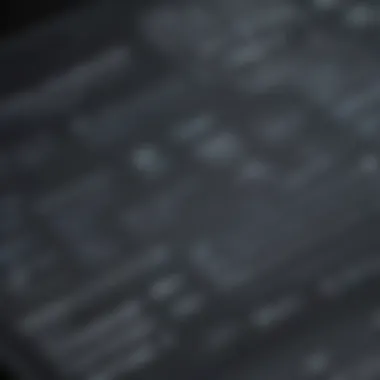

Comparison Table of Form Builders
In the realm of form-building applications, a comparison table serves as a critical tool for those seeking to evaluate the myriad of options available. It presents essential data succinctly, allowing users to make informed judgments based on their unique needs. This section elucidates why a comparison table is indispensable in this discussion, particularly focusing on specific elements such as features, usability, pricing, and integrations.
Importance of a Comparison Table
A comparison table provides a clear visual of how different form-building applications stack up against one another. For small to medium-sized businesses, entrepreneurs, and IT professionals, such tables condense comprehensive information into an easily digestible format.
Key benefits include:
- Quick Reference: Users can swiftly locate the specifics they need, reducing the time spent sifting through individual reviews.
- Feature Highlights: Each application has distinct functionalities that may appeal to varying requirements. A table allows for a side-by-side review of these features.
- Pricing Comparison: Understanding cost structures at a glance helps in budgeting decisions and identifying solutions that offer the best value.
- Integration Capabilities: Knowing which applications integrate with existing systems is crucial for seamless operations. A table typically indicates this readily.
Considerations When Using a Comparison Table
While comparison tables can be invaluable, it is essential to approach them with discernment:
- Current Information: Ensure that the data is up-to-date since software functionalities and pricing can change frequently.
- Scope of Features: Focus on the elements that matter most for your use case. Not every feature will be relevant to all users.
- User Experience: Sometimes tables do not capture the overall user experience. Supplement the table with direct user reviews for deeper insight.
A well-structured comparison table can be the difference between successful tool selection and a misguided investment.
Use Cases for Form-Building Solutions
Form-building solutions play a significant role in streamlining various business processes. Understanding their applications can help organizations optimize workflows and improve data collection. This section explores diverse use cases for these solutions, emphasizing their relevance in today’s business landscape.
Lead Generation
Lead generation is a critical process for organizations looking to grow their customer base. Form-building applications facilitate this by allowing businesses to create targeted forms that capture essential customer information. Companies can utilize forms on websites or social media platforms to gather leads effectively.
- Customization: Forms can be tailored to align with branding, capturing user interest more effectively.
- Data Collection: Information such as names, email addresses, and preferences can be gathered in a systematic manner.
- Follow-Up: Once leads are acquired, businesses can use the collected data for personalized marketing campaigns.
By adopting form-building tools, businesses can simplify the lead generation process, making it more efficient and organized.
Surveys and Feedback
Surveys are essential for gauging customer satisfaction and gathering critical insights. Form solutions enable companies to design and distribute surveys with ease. Whether used for feedback on services or product evaluations, their importance cannot be overstated.
- User-Friendly Design: Many platforms offer drag-and-drop interfaces, making survey creation straightforward.
- Data Analysis: Built-in analytics tools allow for easy interpretation of collected data, aiding in decision-making.
- Scalability: Surveys can be adapted for small focus groups or large audiences, ensuring broad applicability.
Utilizing surveys can provide valuable information that helps refine products and services, ultimately leading to improved customer experiences.
Event Registrations
Event registrations represent another practical application of form-building solutions. Whether organizing conferences, workshops, or webinars, these tools can greatly enhance the registration process.
- Real-Time Updates: Registration forms can offer live updates on availability and attendee status.
- Payment Integration: Many form builders can handle payments, simplifying financial transactions associated with event sign-ups.
- Communication: Post-registration communication can be automated, confirming attendance and providing essential details.
With effective form-building tools, organizers can manage registrations flawlessly, ensuring a successful event.
"In today's digital landscape, leveraging technology for data collection is crucial for any thriving business."
The use cases for form-building solutions extend far beyond these examples, indicating their value across different business functions. Small to medium-sized businesses can particularly benefit from incorporating these tools into their operations. They can lead to improved processes, better customer engagement, and enhanced overall efficiency.
Closure and Recommendations
The conclusion and recommendations section is vital for guiding readers towards informed choices regarding form-building solutions. After analyzing a variety of alternatives to JotForm, it is crucial to synthesize the insights gained and provide actionable advice. This summary not only encapsulates the key findings but also highlights the overall relevance of each application in different scenarios.
Choosing the right form-building tool is not merely about preference; it influences the efficiency of data collection, user engagement, and ultimately, business success. Entrepreneurs and IT professionals need to consider various factors like usability, integration capabilities, and cost-effectiveness. Here are some essential aspects to ponder:
- Identify Specific Needs: Understand what your primary objectives are for using a form builder. Whether it's for lead generation, surveys, or event registrations, tailor your choice accordingly.
- Assess Integration Options: Check if the form-builder can easily connect with existing platforms you already use. Seamless integration can save time and enhance productivity.
- Consider Scalability: As businesses grow, their needs evolve. Choose tools that can accommodate future demands without significant issues.
- Evaluate Support and Documentation: A good product should provide robust support and comprehensive documentation to assist users, particularly during initial setup and troubleshooting.
The analysis provided in the previous sections serves as a comprehensive resource for small to medium-sized businesses contemplating their options.
"Selecting the right tool can significantly reduce friction and streamline operations, enhancing the overall user experience."
Ultimately, forming the correct alignment between your needs and the features offered by different tools will ensure you make an informed decision. In reviewing the various alternatives analyzed, clarity on how they meet diverse operational needs emerges as key. The evolving technology landscape and user preferences make consistent review and reevaluation of your tools a best practice. Thus, making a well-considered choice today may yield benefits that extend far into the future.
Final Thoughts on Choosing the Right Tool
The process of choosing the right form-building application demands a thorough examination of both the functional capabilities and limitations of the available options. While JotForm offers a compelling suite of features, alternatives like Google Forms, Typeform, and Wufoo could potentially meet your needs better depending on specific requirements.
Consider running trial versions of your shortlisted applications. This hands-on approach allows you to assess user experience and functionality directly. Furthermore, engaging with communities like those on Reddit can provide additional insights and user experiences that can influence your decision-making process.
In summary, take the time to weigh your options thoughtfully, ensuring your selected form-building solution integrates well with your operational strategies and long-term goals.



