In-Depth Review of JotForm for Business Efficiency


Software Overview
Purpose of the Software
JotForm is a versatile tool designed primarily for creating, managing, and analyzing online forms. Its purpose extends beyond simple form collection, aiming to streamline business processes, enhance user experience, and improve data management. Businesses ranging from small startups to larger enterprises can utilize JotForm to gather information efficiently and effectively. The software serves as a bridge between companies and their audience, facilitating communication through tailored forms.
Key Features
JotForm boasts several key features that set it apart in the form-building landscape:
- User-Friendly Interface: The drag-and-drop editor allows users to create forms without technical expertise. This accessibility empowers users to focus on collecting data rather than grappling with complex design tools.
- Templates: Users can choose from a vast array of pre-designed templates catering to various industries. This feature enables quick form setup while maintaining brand consistency.
- Integration Capabilities: JotForm seamlessly integrates with numerous applications such as Google Sheets, PayPal, and Mailchimp. This connectivity enables businesses to synchronously manage their operations.
- Responsive Design: Forms created on JotForm are automatically optimized for mobile devices. This responsiveness ensures that data collection is not hindered by device limitations.
- Customization Options: Users can customize forms with various themes, fonts, and colors to align with their brand identity. The flexibility in design further enhances user engagement.
Comparison with Competitors
Feature-by-Feature Analysis
When comparing JotForm to other form-building platforms like Google Forms or Typeform, several distinctions become evident. JotForm offers a more extensive range of customization features. While Google Forms provides basic functionality, it lacks the advanced styling options available in JotForm. Typeform is known for its conversational form style, yet it doesn't match JotForm’s breadth of templates and integrations.
Pricing Comparison
JotForm’s pricing structure appeals to various businesses, offering free tiers for basic usage along with competitive paid plans. The free plan provides essential features, while the paid plans enhance functionality with additional submissions and storage space. In contrast, platforms like Typeform may have higher starting costs, making JotForm a more budget-friendly option for small to medium-sized enterprises.
Important Insight: JotForm’s flexibility in pricing and extensive feature set has made it a popular choice among business professionals looking to streamline operations.
In summary, businesses seeking a powerful form-building solution will find JotForm's offering compelling. Its user-centered design, alongside robust features and competitive pricing, positions it as a preferred tool for data collection and process optimization. As companies navigate the digital landscape, tools like JotForm are essential for maintaining effective communication and managing workflows.
Intro to JotForm
The segment on JotForm holds significant importance in this article as it lays the foundation for understanding what sets it apart in a crowded market of form-building software. JotForm is not merely another tool; it offers businesses a streamlined approach to data collection, making it an invaluable resource for small and medium-sized enterprises.
Overview of Form-Building Software
Form-building software has become essential for businesses looking to optimize workflow and gather valuable information efficiently. These tools allow users to create customized forms that can capture data in various formats, facilitating tasks ranging from customer feedback to lead generation. The importance of a versatile form-building solution cannot be overstated; it must not only be user-friendly but also integrate seamlessly into existing systems.
With the rise of digital solutions, many businesses have shifted their focus to online processes. Form-building software plays a crucial role in this transition. Companies now require tools that offer customization, analysis, and simple deployment. JotForm has emerged as a leading solution, providing a user-centric platform that meets these criteria, making it an attractive choice for those who prioritize efficiency and effectiveness.
The Emergence of JotForm
JotForm first emerged in 2006, responding to a gap in the market for an intuitive and robust form builder. Initially designed as a simple way to create forms, it has since evolved into a comprehensive platform equipped with advanced features. This evolution positions JotForm as a frontrunner among competitors, appealing particularly to small and medium-sized businesses seeking to enhance their operations without the need for extensive IT resources.
The application’s user-friendly interface allows anyone, regardless of technical prowess, to create and manage forms with ease. This removes barriers for many users who might otherwise find technology daunting. The increasing complexity of business needs has compelled JotForm to adapt continuously, incorporating new functionality and integrations that further enhance its appeal.
Understanding JotForm’s background and its growth trajectory provides crucial context for appreciating its current capabilities and the value it offers to businesses today. This exploration sets the stage for a more detailed analysis of its key features and practical applications, which are essential for decision-makers evaluating their options.
Key Features of JotForm
Understanding the key features of JotForm is crucial when evaluating its potential as a business solution. Key features not only define the application but also determine how effectively it can meet various business needs. JotForm's functionality relies on its design, integration capabilities, mobile responsiveness, and payment processing options. Exploring these features gives businesses the insights needed to assess their fit with existing operations.
User-Friendly Interface
JotForm is designed with a user-friendly interface, making it accessible for users of various skill levels. New users can quickly grasp how to create forms without extensive training. The drag-and-drop functionality simplifies the design process, enabling users to build forms rapidly. This ease of use saves time and reduces the learning curve associated with form-building software.
Moreover, a streamlined interface enhances productivity. Users can focus on designing forms rather than navigating complex menus or options. This intuitive design proves invaluable for small to medium-sized businesses where resources may be limited.
Extensive Template Library
The extensive template library of JotForm offers a significant advantage to users. It provides pre-built forms suitable for various purposes such as customer feedback, event registrations, and lead generation. Users can select a template that closely aligns with their needs, which reduces the effort required to start from scratch.
Utilizing existing templates allows businesses to implement solutions quickly. Templates are also customizable, enabling users to tailor them to their specific branding or requirements. This feature streamlines the process, allowing business professionals to remain focused on core objectives rather than spending time on form creation.
Integration Capabilities
Integration capabilities are a vital aspect of JotForm that enhances its functionality. JotForm supports many third-party applications, enabling seamless connections between various tools that businesses already use.
Popular Third-Party Integrations
One of the primary benefits of popular third-party integrations is that they enable data flow across platforms. For instance, connecting JotForm with Salesforce or HubSpot helps automate lead management and customer relationship tasks. This integration ensures consistent information is maintained across platforms.
The standout characteristic is the diverse range of available integrations, from email marketing tools like Mailchimp to payment processors like PayPal. This diversity makes JotForm adaptable to different business needs, simplifying processes.
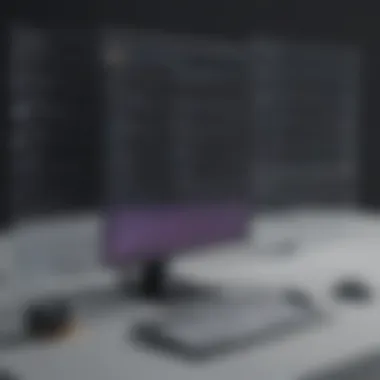

APIs for Customization
Another essential feature is the Application Programming Interfaces (APIs) for customization. APIs allow skilled users to modify and extend JotForm functionalities. This can include custom form actions or specialized data processing needs specific to a business.
APIs provide flexibility, enabling companies to integrate JotForm more deeply into their systems. However, using APIs might require some technical knowledge. For some small businesses, reliance on technical resources might pose a challenge, even if the benefits are noteworthy.
Mobile Compatibility
JotForm's mobile compatibility ensures forms are accessible from various devices. This is crucial in today’s mobile-centric world, where users may complete forms on smartphones or tablets. The mobile-friendly design guarantees that no matter where a user is, they can engage with the forms seamlessly. This capability also enhances response rates, as customers can communicate on their terms.
Payment Processing Options
Payment processing options available in JotForm are vital for businesses that require transactions through their forms. JotForm supports varied payment gateways, including Stripe, Square, and PayPal. This variety offers flexibility for users, allowing them to choose the platform that best fits their transaction needs.
Additionally, JotForm's capability to facilitate payment directly within forms streamlines the customer experience. Users can make payments without leaving the form, reducing barriers and enhancing conversion rates.
In summary, understanding these key features of JotForm equips businesses with the tools necessary to evaluate its utility for their specific demands. From the user-friendly interface to advanced integration options, each feature plays a crucial role in enhancing business processes.
JotForm's Usability
Usability is a crucial aspect when assessing any software, and JotForm is no exception. Its usability can significantly impact how businesses interact with their clients and manage their processes. JotForm is designed with the user in mind, ensuring that both the form-creators and respondents find the interface intuitive and efficient. This ease of use saves time and reduces errors, which contributes to better data collection and management.
Creating Forms: A Step-by-Step Guide
Creating forms within JotForm can be an uncomplicated process when following a structured approach. The platform provides a clear pathway from conception to deployment. This section will outline two essential components: Form Design and Field Customization.
Form Design
Form design in JotForm should be straightforward. It allows businesses to create visually appealing forms that align with their brand identity. One of the key characteristics of JotForm’s form design is its drag-and-drop functionality. This feature serves as a beneficial choice for many users. It simplifies the creation process and enhances the user experience. Users can select different elements such as text fields, checkboxes, and images to include in their forms.
A unique feature of JotForm’s form design is the ability to use custom themes and styles. This allows businesses to maintain consistent branding across various platforms. However, while customizing forms, it is essential to ensure that the user interface remains clean and cohesive. Overly complicated designs may lead to user confusion.
Field Customization
Field customization is another important aspect of usability within JotForm. This feature allows users to tailor their forms to meet specific needs. The key characteristic here is versatility. Users can add various field types such as dropdowns, file uploads, and conditional logic. This flexibility makes it a popular choice for businesses that need to gather specific information from clients.
A unique feature of field customization is conditional logic. This allows users to show or hide fields based on previous answers, which helps in creating a more personalized experience for respondents. However, using too many conditional elements might complicate the form beyond what is necessary. It is crucial to strike a balance between customization and simplicity to enhance usability.
Managing Responses
Managing responses effectively is vital for businesses utilizing JotForm. The system provides real-time notifications for new submissions, making it easy to keep track of incoming data. Users can view responses directly on the platform, export them to various formats, or integrate them into other applications. This streamlined process ensures that businesses can react promptly to customer inquiries and feedback, allowing for improved customer service and decision-making.
Collaboration Features
Collaboration features in JotForm facilitate teamwork among stakeholders in the form-creation process. Users can share forms with colleagues, enabling them to provide input or make adjustments as needed. The ability to assign roles within a team adds a layer of control, ensuring that modifications are made by authorized personnel only. This not only improves efficiency but also enhances accountability, which is crucial for managing business operations effectively.
In summation, the usability of JotForm significantly influences how businesses implement their strategies. By focusing on user-friendly form creation, effective response management, and collaborative features, professionals can optimize their operations. JotForm's design promotes ease of use, ultimately enhancing the overall workflow for small and medium-sized businesses.
Practical Applications of JotForm in Business
In today's competitive landscape, maximizing efficiency and streamlining processes is critical for businesses of all sizes. JotForm offers versatile applications that cater to diverse business needs. The practical applications of JotForm extend far beyond simple form-building; they encompass numerous strategies for enhancing operations, improving customer interaction, and managing data seamlessly. Utilizing these practical applications effectively can result in notable benefits, such as increased lead management efficiency, enriched data insights, and better overall productivity.
Lead Generation Forms
Lead generation is a fundamental aspect of driving business success, and JotForm provides an effective solution to create engaging lead generation forms. By using customizable templates and incorporating appealing design elements, businesses can capture essential information from potential clients. These forms allow for the collection of details such as names, emails, and interests, facilitating a smoother transition into the sales funnel. An efficient lead generation strategy is vital for sustainable growth. With JotForm, businesses not only automate the process but also gain insights into customer preferences, enabling targeted marketing efforts.
Customer Feedback Surveys
Understanding customer sentiments plays a crucial role in improving products and services. JotForm's customer feedback surveys provide a structured way to gather opinions and suggestions from users. The platform offers various question types, from multiple choice to open-ended fields, allowing for comprehensive feedback. By analyzing survey results, businesses can identify areas for improvement and tailor their offerings to better meet customer expectations. These surveys also foster engagement and make customers feel valued, which can enhance brand loyalty.
Event Registration Forms
For businesses hosting events, whether online or in-person, JotForm simplifies the registration process. Creating event registration forms allows for the seamless collection of attendee information. This tool can manage essential details such as attendance numbers, dietary restrictions, and special requirements. Streamlining the registration process ensures that event organizers can focus more on delivering value rather than handling logistical challenges. Effective management of events translates into successful outcomes, showcasing the importance of efficient tools like JotForm.
Internal Process Improvement
Internally, JotForm can significantly enhance operational workflows. The application allows organizations to create forms for process-related data collection, such as employee feedback, project proposals, or performance evaluations. By digitizing these processes, businesses can minimize paperwork, reduce errors, and expedite internal communication. Improved data collection facilitates informed decision-making and fosters a culture of continuous improvement, making internal process efficiency a critical advantage of JotForm.
"JotForm transforms mundane data collection tasks into efficient processes, allowing businesses to focus on what truly matters."
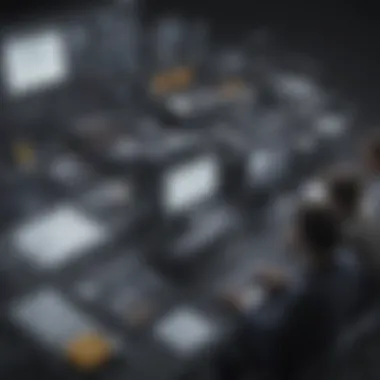

Integration with Other Software
Integration with other software is a crucial aspect of any form-building application, including JotForm. With businesses relying on various tools to streamline operations, the ability to connect JotForm with other systems can enhance productivity, improve data accuracy, and facilitate better decision-making. This section will explore the importance of integration and discuss specific software solutions that can work seamlessly with JotForm.
Connecting with CRM Solutions
Customer Relationship Management (CRM) systems are essential for managing interactions with customers and potential clients. JotForm's ability to integrate with popular CRM solutions like Salesforce, HubSpot, and Zoho enables businesses to automatically capture lead information from online forms. By doing this, businesses can save valuable time spent on manual data entry and reduce the risk of errors.
The integration process with CRM solutions is generally straightforward. Users can set up JotForm to send data directly into their CRM system, meaning that customer information and inquiries can be tracked efficiently. This ensures that leads are not lost and follow-ups can be handled promptly. Furthermore, syncing data helps maintain a single source of truth, simplifying reporting and analysis. High-quality integrations can significantly improve how teams communicate and align around customer-related processes.
Improving Workflow with Project Management Tools
Another key benefit of JotForm is its compatibility with project management tools like Trello, Asana, and Monday.com. These platforms are vital for keeping teams organized and on task, especially in fast-paced environments. By integrating JotForm with these tools, businesses can automate project workflows. For example, a completed form could automatically generate a task within a project management tool, assigning it to the appropriate team member with all the details auto-filled.
Integrating JotForm with project management tools fosters collaboration and reduces bottlenecks. It helps ensure that tasks are created and prioritized, improving overall team efficiency. Additionally, stakeholders can more easily visualize project progress when forms directly feed into project timelines and dashboards.
Pricing Structure of JotForm
Understanding the pricing structure of JotForm is essential for businesses seeking to optimize their operational efficiency. A well-conceived pricing model can influence the decision-making process significantly. Companies must assess their needs and budget constraints to determine which option aligns with their objectives. This section will delve into the nuances of JotForm's pricing, focusing on the differences between the free and paid models, and evaluating the overall cost-benefit aspect for businesses.
Free vs. Paid Models
JotForm offers both free and paid plans, each catering to different user requirements. The free model provides basic functionality that allows users to create forms easily. It comes with certain limitations such as a restricted number of submissions per month and limited storage capacity. This model can serve startups or small businesses who need to test the waters without incurring costs.
In contrast, the paid models—which include options such as Bronze, Silver, and Gold—unlock advanced features and higher submission limits. For example, businesses that opt for a paid plan gain access to integrations with other software, enhanced support, and more customization options. These features are invaluable, especially for organizations handling large volumes of data or requiring detailed insights from responses.
Here are some features commonly available in paid plans:
- Increased monthly submissions
- Enhanced reporting tools
- Custom branding options
So, companies must carefully weigh the costs against their expected usage before committing to a subscription.
Cost-Benefit Analysis for Businesses
Conducting a cost-benefit analysis is a prudent exercise for organizations contemplating the adoption of JotForm. It involves evaluating the potential return on investment against the various subscription costs.
When applying JotForm, businesses often realize time savings due to its streamlined processes. For instance, automating form responses can reduce administrative workloads significantly. In addition, the integration capabilities with CRMs or marketing tools enhance overall efficiency, facilitating a more organized approach to customer engagement.
Some key points to consider in this analysis include:
- Time Efficiency: Reduced time associated with data collection and management.
- Customization: The ability to tailor forms to specific customer needs can lead to improved data accuracy.
- Scalability: As a company grows, having a scalable solution allows for flexibility in operations without constantly changing platforms.
"Understanding the right pricing and features of JotForm is crucial in leveraging its full potential for your business."
This structured overview equips businesses with the insights needed to navigate JotForm's pricing landscape effectively.
User Reviews and Feedback
User reviews and feedback provide essential insights into the practical use and performance of JotForm in the real world. For small to medium-sized businesses, entrepreneurs, and IT professionals, understanding how other users experience the application can guide decision-making. Reviews often highlight not just the technical aspects of the software but also its usability, efficiency, and customer support. This section explores both the positive aspects and areas for improvement as revealed through user feedback.
Positive Aspects
Many users of JotForm commend its simplicity and user-friendly interface. The drag-and-drop feature makes form creation straightforward, allowing users to design forms without prior technical knowledge. Moreover, the extensive template library significantly saves time while enabling users to customize forms to fit their branding needs. This flexibility is often highlighted in user reviews as a key benefit.
Users also appreciate the wide range of integrations available, which allows JotForm to connect with various tools like PayPal, Google Sheets, and Salesforce. This feature enhances workflow effectiveness by enabling seamless data transfer between applications, thereby improving productivity. Additionally, the responsive customer support is noted positively, with many users reporting quick resolution of issues and a supportive community being available through platforms like Reddit.
Areas for Improvement
Despite the positive feedback, there are notable areas where users suggest improvements. Some users express a need for more advanced features, such as conditional logic or better analytics tools. These functionalities can be crucial for businesses looking for deeper insights into submissions.
Another common feedback point concerns the pricing structure. While JotForm offers a free model, users often mention that the limitations on forms and submissions can hinder growth. Some users feel that the needs of businesses expand as they grow, leading to a need for a more scalable pricing option that offers better alignment with advanced features. This feedback suggests a potential gap in the offerings of JotForm when catering to rapidly scaling businesses.
"JotForm is a great tool, but I often find myself wishing for features that are standard in other applications. The pricing can also be challenging as our volume grows.” - JotForm User
Understanding these user reviews can equip decision-makers with the knowledge needed to assess whether JotForm aligns with their business needs, both in terms of capabilities and budget.
Comparisons with Competitors
Comparing JotForm with its competitors is essential to understand where it stands in the form-building landscape. When businesses are looking for a form solution, they need to consider the specific features, integrations, user experiences and pricing structures that set one application apart from another. Competitors like Google Forms and Typeform offer distinct advantages, but they also have limitations that JotForm seeks to overcome. Understanding these differences helps professionals and decision-makers make informed choices.


JotForm vs. Google Forms
JotForm and Google Forms are two popular options for form creation, yet they cater to different user needs.
- Customization: JotForm stands out for its extensive customization features. Users can design forms with various themes, fonts, and elements that align closely with their branding. Google Forms, while simple and functional, lacks the same level of design flexibility.
- Integration Options: JotForm provides an impressive array of integrations, including CRMs and payment gateways like PayPal and Stripe. Google Forms relies more heavily on Google applications and does not connect as readily with third-party software.
- User Experience: JotForm's interface is intuitive and easy to navigate, making it suitable for users with varying technical expertise. Google Forms offers simplicity, but some users may find it too basic for advanced needs.
In essence, while Google Forms is an excellent tool for quick tasks, JotForm is better for businesses that require more sophisticated forms.
JotForm vs. Typeform
Typeform promotes engaging and interactive forms, focusing on user experience. However, JotForm provides critical advantages that some organizations might prefer.
- Pricing: JotForm typically offers a more appealing pricing structure, especially for small businesses on a budget. Typeform's competitive features can quickly add up, leading to higher overall costs.
- Functionality: JotForm excels with its advanced functionalities such as conditional logic and a comprehensive set of form elements. This makes it easier to create tailored forms that meet specific business needs. Typeform does offer these features, but they may be less accessible in some instances.
- Customization and Branding: When it comes to design capabilities, JotForm often shines brighter. The level of customization you can achieve on JotForm makes it better suited for businesses wanting their forms to reflect brand identity.
Ultimately, while Typeform engages users with its aesthetic appeal, JotForm provides a blend of functionality and flexibility that is crucial for many business operations.
Security and Compliance
Ensuring security and compliance is critical for any business that collects and manages data. This is especially true for organizations using digital forms to gather sensitive information from customers and employees. In the context of JotForm, addressing security and compliance is second to none, as these aspects not only protect the integrity of data but also build trust with users. Businesses must consider how these factors align with their operational needs and regulatory obligations.
Data Protection Measures
JotForm implements several data protection measures to safeguard user information. This includes encryption, which secures data in transit and at rest. AES-256 encryption is a standard that JotForm employs, ensuring that data remains confidential even if intercepted by unauthorized parties. Additionally, user access controls allow organizations to set permissions for different team members. This limits exposure of sensitive data to only those who require it for their tasks.
Regular backups of data also play a key role in protecting against loss due to unforeseen events such as system failures or cyberattacks. Users can restore their form submissions easily if necessary, ensuring business continuity. Furthermore, JotForm has a robust incident response plan in case of a data breach, outlining how to respond effectively and mitigate any potential damage.
GDPR Compliance
The General Data Protection Regulation (GDPR) has made compliance a top priority for many businesses operating in or dealing with the European Union. JotForm is committed to ensuring that users can meet these legal requirements effectively. The platform enables businesses to collect data in a manner consistent with GDPR principles.
For instance, JotForm provides tools for obtaining explicit consent from users before collecting their personal data. This is crucial for compliance as consent can often be a grey area under data protection laws. Moreover, JotForm allows users to configure forms that include privacy policies and terms of service directly within the submissions.
Another vital aspect of GDPR compliance is data access and rectification rights. Users can request to access their personal data stored by JotForm or ask for changes to be made if the data is incorrect. This level of transparency and control is necessary for organizations looking to comply with GDPR effectively.
"Data protection measures and compliance standards are not just about following regulations; they are about building strong relationships with your users, showcasing your commitment to their privacy."
Future of JotForm
The future of JotForm holds significant implications for businesses looking to streamline processes and optimize their workflow. As a form-building solution, it aims to adapt and respond to evolving market demands. Continuous improvement in features and user experience must be a priority. This ensures that users can manage their data efficiently and leverage integrations with other tools within their ecosystem.
Adaptability is notable in upcoming features and updates. JotForm reflects the trends in digital transformation by consistently enhancing its platform. Users want a product that grows with their business needs, and JotForm seems determined to provide just that. Insights from market trends in form-building applications indicate that JotForm will likely prioritize not only usability but also powerful integration capabilities to connect seamlessly with existing tech stacks.
Upcoming Features and Updates
JotForm's commitment to innovation can shape the future landscape of form-building applications. There are several areas of development to watch for:
- Improved user interface for enhanced navigation.
- More robust analytics tools to monitor form performance.
- Advanced automation features for streamlining workflows.
These updates could significantly improve efficiency for businesses, allowing them to focus on growth rather than administrative tasks. Staying updated with these upcoming features can position JotForm as a leader in the field.
Market Trends in Form-Building Applications
Understanding market trends in form-building can provide insights into JotForm's trajectory. Businesses increasingly rely on digital solutions for customer engagement and process efficiency. The demand for tools that integrate with existing platforms is also on the rise. JotForm recognizes this need and is likely to focus on integrations with popular CRM systems like Salesforce and marketing platforms.
Additionally, businesses expect more than basic functionality. There is a growing need for data privacy and security measures. JotForm's future developments could include robust encryption and compliance with regulations, enhancing user trust and ensuring businesses remain compliant with data protection legislation.
Epilogue
The conclusion of this article serves as a pivotal aspect of the discourse surrounding JotForm and its applicability for businesses. Summarizing the key points discussed, it reiterates the advantages JotForm can offer to various organizations, particularly small to medium-sized enterprises. Amid a digital landscape where efficiency is crucial, the relevance of tools that streamline processes cannot be overstated.
The integration capabilities provide businesses with a seamless interface to connect with existing systems. This promotes not only a smoother workflow but also enhances data collection and management. The user-friendly interface reduces the learning curve for employees, enabling quicker adoption and maximization of the tool's features.
Moreover, JotForm's extensive template library caters to diverse needs—from lead generation to event registration. This extensive range of customizable options allows businesses to tailor their forms specifically to their target demographics, enhancing user engagement and satisfaction.
Also, the security measures JotForm employs underpin the importance of trust in digital transactions. For any business handling sensitive information, such as customer data or payment details, knowing that the application complies with data protection regulations is integral.
In evaluating the cost-benefit dynamics, JotForm presents a valuable investment. The combination of its features and the level of support offered suggests that small businesses, in particular, can see substantial returns through enhanced operational efficiency and improved customer interactions.
Final Thoughts on JotForm for Businesses
In finality, JotForm emerges not only as a form-building tool but as a comprehensive platform that can transform how businesses handle data collection and user interactions. The application stands out due to its strategic integrations, ease of use, and compliance with international data protection standards.
The capacity for customization supports various industries and needs, ensuring users can leverage the tool to align with their specific business goals. For entrepreneurs and IT professionals seeking robust and efficient solutions, JotForm merits consideration. Its capability to simplify complex processes places it as a favorable option for those wishing to enhance their operational strategies without compromising on security or functionality.
As businesses continue to navigate the complexities of the digital age, adopting tools like JotForm can prove essential in streamlining operations, engaging customers more effectively, and ultimately driving success.



