Jumpshare Screen Recorder: Features and Benefits
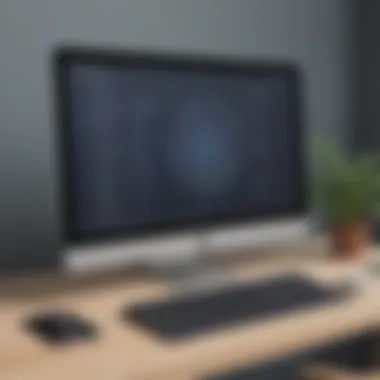

Intro
In today's fast-paced digital landscape, effective communication and seamless collaboration have become essential for success. Businesses, large and small, rely on tools that enhance productivity and simplify workflows. Jumpshare Screen Recorder stands out as a notable solution in this regard. This software not only allows users to record their screens but also integrates various features that facilitate sharing and feedback. This article will explore the functionalities and benefits of Jumpshare Screen Recorder, discussing how it serves entrepreneurs, IT professionals, and growing businesses.
Software Overview
Purpose of the Software
Jumpshare Screen Recorder is designed to meet the demands of today's professionals. Its primary goal is to simplify the process of capturing and sharing video content. Whether it is for creating tutorials, demonstrating software, or providing feedback on projects, this tool assists in visual communication. Its user-friendly interface caters to individuals and teams who seek efficiency and clarity.
Key Features
The Jumpshare Screen Recorder offers several notable features:
- Screen Recording: Capture your screen activity, whether it is your whole desktop or selected parts.
- Instant Sharing: Once recorded, videos can be quickly shared with a simple link.
- Annotation Tools: Users can annotate recordings with text or drawings to highlight important points.
- Cloud Storage: Videos are automatically saved to the cloud, freeing up local storage space.
- Integrations: It integrates with popular tools like Slack and Trello, enhancing team collaboration.
These features collectively redefine how professionals create and distribute visual content. The ease of sharing recordings can streamline workflows, making feedback cycles quicker and more efficient.
Comparisons with Competitors
In a crowded market of screen recording solutions, comparisons are vital for informed decisions.
Feature-by-Feature Analysis
When placed alongside competitors like Loom and Screencast-O-Matic, Jumpshare maintains a robust feature set:
- Recording Quality: Offers high-definition recording, ensuring clarity and detail.
- User Interface: Sleek and intuitive, it necessitates minimal training compared to some alternatives.
- Sharing Capabilities: The inclusion of direct links for sharing distinguishes it from others that may require a more cumbersome process.
Pricing Comparison
Analyzing pricing, Jumpshare strikes a balance between features and cost-effectiveness. Its pricing model includes:
- Free Tier: Allows for limited recordings, ideal for users testing the software.
- Pro Plans: Starts at a monthly fee that provides advanced features like longer recording times and additional storage.
Competitors may offer lower entry prices, but the value provided through integrated features often justifies the cost of Jumpshare.
In summary, Jumpshare Screen Recorder is a versatile tool that not only meets the needs of professionals but also enhances overall productivity and collaboration amongst teams.
Preface to Jumpshare
In today's digital landscape, effective communication and collaboration are paramount for small to medium-sized businesses, entrepreneurs, and IT professionals. Jumpshare emerges as a crucial tool that meets this demand, specifically through its screen recording capabilities. Understanding Jumpshare and its functionalities is essential to leveraging this tool that not only addresses various business needs but also enhances overall productivity.
Background and Development
Jumpshare was established with a vision to simplify file sharing and improve how individuals and teams communicate visually. The developers sought to create a platform that integrates multiple functionalities, including screen recording, file sharing, and annotation, in one cohesive package. Over the years, Jumpshare has evolved significantly, incorporating user feedback and new technology developments. Updates have consistently focused on improving user experience and expanding features to remain competitive in a crowded market.
This evolution reflects the changing needs of users in a fast-paced work environment, where speed and clarity are vital. The continuous updates ensure that Jumpshare remains relevant and functional, catering to its target audience effectively.
Objective of the Tool
At its core, Jumpshare aims to facilitate better communication through visual aids. The tool allows users to capture and share screens quickly, which can be invaluable for the following objectives:
- Enhanced Communication: By providing visual content, users can convey messages more clearly, reducing misunderstandings in remote environments.
- Collaboration Efficiency: Teams can collaborate in real-time on projects, providing immediate feedback through annotations and comments.
- Time Management: The ability to share recordings instantly streamlines workflows, allowing for faster decision-making.
In essence, the primary goal of Jumpshare is to empower users to communicate ideas more effectively, ultimately leading to improved project outcomes and enhanced team dynamics.
Core Features of Jumpshare Screen Recorder
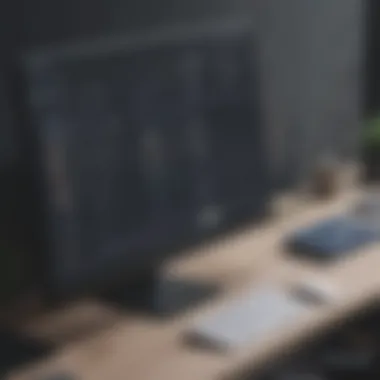

The core features of Jumpshare Screen Recorder serve as the foundation for its usability and effectiveness as a professional tool. Focusing on these features helps users understand how the tool can enhance their workflows and productivity in various contexts. Here, we will discuss crucial characteristics, benefits, and important considerations associated with the features of Jumpshare.
User-Friendly Interface
One of the standout aspects of Jumpshare is its user-friendly interface. This interface is designed with usability in mind, enabling users to navigate the software seamlessly. The layout is intuitive, meaning that even those who are new to screen recording will find it easy to get started. Key functions are identifiable and accessible without navigating through complex menus. This simplicity benefits users by minimizing the learning curve and allowing immediate engagement with the tool’s capabilities.
Recording Capabilities
Recording capabilities are an essential part of any screen recording tool. Jumpshare provides robust options that cater to different user needs, making it suitable for various applications such as tutorials, presentations, or customer support.
Screen Recording Options
Jumpshare offers comprehensive screen recording options. Users can choose to record the entire screen, a specific window, or a selected area, depending on their requirements. This flexibility is a notable advantage, particularly for those who may not always need to show every detail on their screen. The ability to customize recordings empowers users to focus on what matters. This adaptability makes Jumpshare a popular choice for educators and professionals who need to convey information clearly and concisely.
Audio Capture
Audio capture is another critical aspect of Jumpshare’s functionalities. The software allows users to record audio from both their computer and microphone. This dual-capture feature enhances the quality of the content produced, making it easier to provide context during a presentation. Users can narrate their actions in real-time, which enriches the viewer's understanding. However, it is essential to ensure that sound levels are appropriately adjusted to avoid distractions caused by volume inconsistencies.
Video Quality Settings
Jumpshare offers various video quality settings that users can customize. These settings include resolutions like 720p and 1080p, giving users options based on their specific needs. High-quality visuals contribute to a better viewing experience and maintain professionalism in recorded materials. Having the ability to adjust resolution is essential, especially when bandwidth may be a concern for remote work or sharing large files. Users should consider the balance between quality and file size when making selections.
Sharing and Collaboration Tools
Jumpshare excels in its sharing and collaboration capabilities. Once recordings are complete, users can easily share their files via links or integrated cloud storage options. This simplified sharing process streamlines collaboration, offering an efficient way for team members to access content. Integration with other tools can enhance teamwork, making Jumpshare a valuable asset in any business environment.
Annotation Features
Annotation features enable users to add clarity and emphasis to their recordings. Jumpshare allows for the inclusion of arrows, shapes, and text, making it possible to highlight critical points during playback. These tools are beneficial when creating instructional materials or providing feedback. Annotating recordings enhances engagement, ensuring that viewers grasp the crucial elements being conveyed. Users often find that annotations significantly improve the effectiveness of their communications.
In summary, the core features of Jumpshare Screen Recorder facilitate efficient and effective communication through its user-friendly design, robust recording capabilities, seamless sharing tools, and detailed annotation options.
Understanding these features allows users to leverage the software fully, enhancing productivity and simplifying collaborative efforts.
Integration with Other Software
The capability of software to integrate with various applications is paramount for enhancing productivity and streamlining operations. In the case of Jumpshare, its integration with other tools is significant for businesses. It allows users to leverage existing workflows rather than reinventing them. This facilitates smooth communication and collaboration among team members.
Compatibility with Project Management Tools
Jumpshare presents compatibility with numerous project management tools such as Trello, Asana, and Jira. This interaction is crucial as it allows users to attach screen recordings directly to tasks or projects. For instance, a project manager can record a walkthrough of a newly designed feature and share it instantly within the relevant project board. This not only saves time but also ensures that everyone involved is on the same page, reducing the likelihood of misunderstandings.
Integrating with these tools also aids in tracking progress. Team members can upload updates or feedback directly to Jumpshare, centralizing all information in one location. Furthermore, users can use Jumpshare’s robust sharing capabilities to distribute videos without leaving the project management platform, increasing efficiency across the board.
Integration with Communication Platforms
In today's workplace, communication is vital. Jumpshare's integration with communication platforms like Slack and Zoom is a notable advantage. Users can share recordings in real time, facilitating quicker feedback loops. For example, when a team member needs clarification on a specific task, sending a screen recording through Slack can provide immediate context and clarity.
Moreover, this integration allows for seamless coordination during calls. Participants can share their screens directly within Zoom meetings, providing visual assistance during discussions. This ensures that technical issues or complex ideas are conveyed clearly.
The synergy between Jumpshare and communication platforms also allows organizations to maintain an organized repository of shared recordings. Team members can easily revisit discussions or instructions at any time, increasing efficiency and reducing the need for repetitive explanations.
"The ability to integrate with other well-known tools is essential for maximizing the potential of any software. Jumpshare embraces this principle fully."
Overall, the integration capabilities of Jumpshare signal its role as more than just a screen recorder. They tie together different aspects of a business's workflow, enhancing productivity and fostering an environment of collaboration.
Benefits of Using Jumpshare for Businesses


Using Jumpshare brings several advantages to businesses. As competition grows, companies become more reliant on effective communication tools. Jumpshare combines screen recording and sharing functionalities, making it a useful asset for teams. This section outlines the importance of using Jumpshare, focusing on communication enhancement and productivity increase.
Enhanced Communication
Effective communication is crucial for any organization. Jumpshare facilitates clarity through visual demonstrations. When team members can share recordings, it becomes easier to explain complex ideas. Instead of writing lengthy emails, users can capture their screens and convey messages straightforwardly. This ability significantly reduces misunderstandings and increases collaboration.
Teams can also receive feedback more efficiently. With Jumpshare, stakeholders can pause recordings and provide pinpoint comments. This leads to more targeted discussions and quicker resolutions. The integration with various communication platforms further improves this process. Real-time sharing of insights and data helps foster a culture of transparency and openness.
Increased Productivity
In today's fast-paced environment, time is an invaluable resource. Jumpshare enhances productivity through its design and functionality.
Time-Saving Functionality
One key aspect of Time-Saving Functionality is its straightforward process for creating recordings. Users can start and stop recordings with just a click. This ease of use minimizes the learning curve, allowing employees to focus on their tasks.
Additionally, users can share the recordings instantly through a link. This eliminates the need for lengthy file transfers and waiting periods. The simplicity of using Jumpshare makes it a popular choice for many businesses. It provides immediate access to essential information, which is a significant time saver.
Streamlined Workflows
Streamlined Workflows are another benefit of Jumpshare for businesses. It enables the seamless transition from recording to sharing. Team members can incorporate feedback directly into their processes. This eliminates bottlenecks that often arise during project management.
One unique feature of Jumpshare is its integration with project management tools. By connecting with platforms like Trello or Asana, teams can attach recorded messages directly to specific tasks. This functionality enhances accountability and keeps projects on track. Jumpshare’s ability to bridge communication gaps ensures that everyone stays in sync, culminating in more efficient workflows.
Comparative Analysis with Competitors
The comparative analysis of Jumpshare Screen Recorder against its competitors is a critical aspect of this article. It provides insights into how Jumpshare positions itself within the crowded market of screen recording tools. By examining the strengths and weaknesses of Jumpshare along with those of its main rivals, potential users can make more informed decisions.
This analysis not only highlights Jumpshare's distinctive features but also reveals areas where it might lag behind. Understanding these factors can help businesses choose the best solutions tailored to their needs.
Comparison with Popular Screen Recording Tools
Screencast-O-Matic
Screencast-O-Matic offers a robust platform suitable for educational content and business presentations. One of its most notable characteristics is its ease of use; the interface is simple, allowing users to start recording without much prior knowledge. This feature can be especially appealing for those new to video creation.
A unique aspect of Screencast-O-Matic is its built-in editing suite. Users can trim, annotate, and add overlays directly within the recorder, which enhances the overall content without the need for additional software. However, some might find lag issues during high-definition recordings, which could limit its effectiveness in performance-critical scenarios.
OBS Studio
OBS Studio is widely recognized for its powerful open-source capabilities. It is highly customizable, which allows users to refine their recording settings extensively. This flexibility makes OBS a favored choice among professional streamers. The software excels in offering advanced features, such as scene transitions and real-time video editing.
Nevertheless, OBS Studio comes with a steep learning curve. Users unfamiliar with video production may find initial setup and use challenging. While the potential for high-quality output is substantial, this complexity can deter those seeking a straightforward solution.
Loom
Loom is particularly targeted at team collaboration and quick sharing. One of its standout features is instant playback. Users can generate short recordings, share them seamlessly, and receive viewer analytics, which enhances feedback loops. This capability is notably advantageous for teams that rely on swift and clear communication.
However, Loom's free version imposes time limits on recordings, which can be restrictive for users looking to produce longer-form content. Additionally, while its emphasis on collaboration is a strength, it may lack advanced video editing features found in rival tools, possibly affecting the quality of more polished productions.
Pricing Structures
The pricing models of screen recording tools can vary significantly, affecting user choice based on budget constraints. Jumpshare provides competitive pricing with a variety of plans tailored to different user needs.
- Free Tier: Limited functionality but useful for basic recording.
- Personal Plan: Offers more features suitable for individual professionals.
- Business Plans: These plans offer advanced collaboration features, ideal for teams, with custom pricing.
When comparing plans, it's important to consider what features are accessed and the overall value for money. Tools like Screencast-O-Matic and Loom also have tiered pricing, but users must evaluate which offers the most essential features for their specific requirements.
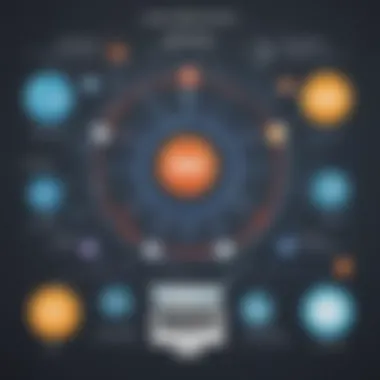

"Understanding the strengths and weaknesses of screen recording tools is vital for making an informed choice that aligns with business objectives."
By analyzing these tools, users can better grasp which may serve their needs most effectively and ultimately support their productivity and collaboration efforts.
User Experience and Feedback
User experience is a critical component in understanding any software tool, including the Jumpshare Screen Recorder. This section aims to uncover the various aspects of user interactions with Jumpshare, illustrating its effectiveness and areas for improvement. Good user experience can significantly influence productivity and overall satisfaction with a tool, making it essential to evaluate feedback and reviews from users of Jumpshare. Through these insights, businesses can better assess the suitability of the tool for their specific needs.
User Reviews
User reviews provide real-world insights into how the Jumpshare Screen Recorder performs under various conditions. Many users praise the tool for its intuitive interface and ease of use, making it accessible for beginners. The ability to record screens with just a few clicks is a notable aspect highlighted in several reviews. Users frequently mention the high-quality recordings the software delivers, which is suitable for professional presentations and detailed tutorials.
However, not all feedback is glowing. Some users report issues related to stability and software crashes during lengthy recording sessions. This feedback is valuable as it highlights potential areas that the developers might need to address. Additionally, users have expressed a desire for more comprehensive editing tools within the platform. While the existing features serve basic needs, advanced users could benefit from additional options to refine their recordings.
Common Challenges Faced
Despite its strengths, users of Jumpshare encounter several challenges that affect their experience. One common issue is related to audio synchronization during screen recordings. Some users find that the audio does not align perfectly with the visuals, leading to frustration, especially in instructional videos. This can detract from professional presentations where clarity is vital.
Another challenge reported involves the lack of seamless integration with certain platforms. While Jumpshare supports a variety of applications, some users have experienced difficulties when attempting to interface with specific project management tools, which can hinder workflow efficiency.
Furthermore, users often mention that the learning curve for some advanced features can be steep. Although the basic functionalities are user-friendly, mastering more complex aspects requires time and practice, which can be a barrier for those seeking immediate results.
In summary, user experience and feedback serve as a vital barometer for assessing the Jumpshare Screen Recorder. The insights gathered from reviews illuminate both the strengths and weaknesses of the tool, providing a roadmap for potential improvements. Companies considering this software would benefit from understanding these experiences as they evaluate their options.
Best Practices for Maximizing Jumpshare’s Use
In a world where effective communication is crucial, utilizing tools like Jumpshare can significantly enhance productivity. Understanding and applying best practices with this screen recorder can fully realize its potential. The following segments will highlight strategies to optimize recording and methods for effectively using annotation tools. These practices ensure teams can communicate ideas clearly and efficiently, which is essential for small to medium-sized businesses, entrepreneurs, and IT professionals.
Effective Recording Strategies
To maximize the benefits of Jumpshare, effective recording strategies are vital. First, it is essential to decide the purpose of your recording. Is it for training, feedback, or simply sharing insights? Knowing this can guide the way you record.
- Plan Ahead: Before starting, outline key points to cover. This could be, for instance, steps in a software tutorial or features of a product demo. A structured approach leads to clearer and more concise recordings.
- Utilize Screen Segments: Jumpshare offers options for full-screen or specific application recording. Choose wisely depending on your needs, as focused segments often yield clearer messages.
- Test Your Setup: Before the actual recording, conduct a brief test. Check audio settings and visual clarity. This will help avoid technical issues that may disrupt the recording process.
- Maintain Clarity: Speak clearly and steadily. Aim to articulate thoughts without rushing. This not only enhances viewer comprehension but keeps the audience engaged.
"Planning and clarity can make the difference between a good recording and a great one."
- Provide Context: If possible, offer background information before diving into detailed explanations. Context helps listeners better understand the subject matter.
Leveraging Annotation Tools
Annotation tools in Jumpshare enhance the learning experience and improve engagement. Here are some ways to leverage these features effectively:
- Highlight Important Points: Use annotations to emphasize critical information. Highlighters or arrows can draw attention to specific areas in a recording, ensuring the viewers focus on what matters most.
- Add Explanatory Notes: Include brief notes or comments during recordings to clarify complex ideas. This reduces the need for follow-up questions and supports better understanding.
- Utilize Shapes and Drawings: Shapes can help visualize data or processes. Simple shapes can make the information more digestible, especially during technical explanations.
- Integrate Feedback Mechanisms: Encourage viewers to use comments or feedback features available in Jumpshare. This promotes a two-way communication space, fostering collaborative learning.
- Review and Edit Your Annotations: After completing a recording, take time to review the annotations. Well-placed and thought-out annotations enhance the value of your recording.
By adhering to these best practices, users can harness Jumpshare to its fullest potential, turning simple recordings into powerful communication tools. Ultimately, effective use of recording and annotation strategies leads to clearer communication, enhanced collaboration, and improved productivity.
Ending and Future Developments
The conclusion of this article aims to clarify the essential aspects surrounding the Jumpshare screen recorder. It summarizes the functionalities, highlights the features, and explores the benefits of this tool for small to medium-sized businesses, entrepreneurs, and IT professionals. The summary captures the key points mentioned throughout the article and synthesizes them into a clear overview.
Summary of Key Points
- User-Friendly Interface: The design of Jumpshare enhances the experience for users. Navigating the tool is straightforward, allowing users to focus on capturing quality content rather than struggling with complicated menus.
- Recording Capabilities: With options for screen recording, audio capture, and several video quality settings, Jumpshare meets the diverse needs of its users.
- Sharing and Collaboration Tools: Jumpshare simplifies the sharing of recorded content through integrated tools. This is crucial for effective collaboration, especially in remote work environments.
- Integration with Other Software: Compatibility with popular project management and communication platforms extends the usefulness of Jumpshare beyond mere recording. This seamless integration supports more efficient workflows.
- User Feedback: User reviews generally highlight the reliability of the tool. However, they also point out certain limitations, which can be critical for prospective users to consider.
Potential Advancements
Looking forward, Jumpshare has significant growth potential in various areas:
- Enhanced Features: As technology evolves, incorporating advanced features like artificial intelligence for automated editing could improve user experience. This would save time and increase efficiency.
- Mobile Applications: Developing mobile versions may expand accessibility for users who prefer recording on the go. This innovation could tap into a broader user base that relies heavily on mobile devices.
- Collaborative Features: Further expanding collaboration tools will enhance team interaction. Features such as real-time editing and feedback mechanisms could make Jumpshare even more valuable.
"Jumpshare already provides a strong foundation for effective communication, but future advancements could cement its role as a leader in screen recording solutions."
- Enhanced Customer Support: As user bases grow, improving customer service mechanisms, such as more comprehensive tutorial content or live support options, is vital.



