Integrating Kajabi with WordPress for Business Success
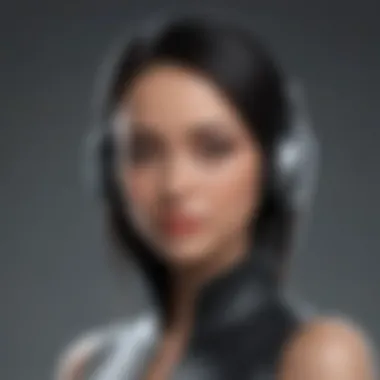

Intro
In today's digital landscape, businesses must optimize their online presence to remain competitive. Kajabi and WordPress offer distinct advantages that, when combined effectively, provide a powerful solution. This article examines the integration of these platforms, facilitating a deeper understanding for small to medium-sized businesses, entrepreneurs, and IT professionals. The collaborative potential of Kajabi's marketing capabilities with WordPress's content management system can enhance operations and drive strategic goals.
Software Overview
Purpose of the Software
Kajabi serves as an all-in-one platform designed for online business operations. It is particularly geared towards creating and selling online courses, membership sites, and digital products. This software aims to simplify the journey from content creation to sales, enabling users to focus on their core business activities.
WordPress, in contrast, is primarily a content management system (CMS). It allows users to create websites and blogs, offering unparalleled flexibility through its vast array of plugins and themes. Businesses utilize WordPress to build their online brands and communicate effectively with their audience.
Combining Kajabi with WordPress can offer businesses enhanced functionality, enabling streamlined operations, improved user engagement, and efficient sales processes.
Key Features
Kajabi boasts several features that appeal to entrepreneurs:
- Course Creation Tools: Allows users to create interactive and engaging online courses without technical expertise.
- Marketing Automation: Streamlines email marketing, nurturing prospects automatically based on their behaviors.
- Sales Funnels and Landing Pages: Facilitates the creation of funnels to guide customers through the purchase process.
- Analytics and Reporting: Provides insights into user engagement and sales performance.
WordPress, being quite versatile, has its own set of key features:
- Customizable Themes: Offers a range of design options to match business branding.
- Extensive Plugin Library: Enhances functionality with tools for SEO, social media sharing, and more.
- User-Friendly Interface: Allows for easy content management, making updates and edits straightforward.
Integrating these two platforms means capitalizing on Kajabi’s strengths within the robust environment of WordPress.
Comparing with Competitors
Feature-by-Feature Analysis
When comparing Kajabi and WordPress to their competitors, it is essential to consider functionality. For instance, Teachable and Thinkific are popular in the course creation space. While they focus mainly on course delivery, Kajabi provides comprehensive marketing tools that are absent in these platforms.
In the realm of website building, Squarespace and Wix offer intuitive interfaces, but they lack the flexibility that WordPress provides with plugins to expand capabilities. Thus, the integration of Kajabi with WordPress stands out as a unique solution for a diverse range of business needs.
Pricing Comparison
Kajabi's pricing tiers can be viewed in light of its comprehensive service. Plans start around $149 per month and can reach up to $399 monthly based on features. WordPress itself is free, but costs can accrue from hosting, premium themes, and plugins.
Therefore, the total investment in integrating these platforms is worth weighing against the value delivered through increased efficiency, enhanced capabilities, and potential revenue growth.
"The synergy of Kajabi and WordPress allows businesses to create a cohesive online experience that drives engagement and conversions."
Understanding Kajabi and WordPress
Understanding Kajabi and WordPress is fundamental for anyone looking to enhance their business solutions. Kajabi and WordPress serve distinct but complementary purposes. Therefore, comprehending what each platform offers can significantly impact the efficacy of online business operations. Kajabi primarily focuses on online course creation, membership sites, and marketing automation. On the other hand, WordPress is known for its flexibility as a content management system. By integrating these two platforms, businesses can leverage the unique features of each, allowing for a more streamlined and powerful online presence.
Overview of Kajabi
Kajabi is an all-in-one platform designed for entrepreneurs and small business owners. It allows users to create and sell online courses, membership sites, and digital products. Its architecture is user-friendly, making it accessible for individuals without technical expertise. One significant advantage of Kajabi is its built-in marketing automation tools. These tools enable targeted email campaigns, sales funnels, and customer segmentation, all critical for effective marketing strategies.
Additionally, Kajabi provides users with analytics and performance metrics, allowing them to assess how their content performs and make adjustments accordingly. Overall, Kajabi is a robust tool for anyone looking to generate revenue from digital products while simplifying the technical aspects involved in managing an online business.
Overview of WordPress
WordPress is one of the most widely used content management systems globally. It powers millions of websites, ranging from personal blogs to large corporations. Its popularity stems from its flexibility and extensibility. With thousands of themes and plugins available, WordPress can be tailored to fit almost any business need.
One of the key features of WordPress is its search engine optimization capabilities. It allows businesses to create optimized web pages, improving visibility on search engines. Furthermore, WordPress is open source, which means it can be modified and customized to suit specific requirements. This makes it a particularly attractive option for businesses that wish to maintain control over their website's functionality and design.
Distinguishing Features of Each Platform
While both Kajabi and WordPress serve online business needs, their features cater to different aspects of those requirements.
- Kajabi:
- WordPress:
- Focused on course creation and sales funnels.
- Contains built-in email marketing tools.
- Simplifies the user experience by integrating various functions into one platform.

- Extremely customizable with themes and plugins.
- Great for content-heavy sites needing flexibility in layout and functionality.
- Strong community support and resources available for troubleshooting and enhancements.
Rationale for Integration
The integration of Kajabi with WordPress is more than just a technical convenience; it is a strategic imperative for businesses aiming to enhance their online effectiveness. In the digital age, companies face the challenge of merging robust content management systems with powerful marketing tools. This integration offers a solution that allows businesses to capitalize on the strengths of both platforms, thereby optimizing their online presence. Understanding the rationale for integration helps in identifying the tangible benefits that this partnership can bring.
Enhancing Marketing Capabilities
When implementing Kajabi alongside WordPress, one significant advantage is the enhancement of marketing capabilities. Kajabi provides an array of marketing tools designed to drive sales and engage potential customers. These include email marketing, sales funnel creation, and product launching. By combining these tools with the SEO-friendly features of WordPress, businesses can effectively reach a wider audience.
Moreover, users can tailor their marketing strategies according to the analytics gathered from Kajabi, which tracks user engagement and conversion rates. Such insights allow marketers to refine their campaigns, targeting specific demographics more efficiently. Integrating Kajabi into a WordPress environment helps businesses maintain a comprehensive marketing toolkit while leveraging content-driven strategies to attract and convert leads.
Improving User Experience
A second critical reason for this integration is the significant improvement in user experience. WordPress offers an intuitive interface and customizable designs, allowing businesses to create aesthetically pleasing and functional websites. When coupled with Kajabi's seamless user journey for course creation and content delivery, it results in a cohesive experience for users.
Visitors can transition smoothly between blog posts on WordPress and educational content hosted on Kajabi, with minimal friction. This cohesion increases user retention and satisfaction. In addition, access to an array of interactive features such as quizzes, webinars, and community forums enhances engagement, ensuring that users find value in both platforms.
Streamlining Content Management
Finally, the integration provides a streamlined approach to content management. WordPress excels in managing and publishing content, offering users a flexible environment to update blogs, articles, and media easily. Kajabi takes this a step further by enabling users to create and manage digital products seamlessly, whether they are online courses, memberships, or coaching programs.
This blend of functionalities allows content creators to maintain a single, organized hub for all digital assets. Businesses can not only focus on producing high-quality content but also automate processes such as course enrollment and payment processing.
"Integrating powerful platforms like Kajabi and WordPress is not just about technology; it is about optimizing interactions and enhancing functionality for better business outcomes."
This holistic approach to integration ultimately paves the way for achieving strategic objectives.
Prerequisites for Integration
Integrating Kajabi with WordPress requires specific knowledge, skills, and account setups that are essential for a smooth and successful process. Understanding these prerequisites is vital, as they determine how well the integration will function and how effectively a business can utilize these platforms together. Both Kajabi and WordPress have their own specifications and requirements, which must be acknowledged before beginning the integration.
Necessary Technical Skills
Before one starts the integration process, it is important to possess certain technical skills. These skills are not exceptionally advanced but require familiarity with basic web applications and frameworks. Here are the primary skills needed:
- Basic HTML/CSS Knowledge: Understanding how HTML and CSS works is beneficial for customizing the appearance of Kajabi within WordPress. This knowledge helps in adjusting layouts and styling.
- Content Management: Familiarity with how to administer content in WordPress is crucial. Knowing how to navigate WordPress dashboard, adding posts, pages, and content is essential.
- Basic Understanding of APIs: Knowledge of how APIs (Application Programming Interfaces) work will help in comprehending how Kajabi interacts with WordPress. It is not necessary to be an expert, but a basic grasp of the concept is helpful.
- Troubleshooting Skills: Being able to identify and solve problems is beneficial. There may be minor issues that arise during integration or configuration.
These skills streamline the integration process and enable one to troubleshoot effectively, ensuring that any potential hiccups are managed with confidence.
Account Requirements for Kajabi and WordPress
To successfully execute the integration, one must also meet specific account requirements for both Kajabi and WordPress. Here is a breakdown of what is needed:
- Kajabi Account: An active Kajabi account is essential. Whether it's the basic plan or one of the more comprehensive options, having a subscription enables access to its features and functionalities.
- WordPress Site: A functional WordPress site—whether hosted on WordPress.com or self-hosted with WordPress.org—is necessary. Ensure that the site is properly set up and ready for content to be integrated.
- User Permissions: Ensure that you have the appropriate user permissions on both Kajabi and WordPress. This means having admin access to configure settings, add content, and manage integrations securely.
- Payment Processing Setup: For those planning to sell courses or subscriptions, integrating a payment processor like Stripe or PayPal through Kajabi is required to facilitate transactions.
Meeting these account requirements lays the groundwork for a successful integration experience, enabling users to leverage the full capabilities of both Kajabi and WordPress to create a robust online business solution.
"Proper preparation and understanding of the prerequisites will save time and avoid frustration during the integration process."
It is crucial for small to medium-sized businesses and entrepreneurs to ensure that these prerequisites are addressed. This preparation allows for a more seamless integration process, transforming how they manage and deliver their online services.
Step-by-Step Integration Process
The process of integrating Kajabi with WordPress is crucial for businesses aiming to enhance their online functionalities. This integration allows for leveraging the strengths of both platforms. Kajabi excels in course creation and online marketing, while WordPress provides a flexible framework for content management. Understanding the steps involved in this integration is essential for a seamless user experience. This section offers a clear roadmap through which entrepreneurs and IT professionals can navigate the intricacies of melding these powerful tools. This not only aids in maximizing operational efficiency but also enhances marketing strategies and client interactions.
Setting Up Kajabi for WordPress Integration
To initiate the integration, the first step is to ensure Kajabi is properly set up. Begin by creating an account on Kajabi if you haven’t already. After logging in, familiarize yourself with the dashboard. Here, you can start to create your course content, define your marketing strategy, or set up your sales funnels. Ensure you have a clear outline of what you want to achieve with the integration, as this will guide your setup process.
Once your Kajabi account is ready, make sure to enable any necessary settings that will make integration possible. This may include adjusting domain settings or activating API access. Always refer to Kajabi’s documentation for specific guidelines tailored to your goals. Having this environment configured prepares both platforms for a successful merging.
Linking Kajabi to WordPress
Next comes the linking of Kajabi to WordPress. A critical aspect of this step is determining how you want your users to transition between the two platforms. Kajabi provides detailed instructions for embedding forms or products into WordPress, allowing content and functionality to flow seamlessly between both.
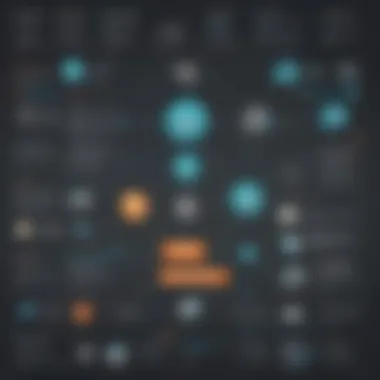

One of the popular methods is via an embed code provided by Kajabi. This can be inserted into any page or post in WordPress. To do this:
- In Kajabi, find the specific content you want to share.
- Locate the embed code within the settings.
- Copy this code.
- Go to your WordPress site, open the post or page editor, and paste the code into a block set to accept custom scripts.
After saving your changes, always preview the page to ensure it displays as expected.
Configuring Embedded Features
The final step involves configuring the features embedded from Kajabi into your WordPress site. This includes ensuring that your forms, sales pages, and other Kajabi functionalities work properly within the WordPress framework. Check for compatibility and responsiveness on varying devices.
Key considerations include:
- Responsiveness: Ensure all elements look good on desktops, tablets, and smartphones.
- Load Speed: Embedded features should not affect the load times of your WordPress pages negatively.
- User Experience: Always keep user navigation in mind; it should be smooth and intuitive.
After implementing these features, gather feedback from users to identify any issues and make necessary adjustments.
Integrating Kajabi with WordPress may seem daunting, but breaking it down into manageable steps simplifies the process.
Leveraging Kajabi within WordPress
The integration of Kajabi within WordPress is essential for businesses aiming to enhance their online presence and maximize their operational capabilities. This synergy allows entrepreneurs to combine the robust content creation tools of Kajabi with the versatile platform of WordPress, creating a powerful ecosystem for delivering educational material and managing business processes. By leveraging Kajabi, users can benefit from its comprehensive suite of features, particularly in course creation and sales funnel integration, while maintaining the flexibility and customization offered by WordPress.
Creating Course Content through Kajabi
Creating course content through Kajabi is straightforward and efficient. Kajabi provides tools for lesson creation, curriculum organization, and course management that simplify the production and delivery of educational material. This platform allows users to develop rich media content, such as videos, quizzes, and assessments, without the need for extensive technical knowledge.
Key Benefits of Creating Course Content with Kajabi:
- User-Friendly Interface: Kajabi offers a drag-and-drop builder that makes it easy for entrepreneurs to create engaging courses.
- Integrated Marketing Options: Course creators can utilize Kajabi's marketing tools to promote their content directly within the platform, which saves time and resources.
- Automated Processes: Kajabi allows for automated emails and reminders to students, enhancing the learning experience.
These features enable businesses to build and sell courses while optimizing their workflow. Ultimately, this could lead to increased revenue and customer loyalty.
Integrating Sales Funnels with WordPress
Integrating sales funnels with WordPress using Kajabi is a strategic step to streamline the sales process and improve conversion rates. A sales funnel guides potential customers through their journey, from awareness to decision-making, ultimately resulting in purchase and loyalty. Kajabi offers the tools needed to create effective sales funnels, which can be easily embedded into WordPress sites.
Advantages of Sales Funnel Integration:
- Customizable Design: Users can easily tailor the look and feel of their sales funnels to match their WordPress site, maintaining brand consistency.
- Data Tracking: Kajabi provides analytics on funnel performance, which is essential for understanding user behavior and optimizing strategies.
- Seamless User Experience: By integrating sales funnels directly within WordPress, visitors can move smoothly from browsing content to making purchases without unnecessary distractions or obstacles.
The combination of Kajabi's sales funnel capabilities with WordPress's extensive content management features allows businesses to create cohesive customer journeys, resulting in higher engagement and sales.
Analyzing Performance Metrics
In the digital landscape, understanding how well your business strategies are performing is crucial. This section emphasizes the significance of analyzing performance metrics when using Kajabi with WordPress. A meticulous examination of these metrics can offer insights that improve decision-making and drive growth. Key performance indicators (KPIs) provide valuable data that informs the effectiveness of marketing efforts, audience engagement, and overall content performance.
The benefits of closely tracking these metrics include identifying successful strategies, recognizing areas needing improvement, and ultimately optimizing the business's online presence. Additionally, this analysis helps to measure the return on investment (ROI) on various initiatives, allowing businesses to allocate resources more effectively.
Moreover, understanding performance metrics encourages a data-driven approach that enhances user experience and drives conversion rates. Entrepreneurs, IT professionals, and small to medium-sized businesses can significantly benefit from such insights, leading to more strategic planning and informed operational adjustments.
Tracking User Engagement
Tracking user engagement is a critical facet of measuring how well your content resonates with your audience. By monitoring elements such as page views, session duration, and bounce rates, you gain a clearer picture of user interactions on your Kajabi and WordPress platform. This data is instrumental in understanding what captivates your audience, enabling adjustments to content strategy accordingly.
There are various tools available that enhance engagement tracking. Google Analytics, for example, offers detailed reports on user behavior and demographics. These insights can help you answer fundamental questions:
- Are users finding the content valuable?
- Which sections of the site attract the most traffic?
- At what point do users tend to leave the site?
By addressing such queries, businesses can refine their content and marketing strategies. The ultimate goal is to foster higher engagement levels, leading to increased conversions and customer loyalty.
Optimizing Conversion Rates
Optimizing conversion rates is pivotal for turning potential leads into actual customers. Whether it's a course enrollment through Kajabi or a purchase made via a WordPress e-commerce plugin, each conversion represents a success in your business strategy. Analyzing conversion rates helps identify which elements of your sales funnel are effective and which may require revision.
Implementing A/B testing can be a useful method here. By comparing two versions of a landing page or email marketing campaign, you can determine which performs better in generating conversions. Critical elements to analyze include:


- Call-to-action placement and wording
- Design and layout of landing pages
- User flow through the conversion process
Being attentive to these facets allows businesses to make data-informed adjustments that improve user experience and ultimately lead to higher conversion rates. The combination of Kajabi's robust capabilities with the flexibility of WordPress, when evaluated through performance metrics, offers a dynamic approach to enhance business outcomes.
Common Issues and Solutions
Understanding the common issues and solutions when integrating Kajabi with WordPress is crucial for ensuring a smooth and efficient use of these platforms. Given that these are powerful tools in the online business realm, encountering problems might hinder productivity and lead to frustration. Being equipped with knowledge about typical challenges can reduce downtime and improve customer satisfaction, ultimately enhancing business outcomes.
Troubleshooting Integration Problems
Integration issues often arise when linking Kajabi with WordPress. One common problem that users face involves API connection failures. This can happen due to incorrect settings in either application. To troubleshoot this, check the API key and secret in Kajabi. Make sure they are correctly entered in your WordPress settings. If the problem persists, it may help to renew the API keys in Kajabi and update them accordingly.
Another frequent issue is related to plugin conflicts. When multiple plugins operate on a WordPress site, they can interfere with one another. To resolve this, deactivate all plugins except for those directly related to Kajabi. Reactivate them one by one to identify the conflicting plugin. Finally, optimizing WordPress by clearing cache and ensuring all software is up-to-date can also help resolve many integration problems.
Handling Compatibility Issues
Compatibility issues can emerge due to differences in theme or plugin versions. Some Kajabi features may not display correctly depending on the WordPress theme in use. Thus, testing various themes before selecting the final one is advised. Using a common theme known for its compatibility with Kajabi can smooth integration.
Moreover, other crucial points of consideration are browser-related and device-based compatibility. Always perform checks across different web browsers and mobile devices. This practice ensures that the site maintains functionality and a consistent user experience, regardless of how users access your content.
Summary of Key Solutions
- Ensure correct API key configurations in both Kajabi and WordPress.
- Identify and resolve plugin conflicts by deactivating other plugins.
- Test across multiple browsers and devices to prevent compatibility issues.
- Consider using a compatible WordPress theme.
Case Studies and Examples
In the context of integrating Kajabi with WordPress, case studies and examples serve as crucial components in understanding practical applications and outcomes. These narratives offer insight into real-world scenarios where businesses have successfully leveraged the combined advantages of both platforms. This section highlights the importance of examining case studies, delineating effects on various business operations, and illuminating best practices based on these experiences.
Analyzing specific implementations reveals how businesses can optimize their online presence and enhance their operations. The transfer of knowledge from previous implementations equips new users with tools for avoiding potential pitfalls and maximizing benefits. Furthermore, understanding varied use cases fosters a broader perspective on how to adapt tools creatively according to individual business needs.
Benefits of Case Studies
- Real-world insight: They provide organizations with tangible results from similar businesses, creating a realistic expectation of outcomes.
- Learning from experience: Companies can note what strategies worked, what didn’t, and how challenges were overcome.
- Customization guidance: Implementation examples highlight ways to adapt features for specific industries or client needs.
A close review of successful implementations enables businesses to anchor their strategies in proven methodologies while still cultivating innovative approaches. Given the diverse functionalities of Kajabi and WordPress, studying these instances helps organizations tailor their integrations effectively.
Successful Implementations
In the realm of successful integrations, various businesses stand out as models for best practices. One notable case is that of a coaching business that implemented Kajabi with WordPress to streamline their course delivery. By embedding Kajabi’s course modules directly on their WordPress site, they created a seamless experience for students, improving user engagement remarkably.
Another example involves an e-commerce store that used Kajabi's email marketing capabilities combined with the WordPress blog to enhance customer retention. Their content strategy included regular blog posts that drove traffic and supplemented marketing campaigns. Such strategies led to higher conversion rates and increased customer loyalty.
"Implementing a well-thought-out integration between Kajabi and WordPress can significantly enhance business strategies and user experience."
Overall, these successful implementations illustrate that an effective combination of Kajabi and WordPress not only satisfies customer needs but also aligns closely with business objectives. Companies looking to embark on this journey can draw valuable lessons from these examples to pave their own paths toward effective integration.
Future Trends in Online Business Integration
The landscape of online business is in a constant state of flux. As technology advances, so do the methods and tools available for entrepreneurs and small to medium-sized businesses. Understanding future trends in online business integration is essential. This knowledge can significantly influence strategic decisions and operational efficiency. Integrating platforms like Kajabi with WordPress presents a unique opportunity. Keeping abreast of these trends allows businesses to adapt and evolve in a digitally driven marketplace.
One important trend is the increasing demand for automation. Businesses are leveraging tools to automate various processes, from marketing to customer management. Automation reduces manual errors and saves time. For example, integrating Kajabi’s marketing capabilities with WordPress enhances this potential. This integration allows automated email responses, course updates, and marketing campaigns to occur smoothly. Moreover, automation provides businesses with valuable data, which can be used to fine-tune strategies.
Another key element is the rise of personalized user experiences. Consumers now expect tailored content and recommendations. By utilizing Kajabi’s robust analytics and integration with WordPress, businesses can analyze user behavior. This data can inform personalized marketing strategies, making the user experience more relevant. Personalization not only increases user satisfaction but also contributes to higher conversion rates.
The importance of mobile optimization cannot be overstated. As more users access content via mobile devices, ensuring that websites and courses are mobile-friendly is crucial. Kajabi offers mobile-responsive design features, making it easier for businesses to cater to this audience. When combined with WordPress’s flexible themes, businesses can create a seamless experience across devices.
"Adapting to new technologies and user expectations will define the future success of online businesses."
Implementing membership models is also gaining popularity. Many businesses are exploring subscription-based services, providing consistent revenue streams. Kajabi’s membership capabilities, when integrated with WordPress, can help facilitate this transition. This approach allows for community building and offers members exclusive content, thus improving retention rates.
Finally, the integration of artificial intelligence (AI) is transforming how businesses interact with customers. AI chatbots, for instance, can provide immediate responses to user inquiries. Integrating AI with Kajabi and WordPress can improve customer service and streamline operational processes. As AI technology progresses, its adoption will only increase, offering businesses more ways to engage customers effectively.
Understanding these trends is imperative for businesses aiming to stay relevant. As the digital landscape evolves, so must the strategies employed by entrepreneurs. Preparing for these changes enables businesses to not only survive but thrive in a competitive environment.
Emerging Technologies and Their Impact
Emerging technologies are reshaping how businesses operate online. By understanding their impact, entrepreneurs can strategically implement these advancements. One such technology is the growth of cloud computing. It enables businesses to store and manage data more effectively. For those using Kajabi and WordPress, cloud solutions can streamline processes, making the integration smoother.
Blockchain is another technology with potential implications. It offers greater security for transactions and user data. This aspect is particularly vital for businesses handling sensitive information. By integrating blockchain solutions into their platforms, businesses can enhance trust and transparency with their customers.
Finally, machine learning is set to revolutionize data analysis. It allows businesses to derive insights from data more accurately. As Kajabi and WordPress continue to evolve, incorporating machine learning algorithms can provide tailored experiences and predict customer preferences.
In summary, the integration of emerging technologies into online business models presents significant opportunities. To remain competitive, entrepreneurs must stay informed and adaptable. The future of online business will be characterized by innovation and seamless integrations.



