In-Depth Comparison of Keap and Mailchimp
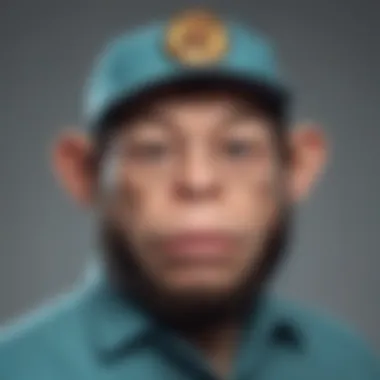
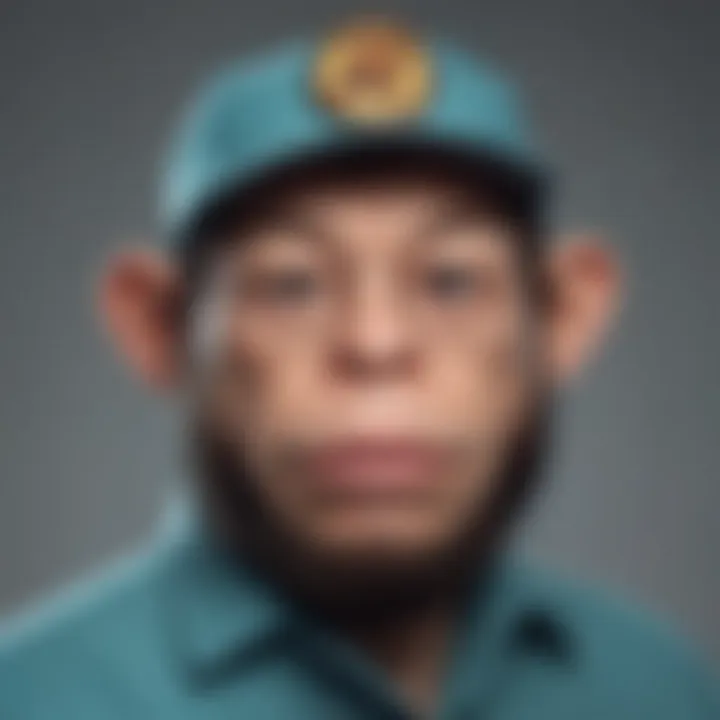
Intro
In the ever-evolving landscape of digital marketing, automating processes can save time and enhance results. Two heavyweights in the arena of marketing automation are Keap and Mailchimp. While both platforms serve the overarching purpose of helping businesses streamline their marketing efforts, they cater to different needs and functionalities. This makes it imperative for small to medium-sized businesses, entrepreneurs, and IT professionals to familiarize themselves with the nuances of each platform to choose the one that aligns best with their objectives.
Understanding how Keap and Mailchimp stack up against each other requires a closer look at their core functionalities, pricing structures, and user experiences. This article serves as a guide, providing a comprehensive breakdown of each software's features, advantages, limitations, and practical applications based on real-world user feedback. As marketing becomes ever more data-driven, being well-informed about tools can lead to more strategic decisions, enhancing your potential for success.
With a detailed comparative analysis ahead, let’s dive deeper into what each platform has to offer and how they measure up against each other.
Prologue to Marketing Automation Tools
In the fast-paced world of digital marketing, automation tools have emerged as indispensable allies for businesses of all sizes. They streamline processes, enhance productivity, and enable firms to allocate their resources more efficiently. With marketing automation tools, organizations can execute campaigns at scale, nurturing leads and retaining customers without sacrificing personal touch. This article aims to dissect two leading platforms—Keap and Mailchimp—providing a comprehensive guide on their respective features, user experiences, and overall value.
Definition and Importance
Marketing automation refers to software solutions that facilitate the automation of repetitive marketing tasks. This can include email marketing, social media management, and customer relationship management. The significance of such tools lies in their ability to save time and reduce manual effort. Instead of manually sending out marketing emails or analyzing customer data, businesses can set up automated workflows that handle these tasks efficiently without human intervention.
For instance, a small business can create a series of emails that automatically get sent to new sign-ups, nurturing them through the buyer’s journey and paving the way to conversion. In this way, automation not only improves efficiency but also ensures consistency and timely engagement with potential customers.
Trends in Digital Marketing
Staying abreast of trends is crucial for any business aiming to maintain a competitive edge. In the realm of digital marketing, several ongoing trends warrant attention:
- Personalization: Tailoring marketing messages to individual preferences is no longer optional. Tools that offer advanced segmentation capabilities allow businesses to send targeted content, making communications feel relevant and timely.
- Data-Driven Decision Making: Marketing today thrives on data. The ability to track customer behavior, engagement metrics, and campaign performance enables informed decision-making. Tools like Keap and Mailchimp equip users with analytical features that foster insights into customer journeys.
- Integration Capabilities: As businesses utilize multiple platforms, the ability to integrate tools becomes increasingly important. A marketing automation solution that can connect seamlessly with existing systems may provide considerable leverage.
- Scalability: As businesses grow, their needs evolve. Marketing automation tools must be capable of scaling operations without disrupting established workflows.
In an era where customer engagement can dictate success, leveraging marketing automation is a smart move for small to medium-sized businesses, entrepreneurs, and IT professionals alike. Choosing between platforms like Keap and Mailchimp can significantly influence a business's digital marketing strategy.
"Automation can enable precision and personalization at scale, but understanding the tools available is essential for maximizing their value."
This article will explore Keap and Mailchimp in more detail, providing insights that can help business professionals make informed choices.
Overview of Keap
In the context of marketing automation, understanding Keap is crucial for businesses aiming to streamline their processes and maximize efficiency. Keap, previously known as Infusionsoft, positions itself as more than just an email marketing tool; it offers a comprehensive suite of features that cater to various needs of small to medium-sized businesses. Recognizing its key functionalities helps businesses grasp how they might integrate this platform into their own operational framework for better productivity.
Company Background
Keap emerged around 2001, setting up shop to make the lives of entrepreneurs a bit smoother. Initially branded as Infusionsoft, the company was built from the ground up on the idea that small businesses deserve powerful tools to manage their customer relationships better. With headquarters in Chandler, Arizona, Keap has been relentless in evolving, focusing on the dynamics of client management, marketing automation, and streamlining sales processes. By focusing primarily on this niche, the platform has found its footing amongst business owners who prefer a hands-on approach to managing customer interactions.
Key Features
CRM Capabilities
Keap offers notable customer relationship management (CRM) capabilities. At the heart of its CRM system is an intuitive dashboard that keeps all client information in one place, making it easy to track customer interactions. One key characteristic is its ability to segment customers based on various attributes, allowing for targeted marketing efforts. This capability really shines in scenarios where personalization is paramount.
One unique feature of Keap's CRM is its automation for follow-ups, allowing businesses to send personalized messages based on user actions. This functionality can significantly enhance customer engagement by ensuring that no lead gets lost in the shuffle. However, for less tech-savvy users, the learning curve can be a bit steep.
Email Marketing Functions
Keap’s email marketing functions stand out because of their versatility. The platform isn’t just about sending emails; it’s about creating a narrative that resonates with the audience. One key characteristic is the ability to build automated email sequences, or journeys, that nurture leads based on their behaviors. By creating targeted campaigns, businesses see better engagement rates compared to generic outreach.
One unique feature to highlight is the built-in A/B testing functionality, allowing marketers to test different headlines or content to find the sweet spot. While this offers clear advantages, it can take time to set up effective tests and analyze results properly, especially for busy entrepreneurs.
Sales Automation
Sales automation in Keap is tailored to help businesses close deals faster. The platform shines with its ability to keep track of leads throughout the sales funnel. By automating repetitive tasks, such as sending reminders or follow-up emails, Keap helps sales teams stay organized and focused on nurturing relationships.
A specific strength in sales automation is its capability to integrate payment processes directly into follow-up sequences. This allows users to send invoices seamlessly as part of the customer journey. However, businesses may find that navigating the integrations can sometimes be cumbersome and may require additional support.
Target Audience
Keap primarily targets small to medium-sized businesses and entrepreneurs, especially those who often juggle multiple roles. This focus on a specific audience shapes its offerings: robust enough for seasoned pros yet simple enough for newcomers. For business owners that thrive on customer relations and seek to automate less glamorous tasks, Keap provides a valuable tool that can adapt as their needs evolve.
Overview of Mailchimp


Understanding Mailchimp is crucial in this comparative analysis because it provides insight into an option that many businesses consider for their marketing automation needs. With its extensive history and wide adoption, examining Mailchimp allows us to gauge its strengths and limitations in relation to Keap. Therefore, one must be familiar with its core offerings and unique characteristics to evaluate how well it fits different business profiles.
Company Background
Mailchimp began its journey in 2001 as an email marketing service, stemming from a side project that the founders created. Over the decades, it has transformed into an all-in-one marketing platform, serving millions of users worldwide. Its growth trajectory has been notable, securing recognition as an industry leader. The guiding principle behind Mailchimp has always centered around accessibility, allowing small businesses to harness sophisticated marketing tools without breaking the bank.
Key Features
Email Marketing Tools
Mailchimp's email marketing capabilities are among its most prominent features. With a user-friendly interface, creating email campaigns is a breeze. A standout element is the content studio, where users can access a plethora of templates and design options that cater to various business needs. Furthermore, Mailchimp allows for A/B testing, enabling businesses to experiment with different designs and copy to discover what resonates best with their audience.
The key characteristic here is the customization options available, which let marketers tweak every little detail of their emails to ensure they align with brand identity. However, while Mailchimp offers extensive functionalities, users sometimes point out that finding the right templates can become overwhelming due to the sheer volume available. This can lead to decision fatigue, especially for newcomers to the platform.
Automation Capabilities
Automation is where Mailchimp shines as well. The platform offers users the ability to set up automated workflows for various scenarios, such as welcome emails for new subscribers or follow-ups based on user behavior. This enables businesses to engage with their audience without manual intervention, ultimately saving time.
A notable feature of Mailchimp’s automation tools is its customer journey builder. This intuitive drag-and-drop tool allows users to visualize and plan customer interactions seamlessly. Many users favor it for its clarity and effectiveness, though, some users mention a steep learning curve when first navigating these automation features.
Integrated Analytics
Analytics play a pivotal role in assessing email performance, and Mailchimp does not disappoint here. With real-time data tracking, users can receive insights into open rates, click-through rates, and conversion tracking. This information helps businesses adjust strategies to achieve better results.
The core characteristic is the dashboard, which offers a clear vantage point of ongoing campaigns and metrics. Users find this beneficial as it simplifies the analysis process. However, there’s a catch; some advanced metrics might come as an extra charge, leading to potential confusion regarding what’s included in a standard plan.
Target Audience
Mailchimp primarily attracts small to medium-sized businesses. Its intuitive tools make it accessible for entrepreneurs who may not have extensive marketing expertise. Each feature has been designed with usability in mind, meaning that even those with limited technical know-how can execute effective marketing campaigns. As a result, freelancers, small startups, and even larger firms utilizing segmented marketing strategies find a fit in Mailchimp’s offerings.
In sum, comprehensively understanding Mailchimp entails recognizing its evolution and the layers of opportunity it presents to various users. Armed with this knowledge, businesses can better judge whether it aligns with their marketing automation goals.
Comparison of Features
In the realm of marketing automation, evaluating features is paramount. The right tools can significantly influence a business’s ability to engage with customers, automate repetitive tasks, and ultimately drive sales. Within the context of choosing between Keap and Mailchimp, understanding how each platform's features compare helps illuminate which solution aligns better with specific business objectives. Not only do features dictate the efficiency of task execution, but they also reflect the adaptability of a platform to meet diverse needs. Furthermore, the user experience connected to those features can determine how readily a team can adopt and utilize the software in practice.
Ease of Use
When it comes to marketing platforms, ease of use can make or break a user's experience. Both Keap and Mailchimp have unique interfaces that cater to varying levels of technical proficiency. Mailchimp often receives high praise for its user-friendly design. Many folks find its drag-and-drop functionality intuitive, especially when constructing email campaigns. The main dashboard is clear, helping small and medium-sized business owners get straight to the point.
On the contrary, Keap, although powerful, has a steeper learning curve due to its extensive CRM features. Some might find it overwhelming at first. However, the detailed capabilities of Keap allow for intricate management of customer relationships in ways Mailchimp may not accomplish. The initial complexity can be a sticking point for some users, but those who persevere often discover a wealth of tailored solutions that Keap provides.
Ultimately, the ease of use boils down to personal preference and specific business needs. If a company is looking for a straightforward solution with rapid deployment, Mailchimp might win the day. On the flip side, those who crave comprehensive CRM tools might lean into Keap after some initial navigation challenges.
Customization Options
In marketing, one size rarely fits all. This is where customization options come into play. Situation demands can vary largely among various enterprises; hence the flexibility to tailor features is a must.
Mailchimp is known for its versatile email templates, allowing brands to maintain consistency with their aesthetic across communications. Users can easily adjust colors, fonts, and layouts to align with their corporate identity. Furthermore, Mailchimp's segmentation features let users tailor campaigns to diverse audience groups, ensuring the right message reaches the right people.
On the other hand, Keap dives deeper with its customization capabilities, not only in email design but also within the CRM aspect. Users can craft custom landing pages, forms, and sales funnels, which is beneficial for businesses needing more than just email solutions. The balancing act lies in determining how much customization a business truly needs versus the complexity that comes with it.
In short, those seeking a simple yet effective customization might gravitate towards Mailchimp's offerings, while businesses wanting depth and detailed tailoring may find a better fit with Keap.
Reporting and Analytics
The adage goes, "what gets measured, gets managed," which rings especially true in marketing. Hence, reporting and analytics play an essential role in optimizing campaigns and driving growth. Here’s the lowdown.
Mailchimp offers robust analytics that help users glean insights from their campaigns. From open rates to click-through metrics, business owners can easily track performance and pivot strategies when necessary. Users often appreciate its ability to segment audiences and report on specific groups, making it easier to understand which demographics yield the best results.
Keap, meanwhile, raises the ante with advanced reporting tied to its CRM functionalities. Not only do users receive campaign analytics, but they also gain insights into customer interactions and sales data. This combination can be potent for users looking to refine their sales processes while simultaneously evaluating marketing efforts.
"Leveraging analytics can turn a hit-or-miss marketing strategy into a well-tuned machine."
Both platforms undoubtedly provide valuable reporting features. The deciding factor here could lie in whether businesses want a straightforward reporting mechanism or a more comprehensive analysis that integrates sales data, which Keap can offer more effectively.
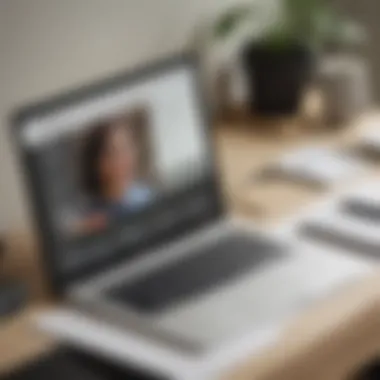
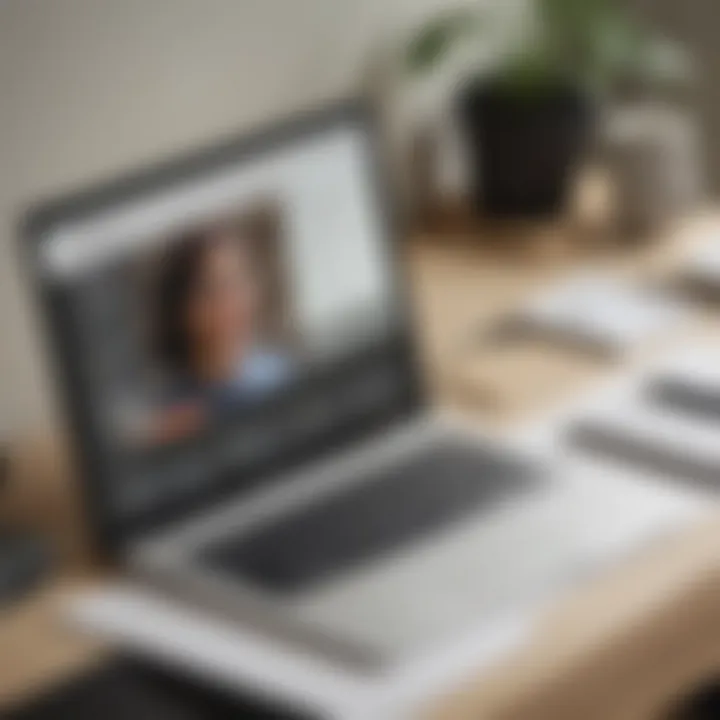
This comparison of features leads to a deeper understanding of what both platforms can bring to the table, aiding businesses in selecting the most suitable option for their marketing automation journey.
Pricing Structures
When considering marketing automation platforms, understanding the pricing structures is crucial for small to medium-sized businesses, aspiring entrepreneurs, and IT professionals. The cost of a tool can significantly influence its implementation and the overall budget of a marketing strategy. Ideally, a pricing structure should be clear, transparent, and aligned with the features offered. For many businesses, it's not just about finding the cheapest solution but ensuring that the pricing correlates to the value provided.
Keap Pricing Plans
Keap offers multiple pricing tiers designed to cater to varying business needs. The plans generally start with a basic package, which includes essential CRM functionalities and email marketing tools. However, as users explore advanced features, they will find that Keap’s higher-tier plans introduce additional elements, such as sales automation and more comprehensive reporting.
- Lite Plan:
- Pro Plan:
- Max Plan:
- Basic email automations
- Contact management
- Starting at around $79/month
- Full CRM functionalities
- Enhanced reporting and analytics
- Beginning at approximately $149/month
- Advanced automation capabilities
- Sales pipeline management
- Pricing custom based on user needs
One highlight of Keap’s pricing structure is its focus on value-adds like integrations with third-party applications and robust customer support. This can be particularly beneficial for businesses looking to scale projects more seamlessly. However, it’s common for users to feel that the learning curve tied to Keap’s functionalities justifies the investment once they see productivity gains in the long term.
Mailchimp Pricing Plans
In contrast, Mailchimp presents a more tiered and flexible pricing model with various options based on the number of contacts and features activated. This can appeal to businesses with fluctuating demands. Here’s a breakdown of Mailchimp’s pricing setup:
- Free Plan:
- Essentials Plan:
- Standard Plan:
- Premium Plan:
- Limited to 2,000 contacts
- Basic email marketing and templates
- Affordable for small startups
- Begins at about $13/month
- Unlocks custom branding and additional templates
- Supports audiences up to 50,000 contacts
- Costs around $20/month
- Introduces advanced automations
- Offers segmentation features for targeted campaigns
- Typically starts at $350/month
- Unlimited audiences and advanced analytics
- Customizable based on user metrics
Mailchimp is well-regarded for its scalability and ease of use for beginners. Their free plan is particularly popular as it provides a no-cost entry for small businesses looking to dip their toes into email marketing. Nonetheless, ongoing costs can rise significantly as one’s business grows and requires more features or higher contact limits.
Businesses should weigh the potential ROI against the pricing structures of both platforms. A clear understanding of both Keap and Mailchimp’s pricing can yield incredibly valuable insights for anyone making a decision in the marketing automation arena.
User Experiences and Testimonials
In the realm of selecting marketing automation tools, user experiences and testimonials can offer a wealth of information. For small to medium-sized businesses, entrepreneurs, and IT professionals, understanding real-world applications of Keap and Mailchimp can be pivotal in making an informed decision. Customer feedback provides insight into usability, performance, and overall satisfaction, aspects that might not be fully captured in marketing materials or product specifications.
Beyond individual experiences, patterns in feedback can highlight strengths and weaknesses in each platform. This information is not just about user preferences; it reflects how well the tools perform in the trenches of day-to-day marketing efforts. Whether it’s ease in implementing campaigns, customer support quality, or integration capabilities, testimonials often reveal the nuances of functionalities that can make or break a user’s experience.
Additionally, reviews can touch upon specific features that are crucial for particular types of businesses. These insights serve as a practical guide alongside the theoretical knowledge of product offerings, thereby creating a well-rounded picture of what to expect. As any savvy marketer knows, outlining the practical benefits and limitations, through actual user experiences, adds a layer of authenticity to the decision-making process.
Feedback on Keap
When it comes to Keap, a number of users have noted its strength in centralizing business operations. Many have praised its CRM capabilities, claiming that the integration of marketing and sales features simplifies their workflows significantly. Users regularly mention that the visibility they gain into their customer interactions helps tailor their communication, enhancing customer relationships.
A common sentiment among feedback is about the ease of setting up automated workflows. For instance, one small business owner described how Keap's automation tools allowed him to launch campaigns without needing extensive technical knowledge. This aspect empowers small business owners who might not have dedicated IT teams at their disposal.
Nevertheless, some criticisms have arisen regarding the learning curve. A few users pointed out that while the platform offers comprehensive features, the initial setup and navigation can be a bit overwhelming. Feedback often suggests that ample training resources are available but that there’s a need for an easier onboarding process. Overall, users recognize the platform's potential, albeit with some caveats about usability, particularly for newcomers.
Feedback on Mailchimp
On the flip side, Mailchimp users often express satisfaction with its user-friendly interface. Many appreciate how quickly they can design email campaigns and access analytics without getting bogged down in technicalities. Mailchimp’s drag-and-drop editor and pre-designed templates have been highlighted as significant benefits, making it accessible even to those without a design background.
Moreover, feedback suggests strong approval for Mailchimp’s extensive integration options. Users frequently mention how it seamlessly connects with a multitude of external applications, making it a comprehensive choice for diverse marketing needs. This versatility is particularly lauded by e-commerce businesses, which often rely on integrated tools for tracking customer behavior.
However, some users have raised concerns about pricing, particularly as their subscriber lists grow. Incremental costs associated with scaling services can become a sticking point for small businesses, leading to dissatisfaction. Thus, while Mailchimp excels in functionality and ease of use, the financial aspect can create a mixed bag of sentiments regarding its overall value proposition.
Integrations and Compatibility
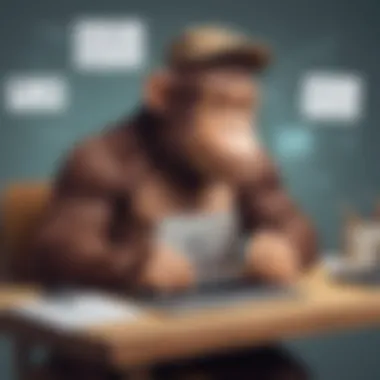
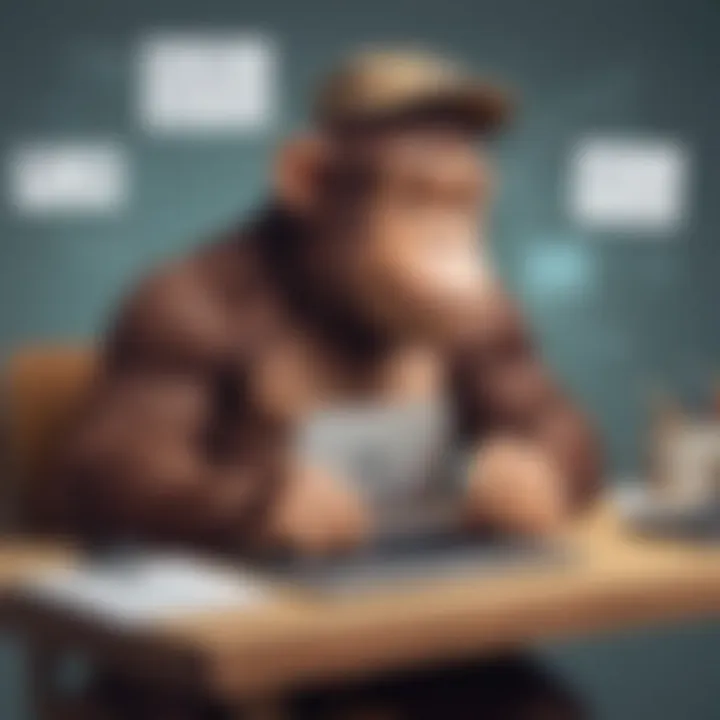
When diving into marketing automation tools like Keap and Mailchimp, one cannot overlook the crucial role of integrations and compatibility. These elements determine how well these platforms can meld with existing systems and workflows, which is vital for any small or medium business seeking efficiency. Integrations allow seamless connectivity with other applications, making data sharing a breeze and enhancing user experience.
Keap Integrations
Keap, formerly known as Infusionsoft, shines in its ability to connect with a variety of applications that businesses commonly use. This flexibility means that teams can use Keap alongside their preferred tools without losing a beat. Here are some notable integrations:
- Payment Processing: Keap integrates with payment platforms like PayPal and Stripe, enabling businesses to accept payments directly from their marketing campaigns. This functionality boosts sales while keeping payment processes streamlined.
- E-commerce Platforms: Businesses running e-commerce can link Keap with systems like Shopify and WooCommerce to sync customer information and automate follow-up sequences, ultimately improving the customer journey.
- Social Media Tools: With integrations for platforms like Facebook and Twitter, businesses can manage their social media marketing directly from Keap, combining email campaigns with social outreach for maximum impact.
The depth of integration options allows Keap users to craft a tailored approach to marketing and sales, ensuring that all parts of their operation collaborate efficiently. However, users should consider potential limitations, such as the need for technical know-how when setting up more complex integrations.
Mailchimp Integrations
Mailchimp, on the other hand, also offers a robust set of integrations, catering to a broad spectrum of businesses. Its compatibility with various platforms can drive marketing efforts to new heights. Noteworthy integrations include:
- E-commerce Integration: By connecting with platforms like Shopify and BigCommerce, Mailchimp facilitates a seamless flow of customer data. Businesses can track customer shopping behavior and send targeted campaigns based on their purchase history.
- CRM Systems: Integrating with popular CRMs like Salesforce allows users to synchronize contact information and streamline customer engagement.
- Analytics and Feedback Tools: Connecting Mailchimp with tools like Google Analytics provides critical insight into campaign performance, allowing businesses to tweak their strategies based on actual data.
These integration possibilities bolster Mailchimp’s capabilities by enabling businesses to implement a well-rounded approach to their marketing endeavors. However, users should be aware of potential challenges, such as changes in API access or configuration steps needed to maximize these integrations.
In today’s fast-paced environment, the ability to connect marketing automation tools with existing platforms is not just a luxury but a necessity for sustained growth.
Exploring both Keap and Mailchimp's integrations reveals that the right choice will depend on individual business needs and existing infrastructure. Whether it’s for sales processes, customer relationship management, or analytics, these integrations provide value that can shape the effectiveness of marketing strategies.
The Ideal Business Fit
Understanding the notion of an ideal business fit is essential when comparing marketing automation tools like Keap and Mailchimp. Businesses are unique creatures, each with their own needs and operational styles. The selection of a platform should align with these intricacies rather than simply picking the one that seems to be the most popular or feature-rich. A thoughtful assessment is necessary to comprehend how well each tool fits within the existing business ecosystem.
Choosing the right marketing automation tool can significantly enhance productivity and streamline workflows. Factors to consider often include the size of the business, the nature of its operations, and the marketing strategies employed. A tool that's too complex may overwhelm a small business while an oversimplified one might lack the capabilities needed by enterprises. It’s a balancing act that impacts the efficiency of marketing efforts and ultimately, the bottom line.
When to Choose Keap
Keap, with its robust CRM functionalities, is a suitable choice for small to medium-sized businesses looking for a comprehensive suite that combines marketing with sales. If your business thrives on relationship management and requires seamless integration between sales and marketing, Keap strikes the right chord. Here are some situations where Keap may reign supreme:
- Personalized Customer Interaction: For businesses that believe in building lasting relationships through targeted campaigns and follow-up strategies, Keap's strong CRM capabilities allow for detailed customer insights and tailored approaches.
- Sales Automation Needs: If your operations demand streamlined sales processes, Keap automates tasks like lead nurturing, follow-ups, and insightful reporting. This feature is particularly useful for businesses with a sales team that needs reliable tools to capture leads and convert prospects.
- Complex Workflows: For companies dealing with multiple campaigns or products, a sophisticated automation system such as Keap’s is invaluable. The ability to create various workflows ensures that every customer interaction is timely and relevant.
In sum, if your focus lies more on managing client relationships and improving sales processes, Keap might just be the partner you need.
When to Choose Mailchimp
On the other hand, Mailchimp shines in the domain of email marketing, offering simplicity and efficiency, particularly for those on a tighter budget or without the need for heavy CRM functionalities. Businesses that are primarily focused on outbound marketing campaigns may find Mailchimp provides a more streamlined experience. Here’s who might consider Mailchimp:
- Budget-Conscious Options: If cost is a significant factor, Mailchimp offers a free tier that enables smaller businesses to dip their toes into email marketing without financial risk, making it a sensible entry point.
- Basic Email Marketing Needs: For companies that are mainly centered around nurturing leads via email, the user-friendly interface and design tools in Mailchimp allow for quick setup and execution of campaigns without needing extensive training.
- E-commerce Focus: Brands engaged in e-commerce will find Mailchimp’s integrations with platforms like Shopify and WooCommerce beneficial for designing targeted campaigns based on customer behavior and purchases.
Mailchimp appeals particularly to those businesses that value ease of use over complexity. It’s a strong candidate for those looking to quickly launch effective email campaigns at a lower cost.
The right choice between Keap and Mailchimp should align not just with current needs, but anticipate future growth and adaptability.
By evaluating the distinct characteristics of both platforms, businesses can better tailor their marketing strategies and, consequently, drive more impactful engagement.
Ending
When evaluating marketing automation tools, such as Keap and Mailchimp, arriving at a conclusion is more than just a formality—it's a crucial step in solidifying your business's future strategies. These platforms cater to unique needs, and understanding their nuances enables you to tailor your marketing efforts more effectively.
Final Thoughts on Each Platform
Both Keap and Mailchimp have carved their niches in the vast landscape of marketing automation. Keap shines in its comprehensive customer relationship management (CRM) capabilities. The blend of CRM and marketing automation allows users to nurture leads efficiently. Keap is particularly beneficial for small to medium-sized businesses looking for an all-in-one solution, emphasizing sales and customer management. It is perfect for businesses that thrive on maintaining close relationships with clients and require scalability as they grow.
On the other hand, Mailchimp is best known for its user-friendliness and powerful email marketing features. With its extensive automation capabilities and integrated analytics, it attracts a broad audience, especially those heavily reliant on email campaigns. Mailchimp’s flexibility allows businesses to launch marketing initiatives quickly and effectively. It's well-suited for entrepreneurs and marketers seeking an intuitive platform that doesn’t skimp on functionality.
In essence, the decision between Keap and Mailchimp boils down to what works best for your unique business needs. For businesses focusing on lead management and sales processes, Keap serves as a robust partner. Conversely, for those who prioritize email engagement and want something straightforward, Mailchimp might be the way to go.
Making a Decision
When faced with the task of choosing between these two platforms, it's critical to consider several factors:
- Business Needs: Recognize what your primary marketing objectives are. Do you need a strong CRM? Or is your focus primarily on email marketing?
- Budget: Analyze the pricing structures. Keap often has a higher upfront cost, which may pay off for organizations that require its advanced features. Mailchimp, while potentially cheaper, can incur extra costs as your email list grows.
- User Experience: Test both platforms via demos or free trials, if available. Getting a feel for the interface can significantly influence your choice.
- Growth Potential: Consider how each platform can scale with your business. If you plan to expand rapidly, ensure the tool you pick can handle increased loads in terms of users and features.
Ultimately, making an informed choice between Keap and Mailchimp requires careful consideration of these elements. Weigh both pros and cons, an introspection into your organization's needs, and you will find the right marketing automation tool to elevate your business strategy.
"Choosing the right marketing automation platform is akin to selecting a reliable co-pilot for your business journey. Each offers unique attributes that can significantly impact your path."
Taking the time to explore encompassing features and user testimonials provides insight, ensuring your ultimate decision aligns with your long-term objectives.



