Leveraging Square for Efficient Invoice Management


Intro
In today’s fast-paced business environment, effective invoice management is crucial for maintaining cash flow and ensuring timely payments. Square has emerged as a popular choice for small to medium-sized businesses seeking to simplify billing processes. This article will delve into the functionalities of Square, focusing on how it assists in sending invoices efficiently. We will explore its core features, the advantages it offers, and its integration capabilities. A comparison with traditional invoicing solutions will also provide insight into its performance in real-world applications.
Software Overview
Purpose of the Software
Square was developed with the intention of streamlining financial operations for businesses. Its invoice management feature serves as a digital tool simplifying billing processes. This allows businesses to send invoices quickly and track their status with relative ease. By centralizing these functions, Square helps reduce the burden of manual record-keeping.
Key Features
Square’s invoice management system is equipped with several functional capabilities that facilitate smooth invoicing:
- Customizable Invoices: Users can create invoices that reflect their brand identity, adjusting logos, colors, and layout.
- Automated Reminders: The software allows settings for automatic payment reminders, reducing the need for manual follow-ups.
- Payment Options: Square supports various payment methods, including credit cards, debit cards, and payment links.
- Real-Time Tracking: Users can monitor the status of an invoice—whether it has been sent, viewed, or paid—allowing for active cash flow management.
- Reporting and Insights: The software offers analytics tools to help business owners assess their invoicing patterns and improve financial strategies.
Comparison with Competitors
Feature-by-Feature Analysis
When evaluating Square against traditional invoicing software like FreshBooks or QuickBooks, it is critical to consider specific functionalities:
- User Interface: Square provides a simple, intuitive interface making navigation straightforward for users.
- Integration: Square seamlessly integrates with various platforms, adding versatility to its use—particularly within e-commerce and POS systems.
- Mobile Access: The mobile application enhances accessibility, enabling users to send and manage invoices from anywhere.
Pricing Comparison
Square operates on a transaction-based pricing model, which can be appealing for small to medium-sized businesses. Standard pricing includes:
- No Monthly Fees: Instead of fixed costs, businesses are charged a percentage of each transaction.
- Transparent Pricing: There are no hidden fees, which can make budgeting simpler for businesses.
In contrast, many traditional software platforms require monthly subscriptions, which can pose higher fixed costs for startups or small operations.
Square’s unique pricing model offers flexibility that can significantly benefit cash-strapped businesses.
Prologue to Square
Understanding Square is crucial for anyone looking to optimize their invoicing processes. As businesses grow, the complexity of managing finances increases. Square offers a streamlined invoicing solution that caters specifically to small and medium-sized enterprises, making financial management more efficient. This article will dive into Square's capabilities and how they can enhance your invoicing experience, providing a solid foundation for better cash flow and client relationships.
Overview of Square
Square is a comprehensive payments platform that enables businesses to accept payments online and in person. Launched in 2009, Square has evolved continually to meet the needs of various businesses, from cafes to freelance professionals. Its features extend beyond payment processing to include a robust invoicing system. Users benefit from tools that help with tracking sales, managing inventory, and integrating various payment methods.
Businesses using Square can expect an easy-to-navigate interface, which simplifies the accounting process. The invoicing feature is particularly notable. It allows users to send professional invoices via email or shareable links, ensuring that clients can easily view and pay for services. Moreover, Square offers detailed analytics, helping users understand their financial health better. The adaptability of Square to various business models makes it a strong contender for those seeking to upgrade their invoicing system.
The Importance of Invoicing in Business
Invoicing plays a vital role in maintaining a healthy business. Proper invoicing ensures timely payments and accurate financial records. For small and medium-sized businesses, managing invoices effectively can lead to improved cash flow and financial planning. Moreover, a well-structured invoicing system contributes to better customer relations. Clients appreciate clear, concise, and punctual invoices, as they reflect professionalism and reliability.
There are several key aspects of effective invoicing:
- Clarity: Invoices should clearly communicate what services or products were provided, along with clear payment instructions.
- Timeliness: Sending invoices promptly can significantly reduce payment delays.
- Follow-Up: A good invoicing system should also include reminders for any overdue payments, helping maintain cash flow.
Understanding Square Invoicing
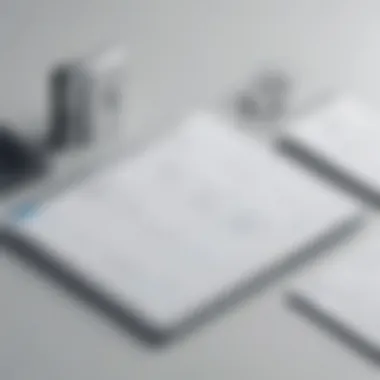

In the landscape of modern business operations, invoicing stands as a critical component. Accurate and timely invoicing practices influence cash flow and overall financial health. Square's invoicing function provides a multifaceted approach to managing invoices, making it essential for small to medium-sized businesses as well as entrepreneurs. Understanding Square Invoicing is about recognizing how it streamlines the invoicing process, ensuring businesses can keep track of their financial transactions effectively.
Square Invoicing offers unique features tailored for diverse business needs. Its capacity to simplify invoice management means that users can create, send, and track invoices with relative ease. Furthermore, Square's integration capabilities provide businesses with the opportunity to link their invoicing system to other software, creating a cohesive financial environment.
Overall, understanding Square Invoicing helps businesses make informed decisions regarding their invoicing processes. This understanding can lead to improved efficiency, more streamlined cash flow, and ultimately, a better customer experience.
Features of Square Invoicing
Square Invoicing brings many features to the table, all designed to facilitate smoother invoicing operations. First is the capability to customize invoices according to business branding. Businesses can add their logos and choose specific color schemes to maintain consistency in their branding across all communications. Additionally, users have the ability to include notes and terms directly on invoices, offering clarity and transparency to customers.
Another significant feature is the automatic payment reminders. With these reminders, businesses can reduce late payments, hence improving cash flow. Furthermore, Square provides detailed analytics, allowing users to track who has viewed invoices and monitor payment statuses in real-time.
Integrating options are also abundant, connecting Square Invoicing to eCommerce platforms as well as accounting software like QuickBooks. This creates a unified experience where businesses can manage all financial operations from one hub.
The reporting functionality is another valuable feature, helping businesses easily generate reports to analyze their financial health. By leveraging these features, businesses can maintain tighter control over their invoicing processes.
User Interface and Usability
Square's user interface is designed with user experience in mind. Simple navigation allows users to interact with the platform intuitively. The dashboard is well-organized, providing a clear view of outstanding invoices, recent transactions, and analytics at a glance. This can be particularly beneficial for business owners who may not have extensive experience with accounting software.
Usability extends beyond just navigation. Square Invoicing is accessible across various devices, including smartphones and tablets. This flexibility enables users to handle invoicing from anywhere, which is essential for those frequently on the go.
Another aspect of usability is the straightforward process of creating invoices. Users can enter information such as customer details and item descriptions without overwhelming complexity.
Information presented clearly impacts business operations greatly. Having an intuitive interface reduces the learning curve and fosters effective use of the platform.
The combination of user interface and usability features makes Square Invoicing a practical choice for many businesses looking to manage their invoicing efficiently.
How to Send Invoices with Square
Sending invoices is a critical aspect of financial management for any business. Effective invoicing helps ensure timely payments and maintains a positive cash flow. Square provides a comprehensive solution for sending invoices that is user-friendly and efficient. This section will discuss the step-by-step process of sending invoices using Square, which can streamline the billing process and enhance customer satisfaction.
Setting Up Your Account
Before you can send invoices with Square, setting up your account is the first and essential step. You will need to provide basic information about your business, including your business name, address, and email. This ensures that your invoices are accurately branded and professional. Additionally, linking your bank account is crucial for receiving payments. Square offers a straightforward setup process with clear instructions, making it accessible even for those unfamiliar with online billing systems.
Creating an Invoice
Creating an invoice on Square involves several key components that contribute to effective billing.
Adding Customer Information
When adding customer information, you input details such as the customer’s name, email, and address. This specific aspect is vital as it personalizes the invoice and helps maintain a professional image. Having accurate customer information also aids in future communications, tracking payments, and understanding customer relationships better. One of the main benefits of this feature is the ease with which businesses can manage ongoing client relationships. It is simple and quick to input, making it a popular choice for those needing efficiency in invoicing. Unique to Square is its ability to store customer profiles for repeat business, streamlining future transactions. However, organizations must ensure the precision of this data to avoid mistakes.
Itemization of Services or Products
Itemizing services or products is equally important in creating a clear invoice. This involves listing each item or service provided along with corresponding prices. Clarity in itemization prevents misunderstandings and disputes over charges. The key characteristic of this feature is its straightforward layout, making it easy for clients to see exactly what they are being billed for. Many businesses find this helpful as they can clearly present their products or services and their respective costs. Furthermore, Square allows for customization in item descriptions, which adds uniqueness to each invoice. On the downside, a lack of detailed descriptions may lead to confusion for the client, so careful consideration is important.
Sending the Invoice
Once the invoice has been created, the next step is to send it to the customer. This can be done in several ways.
Emailing Invoices
Emailing invoices directly from Square is a straightforward process. This specific method allows for immediate delivery, ensuring that clients receive their invoices swiftly. The key benefit of this approach is convenience; clients can access their invoices at any time from their email. This feature is beneficial as it integrates smoothly with most email clients and keeps a record of sent invoices. However, businesses should ensure that clients regularly check their emails to avoid missed payments.


Invoice Links for Sharing
Another efficient way to send invoices is through invoice links. This feature generates a unique link that can be shared via various channels, including social media or messaging apps. This method significantly enhances flexibility. It is beneficial since clients can access the invoice without the need for a dedicated email setup. Unique to this approach is the ability to cater to clients who may prefer these sharing methods over traditional email. One potential drawback is that the use of links may sometimes lead to decreased formality in business communications, which could affect the perception of the transaction.
In summary, sending invoices with Square encompasses a systematic process designed to simplify billing and improve client interactions. With proper setup and effective utilization of these features, businesses can enhance the overall invoicing experience.
This section provides a solid understanding of the invoicing capabilities within Square, laying a foundation for the following discussions on integration and advantages.
Integrating Square with Other Platforms
Integrating Square with other platforms is crucial for businesses looking to enhance their invoicing processes. This integration allows for a more streamlined workflow, enabling companies to connect Square with their existing systems. By doing so, businesses can reduce manual data entry, minimize errors, and effectively manage financial records across various platforms. The significance of this section lies in understanding how these integrations can simplify operations and improve overall efficiency.
Compatible CRM Systems
Square supports integration with multiple Customer Relationship Management (CRM) systems. Popular CRM solutions like Salesforce, Zoho CRM, and HubSpot can effectively sync with Square. This compatibility permits business owners to track customer interactions while simultaneously managing invoices. When Square is linked with CRMs, businesses benefit from improved data accuracy and a holistic view of customer relationships.
Some advantages of using compatible CRM systems with Square include:
- Improved Customer Insights: Access to real-time data helps businesses to understand customer behavior and preferences better.
- Centralized Information: Maintaining all customer-related information in one place eliminates confusion and saves time.
- Enhanced Communication: Businesses can send personalized communications based on customer data gathered from both platforms.
Integrating Square with CRM systems is a strategic move that can lead to enhanced efficiency in invoicing and customer management.
Third-Party Applications
Square boasts compatibility with a variety of third-party applications, further extending its capabilities. Formidable tools such as Zapier and QuickBooks can connect seamlessly with Square, allowing businesses to automate many of their invoicing tasks. This automation helps companies to save time, minimize errors, and allocate resources more effectively.
The integration options with third-party applications provide several benefits:
- Operational Automation: By using apps like Zapier, businesses can automate repetitive task workflows, reducing the time spent on invoices.
- Financial Reporting: Connecting Square to accounting tools like QuickBooks allows for a more accurate financial overview, helping businesses to track income and expenses easily.
- Inventory Management: Integrating with inventory management systems can help businesses monitor stock levels and sales in real-time, further improving the invoicing process.
In summary, leveraging third-party applications with Square creates a more interconnected financial environment, simplifying the complexities associated with invoice management.
Advantages of Using Square for Invoicing
The advent of digital tools has reshaped invoicing practices in businesses. Square's invoicing system brings several advantages that merit attention. Understanding these benefits can greatly influence a business’s decision-making process. Not only does Square streamline the invoicing experience, but it also enhances overall financial management for various companies, particularly for small to medium-sized enterprises.
Cost-Effectiveness
Cost is often a pivotal consideration for businesses when choosing invoicing software. Square stands out due to its competitive pricing model. There are no monthly fees for using Square to send invoices. Instead, businesses only pay when they get paid, allowing for better cash flow management. Transaction fees for online payments, such as credit and debit card transactions, are reasonable compared to many other platforms. This means that businesses can save money on software while still accessing powerful features.
Additionally, Square offers indispensable financial tools that package well with invoicing capabilities. For example, features like sales tax calculation and date-based billing options minimize the work needed to comply with regulations and ensure timely payment. This helps to reduce administrative costs, further enhancing the cost-effectiveness of using Square.
Improved Tracking and Management
In order to maintain healthy cash flow, tracking invoices is crucial. Square allows users to track the status of invoices in real time. Notifications inform users when invoices are viewed and paid, which helps in managing follow-ups and improving collection times. Businesses can avoid creating a backlog of unpaid invoices, keeping cash flow consistent.
Moreover, Square's reporting tools offer analytical insights into payment patterns. Entrepreneurs can view data on which invoices are paid on time or which customers may need reminders. This level of oversight makes it easier to enhance operational efficiency. Businesses are also able to generate reports on sales or revenue, aiding in future forecasting and planning.
Customer Experience Enhancement
Engaging with customers in a professional manner can significantly impact satisfaction and retention. Square facilitates this through customizable invoices. Businesses can incorporate their branding, including logos and color schemes, ensuring that communications look polished.
The platform also allows for easy payment options, such as credit or debit cards, ensuring convenience for customers. Customers can pay directly from the invoice they receive. This ease of transaction often results in quicker payments and fosters a positive impression of the business.
Additionally, automatic reminders can be set for overdue invoices, which helps maintain respectful communication without seeming overly intrusive.


"The key to successful invoicing is not just collecting payments, but also building positive relationships with clients."
In summary, leveraging Square for invoicing presents significant advantages, particularly through its cost-effectiveness, tracking capabilities, and customer engagement strategies. Each feature contributes to a more manageable invoicing process, making it an appealing choice for many businesses looking to enhance their financial operations.
Limitations of Square Invoicing
Understanding the limitations of Square Invoicing is essential for businesses contemplating its implementation. While Square offers numerous advantages in streamlining invoicing processes, it is equally important to recognize its restrictions and challenges to make an informed choice about its suitability for your organization. Each business has unique requirements, so knowing what Square lacks can help tailor invoice management effectively.
Features Lacking Compared to Other Platforms
A few notable features found in other invoicing platforms might not be available in Square's system. Some users may miss advanced customizations, such as:
- Detailed Reporting Options: Unlike platforms like QuickBooks, Square may not provide the same depth of reporting analytics. Businesses aiming for specific financial metrics may find this a limitation.
- Recurring Invoices: For businesses that deal with subscription models, other software might support recurring billing more effectively than Square.
- Multi-Currency Support: Companies that operate internationally often require invoicing in different currencies. Square's limited multi-currency handling could be a drawback.
- Integrative Accounting Tools: Square Invoicing has basic integrations but may not connect as seamlessly with comprehensive accounting solutions compared to others like Xero.
This lack of feature richness can limit usability for businesses that seek a more robust invoicing and accounting system. Evaluating these aspects can assist in determining if Square meets specific operational needs or if alternatives would be more beneficial.
Potential Technical Issues
Another factor to consider is the potential for technical issues. Despite its user-friendly design, businesses may encounter challenges such as:
- System Downtime: Although rare, Square might experience outages or slowdowns. Such events can hinder invoicing processes, resulting in delays in cash flow.
- User Errors: Some users may find the interface intuitive, but mistakes can still occur. Misconfigured settings or incorrect invoice details can arise, leading to customer dissatisfaction.
- Limited Customer Support: Users sometimes report that support options are not as extensive as desired. Resolving issues may require more time and effort, which could hamper productivity.
- Learning Curve: For those unaccustomed to digital invoicing platforms, Square may present a learning curve. While it is generally user-friendly, businesses may still invest time training staff.
Real-World Applications of Square Invoicing
The practical applications of Square Invoicing reveal how it can transform business operations. Understanding these real-world examples provides clarity on the platform's effectiveness for diverse industries. Companies large and small benefit from streamlining their billing processes, enhancing customer relationships, and improving financial tracking. Each application underscores the platform's versatility and adaptability to various business needs.
Case Studies
In various sectors, businesses have successfully implemented Square Invoicing to manage their billing efficiently. For instance, a local graphic design agency utilized Square to create and send invoices quickly. Before switching to Square, they faced challenges with timely payments and complex billing procedures. After making the transition, they experienced a significant reduction in payment delays and customer inquiries regarding invoice status. The user-friendly interface allowed team members to generate detailed invoices, which included itemized services and customizable branding.
Similarly, a small online retail business adopted Square Invoicing to manage its billing processes. The integration with their e-commerce platform enabled automatic invoice creation after a sale. This not only simplified their workflow but also improved their cash flow, as customers received invoices promptly, reducing the chances of delayed payments.
User Testimonials
User testimonials provide valuable insights into the effectiveness of Square Invoicing. Many users commend its ease of use and time-saving features. A freelance consultant shared that Square's mobile app permitted invoice creation on-the-go. They emphasized that this flexibility improved their productivity and allowed them to focus more on client projects.
Another user, an owner of a small consulting agency, noted how Square Invoicing eliminated back-and-forth communications regarding payment terms. The ability to send reminders automatically turned out to be a game changer for their operations.
These experiences demonstrate that Square Invoicing is not just a tool but a reliable partner in managing invoicing tasks. By delivering consistent results and enabling flexibility, Square has established its presence across several industries, positively impacting user experiences and operational efficiency.
Closure: Is Square Right for Your Business?
Evaluating whether Square is suitable for your business involves a careful consideration of specific needs and operational context. Each business is unique, and the search for the right invoicing solution should be aligned with individual requirements and workflows.
In this section, we will explore critical factors that determine if Square fits seamlessly into your invoice management process, assessing various aspects such as features, usability, and overall impact on your financial tracking. The conclusion drawn here pertains not just to the features offered by Square, but also to how these features address the particular needs of a business.
Assessing Your Needs
To determine if Square is the right choice, start by analyzing your invoicing requirements. Consider the volume of invoices your business processes on a monthly basis. Square offers scalability, which is essential for both small and medium-sized businesses. Assess whether your current invoicing methods are efficient or if they consume too much time and resources.
- Frequency of Invoicing: If you send invoices frequently, Square's automation features may offer significant time savings.
- Integration requirements: Do you require synchronization with other business tools? Square integrates with a variety of third-party applications, which can streamline workflow if your current setup involves multiple software.
- Customer Preferences: Ascertain how your clients prefer to receive invoices. Square supports multiple payment methods, which enhances customer convenience and can lead to faster payments.
- Budget Constraints: Analyzing costs is also crucial. Square has transparent pricing that can be beneficial for budget-conscious businesses, especially compared to other options.
Each of these factors should align with your business strategy, helping you to gauge the efficacy of utilizing Square's invoicing solutions.
Final Recommendations
If after an in-depth assessment you find that Square aligns with your operational needs, consider the following recommendations to maximize its potential:
- Start with a Trial: If you have not yet adopted Square, utilize its free trial period. This will give you a firsthand experience without upfront costs.
- Leverage Automation: Take advantage of automation features to improve efficiency. Automating recurring invoices can save significant time.
- Regularly Review Your Needs: As your business grows, your invoicing needs may change. Regularly reassess whether Square continues to meet those needs effectively.
- Incorporate Feedback: Encourage feedback from your clients regarding the invoicing process. Adjustments based on their input can enhance the overall experience.
- Stay Updated: Like any software, Square continues to evolve. Keep yourself informed about new features and improvements that may benefit your invoicing process.
Ultimately, determining if Square is the right invoicing solution for your business is a subjective decision rooted in aligning its capabilities with your specific operational needs. Conducting this thorough evaluation is essential for making an informed choice that will influence your business's financial health.



