Mastering Library Manager Software: Essential Insights


Intro
In the contemporary landscape of information management, library manager software emerges as a vital tool for enhancing operational efficiency. This software is designed to streamline various library functions, ranging from cataloging to user management. As libraries face increasing pressure to adapt to digital transformations, understanding the value of this software becomes crucial for professionals tasked with maintaining relevant and effective library services.
Software Overview
Library manager software serves a dual purpose: improving internal workflows and enhancing user experience. It focuses on centralizing library operations under a unified platform. Institutions of various sizes can benefit from this software, making it an attractive option for small to medium-sized businesses and educational institutes.
Purpose of the Software
The primary goal of library manager software is to facilitate the organization, management, and retrieval of library resources. It is essential for managing loans, tracking inventory, and providing digital access to users. By minimizing manual processes, it offers libraries the opportunity to devote more attention to their core missions of service and community engagement.
Key Features
Key features of library manager software include:
- Cataloging: Streamlined resource cataloging processes which simplify data entry and management.
- Circulation Control: Tools for tracking whether items are available, checked out, or reserved.
- User Registration: Efficient registration systems to easily manage user accounts.
- Reporting Tools: Analytics that enable libraries to assess usage patterns and resource effectiveness.
- Integrations: Ability to integrate with other systems, such as digital databases and payment gateways.
- User-Friendly Interface: Designed to make it accessible for library staff and patrons alike.
This functionality leads to enhanced user experiences, making access to resources more seamless and engaging.
Comparison with Competitors
As the market for library management systems grows, comparing options becomes important for making informed decisions. By examining competing software, professionals can gauge features, functionality, and suitability for their specific needs.
Feature-by-Feature Analysis
When analyzing library manager software, several systems stand out:
- Koha: An open-source system that is highly customizable, offering adaptable features for diverse library sizes.
- Ex Libris Alma: Designed for larger institutions, it provides advanced data analytics and resource management capabilities.
- Libsys: Popular in various geographical areas, its user interface is particularly known for its ease of use.
Each of these options presents unique strengths that cater to different library needs. A thorough analysis helps decision-makers understand which features are essential for their specific operational context.
Pricing Comparison
Price is often a determining factor in software selection. The cost structure can vary widely:
- Koha: Typically low cost since it’s open-source, but may require investment in support and customization.
- Ex Libris Alma: Higher pricing reflective of its extensive capabilities and advanced features.
- Libsys: Mid-range offering, balancing cost and feature-rich performance.
Decisions regarding pricing should also consider long-term maintenance and support costs.
"Understanding how library manager software can streamline operations is fundamental for trivializing repetitive tasks and reallocating focus towards patrons' needs."
Prolusion to Library Manager Software
Library manager software is vital for the efficient functioning of libraries today. It assists in organizing vast collections of books, journals, and digital resources. Given the increasing complexity of managing information, these tools are crucial for libraries of all sizes. They enable librarians to streamline operations, enhance user experience, and leverage data effectively.
Definition and Purpose
Library manager software refers to integrated systems designed to facilitate the management of library resources. They serve multiple functions such as cataloging, tracking user accounts, and managing circulation. The purpose of this software is to automate various library processes, reducing manual errors and saving time. By using this software, libraries can focus on service delivery rather than administrative tasks.
Features of library manager software typically include:
- Cataloging and classification
- User account management
- Circulation tracking
- Reporting and analytics
This software is essential to support the librarians in providing better services to their patrons. It ensures that users can access the resources they need quickly and efficiently, enhancing overall satisfaction within the library.
History and Evolution
The concept of library management has evolved significantly over the years. Historically, libraries maintained their collections through manual methods, such as card catalogs. This approach was both time-consuming and prone to errors. With the advent of personal computers in the late 20th century, library management systems began to emerge.
The first generation of library manager software focused primarily on basic cataloging and circulation features. Over time, these systems have adapted to incorporate more advanced functionalities. The integration of Internet technologies further transformed how libraries operate. Today’s library manager software includes aspects like cloud storage, mobile access, and artificial intelligence.
Understanding this evolution is important for those choosing library management solutions. It highlights how the right software can address current challenges faced by libraries and prepare for future needs.
Core Features of Library Manager Software
The core features of library manager software are essential for understanding how these systems function within various institutional contexts. They dictate the software’s effectiveness in streamlining operations, enhancing user experience, and ultimately supporting the goals of libraries. Each feature plays a vital role in creating a cohesive library management environment that meets the demands of modern users.
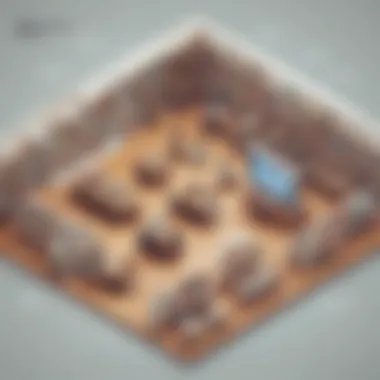

Cataloging and Classification
Cataloging and classification serve as the backbone of library management. This feature often involves creating and maintaining a structured database of all library materials. An efficient cataloging system helps in organizing resources for easy access and retrieval.
When books, journals, and other materials are properly classified, users can quickly locate items. Libraries often use specific standards such as the Dewey Decimal System or Library of Congress Classification to ensure consistency. This allows librarians to manage large volumes of data more effectively.
Moreover, cataloging facilitates sharing between libraries. When systems are interoperable, users can access information from various libraries. This enhances access to information and strengthens community resource sharing.
User Management
User management is a critical feature that enables libraries to track patron activities and manage member accounts. This system should allow easy registration and maintenance of user accounts. It must also ensure data privacy and security. Such management allows libraries to tailor services based on user needs and preferences.
Effective user management facilitates communication between the library and its patrons. Notifications about overdue items, new arrivals, and events can be automated. Furthermore, tracking user interactions aids in identifying trends in borrowing behavior. This data can drive engagement strategies and resource allocation.
Reporting and Analytics
Reporting and analytics provide invaluable insights into library operations. These tools help librarians understand user behavior, catalog usage, and resource effectiveness. By analyzing this data, libraries can make informed decisions about acquisitions, services, and marketing strategies.
For example, analytics may reveal frequently borrowed items, which could help to identify popular subjects or genres. Understanding these patterns allows librarians to curate collections that align with user interest, ensuring their offerings remain relevant and beneficial.
Simple dashboards and visualization tools can simplify the reporting process. By presenting data clearly, stakeholders can better engage with the findings and drive positive changes in library management practices.
Serials Management
Serials management refers to the handling of periodicals, journals, and magazines within the library system. This area requires specialized attention due to the complex nature of subscriptions, renewals, and access control.
Libraries must keep accurate records of their serials. This includes monitoring publication schedules and ensuring compliance with license agreements. Effective serials management improves the reliability of access to current information, which is crucial for academic research.
Automation in this area can help reduce manual work and minimize errors. Systems that handle serials effectively can notify users of new issues or availability as soon as they are added to the collection. This immediacy fosters better engagement with updated materials and enhances user satisfaction.
Benefits of Implementing Library Manager Software
Implementing library manager software can transform library operations in significant ways. This software acts as an integrated solution that not only enhances organizational workflow but also elevates the experience of users engaging with library services. The careful consideration of these benefits can lead to informed decisions that shall positively impact both staff and patrons.
Enhanced Operational Efficiency
First, library manager software enhances operational efficiency. Libraries deal with vast amounts of materials and information daily. Managing these resources manually is no longer feasible in a fast-paced, digital world. Software solutions automate various tasks, from cataloging to circulation. This reduces the workload on staff, allowing them to focus on more critical tasks, like community engagement.
For example, staff can use automated systems to track borrowed items and reduce errors related to manual entry of data. This results in not only time savings but also better allocation of library resources. Utilizing such technology leads to smoother day-to-day operations without the need for constant oversight of each process. Libraries can also benefit from real-time data and insights that guide future operational strategies.
Improved User Experience
Next, an essential aspect of library manager software is improved user experience. When patrons visit a library, they seek convenience and accessibility. Software may provide online catalogs that allow users to search for materials from anywhere at any time. This convenience is paramount in attracting new users and retaining existing ones.
Moreover, libraries can implement user-friendly interfaces that simplify the process of finding and borrowing materials. By integrating self-service kiosks and mobile applications, the interaction becomes smoother. Users enjoy faster transactions and a user-centric approach makes accessing library resources much more appealing, addressing a common concern about actual library visits being cumbersome.
Streamlined Resource Management
Furthermore, streamlined resource management stands out as a crucial benefit. Library manager software can collect and analyze data regarding materials, visitors, and borrowing patterns. This data becomes invaluable for managing inventory efficiently. It allows libraries to identify which resources are underutilized and need promotion or improvement.
Libraries can also prioritize their budgets based on this data. If certain genres or types of materials are popular, libraries can focus on acquiring more of that material. This creates a dynamic collection that is relevant to the community's needs, encouraging continuous patron engagement and ensuring that libraries remain pivotal in the digital age.
Accurate Data Handling
Finally, accurate data handling cannot be overlooked in discussing benefits. In a world where data integrity is vital, library management software provides the necessary tools to ensure accurate record-keeping. Errors in cataloging can lead to frustration for users and inefficiencies for staff.
By automating the data entry and archival process, potential mistakes can be mitigated significantly. The software also ensures that updates are reflected instantly, allowing for real-time data access. Libraries can maintain a modern approach to data management, encouraging trust and reliance among their users.
"Effective library management software transforms how libraries operate, ensuring that they stay relevant in the information age."
Factors to Consider When Choosing Library Manager Software
When selecting library manager software, various factors come into play. Making the right choice significantly impacts library operations. Organizations must assess their specific needs against the capabilities of software options. Key aspects include scalability, usability, integration capabilities, and costs. This section elaborates on these considerations, providing clarity to assist decision-makers in their selection process.
Scalability and Flexibility
Scalability is crucial for any library manager software. As a library grows, so do the needs of its staff and its patrons. The software must accommodate an increasing number of users, assets, and data without a hitch. For example, a small library may start with a few hundred books, while later, they might require management for thousands of digital files and resources.


Flexibility is equally important as libraries service various community needs. Software that allows customization can adapt to changing requirements. Look for software that offers options like modular features or customization settings. These aspects help ensure longevity in your investment.
Usability and User Interface
User experience should be a priority when choosing library manager software. A well-designed interface makes it easier for both staff and patrons to interact with the system. Confusing interfaces can result in inefficiency and frustration. Libraries serve a diverse group of users, many of whom may not be tech-savvy.
A straightforward and intuitive user interface promotes adoption. It decreases training time for staff, enhancing their productivity. Consider software that provides accessible training resources and customer support. User feedback can also indicate software usability, making it wise to research real user experiences.
Integration with Existing Systems
Integration capabilities are vital. A library often utilizes multiple systems for different functions. For instance, there may be separate systems for cataloging, borrowing, and digital resource management. The chosen software must work well with these existing systems to facilitate a seamless workflow.
Assess whether the library manager software can integrate with current platforms. This can include integration with databases, payment systems, or user authentication processes. Systems that offer APIs or have proven compatibility with other software become invaluable in creating a unified management environment.
Cost Evaluation
Cost is a significant factor in choosing library manager software. Libraries often operate under budget constraints, making this an essential consideration. The total cost of ownership includes not just the initial purchase price, but also ongoing costs such as subscriptions, training, maintenance, and potential future upgrades.
Evaluate different pricing structures. Some software might require large upfront investments, while others could offer subscription models. Additionally, take note of hidden costs associated with training and support. It’s advisable to conduct a thorough cost-benefit analysis to understand which option provides the most value.
Popular Library Manager Software Solutions
Exploring popular library manager software solutions is essential for decision-makers seeking to streamline library operations and maximize efficiency. These software packages can differ significantly in terms of features, pricing, and scalability. Understanding the options available helps organizations select the best solution for their unique needs. Consequently, implementing the right software can enhance user satisfaction, improve resource management, and provide significant operational advantages.
Open Source Options
Open source library manager software is gaining traction among small to medium-sized libraries. These solutions usually come with no licensing fees, allowing institutions to implement systems without high startup costs. Some of the key benefits of open source options include:
- Customizability: Users can modify the software code to fit their specific requirements. This flexibility can lead to tailored functionalities that meet unique library needs.
- Community Support: Open source software often has a robust user community that can offer assistance, share experiences, and provide updates.
- No Vendor Lock-in: Libraries are not tied to a single vendor for support, which can lead to a more competitive environment for maintenance and upgrades.
However, one must also consider the challenges of open source solutions. Technical expertise is usually required for installation and customization, which might be a barrier for some organizations.
Commercial Packages
Commercial library manager software packages often provide a comprehensive feature set and dedicated customer support. While they require a financial investment, the benefits they offer can justify the cost. Attributes of commercial packages include:
- User-Friendly Interfaces: These solutions typically emphasize ease of use, which is critical for training staff and offering a smooth experience for library patrons.
- Regular Updates: Most commercial software comes with regular updates and support, ensuring that the system remains current with technological advancements and security protocols.
- Integrated Functions: Many commercial solutions offer integrated modules for cataloging, user management, and billing, creating a cohesive system that can handle various library tasks efficiently.
Some organizations may feel constrained by licensing costs; hence, it's essential to weigh the benefits against budget constraints.
Cloud-Based Solutions
Cloud-based library manager software is increasingly popular, especially in the current digital landscape. These solutions offer essential advantages:
- Accessibility: Users can access the software from any device with internet connectivity. This flexibility supports remote work and offsite management, which is vital in today's environment.
- Automatic Backups: Many cloud services automatically back up data, reducing the risk of data loss due to hardware failures or other unexpected issues.
- Scalability: Cloud solutions can quickly adapt to changing needs. If a library expands its offerings or user base, cloud software often allows for easy upgrades and additional resources.
On the downside, concerns regarding data privacy and connectivity can arise, making it critical for organizations to choose reputable cloud providers.
"Investing in the right library management software is not just about technology; it’s about enhancing the overall library experience for both staff and users."
In summary, selecting a library manager software solution involves carefully evaluating the options available. Open source, commercial, and cloud-based solutions each present distinct advantages and considerations that libraries must navigate to ensure optimal performance and user satisfaction.
Case Studies of Successful Implementations
In discussing library manager software, examining case studies of its successful implementation provides significant insights. These real-world examples show how various libraries implemented such solutions and highlight the operational benefits gained. By reviewing these case studies, decision-makers can understand the tangible results that library manager software can deliver.
Academic Libraries
Academic libraries often operate within unique environments, tasked with serving a diverse group of users including students and faculty. One notable example of successful implementation can be seen at the University of Pennsylvania Libraries. They adopted the Ex Libris Alma platform to enhance their cataloging and user service capabilities.
This transition primarily aimed to streamline workflows and improve circulation data management, which are crucial for academic environments.
The benefits observed included increased efficiency in resource tracking and utilization analysis. Faculty members found it easier to access resources, which improved their research and teaching. The library reported a reduction in overdue items due to better tracking mechanisms developed through the software. Therefore, academic libraries can glean valuable lessons from this case, such as the importance of aligninbg software capabilities with user needs.
Public Libraries
Public libraries face the challenge of serving all segments of the community, often with limited resources. The implementation of the SirsiDynix Horizon system at the Tampa-Hillsborough County Public Library is a telling case. By moving to this comprehensive library management system, they enhanced the visibility of their resources.
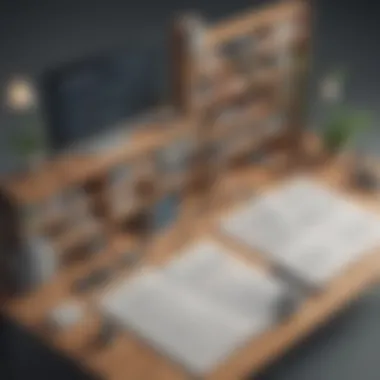
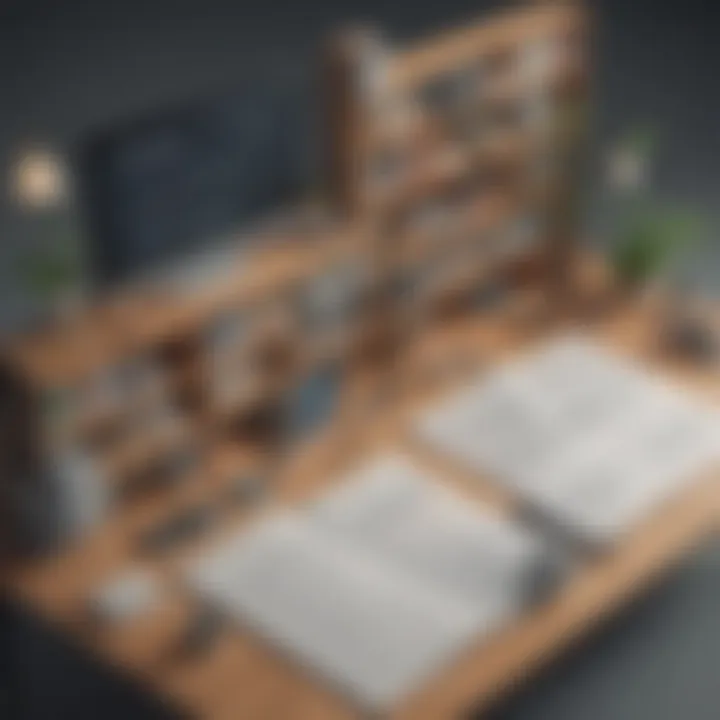
The software offered improved cataloging features and robust analytics, which enabled library staff to assess the collection usage effectively. As a result, this public library managed to optimize its collection based on community needs. The user experience also saw improvements, as the public could easily search and access various resources through an online portal. These enhancements illustrate how tailored software solutions can yield substantial benefits for public libraries, enhancing accessibility and user satisfaction.
Corporate Libraries
Corporate libraries play a fundamental role within organizations by supporting business needs and providing access to crucial information. A case study of the implementation of Folio in a corporate setting illustrates significant advancements. At Intel Corporation, the use of Folio led to improved knowledge management and better resource organization.
This implementation allowed Intel to effectively manage a vast array of technical documents and reports. The streamlined access to information meant employees could find relevant resources quickly, leading to increased productivity. Data analytics features also help assess resource engagement and inform management decisions effectively. Thus, this example illustrates how corporate libraries benefit from library manager software, enhancing organizational efficiency as well as facilitating informed decision making.
"By analyzing successful implementations in various library types, stakeholders can make informed decisions about the best library manager software for their needs."
These case studies not only validate the effectiveness of library manager software but also provide a framework for other institutions. By analyzing their strategies, benefits, and outcomes, libraries can tailor their technology adoption to suit their operational goals.
Challenges of Implementing Library Manager Software
Implementing library manager software is not without its challenges. While such systems can dramatically enhance the efficiency of library operations, decision-makers must navigate various obstacles that could affect successful adoption. Understanding these challenges is crucial for businesses, including small to medium-sized organizations and entrepreneurs, as they consider integrating new technology into their library services. The value derived from software is only realized when implementation is smooth and the system aligns well with organizational goals.
Technical Hurdles
One common challenge in implementing library manager software revolves around technical hurdles. These can manifest in various forms, such as:
- Compatibility Issues: New software often needs to work alongside existing systems and databases. Ensuring seamless integration can require adjustments to either the new or existing software, potentially leading to increased costs and extended project timelines.
- Data Migration: Transitioning from an older system to a new one typically involves migrating a vast amount of data. This process can be complex, especially when data formats differ. Inaccuracies during migration can lead to data loss or corruption, undermining the benefits of the new software.
- Infrastructure Upgrades: New software may demand more advanced hardware or network capabilities. Organizations may face unexpected costs if their current infrastructure cannot support the new installation, requiring upgrades to servers or network equipment.
Each technical hurdle presents a unique set of challenges that decision-makers must plan for to ensure successful implementation of library manager software.
User Resistance
Another significant challenge is user resistance. However advanced the software, its success hinges on acceptance and use by library staff. Resistance can stem from several factors:
- Training Requirements: New software often comes with a learning curve. Staff may feel unprepared to use the system if adequate training is not provided. A lack of confidence can lead to reluctance in utilizing the new features effectively.
- Change Fatigue: In any organization, continuous changes can cause fatigue among staff. If library personnel have faced multiple changes in recent times, additional software implementation may lead to hesitance, worrying that their routines will be further disrupted.
- Perceived Increased Workload: Some staff may fear that incorporating the software will lead to more tasks rather than a streamlined process. Addressing these concerns through effective communication about the software's benefits is critical.
Addressing user resistance is as essential as overcoming technical hurdles. Engaging with users from the outset, demonstrating the software's advantages, and providing thorough training can lead to a smoother transition and greater adoption rates.
"The greatest challenge to any thinker is stating the problem in a way that will allow a solution." — Bertolt Brecht
Future Trends in Library Manager Software
As library environments adapt to rapid technological advancements, understanding the future trends in library manager software becomes essential. These trends often dictate how libraries will operate effectively, enabling them to serve their patrons better and manage resources with greater efficiency. It is critical for decision-makers in small to medium-sized businesses and libraries to recognize these shifts. Incorporating these advancements can enhance operational capabilities and reshape user experiences.
Artificial Intelligence and Automation
Artificial Intelligence (AI) is no longer a concept confined to science fiction. In the context of library management software, AI brings significant potential to automate various tasks. This automation can include cataloging, user inquiries, and even data analysis. By leveraging AI, libraries can reduce the manual labor involved in everyday tasks. This leads to:
- Time Savings: Automation of repetitive tasks frees up the staff's time for strategic activities such as community outreach or programming.
- Improved Accuracy: AI algorithms can minimize errors associated with manual data entry and management.
- Data Insights: With enhanced data processing capabilities, institutions can gain valuable insights into user behavior and resource usage, paving the way for informed decision-making.
The introduction of chatbots for user inquiry management is a notable example. These tools operate around the clock, providing immediate responses to patron questions, thus enhancing user satisfaction.
"AI technologies are not just tools. They are transformative elements that shape how libraries interact with users and manage resources."
Mobile Integration
Mobile technology continues to shape user expectations in all sectors, including libraries. As patrons increasingly rely on their smartphones and tablets, integrating mobile capabilities in library manager software has become vital. Mobile integration allows patrons to:
- Access Resources Anywhere: Mobile-friendly applications mean that users can search the catalog, reserve items, or renew loans without being physically in the library.
- Receive Notifications and Updates: Mobile platforms facilitate push notifications about new arrivals, due dates, and library events, keeping users engaged and informed.
- User-Centric Services: Enhancements like mobile payment systems for fines or fees streamline the user experience and promote library utilization.
Integrating mobile features does not just benefit patrons but also aids librarians in analyzing access patterns and optimizing library operations based on real-time usage data.
Finale
The conclusion is a crucial part of this article on library manager software, as it synthesizes all the information presented and emphasizes its importance in modern library operations. Understanding the role of library manager software within an organization goes beyond knowing its features; it involves grasping how these tools can fundamentally enhance operational workflows, enrich user experiences, and adapt to evolving technological landscapes.
A well-implemented library manager software can significantly contribute to productivity and efficiency. It serves as a central hub where all resources, user data, and reports come together. This integration allows librarians and other professionals to make fast and informed decisions based on real-time data. Furthermore, it simplifies resource management, allowing libraries to better serve their communities.
Summary of Key Insights
In summary, several key insights encapsulate the essence of library manager software:
- Efficiency: Automating routine processes conserves time and reduces manual errors.
- Improved User Experience: These systems enhance accessibility and interaction for patrons. Users can easily search and reserve materials, leading to greater satisfaction.
- Data Management: Accurate tracking of inventory and user interactions helps in making data-driven decisions.
- Future-Ready: The integration of emerging technologies such as AI and mobile features positions libraries as relevant in the digital age.
Final Recommendations
For organizations considering library manager software, here are some final recommendations:
- Assess Needs: Evaluate the specific needs of your library. Consider both current and future demands to ensure scalability.
- User Feedback: Engage with staff and users during the selection process. Their input can reveal essential insights about usability and required features.
- Trial Software: Take advantage of trial versions. Testing software helps in understanding how it aligns with library operations.
- Consider Support: Ensure the vendor provides solid support and training. Ongoing assistance is critical during implementation and beyond.
By adhering to these insights and recommendations, organizations can select a library manager software that not only meets their needs but also fosters a robust environment for learning and community engagement.



